Top project management software for creative agencies in 2025

The global creative agency software market is set to reach $1.48 billion by 2026, with a CAGR of 11.2% from 2021 to 2026. Creative agencies, managing multiple client projects, tight deadlines, and complex workflows, must find the right project management software to stay organized and deliver exceptional results.
Studies show that 77% of high-performing creative teams streamline processes and improve collaboration using project management software. The best tools offer features tailored to creative professionals' unique needs, such as asset management, proofing and approvals, and resource scheduling.
This article explores top project management software solutions designed specifically for creative agencies aiming to optimize their workflows and exceed client expectations.
Comparing the Top Creative Agency Project Management Software
Below is a detailed comparison table of the top creative agency project management software solutions, focusing on core features, pricing, deployment options, and more.
| Software | Core Features (1-10) | Pricing Tiers | Deployment Options | Mobile Functionality | Security Features | Integration Capabilities | Customer Support | Scalability |
|---|---|---|---|---|---|---|---|---|
| Meegle | 8 | Free Plan Available | Cloud | iOS, Android | Data Encryption, SSO | API, Zapier | 24/7 Support | High |
| Scoro | 9 | Starting at $26/user/month | Cloud | iOS, Android | 2FA, Encryption | Zapier, API | Phone, Email | Very High |
| Screendragon | 8 | Custom Pricing | Cloud | Web-Optimized | SSO, Data Encryption | API, Custom Integrations | Dedicated Support | High |
| Monday.com | 9 | Free to $16/user/month | Cloud | iOS, Android | SSO, Data Encryption | API, Zapier | 24/7 Support | Very High |
| Resource Guru | 7 | Starting at $2.50/user/month | Cloud | iOS, Android | Data Encryption | API | Email Support | Medium |
| Productive | 8 | Starting at $12/user/month | Cloud | iOS, Android | SSO, 2FA | API, Zapier | Email, Chat | High |
| Kantata | 8 | Custom Pricing | Cloud | iOS, Android | Data Encryption, Permissions | API, Salesforce | 24/7 Support | Very High |
| Hello Bonsai | 7 | Starting at $19/month | Cloud | iOS, Android | Data Encryption | API, Zapier | Email Support | Medium |
| Synergist | 8 | Custom Pricing | Cloud | Web-Optimized | SSO, Permissions | API | Phone, Email | High |
| Wrike | 9 | Free to $24.80/user/month | Cloud | iOS, Android | SSO, 2FA | API, Zapier | 24/7 Support | Very High |
Best Creative Agency Project Management Software in 2025
1. Meegle
Meegle positions itself as a robust solution for creative agency project management software, offering an intuitive platform focused on simplifying complex project workflows. Its primary strength lies in customizable dashboards and workflow automations, well-suited for creative teams needing flexibility. Meegle gains traction among small to midsize creative agencies by leveraging its affordability and ease of use. Its unique selling propositions include seamless integration capabilities and a user-friendly interface that minimizes the learning curve for new users.
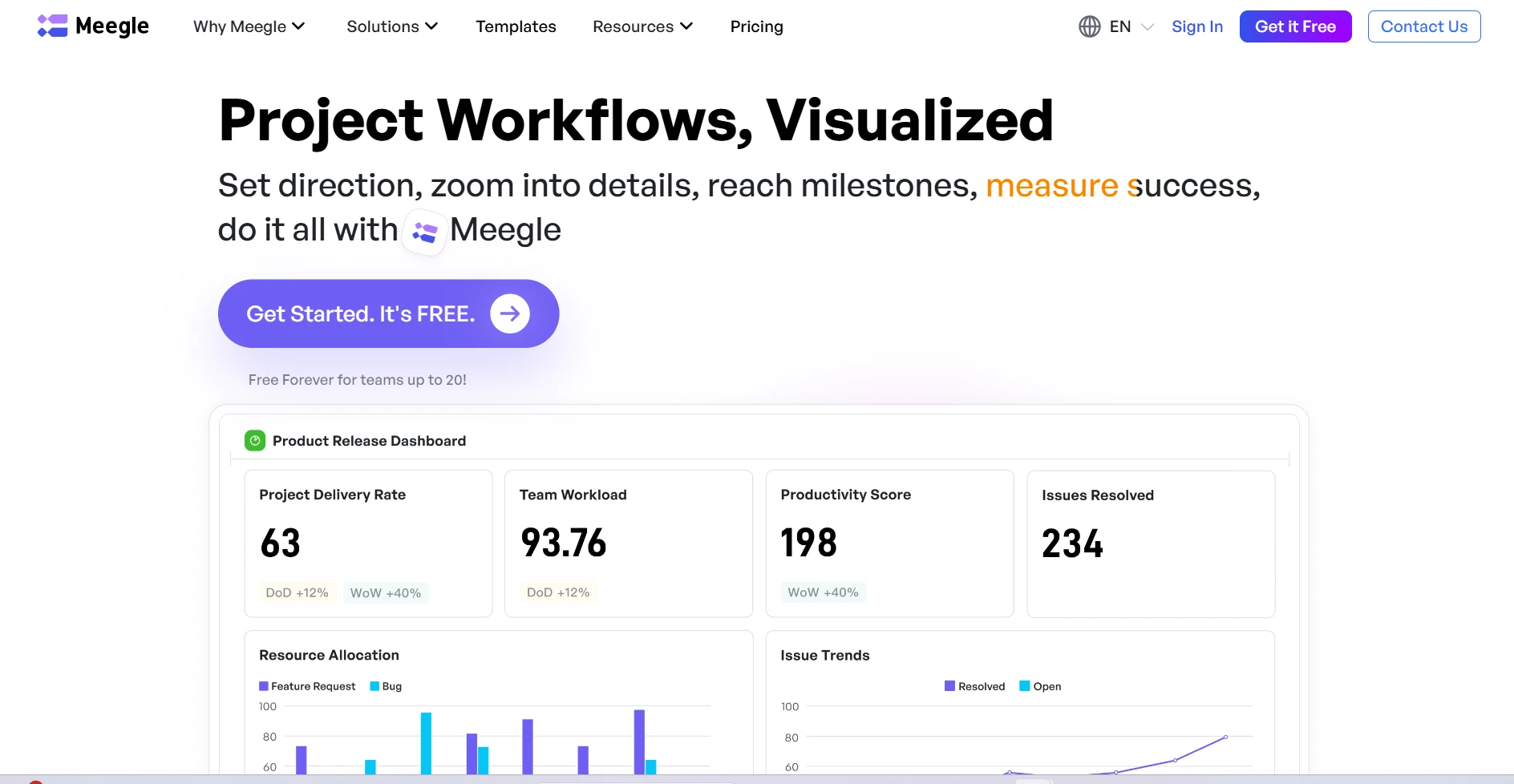 Meegle's Project Management Software
Meegle's Project Management SoftwareDetailed Key Features
- Customizable Workflows: Users can tailor project stages and automate repetitive tasks.
- Real-Time Collaboration: Team communication is facilitated with integrated chat and file-sharing options.
- Time Tracking: Built-in time tracking monitors project hours and manages resources effectively.
- Client Portal: Clients gain access to project updates, enhancing transparency and trust.
- Analytics Dashboard: Insights into project performance and team productivity are provided.
- Integration with Google Workspace: Operations streamline by connecting tools commonly used by creative agencies.
User Interface and Experience Analysis
Meegle offers a clean and modern interface designed to reduce complexity. Users customize the dashboard, arranging widgets and data views according to preferences. Navigation is intuitive, with logical menu structures and quick access to frequently used features. While aesthetically pleasing, the abundance of features might overwhelm some users without adequate onboarding support.
Implementation Complexity Assessment
The setup process for Meegle is straightforward, with guided assistance in configuring initial projects and workflows. Extensive online resources and tutorials help reduce deployment time. Larger agencies can arrange dedicated onboarding sessions for complex customization needs.
Integration Capabilities
- Google Workspace and Microsoft 365
- Slack for team communication
- Zapier for automation with over 2000 apps
- QuickBooks for financial management
- Trello for task management synchronization
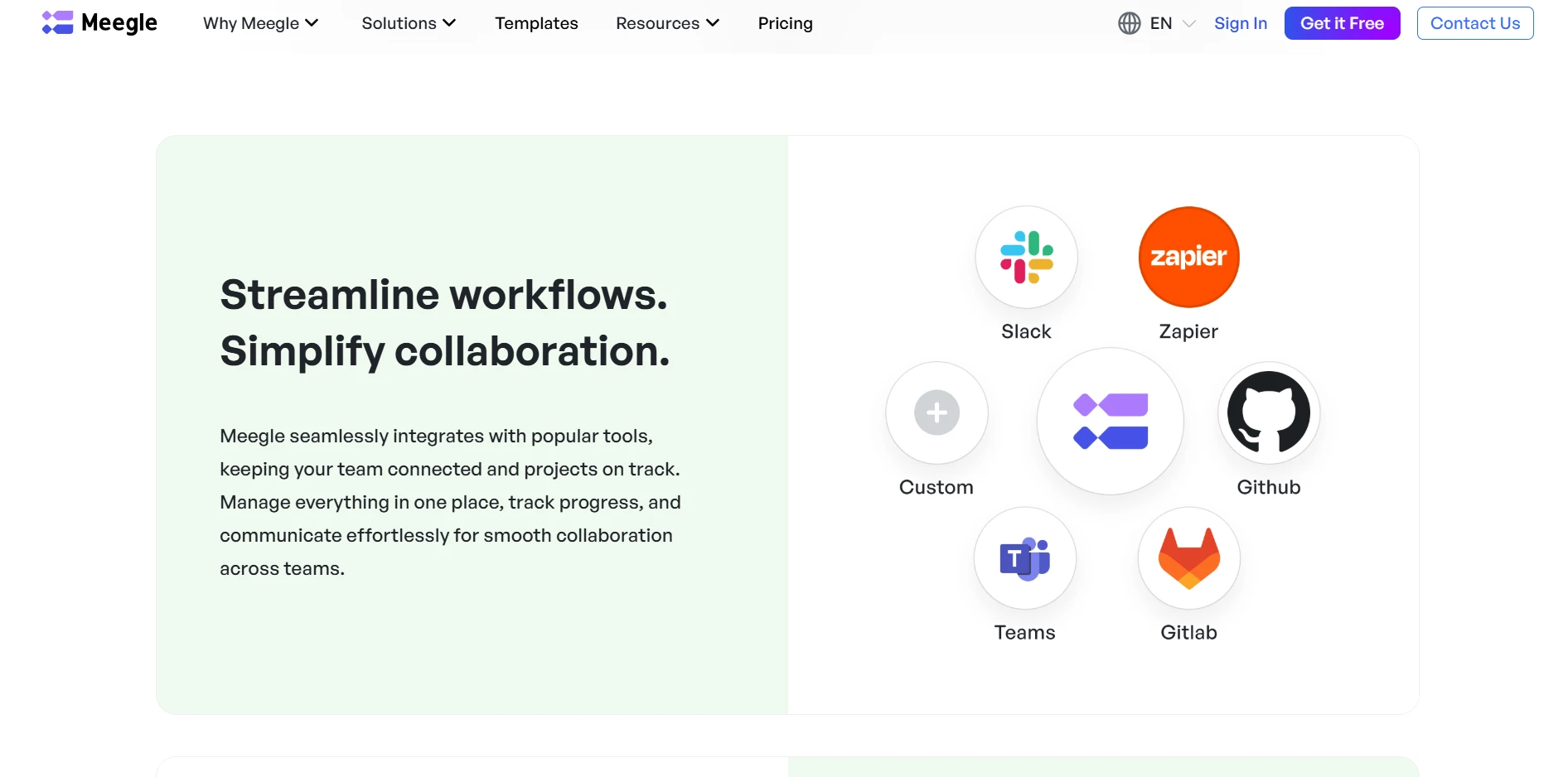 Implement Platform Integration With Ease Using Meegle
Implement Platform Integration With Ease Using Meegle Extensive Pros List
- Highly customizable dashboards and workflows, enabling teams to adapt the software to specific processes.
- An affordable pricing structure makes it accessible for smaller agencies with limited budgets.
- Strong integration capabilities with popular tools enhance operational efficiency.
- A user-friendly interface minimizes the learning curve for new users.
- A comprehensive client portal improves transparency and client relations.
- Reliable customer support offers various contact options, including 24/7 live chat.
Thorough Cons List
- Limited offline functionality might be a drawback for teams working remotely with unreliable internet access.
- Some users report the abundance of features can be overwhelming without proper onboarding.
- Advanced reporting features are lacking compared to some competitors, potentially limiting data-driven decision-making.
- The mobile app, while functional, offers reduced capabilities compared to the desktop version.
- Customization options, though extensive, can lead to complexity for users unfamiliar with workflow automation.
Pricing Details
- Free: Up to 20 seats. For small teams to experience the magic of visual workflow
- Standard plan: $8/user/month, ideal for small-sized teams to optimize collaboration and manage projects effortlessly (billed annually)
- Premium plan: $12/user/month, ideal for mid-sized organizations to scale up project management and enhance team collaboration (billed annually)
- Enterprise plan: Custom pricing tailored for large organizations with specific needs (billed annually)
Best For
- Industry Examples: Graphic design studios, digital marketing agencies, and freelance creative consultants.
- Company Size Recommendations: Small to midsize agencies (10-200 employees).
- Budget Considerations: Ideal for agencies seeking affordable yet comprehensive project management solutions.
- Detailed Use Cases: Managing large-scale marketing campaigns, coordinating cross-functional creative projects, and streamlining client communications.
Not Recommended For
- Large enterprises requiring extensive integrations with legacy systems.
- Teams needing offline access or advanced mobile functionalities.
Bottom Line
Meegle stands out as a cost-effective, flexible solution for creative agencies looking to streamline their project management processes. Its ease of use and strong integration capabilities provide significant ROI for small to midsize teams. Implementations are typically quick, with most agencies up and running within a few weeks. Key decision factors include customizable workflows and a robust client portal, catering to the specific needs of creative professionals.
2. Scoro
Scoro delivers a comprehensive work management software that consolidates all aspects of a creative agency's operations into one cohesive platform. It offers features covering project management, billing, CRM, and reporting. Scoro appeals to agencies seeking to consolidate multiple tools into a single platform, emphasizing being an all-in-one solution. Its unique selling propositions include advanced reporting capabilities and seamless integration of project management with financial functionalities.
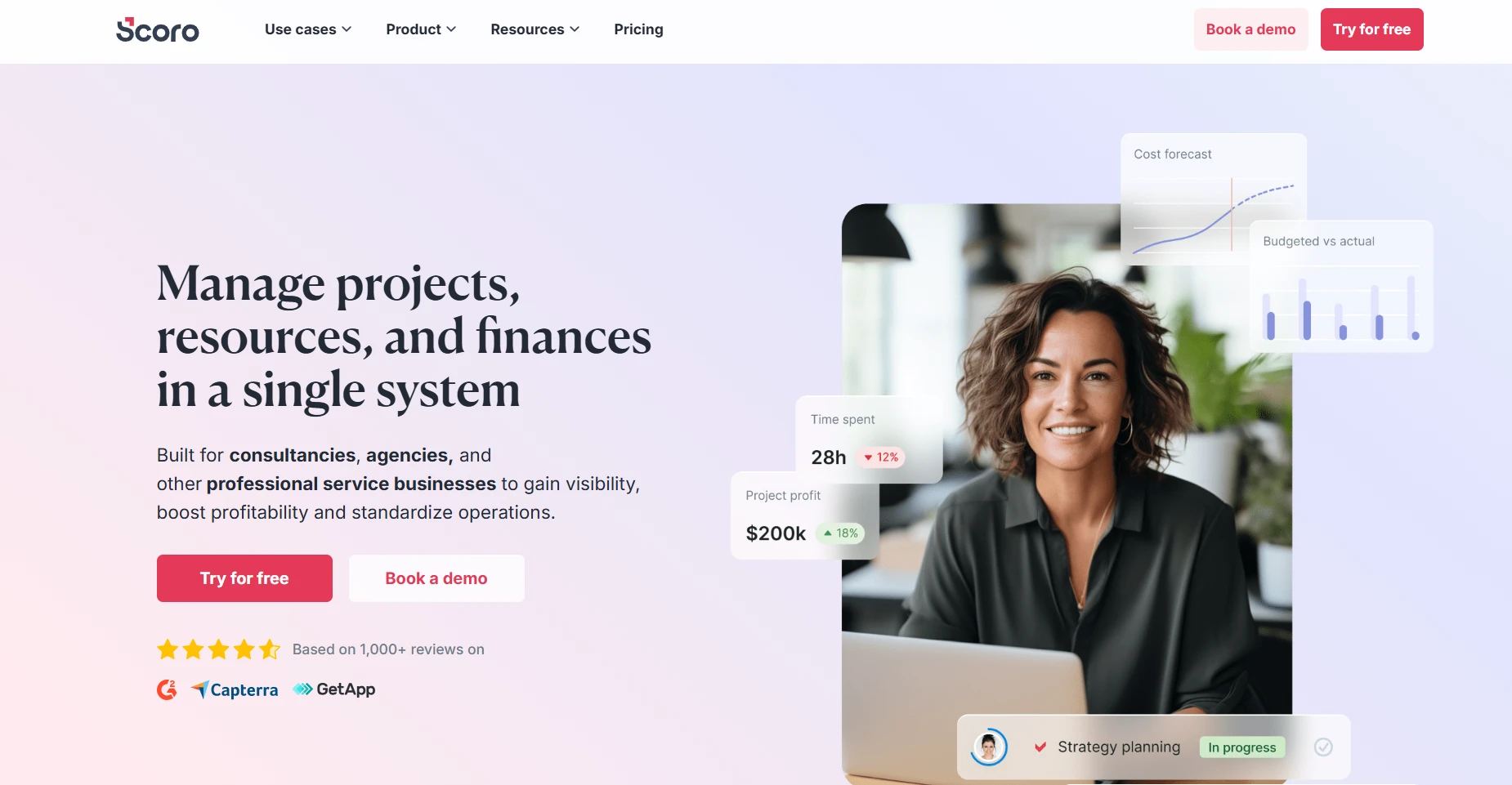 Source: Scoro
Source: ScoroDetailed Key Features
- Comprehensive Project Management: Tools for scheduling, tracking, and managing projects from inception to completion.
- Advanced Reporting: Detailed analytics and reports provide insights into project profitability and team performance.
- CRM Integration: Built-in CRM tools manage client interactions and sales pipelines.
- Billing and Invoicing: Automated billing processes integrate with project management, reducing administrative workload.
- Resource Planning: Effective allocation and utilization of team resources are supported by these tools.
- Time Management: Integrated time tracking ensures accurate billing and productivity assessments.
User Interface and Experience Analysis
Scoro's interface prioritizes efficiency, offering a seamless experience across its diverse features. Users can customize dashboards, prioritizing information relevant to their roles. While feature-rich, new users may need training to navigate its extensive functionalities effectively.
Implementation Complexity Assessment
Scoro's implementation can be complex due to its wide range of features. Dedicated implementation support, onboarding sessions, and training resources are provided. Larger agencies may benefit from Scoro's professional services team to tailor the setup to specific requirements.
Integration Capabilities
- Xero and QuickBooks for financial management
- Slack and Microsoft Teams for communication
- Zapier for connecting with various applications
- Google Calendar and Outlook for scheduling
- HubSpot for CRM synchronization
Extensive Pros List
- All-in-one platform reduces the need for multiple standalone tools, improving operational efficiency.
- Advanced reporting capabilities offer deep insights into business performance and project profitability.
- Strong CRM and billing integration streamlines client management and financial operations.
- Flexible resource planning tools optimize team utilization and project timelines.
- Comprehensive training resources and support options ensure successful implementation and user adoption.
- Highly customizable interface allows users to tailor their experience to specific workflows and processes.
Thorough Cons List
- Feature complexity may require a steep learning curve for new users without prior project management software experience.
- Higher price point compared to some competitors might not suit smaller agencies or those with limited budgets.
- Implementation can be time-consuming, especially for agencies with intricate workflows and integration needs.
- Mobile app functionality is limited compared to the desktop version, potentially affecting remote work efficiency.
- Some users report that CRM features, while integrated, are not as advanced as standalone CRM solutions.
Pricing Details
- Essential Plan: Starting at $26/user/month
- Work Hub: $37/user/month, includes advanced project management features.
- Business Hub: $63/user/month, offers additional CRM and billing functionalities.
- Enterprise Plan: Custom pricing, tailored to large organizations with specific needs.
Best For
- Industry Examples: Marketing agencies, PR firms, and creative studios with comprehensive service offerings.
- Company Size Recommendations: Midsize to large agencies (50-500 employees).
- Budget Considerations: Suitable for agencies ready to invest in a comprehensive solution covering a wide range of operational needs.
- Detailed Use Cases: Managing complex, multi-client projects, integrating financial operations with project management, and optimizing resource allocation.
Not Recommended For
- Small agencies or startups with basic project management needs.
- Teams looking for lightweight, intuitive tools with minimal setup requirements.
Bottom Line
Scoro offers a powerful, all-in-one platform for creative agencies seeking to streamline operations and gain insights into business performance. Its advanced reporting and integration capabilities provide significant ROI for agencies ready to invest in a comprehensive solution. Implementation timelines can vary, with larger agencies requiring more extensive setup and customization. Key decision factors include its robust feature set and strong alignment with financial management processes.
3. Screendragon
Screendragon provides a specialized solution for creative teams needing robust project management capabilities alongside creative workflow optimization. It suits agencies dealing with complex project structures and high volumes of creative assets. Screendragon focuses on enhancing creative collaboration and streamlining creative process management. Its unique selling propositions include advanced project templates and in-depth workflow customization.
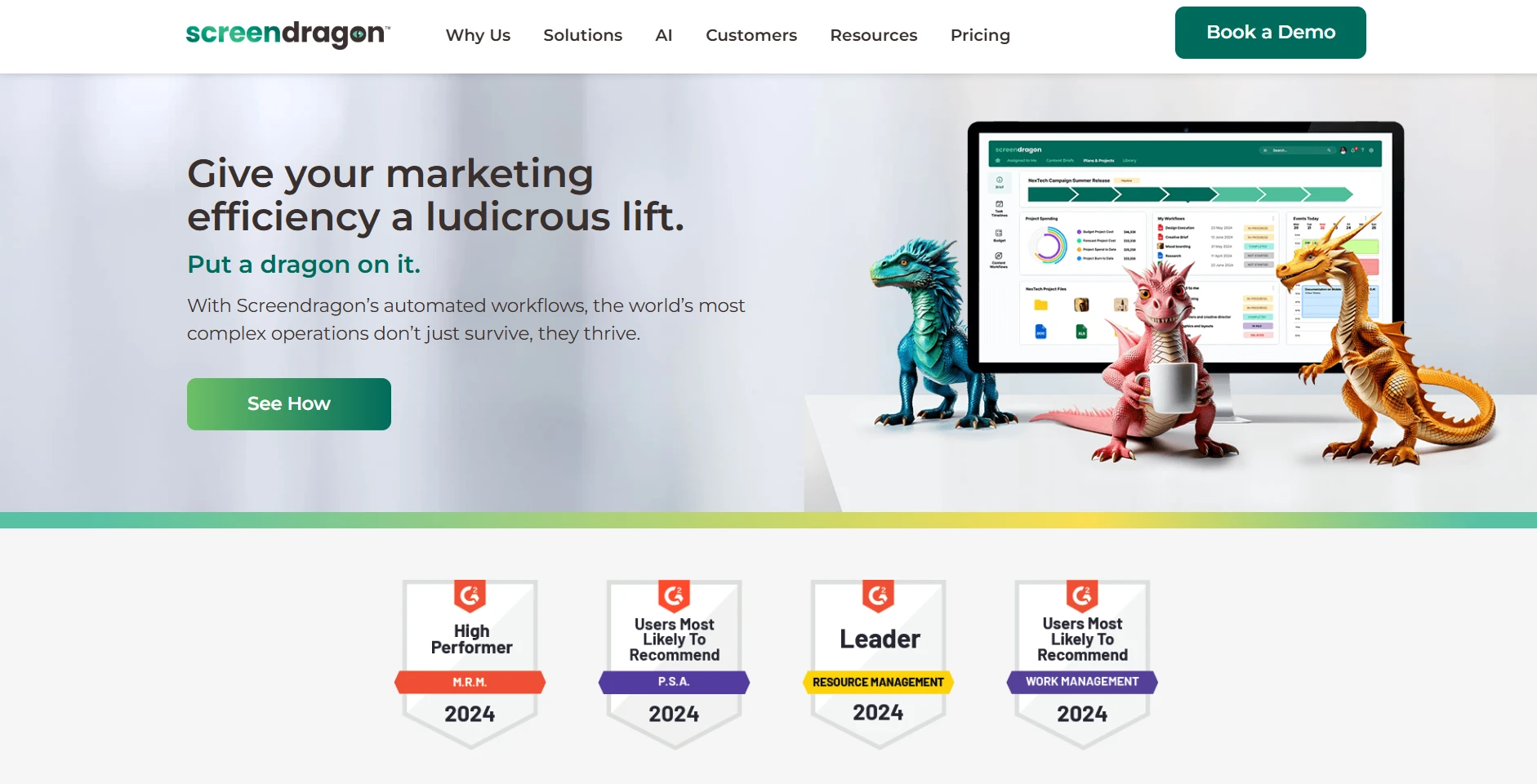 Source: Screendragon
Source: ScreendragonDetailed Key Features
- Creative Workflow Management: Tailored tools manage creative projects, including asset management and approval processes.
- Project Templates: Pre-configured templates for common creative projects reduce setup time and ensure consistency.
- Resource Management: Tools efficiently allocate and manage creative resources across projects.
- Collaboration Tools: Integrated communication features support team collaboration and client feedback.
- Approval Workflows: Automated workflows manage approval processes and ensure timely project delivery.
- Analytics and Reporting: Insights into project progress, resource utilization, and performance metrics are provided.
User Interface and Experience Analysis
Screendragon's user interface, designed specifically for creative professionals, emphasizes visual elements and intuitive navigation. The platform offers a visually engaging experience, with customizable dashboards and project views. However, users may need time to familiarize themselves with extensive customization options.
Implementation Complexity Assessment
Screendragon's implementation can be complex due to its focus on workflow customization and creative project management. The platform provides professional services and support to help agencies tailor the software to specific needs. Training resources and onboarding sessions ensure successful adoption.
Integration Capabilities
- Adobe Creative Cloud for seamless asset management
- Slack and Microsoft Teams for team communication
- Salesforce for CRM integration
- JIRA for development project coordination
- API for custom integrations
Extensive Pros List
- Designed specifically for creative teams, providing tailored tools and workflows that enhance creative processes.
- Advanced project templates and workflows reduce setup time and improve consistency across projects.
- Strong integration with creative tools streamlines asset management and creative collaboration.
- Comprehensive resource management capabilities optimize team utilization and project timelines.
- Dedicated support and professional services assist with implementation and customization.
- Flexible customization options allow agencies to tailor the platform to specific creative processes.
Thorough Cons List
- Higher complexity and potential learning curve for users without prior experience in creative project management software.
- Custom pricing model may not suit smaller agencies or those with limited budgets.
- Limited out-of-the-box integrations require custom development for some connections.
- Mobile functionality is web-optimized but lacks native mobile app capabilities, affecting remote access.
- Some users report that analytics features, while comprehensive, can be overwhelming without proper training.
Pricing Details
- Custom Pricing: Screendragon offers tailored pricing based on agency size and specific feature requirements. Detailed quotes are provided upon request, with options for annual contracts and volume discounts.
Best For
- Industry Examples: Advertising agencies, design studios, and creative production companies.
- Company Size Recommendations: Midsize to large agencies (50-500 employees).
- Budget Considerations: Suitable for agencies willing to invest in specialized tools that enhance creative workflows.
- Detailed Use Cases: Managing large creative campaigns, coordinating cross-functional creative teams, and optimizing resource allocation for creative projects.
Not Recommended For
- Small agencies or freelancers with basic project management needs.
- Teams requiring extensive out-of-the-box integrations with existing systems.
Bottom Line
Screendragon excels as a specialized solution for creative agencies seeking to enhance project management and workflow capabilities. Its focus on creative processes and integration with creative tools offers significant ROI for agencies ready to invest in tailored solutions. Implementation timelines vary based on customization levels required. Key decision factors include its creative workflow management features and strong alignment with creative team needs.
4. Monday.com
Monday.com serves as a versatile work operating system, widely adopted by creative agencies for its flexibility and ease of use. It offers a highly visual platform for managing projects, workflows, and team collaboration. Monday.com appeals to a broad range of industries and team sizes, focusing on adaptability. Its unique selling propositions include its intuitive board-based interface and extensive automation capabilities.
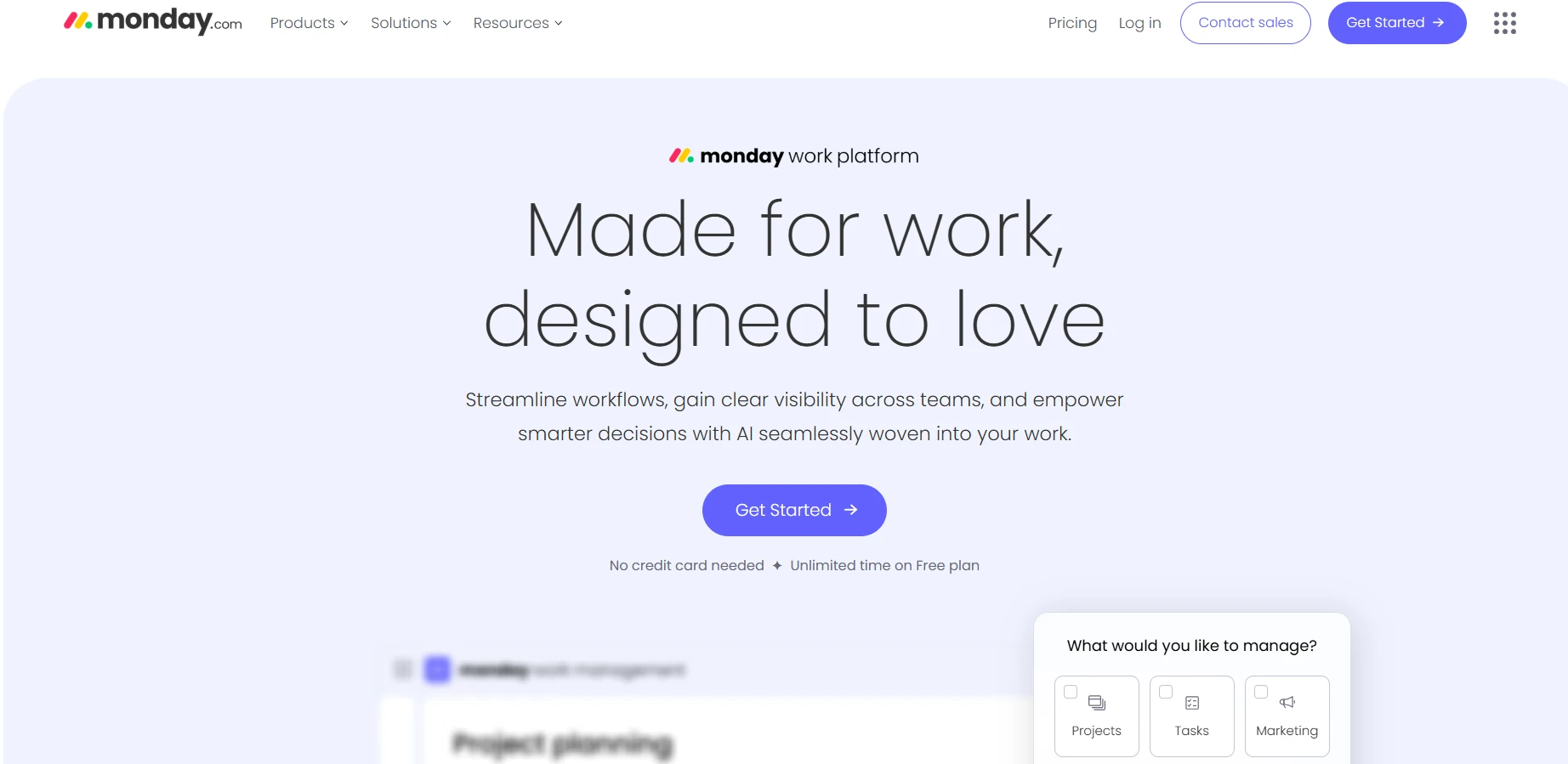 Source: Monday.com
Source: Monday.comDetailed Key Features
- Visual Project Management: A board-based system facilitates creating, managing, and visualizing project tasks and progress.
- Automation: Tools automate repetitive tasks and workflows, improving efficiency.
- Integrations: Extensive integration options with popular tools and platforms.
- Collaboration Tools: Features support team communication, file sharing, and feedback collection.
- Customizable Dashboards: Personalized views and reports provide insights into project performance.
- Time Tracking: Built-in time tracking monitors project hours and team productivity.
User Interface and Experience Analysis
Monday.com provides a highly visual and intuitive interface that engages users. The board-based layout allows users to customize workflows, offering flexibility in project management. Designed for ease of use, the platform includes drag-and-drop functionality and quick access to key features. Users generally find the interface user-friendly, though some may encounter a learning curve with advanced features.
Implementation Complexity Assessment
Implementing Monday.com is generally straightforward, featuring a guided setup process and extensive online resources. The platform offers templates and automation recipes to simplify common workflow setups. Larger agencies may benefit from Monday.com's professional services for more complex implementations.
Integration Capabilities
- Slack and Microsoft Teams for communication
- Google Drive and Dropbox for file management
- Zapier for connecting with over 2000 apps
- HubSpot for CRM integration
- Salesforce for sales pipeline management
Extensive Pros List
- Highly adaptable platform that can be customized for a range of workflows and project types.
- Visual and intuitive interface enhances user engagement and simplifies project management.
- Robust automation tools streamline workflows and reduce manual workload.
- Extensive integration capabilities with popular tools enhance operational efficiency.
- Comprehensive support options include a knowledge base, community forums, and live chat.
- An affordable pricing structure offers options for teams of all sizes.
Thorough Cons List
- Some users may find the abundance of features overwhelming without proper onboarding.
- Advanced reporting capabilities are limited compared to some competitors, which may impact data-driven decision-making.
- Mobile app functionality, while robust, may not fully replicate the desktop experience.
- Some users report that automation features, while powerful, can be complex to set up initially.
- Limited offline functionality might be a drawback for teams working remotely with unreliable internet access.
Pricing Details
- Individual Plan: Free for up to 2 users.
- Basic Plan: $8/user/month, includes essential project management features.
- Standard Plan: $10/user/month, adds automation and integrations.
- Pro Plan: $16/user/month, offers advanced features and priority support.
- Enterprise Plan: Custom pricing, tailored to large organizations with specific needs.
Best For
- Industry Examples: Digital marketing agencies, creative consultancies, and multimedia production teams.
- Company Size Recommendations: Small to midsize agencies (10-500 employees).
- Budget Considerations: Suitable for agencies seeking an affordable, flexible solution with robust features.
- Detailed Use Cases: Managing marketing campaigns, coordinating cross-functional teams, and optimizing workflow automation.
Not Recommended For
- Large enterprises requiring extensive customization and advanced reporting features.
- Teams needing offline access or advanced mobile functionalities.
Bottom Line
Monday.com provides a versatile and user-friendly platform for creative agencies seeking to manage projects and workflows effectively. Its adaptable interface and robust automation capabilities offer significant ROI for teams ready to embrace visual project management. Implementation is typically quick, with most agencies up and running within a few days. Key decision factors include flexibility, ease of use, and extensive integration options.
Related Reads:
- Best Monday.com Alternatives & Competitors in 2025
- Monday.com vs Trello 2025: Which is Better For Project Management?
5. Resource Guru
Resource Guru focuses on resource scheduling software to help creative agencies manage resources efficiently. It provides a straightforward solution for scheduling people, equipment, and resources. Resource Guru emphasizes simplicity and effectiveness in resource management, appealing to agencies needing a clear overview of resource allocation. Its unique selling propositions include a drag-and-drop scheduling interface and real-time availability insights.
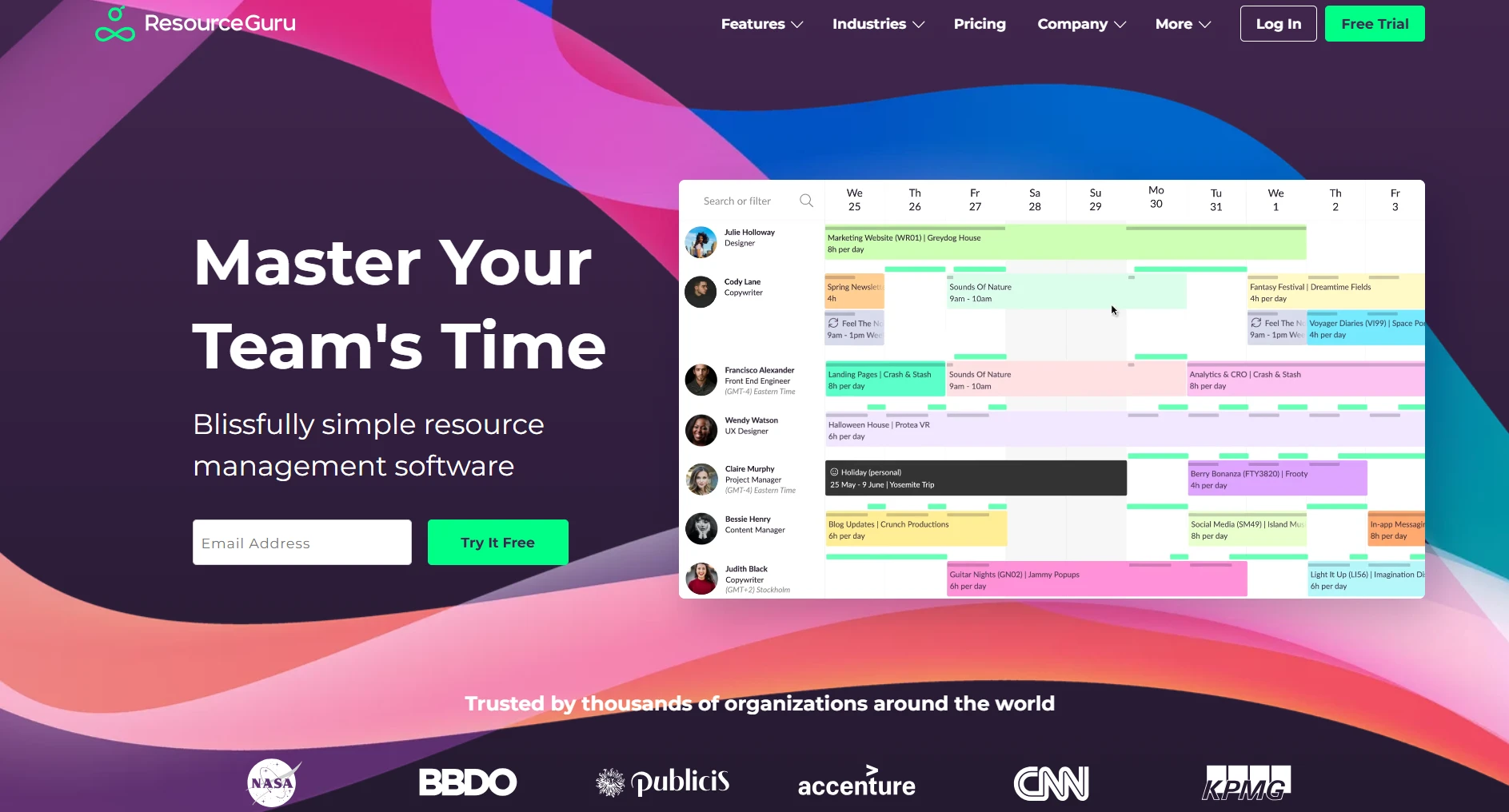 Source: Resource Guru
Source: Resource GuruDetailed Key Features
- Resource Scheduling: Tools manage the availability and allocation of people, equipment, and resources.
- Drag-and-Drop Interface: An intuitive interface allows easy schedule and resource allocation adjustments.
- Leave Management: Built-in tools track employee availability and manage leave requests.
- Reporting and Analytics: Insights into resource utilization and project timelines are provided.
- Calendar Sync: Integration with popular calendar applications offers seamless scheduling.
- Customizable Permissions: Control over user access and resource visibility is provided.
User Interface and Experience Analysis
Resource Guru offers a clean and intuitive interface designed for ease of use. Drag-and-drop functionality simplifies resource scheduling, allowing quick adjustments to allocations and timelines. The platform's focus on resource management provides a clear view of team availability, making it easy to identify resource conflicts and optimize utilization.
Implementation Complexity Assessment
Implementing Resource Guru is straightforward, with minimal setup required. The platform provides a guided onboarding process and online resources to assist in configuring resource scheduling. Agencies can expect a quick deployment, with most teams up and running within a few days.
Integration Capabilities
- Google Calendar and Outlook for scheduling synchronization
- Slack for team communication
- Zapier for connecting with various applications
- API for custom integrations
Extensive Pros List
- Simple and effective resource scheduling provides a clear overview of team and resource availability.
- An intuitive drag-and-drop interface simplifies schedule and allocation adjustments.
- Real-time availability insights help agencies optimize resource utilization and project timelines.
- An affordable pricing structure makes it accessible for agencies with limited budgets.
- Minimal implementation complexity allows teams to quickly deploy and use the platform.
- Comprehensive support options include a knowledge base and email support.
Thorough Cons List
- Limited project management features compared to comprehensive solutions may require additional tools for task management.
- Reporting and analytics capabilities are basic, lacking advanced insights into project performance.
- Mobile app functionality is limited, focusing on web-based access.
- Some users report the leave management features, while useful, are not as advanced as dedicated HR tools.
- Customizable permissions can be complex to configure for larger teams with diverse roles and responsibilities.
Pricing Details
- Grasshopper Plan: $2.50/user/month, includes basic resource scheduling features.
- Blackbelt Plan: $4.16/user/month, adds reporting and calendar sync.
- Master Plan: $6.65/user/month, offers advanced features and priority support.
Best For
- Industry Examples: Creative studios, advertising agencies, and event management companies.
- Company Size Recommendations: Small to midsize agencies (10-200 employees).
- Budget Considerations: Ideal for agencies seeking a simple, cost-effective solution for resource scheduling.
- Detailed Use Cases: Managing team availability, scheduling equipment, and optimizing resource allocation for creative projects.
Not Recommended For
- Large enterprises with complex project management needs.
- Teams requiring comprehensive project management and reporting features.
Bottom Line
Resource Guru offers a straightforward solution for creative agencies seeking effective resource management. Its simplicity and affordability provide significant ROI for teams focused on optimizing resource scheduling. Implementation is quick, with most agencies up and running within a few days. Key decision factors include ease of use, real-time availability insights, and affordable pricing.
6. Productive
Productive provides project management and time tracking software for creative agencies looking to streamline operations. It offers a comprehensive platform integrating project management, time tracking, and financial management. Productive emphasizes providing a complete overview of agency performance, appealing to teams seeking optimized workflows and profitability. Its unique selling propositions include robust time tracking features and financial tool integration.
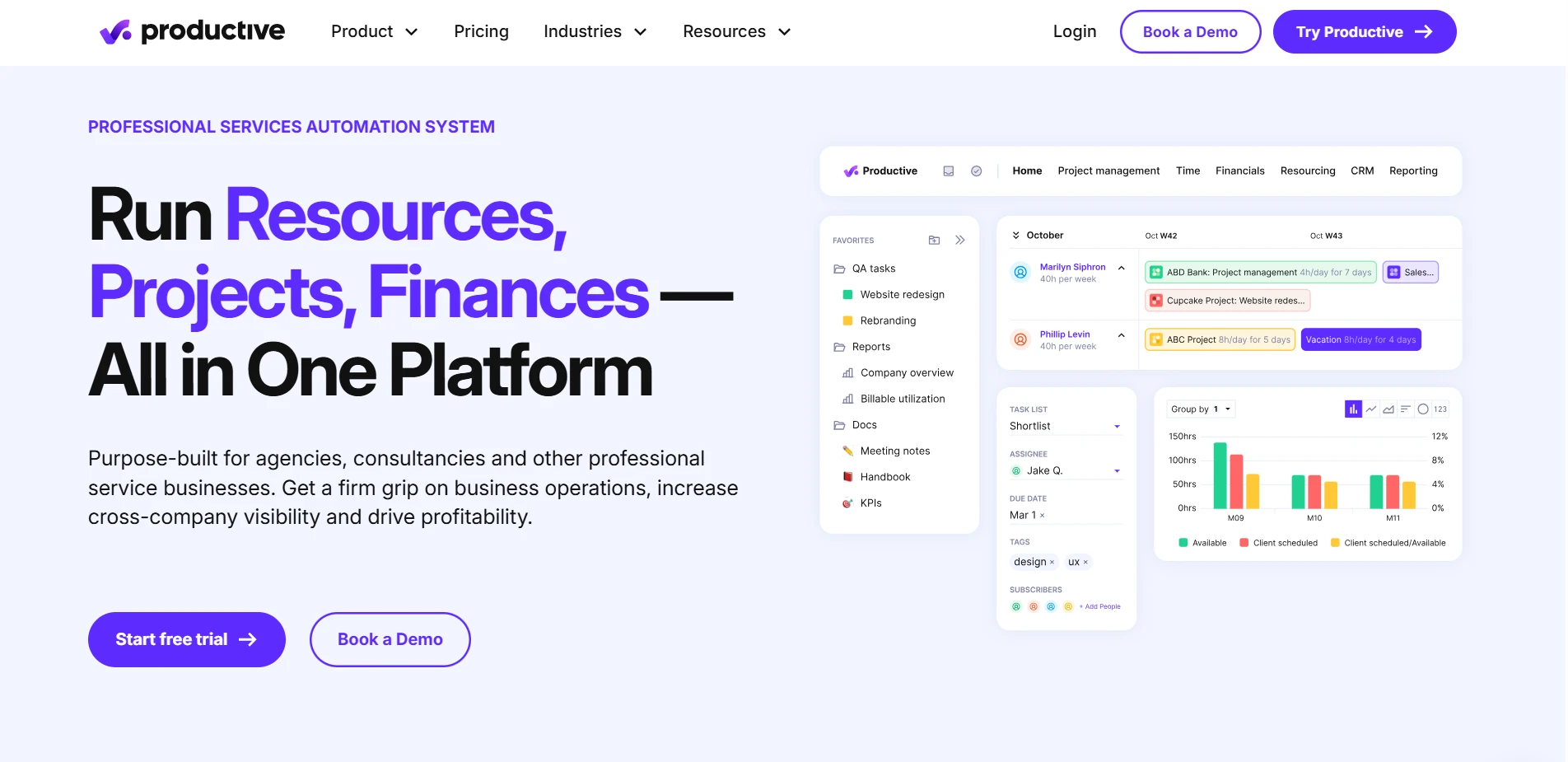 Source: Productive
Source: ProductiveDetailed Key Features
- Project Management: Tools for planning, tracking, and managing projects from start to finish.
- Time Tracking: Built-in time tracking ensures accurate billing and productivity assessments.
- Financial Management: Integration with financial tools manages budgets, expenses, and profitability.
- Resource Planning: Tools allocate and manage team resources effectively.
- Collaboration Tools: Features support team communication and file sharing.
- Customizable Reports: Detailed analytics and reports provide insights into agency performance.
User Interface and Experience Analysis
Productive offers a user-friendly interface designed to simplify project management and time tracking. The platform provides a clear view of projects, tasks, and timelines, making navigation and feature access easy. While intuitive, new users may need training to fully utilize its financial management capabilities.
Implementation Complexity Assessment
Productive's implementation is generally straightforward, with a guided setup process and extensive online resources. Templates and automation recipes simplify common workflow setups. Larger agencies may benefit from Productive's professional services for more complex implementations.
Integration Capabilities
- Xero and QuickBooks for financial management
- Slack and Microsoft Teams for communication
- Zapier for connecting with various applications
- Google Drive and Dropbox for file management
- API for custom integrations
Extensive Pros List
- Comprehensive platform integrates project management, time tracking, and financial management, offering a complete agency performance overview.
- Robust time tracking features ensure accurate billing and productivity assessments.
- Strong integration with financial tools streamlines budget management and expense tracking.
- A user-friendly interface simplifies project management and enhances collaboration.
- An affordable pricing structure offers options for teams of all sizes.
- Extensive support options include a knowledge base, community forums, and live chat.
Thorough Cons List
- Some users may find the abundance of features overwhelming without proper onboarding.
- Advanced reporting capabilities are limited compared to some competitors, which may impact data-driven decision-making.
- Mobile app functionality, while robust, may not fully replicate the desktop experience.
- Some users report that financial management features, while integrated, can be complex to set up initially.
- Limited offline functionality might be a drawback for teams working remotely with unreliable internet access.
Pricing Details
- Basic Plan: $12/user/month, includes essential project management features.
- Pro Plan: $20/user/month, adds advanced features and integrations.
- Enterprise Plan: Custom pricing, tailored to large organizations with specific needs.
Best For
- Industry Examples: Digital marketing agencies, creative consultancies, and multimedia production teams.
- Company Size Recommendations: Small to midsize agencies (10-500 employees).
- Budget Considerations: Suitable for agencies seeking an affordable, comprehensive solution with robust features.
- Detailed Use Cases: Managing marketing campaigns, coordinating cross-functional teams, and optimizing workflow automation.
Not Recommended For
- Large enterprises requiring extensive customization and advanced reporting features.
- Teams needing offline access or advanced mobile functionalities.
Bottom Line
Productive offers a comprehensive and user-friendly platform for creative agencies managing projects and resources effectively. Its robust time tracking features and financial tool integration provide significant ROI for teams ready to embrace comprehensive project management. Implementation is typically quick, with most agencies up and running within a few days. Key decision factors include flexibility, ease of use, and extensive integration options.
7. Kantata
Kantata provides project and resource management software tailored for creative agencies and professional services firms. It offers a comprehensive platform for managing projects, resources, and finances. Kantata focuses on integrating project management with resource planning and financial management, appealing to agencies seeking streamlined operations. Its unique selling propositions include advanced resource management capabilities and integration with popular financial tools.
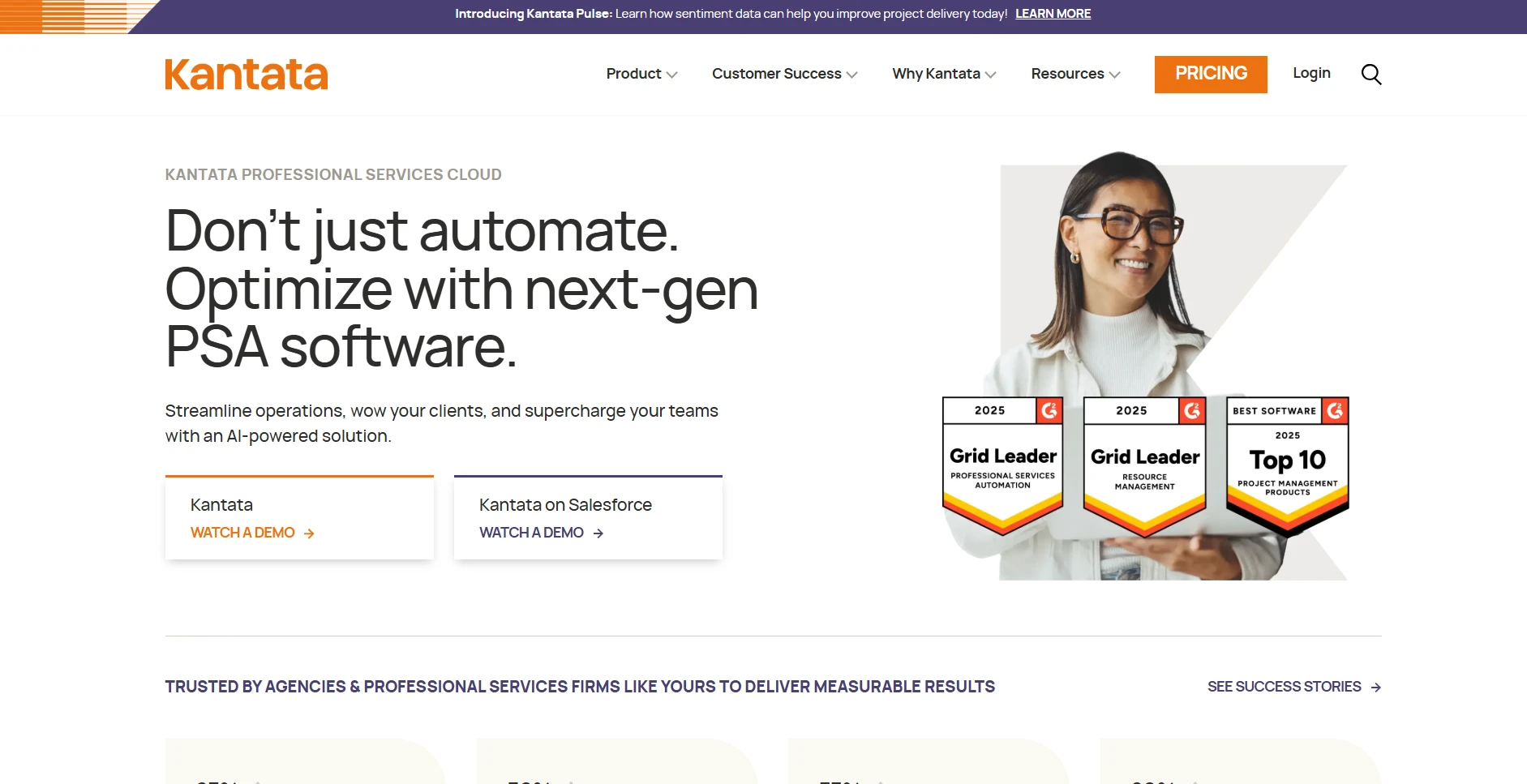 Source: Kantata
Source: KantataDetailed Key Features
- Project Management: Tools for planning, tracking, and managing projects from start to finish.
- Resource Management: Advanced tools allocate and manage team resources effectively.
- Financial Management: Integration with financial tools manages budgets, expenses, and profitability.
- Collaboration Tools: Features support team communication and file sharing.
- Customizable Reports: Detailed analytics and reports provide insights into agency performance.
- Time Tracking: Built-in time tracking ensures accurate billing and productivity assessments.
User Interface and Experience Analysis
Kantata offers a user-friendly interface simplifying project management and resource planning. The platform provides a clear view of projects, tasks, and timelines, making navigation and feature access easy. While intuitive, new users may need training to fully utilize resource management capabilities.
Implementation Complexity Assessment
Kantata's implementation is generally straightforward, with a guided setup process and extensive online resources. Templates and automation recipes simplify common workflow setups. Larger agencies may benefit from Kantata's professional services for more complex implementations.
Integration Capabilities
- Xero and QuickBooks for financial management
- Slack and Microsoft Teams for communication
- Zapier for connecting with various applications
- Google Drive and Dropbox for file management
- API for custom integrations
Extensive Pros List
- Comprehensive platform integrates project management, resource planning, and financial management, offering a complete agency performance overview.
- Advanced resource management capabilities optimize team utilization and project timelines.
- Strong integration with financial tools streamlines budget management and expense tracking.
- A user-friendly interface simplifies project management and enhances collaboration.
- An affordable pricing structure offers options for teams of all sizes.
- Extensive support options include a knowledge base, community forums, and live chat.
Thorough Cons List
- Some users may find the abundance of features overwhelming without proper onboarding.
- Advanced reporting capabilities are limited compared to some competitors, which may impact data-driven decision-making.
- Mobile app functionality, while robust, may not fully replicate the desktop experience.
- Some users report that resource management features, while integrated, can be complex to set up initially.
- Limited offline functionality might be a drawback for teams working remotely with unreliable internet access.
Pricing Details
- Basic Plan: $12/user/month, includes essential project management features.
- Pro Plan: $20/user/month, adds advanced features and integrations.
- Enterprise Plan: Custom pricing, tailored to large organizations with specific needs.
Best For
- Industry Examples: Digital marketing agencies, creative consultancies, and multimedia production teams.
- Company Size Recommendations: Small to midsize agencies (10-500 employees).
- Budget Considerations: Suitable for agencies seeking an affordable, comprehensive solution with robust features.
- Detailed Use Cases: Managing marketing campaigns, coordinating cross-functional teams, and optimizing workflow automation.
Not Recommended For
- Large enterprises requiring extensive customization and advanced reporting features.
- Teams needing offline access or advanced mobile functionalities.
Bottom Line
Kantata provides a comprehensive and user-friendly platform for creative agencies managing projects and resources effectively. Its advanced resource management capabilities and financial tool integration provide significant ROI for teams ready to embrace comprehensive project management. Implementation is typically quick, with most agencies up and running within a few days. Key decision factors include flexibility, ease of use, and extensive integration options.
8. Hello Bonsai
Hello Bonsai offers an all-in-one freelancing platform designed to help creative professionals manage projects, clients, and finances. It provides tools for project management, invoicing, and contract management. Hello Bonsai focuses on freelancers and small creative teams, appealing to those seeking streamlined operations. Its unique selling propositions include a user-friendly interface and integrated contract management features.
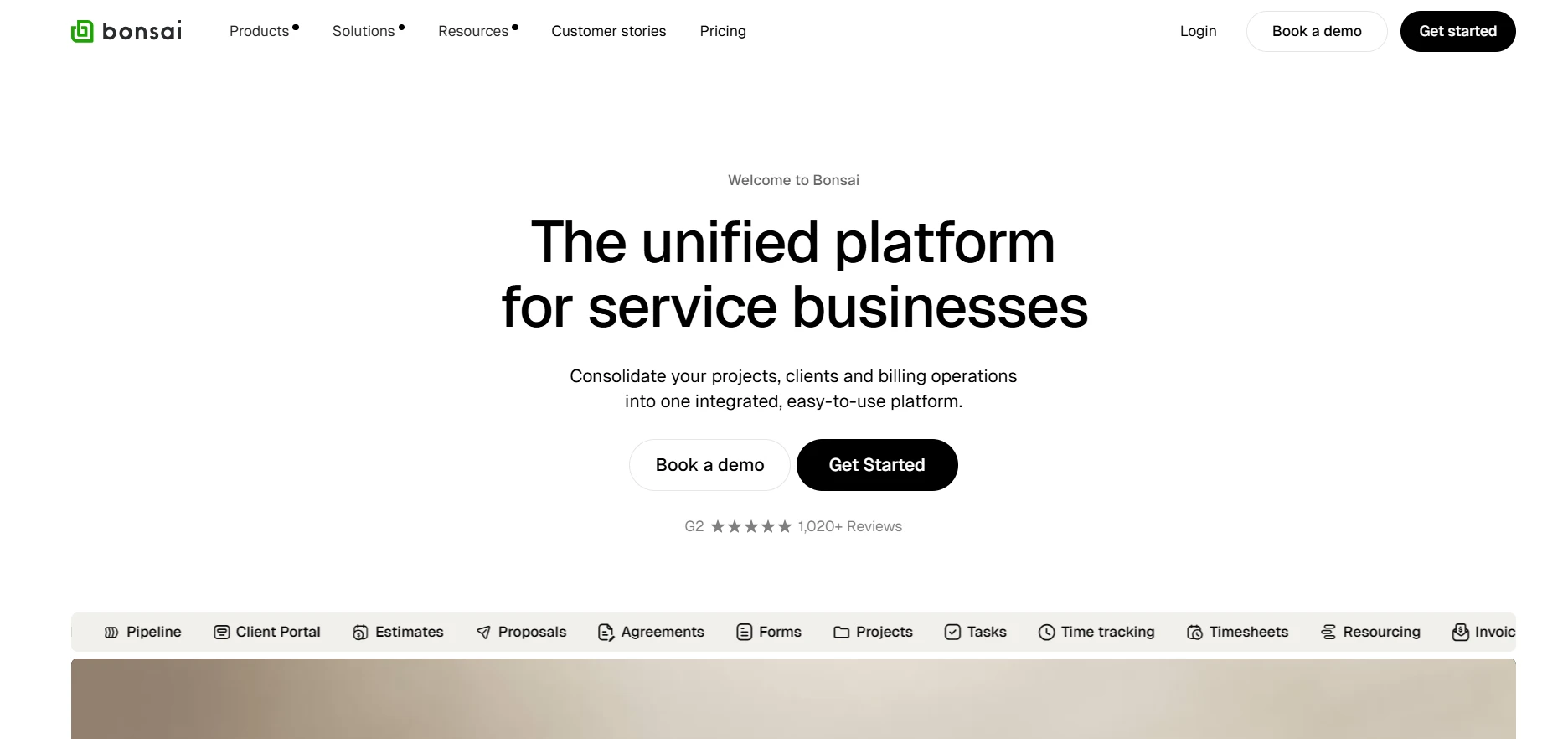 Source: Hello Bonsai
Source: Hello BonsaiDetailed Key Features
- Project Management: Tools for planning, tracking, and managing projects from start to finish.
- Invoicing and Payments: Automated invoicing and payment processing streamline financial management.
- Contract Management: Built-in tools create, send, and sign contracts.
- Time Tracking: Built-in time tracking ensures accurate billing and productivity assessments.
- Client Portal: Clients gain access to project updates, enhancing transparency and trust.
- Customizable Reports: Detailed analytics and reports provide insights into agency performance.
User Interface and Experience Analysis
Hello Bonsai offers a clean and intuitive interface designed for ease of use. The platform provides a clear view of projects, tasks, and timelines, making navigation and feature access easy. While user-friendly, new users may need training to fully utilize contract management capabilities.
Implementation Complexity Assessment
Hello Bonsai's implementation is generally straightforward, with a guided setup process and extensive online resources. Templates and automation recipes simplify common workflow setups. Larger agencies may benefit from Hello Bonsai's professional services for more complex implementations.
Integration Capabilities
- Xero and QuickBooks for financial management
- Slack and Microsoft Teams for communication
- Zapier for connecting with various applications
- Google Drive and Dropbox for file management
- API for custom integrations
Extensive Pros List
- Comprehensive platform integrates project management, invoicing, and contract management, offering a complete agency performance overview.
- A user-friendly interface simplifies project management and enhances collaboration.
- An affordable pricing structure offers options for teams of all sizes.
- Extensive support options include a knowledge base, community forums, and live chat.
- Customizable reports provide insights into agency performance and project profitability.
- Built-in contract management features streamline contract creation, sending, and signing.
Thorough Cons List
- Some users may find the abundance of features overwhelming without proper onboarding.
- Advanced reporting capabilities are limited compared to some competitors, which may impact data-driven decision-making.
- Mobile app functionality, while robust, may not fully replicate the desktop experience.
- Some users report that contract management features, while integrated, can be complex to set up initially.
- Limited offline functionality might be a drawback for teams working remotely with unreliable internet access.
Pricing Details
- Basic Plan: $12/user/month, includes essential project management features.
- Pro Plan: $20/user/month, adds advanced features and integrations.
- Enterprise Plan: Custom pricing, tailored to large organizations with specific needs.
Best For
- Industry Examples: Digital marketing agencies, creative consultancies, and multimedia production teams.
- Company Size Recommendations: Small to midsize agencies (10-500 employees).
- Budget Considerations: Suitable for agencies seeking an affordable, comprehensive solution with robust features.
- Detailed Use Cases: Managing marketing campaigns, coordinating cross-functional teams, and optimizing workflow automation.
Not Recommended For
- Large enterprises requiring extensive customization and advanced reporting features.
- Teams needing offline access or advanced mobile functionalities.
Bottom Line
Hello Bonsai provides a comprehensive and user-friendly platform for creative agencies managing projects and resources effectively. Its built-in contract management features and financial tool integration provide significant ROI for teams ready to embrace comprehensive project management. Implementation is typically quick, with most agencies up and running within a few days. Key decision factors include flexibility, ease of use, and extensive integration options.
9. Synergist
Synergist offers project management software designed specifically for creative agencies, providing a comprehensive platform for managing projects, resources, and finances. Synergist focuses on creative teams, appealing to agencies seeking streamlined operations. Its unique selling propositions include advanced resource management capabilities and integration with popular financial tools.
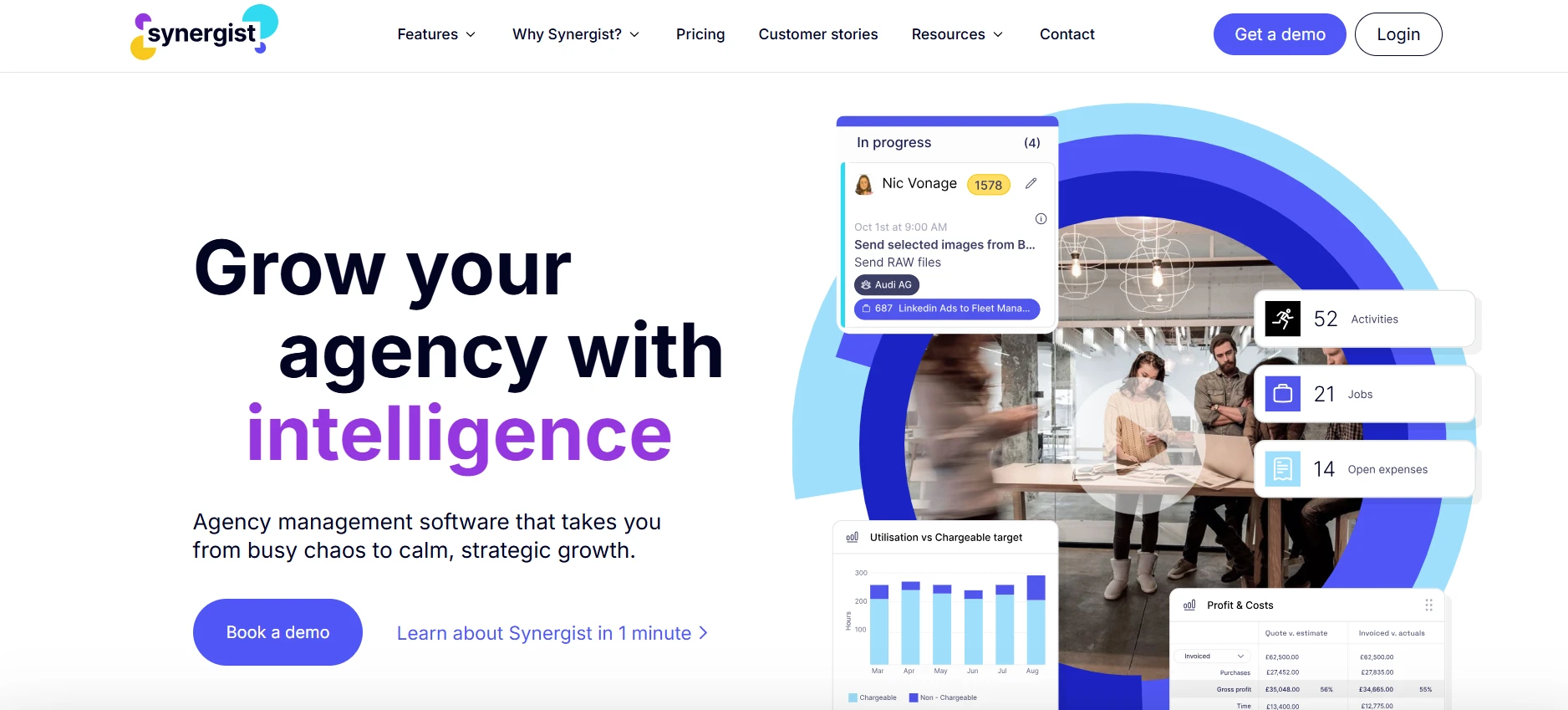 Source: Synergist
Source: SynergistDetailed Key Features
- Project Management: Tools for planning, tracking, and managing projects from start to finish.
- Resource Management: Advanced tools efficiently allocate and manage team resources.
- Financial Management: Integration with financial tools manages budgets, expenses, and profitability.
- Collaboration Tools: Features support team communication and file sharing.
- Customizable Reports: Detailed analytics and reports provide insights into agency performance.
- Time Tracking: Built-in time tracking ensures accurate billing and productivity assessments.
User Interface and Experience Analysis
Synergist offers a user-friendly interface simplifying project management and resource planning. The platform provides a clear view of projects, tasks, and timelines, making navigation and feature access easy. While intuitive, new users may need training to fully utilize resource management capabilities.
Implementation Complexity Assessment
Synergist's implementation is generally straightforward, with a guided setup process and extensive online resources. Templates and automation recipes simplify common workflow setups. Larger agencies may benefit from Synergist's professional services for more complex implementations.
Integration Capabilities
- Xero and QuickBooks for financial management
- Slack and Microsoft Teams for communication
- Zapier for connecting with various applications
- Google Drive and Dropbox for file management
- API for custom integrations
Extensive Pros List
- Comprehensive platform integrates project management, resource planning, and financial management, offering a complete agency performance overview.
- Advanced resource management capabilities optimize team utilization and project timelines.
- Strong integration with financial tools streamlines budget management and expense tracking.
- A user-friendly interface simplifies project management and enhances collaboration.
- An affordable pricing structure offers options for teams of all sizes.
- Extensive support options include a knowledge base, community forums, and live chat.
Thorough Cons List
- Some users may find the abundance of features overwhelming without proper onboarding.
- Advanced reporting capabilities are limited compared to some competitors, which may impact data-driven decision-making.
- Mobile app functionality, while robust, may not fully replicate the desktop experience.
- Some users report that resource management features, while integrated, can be complex to set up initially.
- Limited offline functionality might be a drawback for teams working remotely with unreliable internet access.
Pricing Details
- Basic Plan: $12/user/month, includes essential project management features.
- Pro Plan: $20/user/month, adds advanced features and integrations.
- Enterprise Plan: Custom pricing, tailored to large organizations with specific needs.
Best For
- Industry Examples: Digital marketing agencies, creative consultancies, and multimedia production teams.
- Company Size Recommendations: Small to midsize agencies (10-500 employees).
- Budget Considerations: Suitable for agencies seeking an affordable, comprehensive solution with robust features.
- Detailed Use Cases: Managing marketing campaigns, coordinating cross-functional teams, and optimizing workflow automation.
Not Recommended For
- Large enterprises requiring extensive customization and advanced reporting features.
- Teams needing offline access or advanced mobile functionalities.
Bottom Line
Synergist provides a comprehensive and user-friendly platform for creative agencies managing projects and resources effectively. Its advanced resource management capabilities and financial tool integration provide significant ROI for teams ready to embrace comprehensive project management. Implementation is typically quick, with most agencies up and running within a few days. Key decision factors include flexibility, ease of use, and extensive integration options.
10. Wrike
Wrike provides versatile project management software widely adopted by creative agencies for its flexibility and comprehensive feature set. It offers a platform for managing projects, workflows, and team collaboration. Wrike appeals to various industries and team sizes, focusing on adaptability. Its unique selling propositions include an intuitive interface and extensive integration capabilities.
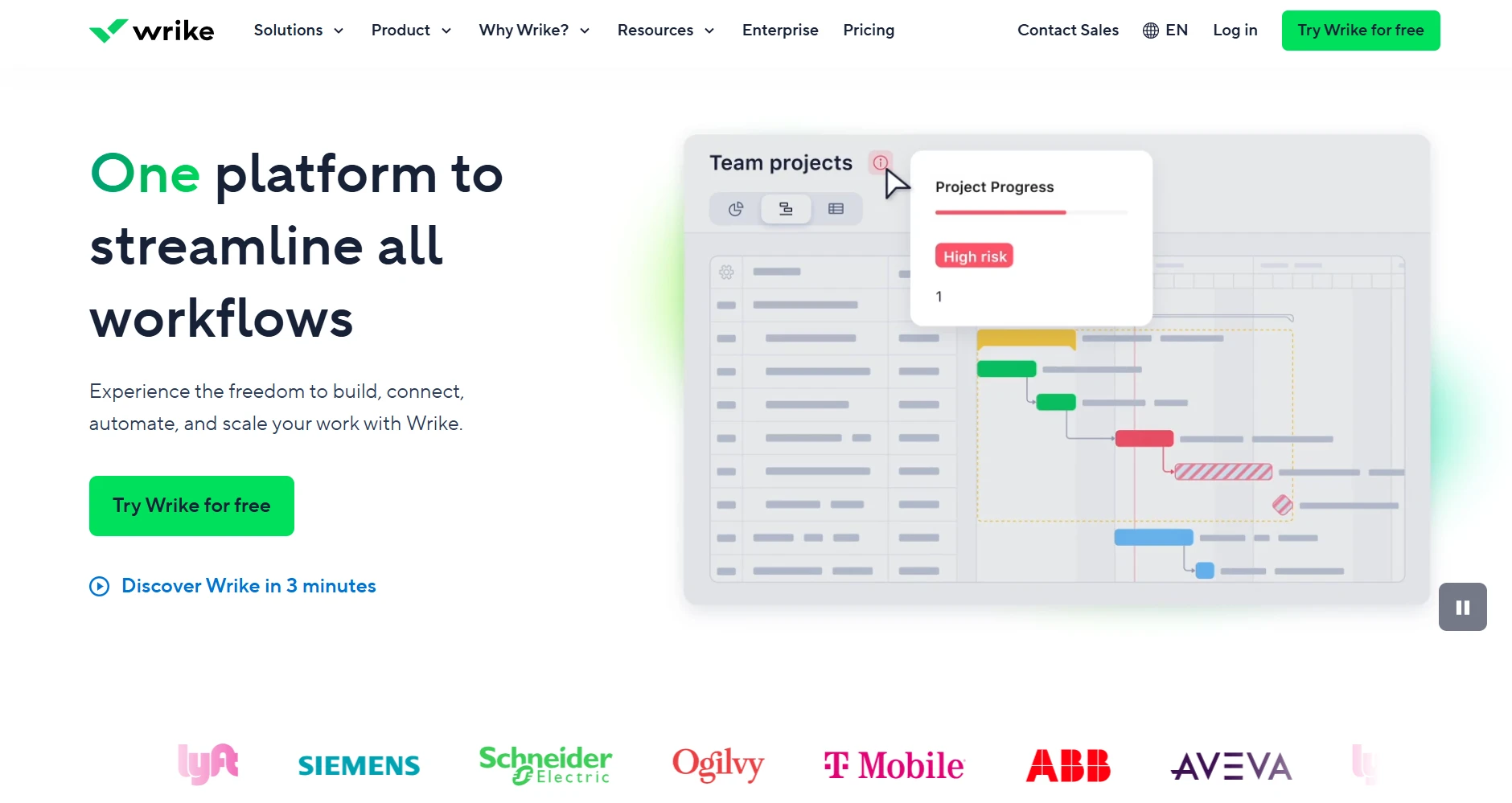 Source: Wrike
Source: WrikeDetailed Key Features
- Project Management: Tools for planning, tracking, and managing projects from start to finish.
- Collaboration Tools: Features support team communication, file sharing, and feedback collection.
- Customizable Dashboards: Personalized views and reports provide insights into project performance.
- Time Tracking: Built-in time tracking monitors project hours and team productivity.
- Automation: Tools automate repetitive tasks and workflows, improving efficiency.
- Integrations: Extensive integration options with popular tools and platforms.
User Interface and Experience Analysis
Wrike offers a clean and intuitive interface designed for ease of use. The platform provides a clear view of projects, tasks, and timelines, making navigation and feature access easy. While user-friendly, new users may need training to fully utilize automation capabilities.
Implementation Complexity Assessment
Wrike's implementation is generally straightforward, with a guided setup process and extensive online resources. Templates and automation recipes simplify common workflow setups. Larger agencies may benefit from Wrike's professional services for more complex implementations.
Integration Capabilities
- Slack and Microsoft Teams for communication
- Google Drive and Dropbox for file management
- Zapier for connecting with over 2000 apps
- HubSpot for CRM integration
- Salesforce for sales pipeline management
Extensive Pros List
- Highly adaptable platform that can be customized for a range of workflows and project types.
- An intuitive and user-friendly interface enhances engagement and simplifies project management.
- Robust automation tools streamline workflows and reduce manual workload.
- Extensive integration capabilities with popular tools enhance operational efficiency.
- Comprehensive support options include a knowledge base, community forums, and live chat.
- An affordable pricing structure offers options for teams of all sizes.
Thorough Cons List
- Some users may find the abundance of features overwhelming without proper onboarding.
- Advanced reporting capabilities are limited compared to some competitors, which may impact data-driven decision-making.
- Mobile app functionality, while robust, may not fully replicate the desktop experience.
- Some users report that automation features, while powerful, can be complex to set up initially.
- Limited offline functionality might be a drawback for teams working remotely with unreliable internet access.
Pricing Details
- Free Plan: Basic features for small teams.
- Professional Plan: $9.80/user/month, includes essential project management features.
- Business Plan: $24.80/user/month, adds advanced features and integrations.
- Enterprise Plan: Custom pricing, tailored to large organizations with specific needs.
Best For
- Industry Examples: Digital marketing agencies, creative consultancies, and multimedia production teams.
- Company Size Recommendations: Small to midsize agencies (10-500 employees).
- Budget Considerations: Suitable for agencies seeking an affordable, flexible solution with robust features.
- Detailed Use Cases: Managing marketing campaigns, coordinating cross-functional teams, and optimizing workflow automation.
Not Recommended For
- Large enterprises requiring extensive customization and advanced reporting features.
- Teams needing offline access or advanced mobile functionalities.
Bottom Line
Wrike provides a versatile and user-friendly platform for creative agencies managing projects and workflows effectively. Its adaptable interface and robust automation capabilities offer significant ROI for teams ready to embrace visual project management. Implementation is typically quick, with most agencies up and running within a few days. Key decision factors include flexibility, ease of use, and extensive integration options.
How to Choose
Consider these factors when selecting creative agency project management software:
- Core Features: Identify essential features for your agency's workflows and ensure the software meets those needs.
- Pricing and Budget: Evaluate pricing structures to align with your budget, considering both upfront costs and long-term value.
- Integration Capabilities: Assess software's ability to integrate with existing tools and platforms, enhancing operational efficiency.
- User Experience and Interface: Consider the user interface's intuitiveness and ease of use, minimizing the learning curve for your team.
- Scalability: Ensure the software accommodates agency growth and evolving needs.
- Customer Support: Evaluate the quality and availability of customer support, ensuring access to assistance when needed.
Benefits
Improved Efficiency
Creative agency project management software streamlines workflows, automates tasks, and enhances team collaboration, improving efficiency and productivity.
Enhanced Visibility
A centralized platform for managing projects, tasks, and resources offers enhanced visibility into project progress and team performance.
Better Resource Management
Advanced resource management capabilities optimize team utilization, allocate resources effectively, and reduce bottlenecks, improving project timelines and profitability.
Increased Collaboration
Collaboration tools facilitate team communication, file sharing, and feedback collection, fostering a collaborative environment that enhances creativity and innovation.
Accurate Time Tracking
Built-in time tracking ensures accurate billing and productivity assessments, enabling effective budget management and profitability improvement.
Customizable Reports
Customizable reports provide insights into agency performance, enabling data-driven decision-making and strategic planning.
Meegle's Distinctive Features
Meegle emerges as a cost-effective and flexible solution for creative agencies aiming to streamline project management processes. Its ease of use, strong integration capabilities, and customizable workflows deliver significant ROI for small to midsize teams. Meegle's unique selling propositions, including an intuitive interface and robust client portal, address creative professionals' specific needs. With quick implementation timelines and a focus on user engagement, Meegle supports agencies in achieving goals and enhancing operations.
FAQ Section
What is creative agency project management software?
Creative agency project management software helps creative teams plan, track, and manage projects, resources, and finances, streamlining operations and enhancing collaboration.
How do I choose the right project management software for my agency?
Consider core features, pricing, integration capabilities, user experience, scalability, and customer support when selecting project management software for your agency.
Can project management software improve my agency's efficiency?
Yes, it can streamline workflows, automate tasks, and enhance collaboration, resulting in improved efficiency and productivity.
What are the benefits of using creative agency project management software?
Benefits include improved efficiency, enhanced visibility, better resource management, increased collaboration, accurate time tracking, and customizable reports.
Is Meegle suitable for my creative agency?
Meegle suits small to midsize creative agencies seeking a cost-effective and flexible project management solution with strong integration capabilities and customizable workflows.
The world’s #1 visualized project management tool
Powered by the next gen visual workflow engineRead More
Check All BlogsStart creating impactful work today



