Introduction
Microsoft Excel has carved out a place in the project management toolkit, primarily because of its widespread availability and general familiarity among professionals across industries. For many, Excel is the go-to for organizing, calculating, and presenting data, thanks to its user-friendly interface and powerful features. But how does Excel fare when tasked with managing the complexities of modern projects?
The Pros: Excel's Silver Linings
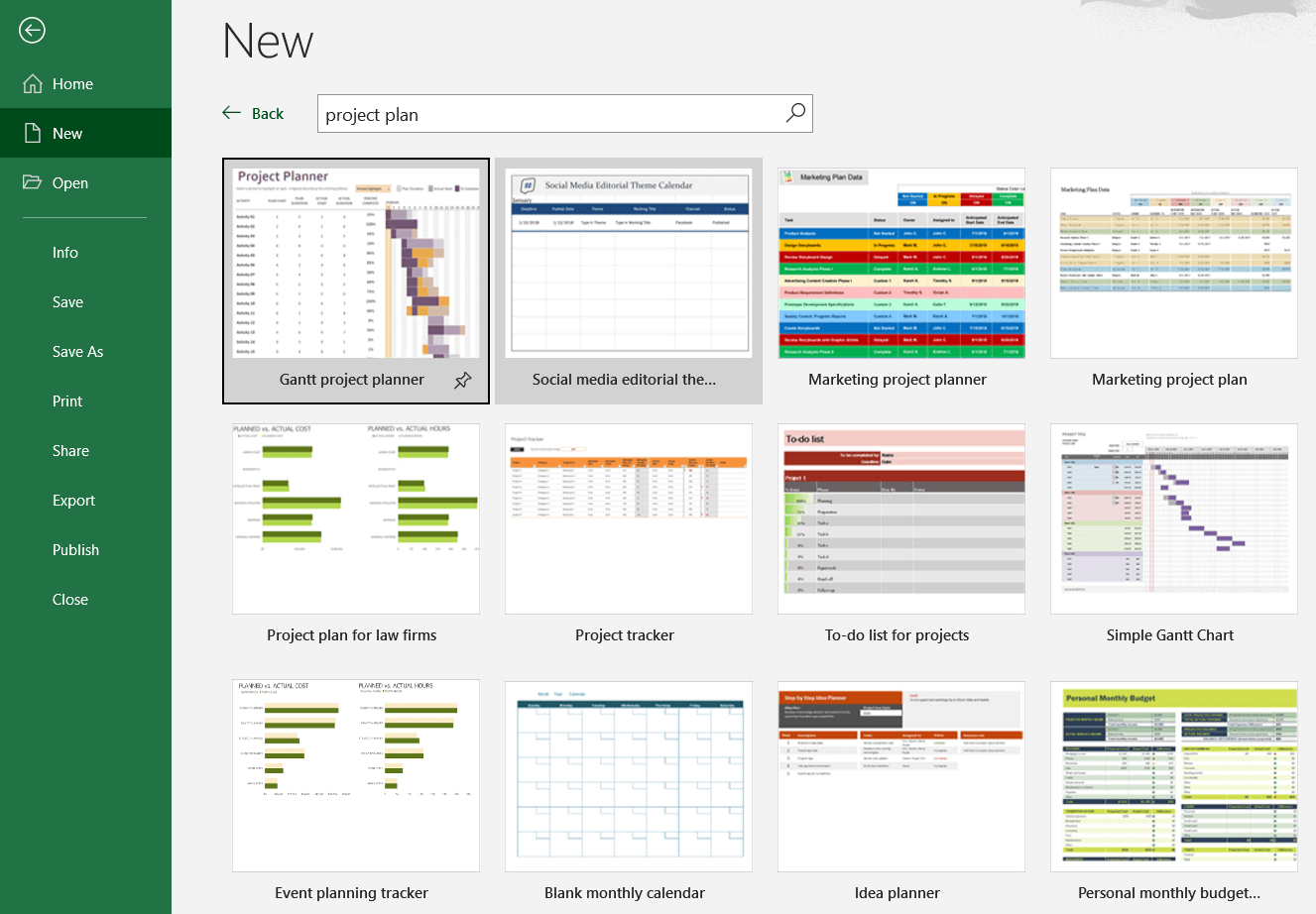
250px|700px|reset
- Familiarity and Ease of Use: The most significant advantage of using Excel for project management is its familiarity. Most professionals have used Excel at some point, reducing the learning curve and allowing teams to get started quickly.
- Customization and Flexibility: Excel's spreadsheets are blank canvases, allowing users to tailor their project management setup. From Gantt charts created using conditional formatting and bar charts to custom formulas for calculating project metrics, Excel offers a high degree of customization.
- Cost-Effectiveness: For individuals and small businesses already equipped with Microsoft Office, Excel is a budget-friendly tool that can handle various project management tasks without additional investment.
- Powerful Data Analysis and Reporting: Excel's analytical prowess is unmatched for number crunching, budgeting, and forecasting. PivotTables, charts, and formulas can turn complex data into actionable insights, making it invaluable for project tracking and reporting.
The Cons: Where Excel Falls Short
- Manual Input and Updates: Excel's reliance on manual data entry is both a strength and a weakness. While it allows for custom input, it also introduces the risk of human error and requires considerable time to maintain, especially as projects grow in complexity.
- Collaboration Challenges: Real-time, seamless collaboration is not Excel's forte. While shared spreadsheets are an option, they can lead to version control nightmares, making it difficult for large teams to work together efficiently.
- Lack of Advanced Project Management Features: Excel lacks specific project management functionalities found in dedicated software, such as automatic rescheduling based on task dependencies and comprehensive resource allocation tools.
- Scalability Issues: Managing multiple or large-scale projects in Excel can be cumbersome, owing to its limitations in handling complex project structures and providing a holistic view of project health.
You may also interested in
Making the Right Choice
Excel can be an effective tool for project management, particularly for smaller projects or teams already well-versed in its features. However, it's essential to recognize its limitations and consider whether they might impede project progress. For larger, more complex projects that demand real-time collaboration and advanced project management capabilities, dedicated project management software may be a more suitable choice.
Ideal Team Compositions for Using Excel
- Small to Medium-Sized Teams: Smaller teams working on projects with a manageable scope and complexity may find Excel sufficient for their needs.
- Teams with Advanced Excel Skills: Teams that boast members proficient in utilizing Excel's advanced features can leverage the tool more effectively for project management.
- Projects with Heavy Data Analysis Needs: Projects that require extensive data analysis, budget tracking, or financial forecasting may benefit from Excel's robust analytical tools.
Teams Better Suited for Dedicated Project Management Software
- Large Teams: Larger teams, especially those distributed across multiple locations, would benefit from dedicated project management software that offers real-time collaboration features.
- Complex Projects: Projects with complex dependencies, multiple phases, or those requiring detailed resource management are better managed with dedicated project management tools.
- Teams Seeking Automation: Teams looking to automate aspects of project management, such as task assignments based on workload or automatic progress tracking, will find more capabilities in specialized software.
Project Management Software Recommendations
- Asana: Known for its user-friendly interface and flexible task management features, ideal for teams seeking clear organization and easy collaboration.
250px|700px|reset
加载中,请稍后
- Trello: Offers a visual approach to project management with its board layout, best for teams and projects that benefit from a Kanban-style organization.
- JIRA: Best suited for software development projects, offering detailed issue and project tracking with agile methodology support.
- Meegle: Meegle is an innovative project management tool designed to optimize workflows, foster collaboration, and drive project success. With its intuitive interface and powerful features such as customizable dashboards, detailed analytics, and flexible task management, Meegle empowers teams to achieve their goals efficiently and easily.
250px|700px|reset
加载中,请稍后
FAQs: Excel in Project Management
- Can Excel track project timelines like a Gantt chart?
- Can Excel track project timelines like a Gantt chart?
- Yes, with some setup, Excel can mimic a Gantt chart for tracking project timelines, though it lacks some of the dynamic updating features of dedicated tools.
- Is Excel suitable for agile project management?
- Is Excel suitable for agile project management?
- While Agile teams can use Excel for certain tracking needs, its lack of real-time updates and collaboration features make dedicated Agile tools a preferred option.
- How does Excel handle project collaboration?
- How does Excel handle project collaboration?
- Collaboration in Excel usually involves sharing files or using the cloud-based version, Excel Online, for simultaneous work. However, it lacks the more integrated collaboration features of project management platforms.
Understanding the capabilities and limitations of Excel for project management will help you make informed decisions about whether it is the right tool for your team and projects. While Excel possesses strong points like flexibility and data analysis power, it falls short in areas crucial for managing larger or more complex projects efficiently.





