What Is a Project Timeline? Types, Examples, and How to Create One

Businesses that invest in standard project management practices — like creating project timelines — save 28 times more money than those that don’t.
The monetary benefits are glaringly obvious, but there are other benefits too.
While other project management tools like task lists or Kanban boards focus on individual items or workflow, timelines give you the big-picture view. They show how different pieces of work connect and overlap across time. This makes timelines especially useful for projects with many moving parts or task dependencies.
In this article, we’ll go over everything you need to know about project timelines, and give you 3 examples of what a cohesive timeline should look like.
What is a project timeline?
A project timeline is a visual tool, a strategic guide that shows when tasks and activities will happen during your project, from start to finish. Think of it as a roadmap that helps you and your team stay on track.
In its most basic form, a project timeline displays work items arranged on a horizontal time scale. This makes it easy to see what needs to be done, who's responsible, and when everything is due. For example, if you're launching a new product, your timeline might show phases like research, design, testing, and launch spread across several months.
For a timeline to work well, certain key elements need to be considered. These include clear start and end dates, major milestones, task durations, dependencies between activities, and assigned team members. The timeline should also be easy to update as things change during the project. Colors and visual markers can help highlight different types of activities or show their status.
Project Timeline vs. Project Plan: Key Differences
Although often used interchangeably, a project timeline and a project plan serve different purposes — and understanding the difference helps teams stay more organized.
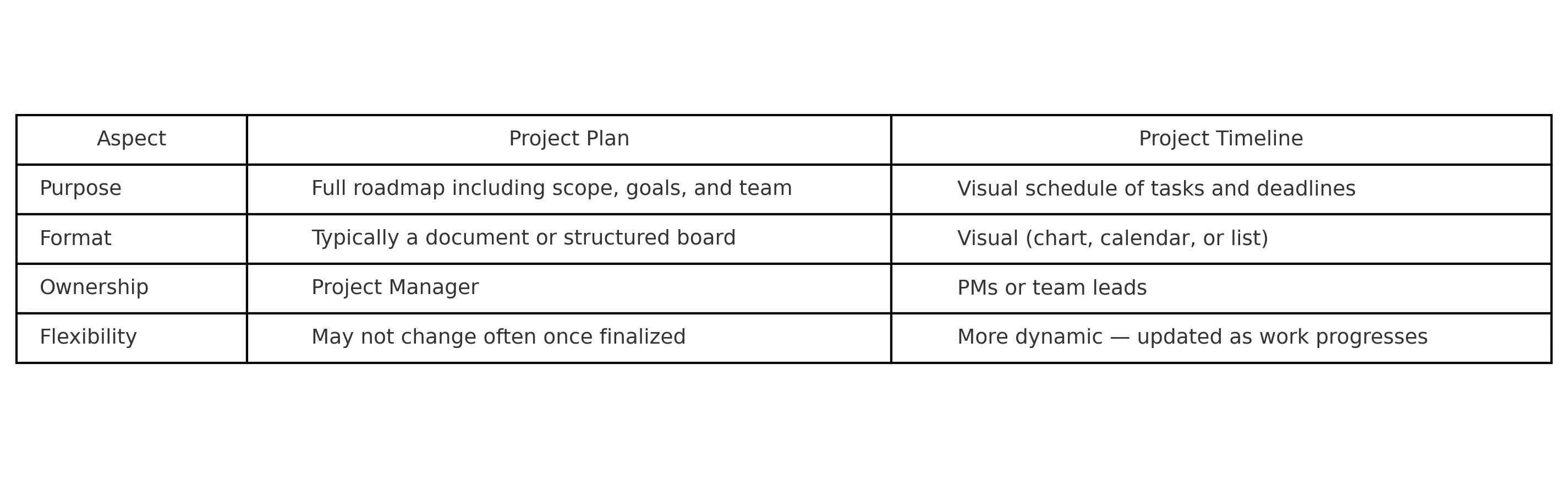
The timeline is part of the larger plan — helping you track progress and keep teams aligned daily. Meegle supports both: planning your work and visually managing the execution.
Types of Project Timelines (And When to Use Each One)
Not every team or project needs the same kind of timeline. The best format depends on your goals, timeline length, and level of detail required. Here are the most common types of project timelines:
- Gantt Chart A visual timeline that maps tasks against time. Great for tracking dependencies, start/end dates, and overall progress.
- Milestone Timeline Focuses on key deadlines or deliverables. Ideal for executive updates or high-level project reviews.
- Kanban Timeline Organizes tasks by status — “To Do,” “In Progress,” and “Done.” Useful for Agile and fast-moving teams.
- Calendar Timeline Tasks are plotted directly on a calendar. Perfect for content calendars, event planning, or short-term campaigns.
- List View Timeline Simple task list with associated due dates. Best for small teams or straightforward projects.
With Meegle’s visual workflow builder, you can switch between formats based on your team’s needs — from Gantt-style views to list-based flows.
The Benefits of a Project Timeline
Source: Unsplash
Creating a project management workflow helps your whole team understand exactly where the project is heading and when things need to get done. When everyone can see the full picture, there's less confusion about priorities and deadlines.
Better communication
Teams across different departments can work better together because they can see how their work connects. For instance, when the design team knows that development needs their work by next Tuesday, they can plan accordingly. This prevents the common problem of one team waiting on another.
Improved time management
Projects with clear timelines are more likely to finish on time. When deadlines are visible and progress is tracked regularly, teams stay focused on hitting their targets. It's like having a GPS that keeps you on the right route to your destination.
Better prioritization
Resource allocation becomes simpler when you can see what's needed and when. If you notice that three major tasks all need your developers at the same time, you can adjust the schedule before it becomes a problem. This helps prevent both overload and idle time.
Quick updates
Real-time progress tracking lets you know exactly where things stand at any moment. Instead of wondering if you're on schedule, you can check your timeline and immediately see what's done, what's in progress, and what's falling behind.
Locating delays and issues
Early problem detection is another key benefit. When you notice a task is taking longer than planned, you can spot the ripple effect on later tasks and adjust before small delays turn into major setbacks. This proactive approach helps keep projects running smoothly and reduces the risk of missing important deadlines.
The Different Types of Project Timelines
Let's look at popular project timeline formats that work well.
Gantt chart timeline
Meegle's Gantt Chart - Views project tasks and dependencies in a sequential, time-structured layout
A Gantt chart shows your project as horizontal bars on a calendar. Each bar represents a task, and its length shows how long it will take. You can see which tasks depend on others — for instance, you can't start testing until development is done.
The chart updates as work progresses, showing how much of each task is complete. It's smart enough to know about weekends and holidays, so it gives you realistic timelines. You can zoom in to see detailed daily views or zoom out to get a yearly overview, depending on what you need.
Tree view timeline
Meegle's hierachical tree view timeline - Visualizes project elements in a parent-child relationship
Think of a tree view like a folder structure on your computer. Main project phases are like parent folders, and specific tasks are the files inside. You can expand or collapse different levels to focus on what matters.
You can customize what information appears in each column, like due dates, owners, or status. This view works well when you're managing tasks across different teams or projects because you can pull in data from various sources. You can also filter and sort tasks quickly — for example, showing only high-priority items or tasks assigned to specific team members.
Kanban timeline
Meegle's Kanban timeline - Uses a column-based workflow to track issues and progress with clear, stage-specific organization
Kanban timelines combine the visual flow of a Kanban board with time-based planning. Tasks move from left to right through different stages like "To Do," "In Progress," and "Done." It's very hands-on — you can drag and drop tasks between columns as their status changes.
This style works especially well for teams that handle ongoing work or frequent changes. As tasks move through the workflow, everyone can see their current status. The timeline updates instantly when changes are made, so the whole team stays in sync.
Each type suits different needs — Gantt charts are great for complex projects with dependencies, tree views help manage large hierarchical projects, and Kanban timelines excel at visualizing workflow progress. Choose based on how your team works and what you need to track.
How to Create a Project Timeline
Source: Unsplash
Here are actionable steps you can take to create a project timeline now.
Step 1: Understand project scope
First, get clarity on what you're trying to achieve. Write down your main goals and what you need to deliver. For example, if you're building a website, list out everything it needs to do, like user login, product catalog, and shopping cart. Also, outline what's not included — this helps prevent scope creep later, especially if you are working with clients.
Step 2: Break down into milestones
Break your project into major milestones or phases. Each milestone should represent significant progress, like completing the website design or launching the shopping cart feature. Set specific criteria for each milestone so everyone knows when it's really done. For instance, "design complete" might mean all mockups are approved and ready for development.
Step 3: Estimate time for tasks
Allocate time effectively for smooth progression and accurate tracking
Calculate how many person-days each task will take. Use 0.1 person-day as your smallest unit — anything smaller isn't worth tracking separately. Look at your team's availability and factor in things like meetings and other projects. Remember that a 5-day task usually takes more than one calendar week because people aren't working on it 100% of the time.
Step 4: Assign tasks to team
Assigning responsibilities, selecting individuals from Tree View with Schedule Management Mode
Match tasks with the right team members based on their skills and availability. Make it clear who's responsible for what — every task should have one owner who's accountable for getting it done. Set up the right access levels so people can update their own tasks but not mess with others' work.
Step 5: Choose timeline software
Pick a tool that fits how your team works. If you need to connect with other systems like GitHub or Slack, check those integrations first. Make sure it can handle your team size and has the features you need for sharing updates and running reports. Popular options include Meegle, Microsoft Project, Asana, or Trello, but choose based on your specific needs.
Step 6: Plot tasks on timeline
Put everything into your chosen software. Show which tasks depend on others — like how testing can't start until development is done. Set up your schedule and make sure the tool will notify people when their tasks are coming up or running late. Decide how often everyone needs to update their progress (daily or weekly usually works best).
Remember to keep your timeline flexible — things rarely go exactly as planned, and you'll need to adjust as you go along. Project Timeline Examples for Real-World Teams
To help you visualize how timelines work in practice, here are a few simplified examples
Marketing Project Timeline
- Week 1: Campaign planning
- Week 2: Asset creation (designs, copy)
- Week 3: Review and approvals
- Week 4: Launch and performance tracking
Software Development Timeline (Agile Sprint)
- Day 1: Sprint kickoff
- Day 2–10: Feature development & internal testing
- Day 11: Bug fixes and review
- Day 12–14: Deployment and documentation
Event Planning Timeline
- Month 1: Venue booking and vendor outreach
- Month 2: Marketing & promotions
- Month 3: Final checks and event day executio
These examples show how timelines vary by workflow — and why choosing the right tool is critical. Meegle lets you build, adjust, and share timelines with just a few clicks.
Features to Look for in Project Timeline Software
Source: Unsplash
A project timeline software exists to make planning easier for you. Make sure to pick the right features.
Visual workflow builder
A good visual workflow builder lets you map out your project visually, similar to how Meegle uses a node-driven system to show relationships between tasks. You should be able to drag and drop items around, connect related tasks, and switch between different views based on what you need to see.
Real-time collaboration
The software needs to keep your whole team connected and informed. When someone updates a task or adds a comment, others should see it instantly. The system should track who made what changes and when, creating a clear history of project developments. This helps avoid confusion and keeps everyone aligned on project goals.
Schedule management
Look for software that handles schedule calculations automatically. It should update connected tasks when you make changes and help you manage your team's workload. You want features that can show individual capacity, team availability, and help prevent scheduling conflicts. For instance, when assigning tasks, you should be able to see if someone is already overbooked.
Advanced analytics
Good timeline software goes beyond basic scheduling to show you how your project and team are performing. It should provide insights about resource utilization, identify bottlenecks, and help you spot trends in your project performance. These analytics help you make better decisions about future planning and resource allocation.
Meegle's platform offers all these key features while adding specialized tools like custom approval flows and role-based access controls, making it particularly strong for complex project management needs.
Meegle's Unique Timeline Features
Here’s how we can help you design better project timelines, and track them.
Tree view capabilities
View assignments through expandable sections
Meegle's tree view provides a hierarchical way to organize complex projects, similar to a nested folder structure. Main projects can contain sub-projects, which then contain specific tasks and milestones. The key advantage is seeing your entire project broken down into manageable pieces.
The cross-space data viewing lets you see work across multiple projects at once. For example, you can view all development tasks from different projects in one view, making it easier to manage teams working across multiple initiatives.
Advanced filtering and grouping lets you slice the data how you need it. You could filter to see only high-priority items due this month, or group tasks by team member, department, or project phase. The system remembers your preferred views for quick access later.
Scheduling tools
Arrange team schedules across multiple weeks
Person-day tracking measures work in precise units — one person working for one day. This gives you accurate estimates of how long tasks will really take. For instance, a task estimated at 5 person-days might take a full calendar week to complete.
The team workload visualization shows you at a glance if anyone is overloaded or has capacity for more work. It displays each team member's assigned tasks across a timeline, making it easy to spot scheduling conflicts.
Schedule adjustment features let you quickly modify plans when things change. If a task takes longer than expected, you can easily extend it and see how this affects dependent tasks and overall project timing.
Member schedule
Plan and visualize marketing activities
Multiple time dimensions let you switch between different views of your timeline — from detailed daily schedules to monthly or yearly overviews. This helps with both detailed planning and high-level strategy.
Work day distinctions mean the system knows about weekends, holidays, and working hours. It becomes easier to have realistic schedules that automatically adjust deadlines around non-working days.
Drag-and-drop scheduling makes timeline management intuitive. You can grab tasks and move them to new dates, and the system automatically updates all connected tasks and dependencies.
Resource management
Analyze team saturation with charts
Member schedule tracking monitors each team member's workload across all their projects. It solves the common problem of people being over-burdened because different project managers can't see their total workload.
The multi-space overview gives you a bird's-eye view of all project activities. You can see how resources are allocated across different projects and teams, helping with strategic planning.
Workload distribution analysis helps you spot potential problems before they impact your project. You can see if work is evenly distributed or if certain team members or departments are becoming bottlenecks.
These features work together to give project managers and teams clear visibility and control over complex projects while keeping workloads manageable and schedules realistic.
Project Timeline Examples
Here are three examples from which you can take inspiration. Treat these as your project timeline templates. We also have a repository of project tracking templates, if you want a quick jumpstart.
SEO content strategy timeline (12 weeks)
Follow through to know what a content strategy timeline to boost SEO can look like. Timing and follow-ups are crucial for effective SEO implementation, so creating a structure your team can follow is important here.
Planning phase (Weeks 1-2)
The project begins with a comprehensive SEO audit to understand current performance. Using Meegle's centralized document repository, you can store and organize all research findings. You can then define content pillars and create a detailed editorial calendar in the platform's customizable Gantt view.
View team members and their scheduled tasks across different periods
Content development (Weeks 3-8)
This is the longest phase, spanning six weeks of content creation and optimization. The team starts by writing meta descriptions and creating content briefs for writers. Simultaneously, they develop valuable lead magnets and downloadable resources. During this period, they also review and optimize existing content while setting up tracking metrics.
You can use Meegle's task dependency mapping to coordinate between writers, editors, and SEO specialists. The platform's thread-based comments allow instant feedback on content briefs and drafts.
Implementation (Weeks 9-10)
The implementation phase focuses on technical SEO elements. The team uploads and formats content in the CMS, builds a strong internal linking structure, and implements schema markup. Using Meegle's dependency tracking helps ensure these technical tasks happen in the right sequence.
You can also use Meegle's stage-gate process to ensure each piece of content meets technical SEO requirements before publication.
Monitoring and optimization (Weeks 11-12)
The final phase establishes ongoing measurement processes. This is when teams track keyword rankings and organic traffic changes, analyze user behavior, and make data-driven adjustments to improve performance.
You can use Meegle's custom metrics display to track SEO performance. The platform's interactive charts and graphs help visualize trends in rankings and traffic.
Website development timeline (12 Weeks)
Website development needs many teams to come together. If you don't set a timeline, the process can easily derail into taking months instead of weeks. Here's what an ideal, realistic timeline looks like.
Discovery and planning (Weeks 1-2)
The project kicks off with gathering requirements and planning the site architecture.
You can use Meegle's document management features to store wireframes and technical specifications, and approval chains to ensure all stakeholders sign off on requirements.
Design phase (Weeks 3-4)
During these two weeks, designers create mockups and develop a comprehensive style guide. This phase includes client review cycles and ends with the final approval of responsive designs.
Development phase (Weeks 5-8)
The core development work takes up the longest period. Developers build both frontend and backend components, create the database structure, and integrate third-party services. The CMS setup happens during this phase, providing a foundation for content management.
You can use Meegle's Kanban boards to manage their sprint work. The platform's resource utilization metrics help prevent bottlenecks by showing each developer's workload.
Track feature status with Meegle's Kanban
Testing and launch (Weeks 9-12)
The final month combines thorough testing with launch preparation. Quality assurance teams check functionality across browsers and devices. Meanwhile, the technical team handles content migration, SSL setup, and server configuration for launch.
Game development project timeline (12 weeks)
We'll walk you through what creating project timelines for game development looks like. You can also access our game development project timeline template here.
Pre-production phase (Weeks 1-2)
The project kicks off by defining the game concept and technical requirements. Using Meegle's game project template, teams document initial designs and create a project roadmap. Project managers can assign team roles and establish milestones in the platform's visualization system.
Asset development phase (Weeks 3-6)
This is where art and design teams create game assets alongside core game mechanics. Using Meegle's specialized art requirement workflow, teams can:
- Track progress on character designs, environments, and UI elements
- Share feedback on assets through the review system
- Maintain version control of art assets
- Coordinate between artists and developers
Core development phase (Weeks 5-9)
Development teams can use Meegle's feature management workflow to build game systems. The integrated bug tracking helps QA teams log and monitor issues. During this phase:
- Programmers track feature implementation
- QA teams conduct regular testing cycles
- Art gets integrated into working builds
- Teams hold regular milestone reviews
Testing and polish (Weeks 10-12)
The final phase focuses on bug fixing and game optimization. Teams use Meegle's specialized bug work item system to:
- Log and prioritize bugs
- Track performance issues
- Manage build versions
- Coordinate final polish tasks
Submit bug tickets
Throughout the process, Meegle's automated notifications can keep you updated on critical changes, while milestone tracking ensures the project stays on schedule for release.
Advertising project timeline (8 Weeks)
Advertising campaigns require quick deployment of ads that capture your brand's message, followed by consistent tracking and tweaking for optimized reach. Here's what an advertising project timeline can look like.
Strategy development (Weeks 1-2)
The first phase focuses on strategic planning and defining key milestones. Teams define campaign objectives and research target audiences thoroughly. They analyze competitors and plan budgets across selected advertising channels. Using project management tools like Meegle helps keep all stakeholders aligned on these crucial decisions and decide task dependencies.
Creative development (Weeks 3-4)
The creative team develops the campaign concept and designs ad visuals across various formats. They write and refine ad copy, working through client feedback cycles until everyone is on the same page. All creative assets are prepared for different advertising platforms.
Campaign setup and optimization (Weeks 5-8)
The final month begins with technical setup across advertising platforms. Campaign managers can use Meegle's real-time analytics to track campaign performance. configure audience segments and tracking pixels, build landing pages, and set up A/B tests. Once campaigns launch, they continuously monitor performance metrics, adjust bid strategies, and optimize ad creative based on results.
Analyze marketing campaign performance
Best Practices for Project Timeline Creation
Project success depends heavily on how well you manage your timeline. Here are key practices that keep projects on track.
Essential timeline management practices
Here are a few pointers to set realistic task durations for your project schedule.
- Avoid the common trap of optimistic estimates. Break down complex tasks into smaller pieces and add buffer time for unexpected issues. Consider your team's actual capacity, including meetings and other commitments.
- Regular progress updates are crucial. Schedule brief daily or weekly check-ins where team members can share their progress and flag potential delays early. This helps prevent small issues from becoming major problems.
- Clear communication keeps everyone aligned. Set specific guidelines for how and when team members should update their project progress, report problems, or request timeline changes. When using tools like Meegle, ensure everyone knows how to properly update their tasks.
Risk and change management
Build risk management into your timeline from the start. Identify potential bottlenecks and critical paths, then develop backup plans. Keep some flexibility in your schedule to handle unexpected challenges.
When changes are needed, follow a clear process. Document why changes are necessary, assess their impact on other tasks, and communicate updates to all affected team members. This helps maintain a successful project timeline even as plans evolve.
Read our complete guide on great project tracking practices for a more holistic look at the process.
Getting started with your timeline
Begin by gathering all key project information and requirements. Map out major milestones first, then break them down into specific tasks. Make sure dependencies are clearly identified before setting dates, as well as project scope.
Regularly review and refine your timeline management process. Learn from each project — what worked well and what could be improved. Use these insights to adjust your approach for future projects, making your timeline management more effective over time.
Creating and tracking a project timeline becomes easier with Meegle. Sign up for Meegle now.
The world’s #1 visualized project management tool
Powered by the next gen visual workflow engineRead More
Check All BlogsStart creating impactful work today



