11 Product Management KPIs in 2025 [+ How to Track Them]
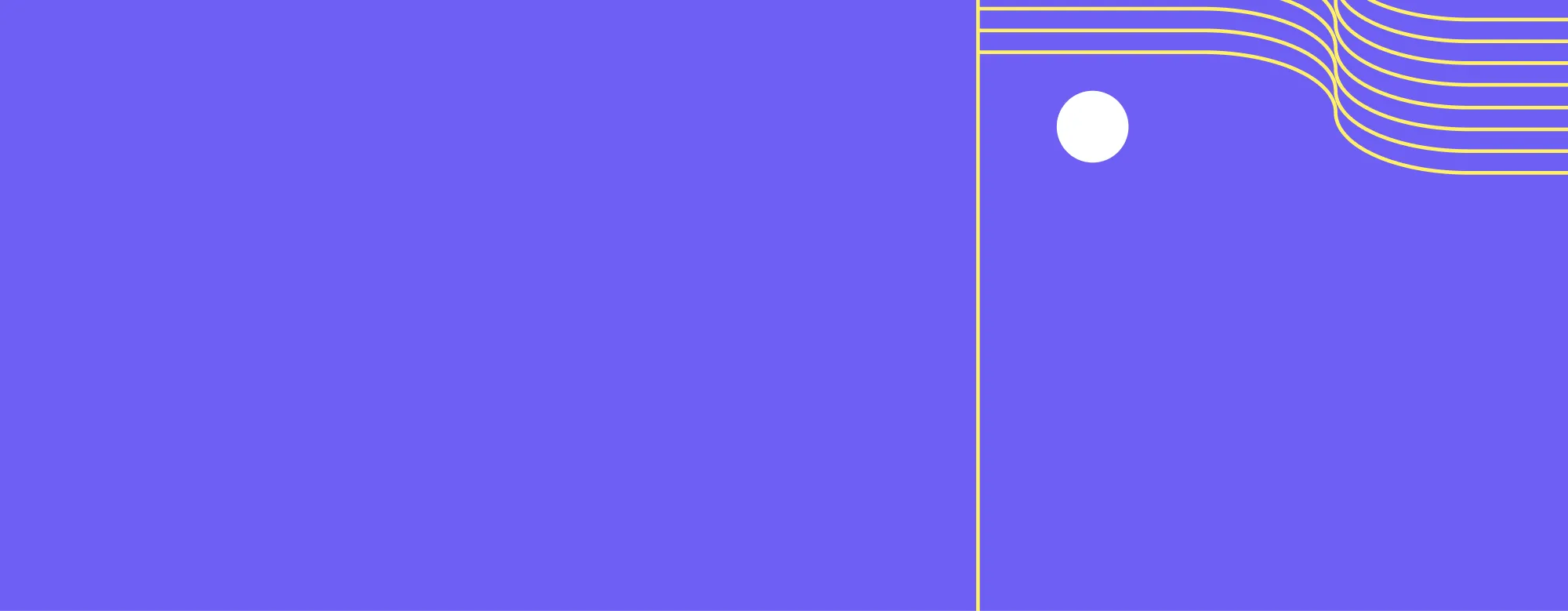
Every product manager faces a simple question: "How do I know if my product is doing well?" While customer feedback and sales numbers can give you a general idea, you need specific measurements to truly understand your product's performance. These measurements, called Key Performance Indicators (KPIs), help you make better decisions about your product's future.
Think of KPIs like your product's health metrics — similar to how a doctor checks your heart rate and blood pressure during a check-up. They tell you what's working, what isn't, and where you need to focus your attention next.
- KPIs (Key Performance Indicators) help product managers measure product success using data instead of guesswork—tracking metrics like retention, revenue, churn, and feature adoption.
- Group KPIs into three focus areas: Business Performance (ARPU, MRR, Revenue Growth), Customer Engagement (DAU, Retention Rate, CLTV), and Product Development (Cycle Time, Feature Adoption, Bug Fix Rate).
- Align KPIs with your product goals and maturity stage. Early-stage products may prioritize user acquisition and engagement, while mature products may focus on revenue growth and retention.
- Implement a tracking routine: daily quick checks, weekly trend reviews, monthly deep dives, and quarterly planning. Use dashboards to surface actionable insights consistently.
- Watch for pitfalls like inconsistent definitions, data silos, and over-reliance on vanity metrics. Always analyze the why behind the numbers to avoid misleading conclusions.
What Are Product Management KPIs?
KPIs in product management are simply numbers that show how well your product is meeting its goals. Just as a thermometer measures temperature, KPIs measure different aspects of your product's performance. They turn vague feelings about how things are going into clear, measurable facts.
For example, instead of wondering if customers like your product, you can look at specific numbers like:
- How many customers keep using your product after a month
- How often they use specific features
- How many new customers you get through recommendations
These numbers help you:
- Make decisions based on facts rather than guesses
- Show your team and stakeholders how the product is performing
- Spot problems before they become serious
- Understand if your changes and new features are actually helping
KPIs collect numbers to understand your product better so you can make it more useful for your customers and more successful for your business. The key is picking the right numbers to track — ones that actually matter for your specific product and goals.
Read more: Product Management System Basics
Top 12 Product Management KPIs to Track
Let's look at the key numbers that tell you how well your product is doing. We'll break them down into three main groups: business performance, customer engagement, and product development.
A. Business Performance KPIs
- ARPU (Average Revenue Per User) – Revenue per active user.
- MRR (Monthly Recurring Revenue) – Monthly income from subscriptions.
- Revenue Growth – Month-over-month or year-over-year revenue increase.
- Gross Margin – Profit after subtracting direct costs.
B. Customer & User Engagement KPIs
- Customer Lifetime Value (CLTV) – Total revenue per customer during their lifecycle.
- Retention Rate – % of users who stick around over time.
- Churn Rate – % of users who leave over time.
- DAU (Daily Active Users) – Number of users engaging daily.
C. Product Development KPIs
- Development Cycle Time – Time taken to build/release features.
- Feature Adoption Rate – % of users using newly launched features.
- Bug Fix Metrics – Includes:
- Bug Fix Time – How fast bugs are fixed.
- Bug Fix Rate – % of reported bugs that get resolved.
Let’s break down 11 of these metrics.
Business Performance KPIs
These KPIs tell you how well your product is doing financially. Think of them as your product's report card for making money.
- Average Revenue Per User (ARPU)
- Monthly Recurring Revenue (MRR)
- Revenue Growth
- Gross Margin
Let’s dig deeper into the key Business Performance KPIs metrics,
1. Average Revenue Per User (ARPU)
This is simply how much money each user brings in. If you have 100 users and make $1,000 total, your ARPU is $10. Tracking this helps you understand if you're charging the right amount for your product.
2. Monthly Recurring Revenue (MRR)
This is the steady income your product brings in each month. For example, if you have 500 users paying $10 monthly, your MRR is $5,000.
3. Revenue Growth
This shows how fast your product's income is growing. If you made $10,000 last month and $12,000 this month, your growth is 20%. This tells you if your product is gaining momentum.
4. Gross Margin
This is what's left after paying direct costs. If you charge $100 for your product and spend $30 on servers and support, your gross margin is $70 or 70%.
Customer and User Engagement KPIs
These numbers show how much people like and use your product.
1. Customer Lifetime Value (CLTV)
This is how much money a typical customer brings in during their entire time using your product. If customers usually stay for 2 years and pay $10 monthly, their CLTV is $240.
2. Retention Rate
This shows how many customers keep using your product. If 90 out of 100 customers are still using your product after a month, your retention rate is 90%.
3. Churn Rate
This is how many customers you lose. If 5 out of 100 customers stop using your product in a month, your churn rate is 5%.
4. Daily Active Users (DAU)
This is simply how many people use your product each day. If 500 out of your 1,000 total users use your product daily, your DAU is 500. The higher this number is, the better.
Product Development KPIs
These metrics show how well your team is building and improving the product.
1. Development Cycle Time
This is how long it takes to build new features. If it typically takes 2 weeks to add a new feature, that's your cycle time.
2. Feature Adoption Rate
This shows how many people actually use new features. If you add a new search feature and 600 out of 1,000 users try it, your adoption rate is 60%.
3. Bug Fix Time
This is how quickly you fix problems. If it takes an average of 2 days to fix critical bugs, that's your bug fix time.
4. Bug Fix Rate
This refers to the ratio of the number of bugs you fix vs the number of bugs reported. While the previous metric tells you how long it takes to fix a bug, i.e., how efficient you are with your time, this metric tells you if you are fixing most of the identified issues.
How to Choose the Right KPI for Your Product Strategy
Choosing KPIs starts with a simple question: What does success look like for your product? If you're building a new mobile app, success might mean lots of daily users. For a business tool, it could mean high customer retention and steady revenue growth.
Your product's goals should guide which numbers you track. For example, if growth is your priority, you'll want to focus on:
- New user signups
- Daily active users
- First-week retention rates
- User engagement levels
Don't fall into the trap of tracking everything possible. It's better to focus on a few key metrics that truly matter than to drown in unrefined data. Start with three to five main KPIs that directly connect to your current goals. You can always add more later as your needs change.
Your product's stage also matters. A brand new product needs different metrics than a mature one. When you're just starting, focus on metrics that show if people are finding and using your product. As your product grows, shift toward metrics that show if you're making money and keeping customers happy.
How to Effectively Track Product Management KPIs
Once you've chosen your KPIs, you need a reliable way to track them.
Set up a simple routine for checking your numbers:
- Quick daily check of core metrics.
Look at basic health metrics like:
- How many people used your product yesterday
- Any unusual spikes or drops in usage
- New customer signups
- Major support issues
Think of this like checking your phone's notifications — quick but important. If something looks off, you can dig deeper right away rather than discovering problems days later.
- Weekly Review (30-45 minutes)
Every Monday, look at how your numbers are trending. On Meegle's trend charts, you might notice patterns like:
- Customer growth slowing down
- More people using a new feature
- Changes in how long people spend using your product
- Revenue patterns across different customer groups
This weekly check helps you spot trends before they become problems. Maybe you notice fewer people are using a key feature, so you can investigate why before it affects your revenue.
- Monthly Deep Dive (2-3 hours)
Once a month, look at your bigger metrics in detail. Use Meegle's reporting tools to examine:
- How much you're spending to get new customers
- Whether customers are staying longer than before
- If new features are being used as expected
- Whether your revenue per customer is growing
This is when you connect the dots between different numbers. For example, you might discover that customers who use a certain feature tend to stay longer, helping you decide what to build next.
- Quarterly Planning (Half-day session)
Every three months, step back and look at the big picture. With your team, review Meegle's long-term trend reports to:
- Set new targets for the next quarter
- Decide if you need to track different metrics
- Update your goals based on what you've learned
- Plan major improvements or changes
This longer view helps you ensure you're still measuring what matters most for your product's success.
Data accuracy matters too. Make sure everyone on your team understands how each KPI is calculated and measured. Document your measurement methods and keep them consistent. When you notice unusual numbers, investigate quickly to ensure they're accurate.
The most important part of tracking KPIs is using them to make better decisions. When you see changes in your metrics, take time to understand why they happened. Maybe your daily active users dropped because of a bug, or maybe your revenue increased because of a successful marketing campaign.
Remember that KPIs aren't set in stone. As your product performance evolves and your goals and customer behavior change, you might need to track different metrics. Review your KPIs regularly to make sure they still align with what's most important for your product's success.
Challenges of Measuring Product Management KPIs
Measuring KPIs isn't always straightforward. Even experienced product managers face common challenges that can make tracking metrics tricky. Let's look at these challenges and how to handle them.
One of the biggest challenges is inconsistent data. Different team members might calculate the same metric in different ways. For example, one person might count a "monthly active user" as someone who logs in once a month, while another counts only users who perform specific actions or become paying customers. This confusion leads to unreliable numbers and poor decisions.
Another common problem is focusing too much on numbers without understanding the story behind them. Let's say your user engagement drops by 20%. Looking at just this number might cause panic, but digging deeper might show it's just a normal seasonal change or the result of a temporary technical issue. On the other hand, a drop in your net promoter score might deserve more attention, as it signals a drop in customer loyalty.
Data silos can also cause headaches. When important information is spread across different tools and teams, getting a complete picture of your product's performance becomes difficult. Marketing might track user acquisition in one system, while the development team tracks feature usage in another.
How Meegle Helps You Track Product KPIs Effectively
Keeping track of product success goes beyond just collecting numbers. Meegle helps teams turn their KPIs into clear insights that drive better decisions.
Also, instead of juggling multiple spreadsheets or switching between different tools, Meegle allows you see all your important metrics in one place.
A good tracking system should make it easy to spot trends and problems quickly. Meegle's dashboards can show you if your daily active users suddenly drop or if customer satisfaction scores are trending down. This helps you spot issues before they become serious customer churn problems.
Start the Tracking Process
Setting up KPI tracking in Meegle starts with your basic goals. Let's say you want to track user growth. Just click "New Objective," add your target (like "reach 10,000 users"), and set how you'll measure progress. Meegle lets you add notes about what might affect this goal and how confident you are about hitting it.
This helps because:
- Teams see exactly what they're aiming for
- Everyone knows how success is measured
- You can spot early signs of problems
- Progress updates happen in real time
Formula Calculations
Track KPI progress and scores on Meegle
Meegle does the math for you. Instead of juggling spreadsheets, set up simple formulas that calculate your KPIs automatically. For example, if you want to track customer satisfaction, Meegle can combine survey scores and support ratings into one clear number.
The real value here is saving time and avoiding mistakes. When one number changes, everything connected to it updates automatically. This means less time crunching numbers and more time actually improving your product.
Key Kanban View
Think of this as your KPI command center. It shows all your important metrics laid out like cards on a board. You can move KPIs between columns like "On Track," "At Risk," or "Needs Attention."
This visual approach means:
- Problems stand out immediately
- Teams know where to focus
- Updates take seconds, not hours
- Everyone sees the same picture
Reporting Charts
Meegle turns your KPI data into clear visual stories. Instead of looking at raw numbers, you see graphs and charts that show:
- How metrics change over time
- Which goals are on track
- Where you're falling behind
- What needs attention first
These charts make it easy to share progress with anyone, from team members to company leaders. They show not just where you are, but how you got there and where you're heading.
All these parts work together to give you a clear view of your product's health without getting buried in spreadsheets or endless meetings. When something changes, everyone who needs to know finds out right away.
How Often Should Product Management KPIs Be Reviewed?
The right review schedule depends on your product's needs, but here's a practical approach that works for most teams.
Daily metrics need quick checks — things like user signups or website traffic. A 10-minute morning review helps catch any immediate issues. Weekly reviews should go deeper, looking at trends and patterns. Monthly reviews are for the big picture, where you step back and see how you're progressing toward larger goals.
Set aside dedicated time for these reviews. It's easy to get caught up in daily tasks and skip them, but consistent monitoring helps you spot problems early. Think of it like checking your car's dashboard while driving — some gauges need constant attention, while others you can check less frequently.
What Software Can Help in Tracking Product Management KPIs?
While Meegle offers comprehensive KPI tracking, you might use different tools depending on your needs. Analytics platforms track user behavior like monthly active users, financial software monitors revenue metrics like monthly recurring revenue, and project management tools measure development progress.
While many tools can track basic product metrics, tracking KPIs effectively means connecting them to your company's bigger picture. This is where Meegle's approach stands out.
This connection means when a team member checks their KPIs in Meegle, they don't just see numbers —they understand how their work contributes to the company's success. If someone on the product team sees monthly active users growing in Singapore, they know they're helping achieve that larger goal of Asian market leadership.
Meegle's tree view feature makes these relationships visual and clear. You can start with your company mission at the top and trace it down through goals, objectives, and finally to specific KPIs. When metrics change, you can quickly see how they affect not just your immediate targets, but your broader company goals.
This hierarchy also helps with decision-making. When you need to prioritize which KPIs to focus on, you can look up the chain to see which ones most directly support your company's mission and strategic goals.
Read more:
How Do You Ensure Data Accuracy When Tracking Product Management KPIs?
Data accuracy starts with clear definitions. Everyone on your team should understand exactly what each metric means and how it's calculated. For example, be specific about what counts as an active user or how you measure customer satisfaction score, customer lifetime value, and customer acquisition cost.
Regular data checks help catch errors early. If a number looks unusual, investigate why. Maybe there's a tracking error, or maybe you've discovered something important about how customers use your product.
Some practical tips for maintaining accurate data:
- Document how each KPI is calculated
- Check data sources regularly
- Train team members on proper tracking
- Update measurement methods as your product evolves
Prioritize the Right Metrics with Meegle
Start with clear goals, choose metrics that matter for those goals, and set up a consistent way to track them.
Remember:
- Focus on KPIs that directly connect to your goals
- Keep tracking consistent and regular
- Use tools like Meegle to make tracking easier
- Act on what the numbers tell you
Success in product management comes from making informed decisions. Good KPI tracking gives you the information you need to make those decisions with confidence. Whether you're launching new features, fixing problems, or planning future development, your KPIs help light the way forward.
The effort you put into tracking and understanding your KPIs pays off in better products, a happier customer journey, and stronger business success. Start small, be consistent, and let your metrics guide you toward product success.
The world’s #1 visualized project management tool
Powered by the next gen visual workflow engineRead More
回到博客从今天开始创建有影响力的工作流



