7 Best Agency project Management Software 2025

Recent data reveals that 77% of high-performing projects use project management software, yet 44% of project managers rely on no software at all. Agencies juggling multiple clients, campaigns, and deadlines can transform their operations by using the right project management tool, which can deliver successful outcomes and foster long-term client relationships.
Agency project management software provides more than basic task tracking, offering features tailored to the unique needs of creative and digital agencies. These solutions optimize operations and improve profitability through resource allocation, time tracking, automated reporting, and client collaboration tools.
A study found that 43% of agencies cite resource management as their top challenge, while 40% struggle with accurate project scoping. By leveraging agency-specific project management software, teams gain real-time visibility into project progress, team capacity, and budget spend, aiding in data-driven decision-making.
This article highlights the best agency project management software solutions to help your team streamline workflows, enhance collaboration, and exceed client expectations.
Comparing the Top Agency Project Management Software
Below is a comparison table of the top agency project management software, providing a quick glance at their core features, pricing, deployment options, mobile functionality, security features, integration capabilities, customer support, and scalability.
| Software | Core Features (1-10) | Pricing Tiers | Deployment Options | Mobile Functionality | Security Features | Integration Capabilities | Customer Support | Scalability |
|---|---|---|---|---|---|---|---|---|
| Meegle | 8 | Free Plan Available | Cloud | Yes | Advanced | Extensive | 24/7 Support | High |
| Scoro | 8 | $26-$37/user/month | Cloud | Yes | Advanced | Extensive | 24/5 Support | High |
| Productive | 8 | $12-$24/user/month | Cloud | Yes | Standard | Moderate | Business Hours | Medium |
| Teamwork | 9 | $10-$18/user/month | Cloud | Yes | Advanced | Extensive | 24/7 Support | High |
| Monday.com | 9 | $8-$16/user/month | Cloud | Yes | Standard | Extensive | 24/7 Support | High |
| Screendragon | 8 | Custom Pricing | Cloud | Yes | Advanced | Extensive | 24/7 Support | High |
| Synergist | 7 | Custom Pricing | Cloud | No | Advanced | Moderate | Business Hours | Medium |
| Hello Bonsai | 8 | $19-$29/month | Cloud | Yes | Standard | Moderate | 24/7 Support | Medium |
| Resource Guru | 7 | $2.50-$6.65/user/month | Cloud | Yes | Standard | Limited | 24/5 Support | Medium |
| Wrike | 9 | $9.80-$24.80/user/month | Cloud, On-premise | Yes | Advanced | Extensive | 24/7 Support | High |
Best Agency Project Management Software in 2025
1. Meegle
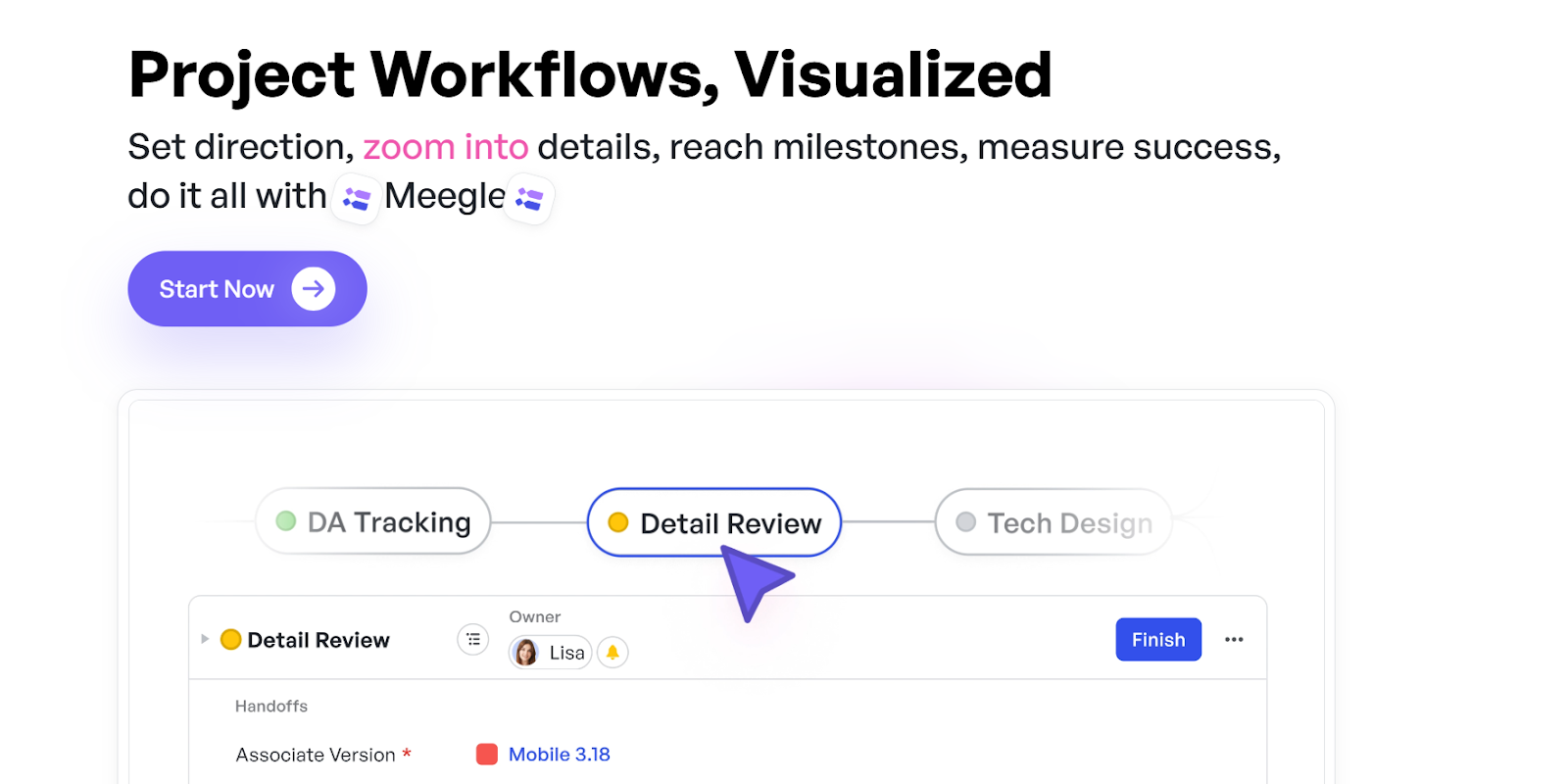 Meegle project management software
Meegle project management software Meegle emerges as a versatile agency project management software, streamlining operations for creative, ad, and marketing agencies. Its focus on user-friendly interfaces and robust feature sets positions Meegle as a cost-effective solution for small to medium-sized agencies. The platform offers cloud-based deployment, ensuring accessibility and seamless integration with existing workflows. Its competitive pricing strategy and advanced security measures attract agencies looking to enhance productivity without compromising data protection.
Detailed Key Features
- Task Management: Facilitates intuitive task creation and tracking, with customizable fields to suit agency-specific workflows.
- Collaboration Tools: Real-time chat and file sharing enhance team communication, reducing email dependency.
- Time Tracking: Integrates time-tracking for accurate billing andproject timeline management.
- Client Management: Centralizes client information and communication history to maintain strong client relationships.
- Resource Allocation: Visual resource planner optimizes team workloads and prevents burnout.
- Reporting and Analytics: Provides detailed insights into project progress and financials, aiding data-driven decision-making.
User Interface and Experience Analysis
Meegle's clean, intuitive interface minimizes the learning curve for new users. The dashboard offers a comprehensive overview of ongoing projects, with easy navigation to detailed views. Visual elements like color-coded tasks and progress bars enhance user experience, making it easier to prioritize tasks.
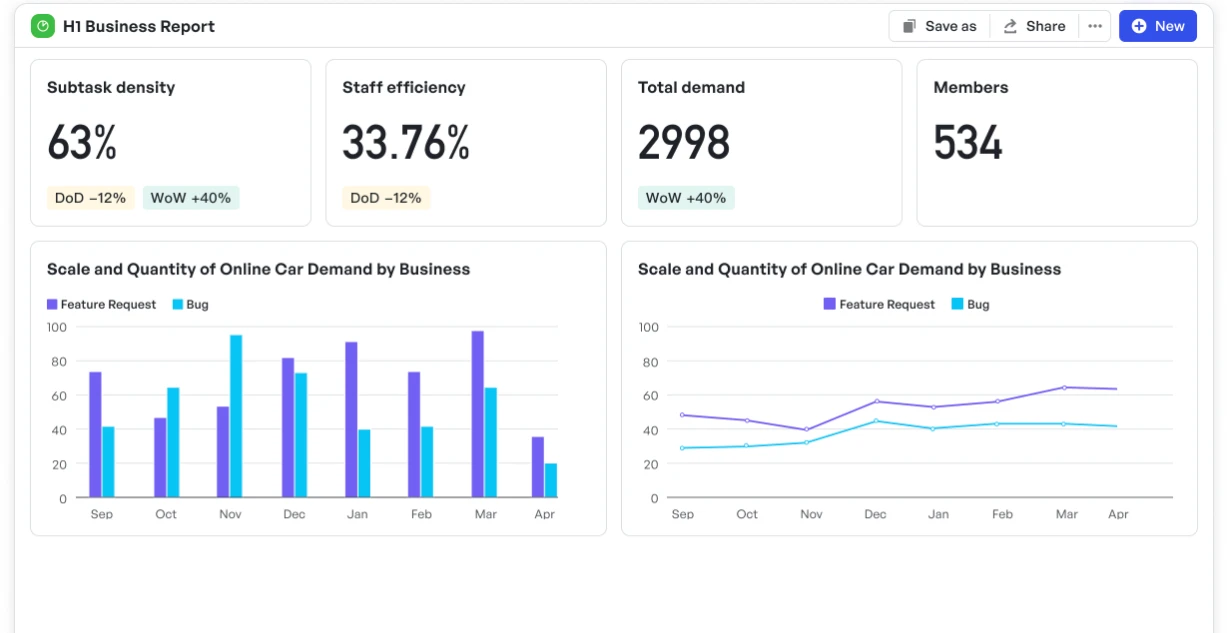 Meegle's Reporting dashboard
Meegle's Reporting dashboardImplementation Complexity Assessment
With its cloud-based deployment, Meegle offers a straightforward implementation process, typically completed within a week. The platform's setup wizard guides users through initial configuration, minimizing the need for extensive technical support during deployment.
Integration Capabilities
Meegle supports integrations with popular platforms, including Slack, Google Workspace, and QuickBooks. Its open API allows for custom integrations, providing flexibility for agencies with niche software needs.
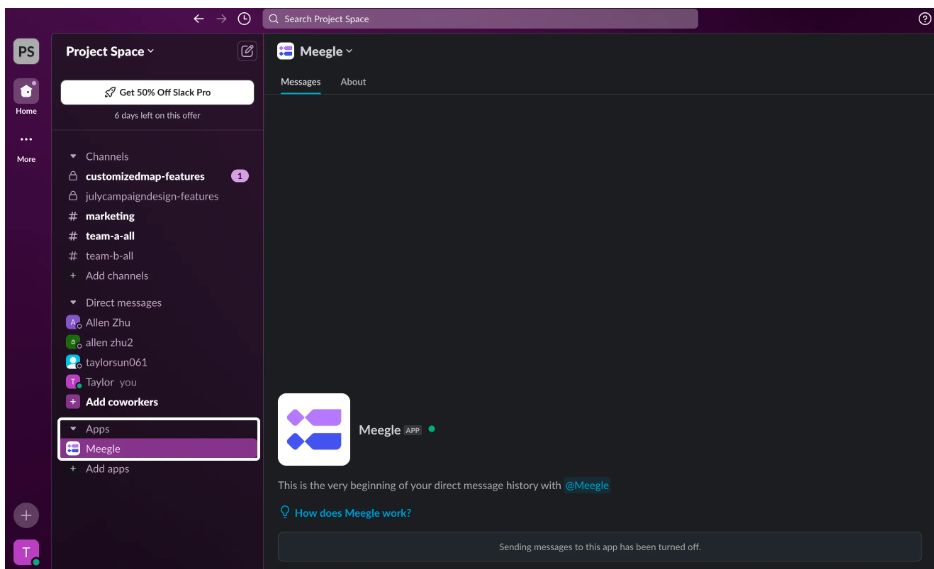 Meegle syncs with communication tools like Slack
Meegle syncs with communication tools like SlackPros
- Cost-Effective: Competitive pricing makes it accessible for small agencies.
- User-Friendly: Minimal learning curve, with an intuitive interface.
- Robust Security: Advanced security features ensure data protection.
- Flexible Integrations: Open API supports custom integrations.
- Scalable: Capable of supporting agency growth with additional features.
- Comprehensive Reporting: Provides insights into project performance and financials.
Cons
- Limited Customization: Some users may find the customization options limited compared to competitors.
- Mobile App Limitations: Mobile functionality is basic compared to the desktop version.
- Advanced Features Cost Extra: Some advanced features require higher-tier subscriptions.
- No On-Premise Option: Only available as a cloud-based solution, which may not suit all agencies.
- Occasional Performance Issues: Users have reported occasional lags during peak usage times.
Meegle’s pricing details
When billed annually,
- Free plan: Up to 20 seats. For small teams to experience the magic of visual workflow.
- Standard plan: $8/user/month, Ideal for small-sized teams to optimize collaboration and manage projects effortlessly.
- Premium plan: $12/user/month Ideal for mid-sized organizations to scale up project management and enhance team collaboration.
Meegle is free for schools and non-profit organizations. Apply here.
Best For
- Industry Examples: Creative, advertising, and marketing agencies.
- Company Size: Small to medium-sized agencies.
- Budget Considerations: Suitable for agencies with limited budgets looking for comprehensive features.
- Use Cases: Agencies needing robust task management and client communication tools.
Not Recommended For
- Large enterprises requiring on-premise deployment or highly customized solutions.
Bottom Line
Meegle is an ideal choice for agencies seeking an affordable, feature-rich project management solution with excellent integration capabilities and security. Its ease of use and quick implementation make it a strong contender in the market.
2. Scoro
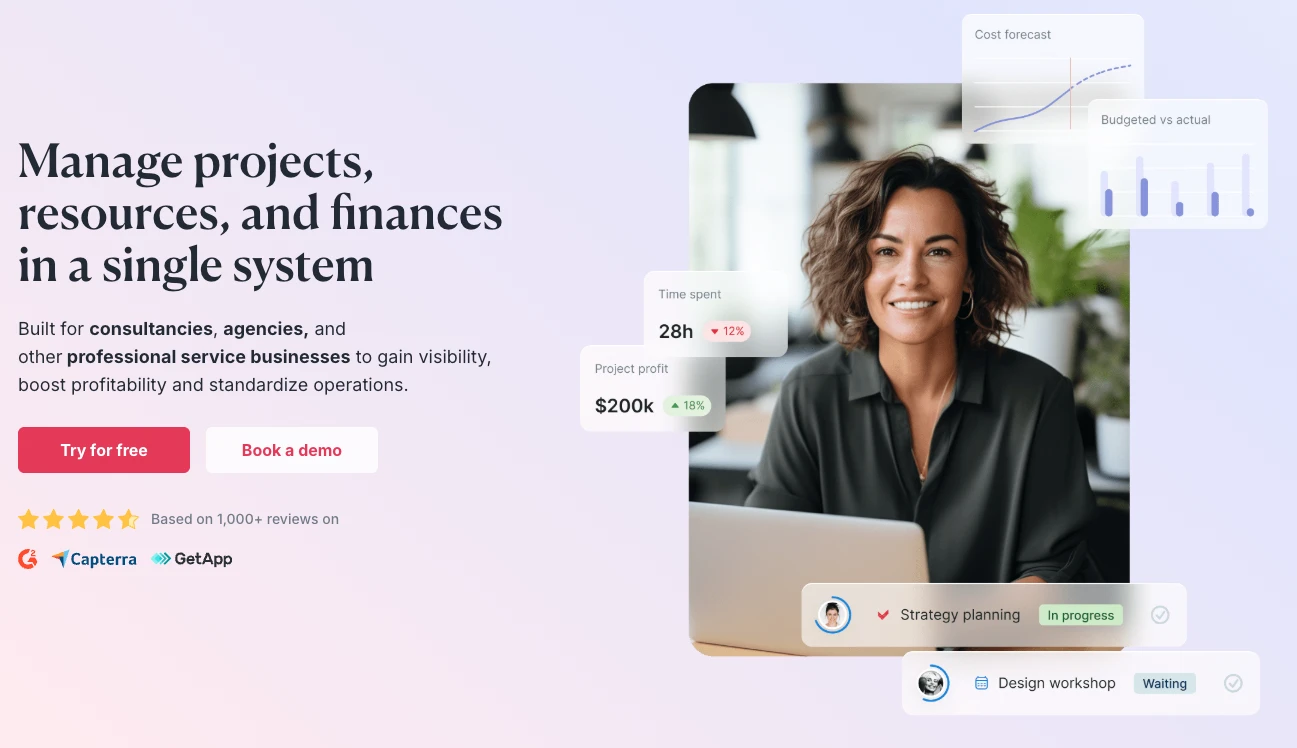 Scoro - Work Management Software
Scoro - Work Management Software
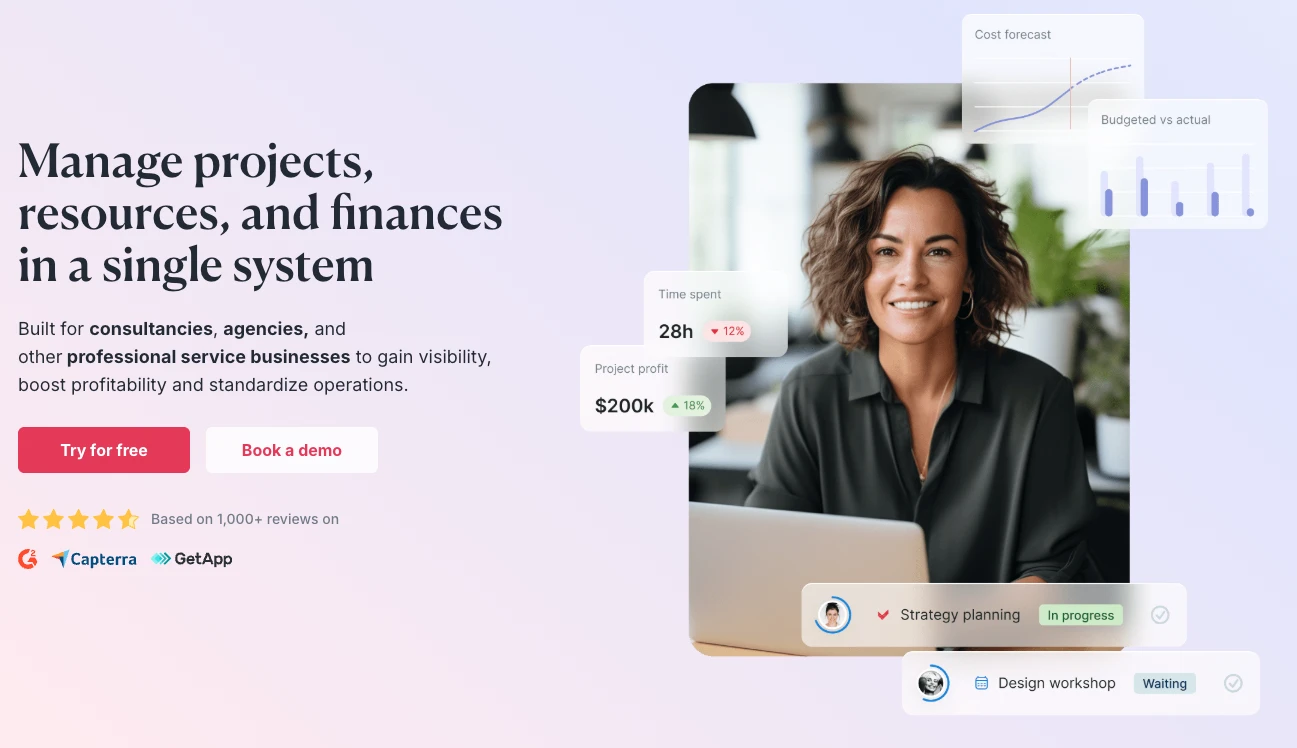 Scoro - Work Management Software
Scoro - Work Management SoftwareScoro offers a comprehensive work management software for agencies, providing a powerful suite of tools to manage projects, finances, and teams. Known for its all-in-one approach, Scoro integrates project management with business management capabilities, positioning itself as a holistic solution for agencies looking to streamline operations. Its advanced reporting and dashboard capabilities set it apart, offering managers the insights needed for informed decision-making.
Detailed Key Features
- Project Management: Seamless project planning and tracking with milestone management.
- Financial Management: Offers invoicing, expense tracking, and budgeting tools integrated into project workflows.
- Time Tracking: Provides automatic time tracking linked to billing and reporting functions.
- CRM: Full-featured CRM with client management and sales automation.
- Reporting Tools: Customizable dashboards with real-time data insights.
- Resource Planning: Comprehensive resource scheduling and workload management.
User Interface and Experience Analysis
Scoro's interface is designed for efficiency, focusing on delivering all necessary information at a glance. Customizable dashboards allow users to tailor the interface to their specific needs, enhancing user experience and productivity.
Implementation Complexity Assessment
Scoro requires a more involved setup process due to its extensive features, typically taking several weeks. Comprehensive onboarding resources and support ensure a smooth transition for teams.
Integration Capabilities
Scoro integrates with various tools, including Xero, QuickBooks, and Zapier. Its API supports custom integrations to fit specific business needs.
Pros
- All-in-One Solution: Combines project, finance, and CRM tools in one platform.
- Advanced Reporting: Offers highly customizable dashboards and reports.
- Comprehensive Feature Set: Supports end-to-end business management.
- Strong CRM Capabilities: Integrated CRM enhances client relationship management.
- Resource Optimization: Provides effective resource planning tools.
- Scalability: Designed to grow with businesses, supporting increasing complexity.
Cons
- Complex Setup: Initial setup is more complex compared to simpler tools.
- Higher Cost: Premium features come at a higher price point.
- Learning Curve: Steeper learning curve due to extensive features.
- Limited On-Premise Option: Primarily a cloud-based solution.
- Mobile App Limitations: Mobile functionality lags behind desktop capabilities.
Pricing Details
Scoro offers three pricing tiers:
- Essential: $26/user/month, includes basic project management and CRM.
- Work Hub: $37/user/month, adds financial and resource management.
- Sales Hub: Custom pricing, includes all features with premium support.
Best For
- Industry Examples: Agencies needing integrated project and business management.
- Company Size: Medium to large agencies.
- Budget Considerations: Suitable for agencies with larger budgets looking for comprehensive management tools.
- Use Cases: Agencies needing advanced financial management and reporting.
Not Recommended For
- Small agencies with limited budgets or simpler project management needs.
Bottom Line
Scoro provides a powerful solution for agencies seeking an integrated approach to project and business management. While its setup is more complex, the comprehensive features and insights it provides make it a valuable investment for larger agencies.
3. Productive
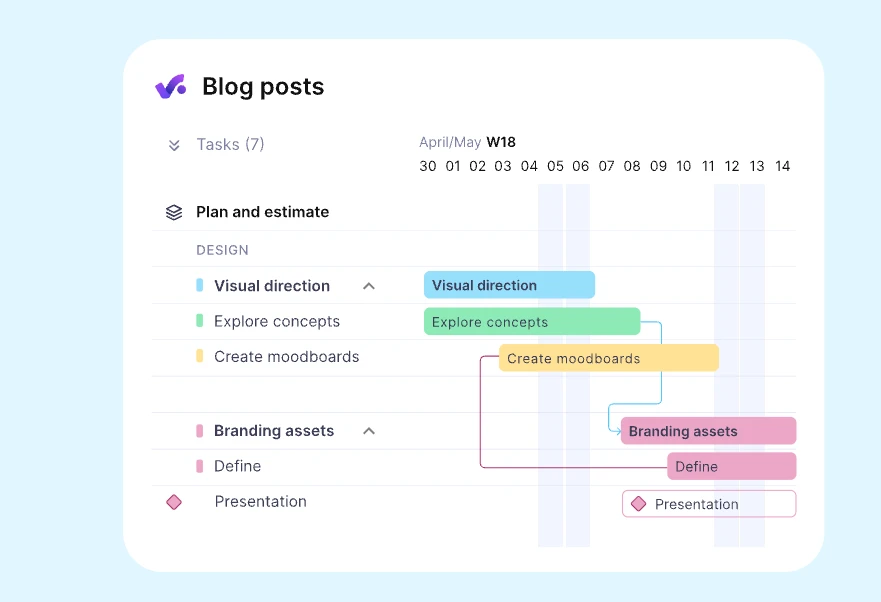 productive.io
productive.ioProductive caters to agencies looking to enhance efficiency through project management, time tracking, and resource planning. It serves creative and marketing agencies requiring detailed insights into project profitability and team performance. Productive's intuitive design and efficient workflows make it a favorite among teams that prioritize user experience.
Detailed Key Features
- Project Profitability: Delivers real-time insights into project financials and profitability.
- Time Tracking: Offers precise time tracking linked to billing, with detailed reports.
- Resource Management: Visual resource planner optimizes team utilization.
- Invoicing: Streamlines invoicing based on tracked time and expenses.
- Collaboration Tools: Provides integrated team communication features.
- Custom Workflows: Offers tailored workflows to match agency processes.
User Interface and Experience Analysis
Productive receives praise for its clean, intuitive interface that minimizes clutter and prioritizes ease of use. The dashboard provides a comprehensive view of project status and team performance, enhancing productivity.
Implementation Complexity Assessment
Productive offers a straightforward cloud-based implementation, typically completed within days. The platform's intuitive design and comprehensive support resources ensure a smooth onboarding process.
Integration Capabilities
Productive integrates with popular tools like Slack, QuickBooks, and Google Workspace. Its API allows for additional integrations to suit specific agency needs.
Pros
- User-Friendly Interface: Intuitive design enhances user adoption.
- Real-Time Insights: Provides detailed project profitability insights.
- Efficient Time Tracking: Facilitates accurate billing and resource allocation.
- Customizable Workflows: Supports tailored agency processes.
- Affordable Pricing: Competitive pricing for feature-rich offerings.
- Strong Support: Responsive customer support ensures smooth operations.
Cons
- Limited Advanced Features: May lack some advanced features offered by competitors.
- Mobile App Limitations: Mobile app offers limited functionality compared to the desktop version.
- No On-Premise Option: Only available as a cloud-based solution, limiting deployment flexibility.
- Integration Limitations: Fewer built-in integrations compared to some competitors.
- Scalability Concerns: May not fully support large enterprise needs.
Pricing Details
Productive offers two pricing tiers:
- Standard: $12/user/month, includes project management and time tracking.
- Premium: $24/user/month, adds resource planning and advanced reporting.
Best For
- Industry Examples: Creative and marketing agencies.
- Company Size: Small to medium-sized agencies.
- Budget Considerations: Suitable for agencies seeking cost-effective solutions.
- Use Cases: Agencies needing efficient project profitability tracking and time management.
Not Recommended For
- Large enterprises requiring more advanced features or on-premise deployment.
Bottom Line
Productive provides a user-friendly, cost-effective solution for agencies focused on project profitability and resource management. Its intuitive design and competitive pricing make it a great choice for small to medium-sized agencies.
4. Teamwork
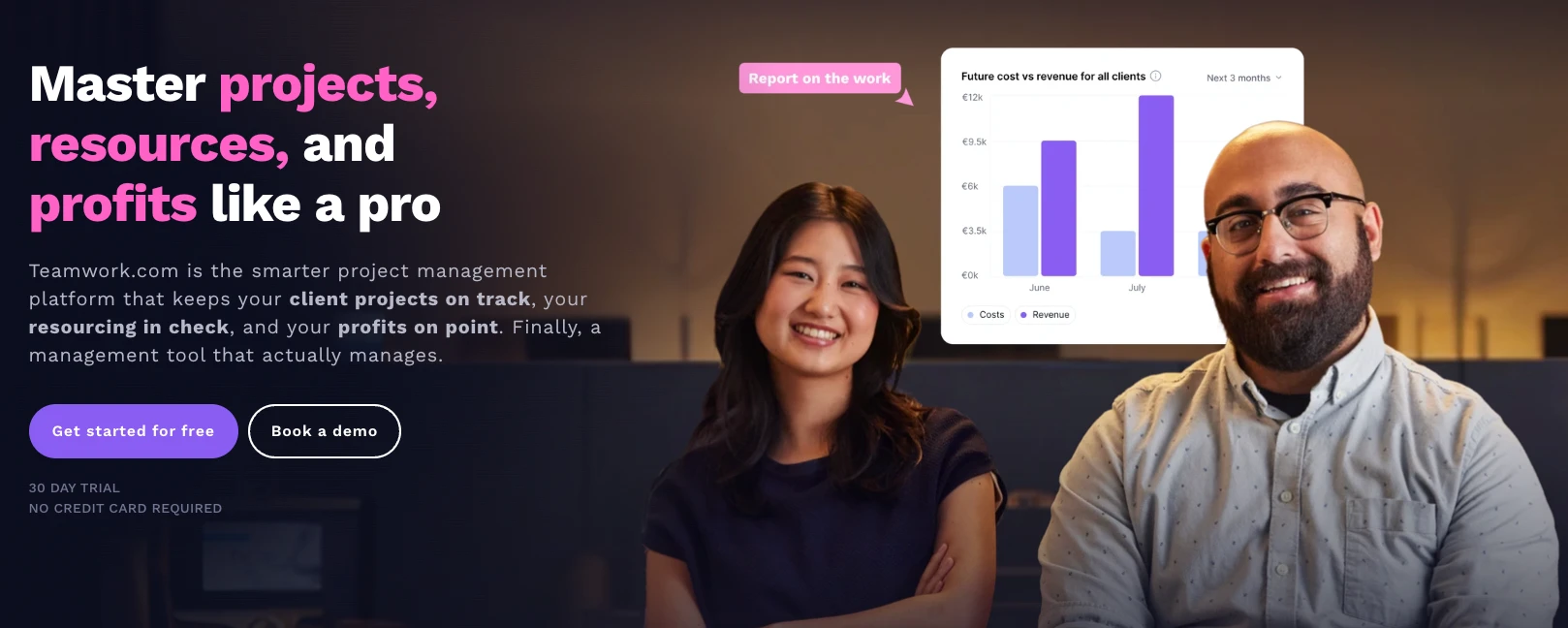 Teamwork: Project Management Platform
Teamwork: Project Management PlatformComprehensive Overview
Teamwork stands out as a popular choice for agencies needing a collaborative platform that combines project management with team collaboration tools. Known for its flexibility and robust feature set, Teamwork supports a wide range of agency activities, from project planning to client communication. Its focus on enhancing team collaboration and productivity positions it as a versatile solution for agencies of all sizes.
Detailed Key Features
- Project Templates: Customizable project templates streamline project setup.
- Time Logging: Integrated time tracking for billing and productivity analysis.
- Task Dependencies: Advanced task management with dependency tracking.
- Gantt Charts: Visual project timelines for clear project planning.
- Client Portal: Dedicated client portal enhances client collaboration.
- File Management: Secure file storage and sharing capabilities.
User Interface and Experience Analysis
Teamwork's interface prioritizes clarity, providing users with the tools they need to manage projects effectively. The use of visual timelines and dashboards enhances user experience, making it easy to track project progress.
Implementation Complexity Assessment
Teamwork offers a straightforward cloud-based implementation, with comprehensive onboarding resources to support teams during the setup process. Its intuitive interface ensures quick user adoption.
Integration Capabilities
Teamwork integrates with a wide range of tools, including Slack, HubSpot, and QuickBooks. Its API supports custom integrations, providing flexibility for agencies with specific needs.
Pros
- Flexible Project Management: Supports a wide range of project management needs.
- Strong Collaboration Tools: Enhances team communication and client collaboration.
- Comprehensive Feature Set: Includes advanced task management and time tracking.
- User-Friendly Interface: Intuitive design with visual project timelines.
- Scalable: Capable of supporting growing agencies with increasing complexity.
- Affordable Pricing: Competitive pricing for a feature-rich platform.
Cons
- Limited Advanced Features: May lack some advanced features needed for complex projects.
- Mobile App Limitations: Mobile app offers limited functionality compared to the desktop version.
- Integration Limitations: Fewer built-in integrations compared to some competitors.
- No On-Premise Option: Only available as a cloud-based solution, limiting deployment flexibility.
- Scalability Concerns: May not fully support large enterprise needs.
Pricing Details
Teamwork offers three pricing tiers:
- Free Forever: $0, includes basic project management.
- Deliver: $10/user/month, adds advanced project management and collaboration tools.
- Grow: $18/user/month, includes all features plus premium support.
Best For
- Industry Examples: Agencies needing flexible project management and collaboration tools.
- Company Size: Small to medium-sized agencies.
- Budget Considerations: Suitable for agencies seeking cost-effective solutions.
- Use Cases: Agencies needing strong collaboration tools and visual project timelines.
Not Recommended For
- Large enterprises requiring more advanced features or on-premise deployment.
Bottom Line
Teamwork offers a flexible, feature-rich solution for agencies seeking a collaborative platform for project management. Its intuitive design and competitive pricing make it a great choice for small to medium-sized agencies.
5. Monday.com
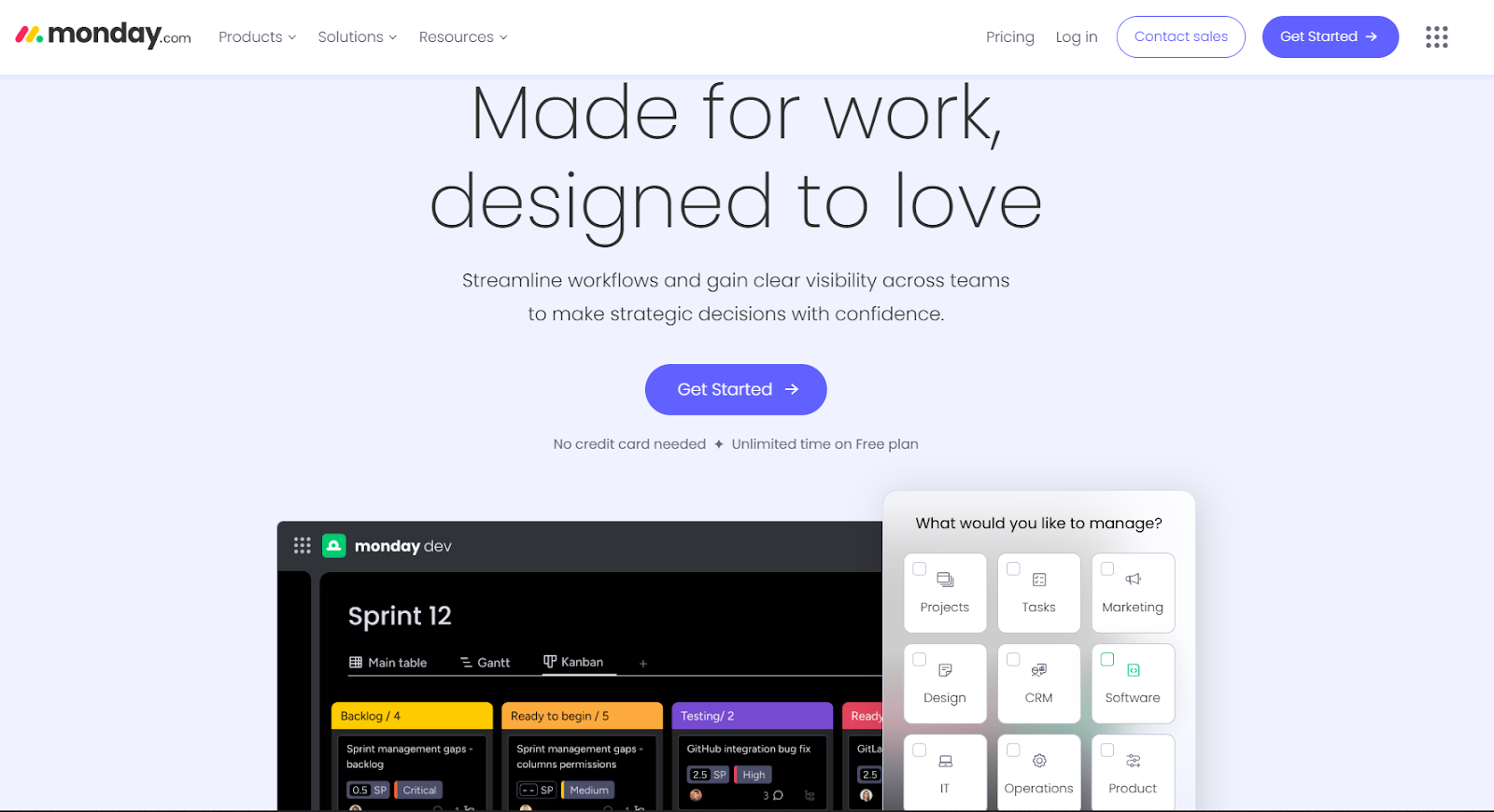 monday.com project management software
monday.com project management softwareComprehensive Overview
Monday.com offers a highly versatile work operating system known for its customizable workflows and visual project management tools. It caters to agencies of all sizes, offering flexibility and scalability suitable for various project management needs. Monday.com's focus on visual management and collaboration enhances team productivity and transparency.
Detailed Key Features
- Custom Workflows: Offers tailored workflows to match specific agency processes.
- Visual Project Management: Provides Kanban boards and Gantt charts for clear project planning.
- Automation: Reduces manual tasks and enhances efficiency through automated workflows.
- Collaboration Tools: Enhances team communication with real-time collaboration features.
- Time Tracking: Integrates time tracking for accurate billing and productivity analysis.
- Custom Reporting: Provides detailed insights into project performance and financials.
User Interface and Experience Analysis
Monday.com's interface is designed for clarity and simplicity, focusing on visual management. Color-coded boards and timelines enhance user experience, making it easy to track project progress and priorities.
Implementation Complexity Assessment
Monday.com offers a straightforward cloud-based implementation, with comprehensive onboarding resources to support teams during the setup process. Its intuitive interface ensures quick user adoption.
Integration Capabilities
Monday.com integrates with a wide range of tools, including Slack, Google Workspace, and Salesforce. Its API supports custom integrations, providing flexibility for agencies with specific needs.
Pros
- Customizable Workflows: Supports tailored agency processes.
- Visual Management: Enhances project transparency and team productivity.
- Automation: Reduces manual tasks and enhances efficiency.
- User-Friendly Interface: Intuitive design with visual project management tools.
- Scalable: Capable of supporting growing agencies with increasing complexity.
- Affordable Pricing: Competitive pricing for a feature-rich platform.
Cons
- Limited Advanced Features: May lack some advanced features needed for complex projects.
- Mobile App Limitations: Mobile app offers limited functionality compared to the desktop version.
- Integration Limitations: Fewer built-in integrations compared to some competitors.
- No On-Premise Option: Only available as a cloud-based solution, limiting deployment flexibility.
- Scalability Concerns: May not fully support large enterprise needs.
Pricing Details
Monday.com offers four pricing tiers:
- Individual: $0, includes basic project management.
- Basic: $8/user/month, adds additional features and integrations.
- Standard: $10/user/month, includes advanced project management tools.
- Pro: $16/user/month, adds automation and premium support.
Best For
- Industry Examples: Agencies needing customizable workflows and visual project management tools.
- Company Size: Small to medium-sized agencies.
- Budget Considerations: Suitable for agencies seeking cost-effective solutions.
- Use Cases: Agencies needing visual management and automation tools.
Not Recommended For
- Large enterprises requiring more advanced features or on-premise deployment.
Bottom Line
Monday.com offers a flexible, feature-rich solution for agencies seeking customizable workflows and visual project management tools. Its intuitive design and competitive pricing make it a great choice for small to medium-sized agencies.
6. Screendragon
Comprehensive Overview
Screendragon is a powerful project management and workflow automation platform designed for creative and marketing agencies. Known for its advanced features and flexibility, Screendragon supports complex workflows and large-scale projects, making it suitable for agencies with demanding project management needs. Its focus on enhancing collaboration and efficiency positions it as a top choice for agencies seeking a comprehensive solution.
Detailed Key Features
- Workflow Automation: Customizable workflows and automation tools enhance efficiency.
- Resource Management: Visual resource planner optimizes team utilization.
- Collaboration Tools: Integrated team communication features enhance collaboration.
- Project Management: Advanced project planning and tracking with milestone management.
- Client Management: Centralized client information and communication history.
- Custom Reporting: Provides detailed insights into project performance and financials.
User Interface and Experience Analysis
Screendragon's interface is designed for efficiency, focusing on delivering all necessary information at a glance. Customizable dashboards allow users to tailor the interface to their specific needs, enhancing user experience and productivity.
Implementation Complexity Assessment
Screendragon requires a more involved setup process due to its extensive features, typically taking several weeks. Comprehensive onboarding resources and support ensure a smooth transition for teams.
Integration Capabilities
Screendragon integrates with various tools, including Adobe Creative Cloud, Slack, and Salesforce. Its API supports custom integrations to fit specific business needs.
Pros
- Advanced Features: Supports complex workflows and large-scale projects.
- Strong Collaboration Tools: Enhances team communication and client collaboration.
- Comprehensive Feature Set: Includes advanced project management and resource planning.
- User-Friendly Interface: Intuitive design with customizable dashboards.
- Scalable: Capable of supporting growing agencies with increasing complexity.
- Custom Reporting: Provides insights into project performance and financials.
Cons
- Complex Setup: Initial setup is more complex compared to simpler tools.
- Higher Cost: Premium features come at a higher price point.
- Learning Curve: Steeper learning curve due to extensive features.
- Limited On-Premise Option: Primarily a cloud-based solution.
- Mobile App Limitations: Mobile functionality lags behind desktop capabilities.
Pricing Details
Screendragon offers custom pricing based on agency needs, focusing on providing a tailored solution for each client.
Best For
- Industry Examples: Agencies needing advanced project management and workflow automation.
- Company Size: Medium to large agencies.
- Budget Considerations: Suitable for agencies with larger budgets looking for comprehensive management tools.
- Use Cases: Agencies needing advanced workflow automation and collaboration tools.
Not Recommended For
- Small agencies with limited budgets or simpler project management needs.
Bottom Line
Screendragon provides a powerful solution for agencies seeking an integrated approach to project and workflow management. While its setup is more complex, the comprehensive features and insights it provides make it a valuable investment for larger agencies.
7. Synergist
Comprehensive Overview
Synergist offers a robust project management platform tailored for creative agencies, providing tools for project planning, financial management, and team collaboration. Known for its detailed reporting capabilities, Synergist positions itself as a solution for agencies needing in-depth insights into project performance and financials. Its focus on enhancing efficiency and profitability makes it a top choice for agencies seeking a comprehensive solution.
Detailed Key Features
- Project Management: Advanced project planning and tracking with milestone management.
- Financial Management: Offers invoicing, expense tracking, and budgeting tools integrated into project workflows.
- Time Tracking: Provides automatic time tracking linked to billing and reporting functions.
- CRM: Full-featured CRM with client management and sales automation.
- Reporting Tools: Customizable dashboards with real-time data insights.
- Resource Planning: Comprehensive resource scheduling and workload management.
User Interface and Experience Analysis
Synergist's interface is designed for efficiency, focusing on delivering all necessary information at a glance. Customizable dashboards allow users to tailor the interface to their specific needs, enhancing user experience and productivity.
Implementation Complexity Assessment
Synergist requires a more involved setup process due to its extensive features, typically taking several weeks. Comprehensive onboarding resources and support ensure a smooth transition for teams.
Integration Capabilities
Synergist integrates with various tools, including Xero, QuickBooks, and Zapier. Its API supports custom integrations to fit specific business needs.
Pros
- All-in-One Solution: Combines project, finance, and CRM tools in one platform.
- Advanced Reporting: Offers highly customizable dashboards and reports.
- Comprehensive Feature Set: Supports end-to-end business management.
- Strong CRM Capabilities: Integrated CRM enhances client relationship management.
- Resource Optimization: Provides effective resource planning tools.
- Scalability: Designed to grow with businesses, supporting increasing complexity.
Cons
- Complex Setup: Initial setup is more complex compared to simpler tools.
- Higher Cost: Premium features come at a higher price point.
- Learning Curve: Steeper learning curve due to extensive features.
- Limited On-Premise Option: Primarily a cloud-based solution.
- Mobile App Limitations: Mobile functionality lags behind desktop capabilities.
Pricing Details
Synergist offers custom pricing based on agency needs, focusing on providing a tailored solution for each client.
Best For
- Industry Examples: Agencies needing integrated project and business management.
- Company Size: Medium to large agencies.
- Budget Considerations: Suitable for agencies with larger budgets looking for comprehensive management tools.
- Use Cases: Agencies needing advanced financial management and reporting.
Not Recommended For
- Small agencies with limited budgets or simpler project management needs.
Bottom Line
Synergist provides a powerful solution for agencies seeking an integrated approach to project and business management. While its setup is more complex, the comprehensive features and insights it provides make it a valuable investment for larger agencies.
8. Hello Bonsai
Comprehensive Overview
Hello Bonsai offers streamlined project management and invoicing software designed for freelancers and small agencies. Known for its simplicity and ease of use, Hello Bonsai provides essential tools for managing projects, contracts, and billing. Its focus on enhancing efficiency and client management makes it a top choice for freelancers and small agencies seeking a simple yet effective solution.
Detailed Key Features
- Project Management: Delivers simple project planning and tracking with task management.
- Invoicing: Streamlines invoicing based on tracked time and expenses.
- Contract Management: Provides integrated contract creation and management tools.
- Time Tracking: Offers precise time tracking linked to billing and reporting functions.
- Client Portal: Enhances client collaboration with a dedicated client portal.
- Custom Reporting: Provides detailed insights into project performance and financials.
User Interface and Experience Analysis
Hello Bonsai's clean, intuitive interface minimizes the learning curve for new users. The dashboard provides a comprehensive overview of ongoing projects, with easy navigation to detailed views.
Implementation Complexity Assessment
Hello Bonsai offers a straightforward cloud-based implementation, typically completed within days. The platform's intuitive design and comprehensive support resources ensure a smooth onboarding process.
Integration Capabilities
Hello Bonsai integrates with popular tools like Slack, QuickBooks, and Google Workspace. Its API allows for additional integrations to suit specific agency needs.
Pros
- User-Friendly Interface: Intuitive design enhances user adoption.
- Streamlined Invoicing: Facilitates accurate billing and client management.
- Customizable Workflows: Supports tailored agency processes.
- Affordable Pricing: Competitive pricing for feature-rich offerings.
- Strong Support: Responsive customer support ensures smooth operations.
- Simple Contract Management: Integrated contract tools streamline client agreements.
Cons
- Limited Advanced Features: May lack some advanced features offered by competitors.
- Mobile App Limitations: Mobile app offers limited functionality compared to the desktop version.
- No On-Premise Option: Only available as a cloud-based solution, limiting deployment flexibility.
- Integration Limitations: Fewer built-in integrations compared to some competitors.
- Scalability Concerns: May not fully support large enterprise needs.
Pricing Details
Hello Bonsai offers two pricing tiers:
- Starter: $19/month, includes project management and invoicing.
- Professional: $29/month, adds contract management and advanced reporting.
Best For
- Industry Examples: Freelancers and small agencies.
- Company Size: Small agencies and independent professionals.
- Budget Considerations: Suitable for agencies seeking cost-effective solutions.
- Use Cases: Freelancers needing simple project management and invoicing.
Not Recommended For
- Large enterprises requiring more advanced features or on-premise deployment.
Bottom Line
Hello Bonsai provides a user-friendly, cost-effective solution for freelancers and small agencies focused on project management and invoicing. Its intuitive design and competitive pricing make it a great choice for independent professionals.
9. Resource Guru
Comprehensive Overview
Resource Guru offers resource scheduling software designed to help agencies optimize team utilization and enhance productivity. Known for its simplicity and effectiveness, Resource Guru provides essential tools for managing team schedules and workloads. Its focus on enhancing efficiency and resource management makes it a top choice for agencies seeking a simple yet effective solution.
Detailed Key Features
- Resource Scheduling: Visual resource planner optimizes team utilization.
- Time Tracking: Provides integrated time tracking for accurate billing and productivity analysis.
- Collaboration Tools: Enhances collaboration with integrated team communication features.
- Custom Reporting: Provides detailed insights into project performance and financials.
- Client Management: Centralizes client information and communication history.
- Custom Workflows: Offers tailored workflows to match agency processes.
User Interface and Experience Analysis
Resource Guru's clean, intuitive interface minimizes the learning curve for new users. The dashboard provides a comprehensive overview of team schedules and workloads, with easy navigation to detailed views.
Implementation Complexity Assessment
Resource Guru offers a straightforward cloud-based implementation, typically completed within days. The platform's intuitive design and comprehensive support resources ensure a smooth onboarding process.
Integration Capabilities
Resource Guru integrates with popular tools like Slack, Google Workspace, and QuickBooks. Its API allows for additional integrations to suit specific agency needs.
Pros
- User-Friendly Interface: Intuitive design enhances user adoption.
- Effective Resource Management: Facilitates optimal team utilization and workload management.
- Customizable Workflows: Supports tailored agency processes.
- Affordable Pricing: Competitive pricing for feature-rich offerings.
- Strong Support: Responsive customer support ensures smooth operations.
- Simple Collaboration Tools: Integrated features enhance team communication.
Cons
- Limited Advanced Features: May lack some advanced features offered by competitors.
- Mobile App Limitations: Mobile app offers limited functionality compared to the desktop version.
- No On-Premise Option: Only available as a cloud-based solution, limiting deployment flexibility.
- Integration Limitations: Fewer built-in integrations compared to some competitors.
- Scalability Concerns: May not fully support large enterprise needs.
Pricing Details
Resource Guru offers three pricing tiers:
- Grasshopper: $2.50/user/month, includes basic resource scheduling.
- Blackbelt: $4.16/user/month, adds advanced scheduling features.
- Master: $6.65/user/month, includes all features plus premium support.
Best For
- Industry Examples: Agencies needing effective resource management.
- Company Size: Small to medium-sized agencies.
- Budget Considerations: Suitable for agencies seeking cost-effective solutions.
- Use Cases: Agencies needing simple resource scheduling and workload management.
Not Recommended For
- Large enterprises requiring more advanced features or on-premise deployment.
Bottom Line
Resource Guru provides a user-friendly, cost-effective solution for agencies focused on resource scheduling and workload management. Its intuitive design and competitive pricing make it a great choice for small to medium-sized agencies.
10. Wrike
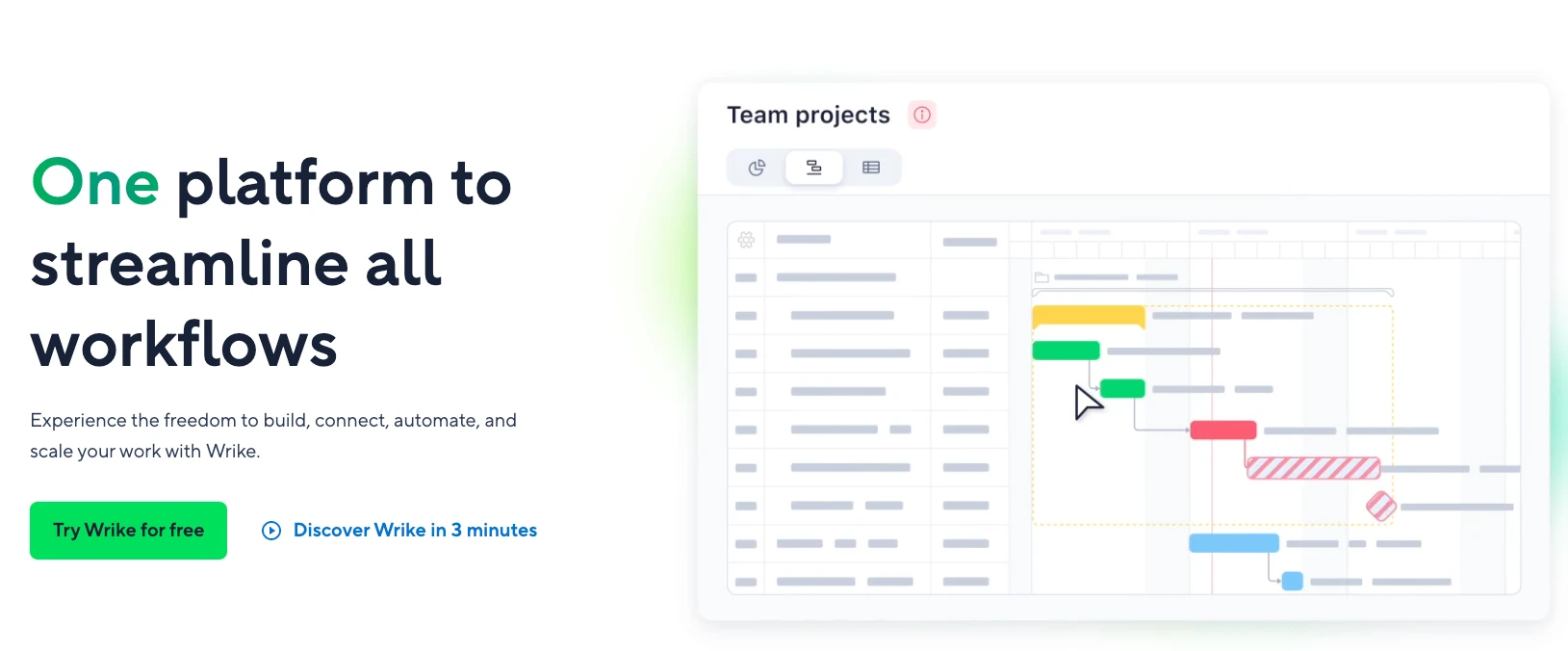 Wrike - Project Management Software
Wrike - Project Management SoftwareComprehensive Overview
Wrike offers a powerful project management and collaboration software designed for agencies of all sizes. Known for its versatility and extensive feature set, Wrike supports a wide range of project management needs, from task management to client collaboration. Its focus on enhancing team productivity and project transparency positions it as a top choice for agencies seeking a comprehensive solution.
Detailed Key Features
- Task Management: Provides advanced task management with dependency tracking and prioritization.
- Time Tracking: Offers integrated time tracking for accurate billing and productivity analysis.
- Collaboration Tools: Enhances team communication with real-time collaboration features.
- Custom Workflows: Offers tailored workflows to match agency processes.
- Gantt Charts: Provides visual project timelines for clear project planning.
- Custom Reporting: Offers detailed insights into project performance and financials.
User Interface and Experience Analysis
Wrike's interface prioritizes clarity, providing users with the tools they need to manage projects effectively. The use of visual timelines and dashboards enhances user experience, making it easy to track project progress.
Implementation Complexity Assessment
Wrike offers a straightforward cloud-based implementation, with comprehensive onboarding resources to support teams during the setup process. Its intuitive interface ensures quick user adoption.
Integration Capabilities
Wrike integrates with a wide range of tools, including Slack, Google Workspace, and Salesforce. Its API supports custom integrations, providing flexibility for agencies with specific needs.
Pros
- Versatile Project Management: Supports a wide range of project management needs.
- Strong Collaboration Tools: Enhances team communication and client collaboration.
- Comprehensive Feature Set: Includes advanced task management and time tracking.
- User-Friendly Interface: Intuitive design with visual project timelines.
- Scalable: Capable of supporting growing agencies with increasing complexity.
- Affordable Pricing: Competitive pricing for a feature-rich platform.
Cons
- Limited Advanced Features: May lack some advanced features needed for complex projects.
- Mobile App Limitations: Mobile app offers limited functionality compared to the desktop version.
- Integration Limitations: Fewer built-in integrations compared to some competitors.
- No On-Premise Option: Only available as a cloud-based solution, limiting deployment flexibility.
- Scalability Concerns: May not fully support large enterprise needs.
Pricing Details
Wrike offers three pricing tiers:
- Professional: $9.80/user/month, includes basic project management.
- Business: $24.80/user/month, adds advanced project management tools.
- Enterprise: Custom pricing, includes all features plus premium support.
Best For
- Industry Examples: Agencies needing versatile project management and collaboration tools.
- Company Size: Small to medium-sized agencies.
- Budget Considerations: Suitable for agencies seeking cost-effective solutions.
- Use Cases: Agencies needing strong collaboration tools and visual project timelines.
Not Recommended For
- Large enterprises requiring more advanced features or on-premise deployment.
Bottom Line
Wrike provides a versatile, feature-rich solution for agencies seeking a comprehensive project management platform. Its intuitive design and competitive pricing make it a great choice for small to medium-sized agencies.
How to Choose
When selecting agency project management software, consider the following factors:
- Feature Requirements: Identify the essential features you need, such as task management, collaboration tools, and time tracking.
- Integration Needs: Ensure the software integrates with your existing tools and platforms.
- Budget Constraints: Consider your budget and compare pricing plans to find a cost-effective solution.
- Scalability: Choose a platform that can grow with your agency and support increasing complexity.
- User Experience: Prioritize software with an intuitive interface and minimal learning curve.
Benefits of Agency Project Management Software
Enhanced Collaboration
Agency project management software improves collaboration by providing tools for real-time communication and file sharing, reducing email dependency and boosting team productivity.
Improved Efficiency
Task management, time tracking, and workflow automation features streamline operations, reduce manual tasks, and enhance efficiency.
Better Resource Management
Resource planning tools optimize team utilization, prevent burnout, and ensure projects are completed on time and within budget.
Data-Driven Insights
Customizable reporting and analytics offer detailed insights into project performance and financials, aiding data-driven decision-making.
Client Satisfaction
Client portals and CRM tools improve client communication and collaboration, leading to enhanced client satisfaction and stronger relationships.
Conclusion
Meegle emerges as an ideal solution for agencies seeking an affordable, feature-rich project management platform. With its robust security features, flexible integrations, and intuitive interface, Meegle offers excellent value for small to medium-sized agencies. Its focus on enhancing productivity and efficiency makes it a strong contender in the market.
Build your workflow today!
FAQ Section
Q: What is agency project management software?
A: Agency project management software helps agencies manage projects, resources, and client relationships, enhancing collaboration and efficiency.
Q: How do I choose the right project management software for my agency?
A: Consider your feature requirements, integration needs, budget constraints, scalability, and user experience when selecting software.
Q: Can agency project management software integrate with other tools?
A: Yes, most agency project management software supports integrations with popular tools like Slack, Google Workspace, and QuickBooks.
Q: What are the benefits of using agency project management software?
A: Benefits include enhanced collaboration, improved efficiency, better resource management, data-driven insights, and improved client satisfaction.
Q: Is agency project management software suitable for small agencies?
A: Yes, many agency project management software solutions offer affordable pricing plans and features suitable for small agencies.
The world’s #1 visualized project management tool
Powered by the next gen visual workflow engineRead More
Check All BlogsStart creating impactful work today



