How to Implement Kanban in Retail

Kanban, a methodology originally developed for manufacturing, has proven to be highly effective in managing workflows across various industries, including retail. This inventory management and workflow control system can significantly improve efficiency, reduce waste, and enhance overall customer satisfaction by streamlining processes. Whether you're managing a retail store's inventory or overseeing a larger-scale distribution network, implementing Kanban can help you optimize your operations.
In this article, we'll walk you through the key steps to implement Kanban in retail, from defining the system to continuously monitoring its performance. You'll also discover the benefits of Kanban, explore different types of systems, and learn how to overcome common challenges during implementation.
Define Kanban Inventory Management
Kanban is a Japanese word meaning “visual signal” or “card.” The Kanban system is a lean management tool used to visualize and control inventory levels. It helps businesses maintain a steady flow of products by signaling when to reorder items based on predefined thresholds. In retail, Kanban serves as an inventory control system that enables store managers to reduce overstocking and understocking issues, ensuring that inventory levels are always optimized.
At its core, Kanban is about ensuring that each item in your inventory is only replenished when necessary, minimizing waste and improving operational efficiency. It's based on a pull system, meaning products are "pulled" into inventory only when a signal is triggered, such as a customer order or low stock.
For retail businesses looking to adopt Kanban, Meegle’s customizable templates for inventory management and workflow design can make the transition smoother. Meegle's templates simplify inventory tracking, enabling retailers to manage stock flow and optimize supply chain processes efficiently.
Understand the Benefits of Kanban in Retail
The Kanban system brings a host of benefits to retail businesses, especially when it comes to inventory management and workflow optimization. Some key advantages include:
1. Improved Inventory Control
Kanban helps maintain optimal inventory levels by reducing stockouts and overstocking. With real-time visibility into stock levels, retailers can ensure they have just enough inventory to meet customer demands without tying up valuable resources in excess stock.
2. Enhanced Efficiency
By streamlining the ordering process and setting clear rules for inventory replenishment, Kanban minimizes delays and wasted resources. Retailers can focus on the most critical tasks, ensuring faster restocking and reduced lead times.
3. Reduced Operational Costs
With Kanban, inventory is only ordered when necessary, reducing the need for large storage spaces and minimizing inventory carrying costs. This leads to more cost-effective operations.
4. Better Communication
Kanban boards and cards are visual tools that help team members communicate the current status of inventory, making it easier for staff to understand what's in stock, what needs replenishing, and what’s been ordered.
5. Increased Flexibility and Scalability
Kanban systems can be adapted to suit different types of retail operations, whether you're managing a small boutique or a large retail chain. As your business grows, Kanban can scale with it, adjusting to new demands and inventory levels.
Meegle’s templates can help monitor these efficiencies in real time, providing insights into workflow bottlenecks and enabling quick decision-making for further improvements.
Explore Different Types of Kanban Systems
There are several types of Kanban systems used in retail, each suited to different types of inventory management needs:
1. Two-Bin Kanban System
In this system, inventory is divided into two bins or containers: one is used for daily sales, while the other acts as a backup. When the first bin is emptied, it triggers a reorder from the second bin. This is ideal for high-demand items that need to be replenished quickly.
2. Production Kanban
In manufacturing, production Kanban cards are used to signal when to produce more items. In retail, this type of Kanban system can be used to maintain stock for products that are produced in-store, such as baked goods or custom-made items.
3. Withdrawal Kanban
This type of Kanban signals when to remove products from a storage location to the selling floor. It's useful for retailers who need to keep inventory organized and ensure that products are pulled as needed to meet customer demand.
4. Supplier Kanban
Supplier Kanban involves sending a request to suppliers when inventory levels reach a predetermined threshold. This type of system ensures that retailers don't run out of stock by automatically triggering restocking orders with suppliers.
Identify Essential Inventory Items for Kanban
The next step in implementing Kanban in retail is to identify which inventory items are suitable for the Kanban system. Typically, items that have steady, predictable demand and that need regular replenishment should be managed through Kanban. These may include:
- High-demand products: Items that sell consistently and in large quantities, such as fast-moving consumer goods (FMCG) or seasonal items.
- Popular categories: Products in categories like electronics, clothing, or health and beauty, where quick restocking is essential to meet customer demand.
- Store-specific items: For smaller retail stores, focusing on a specific range of items will help streamline operations and reduce unnecessary stock.
Example:
In a retail environment like a clothing store, popular sizes and styles may be better suited for Kanban to ensure that they are always in stock and ready for customers. Items with irregular demand may not be ideal for Kanban due to the difficulty in predicting inventory needs.
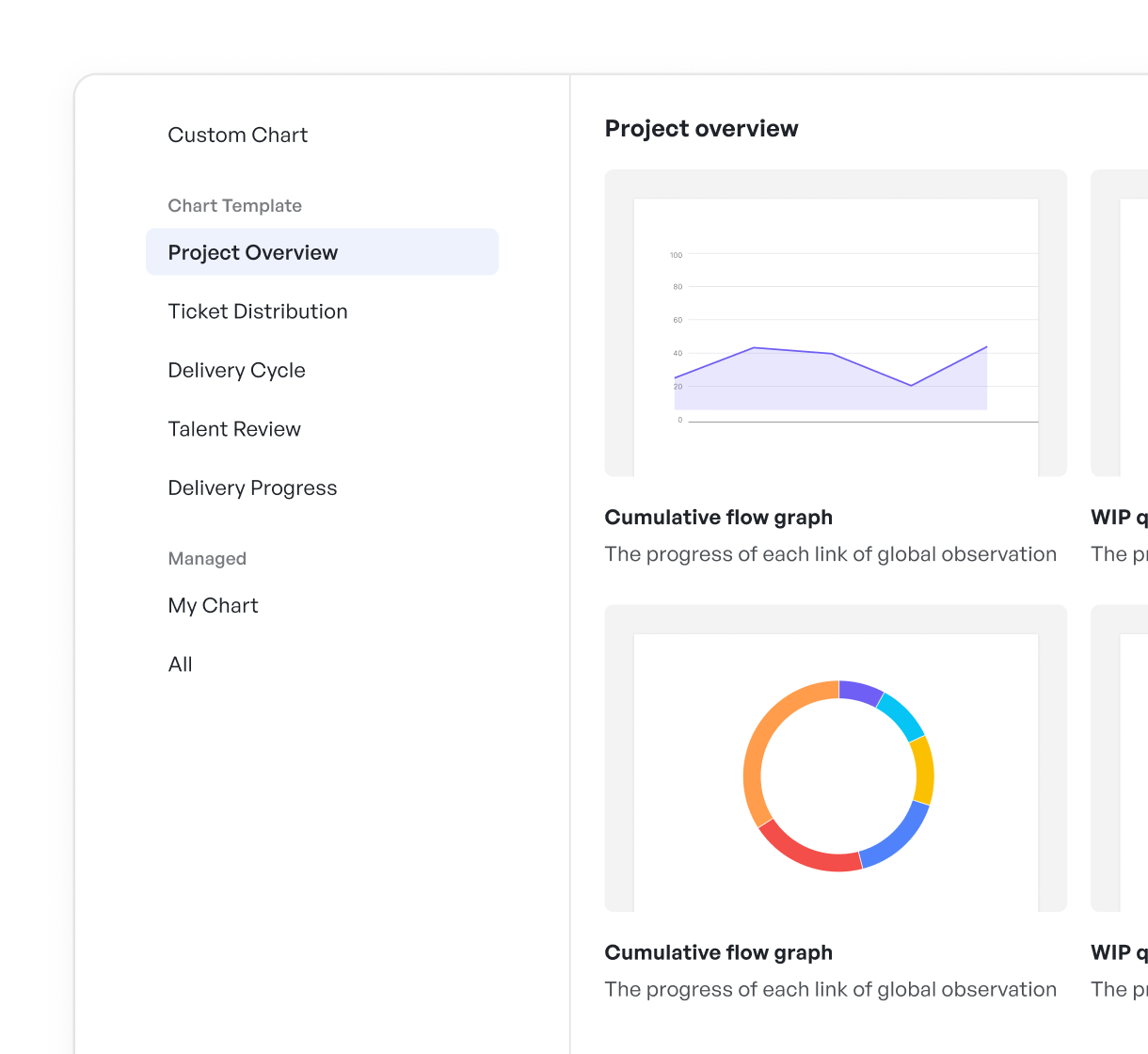 Customizable dashboard templates
Customizable dashboard templatesMeegle’s customizable dashboards can be utilized to create dynamic inventory tracking systems for both high and low-demand products, giving retailers a clear picture of stock levels at all times.
Determine Appropriate Kanban Card Types
Kanban cards play a crucial role in visualizing the inventory process. There are several types of cards that retailers can use depending on the nature of their inventory and the replenishment system in place:
- Bin cards: These are used to track inventory in each bin or storage location.
- Order cards: These cards indicate when inventory needs to be replenished.
- Stock cards: Stock cards show current stock levels and reorder thresholds.
These cards can be physical (such as printed cards attached to shelves or bins) or digital (tracked through inventory management software).
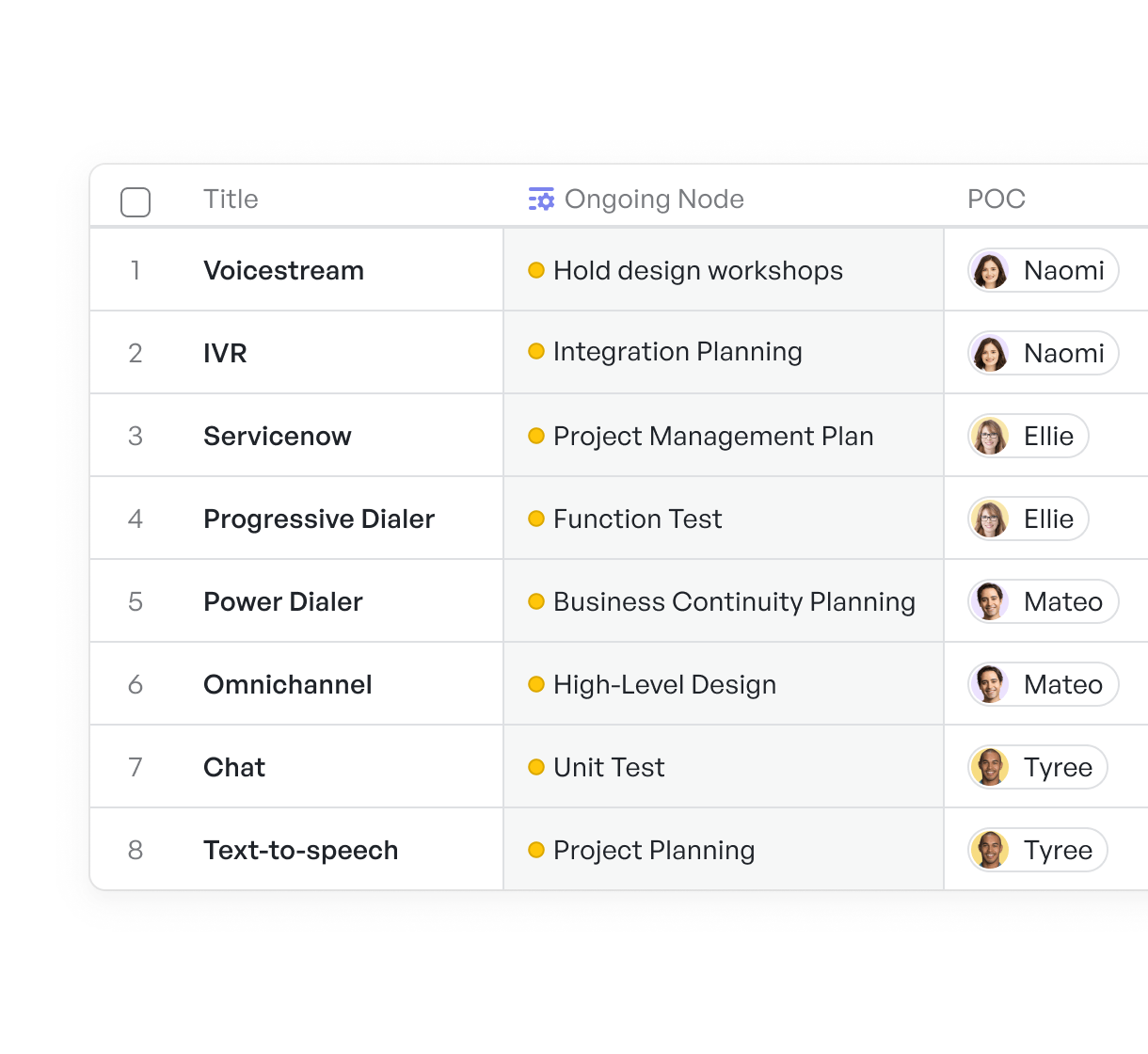 Track your active tasks
Track your active tasksMeegle’s software integrates Kanban card systems with real-time updates, ensuring that your retail teams can always access the latest stock and inventory information through a centralized platform.
Navigate your project success with Meegle!
Map Workflow Stages for Inventory Management
To effectively implement Kanban, it's important to map out the workflow stages involved in inventory management. Start by documenting the steps from the moment an item is received into the warehouse or store until it is sold to a customer. Each step should be clearly defined, with the Kanban system providing a signal when a task is ready to move to the next stage.
For example, a typical workflow for retail inventory management may look like this:
- Receiving inventory: Products are checked in and placed in storage.
- Stocking shelves: Products are moved from storage to the selling floor.
- Replenishing inventory: When stock is low, Kanban cards are triggered to replenish items from suppliers or from back storage.
- Sales: Items are sold, and the process repeats.
Meegle’s visual management tools help map these stages clearly, ensuring that all team members understand where each product is in the process at any given time.
Establish Limits on Work in Progress (WIP)
Work-in-progress (WIP) limits are a core principle of Kanban that helps prevent overproduction and ensures that no step in the process is overloaded with tasks. In retail, this can be particularly useful in maintaining the right balance of stock without overfilling storage areas or overloading the supply chain.
By setting WIP limits for each step of the process—whether for receiving, stocking, or replenishing—you can ensure that tasks move smoothly through each stage of the workflow without unnecessary delays.
Example:
For a grocery store, limiting the WIP for stocking shelves means that products are not pulled from the warehouse faster than they can be restocked, keeping the flow efficient and reducing bottlenecks.
Design Visual Kanban Boards
Kanban boards are an essential tool for visualizing the entire workflow. A physical or digital board allows staff to see the status of various inventory items in real time. For retail, a visual board could track items in different stages, such as receiving, stocking, and ready for sale.
Some key features of a Kanban board include:
- Columns: Represent each step in the process (e.g., receiving, stocking, restocking).
- Cards: Represent individual inventory items that need to be moved through the workflow.
- Limits: WIP limits can be set for each column to ensure that no stage becomes overloaded.
Digital Kanban boards can be integrated with inventory management software for a more streamlined approach. Meegle’s customizable Kanban board templates offer retailers the ability to design boards that fit their specific inventory needs and integrate with their existing systems to streamline workflows.
Implement Best Practices for Kanban in Retail
To make your Kanban implementation effective, follow these best practices:
- Collaborate across teams: Ensure that everyone, from the warehouse staff to the sales associates, understands how the Kanban system works.
- Ensure visibility: Keep Kanban boards visible to all relevant teams to encourage communication and quick decision-making.
- Regularly review the process: Conduct regular reviews to see how Kanban is working and identify areas for improvement.
Read more: Retail Project Management
Address Common Challenges in Kanban Implementation
Although Kanban offers significant benefits, it’s not without its challenges. Here are some common obstacles:
- Resistance to change: Some team members may be hesitant to adopt a new system. Overcome this by providing training and explaining the benefits of Kanban.
- Lack of awareness: Kanban can be complex at first, so ensure that all team members are trained on how the system works and its value.
- Over-complicating the system: Kanban works best when it’s simple and flexible. Avoid overcomplicating the boards and workflows with unnecessary details.
Meegle’s tools provide step-by-step guidance and templates to overcome these challenges, ensuring that your retail team can smoothly transition to a Kanban-based system.
Leverage Technology for Kanban Integration
Modern retail environments benefit from digital tools that can enhance Kanban implementation. Integrating inventory management software with Kanban systems allows for real-time tracking of inventory levels, automated reorder triggers, and clear visibility across teams. Technology makes it easier to track inventory, set WIP limits, and manage workflows effectively.
Meegle’s software helps retailers integrate Kanban boards with their existing inventory management tools, providing seamless integration with platforms like ERP systems, supplier management software, and more.
Continuously Monitor Performance for Improvement
Kanban is not a set-it-and-forget-it solution. It requires continuous monitoring and improvement. Regularly assess the performance of your Kanban system by tracking KPIs such as inventory turnover, order lead times, and stockout rates. Use this data to refine the system and ensure that your retail operations are running smoothly.
Evaluate the Success of Kanban Implementation
Finally, after implementing Kanban, evaluate its success by measuring key metrics. Look at improvements in inventory accuracy, reductions in lead times, and increases in customer satisfaction. These are signs that Kanban is working effectively in your retail operations.
Meegle's Contribution to Kanban in Retail
Meegle offers a variety of tools and templates to help you implement Kanban in your retail business.
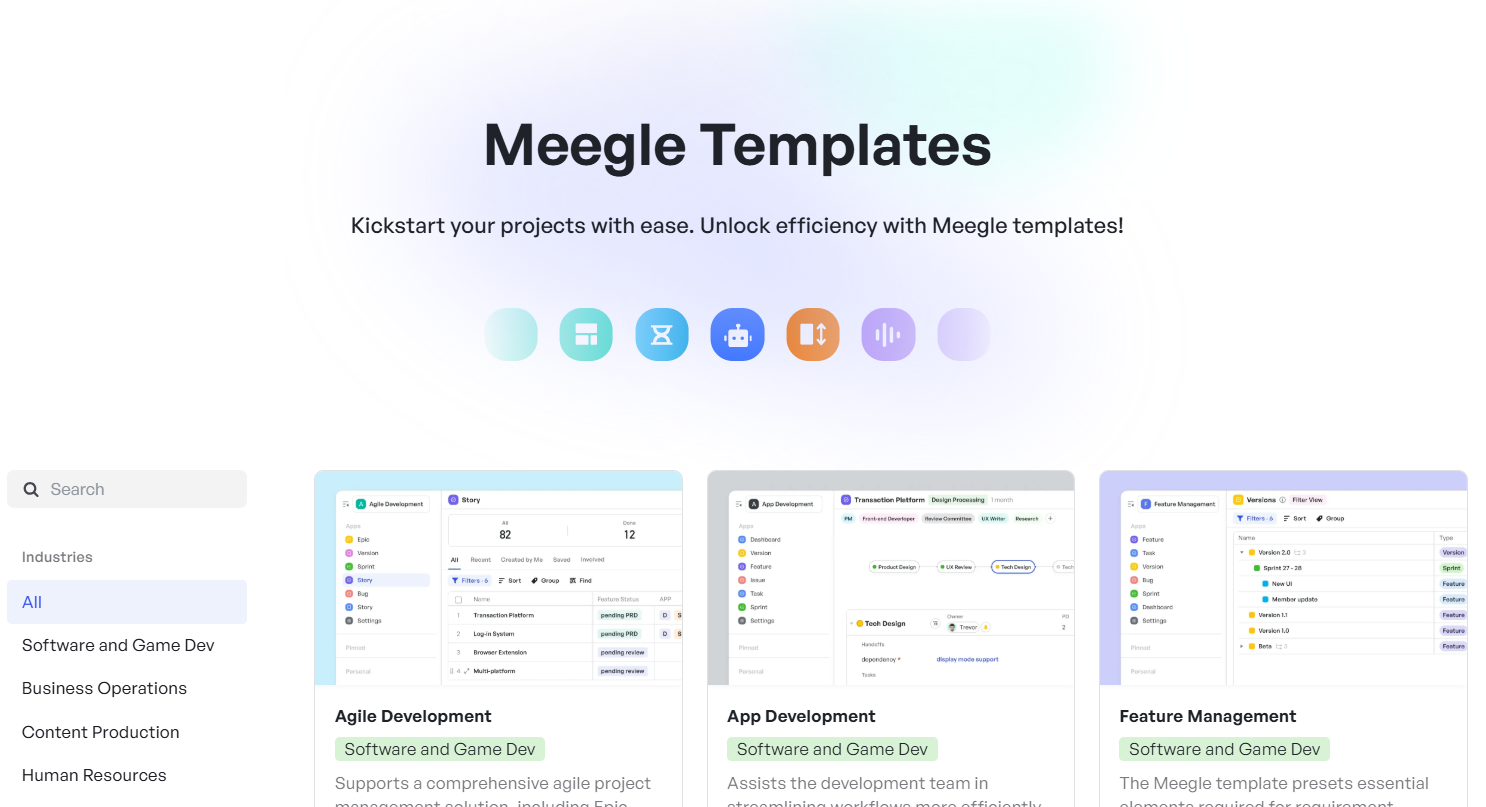 Meegle Template Center provides a starting point
Meegle Template Center provides a starting pointWith pre-built templates for workflow management, inventory tracking, and task visualization, Meegle helps you set up and manage your Kanban system seamlessly. The platform’s integration capabilities with existing systems make it easy to incorporate Kanban into your retail operations.
Enhance your Kanban workflow and help streamline your retail processes with Meegle
The world’s #1 visualized project management tool
Powered by the next gen visual workflow engineRead More
Check All BlogsStart creating impactful work today



