Marketing project management: Best Software & Techniques 2025

Marketing teams handle numerous campaigns, content creation, and cross-functional collaboration in today's fast-paced digital landscape. Research shows that marketing organizations use an average of 120 different tools, prioritizing seamless project management. In fact, 61% of marketers believe project management software is critical to their team's success.
Marketing project management software enables teams to plan, execute, and track their initiatives more effectively. With features like task automation, real-time collaboration, and insightful analytics, these tools help marketers streamline workflows and deliver high-impact campaigns on time and within budget. Studies reveal that using project management software can boost productivity by up to 30% and reduce project failure rates by 28%.
This article showcases the best marketing project management software solutions to help your team stay organized, aligned, and agile in the ever-evolving marketing landscape.
Comparing the Top Marketing Project Management Software
| Software | Core Features (1-10) | Pricing Tiers | Deployment Options | Mobile Functionality | Security Features | Integration Capabilities | Customer Support | Scalability |
|---|---|---|---|---|---|---|---|---|
| Meegle | 7 | Free Plan Available | Cloud | iOS, Android | 2FA, Data Encryption | Zapier, Slack, Google Workspace | Email, Chat | High |
| Monday.com | 9 | $8/user/mo, $10/user/mo, $16/user/mo | Cloud, On-Premise | iOS, Android | SSO, GDPR Compliance | Microsoft Teams, Salesforce, Jira | 24/7 Support | Very High |
| Wrike | 8 | Free, $9.80/user/mo, $24.80/user/mo | Cloud | iOS, Android | SSL, SOC 2 Compliance | Dropbox, Salesforce, MS Project | Phone, Email | High |
Best Marketing Project Management Software in 2025
1. Meegle
Meegle positions itself as a versatile marketing project management software focusing on small to medium-sized enterprises. The platform excels in providing a comprehensive suite of tools tailored for marketing teams to streamline workflows. Its unique selling proposition lies in its integration flexibility and ease of use, making it ideal for marketing agencies seeking an adaptable solution. Meegle's competitive pricing and robust feature set support various marketing activities.
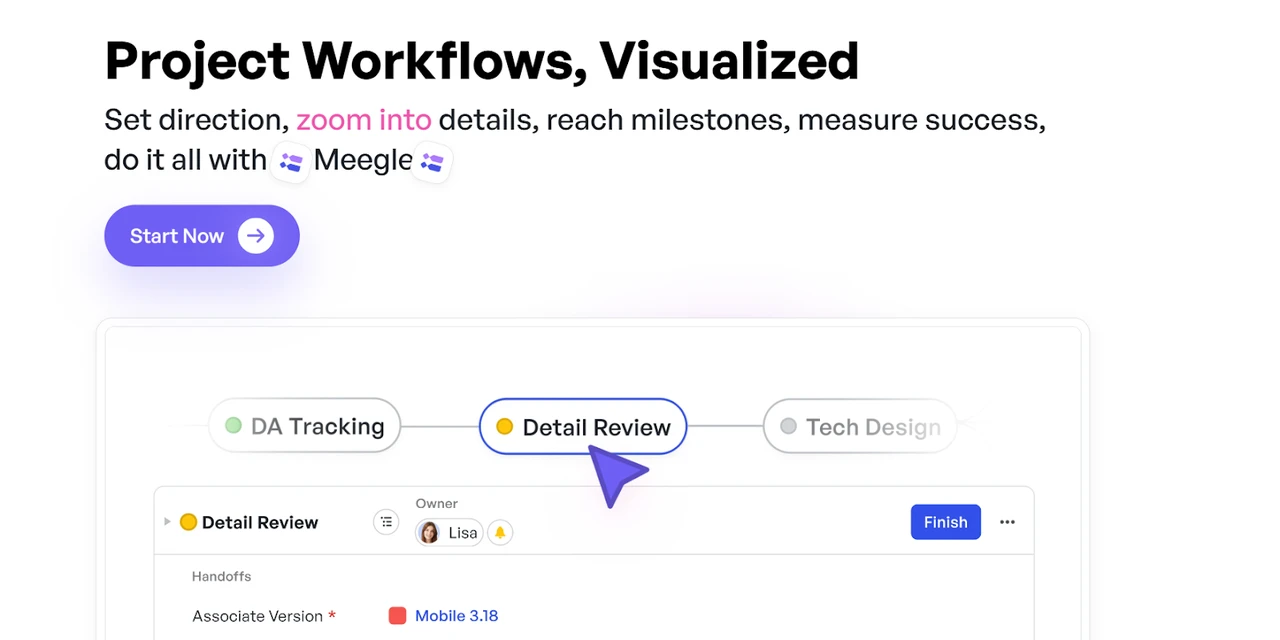 Meegle project management software
Meegle project management software Key Features:
- Task Management: Enables detailed task assignment and tracking, ensuring accountability across teams.
- Collaboration Tools: Features such as chat and file sharing facilitate real-time collaboration among team members.
- Analytics Dashboard: Provides insights into project performance, helping teams optimize their strategies.
- Time Tracking: Integrated time tracking helps monitor productivity and resource allocation.
- Customizable Workflows: Users can tailor workflows to fit specific project needs, enhancing flexibility. - Client Management: Tools for managing client interactions and feedback for improved client satisfaction.
- Mobile Access: Comprehensive mobile app support to manage projects on-the-go.
User Interface and Experience Analysis:
Meegle offers an intuitive user interface that is clean and straightforward, catering to users of varying tech proficiencies. The dashboard is customizable and provides a clear view of ongoing projects and tasks, which enhances user engagement. However, some users may find the depth of features overwhelming initially, requiring a brief acclimatization period.
Implementation Complexity Assessment:
The implementation of Meegle is relatively straightforward, with cloud-based deployment ensuring quick setup. Comprehensive tutorials and responsive customer support facilitate the transition for new users. Customization options may require additional configuration for optimal use.
Integration Capabilities:
- Zapier: Connects with thousands of apps for extended functionality.
- Slack: Facilitates seamless communication within teams.
- Google Workspace: Enhances document management and collaboration.
Other notable integrations include CRM and email marketing platforms.
Pros:
- Flexible Integration Options: Supports a wide range of third-party applications, allowing for a tailored workflow.
- Cost-Effective: Competitive pricing structures that offer significant value for small to medium-sized teams.
- Robust Mobile Access: Comprehensive mobile apps for iOS and Android, enabling project management on-the-go.
- Customizable Dashboards: Users can personalize their interface to prioritize relevant information.
- Strong Collaboration Features: Built-in tools that enhance teamwork and communication.
- Scalable Solution: Capable of growing alongside the organization's needs without significant disruptions.
Cons:
- Steep Learning Curve: The abundance of features may overwhelm users initially.
- Limited Advanced Features: May not meet the needs of highly specialized marketing projects.
- Mobile Functionality Limitations: Certain advanced features are restricted on mobile platforms.
- Dependency on Internet Connectivity: Cloud-based nature requires reliable internet access.
- Customization Complexity: Extensive customization options may require time to set up effectively.
Pricing Details:
- Free: Up to 20 seats. For small teams to experience the magic of visual workflow
- Standard plan: $8/user/month, ideal for small-sized teams to optimize collaboration and manage projects effortlessly (billed annually)
- Premium plan: $12/user/month, ideal for mid-sized organizations to scale up project management and enhance team collaboration (billed annually)
- Enterprise plan: Custom pricing tailored for large organizations with specific needs (billed annually)
Best For:
- Industry Examples: Digital marketing agencies, creative firms, small marketing teams.
- Company Size Recommendations: Small to medium-sized businesses.
- Budget Considerations: Cost-effective for teams with limited budgets.
- Use Cases: Agencies needing flexible integration, small businesses automating marketing tasks.
Not Recommended For:
- Large enterprises with highly complex project management requirements.
- Organizations requiring extensive on-premise solutions.
Summary:
Meegle's key differentiation is its integration flexibility and cost-effectiveness, making it a suitable choice for growing marketing teams. With a relatively short implementation timeline, it offers a rapid ROI for organizations seeking an adaptable project management solution.
2. Monday.com
Monday.com has emerged as a leading platform in marketing project management software, known for its visual appeal and customizable workflows. It caters to a diverse clientele, ranging from startups to large enterprises, by providing a highly adaptable and scalable solution. Monday.com's extensive integration ecosystem and strong user community make it a go-to choice for teams looking to enhance productivity and collaboration.
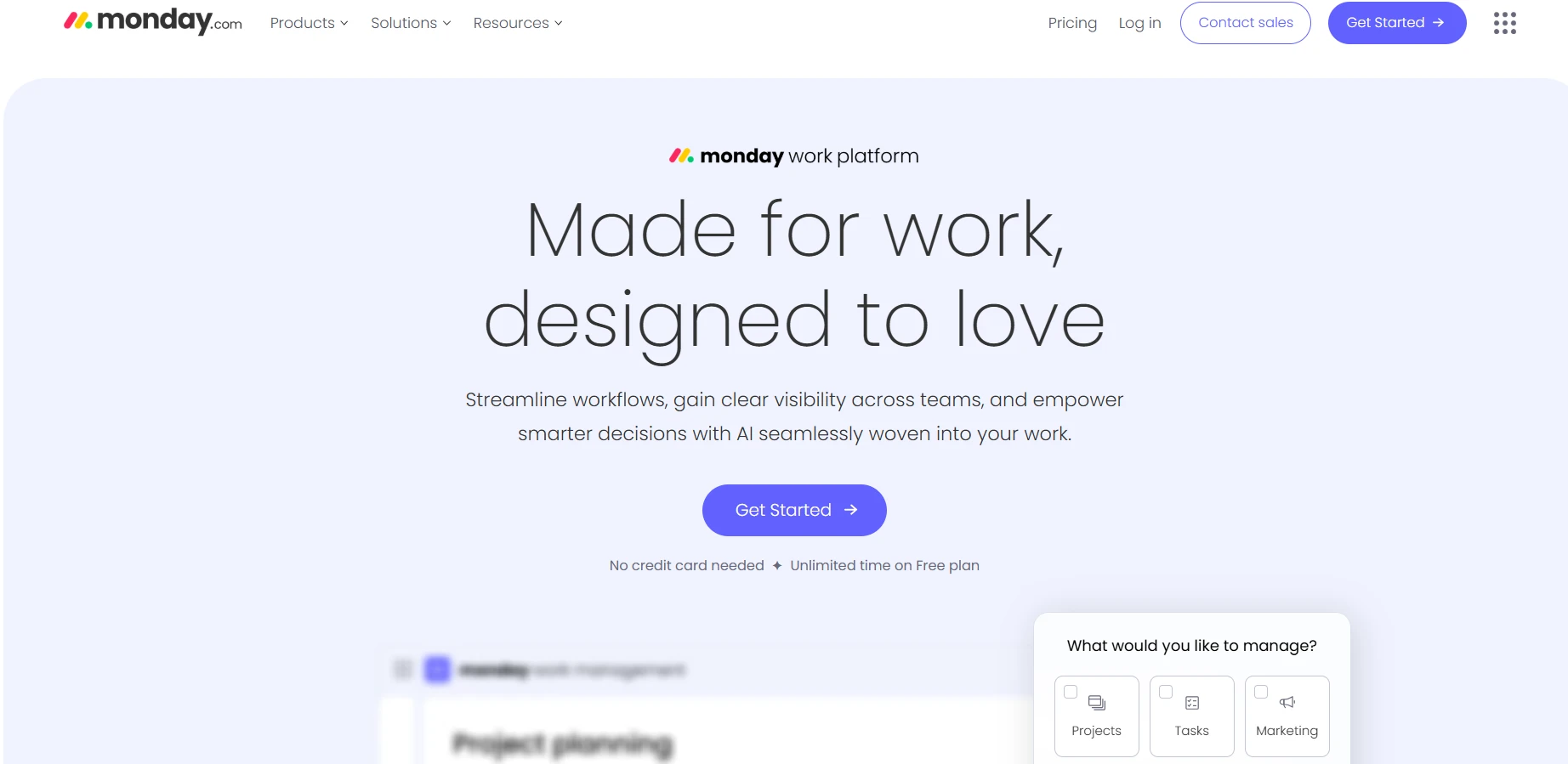 Source: Monday.com
Source: Monday.comKey Features:
- Visual Project Tracking: Intuitive boards and timelines for easy project visualization.
- Automations: Customizable automation workflows to streamline repetitive tasks.
- File Sharing: Centralized file storage to manage documents and assets efficiently.
- Time Tracking: Integrated tools to monitor time spent on tasks and projects.
- Collaboration Tools: Built-in communication features for team interaction.
- Reporting & Analytics: Comprehensive reporting tools for performance insights.
- Template Library: Pre-made templates for quick project setup.
User Interface and Experience Analysis:
Monday.com is celebrated for its user-friendly and visually engaging interface. The platform's drag-and-drop functionality and vibrant design make navigation intuitive, even for users with minimal technical expertise. The customizable boards allow users to tailor their workspace to suit individual preferences, enhancing user satisfaction.
Implementation Complexity Assessment:
The implementation process is streamlined, benefiting from extensive online resources and community support. Monday.com's cloud-based nature facilitates quick deployment, though enterprises may require additional customization for complex workflows.
Integration Capabilities:
- Microsoft Teams: Enhances team communication and project collaboration.
- Salesforce: Connects CRM data with project management workflows.
- Jira: Integrates development and project management processes.
Other integrations include Slack, Trello, and various CRM systems.
Pros:
- Highly Visual Interface: Aesthetic and easy-to-use boards that simplify project management.
- Extensive Integration Library: Supports a wide range of third-party apps for enhanced functionality.
- Customizable Workflows: Flexibility to tailor processes according to team needs.
- Strong Community Support: Active user community providing resources and support.
- Scalable for Enterprises: Suitable for large teams with complex project requirements.
- Comprehensive Automation Tools: Automate repetitive tasks to increase efficiency.
Cons:
- Pricing Structure: May become expensive for larger teams with more users.
- Overwhelming for New Users: Extensive features can be daunting for beginners.
- Limited Offline Access: Primarily cloud-based, requiring internet connectivity.
- Complex Customization: Advanced customization may require technical support.
- Dependency on Integrations: Some features rely heavily on third-party integrations.
Pricing Details:
- Basic Plan: $8/user/month, includes essential features.
- Standard Plan: $10/user/month, offers advanced integrations and automations.
- Pro Plan: $16/user/month, provides premium features and support.
Best For:
- Industry Examples: Marketing departments, creative agencies, large enterprises.
- Company Size Recommendations: Medium to large-sized businesses.
- Budget Considerations: Suitable for teams with flexible budgets.
- Use Cases: Enterprises seeking customizable and scalable solutions.
Not Recommended For:
- Small teams with limited budgets.
- Organizations requiring extensive offline capabilities.
Summary:
Monday.com stands out for its visual project management capabilities and extensive integration options. It offers a high ROI for teams seeking a customizable and scalable solution, with a moderate implementation timeline for larger enterprises.
Related reads:
- Monday.com vs Trello 2025: Which is Better For Project Management?
- Best Monday.com Alternatives & Competitors in 2025
3. Wrike
Wrike is a versatile marketing project management software designed to cater to the needs of dynamic marketing teams. It excels in providing a collaborative environment with robust project tracking and reporting tools. Wrike's adaptability to various industries makes it a popular choice for teams that require a comprehensive and flexible solution.
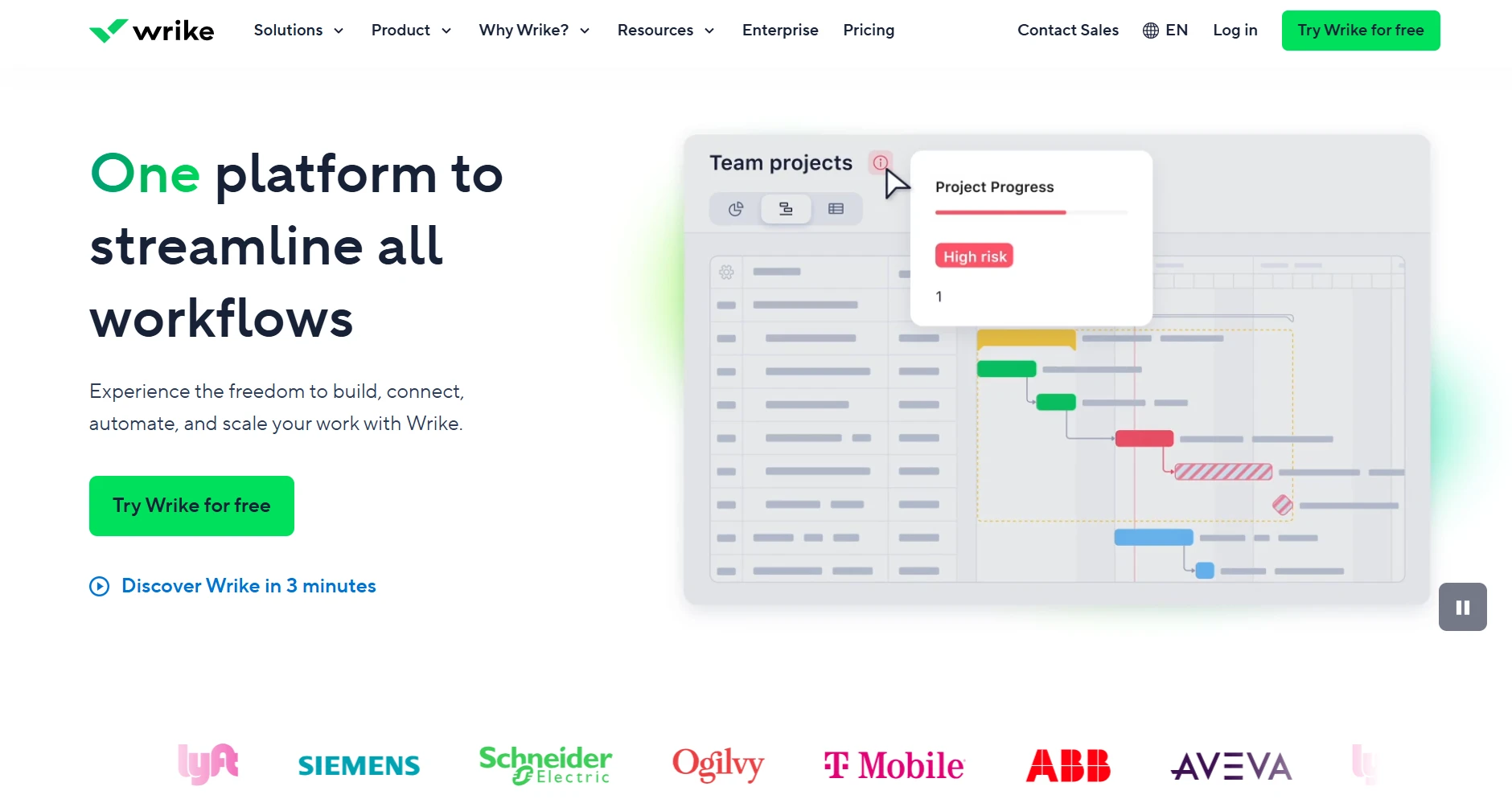 Source: Wrike
Source: WrikeKey Features:
- Task Management: Detailed task assignment and prioritization features.
- Collaboration Tools: Real-time editing and commenting for enhanced teamwork.
- Gantt Charts: Visual project timelines for better planning and tracking.
- Time Tracking: Monitor time spent on tasks for improved resource management.
- Custom Workflows: Tailor workflows to fit specific project needs.
- Resource Management: Tools for optimizing resource allocation and availability.
- Robust Reporting: Advanced analytics for performance evaluation.
User Interface and Experience Analysis:
Wrike offers a user-friendly interface with a focus on functionality and efficiency. The platform's layout is intuitive, with customizable dashboards that provide users with a personalized experience. While the initial learning curve may be steep, the interface becomes easy to navigate with regular use.
Implementation Complexity Assessment:
Wrike's implementation is facilitated by its cloud-based deployment, ensuring a quick setup. Extensive tutorials and customer support further ease the transition for new users. However, complex configurations may require additional time and resources.
Integration Capabilities:
- Dropbox: Streamlines document storage and sharing.
- Salesforce: Connects CRM data with project management workflows.
- MS Project: Integrates with Microsoft Project for streamlined project planning.
Other integrations include Slack, Google Workspace, and various CRM systems.
Pros:
- Robust Project Tracking Tools: Comprehensive features for detailed project management.
- Strong Collaboration Features: Real-time editing and commenting enhance teamwork.
- Flexible Customization Options: Tailor workflows and dashboards to fit specific needs.
- Extensive Reporting Capabilities: Advanced analytics for performance insights.
- Scalable Solution: Suitable for teams of all sizes and industries.
- Efficient Resource Management: Tools for optimizing resource allocation and availability.
Cons:
- Steep Learning Curve: Initial setup and configuration may require time and effort.
- Complex Interface: Some users may find the interface overwhelming initially.
- Cost Considerations: Pricing structure may be prohibitive for smaller teams.
- Limited Offline Access: Primarily cloud-based, requiring internet connectivity.
- Customization Complexity: Extensive configuration options may require technical support.
Pricing Details:
- Free Plan: Basic features suitable for small teams.
- Professional Plan: $9.80/user/month, includes advanced project management tools.
- Business Plan: $24.80/user/month, offers premium features and support.
Best For:
- Industry Examples: Marketing agencies, creative firms, large enterprises.
- Company Size Recommendations: Small to large-sized businesses.
- Budget Considerations: Suitable for teams with flexible budgets.
- Use Cases: Teams seeking robust project tracking and collaboration features.
Not Recommended For:
- Small teams with limited budgets.
- Organizations requiring extensive offline capabilities.
Summary:
Wrike's robust project tracking and collaboration features make it a suitable choice for dynamic marketing teams. With a moderate implementation timeline, it offers a high ROI for organizations seeking a comprehensive project management solution.
Benefits of Marketing Project Management Software
Enhanced Collaboration
Marketing project management software offers tools that facilitate teamwork and communication. With features like real-time editing, commenting, and file sharing, these platforms help teams collaborate more effectively, leading to improved project outcomes.
Improved Project Tracking
These software solutions provide robust project tracking tools, including Gantt charts, timelines, and task management features. These tools help teams monitor progress, identify bottlenecks, and optimize resource allocation, ensuring projects are completed on time and within budget.
Increased Efficiency
With automation features and customizable workflows, marketing project management software helps teams streamline repetitive tasks and processes. This increased efficiency allows teams to focus on more strategic initiatives, driving better business results.
Scalability
These platforms are designed to grow alongside your organization, offering scalable solutions that can accommodate teams of all sizes. With flexible pricing structures and a wide range of features, marketing project management software can support your organization's growth and evolving needs.
Comprehensive Reporting
Most platforms offer advanced reporting and analytics tools that provide insights into project performance. These tools help teams evaluate their strategies, identify areas for improvement, and make data-driven decisions to enhance future project outcomes.
Conclusion
Meegle stands out as a versatile marketing project management software, offering a comprehensive suite of tools designed to streamline marketing workflows. With its competitive pricing and robust feature set, Meegle is an ideal choice for small to medium-sized marketing teams seeking an adaptable and cost-effective solution. Its integration flexibility and ease of use make it a standout option for organizations aiming to enhance collaboration and project efficiency.
FAQ Section
Q: What is marketing project management software?
A: Marketing project management software is a tool designed to help marketing teams plan, execute, and track projects more efficiently. These platforms offer features like task management, collaboration tools, and reporting capabilities to streamline marketing workflows.
Q: How do I choose the best marketing project management software?
A: When choosing the best marketing project management software, consider factors such as team size, budget, desired features, integration capabilities, and scalability. Evaluate each platform's strengths and weaknesses to determine the best fit for your organization.
Q: Are there free marketing project management software options available?
A: Yes, many marketing project management software providers offer free plans with basic features. These options are ideal for small teams or organizations with limited budgets. However, premium plans often provide additional features and support for more advanced needs.
Q: Can marketing project management software integrate with other tools?
A: Yes, most marketing project management software platforms offer integration capabilities with a wide range of third-party tools, including CRM systems, communication platforms, and document management solutions. This integration flexibility allows teams to create a seamless workflow across different applications.
The world’s #1 visualized project management tool
Powered by the next gen visual workflow engineRead More
Check All BlogsStart creating impactful work today



