10 Best Product Development Software Picks in 2025

How easy it would be if you could:
- build a clear product plan,
- prioritize features with data,
- keep teams connected,
- gather customer feedback, and
- track progress effortlessly
with just flick of your wrist? While real magic might be a stretch, the next best thing is product management software, designed to do all this and more.
In this article, we'll dig deep into the 10 best product development software picks for 2025—tools that will help you streamline workflows, boost collaboration, and make your product journey a whole lot smoother.
Top product development software tools in 2025
Some of the top product management tools in 2025 include Meegle, Jira, monday.com, Aha!, and ProductPlan. Along with five more standout options, we’ve broken down their key features and pricing in this section. Here’s a quick comparison to help you find the right fit.
| Product | Key Features | Best For | Free plan |
|---|---|---|---|
| Meegle | Centralized customer feedback, drag-and-drop Kanban boards, task breakdowns, real-time collaboration, visual roadmaps | Product teams looking for Agile-based product development | Yes. For up to 20 users |
| Jira | Agile boards, customizable workflows, sprint planning | Agile software development teams | Yes. For 10 users |
| Monday.com | Project tracking, automations, integrations | Teams needing task tracking and automation | Yes. For 2 seats |
| Aha! | Product strategy, roadmapping, idea management | Strategic product managers and planners | No. 30-day free trial |
| ProductPlan | Roadmaps, drag-and-drop editor, team alignment | Product teams focused on roadmapping and alignment | No. 14-day free trial |
| Wrike | Task management, time tracking, collaboration tools | Project teams needing detailed work tracking | Yes. For individuals |
| ClickUp | Docs, goals, time tracking, custom dashboards | Teams seeking an all-in-one productivity platform | Yes. For personal use |
| TeamGantt | Gantt Charts, dependencies, timeline tracking | Teams managing timelines with Gantt charts | Yes. For personal projects |
| Asana | Task assignments, timelines, workload management | Cross-functional teams with collaborative needs | Yes. For up to 10 team members |
| Smartsheet | Grid view, forms, automation, cross-project reporting | Enterprises needing flexible project frameworks | Yes. For 10 users |
Here is a more detailed description of the top 10 product development software in 2025, along with their key features, pros and cons, and pricing.
1. Meegle
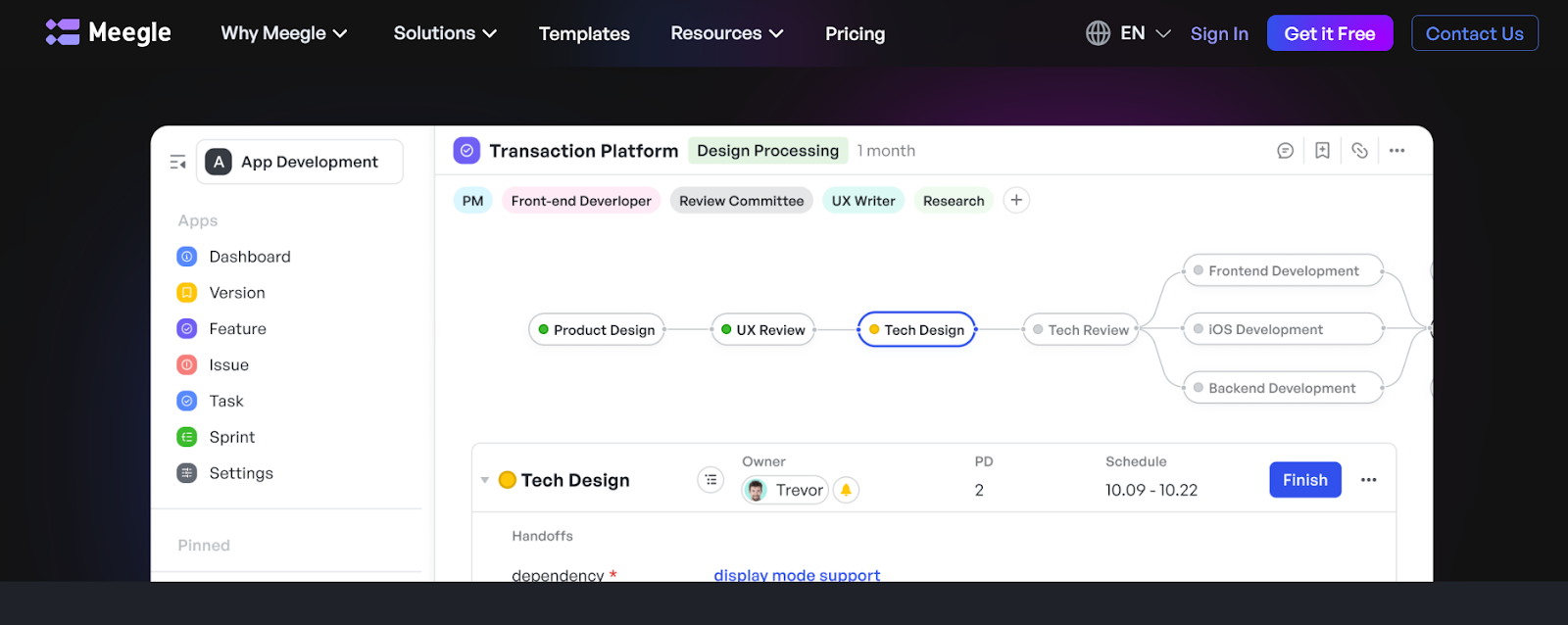 Meegle product development software
Meegle product development softwareMeegle is a modern product development platform that brings structure and clarity to every stage of the product lifecycle. It helps product managers to collect customer feedback, manage feature requests, organize backlogs, and track releases, all in one place. With templates tailored for agile development, Meegle makes it easier to deliver high-impact products faster.
Meegle's key features
- Visual product roadmaps
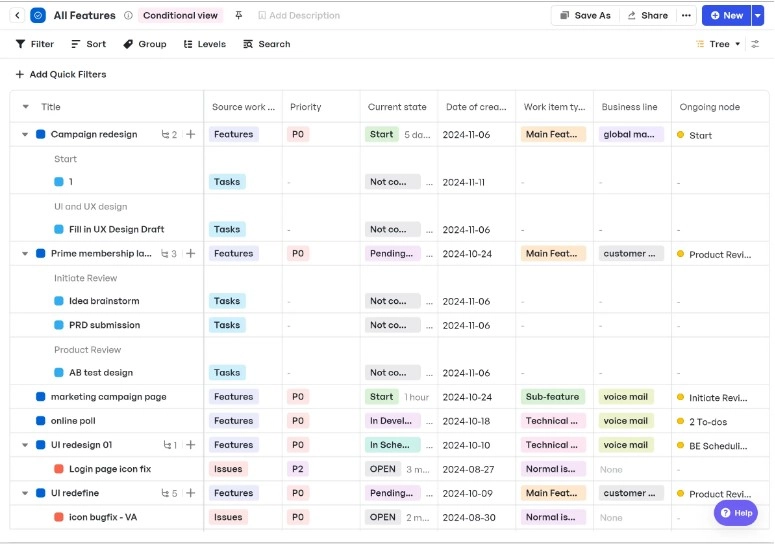 Product roadmap in Meegle
Product roadmap in MeeglePlan and communicate your product strategy with a clear structure. These visuals help teams and stakeholders align on timelines, goals, and key milestones, making long-term planning easier to understand and act on.
- Task prioritization
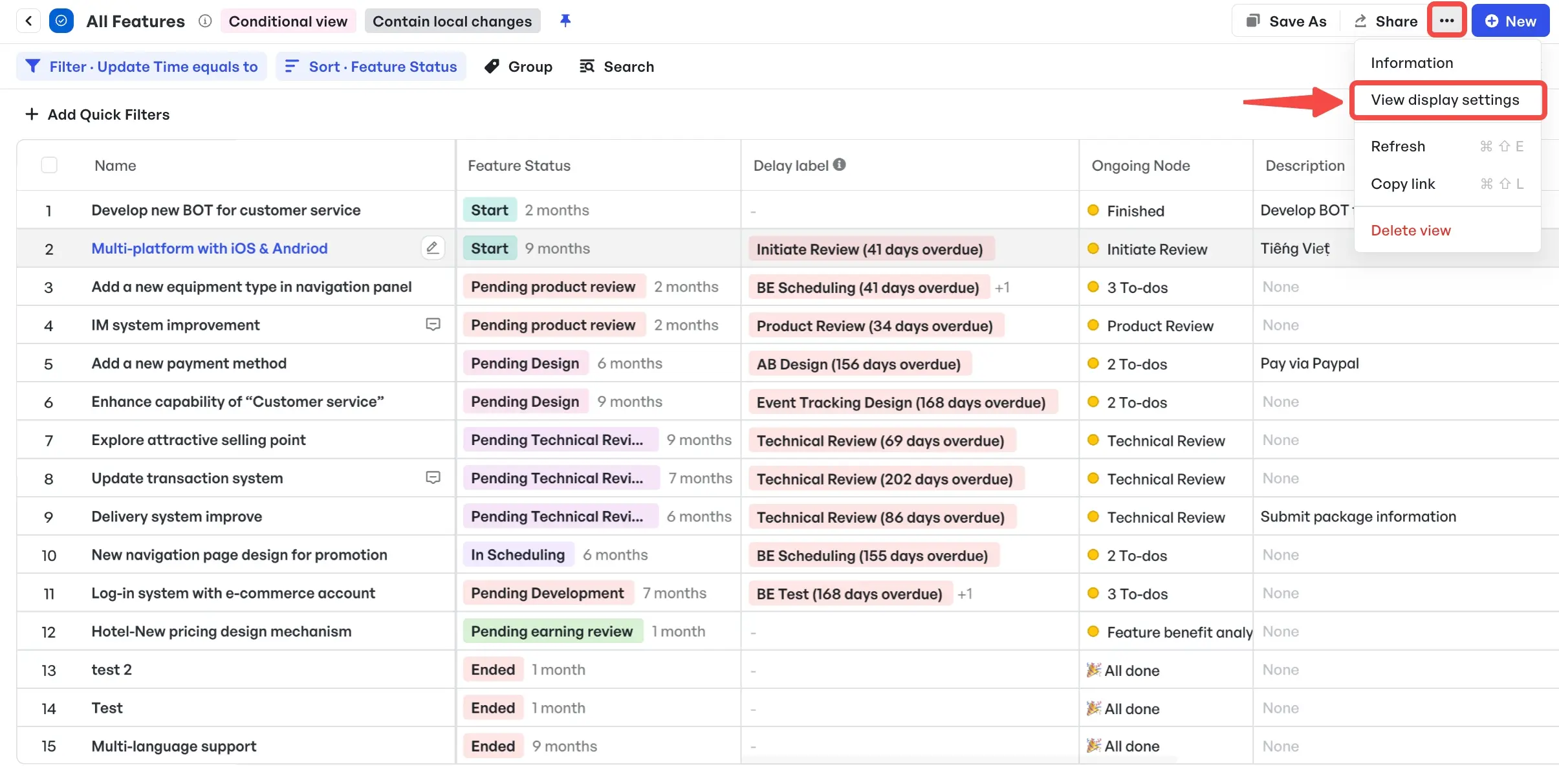 Task management in Meegle
Task management in Meegle- Use structured templates to rank tasks and features based on urgency, impact, or effort. This ensures your team focuses on high-value work and avoids getting stuck in low-priority tasks.
- Real-time collaboration
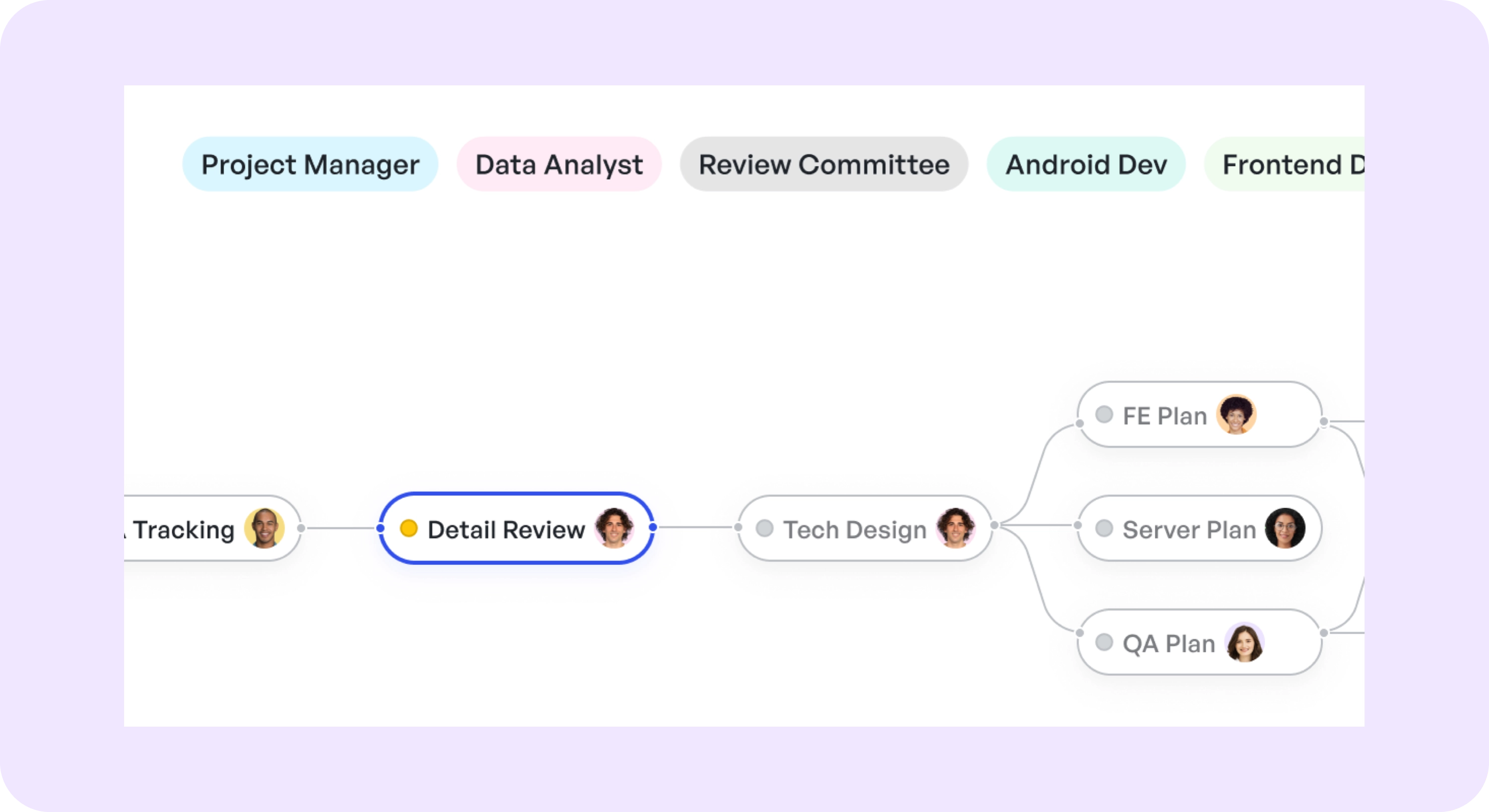 Seamless communication between product, design, and development teams
Seamless communication between product, design, and development teams- Comment, update, and assign tasks across departments within a shared workspace. Everyone, from product to engineering to marketing, stays informed and connected as the project progresses.
- Customizable templates
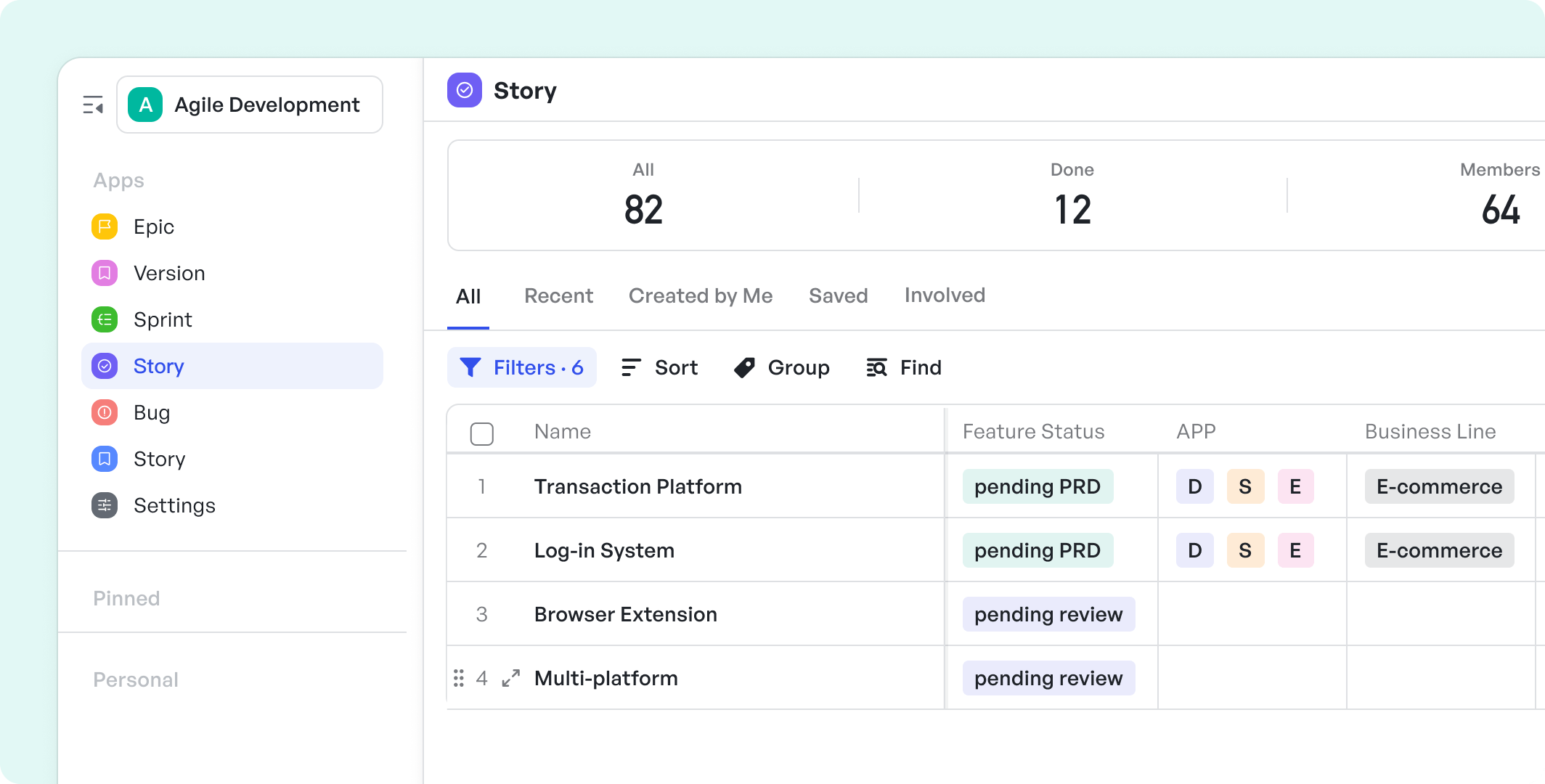 Agile development template in Meegle
Agile development template in MeegleChoose from prebuilt templates for agile sprints, feature management, or user feedback tracking. These templates can be tailored to your workflow, helping teams move quickly without starting from scratch.
- Workflow automation
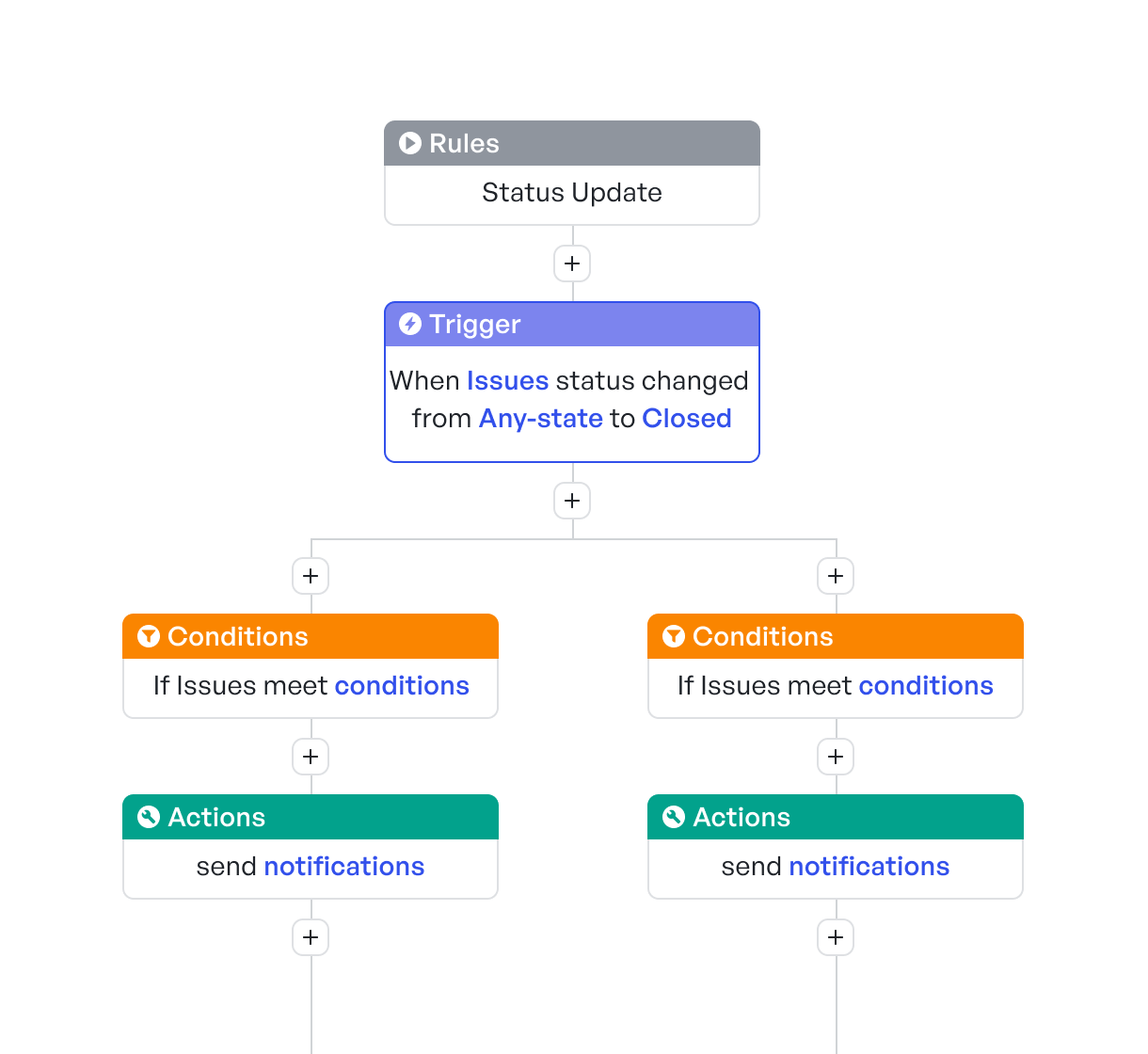 Automation triggers in Meegle
Automation triggers in MeegleAutomate repetitive actions like task assignments, status updates, and reminders. This reduces manual work, cuts down on human error, and speeds up development cycles.
- Seamless integrations
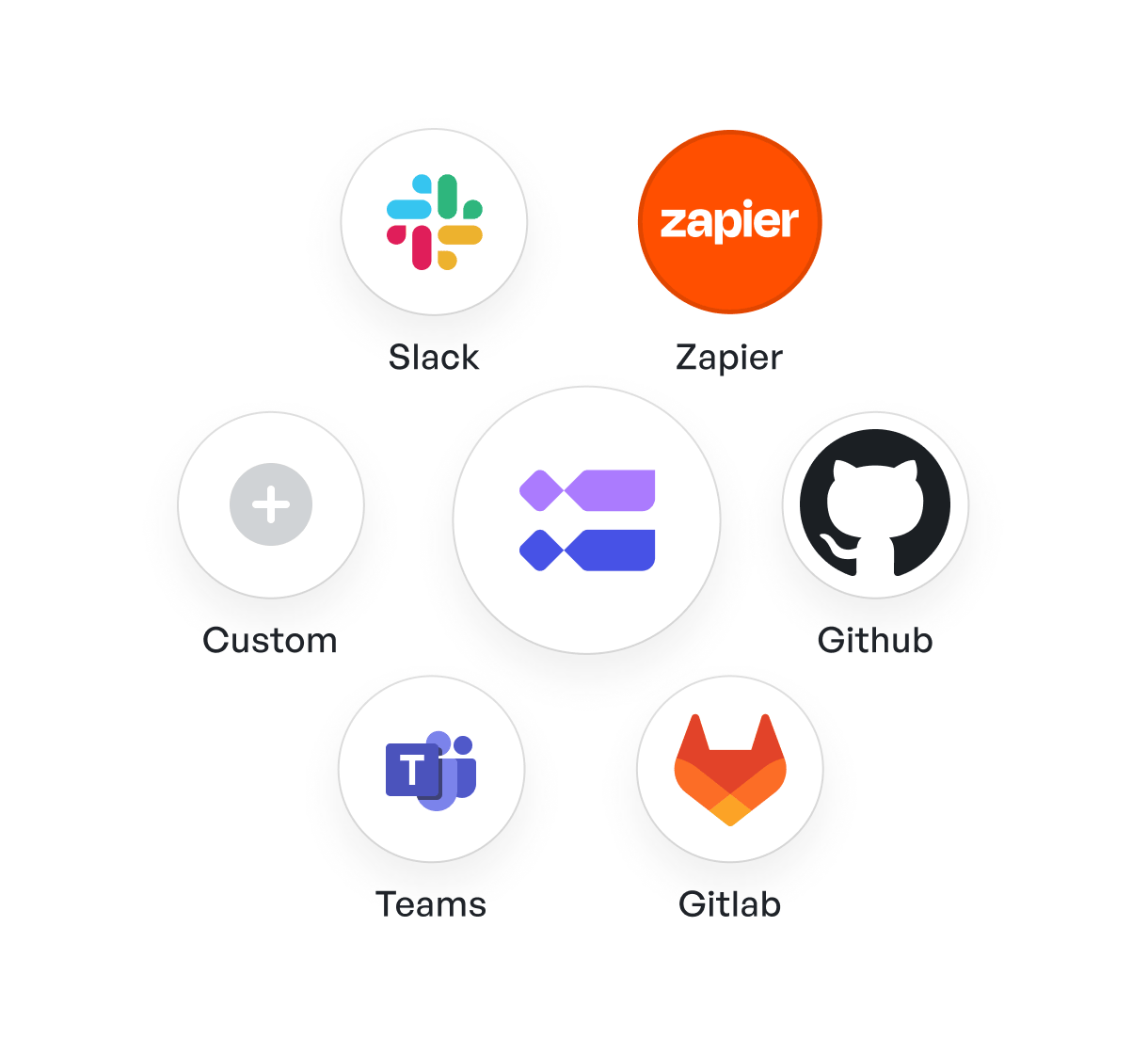 Meegle's integrations
Meegle's integrationsConnect with tools like GitHub, Slack, Google Drive, and more to sync data and conversations. This ensures your product development process fits smoothly into your existing tech ecosystem.
- Progress tracking and reporting
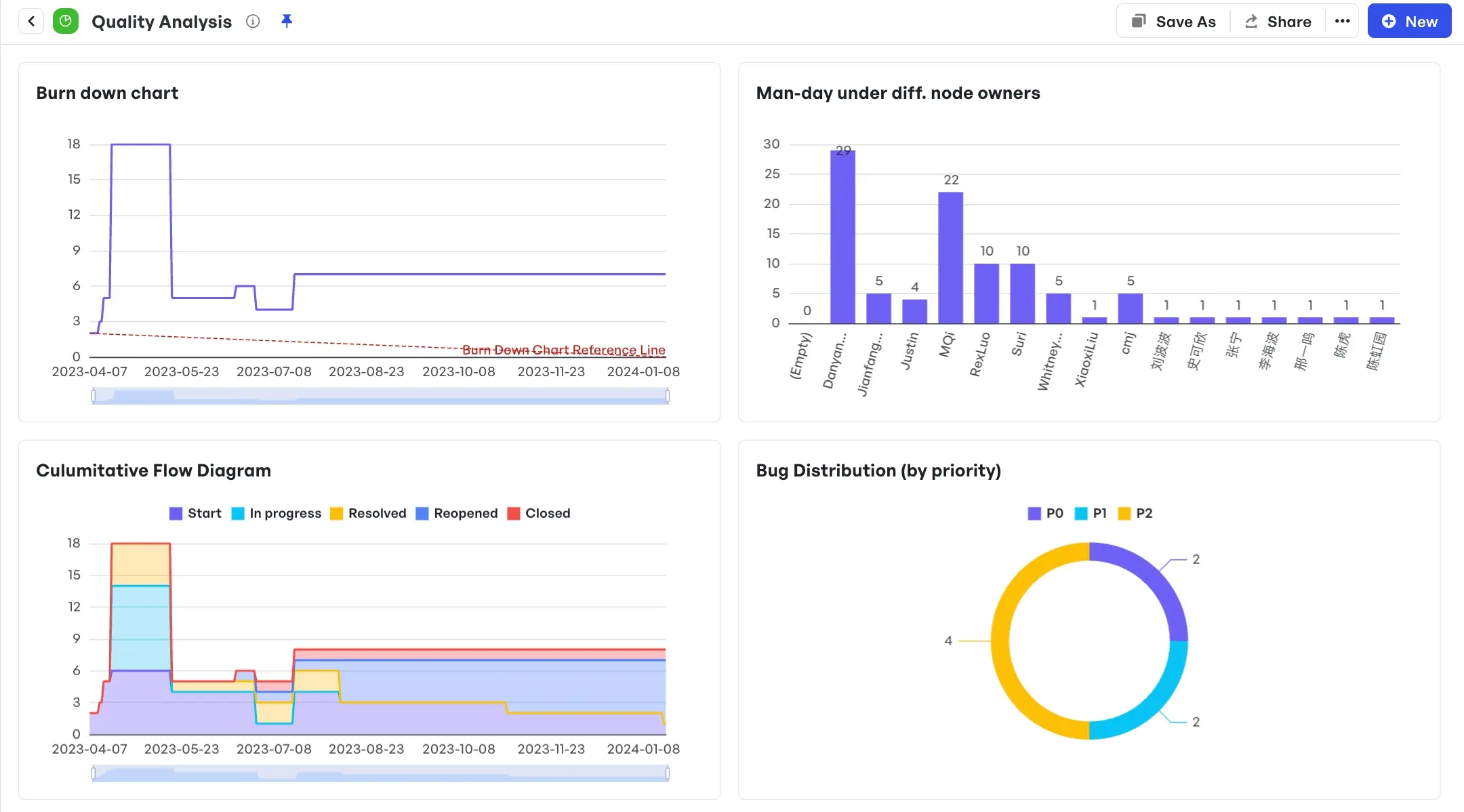 Meegle's Chart for reporting
Meegle's Chart for reportingMonitor project status, sprint progress, and team workloads through built-in dashboards. This transparency helps managers make timely decisions and keep stakeholders in the loop.
Meegle's pros and cons
| Pros | Cons |
|---|---|
| Fast and easy to use for project management. | There's a lot to configure, and the learning curve is tough. |
| Helpful tools for customer engagement and visibility. |
Meegle's pricing
- Free – $0 (Up to 20 users): Includes visual workflows, table/Kanban/Gantt views, member scheduling, 100GB storage, and community support.
- Standard – $8/user/month, billed annually: Adds reports, custom user groups, test management, data import/export, and 2TB storage.
- Premium – $12/user/month, billed annually: Adds panorama/tree views, cross-enterprise collaboration, auto-scheduling, advanced dependencies, multilingual support, and 20TB storage.
- Enterprise – Custom pricing: Includes everything in Premium plus brand customization, data restoration, enterprise-level SLA, and more.
2. Jira
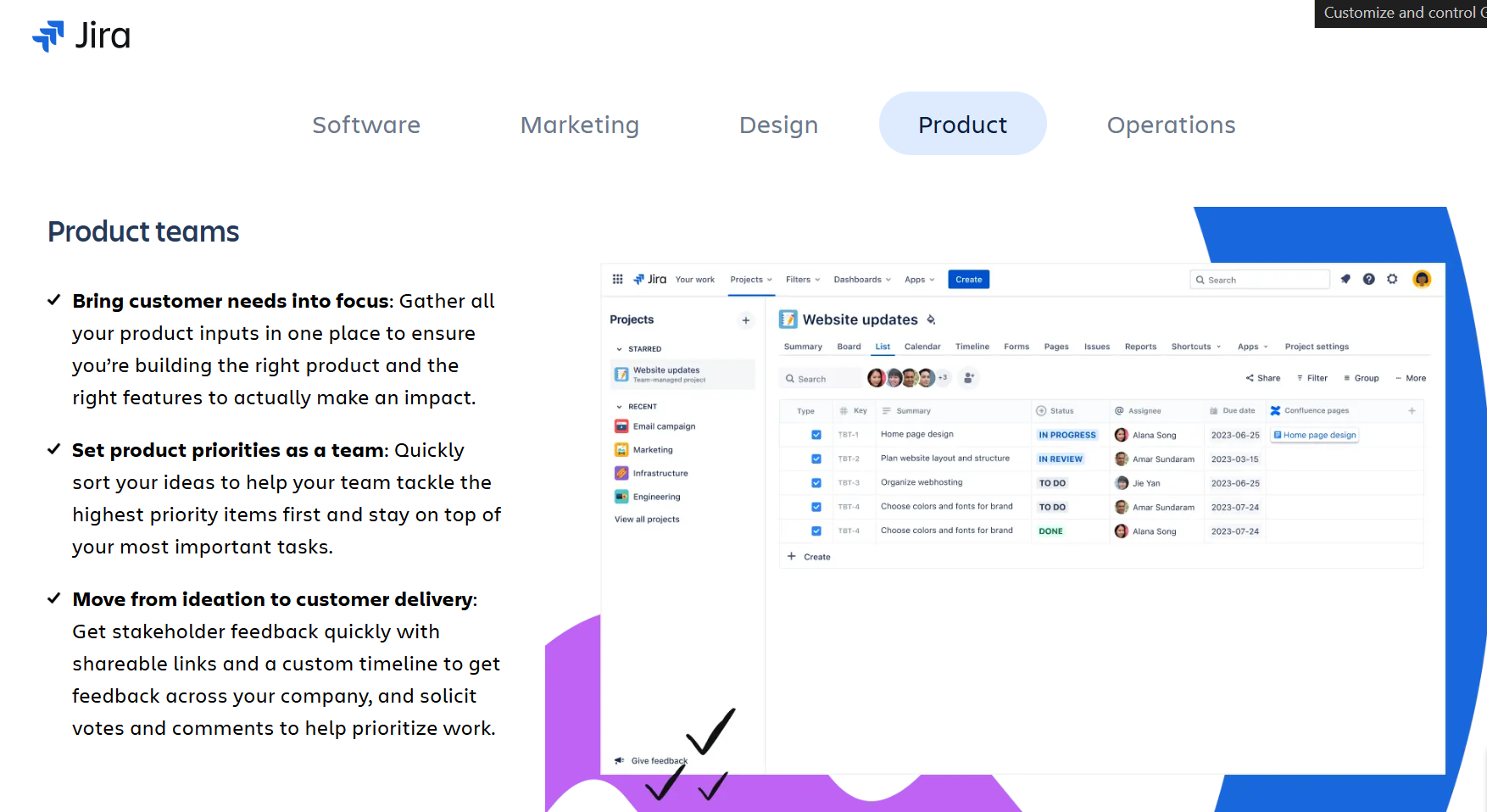 Jira product management tool (Source: Jira)
Jira product management tool (Source: Jira)Jira helps software development teams with agile frameworks like Scrum and Kanban. It streamlines sprint planning, progress tracking, and backlog organization. Its drag-and-drop interface makes task management effortless. This ensures alignment throughout the product development lifecycle.
Jira's key features
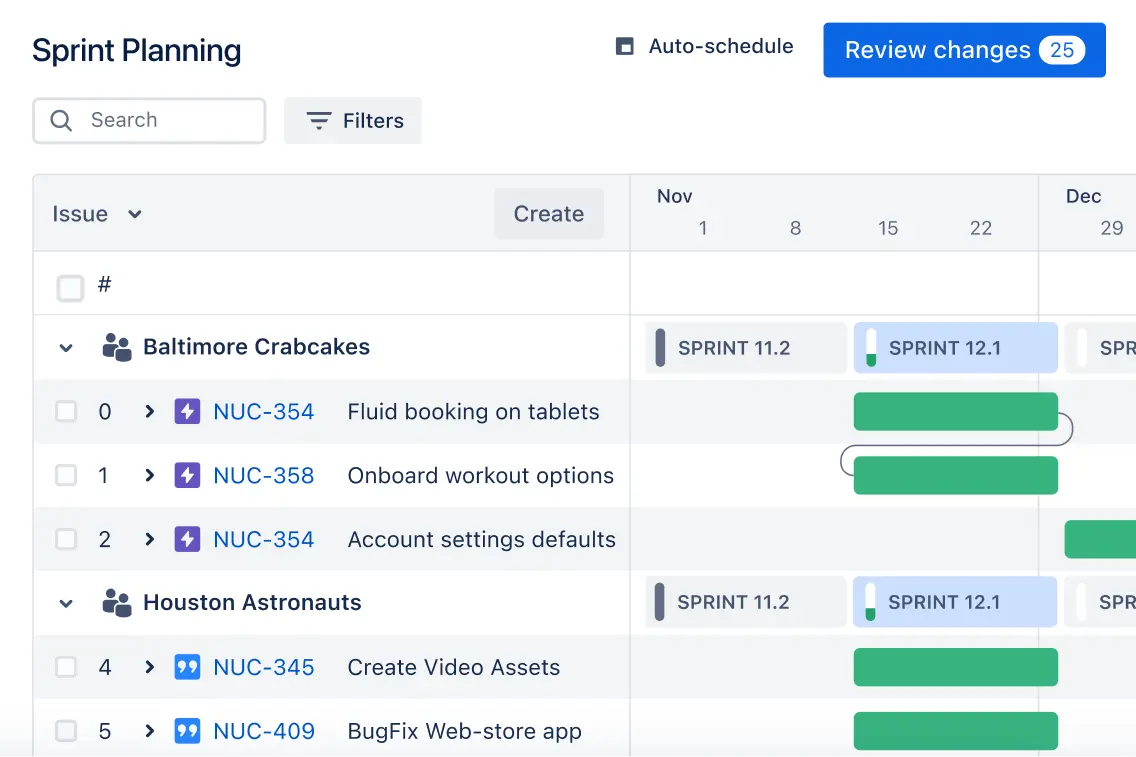 Timeline in Jira (Source: Jira)
Timeline in Jira (Source: Jira)- Use timeline feature to plan and track long-term project progress, complete with task dependencies
- Set up automation rules to create customized workflows across multiple projects, no manual input needed
- Integrate with over 3,000 third-party apps, including Bitbucket and Slack, to boost collaboration and communication
Jira's pros and cons
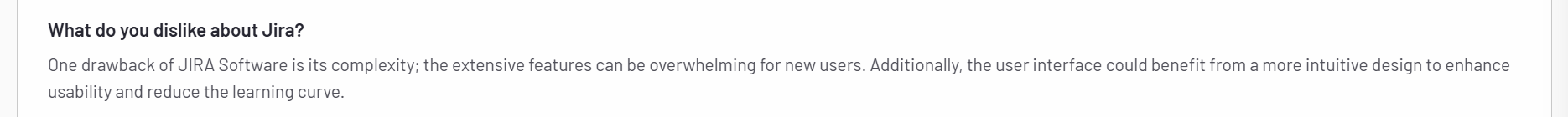 Jira's review (Source: G2)
Jira's review (Source: G2)| Pros | Cons |
|---|---|
| Easier to assign tasks, set deadlines, and track progress | Interface gets cluttered in complex projects |
| Detailed reports for compliance and risk | Steep learning curve for new users |
Jira's pricing
- Free: $0 for up to 10 users (limited features)
- Standard: $8.15/user/month (includes basic permissions and support)
- Premium: $16/user/month (advanced roadmaps, automation, and admin controls)
- Enterprise: Custom pricing (for large-scale teams with enterprise-grade needs)
-
Monday.com
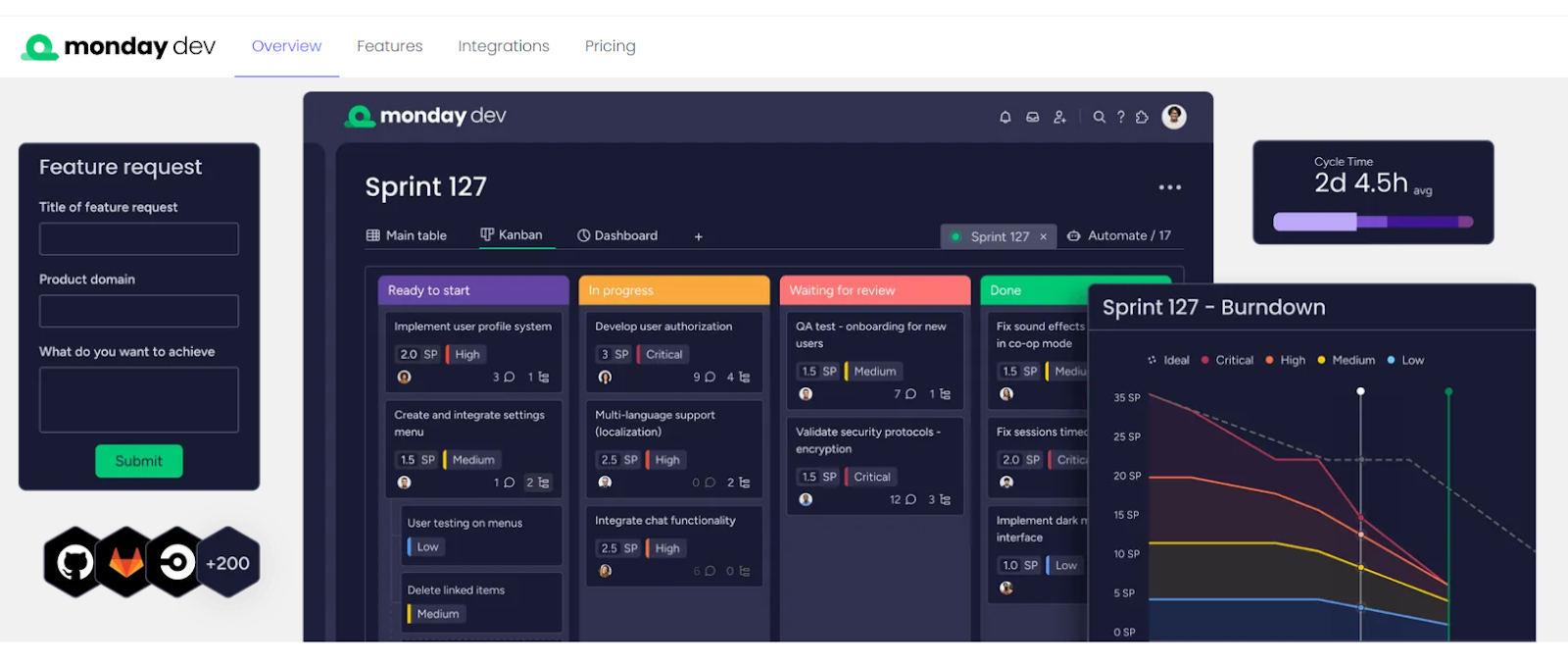 monday.com product management tool (Source: monday.com)
monday.com product management tool (Source: monday.com)Monday.com is a flexible platform that supports the entire product development lifecycle, from strategy to launch. While it works great with Agile workflows, it’s not built just for that—it also supports other methodologies, all while providing an easy-to-use interface to track progress in real-time.
With drag-and-drop functionality and real-time collaboration, monday.com assists product teams to manage tasks, timelines, and workflows effectively.
Monday.com’s key features
 monday team dashboard (Source: monday.com)
monday team dashboard (Source: monday.com)- Organize and store all project information within workdocs for seamless collaboration and easy access
- Integrate with popular tools like Google Drive, Slack, Microsoft Teams, and GitHub to centralize work and maintain connectivity
- Automate repetitive tasks to boost team efficiency, minimize manual work, and stay focused on high-priority goals
- Track time spent on tasks directly to support accurate reporting and effective time management
Monday.com's pros and cons
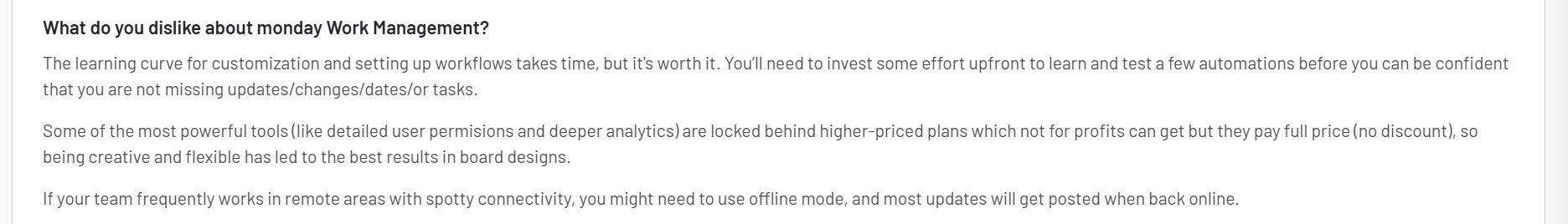 Monday reviews (Source: G2)
Monday reviews (Source: G2)monday's pricing
- Free: $0 (Up to 2 seats, basic features)
- Basic: $9/seat/month (Timeline view, Kanban, unlimited items)
- Standard: $12/seat/month (Gantt charts, automation, integrations)
- Pro: $19/seat/month (Time tracking, formula column, private boards)
- Enterprise: Custom pricing (Advanced security, enterprise workflows)
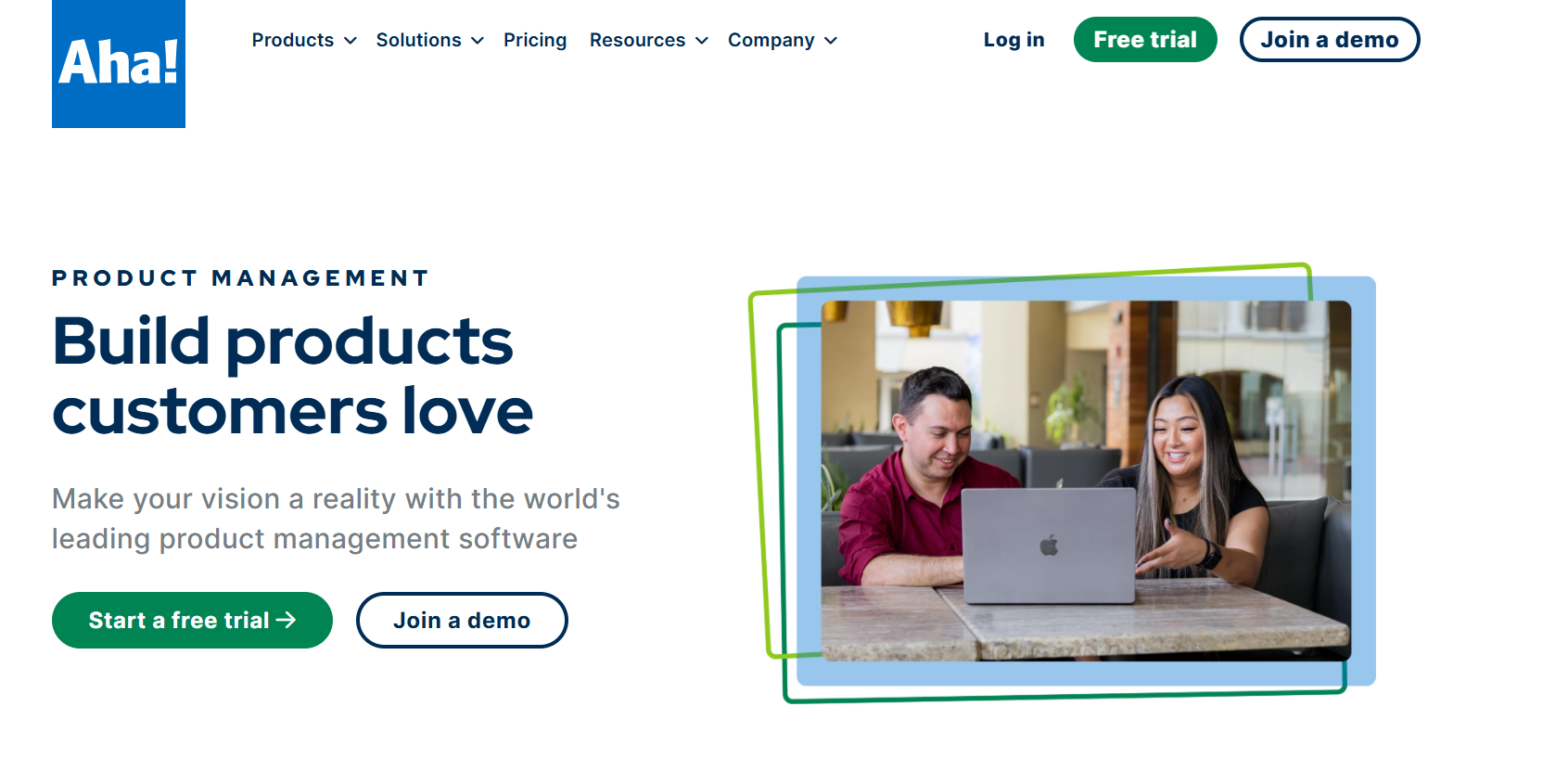 Aha! product management tool (Source: Aha!)
Aha! product management tool (Source: Aha!)Aha! streamlines product development from strategy to execution. This product development software offers roadmapping, detail-oriented idea management, and project planning tools. Teams can prioritize features and align goals with real-time updates to stay focused on business objectives.
Aha!’s key features
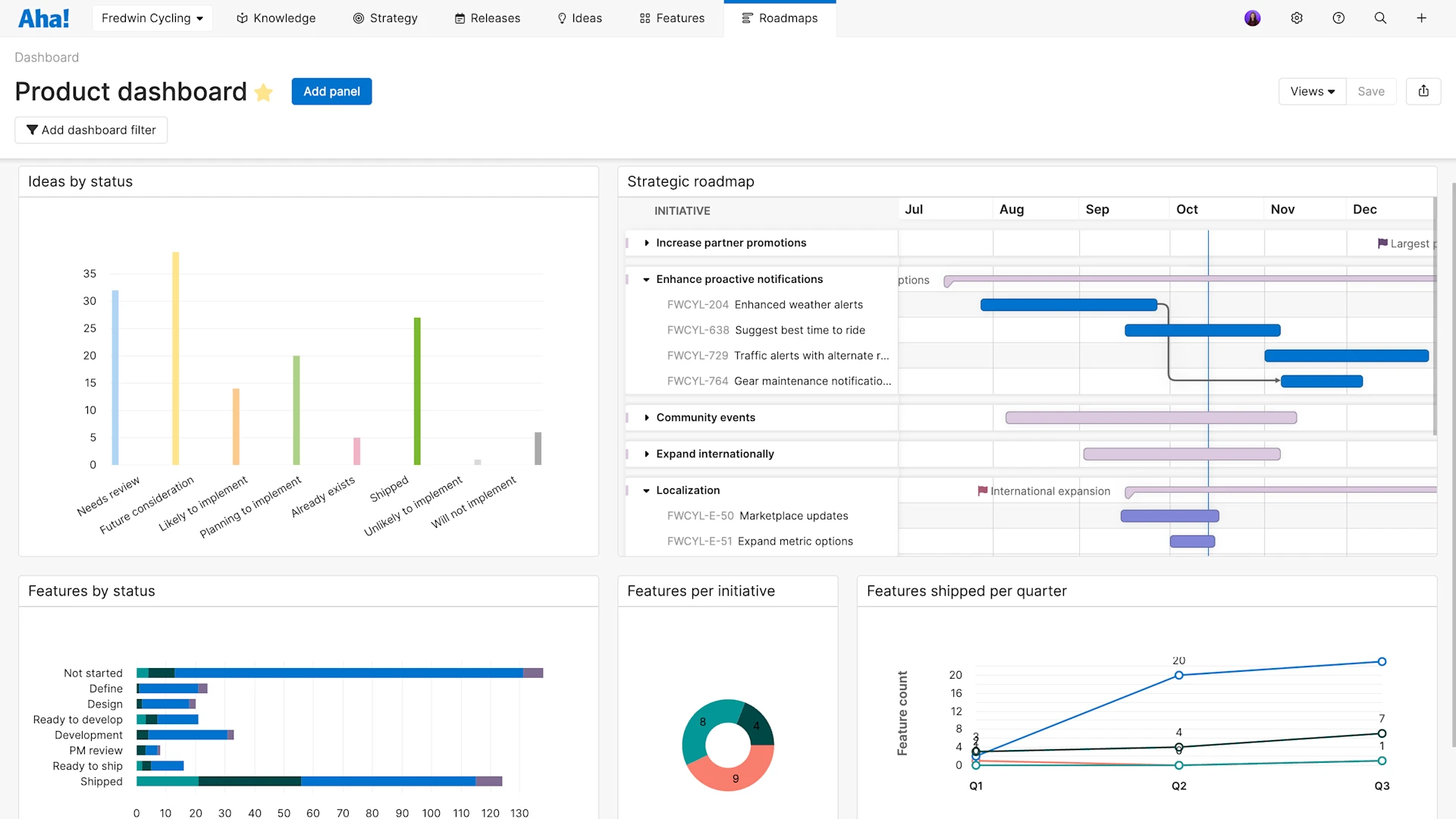 Product dashboard in Aha! (Source: Aha!)
Product dashboard in Aha! (Source: Aha!)- Collect and manage customer feedback, create a library of user stories, and prioritize based on insights
- Store and share product knowledge, collaborate on notes, documents, and to-do lists with AI support
- Align product management with engineering workflows using Scrum, Kanban, or Agile frameworks
Aha!'s pros and cons
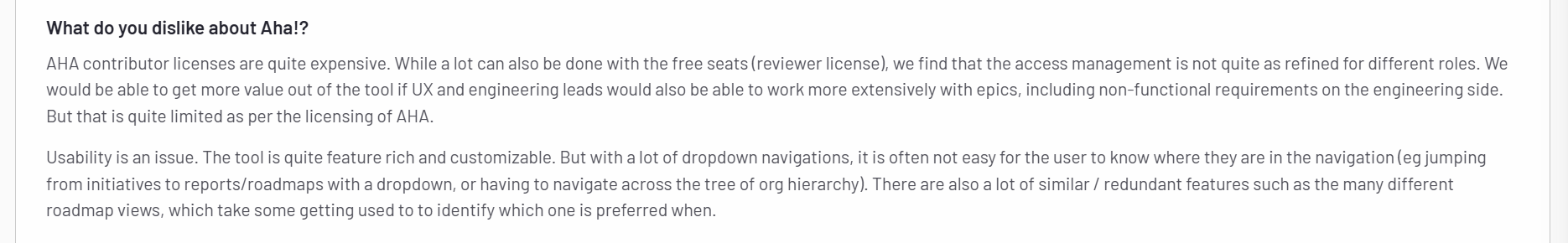
| Pros | Cons |
|---|---|
| Various automation and integration features to boost daily productivity. | Can be bandwidth-intensive, especially when updating statuses or using multiple colors |
| Dashboards for clear overviews of tasks, deadlines, and progress. | Learning curve when setting up workflows, as it’s not entirely intuitive for new users |
Aha! pricing
- Aha! Roadmaps: Starts at $59/user/month – includes strategic planning, feedback capture, release management, and integrations
- Aha! Ideas: Starts at $39/user/month – focused on feedback collection, idea scoring, and prioritization
- Aha! Whiteboards: Starts at $9/user/month – for brainstorming, diagrams, wireframes, and early product planning
- Aha! Knowledge: Custom pricing – internal wikis, knowledge bases, and AI-assisted documentation
-
ProductPlan
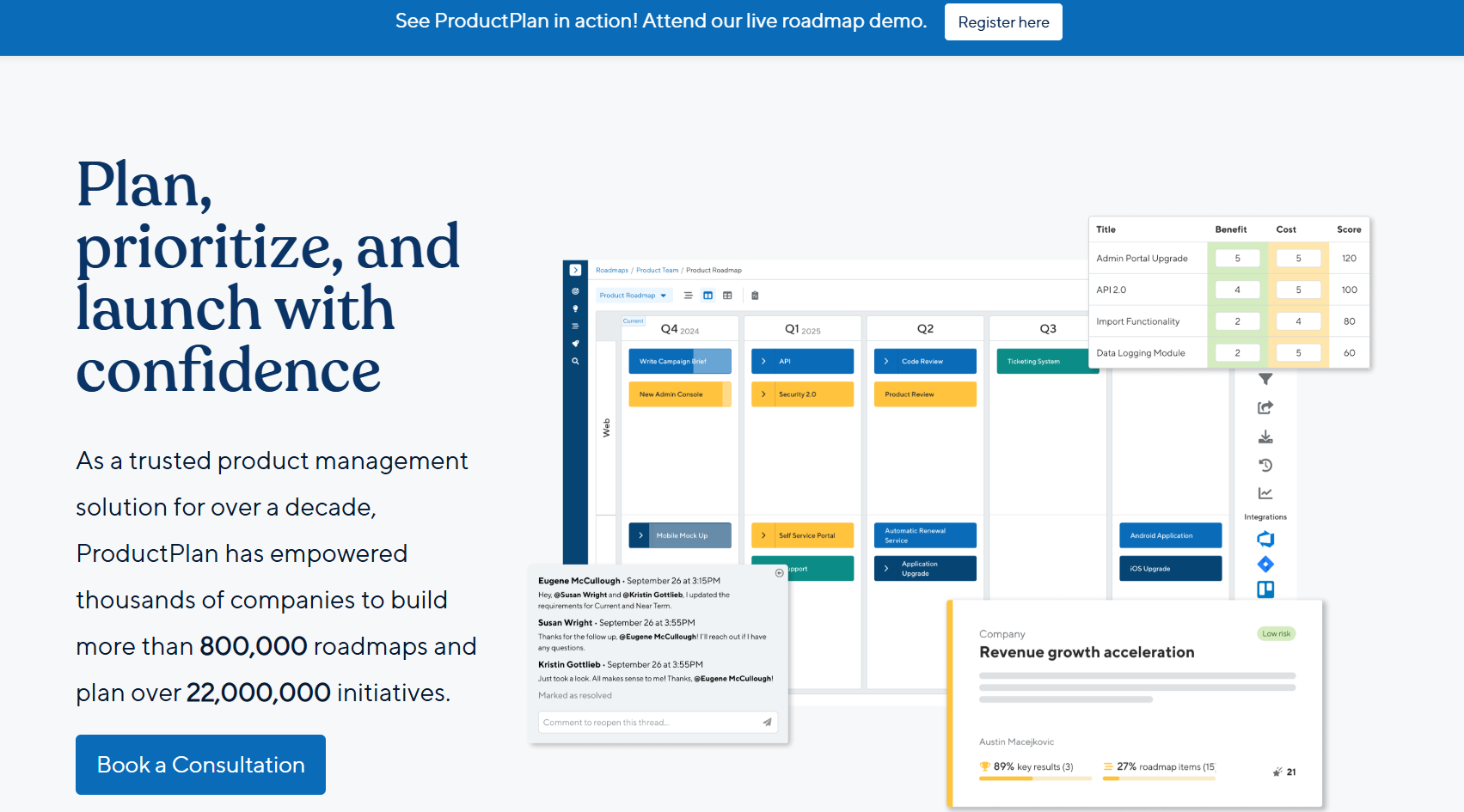 ProductPlan product management tool (Source: ProductPlan!)
ProductPlan product management tool (Source: ProductPlan!)ProductPlan helps product teams stay on track with clear planning and organized roadmaps. It simplifies collaboration, aligning goals and progress while looping everyone on the same page. The platform keeps product development smooth, so nothing gets overlooked.
ProductPlan’s key features
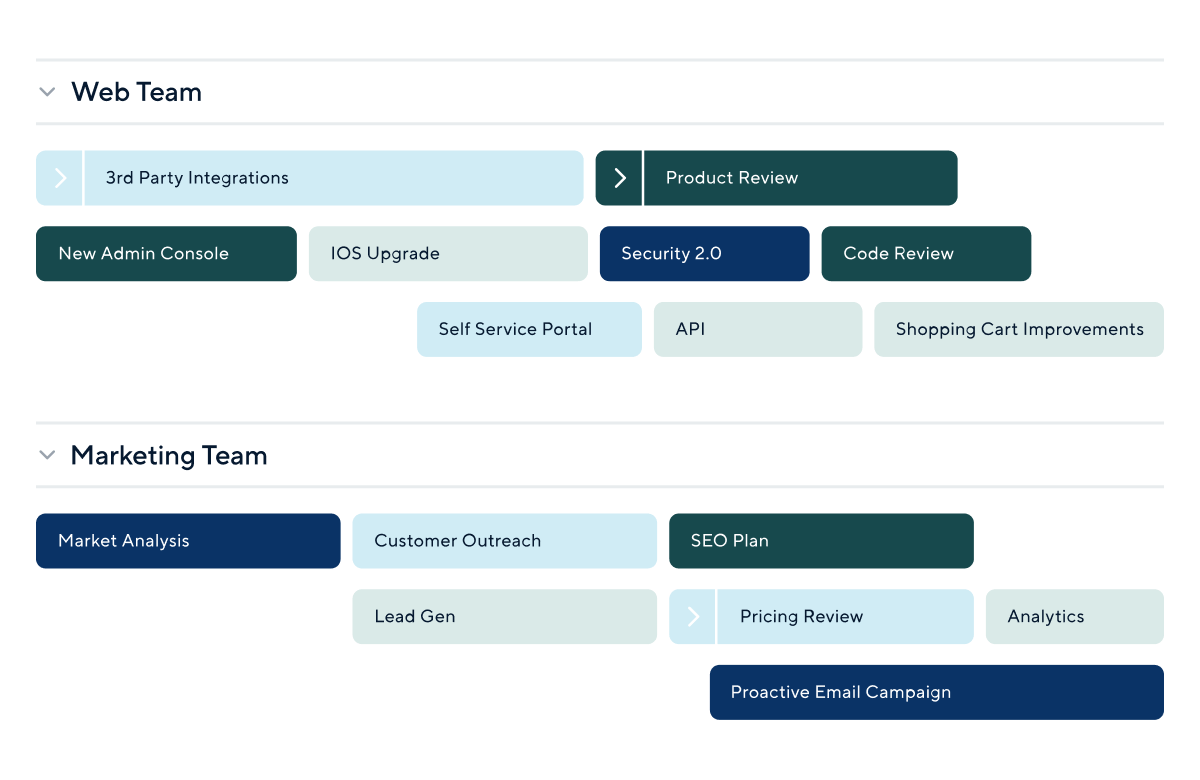 Collaborative roadmaps (Source: ProductPlan)
Collaborative roadmaps (Source: ProductPlan)- Create roadmaps with a drag-and-drop interface for easy adjustments
- Customize layouts to fit unique product strategy needs
- Integrate with existing tools for seamless workflow
- Share securely with team members to ensure collaboration
ProductPlan's pros and cons
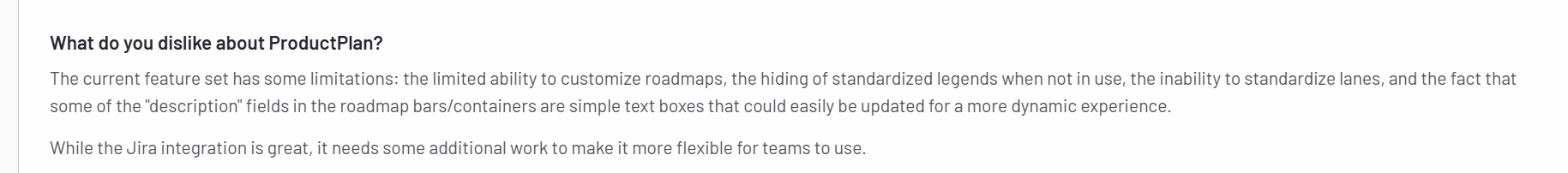 ProductPlan review (Source: G2)
ProductPlan review (Source: G2)| Pros | Cons |
|---|---|
| Easy to use with a great UI and graphics | Restrictions on layout, lane standardization, and legend visibility |
| Regular and improved updates | Some flexibility is missing for smoother team workflows |
ProductPlan's pricing
- Custom pricing – Requires a consultation to determine cost
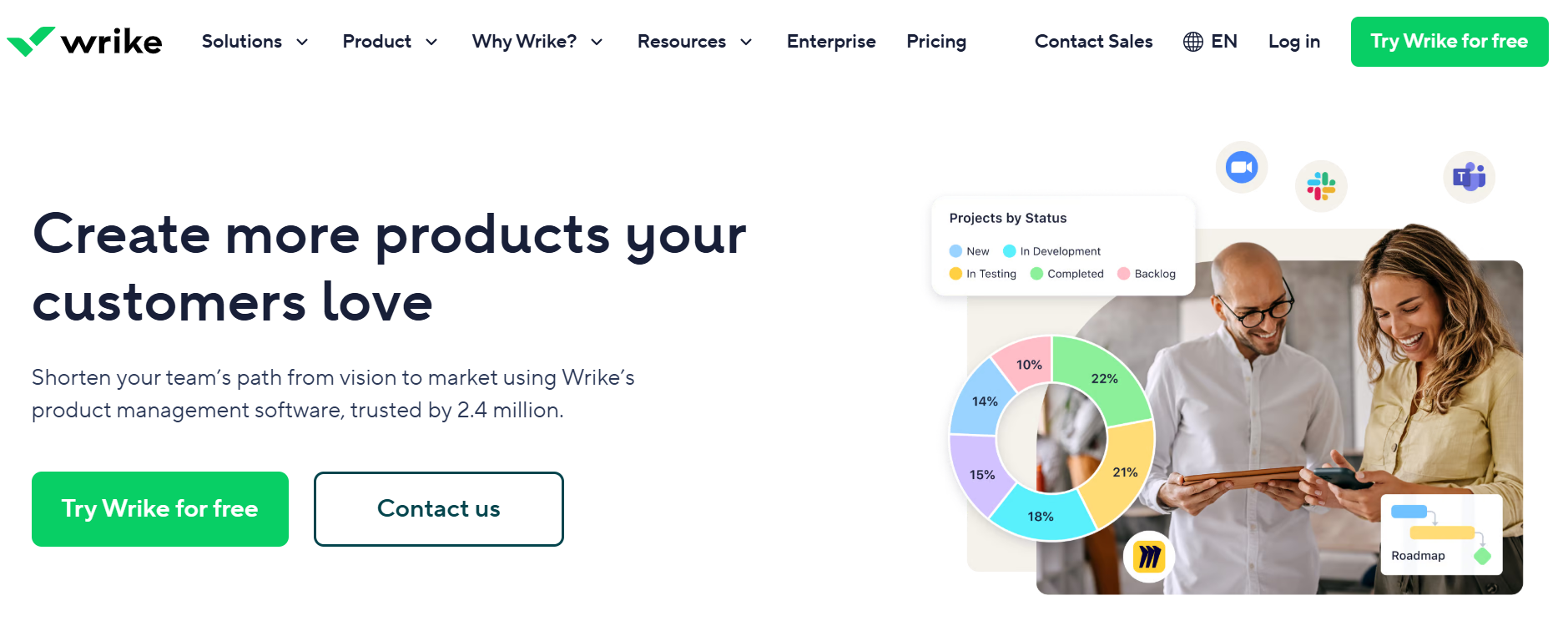 Wrike product management tool (Source: Wrike)
Wrike product management tool (Source: Wrike)Wrike is a versatile project management tool that works well for businesses of all sizes. It's available as a cloud service with desktop and mobile versions, and its simple, user-friendly design makes it easy to move away from spreadsheets and embrace a more interactive approach.
While it’s not specifically built just for product development, Wrike offers a range of features that support product development teams and help streamline their work.
Wrike’s key features
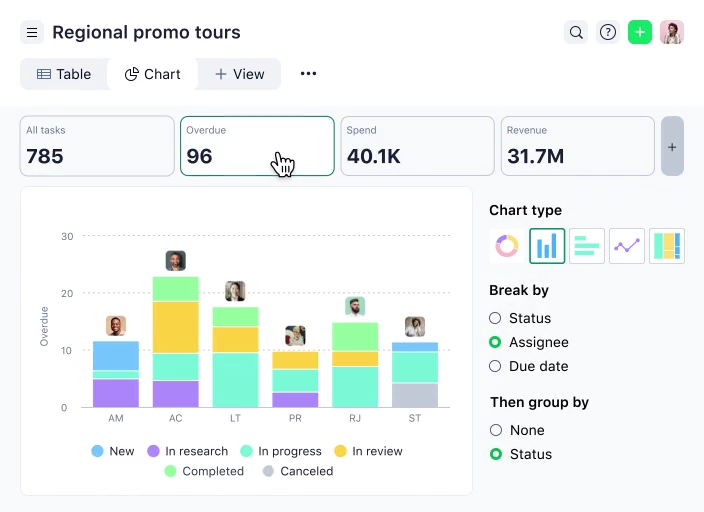 Advanced insights (Source: Wrike)
Advanced insights (Source: Wrike)- Integrate with over 400 third-party applications to streamline workflows
- Customize workflows and automate tasks with rule-based triggers to fit team processes
- Display project timelines with Gantt charts and track progress using Kanban boards
- Generate advanced reports for Enterprise and Pinnacle plans to monitor project performance
Wrike's pros and cons
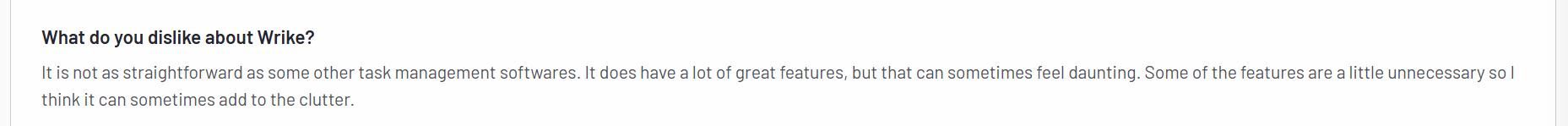 Wrike's review (Source: G2)
Wrike's review (Source: G2)| Pros | Cons |
|---|---|
| Easy team collaboration with Kanban boards and @mentions | Difficult for beginners to learn |
| Clear project visibility with customizable dashboards | Navigation is harder on smaller screens |
| Easy team collaboration with Kanban boards and @mentions |
Wrike's pricing
- Free – $0 (Basic task and project management for small teams)
- Team – $9.80/user/month (Expanded collaboration, Gantt charts, and custom fields)
- Business – $24.80/user/month (Advanced automation, time tracking, and reporting)
- Enterprise – Custom pricing (Enhanced security, permissions, and scalability)
- Pinnacle – Custom pricing (Best for complex workflows and advanced analytics)
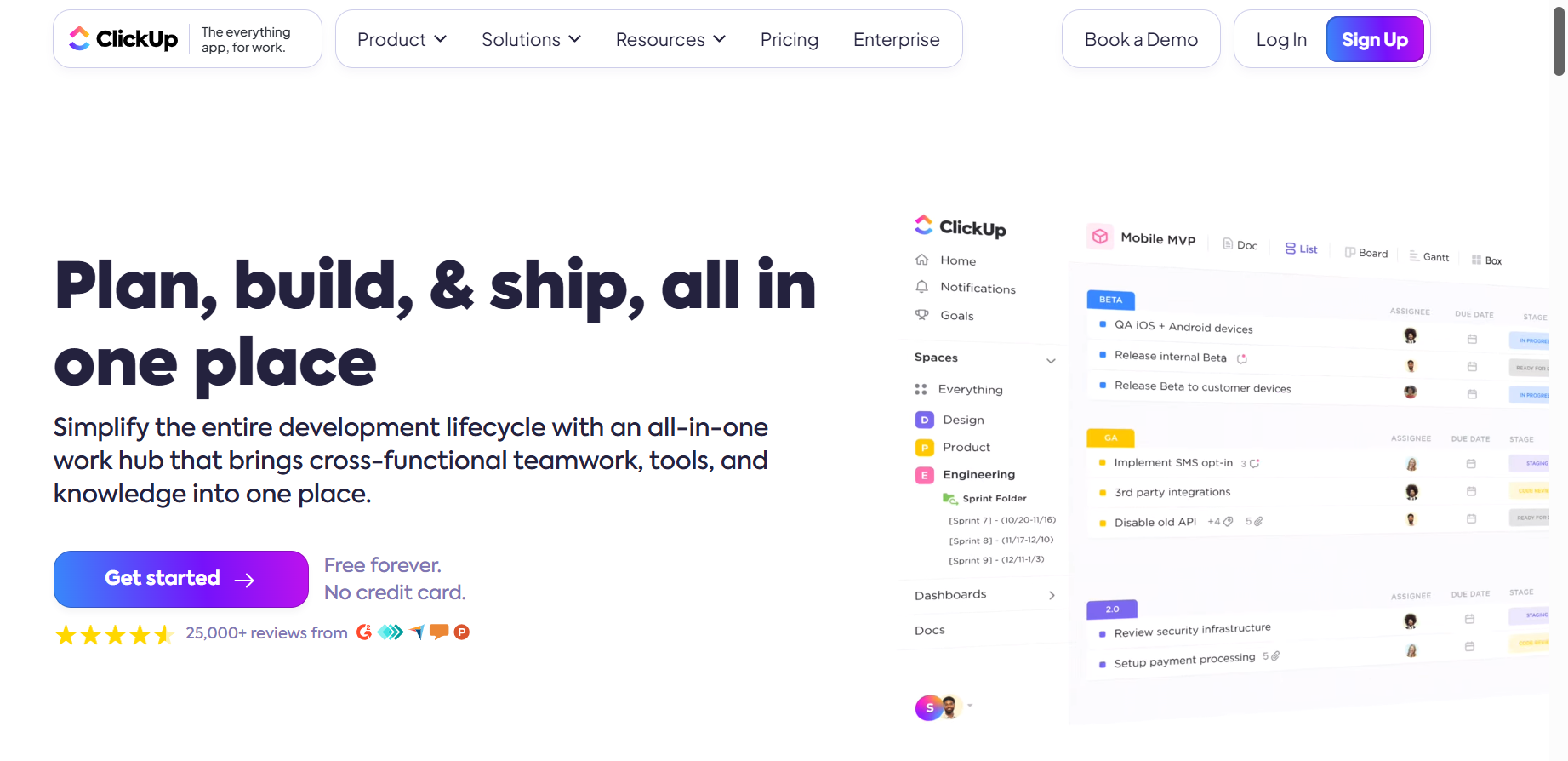 ClickUp product management tool (Source: ClickUp)
ClickUp product management tool (Source: ClickUp)ClickUp is a project management tool built for product development teams to streamline workflows and improve collaboration. It allows teams to organize tasks, track milestones, and manage deadlines all in one place. With automation to reduce manual tasks, ClickUp helps product teams streamline repetitive tasks, such as sprint planning and bug tracking.
ClickUp’s key features
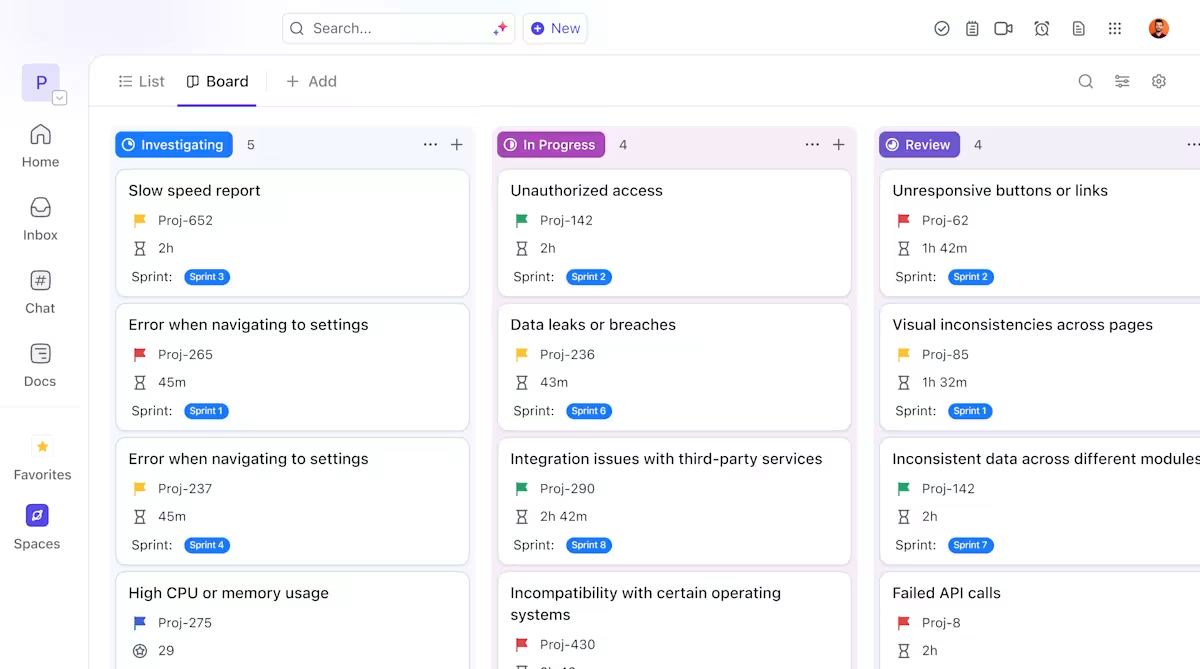 Bug tracking in ClickUp (Source: ClickUp)
Bug tracking in ClickUp (Source: ClickUp)- Customizable views like Gantt Charts and Kanban boards to plan sprints, monitor deadlines, and visualize product development milestones
- Collaborative document sharing and task commenting to keep everyone on the same page during the development cycle
- Security settings, including custom permissions and two-factor authentication, to protect sensitive product information and control access to specific tasks
ClickUp's pros and cons
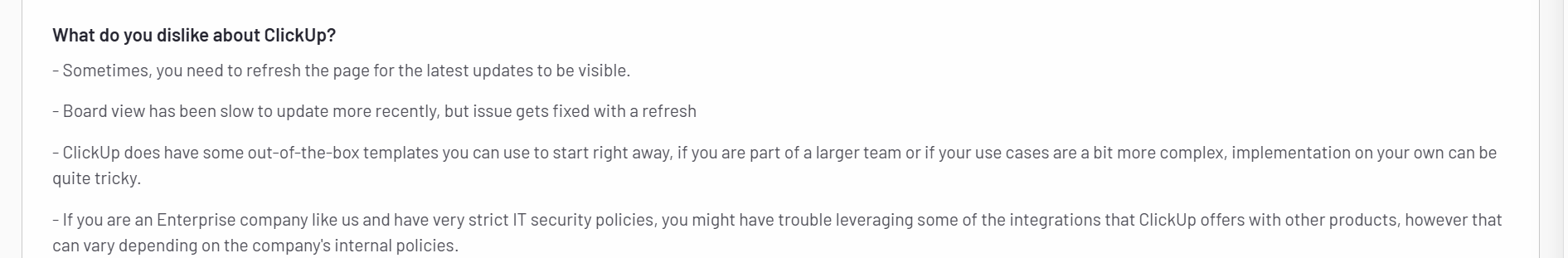 ClickUp review (Source: G2)
ClickUp review (Source: G2)| Pros | Cons |
|---|---|
| Archive communication and tracking project progress for clear records in large projects | Customizing the tool takes a lot of time to learn effectively |
| Includes AI features to reduce manual administrative tasks across projects | Bugs may cause syncing problems and glitches |
ClickUp's pricing
- Free – $0 (Basic features, limited storage, great for personal use)
- Unlimited – $7/user/month (Unlimited storage, integrations, dashboards, and Gantt charts)
- Business – $12/user/month (Advanced automation, workload management, time tracking)
- Enterprise – Custom pricing (Advanced security, SSO, enterprise API, and managed services)
-
TeamGantt
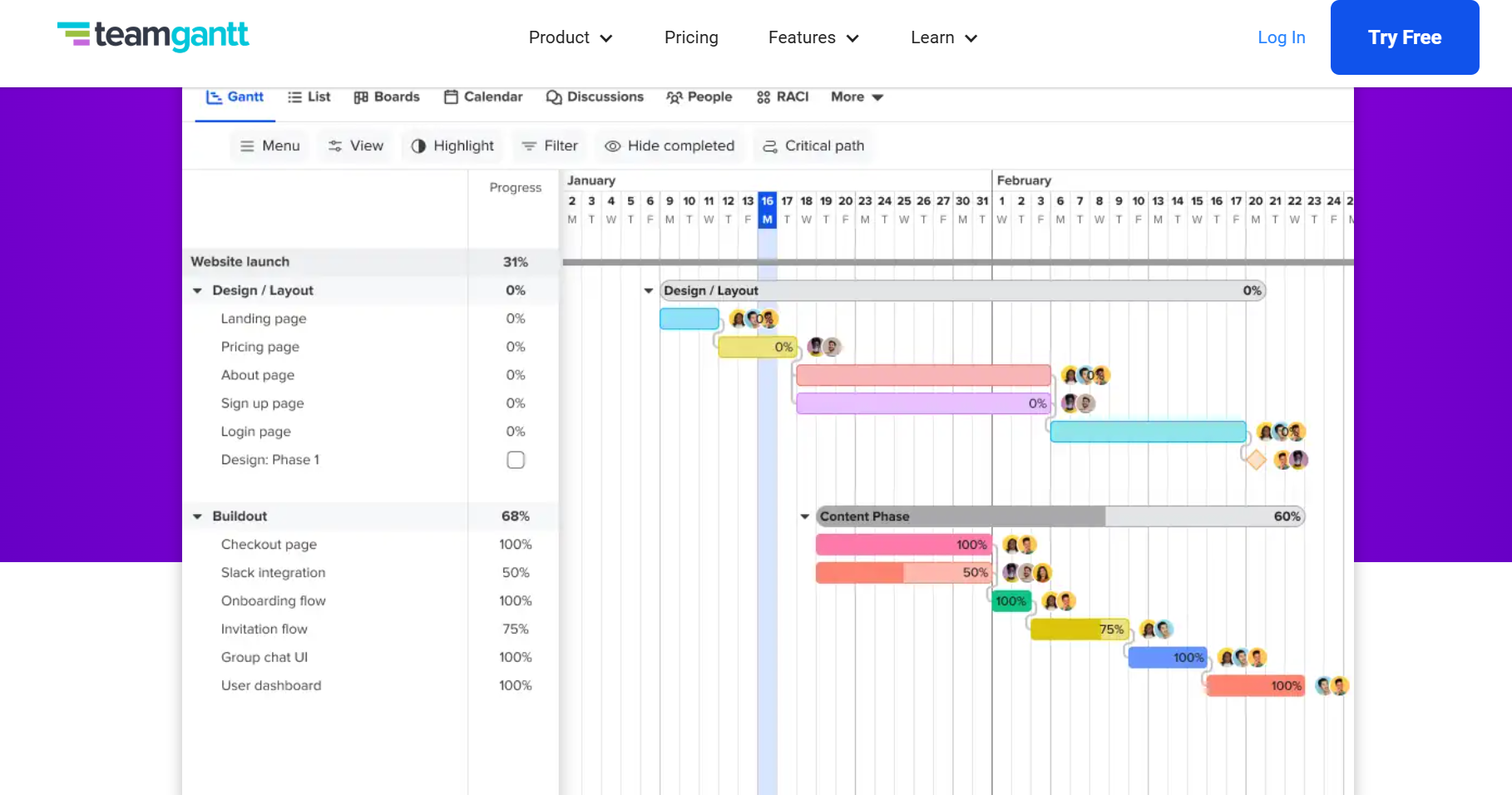 TeamGantt product management tool (Source: TeamGantt)
TeamGantt product management tool (Source: TeamGantt)TeamGantt focuses on Gantt Charts, making it a great option for industries that require precise timelines. While it lacks the broad feature set of tools, it is a good option for Gantt-centric project management.
TeamGantt’s key features
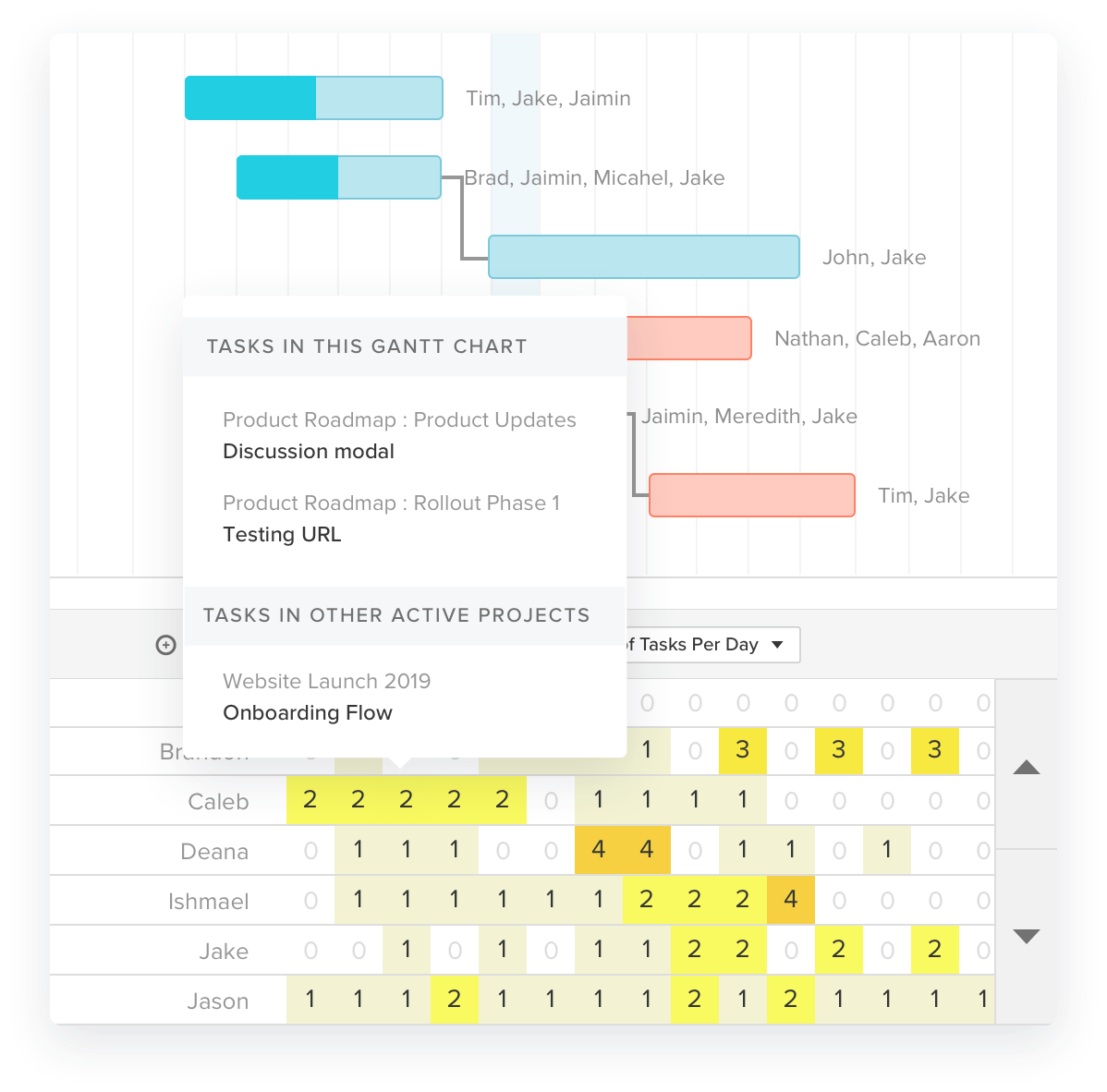 Team availability in TeamGantt (Source: TeamGantt)
Team availability in TeamGantt (Source: TeamGantt)- Customize Gantt Charts with drag-and-drop functionality for easy task adjustments
- Switch between multiple project views like Gantt, List, Calendar, Board (Kanban), and My Tasks
- Track time directly within the platform, eliminating the need for third-party tools
- Collaborate seamlessly by commenting, @mentioning team members, and accessing a centralized Conversations section
TeamGantt's pros and cons
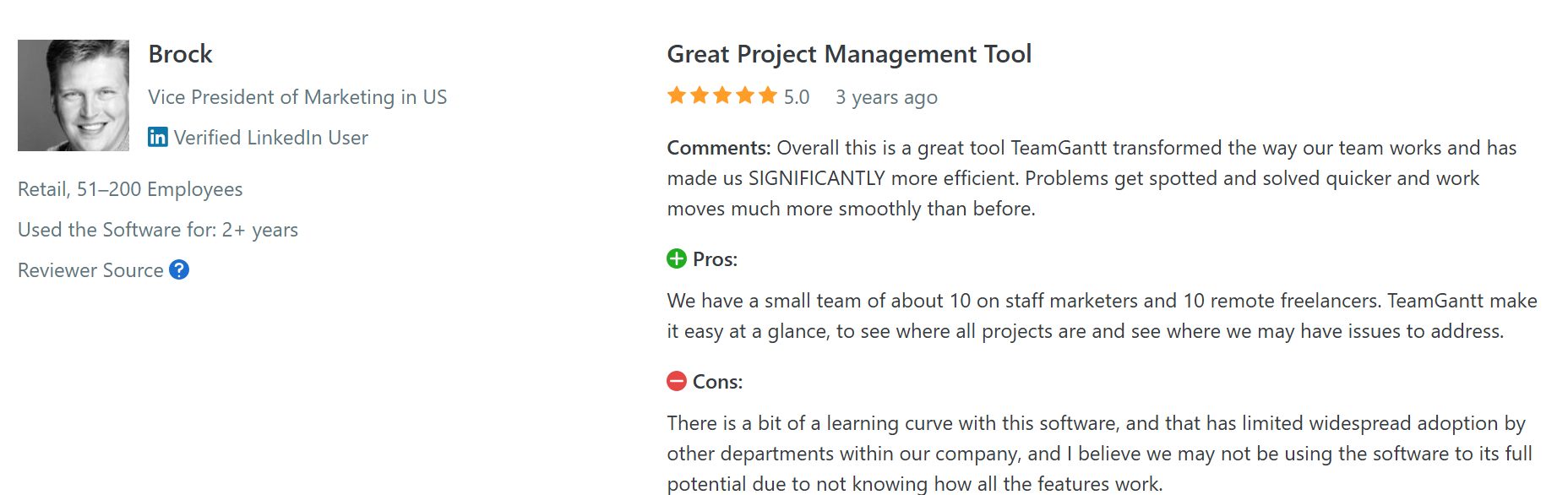 TeamGantt review (Source: Capterra)
TeamGantt review (Source: Capterra)| Pros | Cons |
|---|---|
| Easy to create and adjust Gantt charts with drag-and-drop functionality | Limited ability to track overall project completion and compare with planned progress |
| Simple to set up and manage projects with a clean, user-friendly interface | Need paid subscription for advanced features |
TeamGantt pricing
- Free – $0 (1 project, 1 manager, 60 tasks)
- Pro – $59/month per manager (20 projects, unlimited tasks)
- Unlimited – Custom pricing (Unlimited everything, advanced features)
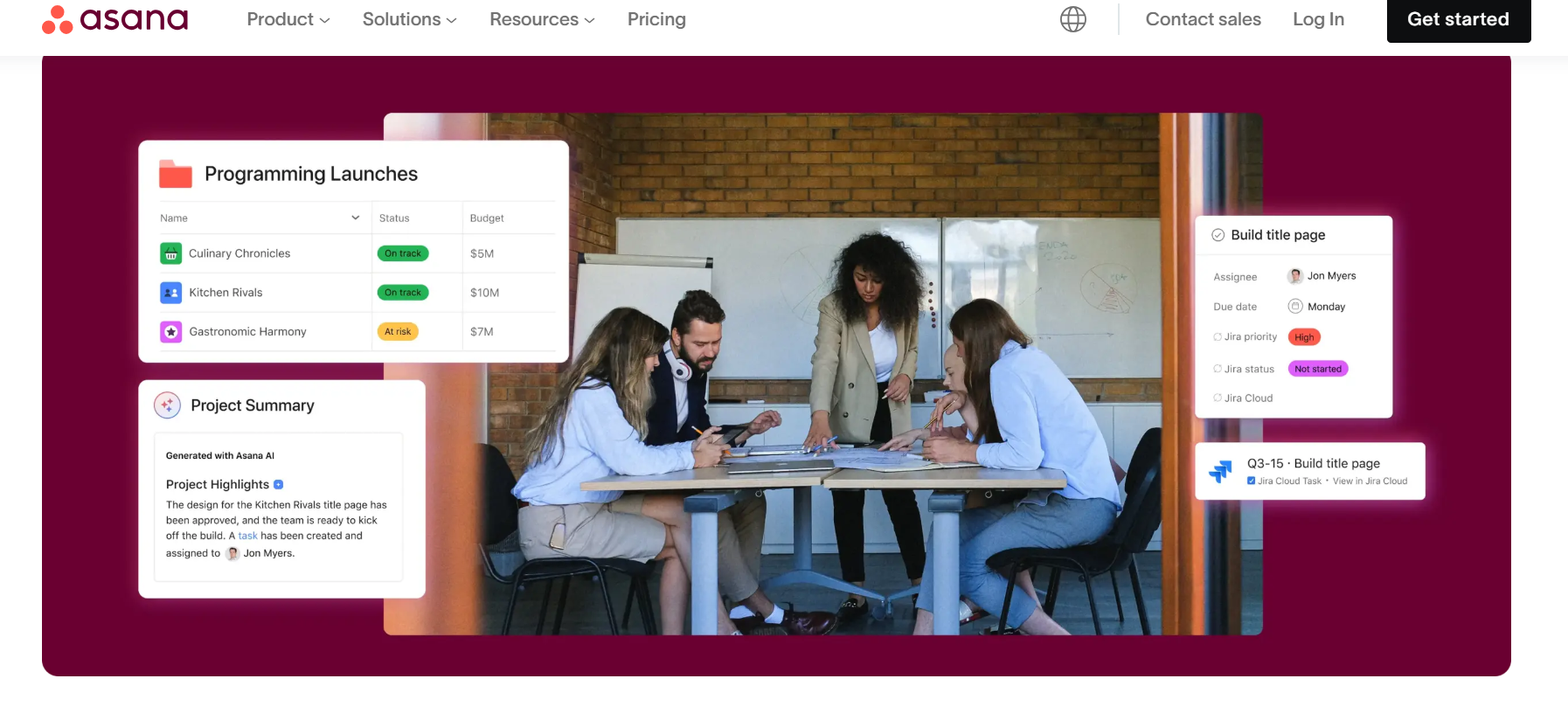 Asana product management tool (Source: Asana)
Asana product management tool (Source: Asana)Asana is primarily a project management tool, but it's widely used in product development for organizing, tracking, and managing tasks, timelines, and goals. Integrations with over 400 tools, advanced search, and user-friendly design make Asana an ideal choice for scaling product development processes and keeping teams aligned from start to finish.
Asana’s key features
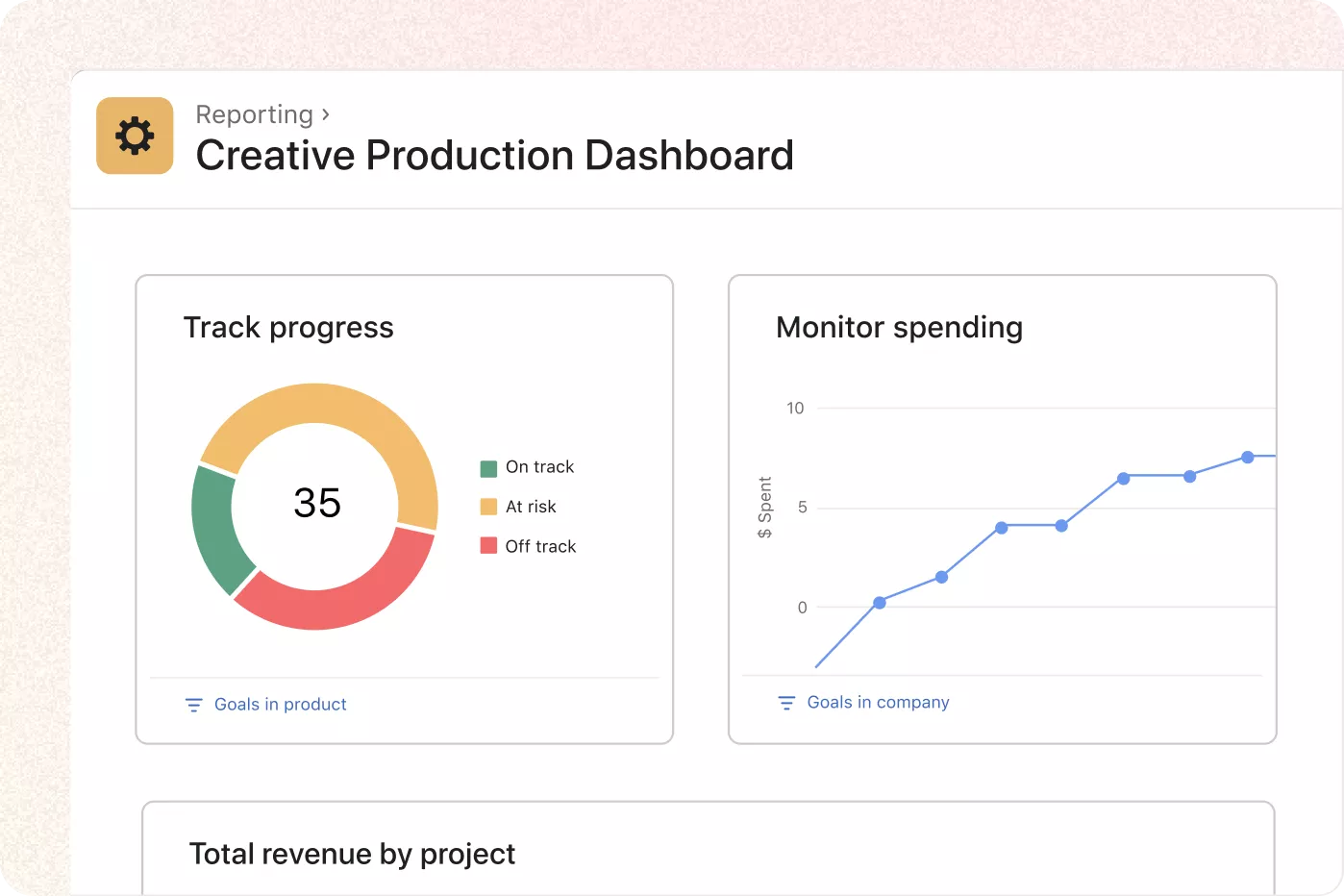 Asana dashboard (Source: Asana)
Asana dashboard (Source: Asana)- Generate unified reports across different teams and projects
- Set up automation rules to streamline repetitive tasks
- Adjust layouts and filter tasks by criteria such as due date or assignee
- Track tasks and subtasks with due dates, comments, and attachments for better organization
Asana's pros and cons
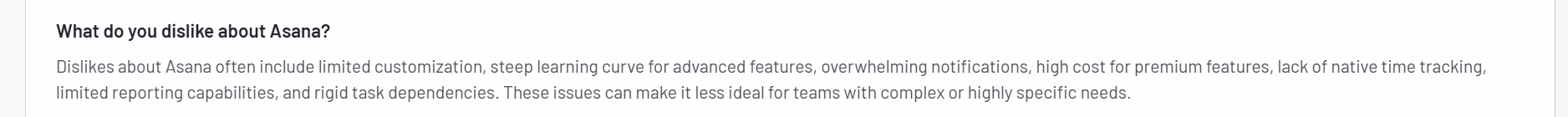 Asana review (Source: G2)
Asana review (Source: G2)| Pros | Cons |
|---|---|
| Simple setup with a user-friendly interface for quick onboarding | Slow for large-scale projects |
| Centralizes tasks, communication, and reminders on one platform | Lacks a dedicated file storage system for each project |
| Simple setup with a user-friendly interface for quick onboarding |
Asana's pricing
- Personal – $0 (Up to 10 teammates, basic features)
- Starter – $10.99/user/month (Timelines, dashboards)
- Advanced – $24.99/user/month (Portfolios, workload)
- Enterprise – Custom pricing (Advanced security, admin controls)
-
Smartsheet
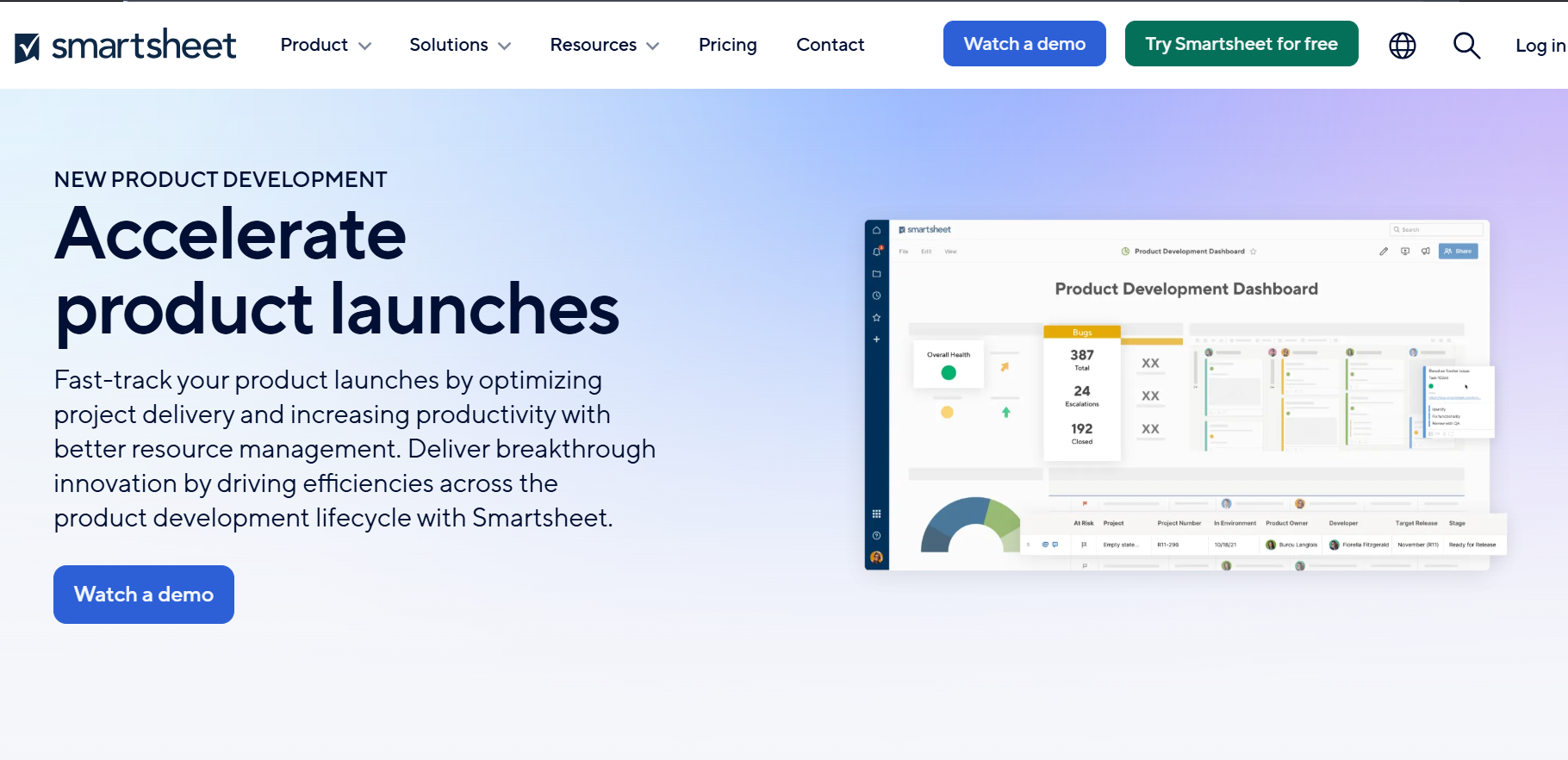 Smartsheet product management tool (Source: Smartsheet)
Smartsheet product management tool (Source: Smartsheet)Smartsheet takes a modern approach to managing product development, making it a vital resource for teams working on complex projects. It goes beyond traditional spreadsheet tools by offering comprehensive task management, and automation capabilities, as well as an efficient execution platform.
Smartsheet’s key features
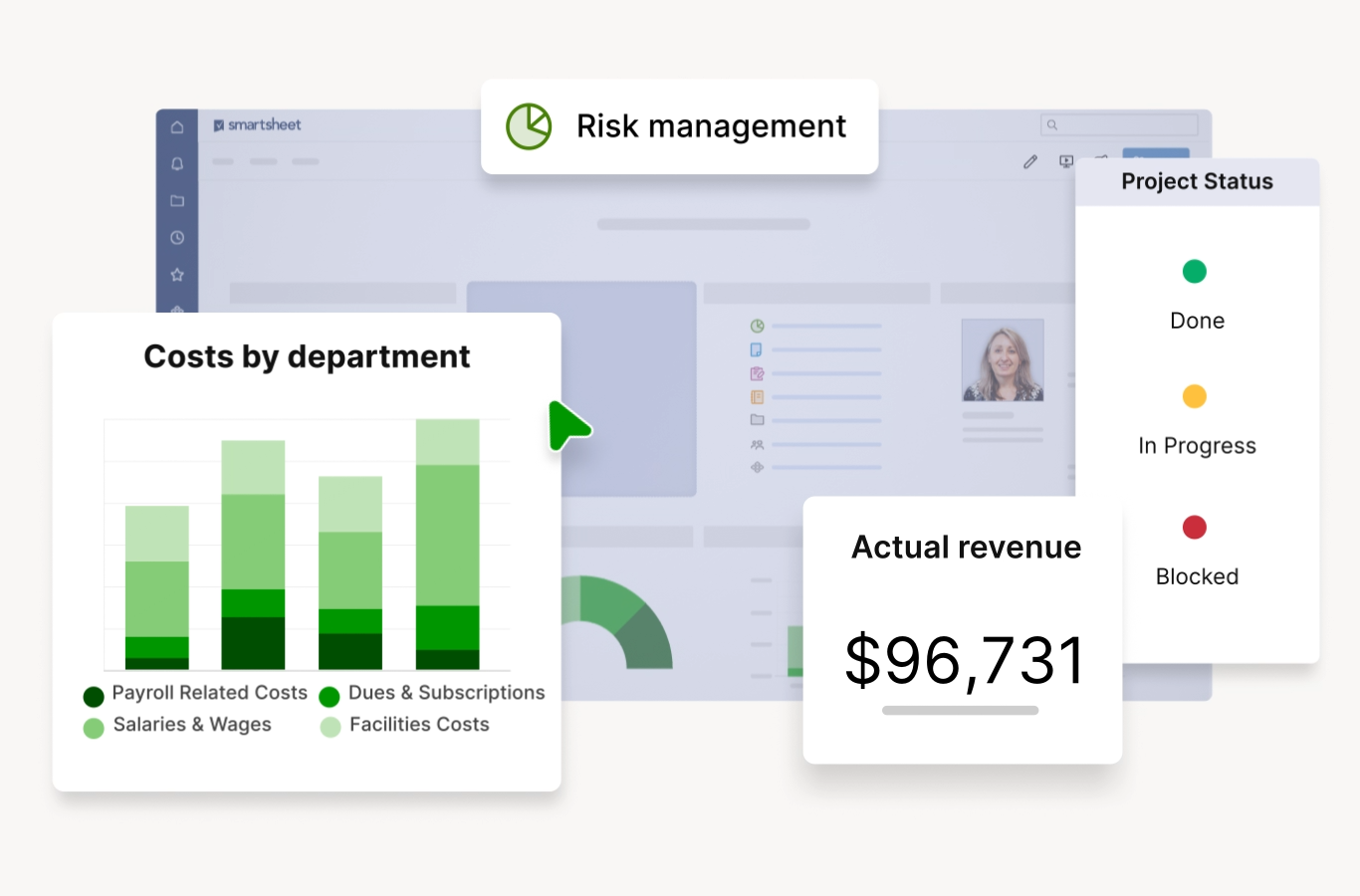 Smartsheet dashboard (Source: Smartsheet)
Smartsheet dashboard (Source: Smartsheet)- Track project progress with automated dependency updates in Gantt Charts
- Share sheets securely with external collaborators, setting custom permissions and expiration dates
- Use dynamic reports to monitor task dependencies and identify gaps in the schedule
Smartsheet's pros and cons
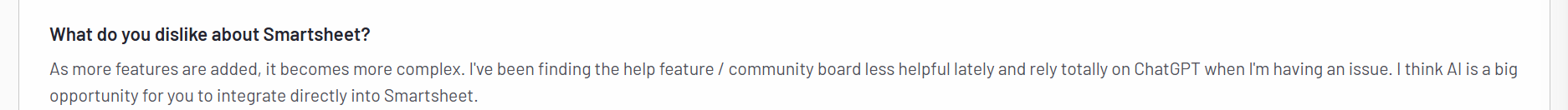 Smartsheet review (Source: G2)
Smartsheet review (Source: G2)| Pros | Cons |
|---|---|
| Automates task dependencies in Gantt Charts, adjusting schedules when tasks are delayed | Steep learning curve for new users, especially with advanced features |
| Enables secure external collaboration with customizable access controls and expiration dates | Advanced features like Control Center are only available in higher-priced plans |
Smartsheet's pricing
- Pro – $12/user/month (Basic views, limited automations)
- Business – $24/user/month (Unlimited automations, admin tools)
- Enterprise – Custom pricing (Advanced security, unlimited storage)
- Advanced – Custom pricing (Portfolio-level management)
How to choose the right product development software for your team?
Given the sheer volume of available tools, selecting the right product development software for your team is a complex decision that impacts workflow, collaboration, and delivery. To simplify that decision, here are a few evidence-based criteria worth considering.
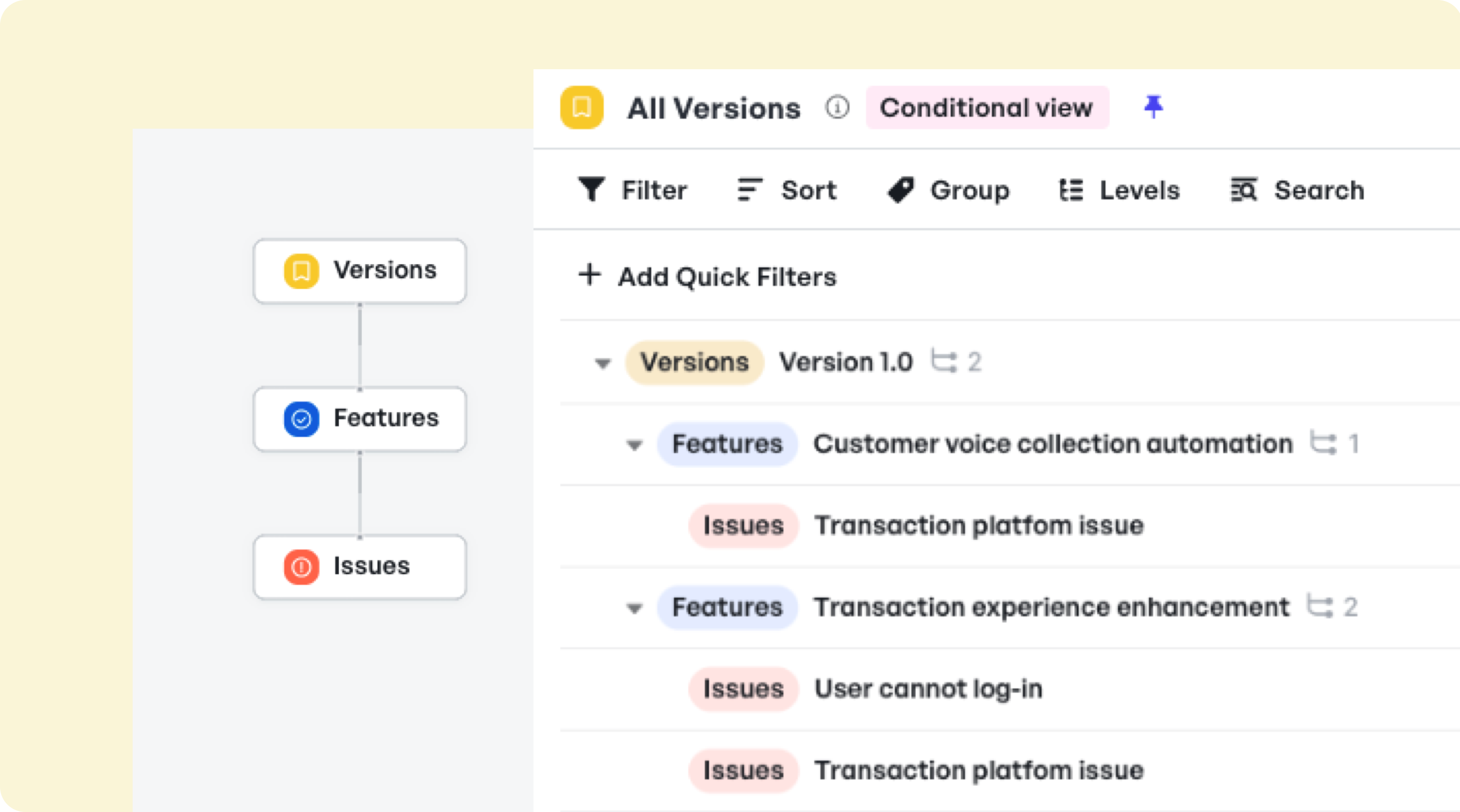 Version, feature, and issue management in Meegle
Version, feature, and issue management in MeegleFeatures and flexibility
Look for essential features like task management, real-time updates, version control, file sharing, and collaboration tools. These are the building blocks of efficient product development. Flexibility is just as important. Choose a platform that adapts to your team’s workflows, whether you need custom reports, priority tagging, or third-party integrations.
Scalability and ease of use
Select a tool that can grow with your team. As your projects expand, your software should handle more users, data, and complexity with ease. An intuitive, user-friendly interface ensures your team can get started quickly, with minimal training or friction.
Integration and compatibility
Check if the software integrates smoothly with the tools your team already uses, like Slack, GitHub, Figma, or Jira. Strong integrations help centralize work and improve productivity without constant app-switching.
Best Practices for Implementation
Choosing the right product development software is only half the journey. Successful implementation is what turns potential into performance. To set your team up for success, follow these best practices:
- Define the software’s role within your workflows to ensure clarity and purpose.
- Offer thorough training, so every team member feels confident and capable of using the tool.
- Encourage cross-team collaboration to promote adoption and alignment.
- Gather regular feedback to uncover pain points and areas for improvement.
- Monitor key performance indicators (KPIs) to assess impact and guide ongoing optimization.
Meegle - complete product development solution
Meegle is purpose-built for product managers who need clarity, speed, and control across the entire product lifecycle. From early-stage ideation to full-scale launches, it brings structure to every phase of development. Visual workflows simplify planning and progress tracking, while customizable task management helps teams stay responsive.
- End-to-end lifecycle management
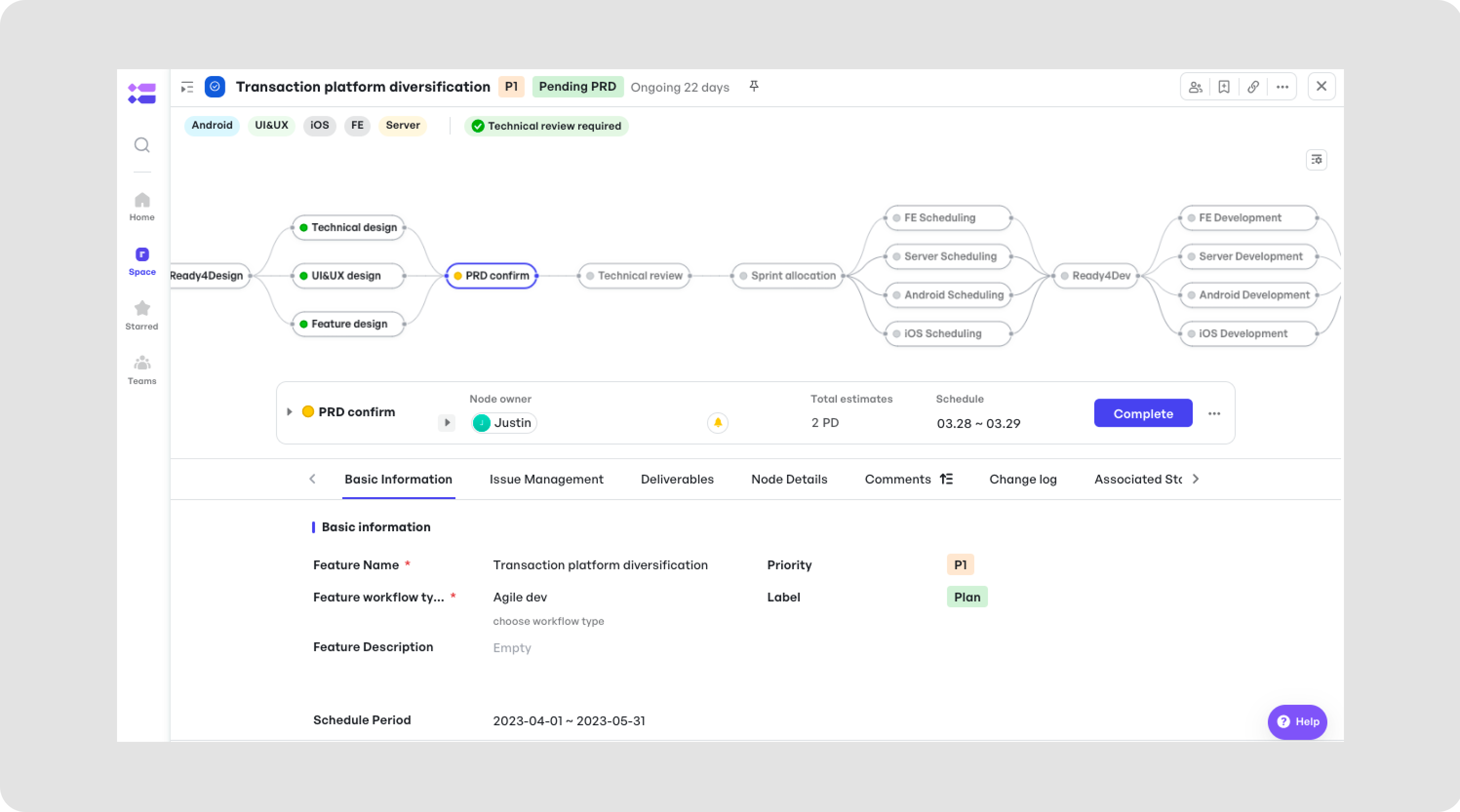 Track product development from start-to-end in Meegle
Track product development from start-to-end in MeeglePlan, execute, and monitor the entire product development process—from ideation to launch—within a single platform. Keeps teams aligned and reduces tool-switching.
- Customizable task management
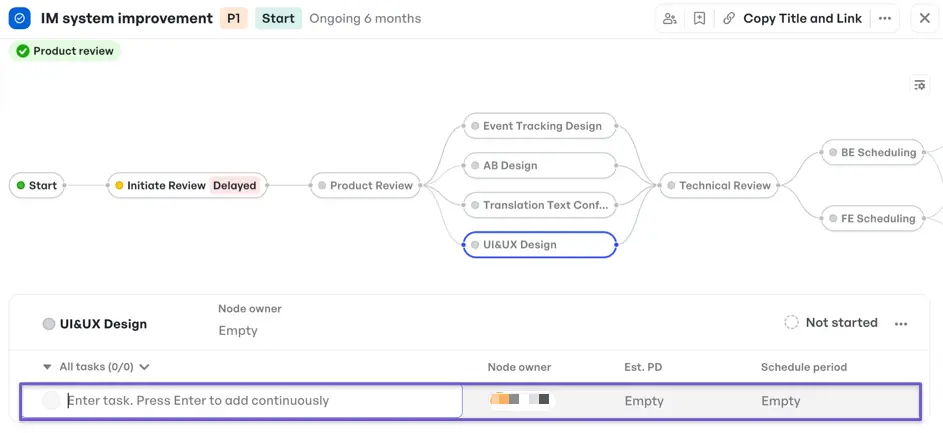 Task management in Meegle
Task management in MeegleDefine custom statuses, labels, and workflows to match your team's process. Enables tailored task tracking for different product phases or teams.
- Real-time updates and notifications
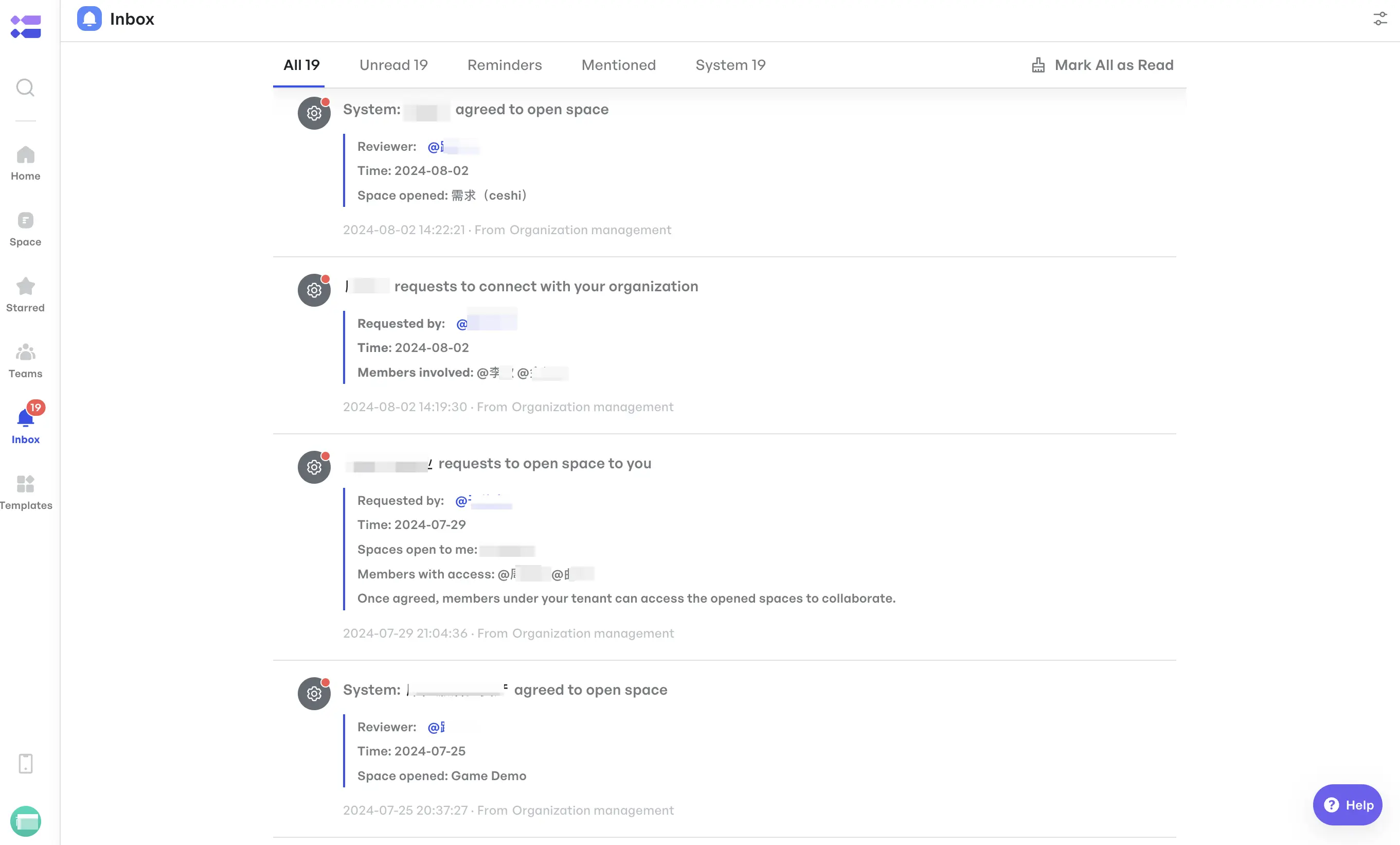 Meegle Inbox for notifications
Meegle Inbox for notificationsStay informed with progress tracking, automated alerts, and team mentions. Improves communication and speeds up response to blockers or changes.
- Integrated feedback loops
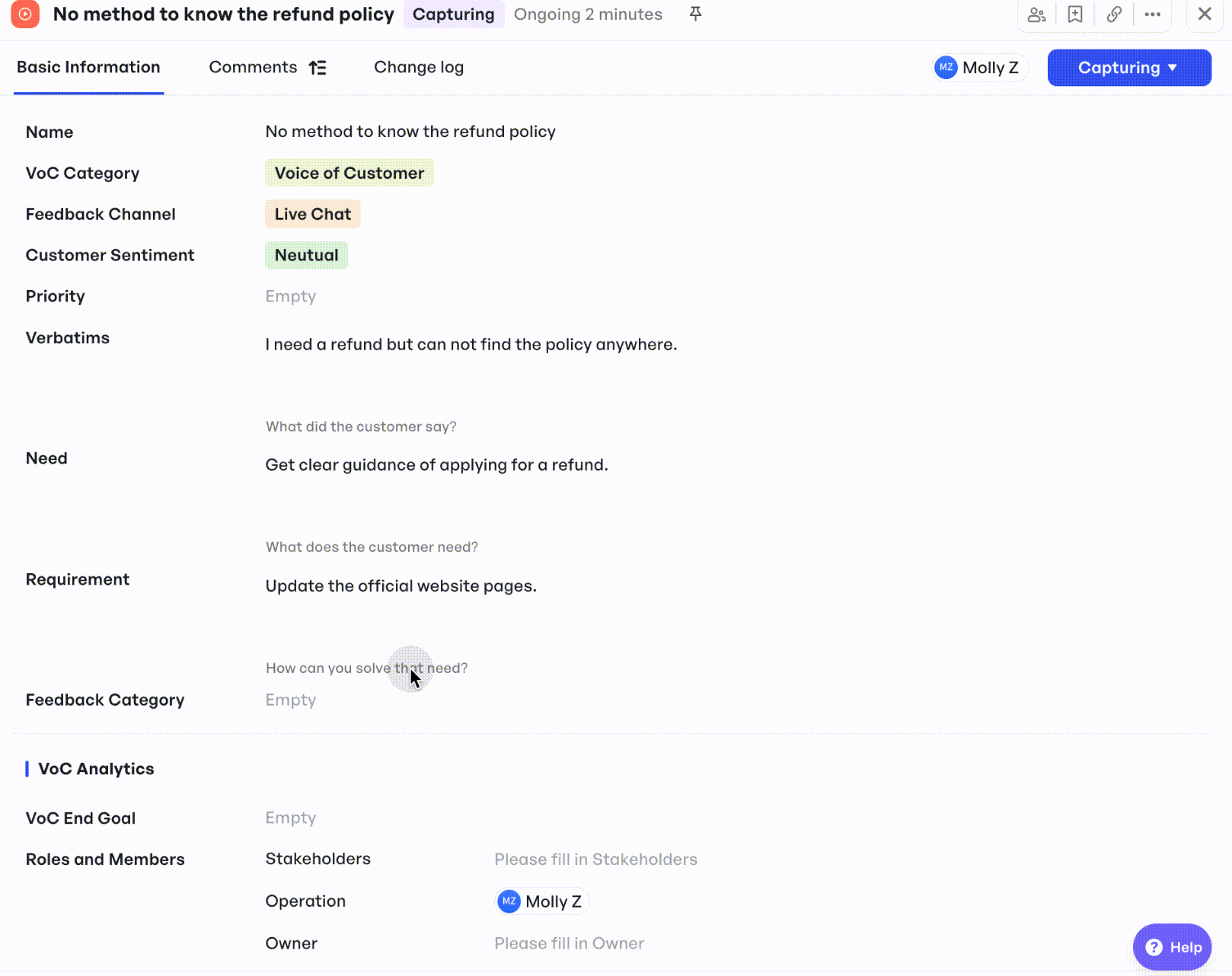 Feedback feature in Meegle
Feedback feature in MeegleCapture, categorize, and link customer feedback directly to product ideas and features. Ensures development decisions are grounded in user needs.
- Agile development support
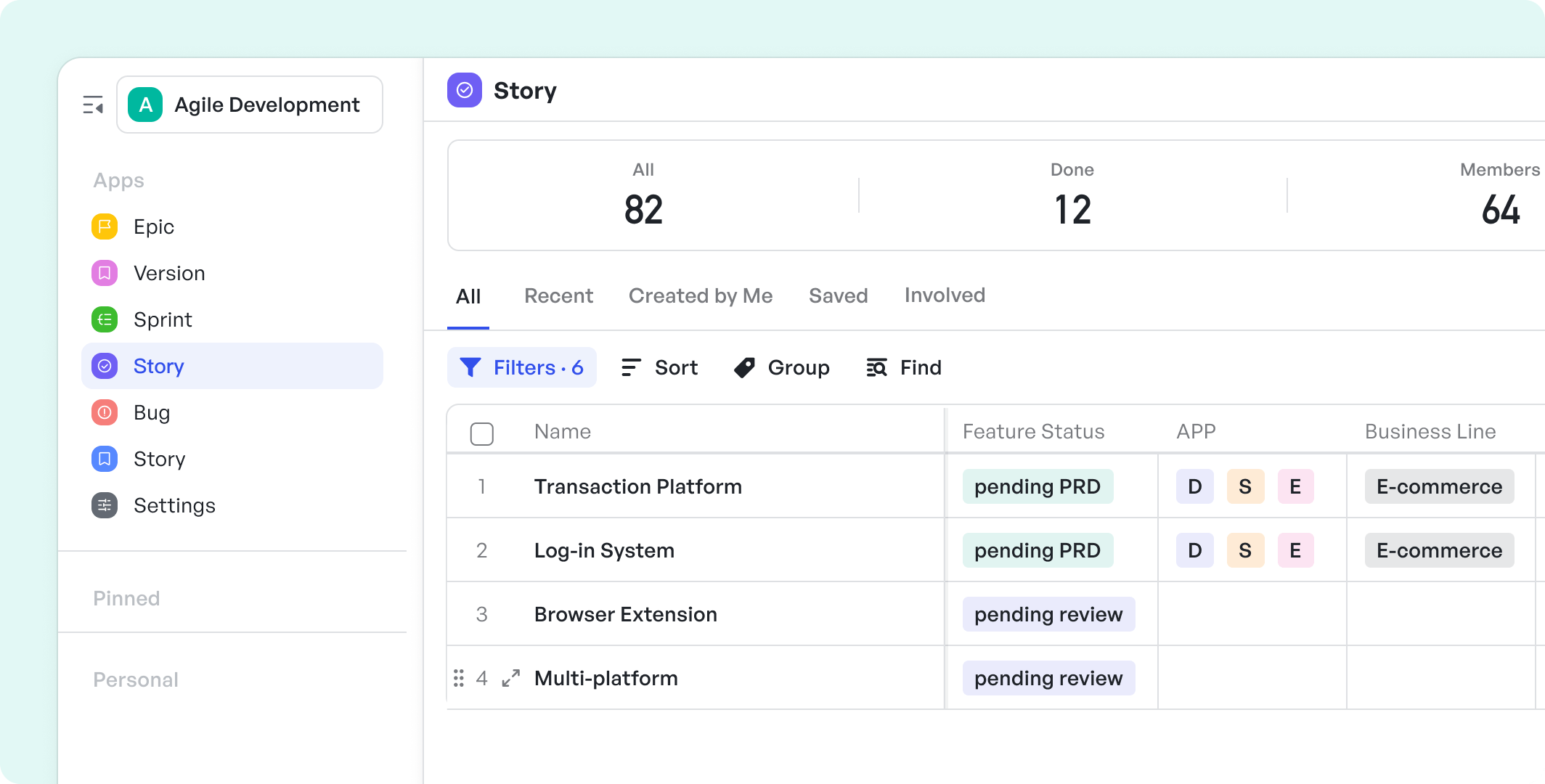 Agile template in Meegle
Agile template in MeegleBuilt-in templates for sprint planning, backlog grooming, and burndown tracking make it ideal for agile teams working in iterative cycles.
- Data-driven insights
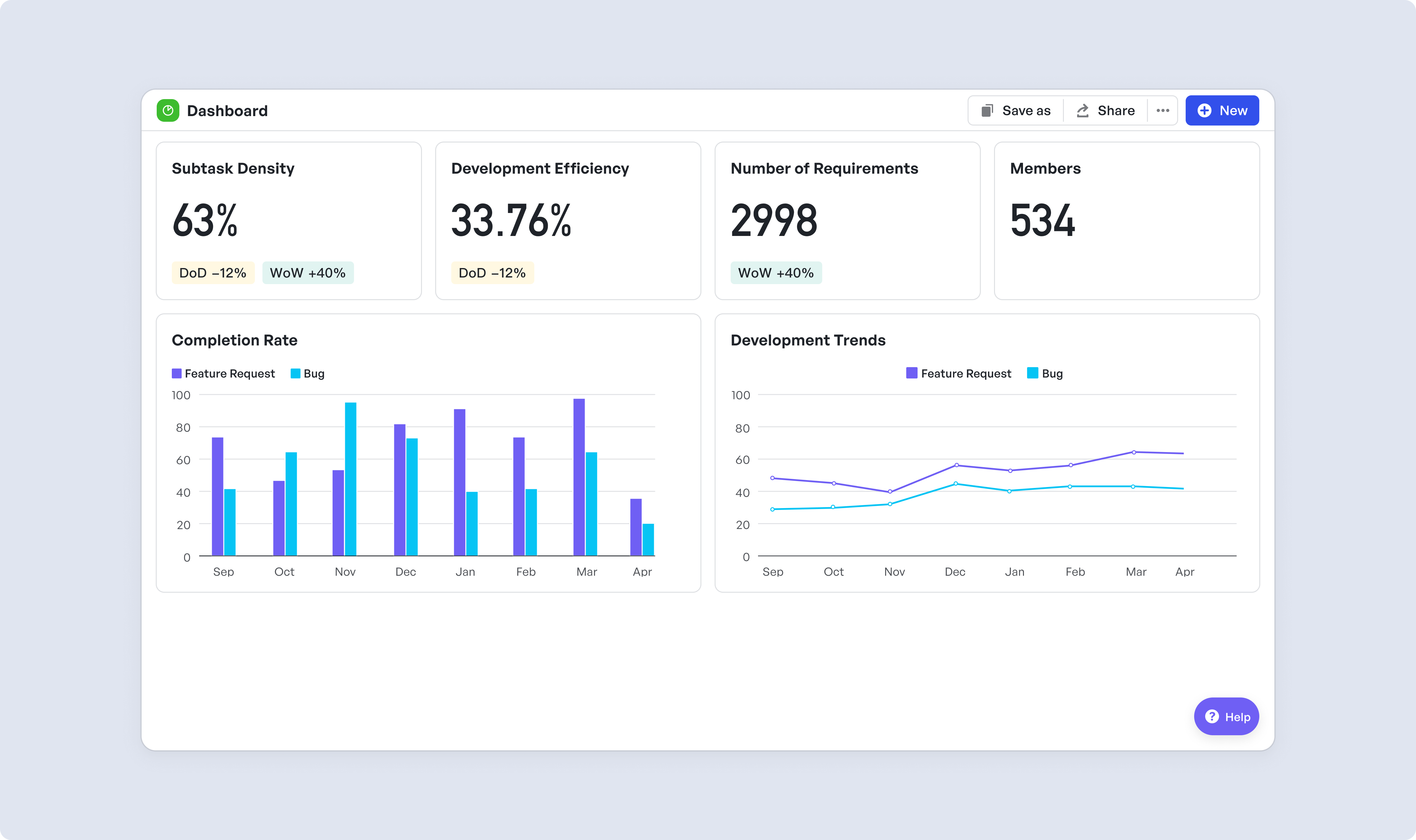 Monitor iteration progress
Monitor iteration progress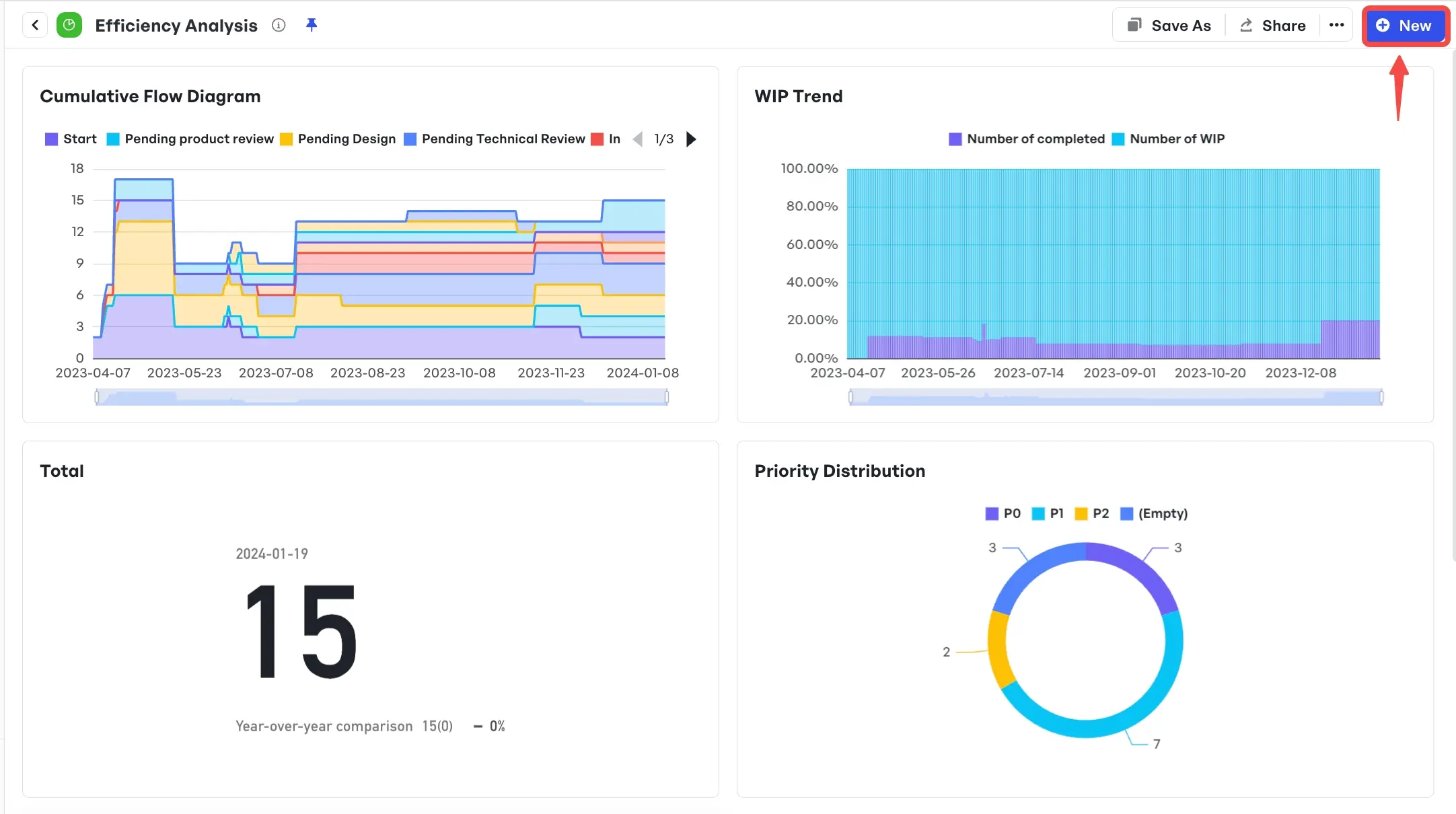 Charts for reporting
Charts for reportingAccess dashboards and reporting tools to evaluate team velocity, feature performance, and roadmap health. Supports informed decision-making and continuous optimization.
Built-in feedback loops and data-driven insights support smarter decisions and continuous improvement. Whether you're launching an MVP or managing a complex enterprise roadmap, Meegle keeps your process agile, collaborative, and aligned with business goals.
Try Meegle for free and streamline your product development.
The world’s #1 visualized project management tool
Powered by the next gen visual workflow engineRead More
Check All BlogsStart creating impactful work today



