Project Management Goals: # Examples

From using SMART principles and OKR templates to actually finding a tool to help, setting project management goals can be daunting for most project managers. This article will help you make it seamless.
Do any of these scenarios sound familiar?
1.) You're a new project manager (like Kritt3r1's PM) tasked with setting annual project management goals.
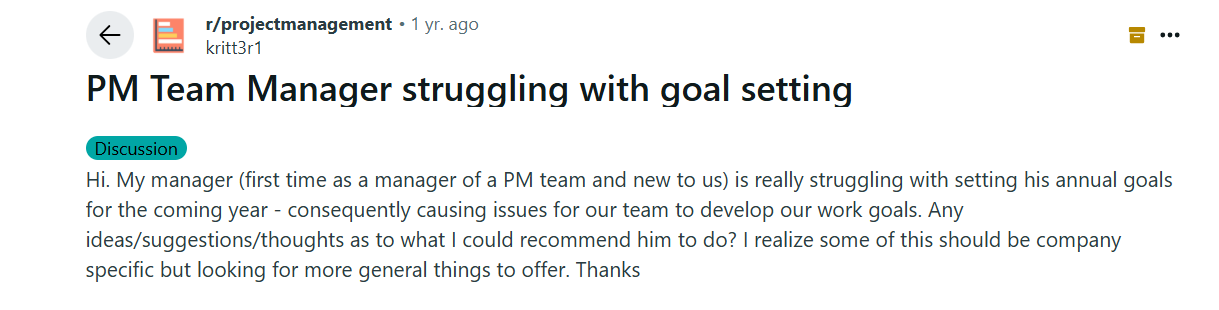 New PM setting project management goals (Source: Reddit)
New PM setting project management goals (Source: Reddit)Or
2.) You're a seasoned APM (like Mattfox010) who still frets when it's time to set goals for project management.
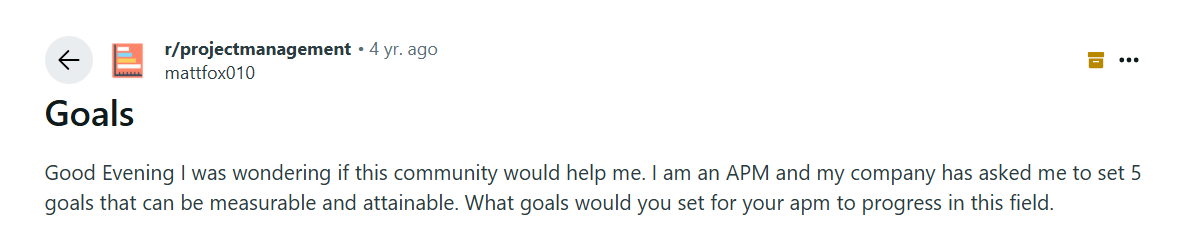 Expert APM on goal setting (Source: Reddit)
Expert APM on goal setting (Source: Reddit)Bottom line:
Whether you're new and unsure where to start or experienced and struggling with alignment, setting and achieving project goals is equally challenging.
As projects grow in complexity, goal-setting becomes even more demanding. You must manage risks like scope creep, budget caps, and unforeseen technical failures. And when leadership lacks alignment on priorities or direction, the challenge intensifies.
So, how do you overcome these hurdles?
The Objectives and Key Results (OKR) framework can help. It provides a structured approach to setting and tracking your goals.
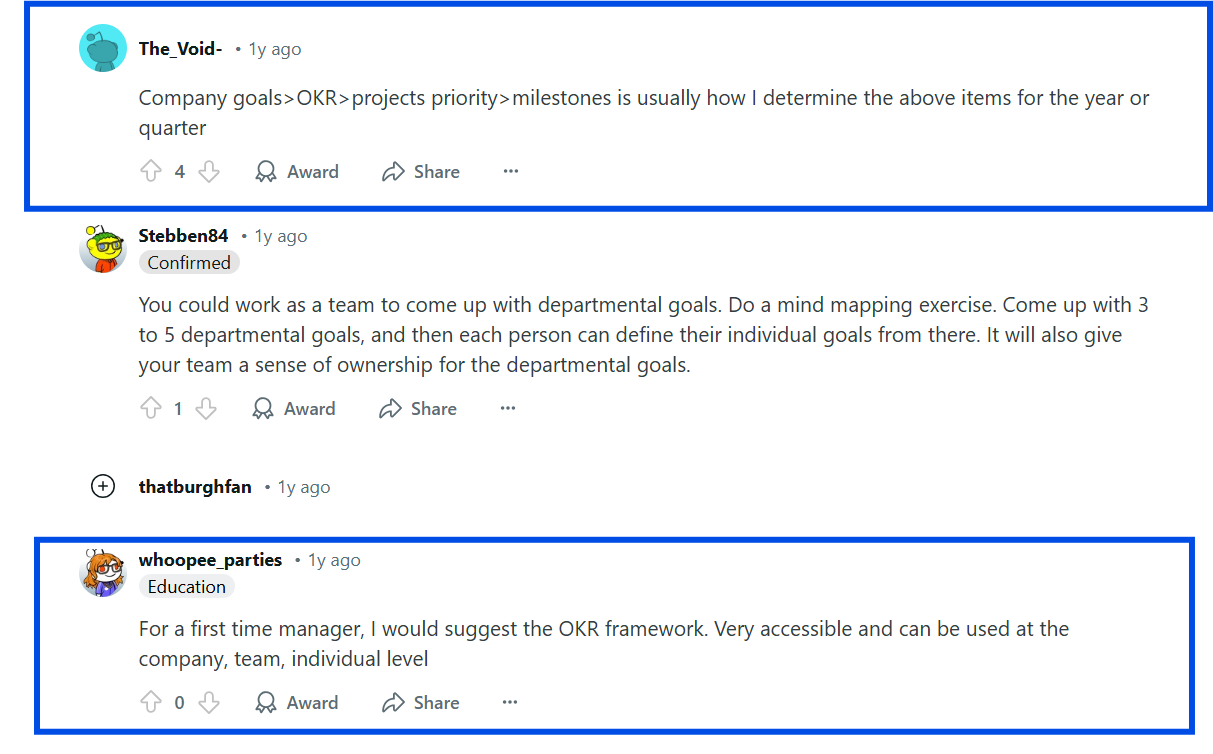 Use OKR (Source: Reddit)
Use OKR (Source: Reddit)Unfortunately, OKRs aren't easy to work with. According to a 2023 Cornell University study, 35% of PMs [from junior to senior] say creating OKRs/goals is their no. 1 challenge.
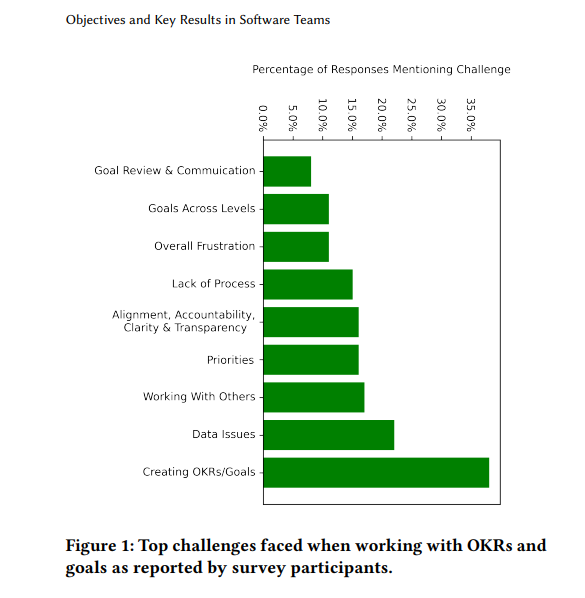 Creating OKRs is challenging (Source: Cornell University)
Creating OKRs is challenging (Source: Cornell University)Well, you don't have to be in this situation. We'll show you how to use OKRs to set project management goals with Meegle.
But first, are you truly setting goals, or just listing vague tasks?
What does a true project management goal look like?
In a recent episode of Process Unpacked, Todd Birzer, author of The 3 Minute Product Manager, cited usage retention as one of the key metrics for Product-led Growth (PLG) success.
We're going to use that metric as an example to answer the question:
❌️ This is not a goal: Encourage users to stay engaged!
- Why? It's vague, immeasurable, and lacks a time frame.
✅ What a project management goal actually looks like: Increase usage retention by 20% in the next 6 months.
- Why? It is Specific, Measurable, Achievable, Relevant, and Time-bound (SMART).
Even with SMART, a goal can still feel overwhelming. Now, this is where you introduce OKRs to break it down into actionable steps.
Here's the breakdown — a typical example for product managers:
Step 1: Apply OKR
Objective: Increase usage retention by 20% in the next 6 months.
- Key Result 1 — Improve the onboarding completion rate to 90% within 6 months.
- Key Result 2 — Increase the percentage of Weekly Active Users (WAU) from 50% to 70% within 6 months.
- Key Result 3 — Reduce the churn rate from 15% to 10% within 6 months.
Step 2: Apply SMART principles
| Key Result | Specific | Measurable | Achievable | Relevant | Time-bound |
|---|---|---|---|---|---|
| Improve the onboarding completion rate to 90% within 6 months | Focus on enhancing the onboarding flow for new users. | Track the percentage of users who complete onboarding. | Feasible with UX improvements, better guides, or automation. | Stronger onboarding leads to better retention. | Deadline: 6 months |
| Increase the percentage of Weekly Active Users (WAU) from 50% to 70% within 6 months | Drive more user engagement through features, emails, and notifications. | Measure WAU percentage in analytics tools. | Can be achieved with strategic engagement tactics. | More active users mean higher retention. | Deadline: 6 months |
| Reduce the churn rate from 15% to 10% within 6 months | Focus on customer support, feedback, and personalized interventions. | Track churn percentage monthly. | Feasible with proactive retention strategies. | Lower churn directly impacts retention. | Deadline: 6 months |
You've seen what makes up a SMART project management goal using the OKR framework. Now, let's show you more examples — some foundations you can set up for your company.
10 project management goal examples
Struggling to set effective project goals? Below are 10 examples to guide you.
Example 1: Improve delivery times by 15% within 6 months
This is not a goal: Work faster on tasks.
Whether designing a product from scratch or launching an update, faster delivery reduces costs. This improvement often results from reduced operational and overtime expenses, leading to better cash flow.
Now, imagine a 15% improvement in delivery times. How would such an improvement boost your company's cash flow? How can you achieve it?
Achieving this goal requires tracking and optimizing your processes, like this:
- Track average project completion times before and after efficiency improvements
- Compare historical vs. current delivery times
- Use Meegle to log task completion rates
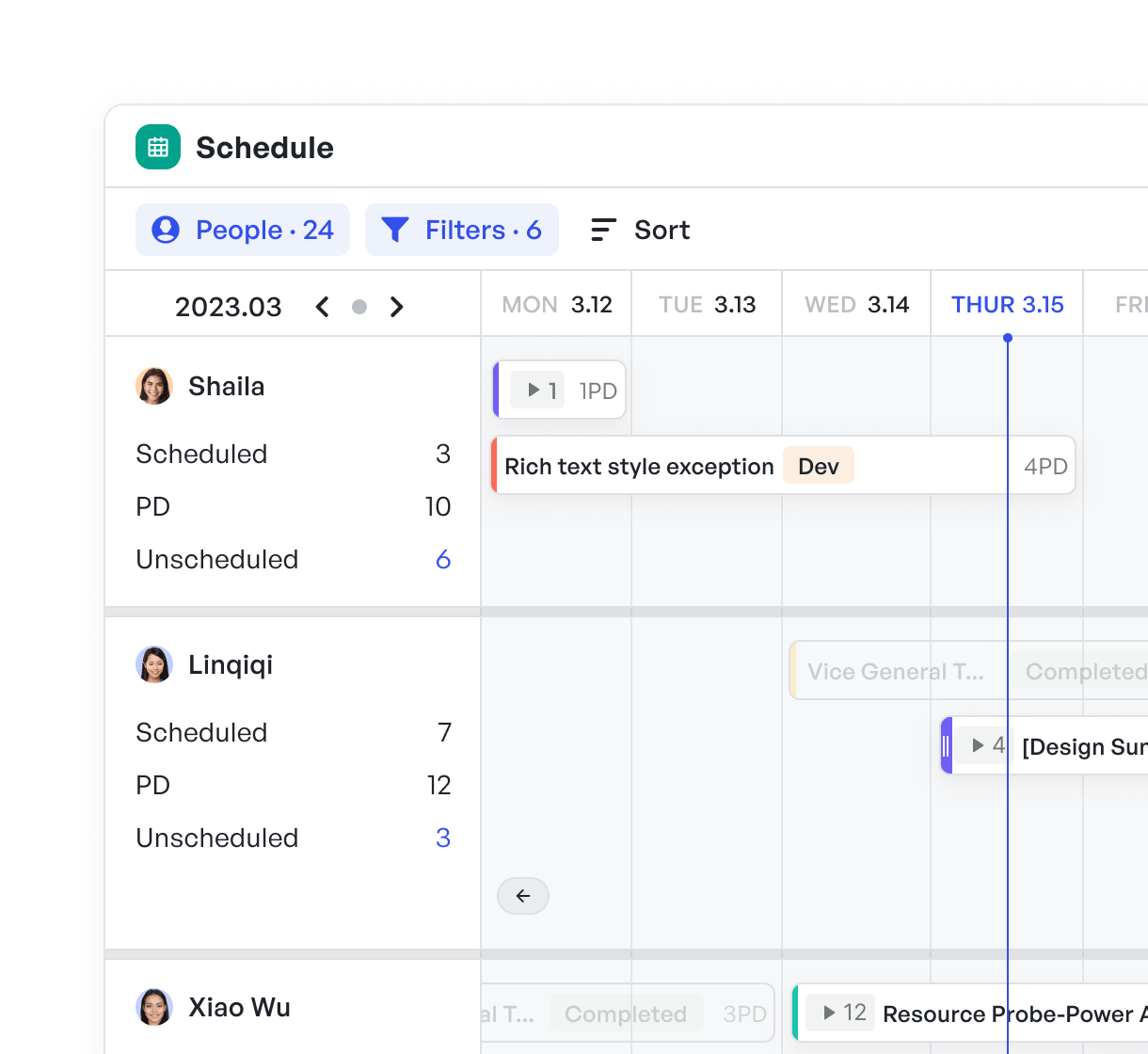 Schedule tasks for improved delivery times
Schedule tasks for improved delivery timesTo truly improve delivery times by 15%, planning must begin at the task level. Meegle’s Scheduling feature dynamically maps out tasks with dependencies, so when one shifts, the rest adjust automatically. It tracks real-time progress, flags delays, and reallocates resources to keep timelines on track.
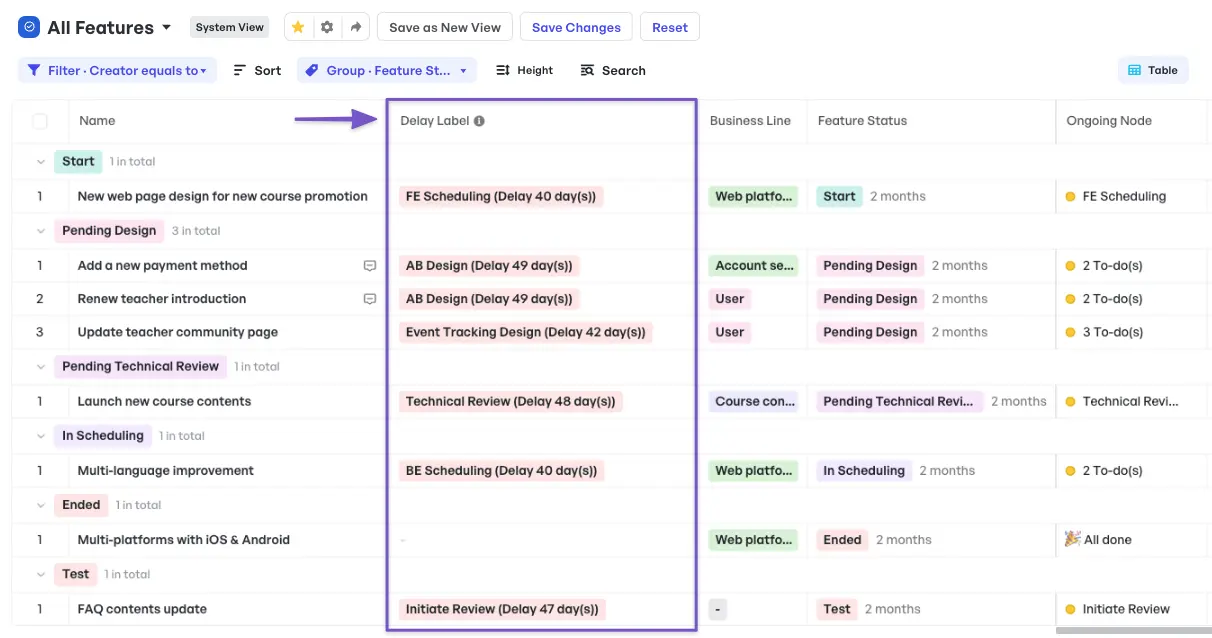 A convenient list view of delays
A convenient list view of delaysIt also identifies recurring bottlenecks by analyzing task histories, helping you optimize future schedules based on actual performance data.
Case in point:
For example, LIZHI, an audio platform, accelerated product releases by 50% using Meegle's visualized workflow.
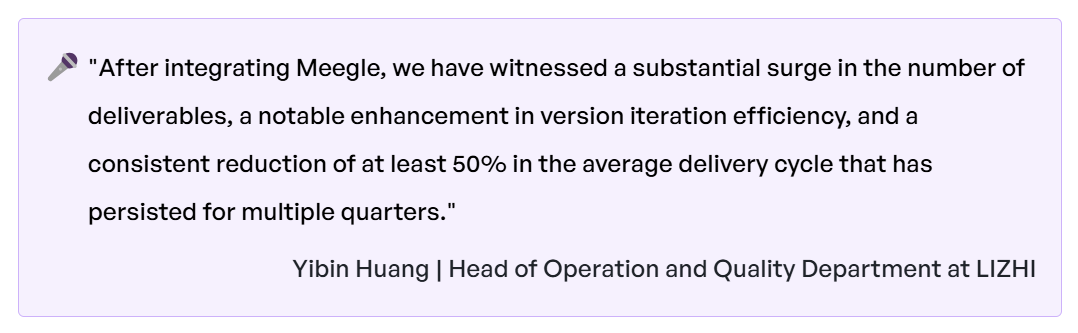 Customer improved delivery time by 50%
Customer improved delivery time by 50%Example 2: Cut Slack/Teams replies to <2HRS in 6 months for team efficiency
This is not a goal: Encourage more team communication.
In Buffer's State of Remote Work (2023), 98% of respondents said they would like to work remotely, at least some of the time.
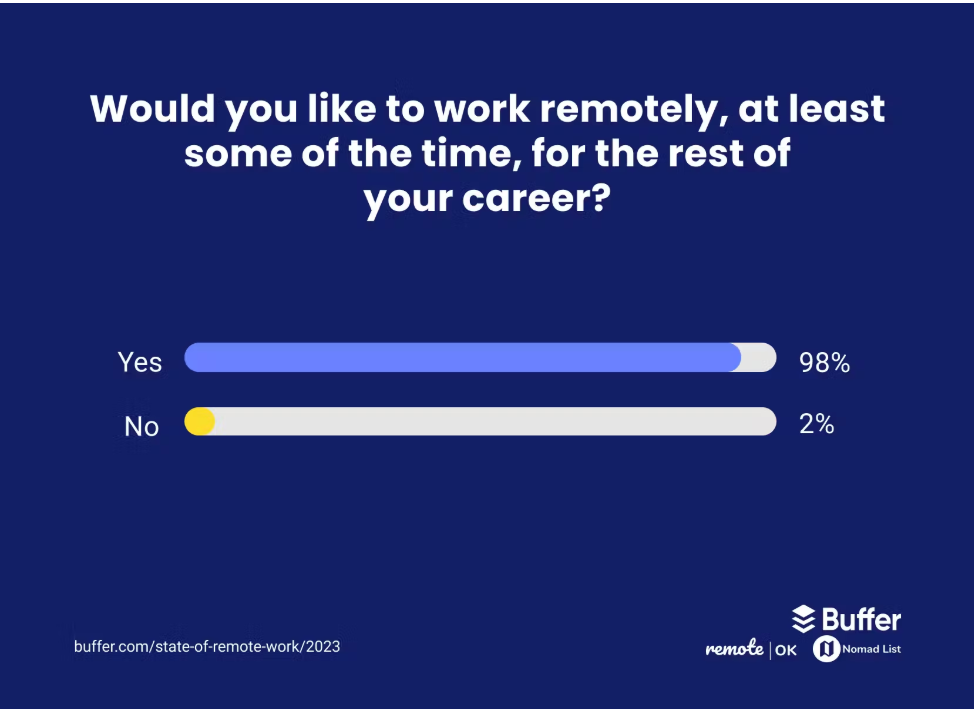 State of Remote Work (Source: Buffer)
State of Remote Work (Source: Buffer)This is the reality of a modern, global workforce. Chances are your team shares this sentiment (maybe even you), which is why async communication tools like Slack and Teams are essential.
But when there are delays in responses on these apps, won't that slow down the projects?
Team collaboration is critical for successful project completion. The faster the responses (say less than 2 hours), the quicker goals are met.
How can you establish this response time as a baseline in your company?
- Track the average response time to project-related messages using Slack/Teams analytics
- Compare response times before and after implementing new communication guidelines
- Integrate async communication tools with your project management software
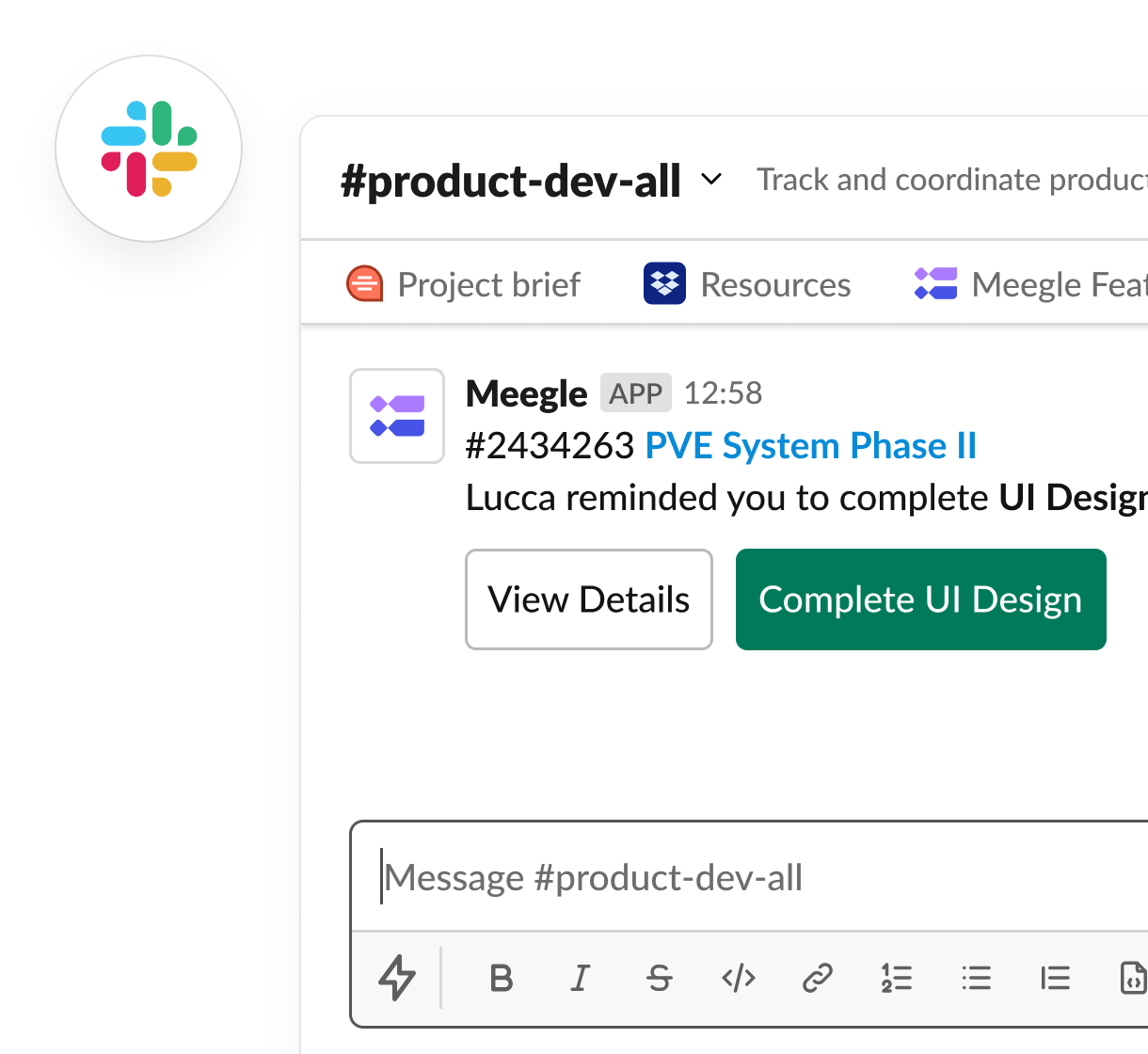 Slack integration on Meegle
Slack integration on MeegleMeegle helps cut Slack and Teams response times by bringing all project-related communication into one place. Through its integration, Meegle links messages to specific tasks and owners within your project timelines, giving every conversation clear context and reducing unnecessary back-and-forth.
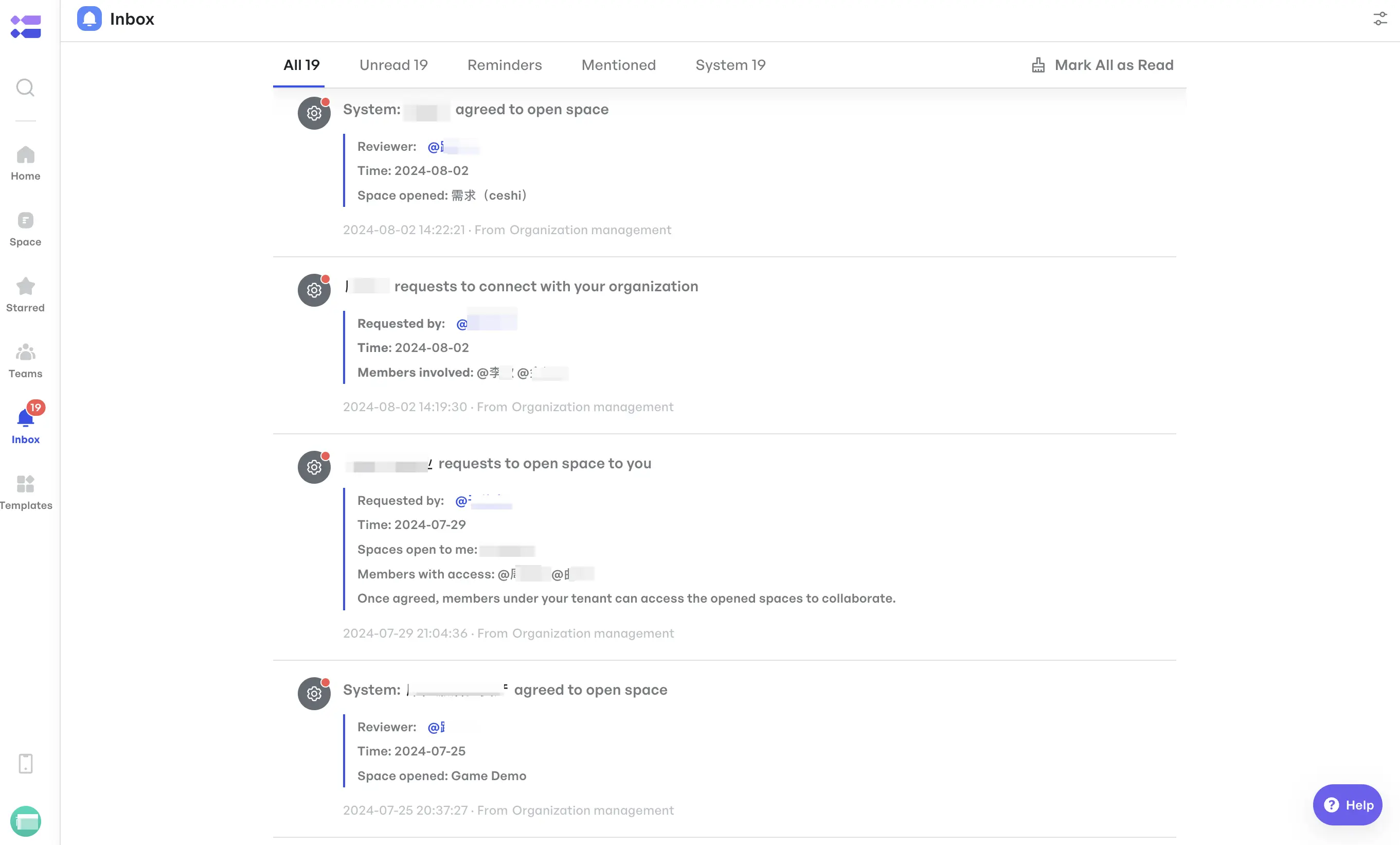 Meegle's Inbox
Meegle's InboxMeanwhile, the Inbox feature consolidates system notifications, reminders, and @mentions, so team members don’t have to toggle between tools to stay updated. It also tracks unanswered messages and flags them after a set time, ensuring prompt responses and preventing delays. With everything centralized, async chat becomes actionable, and the team stays aligned with your <2-hour response time goal.
Example 3: Complete 90% of high-impact tasks per sprint within 9 months
This is not a goal: Complete tasks efficiently.
Spending time on low-priority tasks like perfecting tiny UI changes too early wastes time. The team stays busy, and everything looks productive until you check the burndown rates.
To avoid this, help your team prioritize high-impact tasks like optimizing server performance. Aim for 90% of tasks completed per sprint to be high-impact.
But how?
- Use project management tools to track priorities
- Check what percentage of high-impact tasks get done first in each sprint
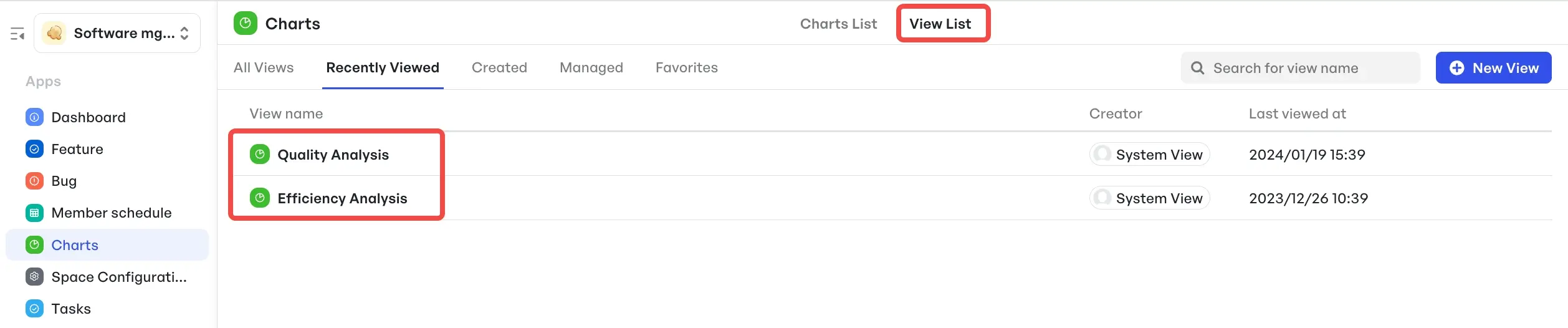 The two modules in Meegle's Chart
The two modules in Meegle's ChartMeegle’s Charts help you track high-impact task completion across sprints with precision. Instead of generic dashboards, Meegle offers 16 ready-to-use templates across "quality analysis" and "requirement efficiency" modules.
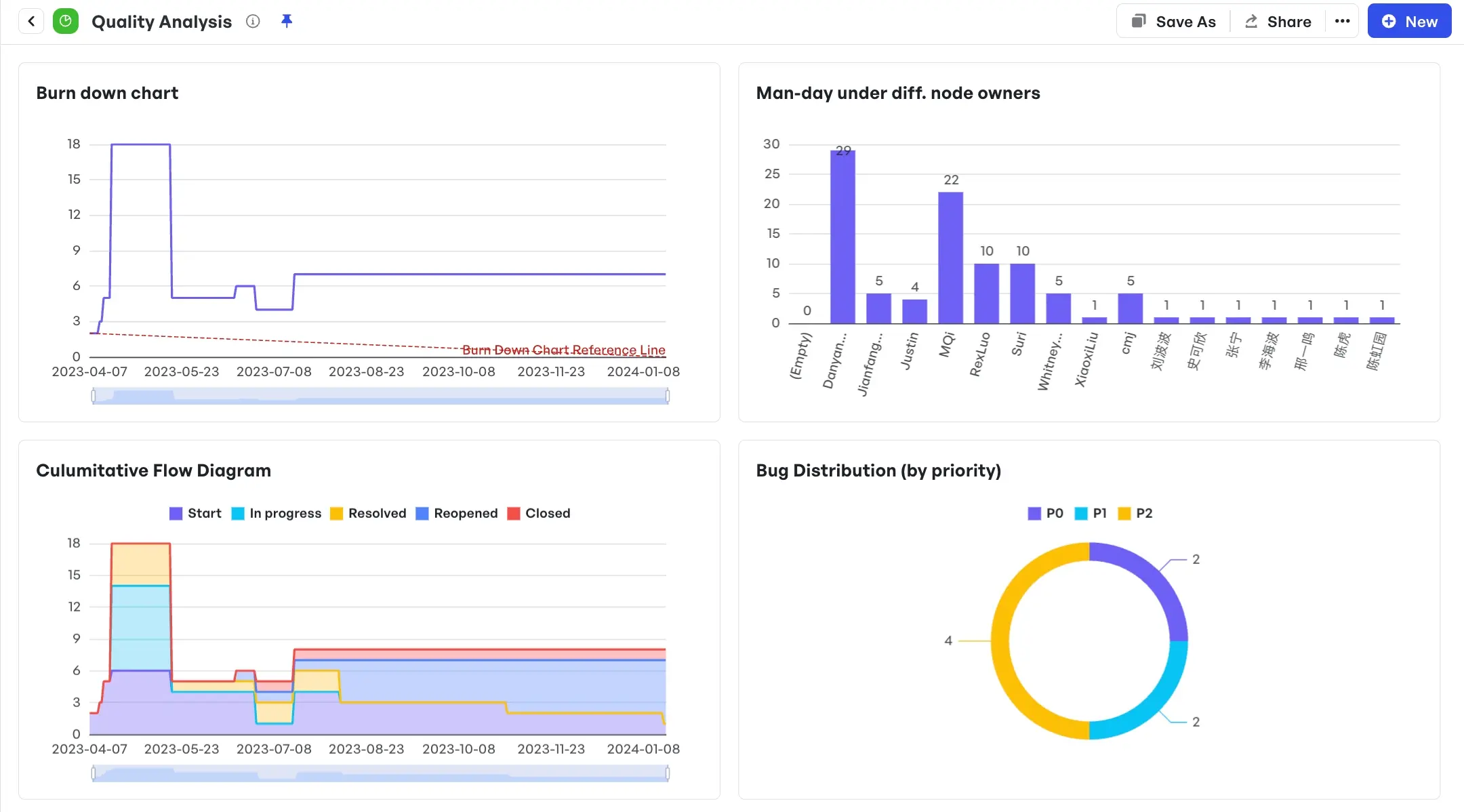 Customized views, reports generated with one click
Customized views, reports generated with one clickThese templates let you drill down into metrics like task priority, completion rate, and contributor performance. You can also create real-time custom views that highlight the percentage of high-impact tasks completed in each sprint, segmented by assignee, team, or project.
With different chart types—bar, line, pie, or scatter—you can visualize trends, spot blockers, and ensure that high-priority work stays front and center.
Example 4: Automate 50% of repetitive project tasks by year-end
This is not a goal: Use automation tools where possible.
Everyone embraces automation, but are you unsure what to automate as a project manager?
Here's a simple rule to guide you:
Automate repetitive tasks that follow a predictable sequence after a trigger. Examples of such tasks include status updates, follow-up emails, and notifications.
Otherwise, handle the task manually. This applies to motivation, stakeholder communication, and decision-making.
Back to what you can automate, follow these steps:
- Identify and list repetitive tasks.
- Use Meegle to automate your workflow.
- Track the percentage of automated tasks and measure the time saved.
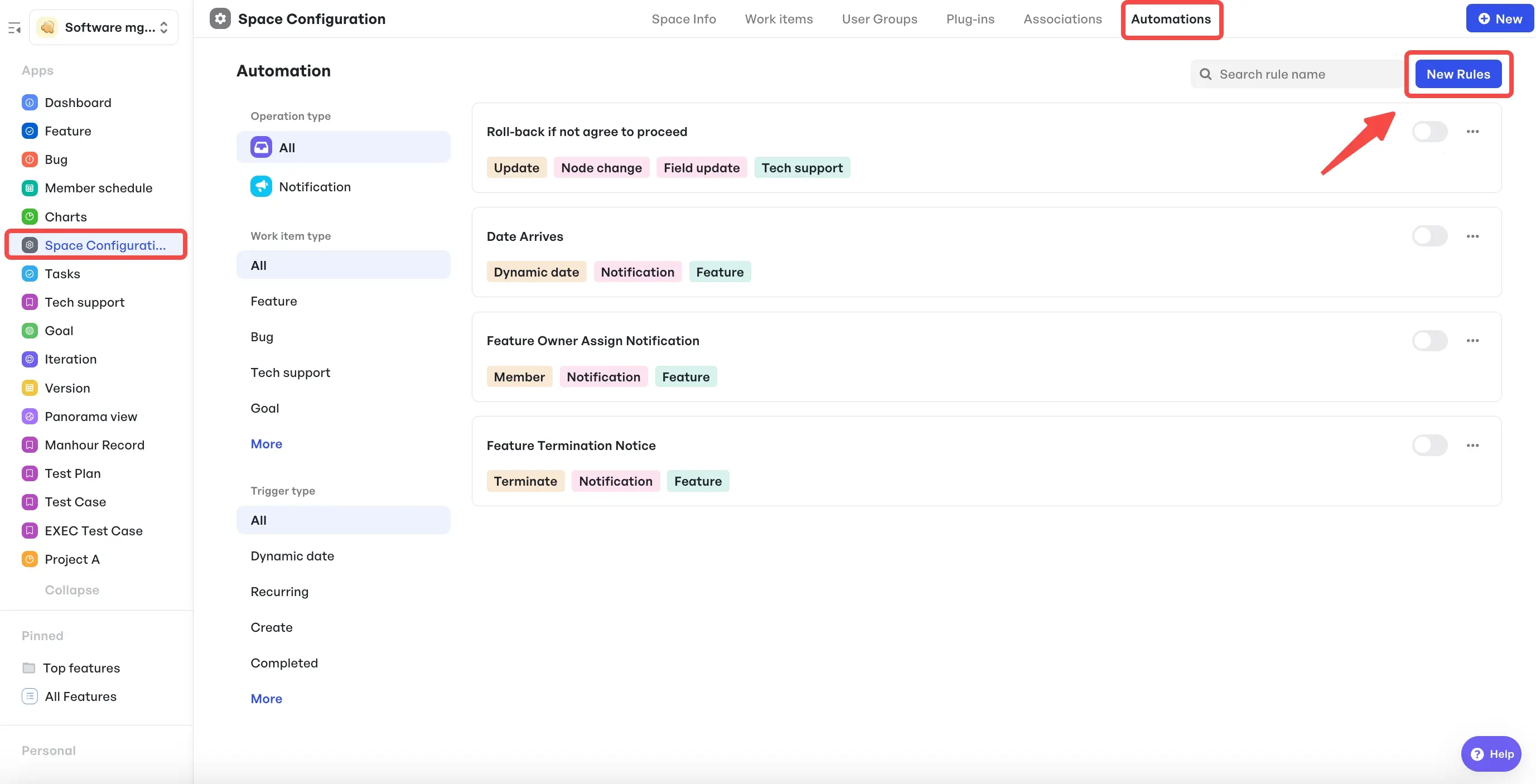 Meegle automation in action
Meegle automation in actionMeegle’s automation helps you identify and streamline repetitive tasks that follow predictable patterns. Using its trigger-based system, you can automate common workflows like sending status updates, notifying team members of new deadlines, or kicking off follow-up tasks after milestones are completed.
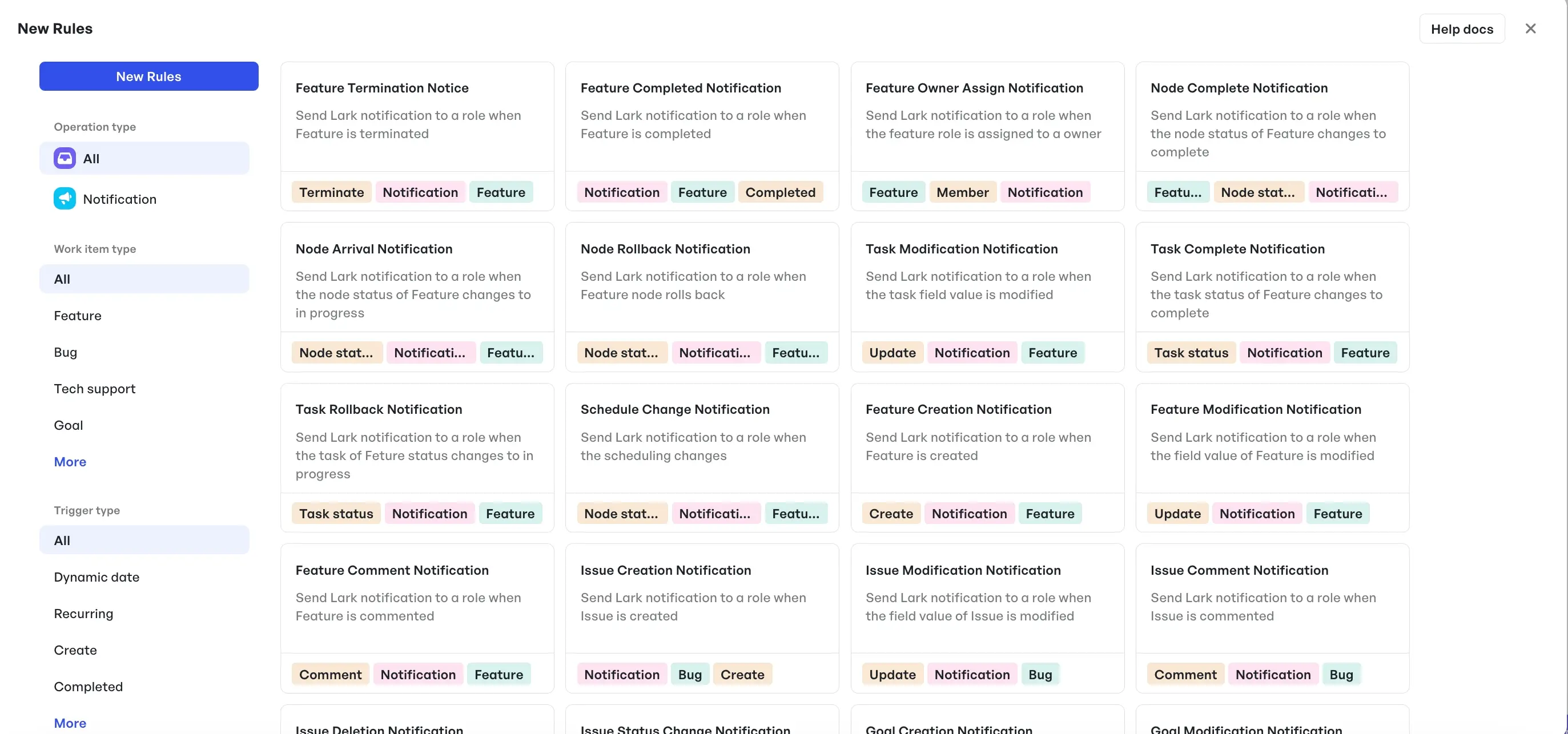 Configure custom rules using Meegle's automation
Configure custom rules using Meegle's automationFeatures like Dynamic Date allow you to set time-based triggers—for example, automatically shifting task deadlines or sending reminders if a task hasn’t progressed within a set period. With Meegle’s Scheduling operations, you can automate internal communications to reduce lag and free up your team’s bandwidth.
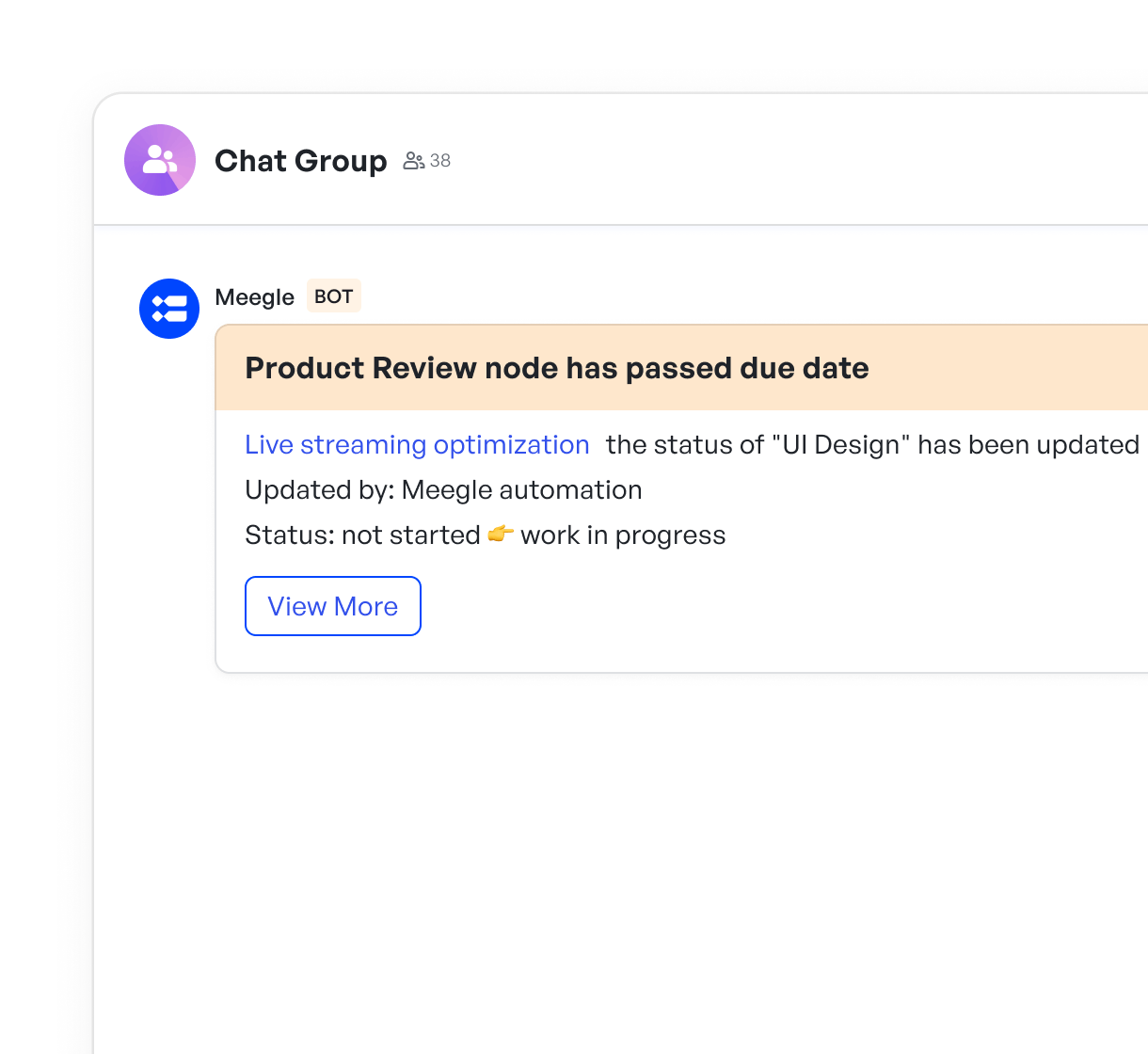 Automation dashboard
Automation dashboardThe automation dashboard also tracks which tasks have been automated and calculates time saved, so you can measure progress toward your 50% automation goal.
Example 5: Reduce budget variance to under 5% by year-end
This is not a goal: Monitoring project expenses regularly!
A project manager doesn't control the company's budget. But you are responsible for managing your team's resources. Staying within the allocated budget will earn you a pat on the back.
Want more than that — say, executive and stakeholder trust?
Keeping to the budget isn't enough, you must minimize variance.
Here's how to do it:
- Identify the previous budget variance to set a realistic improvement target, say less than 5%
- Break variance tracking into monthly and quarterly check-ins to make adjustments early.
- Compare your project's variance with that of other teams to gauge financial efficiency.
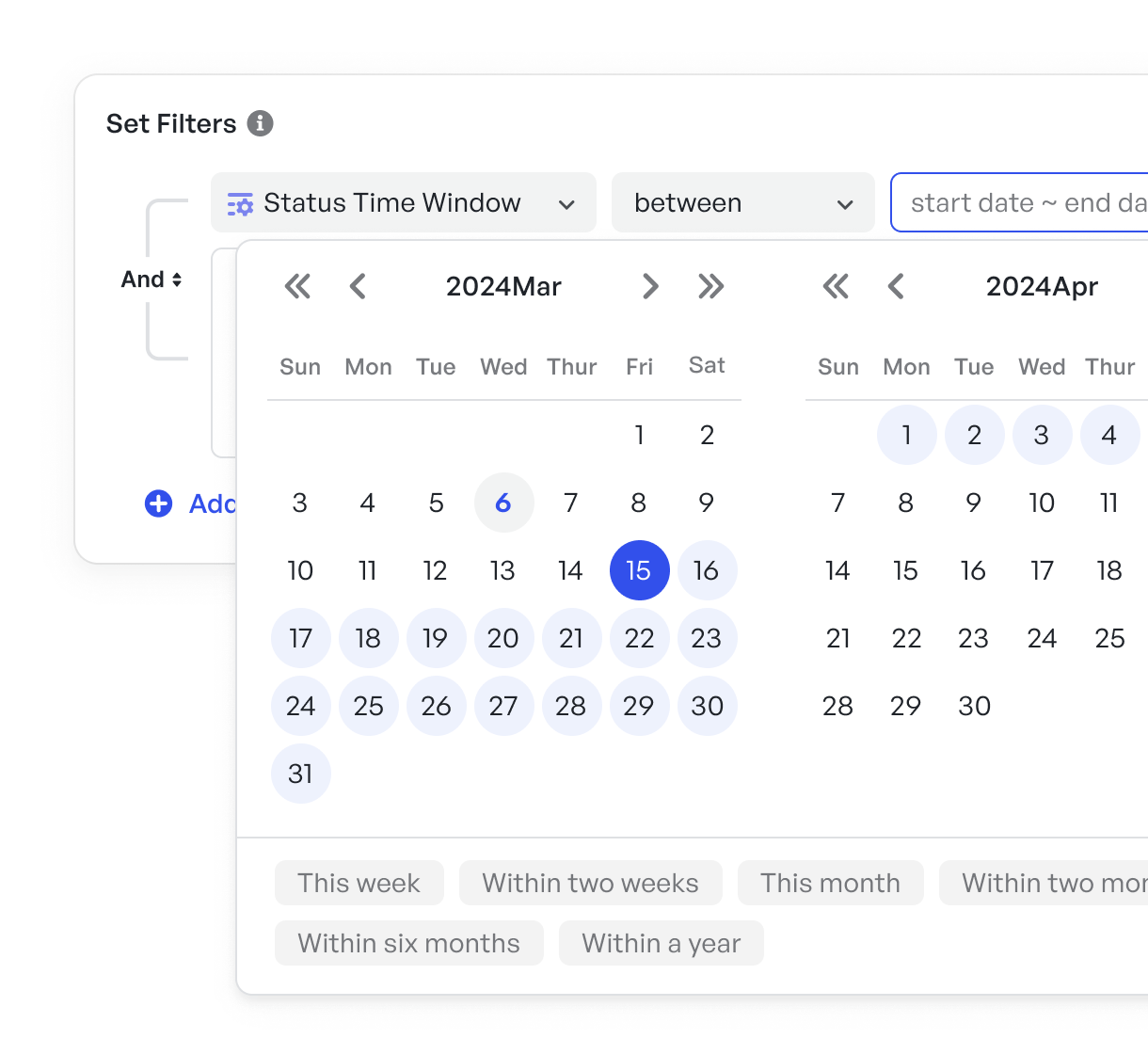 Meegle toolkit
Meegle toolkitMeegle’s Toolkit gives project managers the tools to track and minimize budget variance proactively. With filters, you can break down mitigation efforts by time, status, or team, making it easier to spot budget-impacting issues early, rather than waiting until quarter-end.
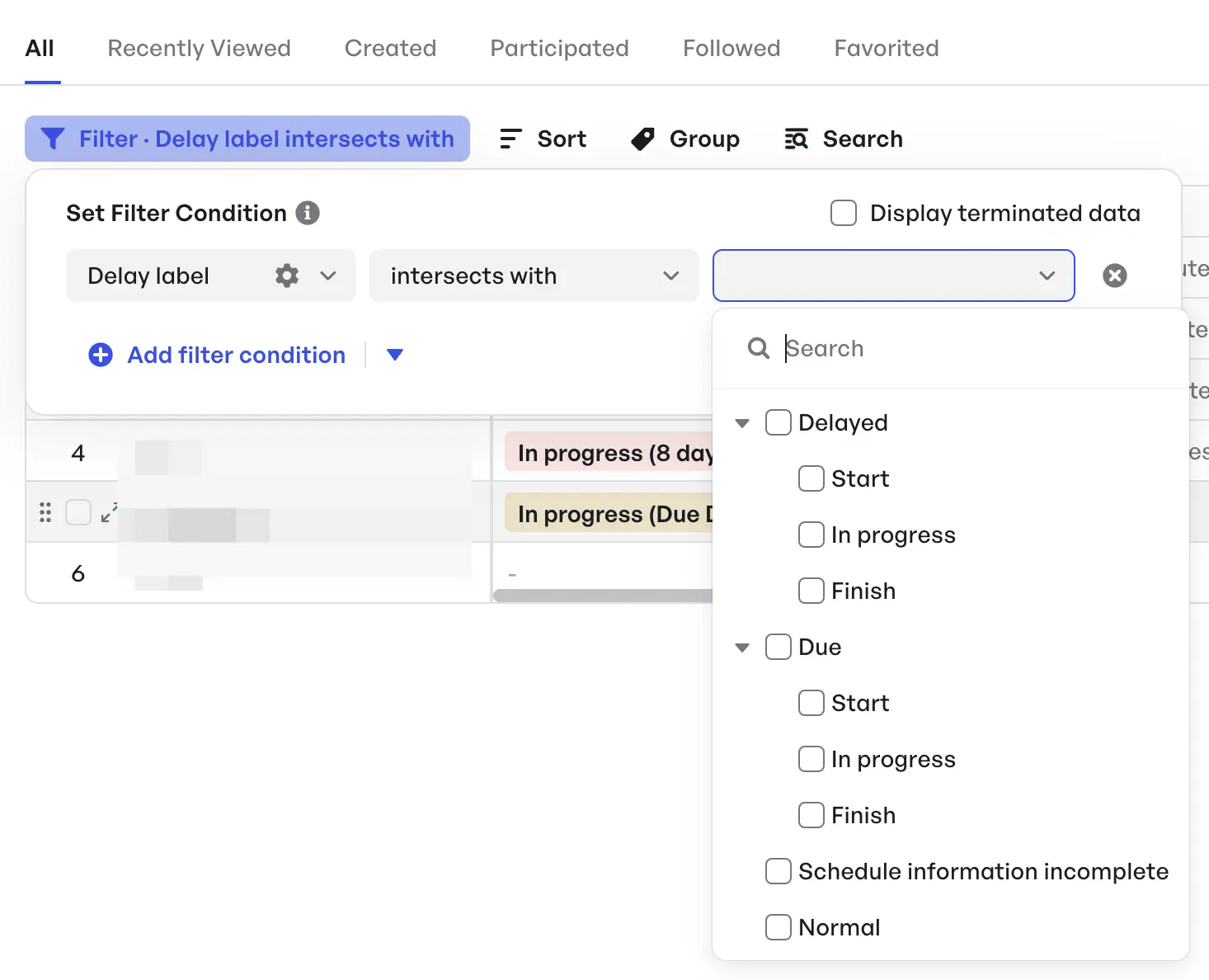 Use filter to see the required delays
Use filter to see the required delaysDelay labels automatically flag tasks at risk of running late, helping teams address issues before they escalate into costly overruns. To speed up resource decisions, Meegle’s Votes feature allows stakeholders to weigh in directly within the platform, cutting down time spent in meetings.
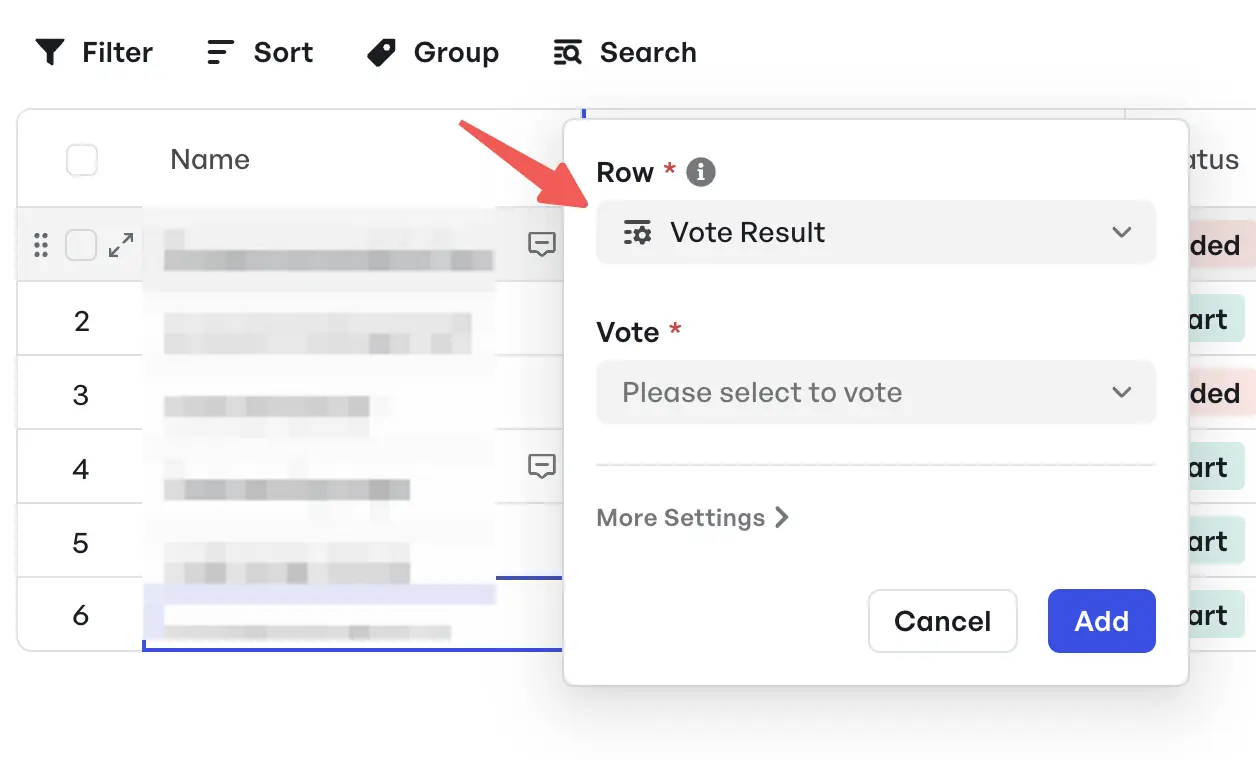 Voting feature available in Table and Kanban Views
Voting feature available in Table and Kanban ViewsCombined, these tools ensure you’re not just tracking budget variance, you’re actively managing it in real time.
Example 6: Limit scope creep to 5% by the end of the next 6 months
This is not a goal: Track scope changes.
When leaders fail to finalize project scopes before scheduling, teams exceed the budget.
For example, if leadership changes midway through a game's design, they may request additional features and a more complex user interface. This often leads to new tasks and project deliverables being added without proper training.
Consequently, team members may lack clarity on priorities or responsibilities.. Eventually, this will lead to cost overruns, delays, and even decreased team morale.
So, how can you avoid this?
- Create a 5% buffer for scope creep, but enforce this as a strict limit.
- Track the percentage of scope changes compared to the original plan.
- Monitor which projects exceed the 5% threshold and identify the reasons behind each.
3. Implement monthly review checkpoints to align expectations and adjust scope proactively.
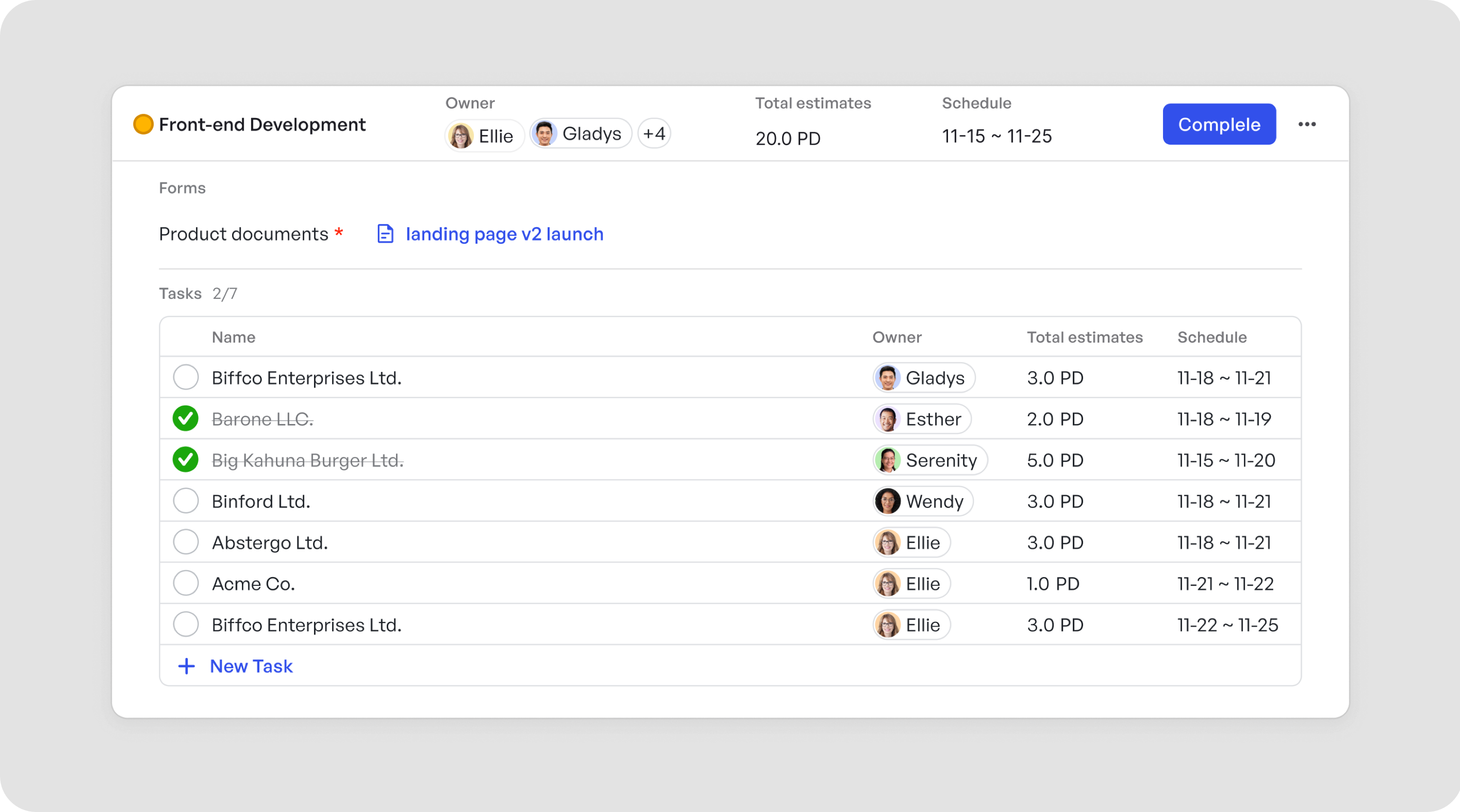 Task splitting with Meegle
Task splitting with MeegleMeegle’s Agile Development template helps you actively manage scope creep, not just track it. The built-in Gantt Charts give you a real-time visual overview of every sprint and deliverable, so you can immediately see when new tasks are added and how they affect timelines.
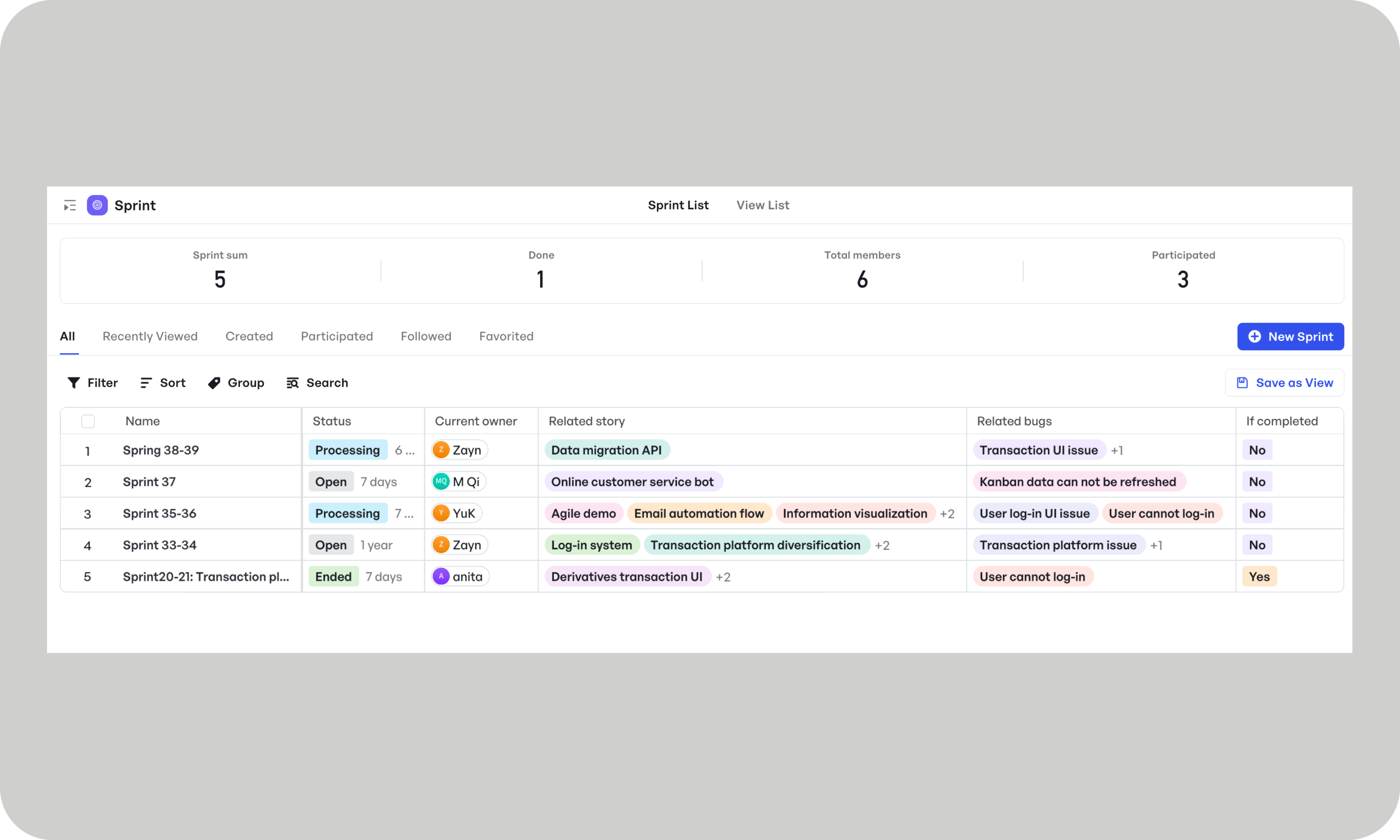 Plan sprints in Meegle
Plan sprints in MeegleWhen unexpected changes are unavoidable, features like Task Splitting allow you to redistribute work without overloading individual team members.
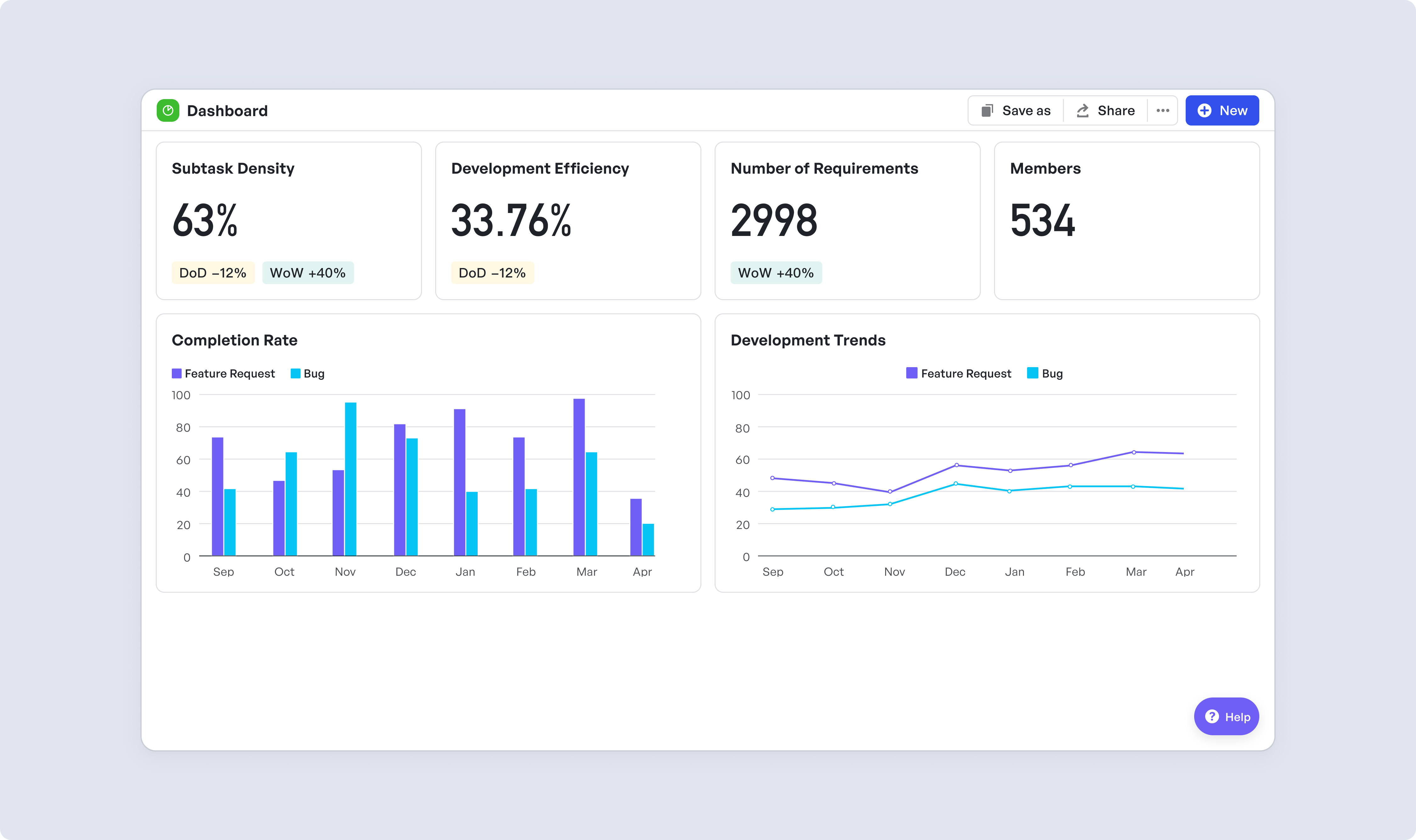 Dashboard for complete visibility
Dashboard for complete visibilityBy combining visibility with workload control, Meegle helps you enforce the 5% buffer and keep your project scope in check.
Example 7: Train all project team members on Agile by the end of Q2
This is not a goal: Encourage the team to learn Agile.
If your team lacks the necessary skills to design a product, there will be delivery delays. It can result in rushed work, leading to a sharp contrast in quality and client dissatisfaction. Here's how to avoid such situations:
- Create a system that tracks the Agile capabilities of your team members.
- Identify and break down areas to improve, and structure into weekly training programs.
- Track completion rates of training programs for all team members.
- Evaluate post-training knowledge through assessments or practical application.
Encouragement alone won't improve your team's Agile skills. Set a clear goal to improve their project management skills with a target deadline.
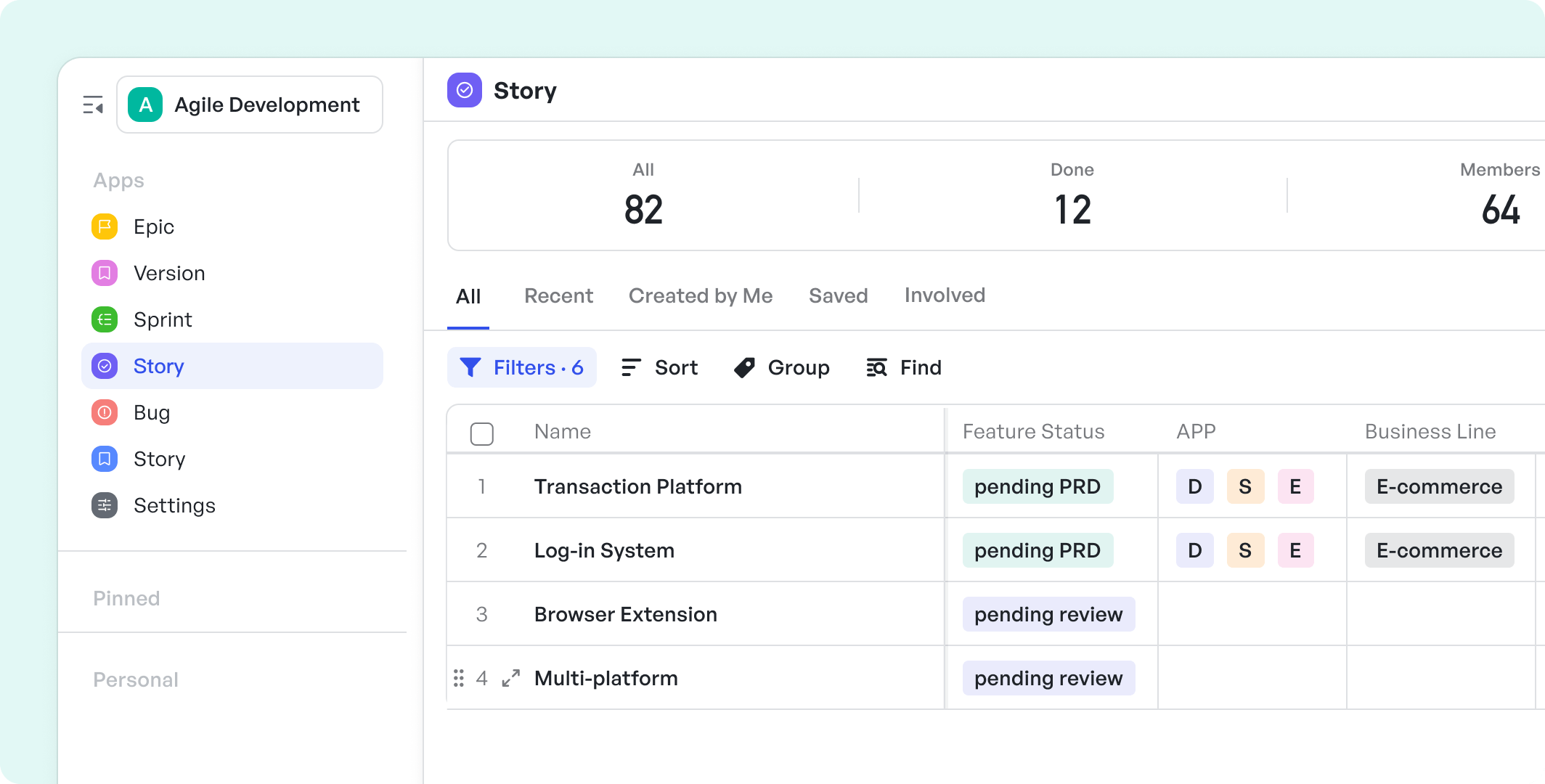 Meegle's Agile development template
Meegle's Agile development templateAs mentioned above, Meegle’s Agile Development template simplifies team onboarding by offering a structured, hands-on approach to learning Agile. It comes preloaded with workflows, sprints, and planning modules that mirror real-world Agile practices, making it easy for team members to learn by doing.
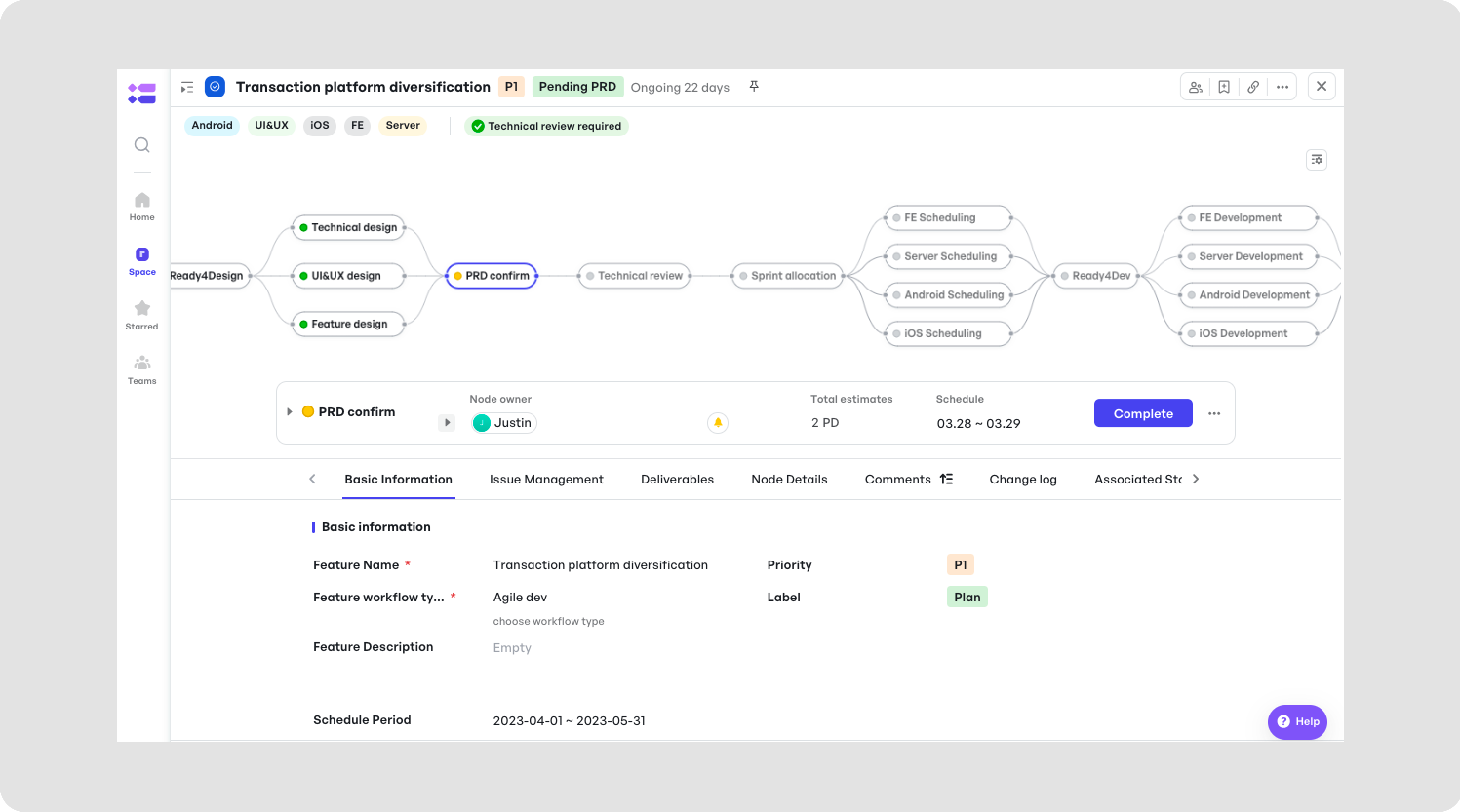 Pre-made, customizable workflow in Agile template
Pre-made, customizable workflow in Agile templateManagers can assign training tasks, monitor progress, and track completion rates directly within the template. This reinforces theoretical knowledge and evaluates each team member’s grasp of Agile through active participation in actual project cycles.
Example 8: Achieve 95% on-time milestones by next quarter
This is not a goal: Meet deadlines.
Meeting milestones on time keeps projects on schedule and prevents a "chain of delays." But it doesn't stop there. It also boosts team morale when goals are set for a date and end as scheduled.
Also, on-time delivery provides enough time for feedback without scope creep. And achieving it 95% of the time isn't just for project success but for your peace of mind.
So, how do you achieve this?
- Track the percentage of milestones completed on time.
- Compare past vs. present milestone completion rates.
- Use the dashboards on your project management tool to check task delivery cycles.
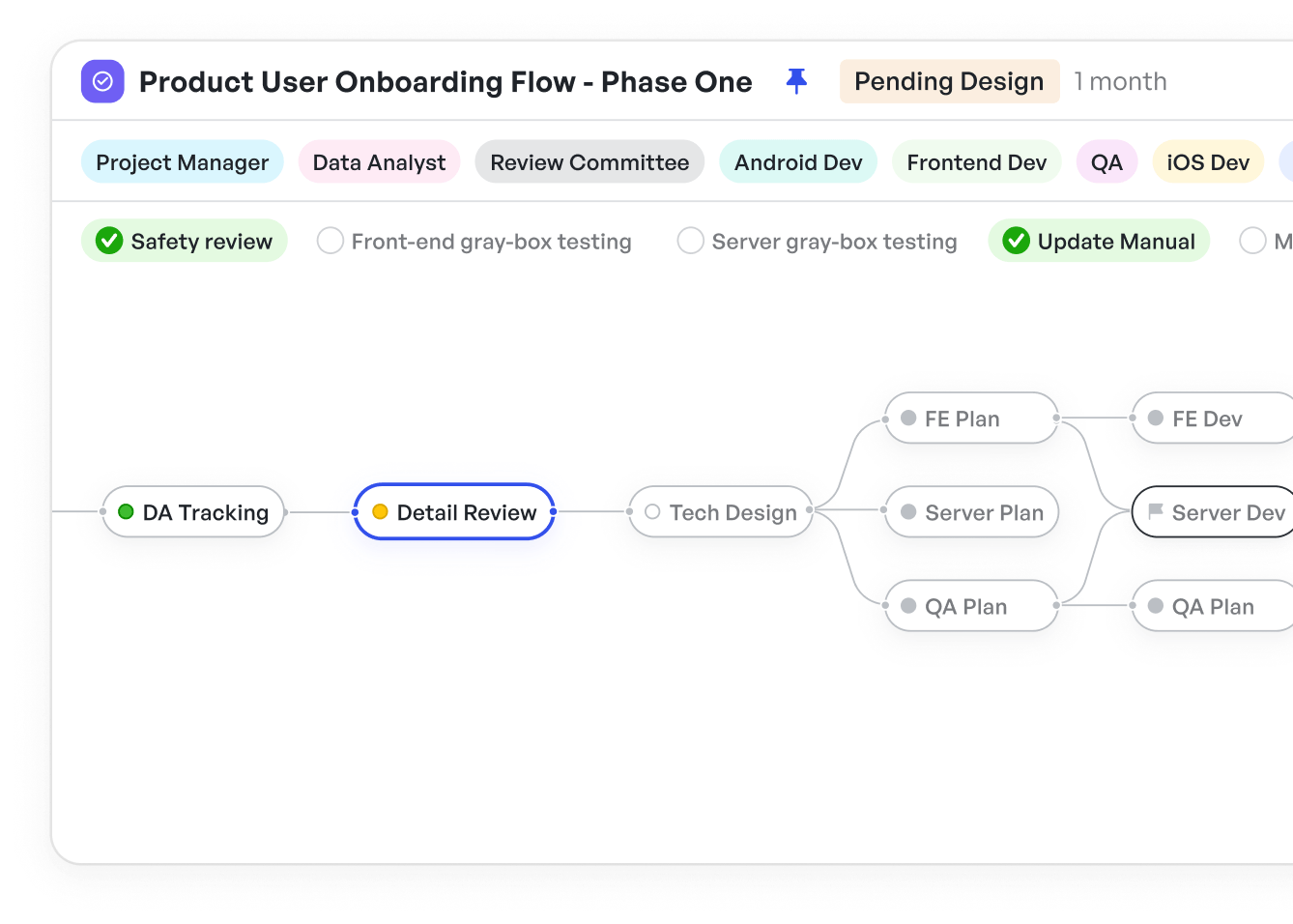 Node-driven workflow
Node-driven workflowMeegle’s Node-driven Workflow breaks complex projects into clear, trackable milestones. Each node represents a defined deliverable, so task owners know exactly what’s expected and when. With estimates & schedules, you can assign time-bound deadlines to each node and get real-time visibility into at-risk milestones.
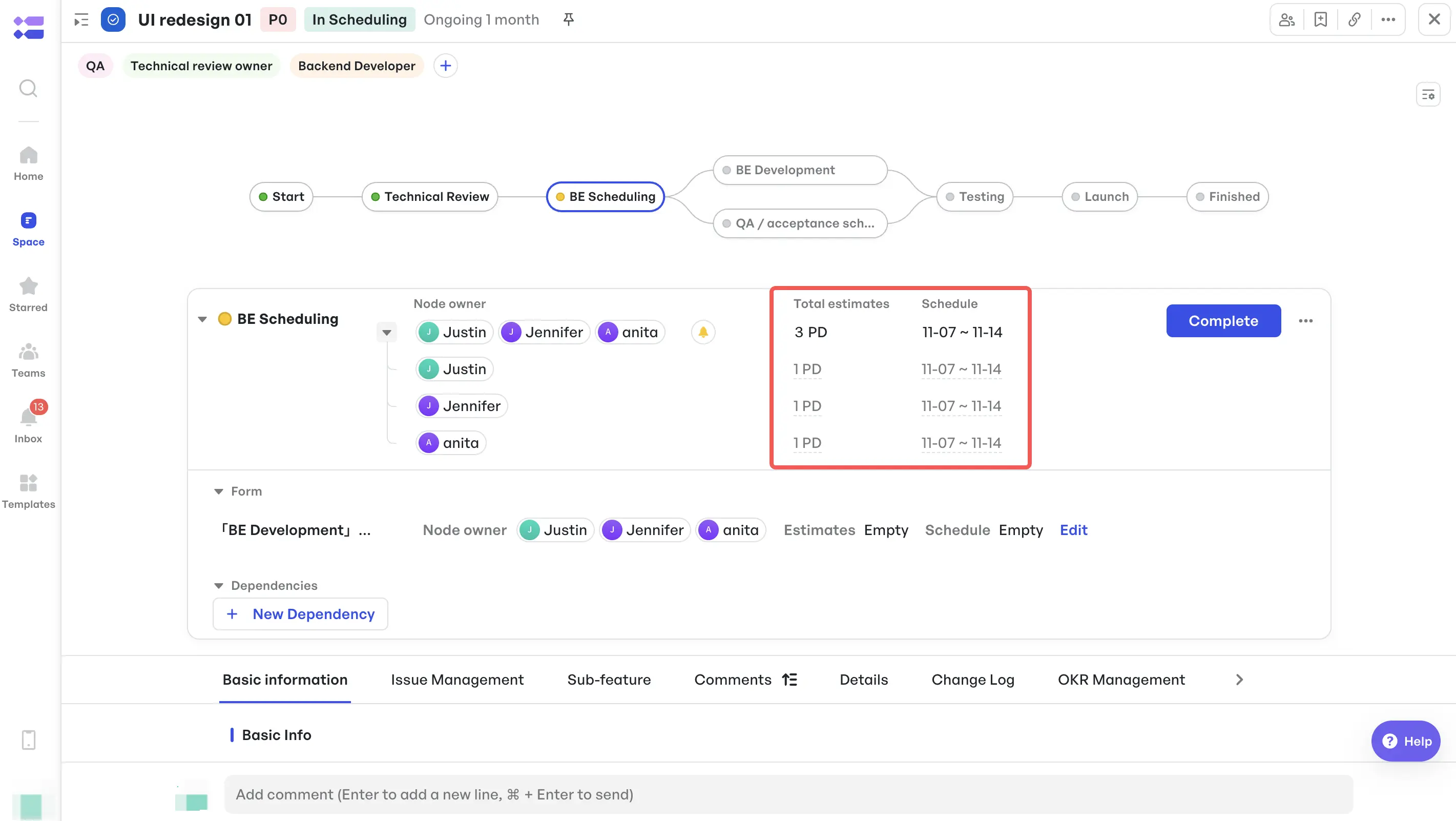 Estimates and schedule in Meegle
Estimates and schedule in MeegleAs delays surface, Meegle highlights them automatically, allowing you to take corrective action early and keep the overall project timeline on track. Together, these tools help teams plan with precision and consistently hit 95% of milestones on time.
Example 9: Cut project delays by 20% in 8 months with risk mitigation
This is not a goal: Identify risks early.
Managing delays requires more than just tracking milestones. You need to pinpoint the root causes of delays and address them with clear mitigation strategies.
For example, if your company is developing and deploying a new app feature, potential risks and solutions might look like this:
- Risk of delay — Unexpected bugs or integration issues
- Mitigation measures — Assign two developers and a tester to conduct weekly progress reviews. And set a 48-hour bug resolution timeframe.
Apply the above approach to all projects to meet the 20% delay reduction target within 8 months.
How to measure progress:
- Track delay frequency before and after implementing risk mitigation strategies.
- Log and analyze risk incidents to identify recurring patterns.
- Document resolution measures and assess their impact on project timelines.
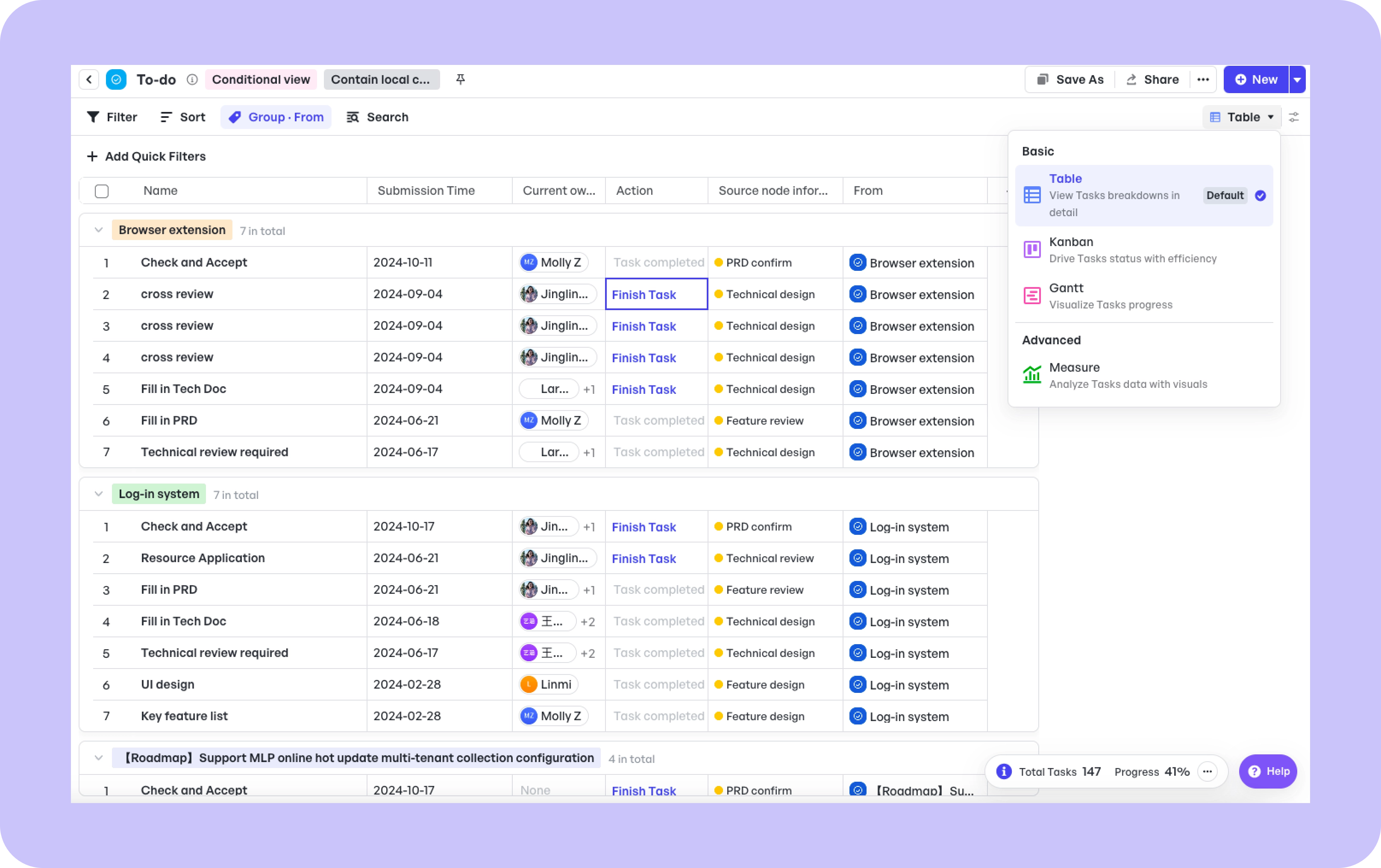 Task management with Meegle
Task management with MeegleMeegle helps reduce project delays by 20% through a combination of task management, milestone tracking, and delay labeling. Using customizable views, you can assign, filter, and monitor tasks based on owners, deadlines, or risk level, making it easier to spot delays before they snowball.
The delay label flags overdue tasks in real time, while milestone tracking ties each risk mitigation effort to a specific project outcome. This allows teams to analyze recurring issues, track the effectiveness of their mitigation strategies, and adjust workflows accordingly to stay ahead of schedule.
Example 10: Boost stakeholder satisfaction to 90% in 1 year
This is not a goal: Ask stakeholders for feedback regularly!
Stakeholder satisfaction is key to overall project success — the end point of every goal. It reflects confidence in the process, fosters project collaboration, and ensures effective communication.
So, how do you improve satisfaction levels?
- Conduct monthly and quarterly surveys to measure satisfaction.
- Analyze feedback trends to identify recurring concerns.
- Set up a stakeholder committee to review survey results and implement necessary improvements.
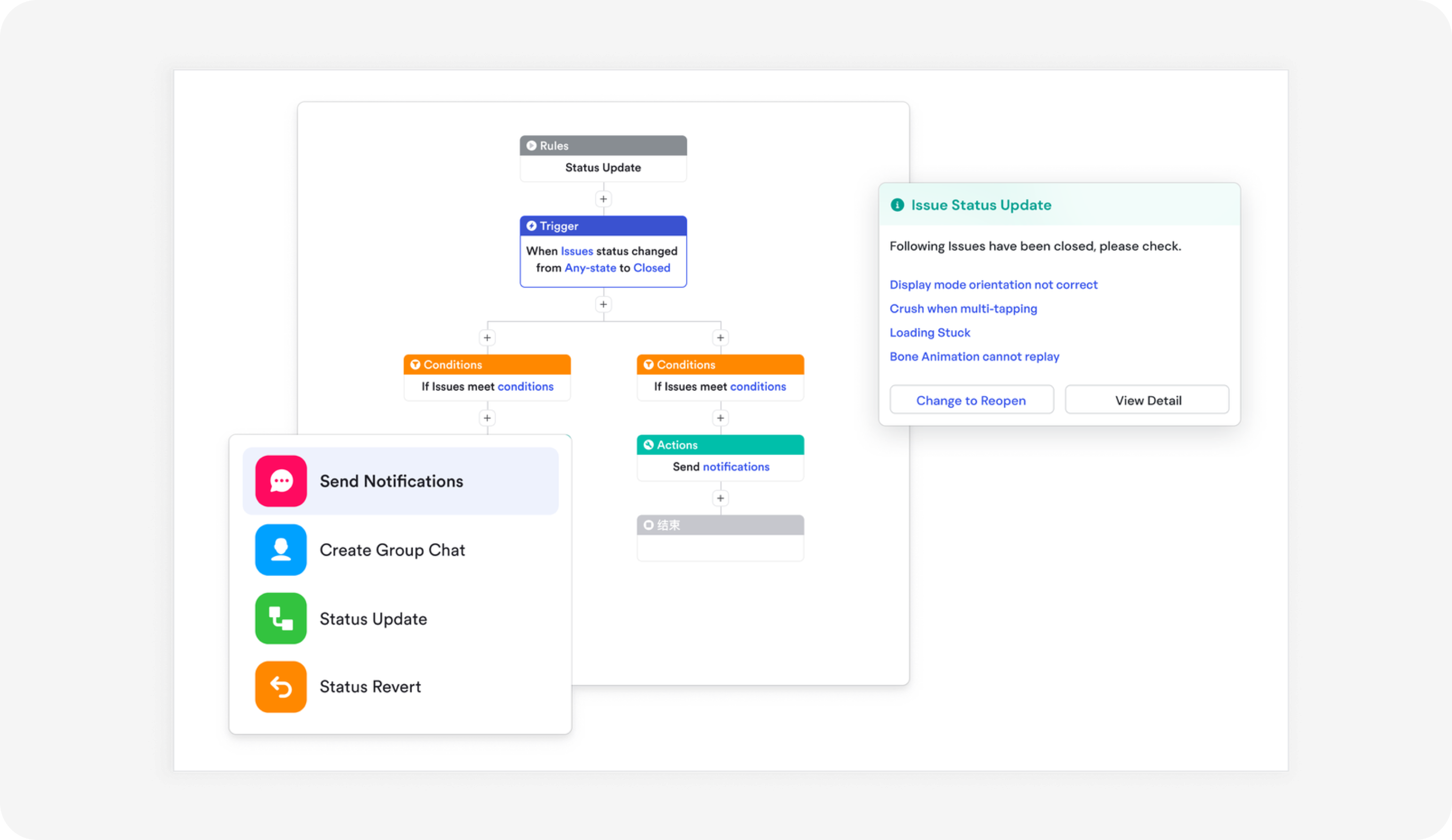 Integrated messaging with Meegle
Integrated messaging with MeegleMeegle helps boost stakeholder engagement in projects by turning feedback into visible action. With customizable dashboards, you can share real-time project updates tailored to stakeholder priorities, keeping them informed without waiting for status reports. Through integrated messaging, Meegle connects with async tools like Slack and Teams, enabling instant updates, faster clarifications, and fewer missed communications.
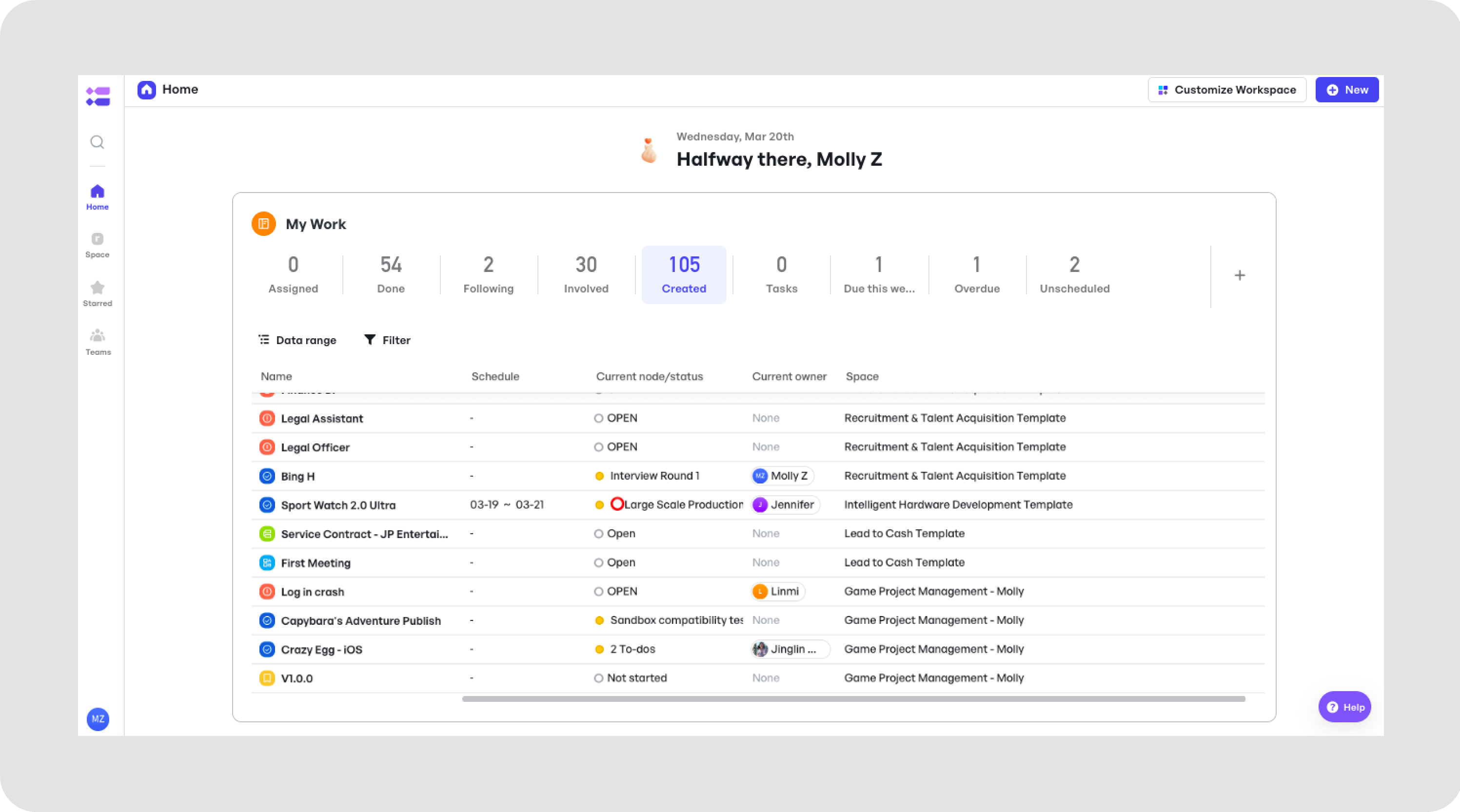 Collaborative workspace
Collaborative workspaceBy offering transparency, timely responses, and collaborative visibility, Meegle helps stakeholders feel involved and confident, raising satisfaction levels over time.
How to track your project management goals with Meegle
Setting goals is just the first step. Tracking them effectively is what ensures success. Thankfully, you don't need several tools for that; Meegle can help in 3 steps:
- Step 1: Break down complex project goals**** into simple tasks and milestones with node-driven and status-driven workflows.
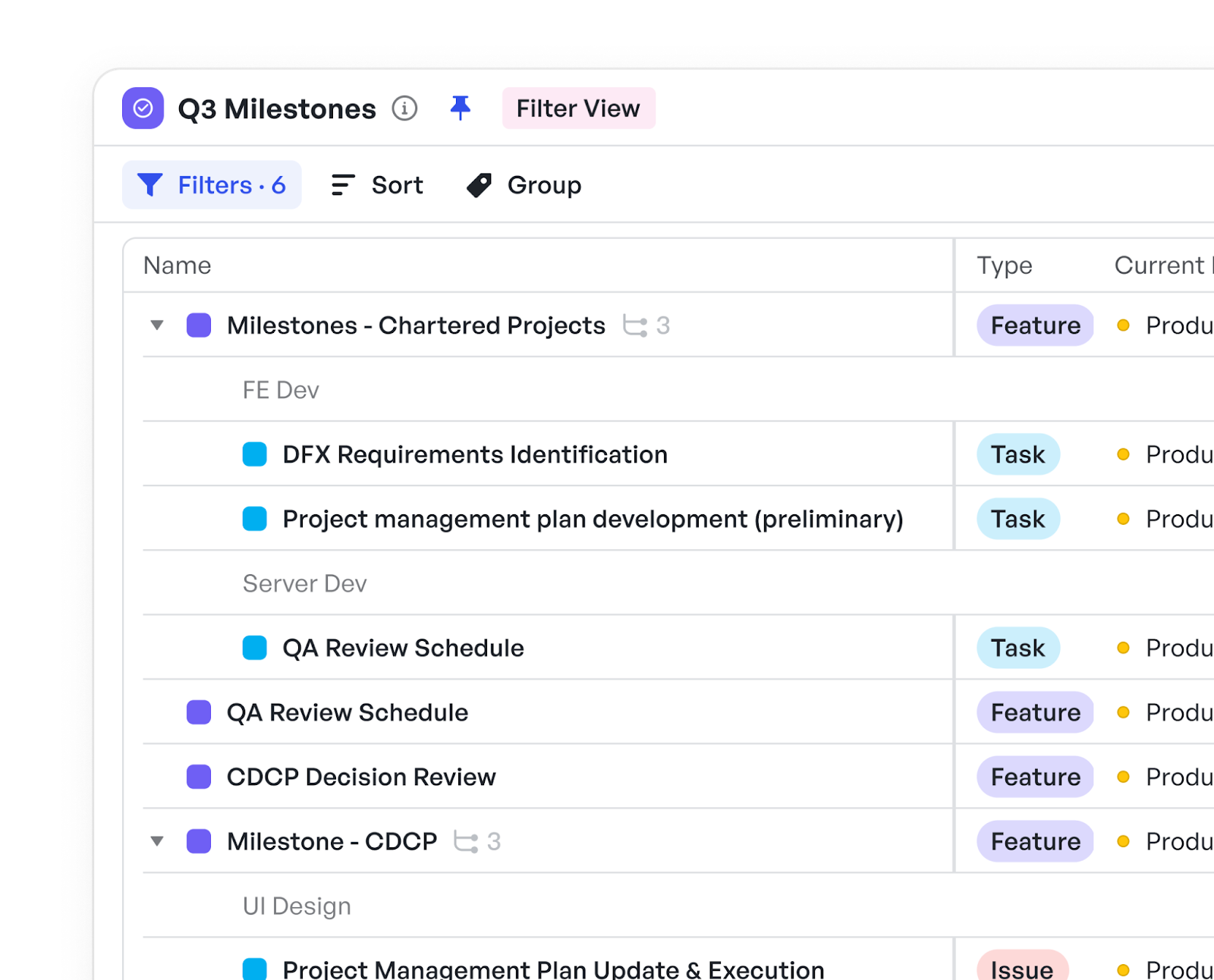 Tasks and milestones
Tasks and milestones- Step 2: Use customizable charts and dashboards to provide real-time tracking and generate reports effortlessly for stakeholders.
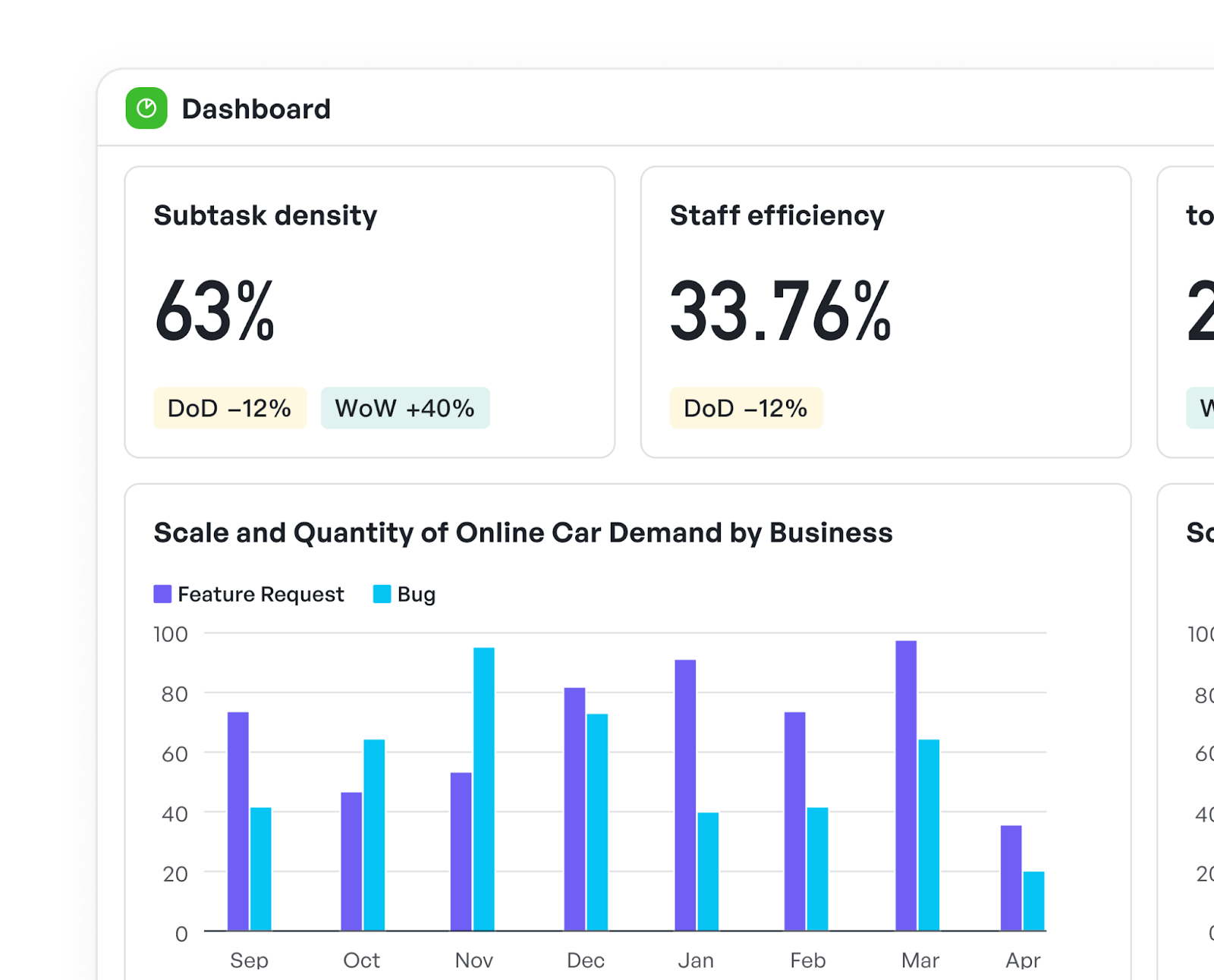 Dashboard for real-time tracking
Dashboard for real-time tracking- Step 3: Collaborate with team members and stakeholders on key updates with smart notifications, ensuring nothing falls behind schedule.
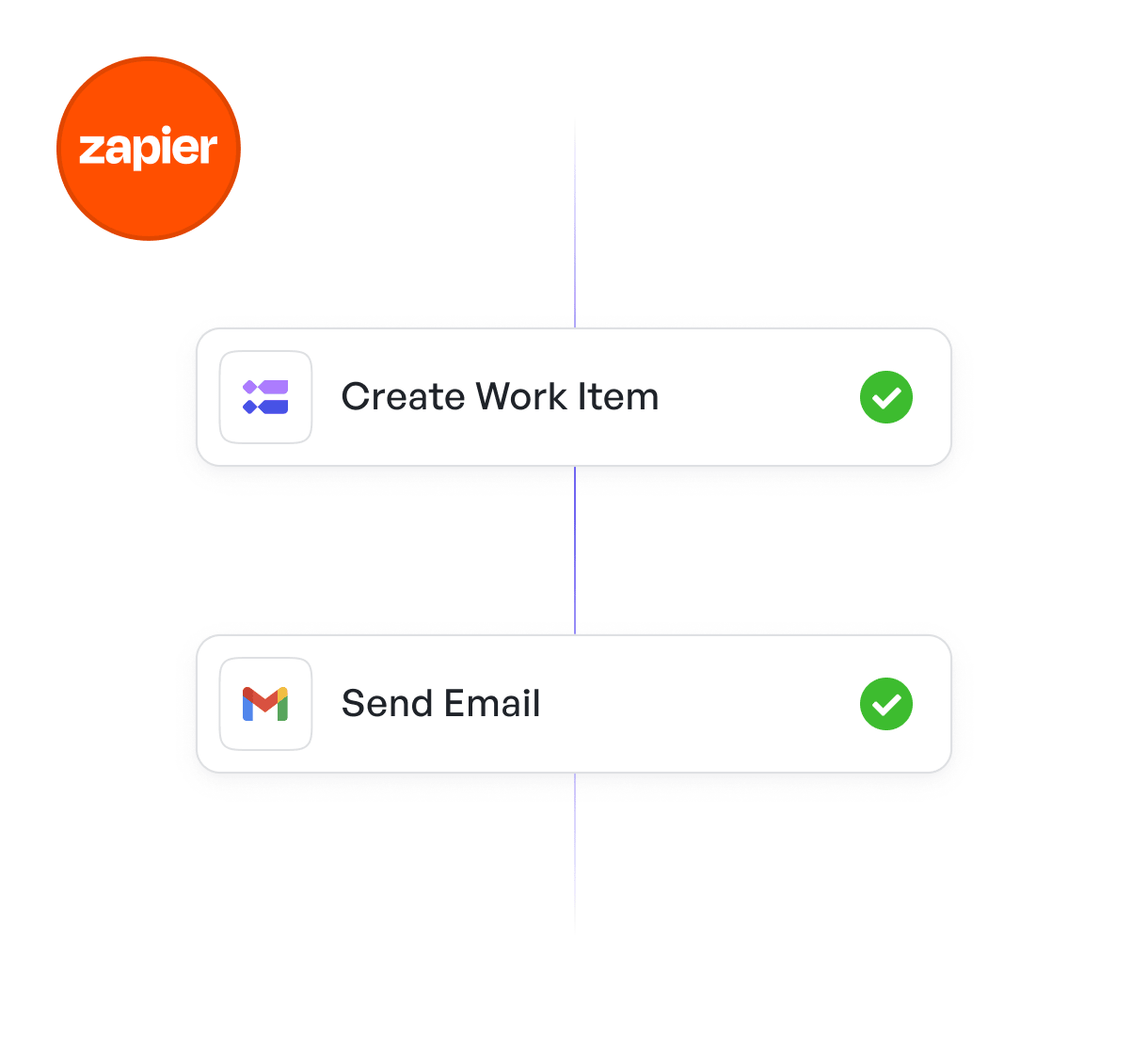 Notification system
Notification systemThe best part? You can try Meegle's workflows and features for free — up to 20 team members!
Sign up now and hit your project goals with ease! Try Meegle for free now!
FAQs
What are the 5 SMART goals for a project manager?
A project manager's SMART goals should be specific, measurable, achievable, relevant, and time-bound. Examples include reducing project delays by 20% in 6 months, completing 90% of high-impact tasks per sprint, or improving stakeholder satisfaction to 90% by year-end.
What are the goals of project management?
The primary goals of project management are to deliver projects on time, within scope, and budget. It also involves optimizing resources, mitigating risks, ensuring quality, and aligning project outcomes with business objectives to drive overall success.
What are the three primary goals of project management?
The three core project management goals are time (meeting deadlines), cost (staying within budget), and scope (delivering the expected outcomes). Balancing these factors ensures projects are efficient, high-quality, and aligned with business priorities.
What are the goals of a PMO?
A PMO focuses on overseeing project execution, maintaining best practices, and driving efficiency. Their goals include ensuring project alignment with business strategy, improving stakeholder communication, mitigating risks, and optimizing resource allocation to enhance project success.
The world’s #1 visualized project management tool
Powered by the next gen visual workflow engineRead More
Check All BlogsStart creating impactful work today



