What is an Agile Product Backlog? Definition and Best Practices
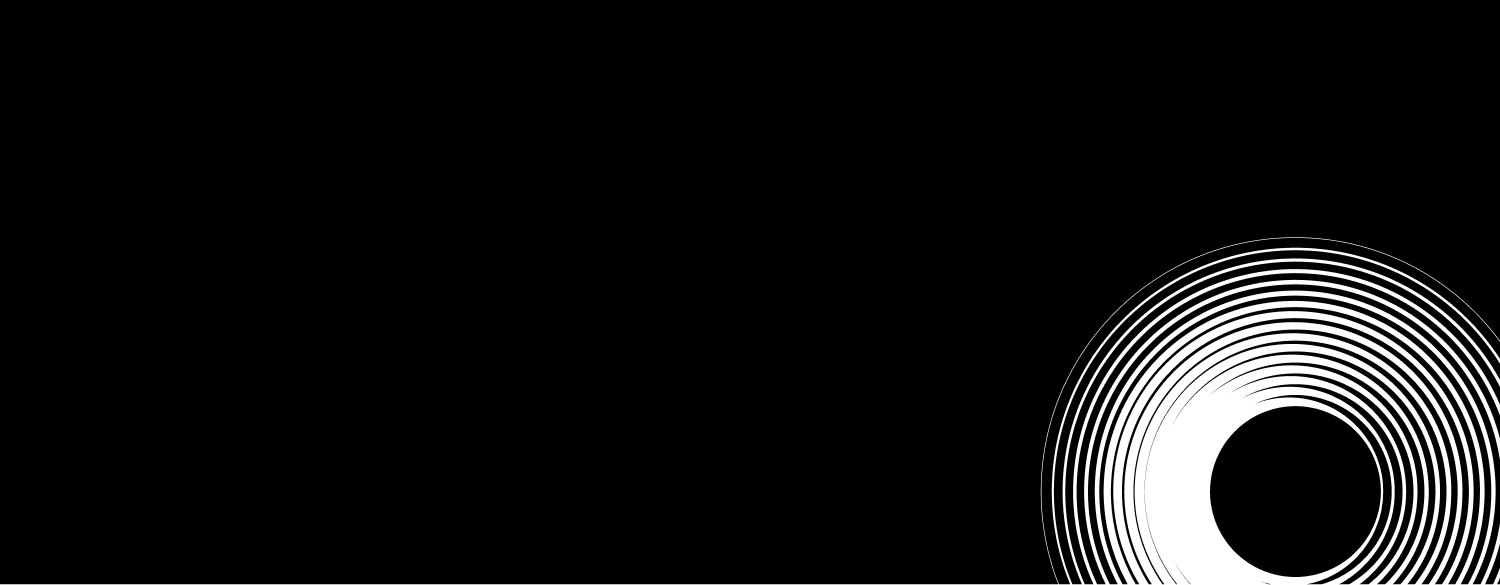
“If you’re not embarrassed when you ship your first version, you waited too long.”
– Reid Hoffman
In Agile development, speed and iteration are everything. But without a well-structured product backlog, even the best teams risk wasting time on the wrong priorities. An Agile product backlog isn’t just a to-do list . It’s a dynamic wish list that evolves with feedback and priorities. It captures everything that could be built and helps teams focus on what should be built next.
A well-managed product backlog in Agile keeps development aligned with business goals, ensuring continuous iteration and value delivery. Without it, product teams lose direction, slowing down progress instead of accelerating it.
This guide covers what a product backlog is in Agile, how to refine it, and best practices for keeping it lean, actionable, and continuously evolving.
What is an Agile product backlog?
An Agile product backlog is a prioritized list of user stories, features, enhancements, bug fixes, and technical tasks that guide an Agile team’s development efforts. It is a dynamic document that evolves based on user feedback, market changes, and business goals.
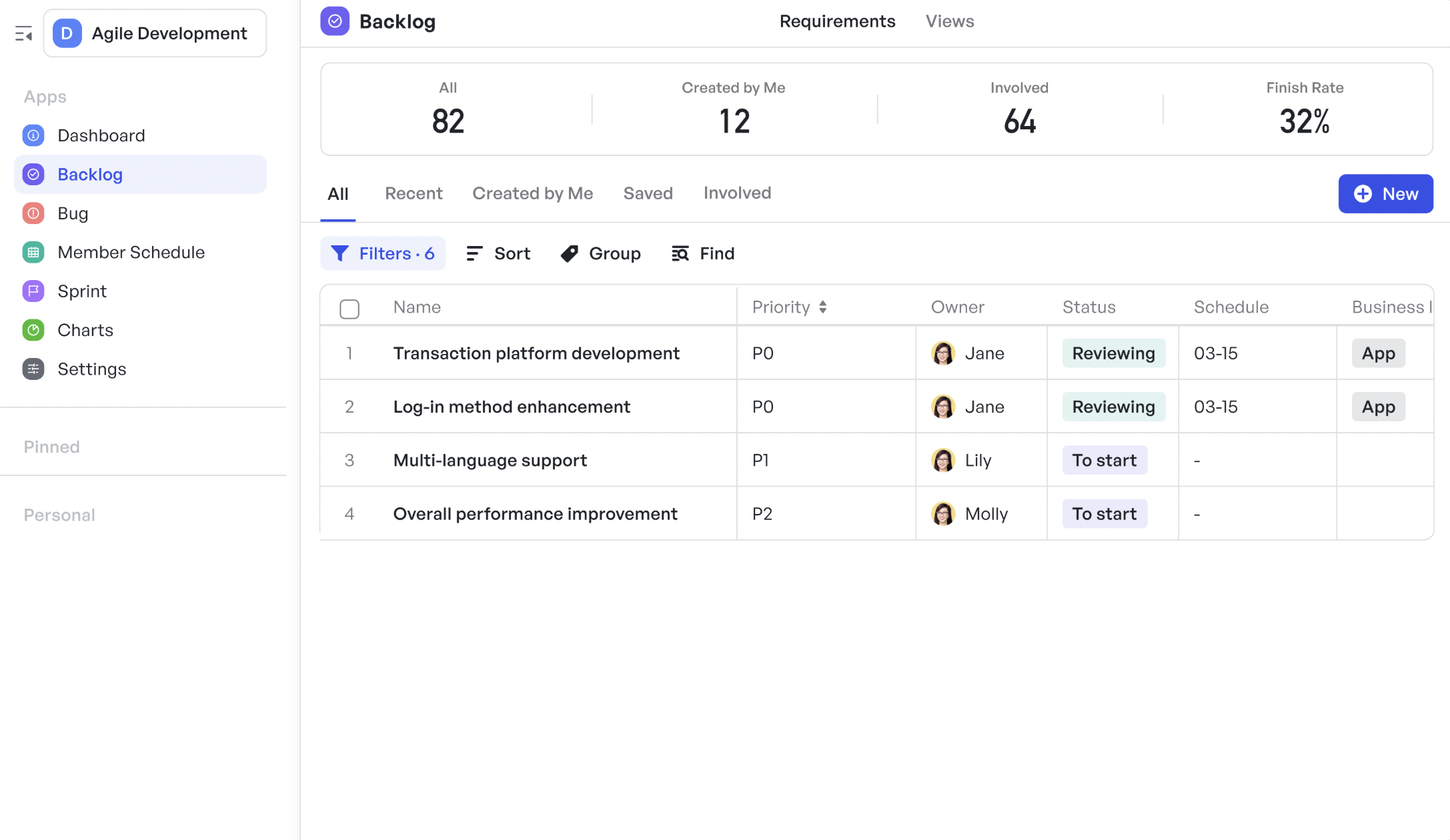 Keep your Agile development on track with a well-organized product backlog
Keep your Agile development on track with a well-organized product backlogIn Agile development, teams work iteratively, delivering updates in cycles. A well-managed backlog keeps this process organized by prioritizing tasks based on impact and feasibility. As teams gain new insights, the backlog evolves to match changing needs.
Components of an Agile product backlog
Every product backlog is different, shaped by the project it supports. Without a high-level goal or initiative, tasks may lack direction.
A well-structured backlog includes:
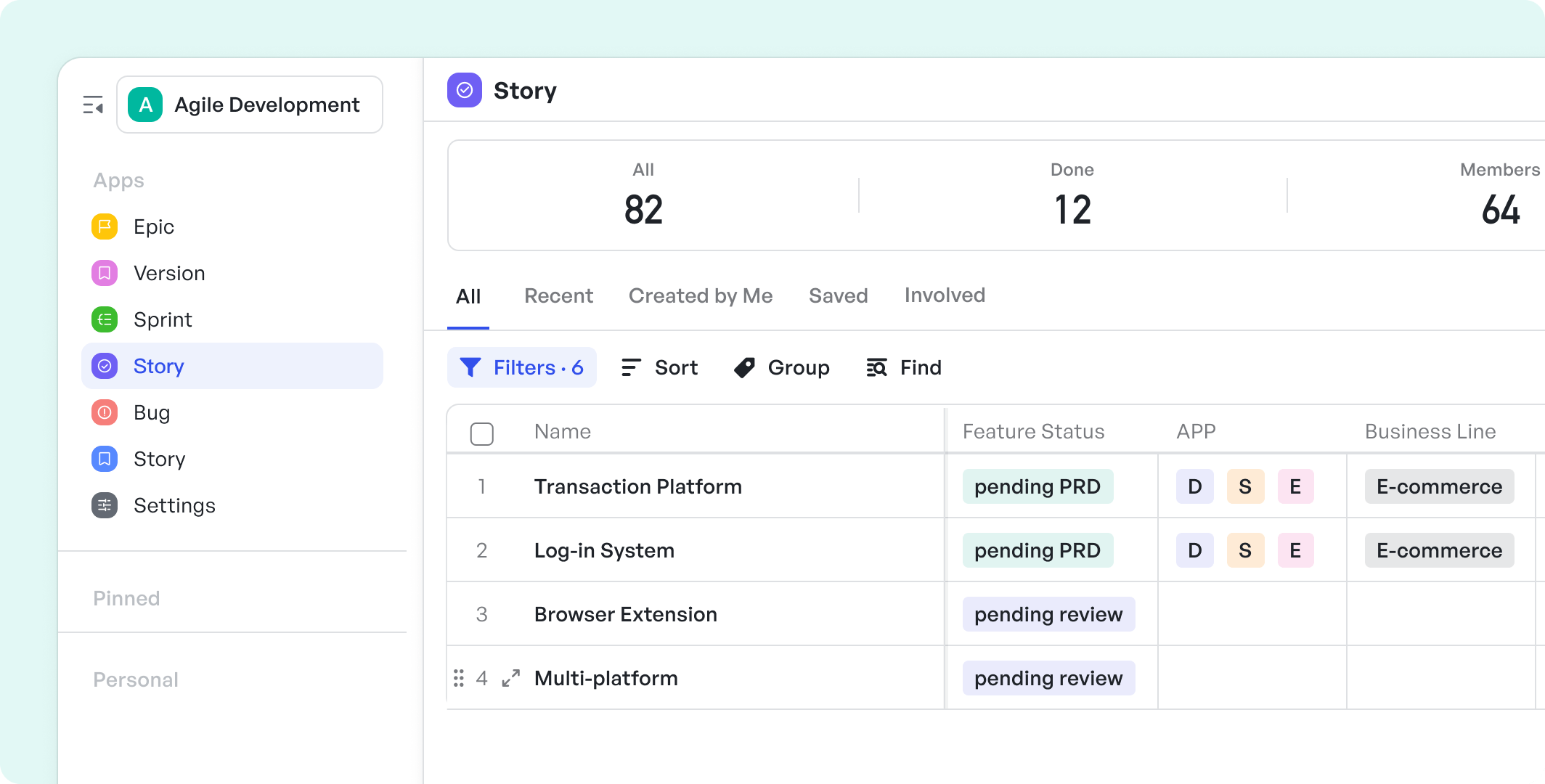 Managing the*** full lifecycle of user stories in Meegle* Agile development template
Managing the*** full lifecycle of user stories in Meegle* Agile development template- Infrastructure updates: System improvements like database optimization, server scaling, or security patches for stability and performance
- User stories: Descriptions of features from the user’s point of view. The format usually follows: "As a <user>, I want <initiative/action> so that <benefit>"
- Tasks: Specific work items assigned to team members
- Bug fixes: Resolving errors that impact functionality
- Technical debt: Refactoring code, improving architecture, and addressing shortcuts taken during development
- Features or epics: Larger functionalities that shape the product
- Acceptance criteria: Conditions that define when a task is complete
- Knowledge acquisition: Tasks for research or gaining insights on technologies, markets, or user needs
The most urgent tasks are placed at the top of the backlog. During each sprint, teams select items from the product backlog for the sprint backlog based on priority and available team capacity.
Who owns the product backlog in Agile environments?
In Agile environments, the product owner is responsible for the product backlog. They define, prioritize, and refine backlog items to ensure the team delivers maximum value. They work closely with stakeholders to shape the product’s direction and ensure the team builds what’s needed.
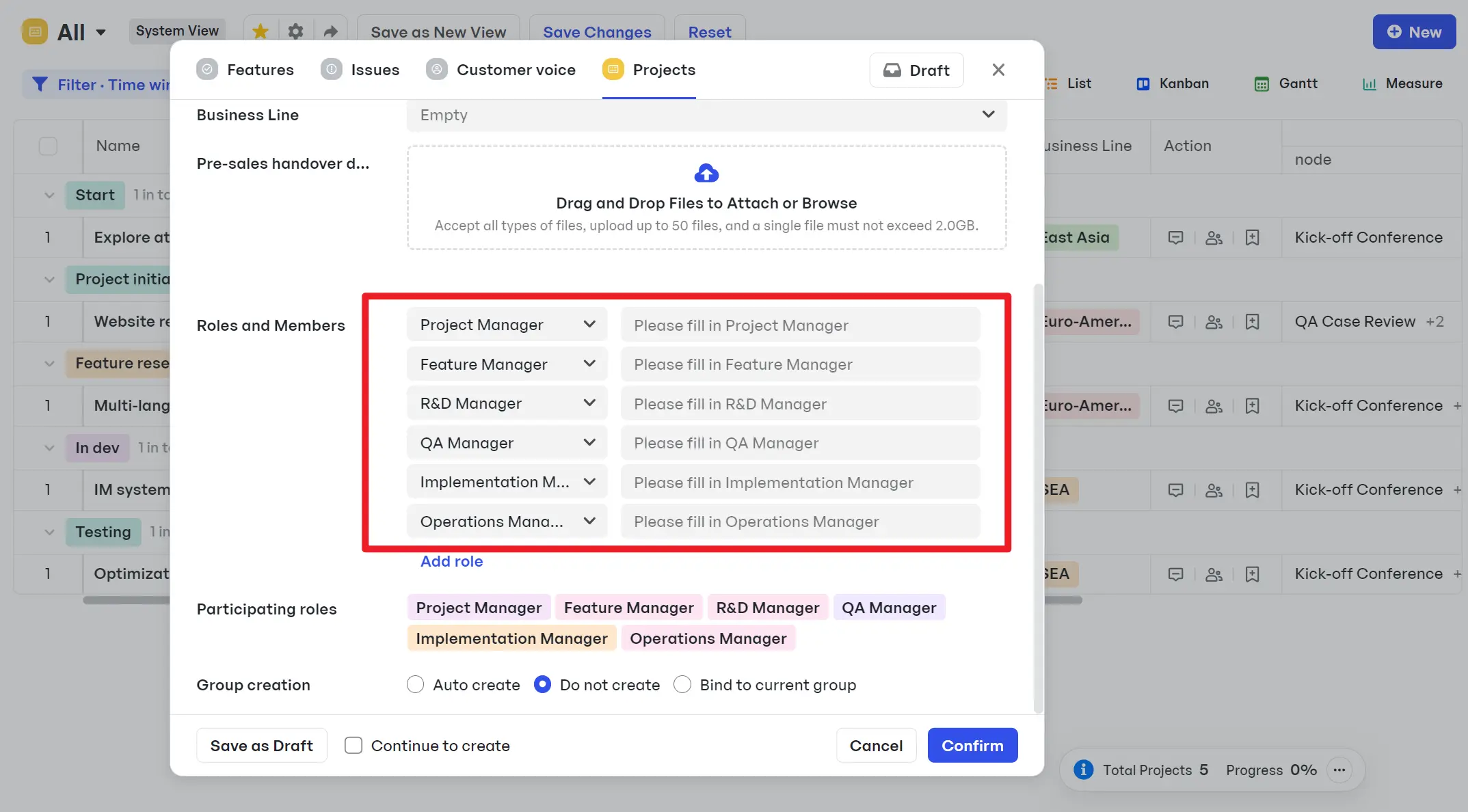 Assigning teams and roles for Agile product backlog management in Meegle
Assigning teams and roles for Agile product backlog management in MeegleBut they don’t do it alone. Other stakeholders play a key role in keeping the backlog accurate and useful:
- Development team: Developers review backlog items, give technical feedback, and refine tasks before development begins. Their input confirms that items are practical and ready to build.
- Scrum master: They organize backlog meetings and help keep everything clear. If the team faces blockers, the Scrum master steps in to resolve them.
- Subject matter experts (SMEs): UX designers, legal advisors, and other specialists provide insights that shape how features work. They help define requirements for complex tasks.
- Stakeholders: Customers, marketing teams, and executives share feedback and business goals. Their input influences what gets added to the backlog.
The backlog changes constantly. With so many voices involved, the product owner keeps everything structured and focused.
The role of Agile product backlog in the product development lifecycle
The backlog plays a crucial role in the product development lifecycle, helping Agile teams manage and prioritize work efficiently throughout the development process.
Here’s how it works:
Product backlog creation
At the start of a project, the product backlog is created. This list contains all features, user stories, enhancements, bug fixes, and tasks.
The product owner defines the backlog, ensuring it aligns with the high-level vision of what needs to be accomplished. This backlog evolves over time as the product develops and requirements change.
Prioritization and refinement
One of the key principles of Agile methodology is that the backlog should be dynamic and prioritized. The product owner continuously updates the backlog by:
- Prioritizing user stories based on business value, customer needs, and strategic goals
- Breaking down large or vague features (epics) into smaller, more manageable tasks (user stories)
- Adding new tasks or adjusting priorities based on feedback, market conditions, and team capabilities
To keep the tasks prioritized for the next sprint, teams use techniques such as:
- MoSCoW method: Categorizes tasks into “Must have,” “Should have,” “Could have,” and “Won’t have”
- Kano model: Weighs features by customer satisfaction and impact
- WSJF (Weighted Shortest Job First): Ranks work by cost, effort, and economic value
Sprint planning
In each sprint, the team works from the sprint backlog, a prioritized subset of the product backlog.
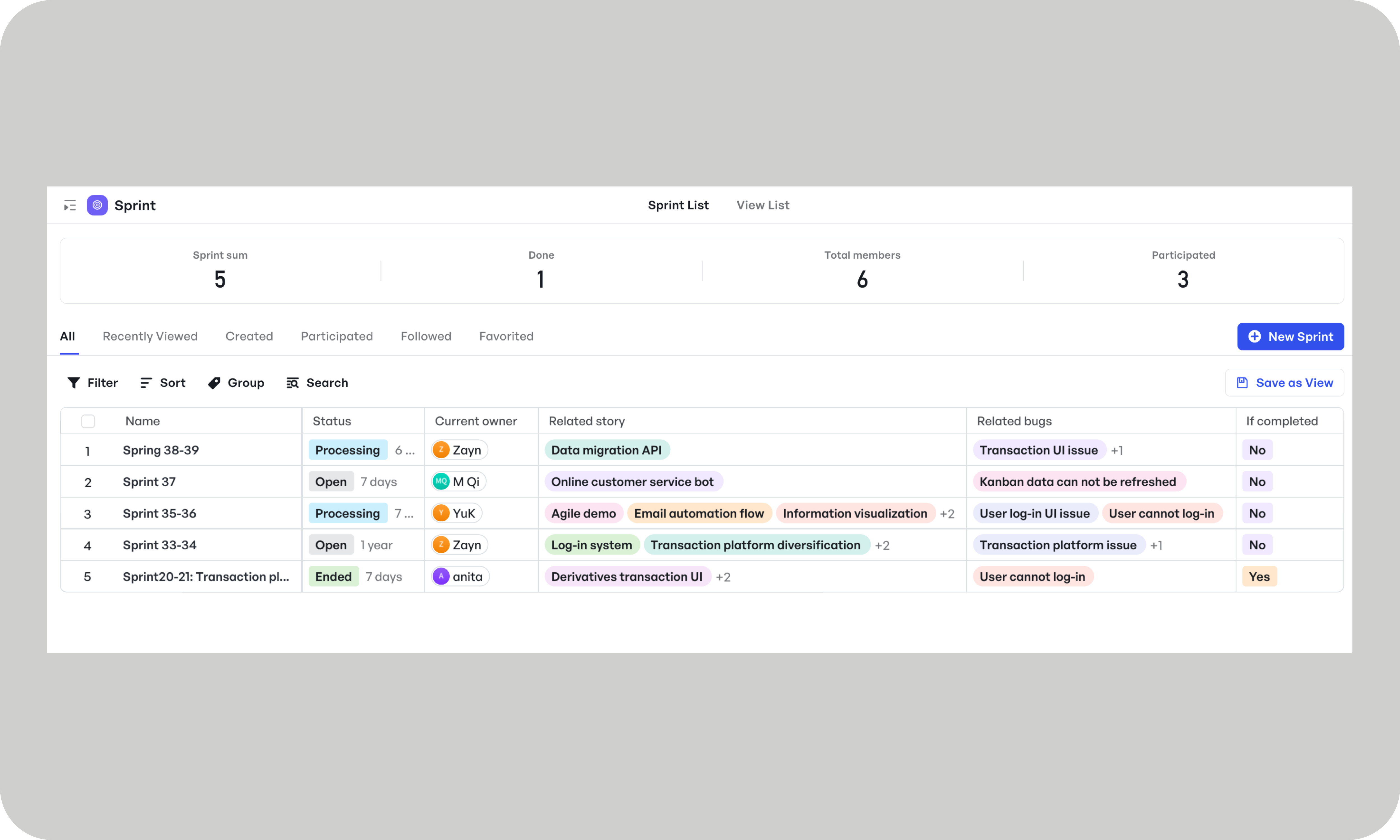 Sprint planning in Meegle
Sprint planning in MeegleDuring the sprint planning meeting, the team selects the highest-priority items from the product backlog and commits to completing them during the sprint. The sprint backlog provides clear goals for the team to focus on for the sprint's duration, ensuring that the work aligns with the overall product vision.
Continuous delivery and feedback
As development progresses, feedback from stakeholders, end users, or testers is gathered. The feedback is then used to adjust the backlog—reprioritizing, adding new stories, or modifying existing ones to reflect the changing needs of the product.
As a result, the team delivers the most valuable features and can respond quickly to any issues or market shifts.
Review and retrospective
At the end of each sprint, the team conducts a sprint review where completed work is demonstrated to stakeholders. Based on feedback, the product backlog may be adjusted to reflect any changes in priorities, new insights, or evolving business requirements.
During the sprint retrospective, the team evaluates the process and identifies improvements in the backlog management or print execution.
Why is Agile product backlog important?
During product development, you’ll receive constant feedback from customers, stakeholders, and internal teams. Not all of this feedback adds value, so a backlog helps separate useful improvements from unnecessary changes.
Here’s why the Agile product backlog matters:
- It serves as the foundation for the product roadmap and provides a structured guide for the team.
- It helps estimate the effort required for each feature or task.
- As priorities change, the team updates the backlog to focus on the most important tasks.
- It supports long-term planning for the product’s growth and future.
- The backlog helps reorder features based on their value and impact.
- It lets the team decide what to prioritize based on overall impact.
Challenges in managing an Agile product backlog
A well-maintained backlog keeps development on track, but managing it comes with its own set of challenges. If not handled properly, it can slow teams down, create confusion, and affect product quality.
 Overloaded product backlog can be overwhelming (Source: Freepik)
Overloaded product backlog can be overwhelming (Source: Freepik)Here’s what can go wrong:
- Unclear user stories: When user stories are not detailed, teams struggle to understand the real problem and build meaningful features. For example, a vague story like "Improve app speed" doesn’t specify which part of the app needs improvement, resulting in wasted time and unnecessary revisions. Clear and specific user stories help teams focus on solving the right problems and avoid wasting resources.
- Too many items: An overloaded backlog filled with every suggestion, no matter how small, can quickly become overwhelming. Imagine a backlog full of minor enhancements and low-priority tasks that bury more important items, slowing decision-making. Similarly, if the backlog includes hundreds of small tasks that don’t align with the current product strategy, the team may struggle to focus on what truly matters. Regularly pruning the backlog by removing or postponing low-value tasks ensures the team works on high-impact items first
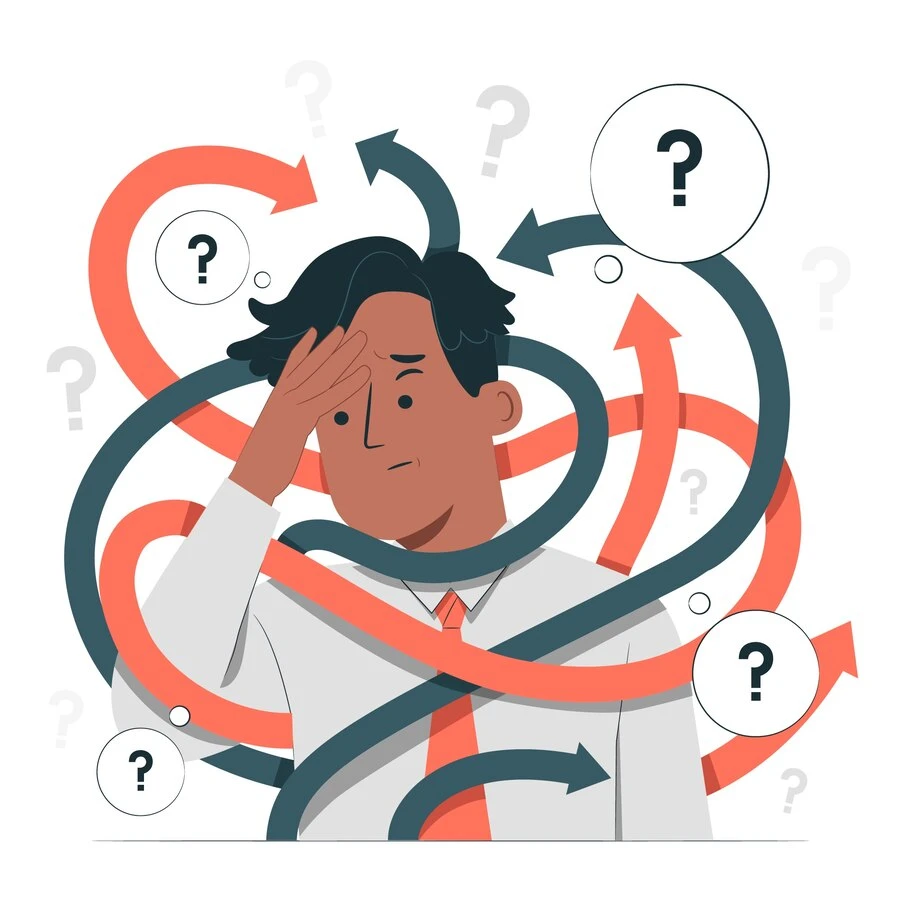 Product owners can struggle with decision fatigue (Source: Freepik)
Product owners can struggle with decision fatigue (Source: Freepik)- Decision fatigue: Constantly prioritizing and re-ranking backlog items can consume the team’s time and energy. For example, a product owner may struggle between launching a new feature or fixing a major bug that’s affecting user experience. Without a clear process for making these decisions, debates can drag on, delaying progress. Having set criteria for prioritization (such as business value or user impact) can simplify the process.
- Outdated items: As the project evolves, some backlog items may no longer be relevant. For example, a feature to integrate with an outdated payment system might no longer be needed after the company switches to a new provider. If those items remain in the backlog, they create unnecessary noise, distracting the team. Regularly reviewing the backlog and removing outdated items helps the team stay aligned with the current goals and vision for the product.
- Technical debt negligence: Over time, development shortcuts can accumulate as technical debt, hindering future progress. A rushed feature release with temporary code or quick fixes may work in the short term, but later create bugs or inefficiencies that require additional work. It also distracts the team from building new features and affects product quality. Regularly addressing technical debt is crucial for maintaining product stability and long-term maintainability.
Shifting priorities: As business needs and market conditions change, priorities often shift. For example, a competitor may launch a similar product feature that forces your team to adjust priorities to maintain a competitive edge.
Without a structured method to manage these changes, teams may feel like they are constantly adjusting their focus and not making real progress. A backlog should remain adaptable while maintaining enough structure to guide the team toward the most critical tasks.
Best practices for managing an Agile product backlog
Managing an Agile product backlog effectively requires maintaining focus, clear communication, and regular updates. Here are some best practices for your backlog to remain efficient, aligned with business priorities, and adaptable to changing needs:
- Keep the backlog manageable: Regularly prune the backlog to keep it relevant. Remove outdated, low-priority, or unnecessary items to prevent clutter.
- Collaborate regularly: Engage in periodical backlog refinement sessions to reassess priorities, clarify requirements, and update items based on stakeholder feedback.
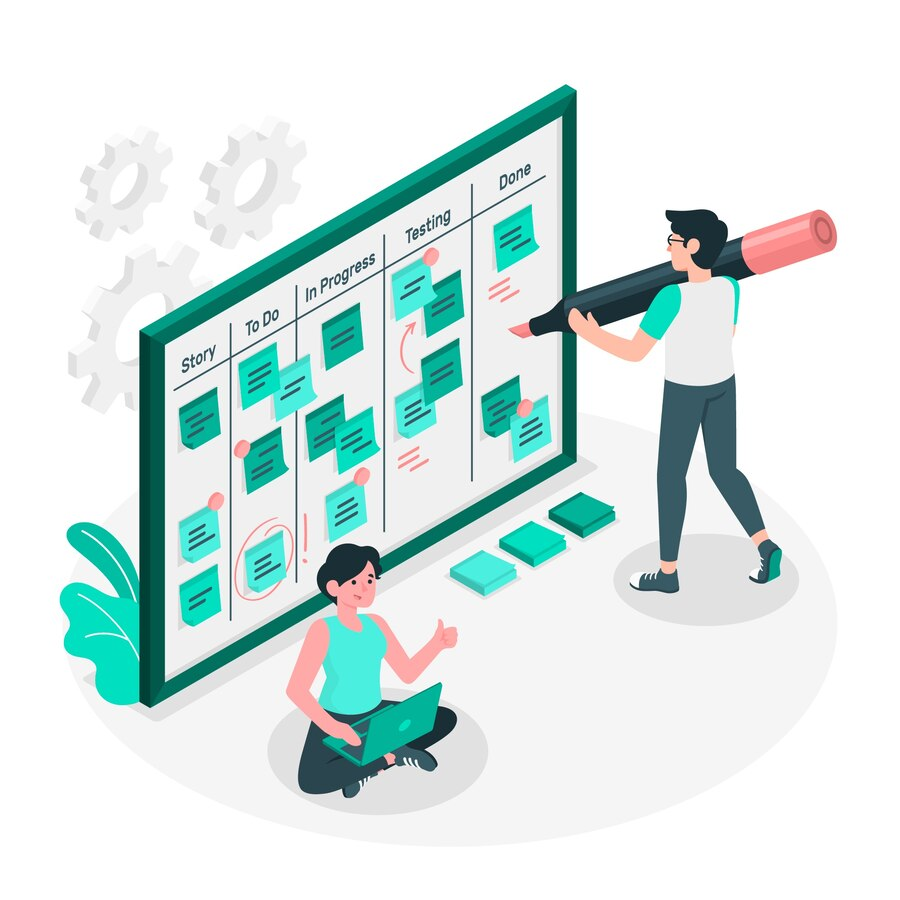 Boards to organize and visualize backlogs (Source: Freepik)
Boards to organize and visualize backlogs (Source: Freepik)- Organize and visualize backlog items: Use clear categories and workflows to manage tasks. Group related items into epics or themes and break them down into smaller, actionable user stories. Visual tools such as Kanban boards or task boards can help visualize progress and dependencies.
- Focus on customer value and business goals: Rank backlog items by customer needs and the business impact of each task. Address features, improvements, or fixes that deliver the highest value first.
- Establish a backlog refinement routine: Backlog grooming (or product backlog refinement) should be an ongoing practice where you update and prioritize items and set clear acceptance criteria.
Create and manage an Agile product backlog with Meegle
Creating an Agile product backlog isn’t difficult, but to do it right and make the most of it, you need the right tools that keep your team focused and aligned with your product goals.
As a powerful process collaboration tool for enterprises, Meegle simplifies backlog management with its status-driven workflow and Kanban system, allowing teams to organize, prioritize, and track user stories, tasks, and epics seamlessly.
Here’s how you can effectively create and manage your product backlog using Meegle’s features:
Use Meegle's status-driven workflow for roadmapping
Start with a product roadmap to define long-term goals and guide backlog priorities. Meegle’s status-driven workflows categorize tasks into four stages: "Not Initiated," "Processing," "Has Ended," and "Archived." This flexible system helps teams track progress without enforcing rigid sequencing.
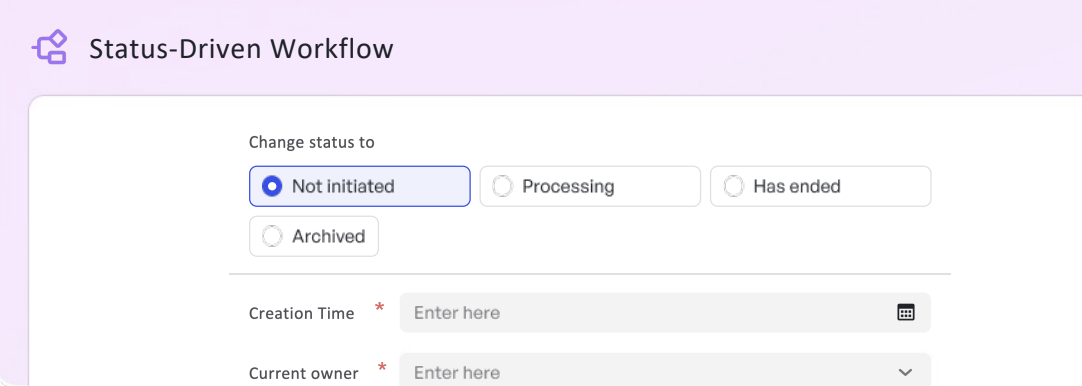 Track task progress in real time across every stage with status-driven workflows
Track task progress in real time across every stage with status-driven workflowsAs the team moves forward, the product owner prioritizes backlog items based on business value and urgency. Meegle supports urgency-based prioritization with labels such as Critical, High, Medium, and Low.
For example, a major security bug can be marked “Critical” to signal immediate attention, while a minor UI update might be categorized as “Low”.
When technical issues like bugs arise, Meegle enables teams to log them directly into the backlog, assign priorities, and track resolutions efficiently.
Don’t know where to start? Meegle's rich template library includes options to create your Agile product backlog, such as the Meegle Agile Development Template.
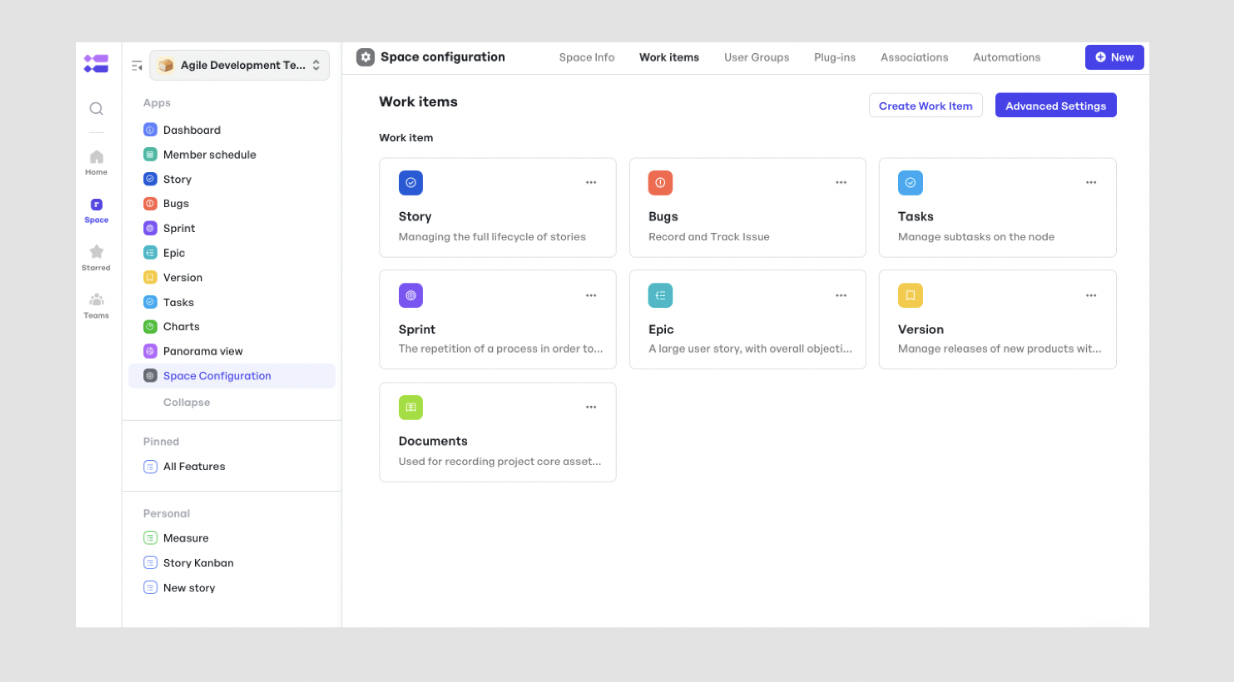 Simplify product backlog management with the Agile development template
Simplify product backlog management with the Agile development templateThis template simplifies Agile management by including features like epic, story, sprint, and task management, as well as progress tracking, task scheduling, and real-time metrics analysis.
Meegle’s Work Items feature is a centralized platform for managing tasks. It allows team members to track progress, assign tasks, and collaborate, ensuring all tasks are accounted for and prioritized.
This feature also helps with planning by organizing tasks hierarchically and linking goals, epics, features, and issues. This structure clarifies dependencies, making it easier to see how smaller tasks contribute to larger goals.
Gather input and features for the backlog in Meegle
To build a valuable backlog, teams need to gather input from stakeholders, customers, and market research. Meegle simplifies this step by allowing you to capture input directly within the platform.
Feedback can be converted into backlog items and tagged based on priority, impact, and feasibility, to guarantee only the most valuable features make it into the backlog, ready for prioritization in the next sprint.
For instance, if a customer suggests a new feature to enhance the user experience, you can convert it into a backlog item and categorize it based on its business value and technical complexity, and prioritized for an upcoming sprint.
Meegle's collaborative features enable real-time contributions from stakeholders, keeping the backlog dynamic and up-to-date.
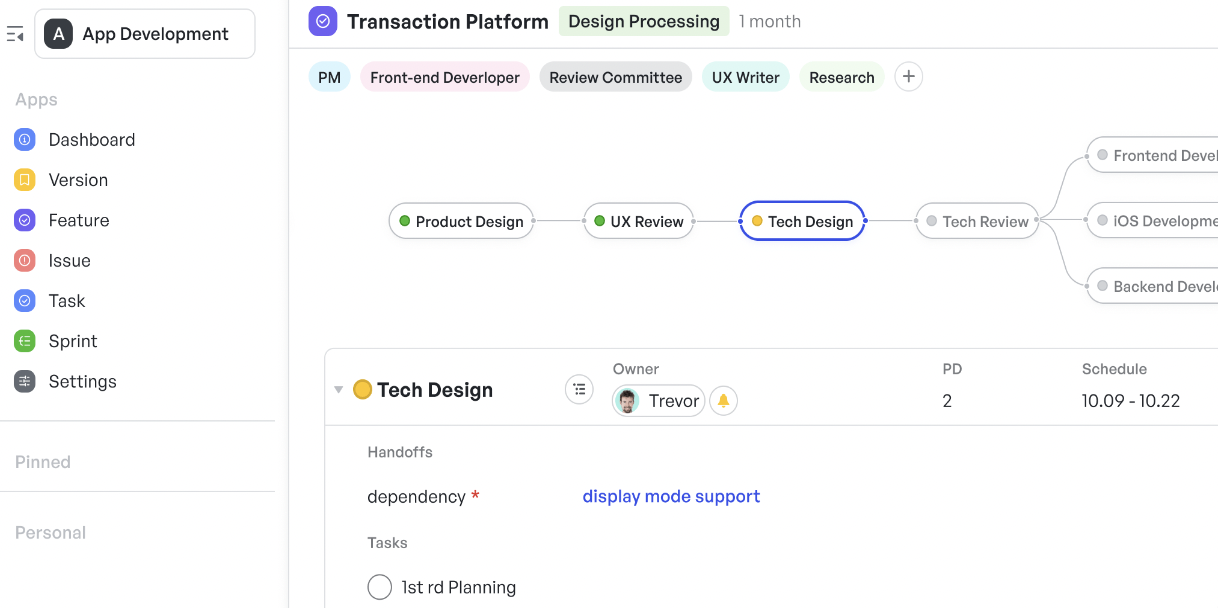 Organize and structure tasks, from initiation to delivery, with the app development template
Organize and structure tasks, from initiation to delivery, with the app development templateTo help with the app development process, Meegle’s App Development Template organizes and structures tasks from feature ideation to final delivery. The template also includes interactive roadmaps, sprint planning integration, and feature dependency identification, which makes the process much more efficient.
By breaking down tasks into manageable sprints and identifying dependencies between features, Meegle helps teams prioritize tasks correctly and avoid resource challenges.
Set up product backlog items with Meegle's Kanban boards
Once you’ve collected potential features for your product backlog, the next step is to break them down into smaller, actionable tasks.
In Meegle, the Kanban View visualizes and tracks backlog items as they move through stages like "To Do," "In Progress," and "Done," ensuring no task is overlooked.
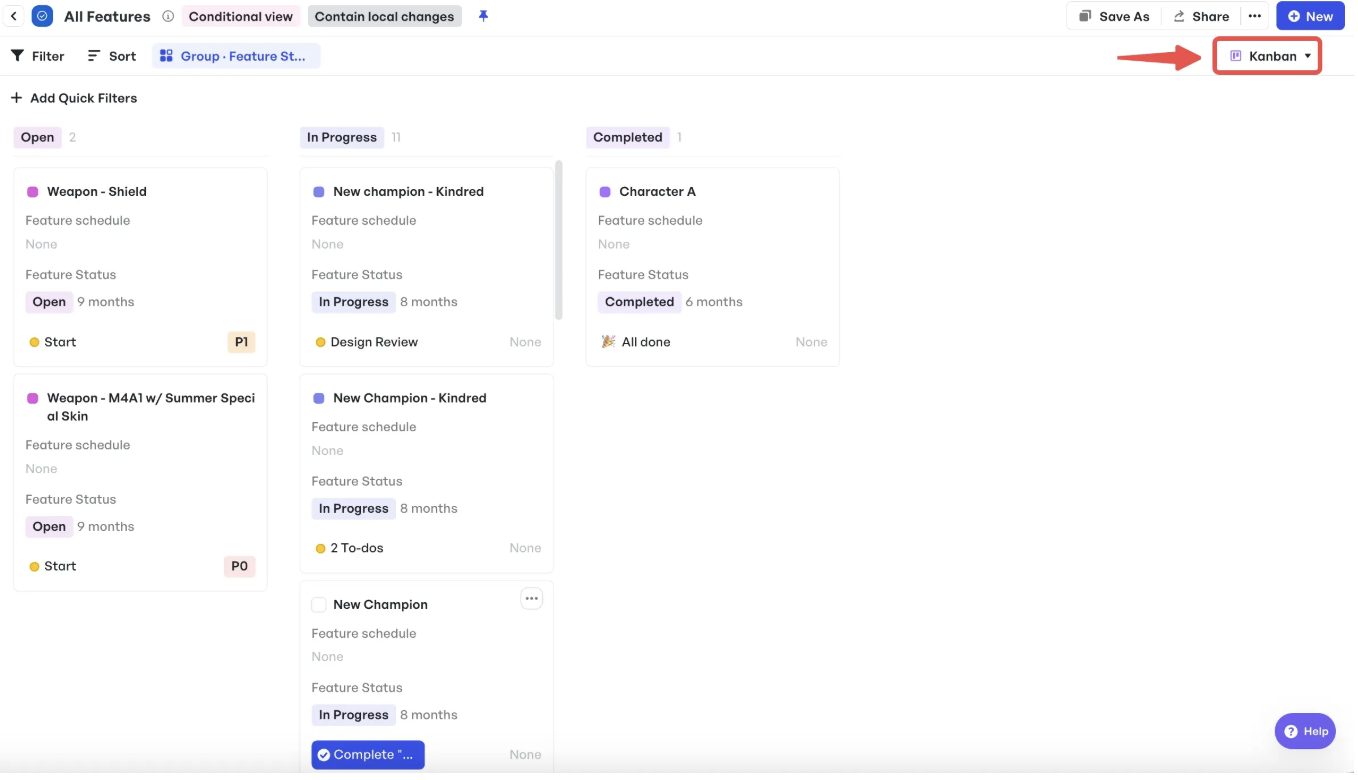 Visualize backlog tasks, adjust statuses, and simplify workflow with Meegle’s Kanban View
Visualize backlog tasks, adjust statuses, and simplify workflow with Meegle’s Kanban ViewMeegle's Kanban boards help you visually classify existing work items and track the number of tasks in each status. You can drag and drop tasks between statuses, sort, group, and filter items for smooth backlog management. In complex projects, the Kanban tool helps you break down work into clear stages of completion, giving a real-time overview of progress.
For additional flexibility, Meegle supports multiple views to help teams organize and visualize tasks in different ways: Tree View breaks down epics into smaller tasks for clear roadmap alignment, Gantt View visualizes sprint timelines, and Table View prioritizes tasks based on effort and business value.
Refine product backlog with Meegle’s real-time insights
Regularly grooming and reviewing your backlog means they remain relevant and aligned with your current goals.
With Meegle, team members can easily comment or vote on backlog items to suggest updates or refinements, eliminating the need for time-consuming meetings.
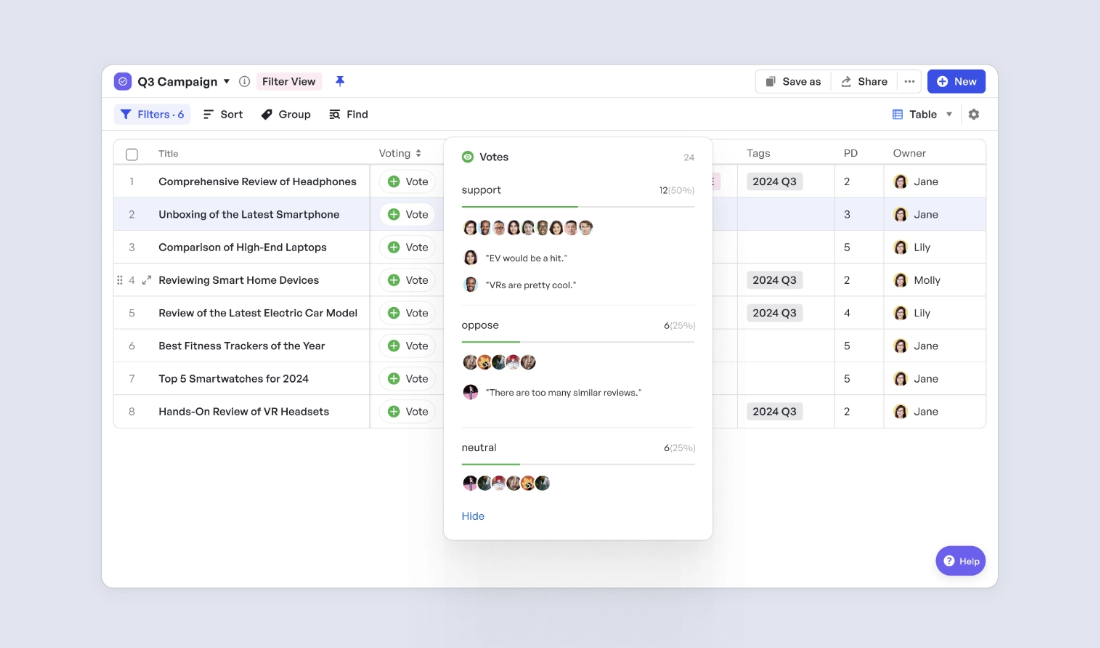 Collaborate in real time to discuss changes and refine the backlog
Collaborate in real time to discuss changes and refine the backlogFor example, if a feature initially planned for development becomes irrelevant due to changing market conditions or evolving user needs, Meegle allows you to archive it, so it doesn’t distract from the tasks that matter most.
With Meegle’s GitHub and GitLab integrations, developers can seamlessly transition backlog items into issues or pull requests, reducing manual updates and keeping the sprint backlog automatically in sync.
Monitor the backlog
Maintaining and refining an Agile product backlog is an ongoing process that requires regular updates to stay responsive to changing business needs, user feedback, and evolving priorities. It’s not enough to simply create a backlog and let it sit.
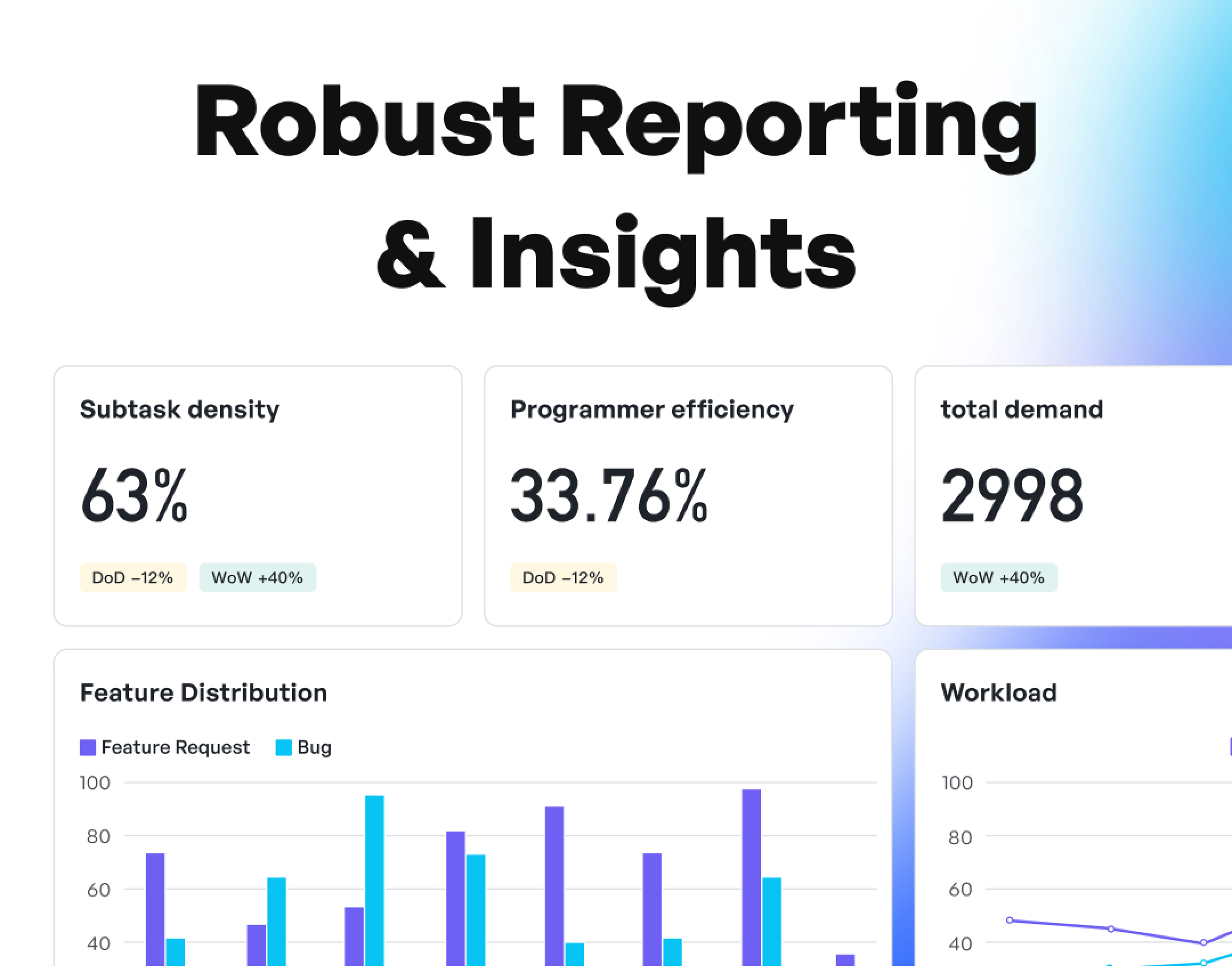 Garner key insights with real-time, customizable dashboards
Garner key insights with real-time, customizable dashboardsMeegle offers charts and real-time customizable dashboards that provide visibility into your backlog’s progress and product development. You can tailor views to track key metrics such as sprint velocity, burn-up and burn-down rates, and cumulative flow.
For example, a burn-up chart shows the number of items completed in a sprint, while a cumulative flow diagram tracks how tasks progress through various workflow stages.
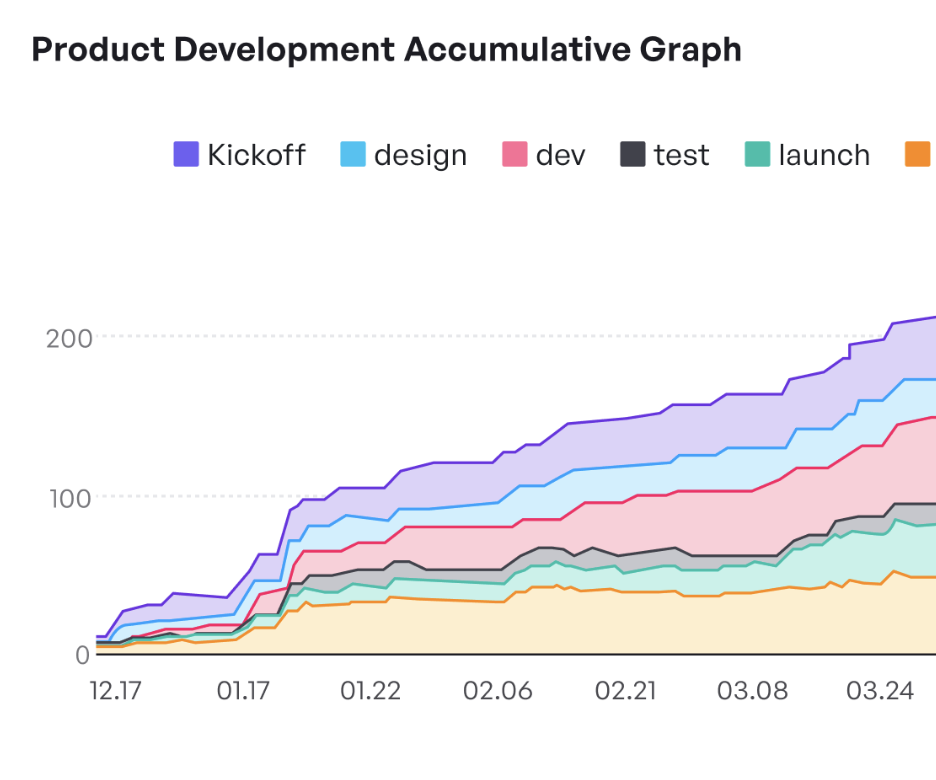 Track sprint goals and identify areas of improvement
Track sprint goals and identify areas of improvementWith real-time sprint tracking dashboards, teams can measure key metrics like cycle time, lead time, and backlog completion rates to stay on top of sprint goals and timely delivery.
These insights enable you to monitor backlog progress over time and make informed decisions about task prioritization.
With Meegle’s real-time insights, customizable workflows, and visual tools, you can manage your backlog more effectively, keeping your team focused on the most critical tasks. Plus, collaborative features make regular backlog refinement easier by enabling teams to adjust priorities and add new insights in real time.
Get started with Meegle for free today and optimize your Agile product backlog management.
FAQs
What is meant by product backlog in Agile?
A product backlog in Agile is a prioritized list of tasks, features, and bug fixes that need to be completed to deliver the product. It evolves throughout the project based on new insights, feedback, and changing priorities.
What are the 4 steps to creating the product backlog?
The four steps are gathering requirements, creating actionable tasks or user stories, prioritizing based on business value, and refining the backlog regularly to adjust priorities and remove outdated items.
What is product backlog vs sprint backlog?
The product backlog is a list of all the work needed for the product, while the sprint backlog is a subset of the product backlog that contains the tasks selected for the current sprint.
Who prepares product backlog in Agile?
The product backlog is prepared and maintained by the product owner, who prioritizes tasks and ensures alignment with business goals and stakeholder needs.
The world’s #1 visualized project management tool
Powered by the next gen visual workflow engineRead More
Check All BlogsStart creating impactful work today



