Understanding project baseline in project management

Project managers face a barrage of daily challenges that can derail even the most well-planned projects.
From securing resources and managing conflicting priorities to navigating unrealistic expectations and communication breakdowns, the path to successful project delivery is never straightforward.
According to The State of Project Management Report 2025, 46% of project management professionals report being somewhat or very dissatisfied with their organization’s project management maturity. These frustrations—rooted in gaps in accountability, misaligned stakeholder expectations, and inadequate support—highlight the critical need for a structured approach to project management.
In this guide, we’ll explore the basics of project baselines in project management, including key variables, benefits, common challenges, and how to create and manage a project baseline on Meegle.
What is a project baseline?
A project baseline is a reference point or a snapshot of a project's original plan, including its scope, schedule, and budget. The baseline is typically established at the end of the planning phase and is used as a basis for measuring progress, performance, and to track deviations from the original plan.
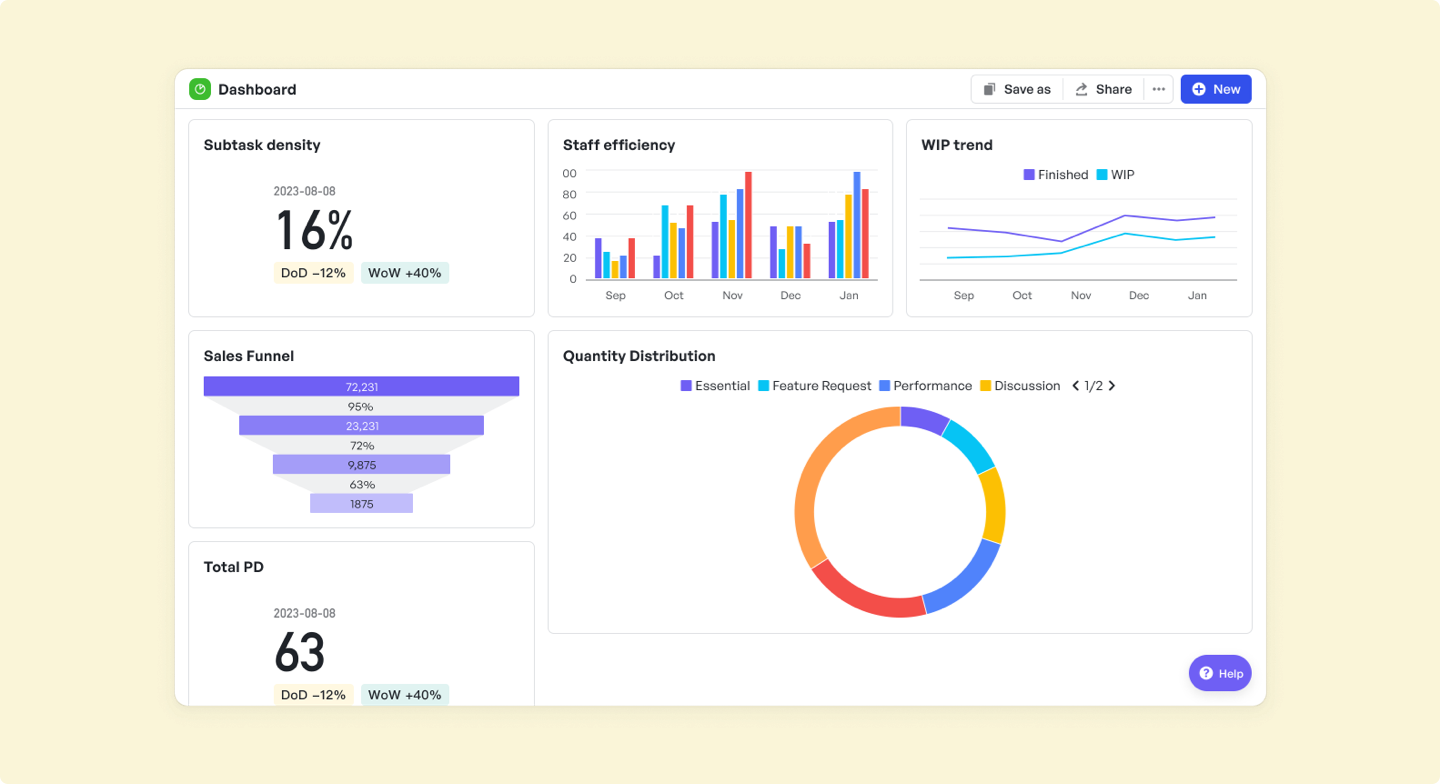 Meegle's project management dashboard displaying key metrics like subtask density, staff efficiency, WIP trends, sales funnel, and task distribution.
Meegle's project management dashboard displaying key metrics like subtask density, staff efficiency, WIP trends, sales funnel, and task distribution.Key components of a project baseline include:
- Scope baseline: Defines what is included in the project by detailing the planned deliverables and boundaries.
- Schedule baseline: Outlines the planned start and end dates for individual tasks and overall milestones.
- Cost baseline: Establishes the project budget, detailing resource allocation and financial estimates.
Benefits of project baselines
A reliable project baseline sets clear expectations, helps teams stay aligned, manages deviations effectively, and tackles challenges proactively before they escalate. It allows flexibility, ensuring that any deviation is purposeful, aligned with goals, and efficiently managed.
Improves forecasting and risk mitigation
By analyzing the actual performances vs. the baseline, project managers can get valuable insights into the accuracy of initial estimates. This feedback improves future projects, planning, forecasting, and risk mitigation.
Actionable tip: Use tools like Gantt Charts to visualize timelines, making reporting both transparent and data-driven.
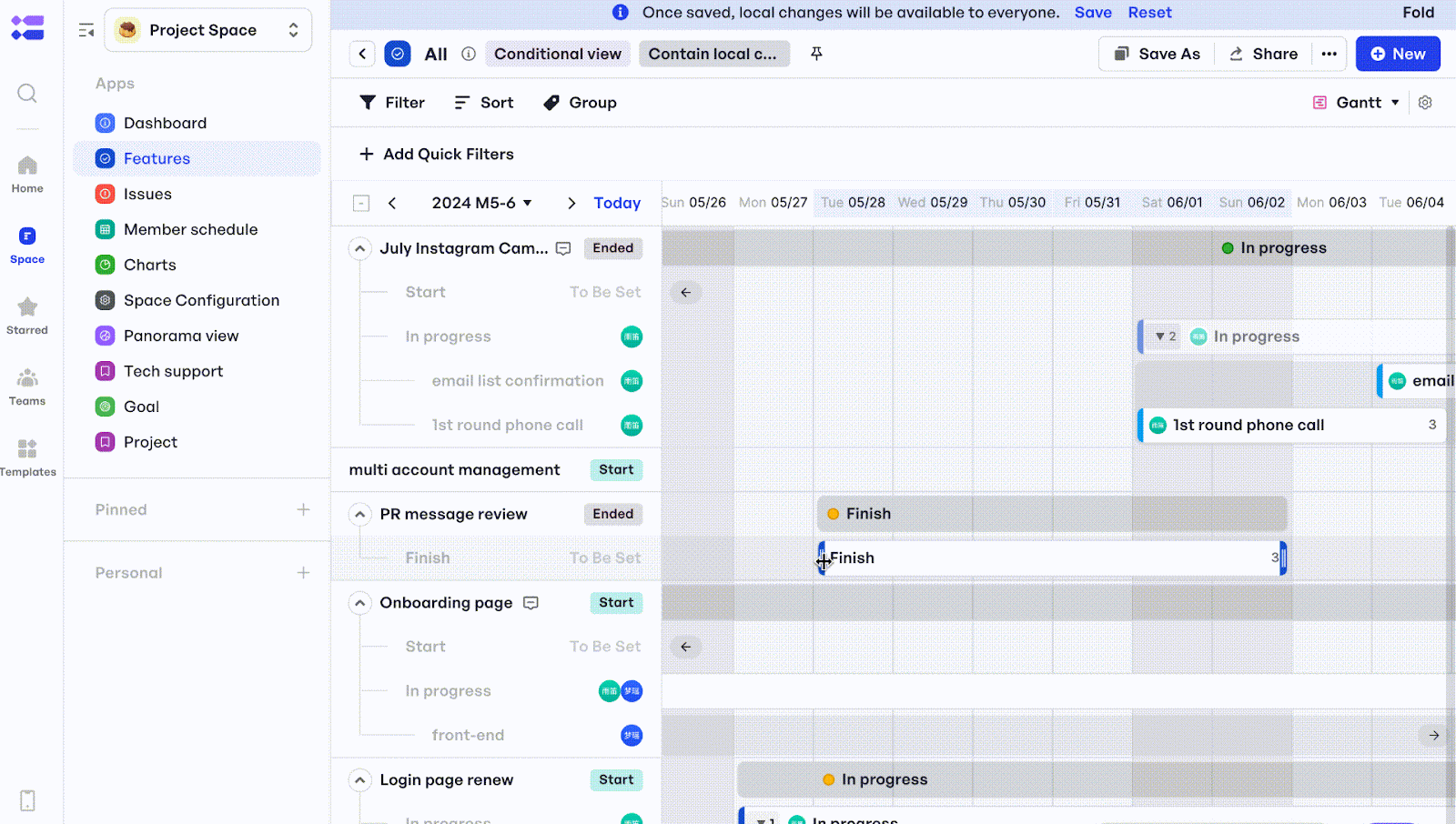 Gantt chart showing project baseline timeline with progress tracking for effective project management reporting
Gantt chart showing project baseline timeline with progress tracking for effective project management reportingLimits scope creep
By setting clear boundaries, a well-defined baseline prevents unplanned work and keeps the project plan on track. Documenting any changes to the scope helps avoid misalignment, ensuring that any adjustments are managed effectively.
Ensures schedule adherence
Establishing a clear timeline before the project starts helps teams stick to deadlines for tasks and milestones. Regularly reviewing the schedule allows project managers to pinpoint bottlenecks and take proactive measures—such as reallocating resources or making minor timeline adjustments—to keep the project moving forward as planned.
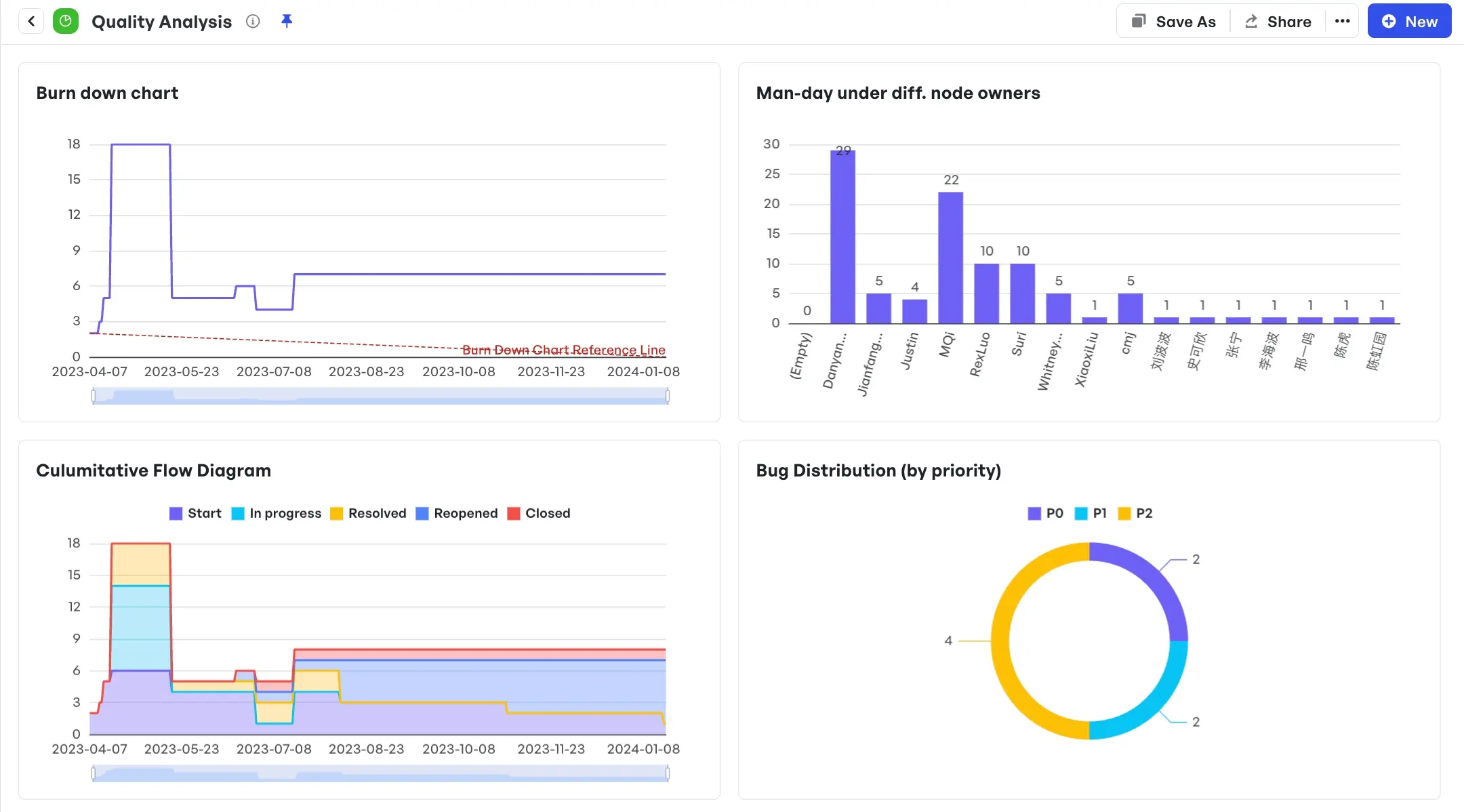 Reports for stakeholders in Meegle Charts
Reports for stakeholders in Meegle ChartsKeeps stakeholders updated
With real-time dashboards and regular progress reports, stakeholders gain clear visibility into how the project is performing against the baseline.
Step-by-step guide to create project baseline
Establishing a project baseline is a step-by-step process that transforms project planning into a clear, actionable roadmap. By combining proven project management techniques with Meegle’s intuitive features, teams can ensure their projects are set up for success. Here’s how:
Step 1: Understand the project scope
Review the project proposal to learn what is included and what isn’t. Clearly define project objectives using frameworks like SMART (Specific, Measurable, Achievable, Relevant, and Time-bound).
Break the project into phases and define specific milestones by associating them with key tasks or stages. In Meegle, you can add dates, detailed descriptions, and track progress through visual timelines and alerts, ensuring your team stays on schedule and accountable at every step
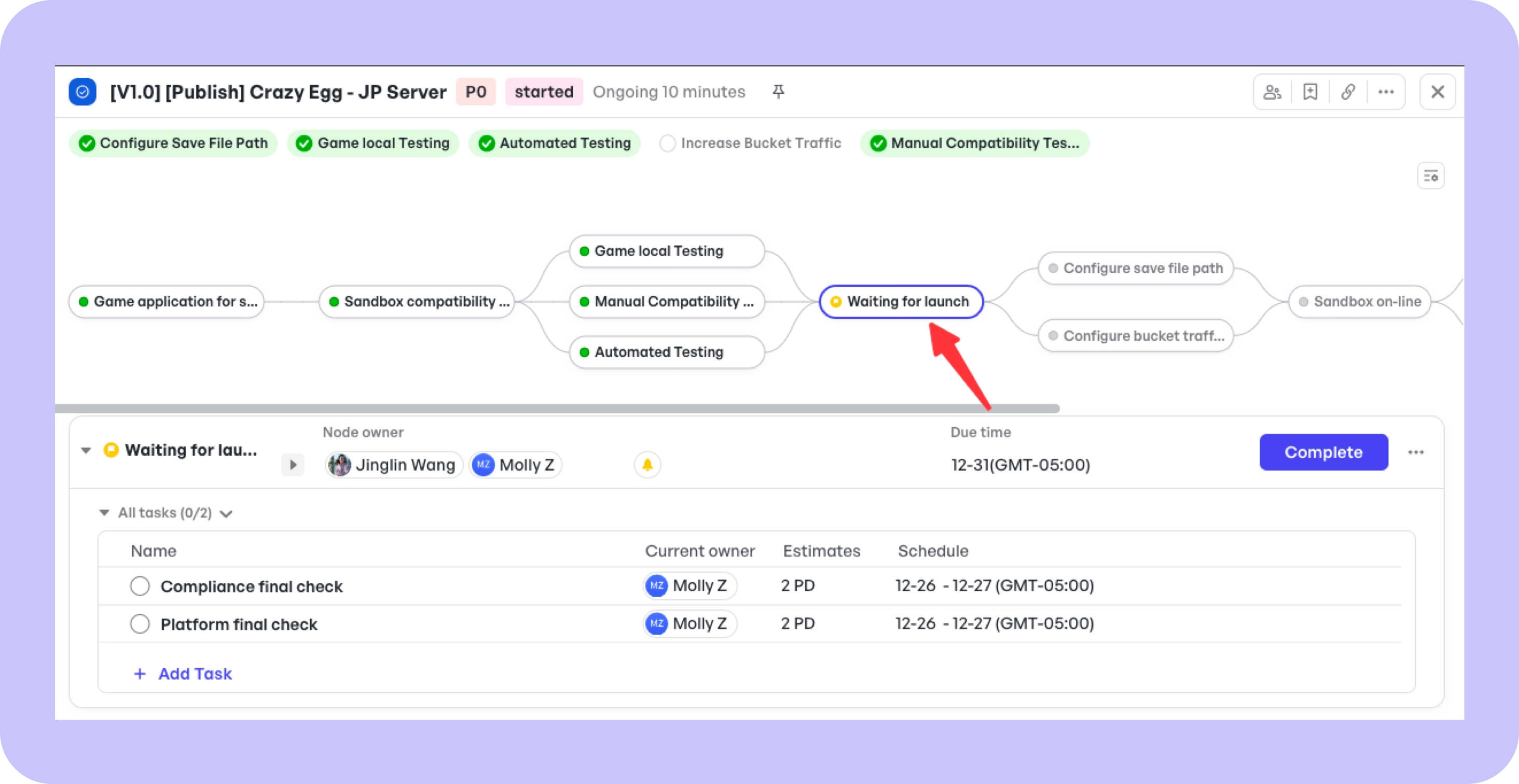 Set up and track milestones in Meegle
Set up and track milestones in MeegleFor example, for a SaaS tool:
- Investigating capabilities include evaluating existing SaaS solutions, gathering user feedback, and assessing internal technical strengths and weaknesses.
- Identifying practical applications means determining how the new tool will solve specific user challenges, streamline workflows, and deliver measurable value.
- Developing a commercialization strategy will involve outlining the go-to-market approach, including pricing models, onboarding processes, and integration methods for rapid adoption.
If you don’t want to start from scratch, Meegle’s customizable App Development template is a great starting point that can help align objectives with measurable outcomes.
Step 2: Create a Work Breakdown Structure (WBS)
A structured WBS ensures that every task is accounted for and forms the foundation for further planning. The hierarchical breakdown of project deliverables into individual tasks allows project managers and stakeholders to thoroughly assess the risks associated on a task level, that might slow ball and create a cascading effect across the project.
- Node-driven workflows: Allows you to break down work into discrete, manageable nodes. Each node can represent a specific task or deliverable, making it easier to track progress and identify bottlenecks.
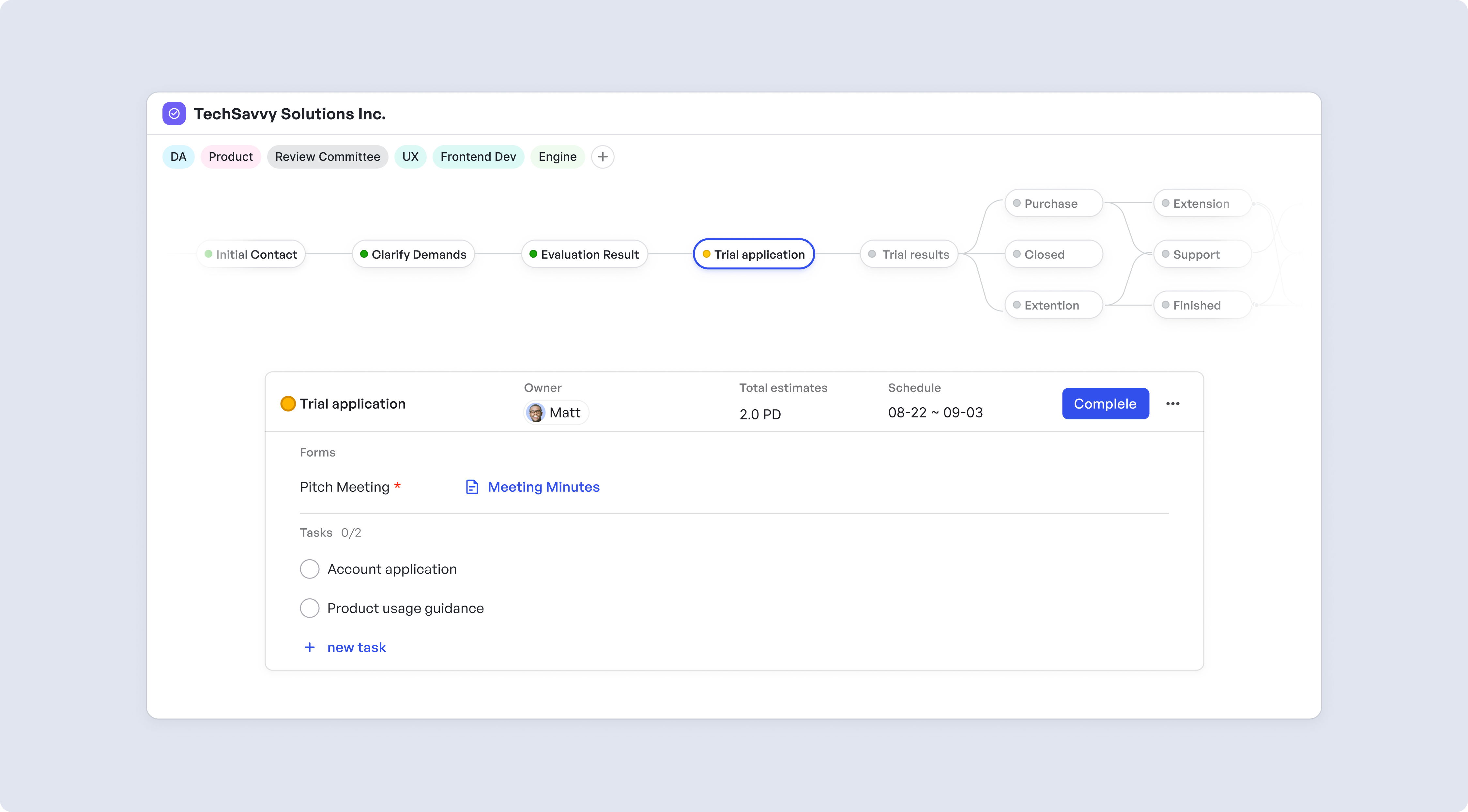 Node-driven workflow showing task dependencies and progress tracking for establishing baseline deliverables
Node-driven workflow showing task dependencies and progress tracking for establishing baseline deliverablesMeegle's workflow templates offer several functionalities that make creating and managing a WBS intuitive with dependent factors added for easy configuration:
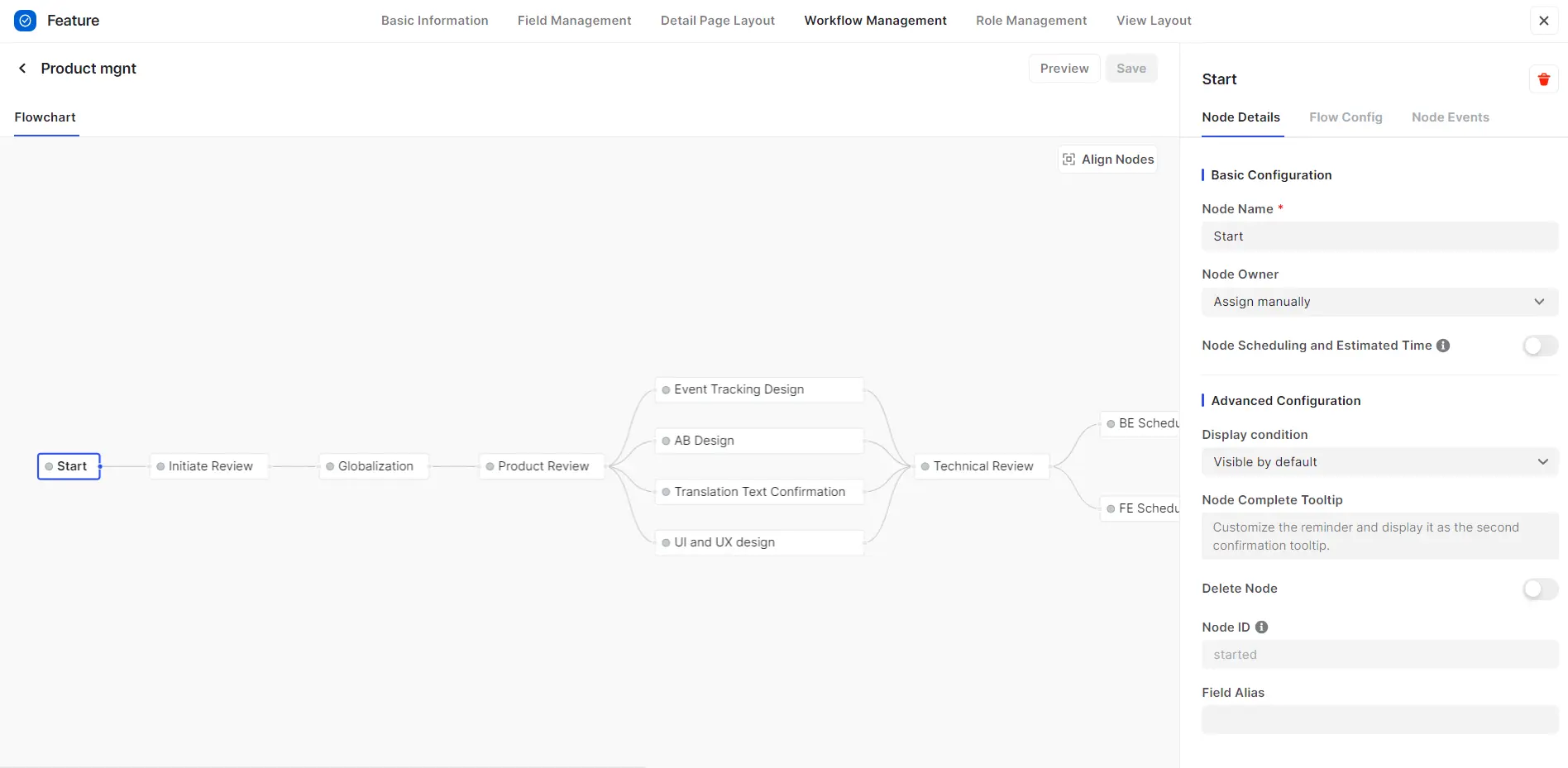 Meegle's workflow templates help you configure each part of the work item with non-negotiable dependency factors and other customisable aspects
Meegle's workflow templates help you configure each part of the work item with non-negotiable dependency factors and other customisable aspects- Customizable workflow templates: Create standardized processes that can be reused across multiple projects. This consistency saves time and ensures that all necessary tasks are included in your WBS.
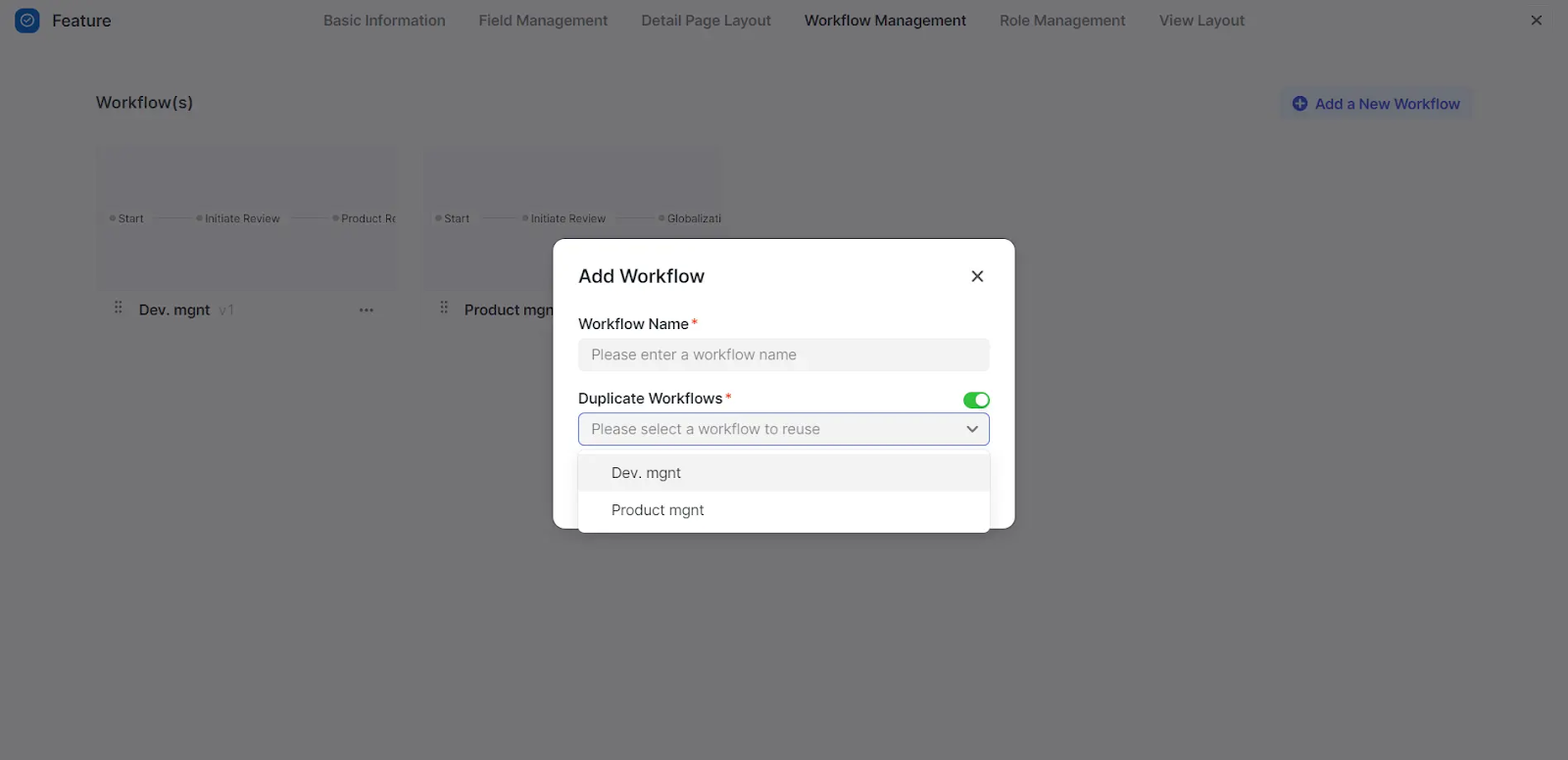 Create reusable workflow templates with Meegle to standardize project baseline processes across multiple projects
Create reusable workflow templates with Meegle to standardize project baseline processes across multiple projectsStep 3: Define activities
Identify the specific actions required to complete each WBS component. Clearly outlining each activity makes it easier to assign responsibilities and evaluate execution.
Step 4: Sequence activities
Identify the proper sequence and plan interdependent tasks so that they progress linearly.
Utilize Meegle’s advanced dependency features, including node setup and automation rules,**** to map task relationships. This lets project managers pinpoint critical paths and anticipate potential scheduling conflicts early in the planning process. As a result, any necessary scope changes can be managed effectively without disrupting the overall timeline.
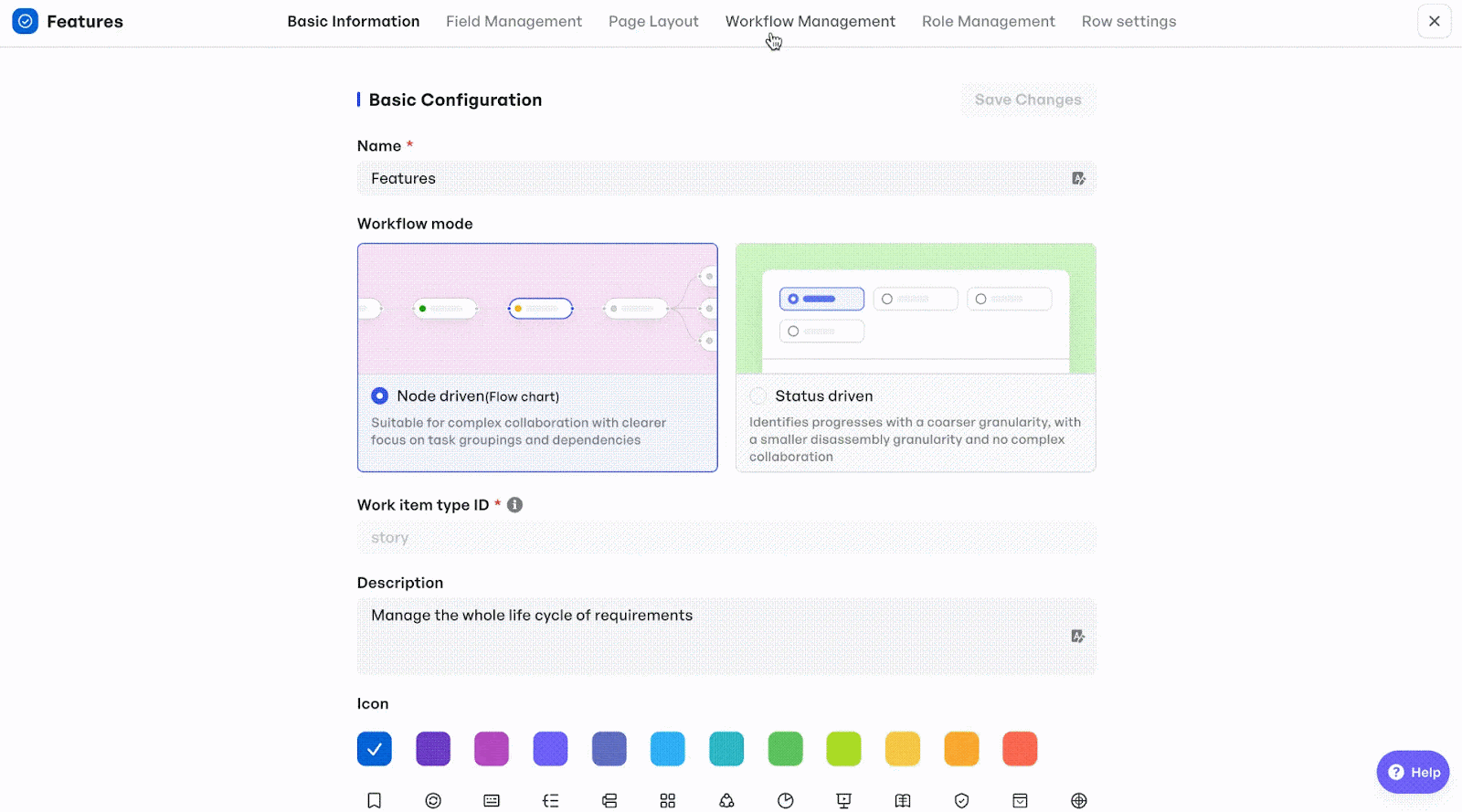 Workflow configuration interface showing advanced dependency mapping for sequencing activities in project baseline planning
Workflow configuration interface showing advanced dependency mapping for sequencing activities in project baseline planningStep 5: Develop a schedule
Create a realistic and comprehensive project schedule. Estimate the time required for each activity and compile these estimates into a cohesive timeline.
Meegle's tree view helps project managers visualize tasks by hierarchical structure. With this panoramic view, project managers are better equipped to manage and track project progress.
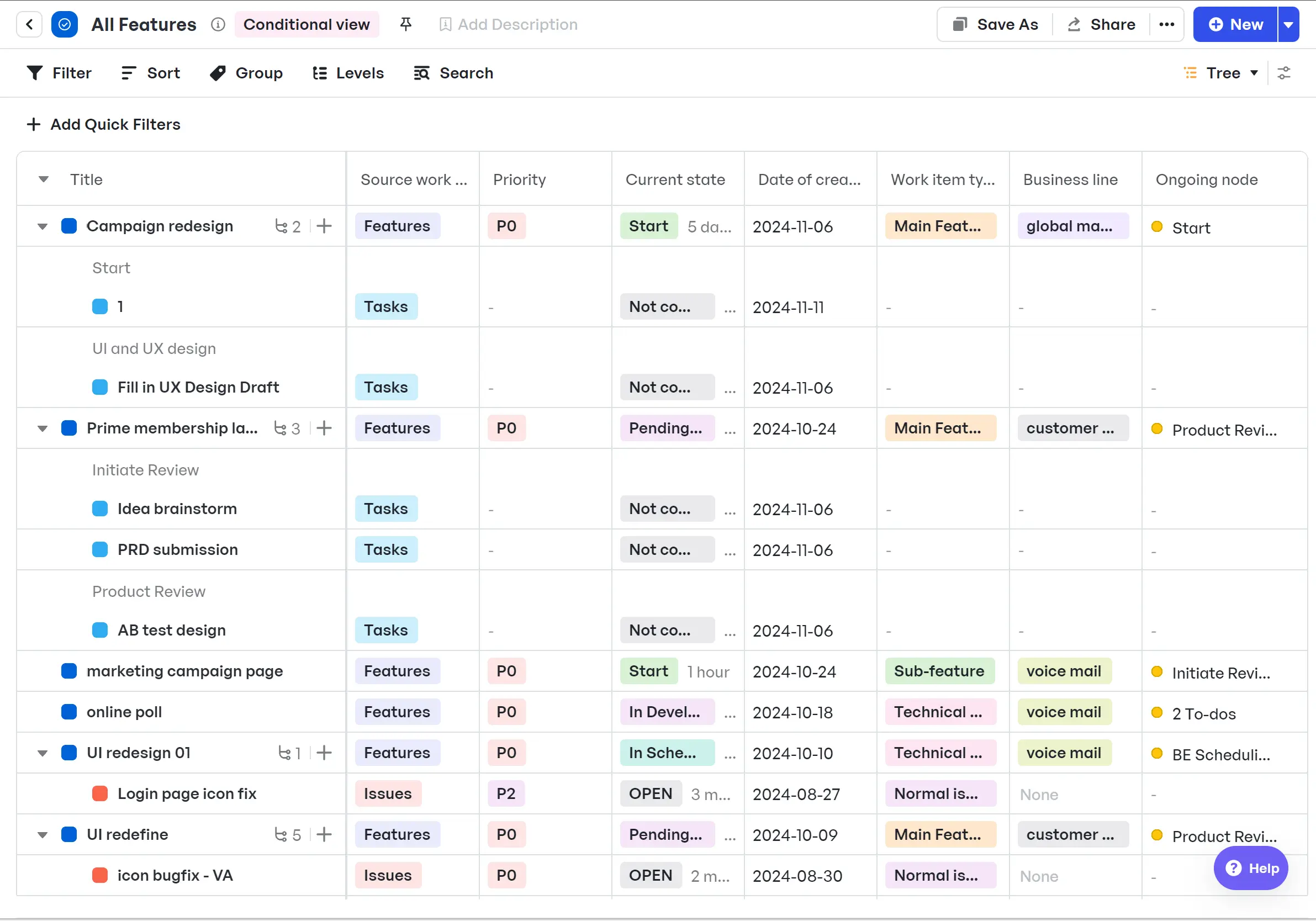 Meegle's tree view displays tasks in structured hierarchy, enabling project managers to view project progress from a global perspective
Meegle's tree view displays tasks in structured hierarchy, enabling project managers to view project progress from a global perspectiveAs project managers gain a granular view of the overall project, they can make better project management decisions. The member schedule provides a consolidated view of all team members' workloads across multiple projects and work items.
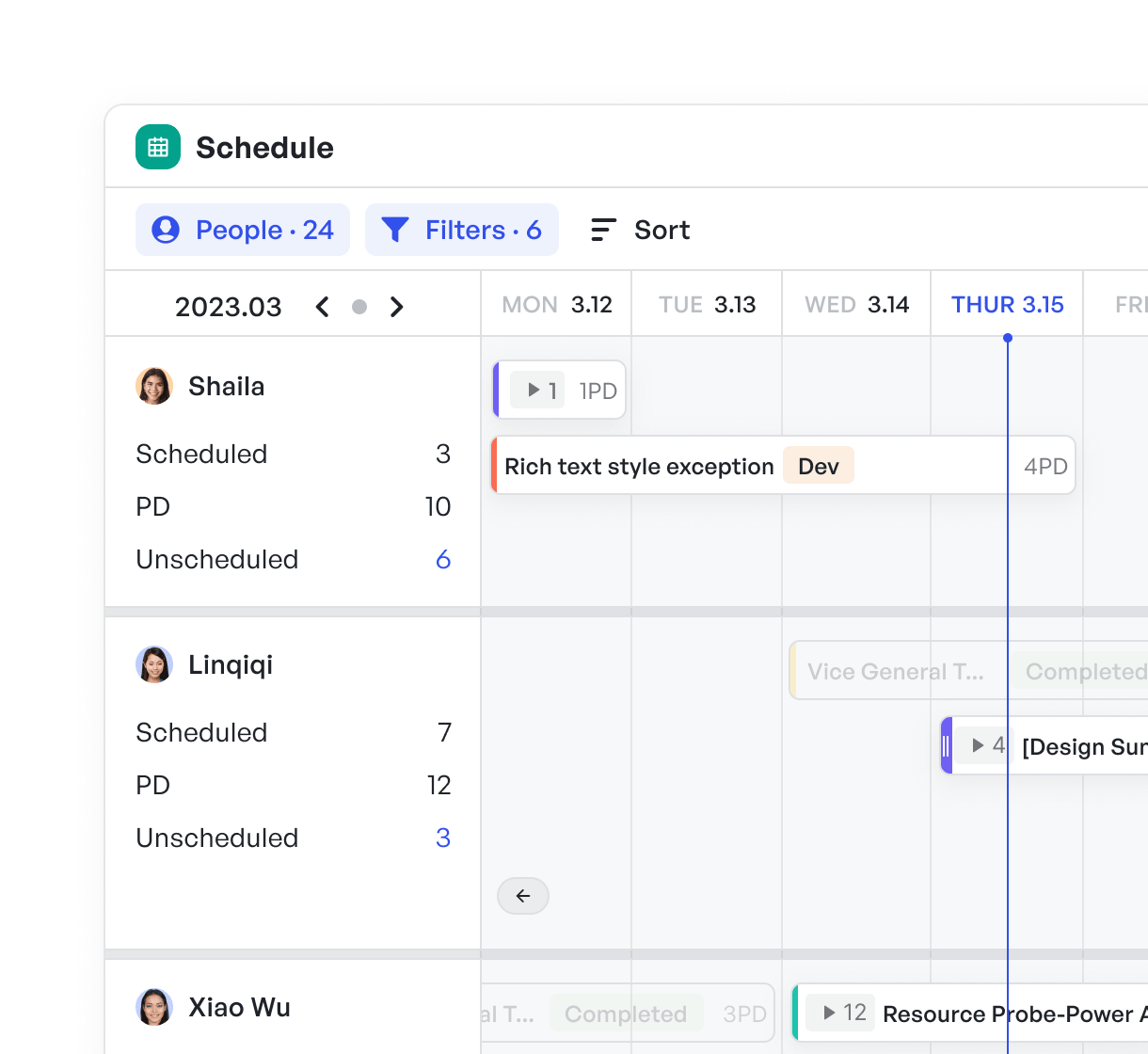 Team schedule view showing resource allocation across project timeline for balanced workload in baseline planning
Team schedule view showing resource allocation across project timeline for balanced workload in baseline planningThis allows project managers to identify over-allocated or under-utilized resources at a glance. You can also focus on specific team members, projects, or time periods to identify issues quickly before the project begins.
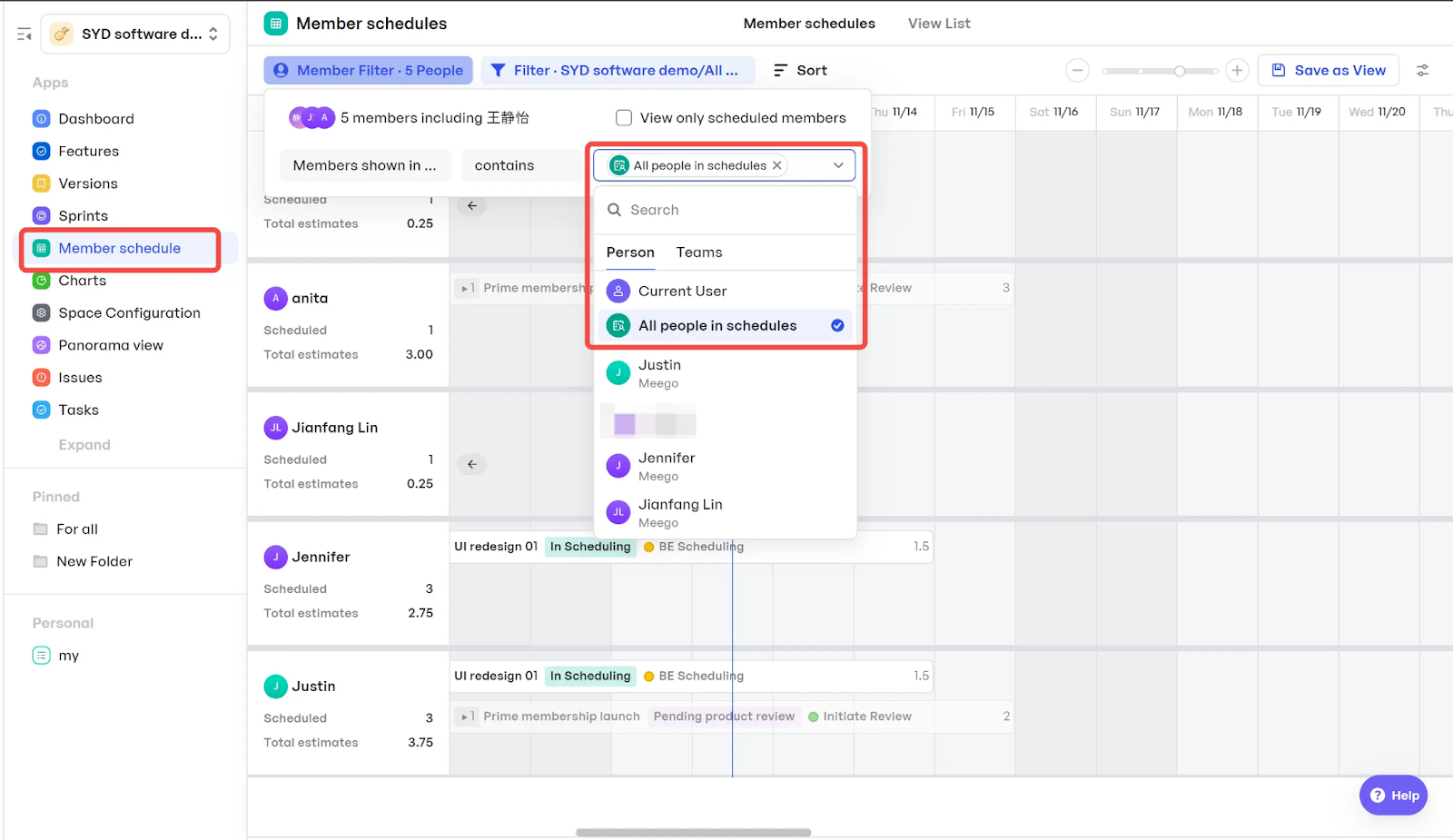 Member schedule view showing team workloads and task allocations to plan project timeline and prevent resource conflicts
Member schedule view showing team workloads and task allocations to plan project timeline and prevent resource conflictsAdditionally, Meegle's delay labels are useful for alerting project managers to any tasks that are not meeting their planned dates, thus maintaining the project baseline.
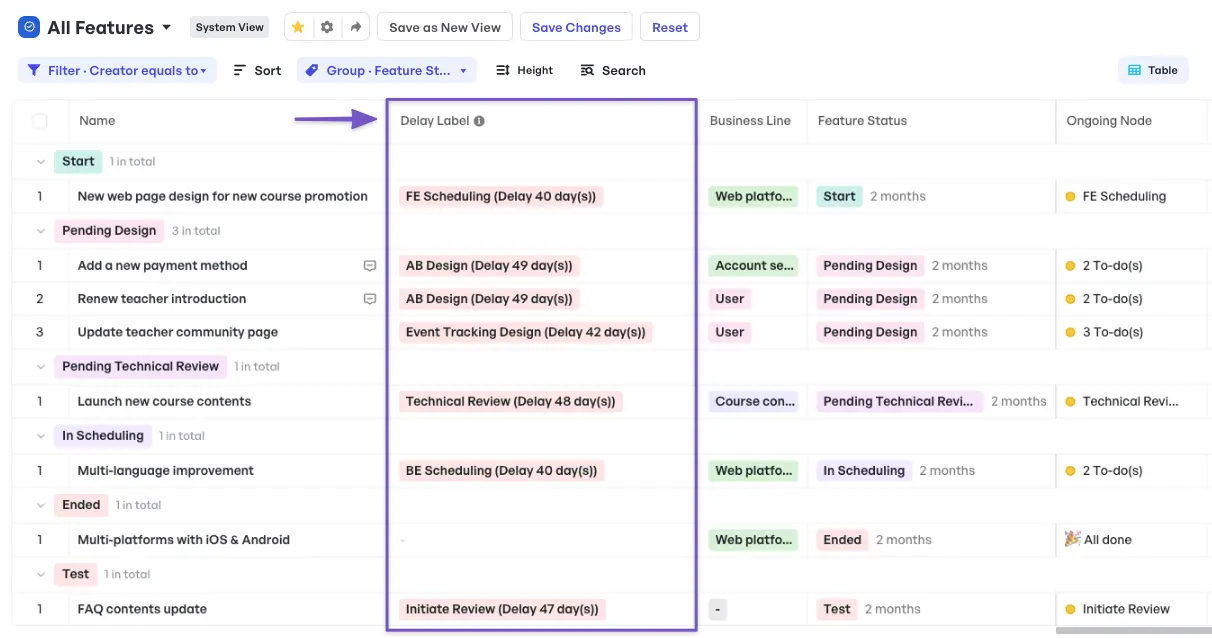 Meegle's delay labels help project managers track overdue tasks, ensuring project progresses as per the planned schedule
Meegle's delay labels help project managers track overdue tasks, ensuring project progresses as per the planned scheduleStep 6: Establish the baseline
Once the scope, schedule, and cost estimates are clearly defined, document them in your project management plan. This document becomes your project baseline, the reference point against which progress will be measured.
Step 7: Establish standard operating procedures (SOPs)
Set up a standard operating procedure (SOP) for managing baseline alterations. This SOP should outline how the modifications will be identified, evaluated, approved, and implemented.
Step 8: Regular monitoring
As the project progresses, set up Meegle automation that can automate workflows. Use the trigger feature to set up and receive alerts when deviations occur, and conduct periodic reviews to identify bottlenecks. Add specific conditions and actions to each trigger, including live updates or adjusting project nodes. If significant changes or shifts happen, consider re-baselining at major increments to keep your project aligned.
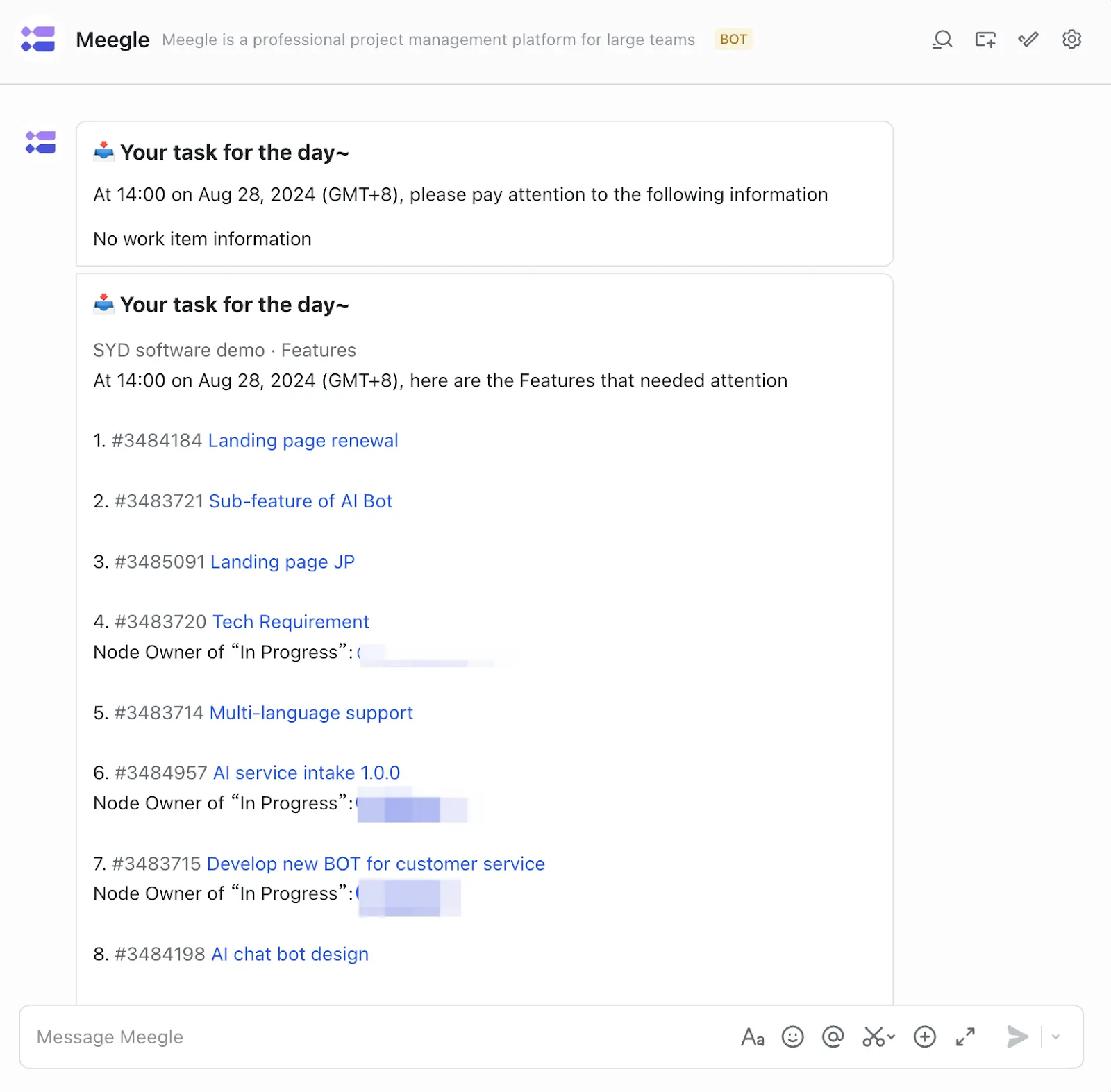 Task notifications showing project status and required actions to monitor performance against baseline and address deviations
Task notifications showing project status and required actions to monitor performance against baseline and address deviationsBy following these steps and using Meegle’s robust features, teams can create a project baseline that not only sets clear expectations but also provides the flexibility to adapt to changes, ensuring projects remain on track, improve future project planning, and calculate earned value (EV).
Adjusting a project baseline: when and how
As projects evolve, it's essential to periodically review and adjust your baseline to reflect current project status and shifting priorities. When unexpected changes or new insights emerge, update the baseline and modify the project plan accordingly.
When to adjust a project baseline?
Adjust your project baseline when:
- A formal change request is submitted
- The gap between actual performance and the baseline becomes too wide
- The scope, schedule, or budget starts to drift from the original plan
- Planned work has significantly changed
These indicators show that the project is deviating from its intended course, making it necessary to recalibrate the baseline for continued alignment and clarity.
How to adjust a project baseline?
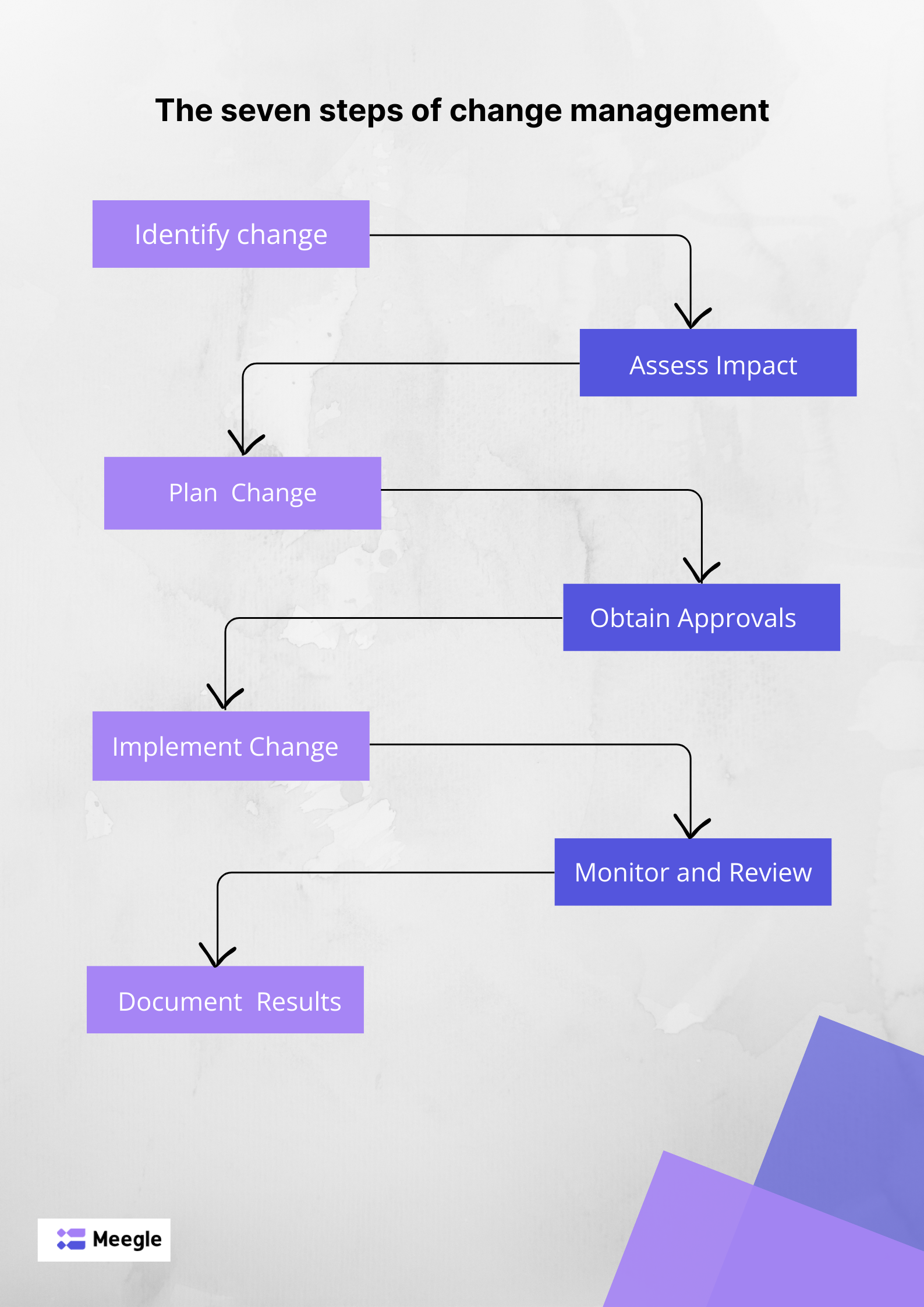 Seven-step flowchart showing how to adjust project baselines
Seven-step flowchart showing how to adjust project baselinesStep 1: A stakeholder submits a change request with a detailed description, the priority, and any important deadlines.
Step 2: The project lead reviews the request and identifies the appropriate team member or department to handle the change.
Step 3: Analyze the request in the context of the existing project baseline to determine how it will impact the deliverables, timelines, and resource allocation. The project leader then decides whether to approve or reject the request.
Step 4: If approved, implement the change and document all adjustments including which changes were made and how they will impact the baseline. For significant modifications, revise the project goals and establish new baselines. Record how the updated parameters will impact the project moving forward.
Step 5: Finally, close the request and store all related documentation, change logs, and communications in a shared space accessible to all stakeholders. For streamlined documentation and real-time updates, Meegle’s integrated change management features can help ensure every modification is tracked efficiently.
By following these steps, project managers can proactively manage adjustments, maintain control over project outcomes, and keep teams aligned with the evolving project plan.
Clear, actionable project baselines: Essential tools for project success
When challenges like scope creep, resource shortages, and missed deadlines disrupt your workflow, a clear project baseline offers an effective solution. Instead of reacting to surprises, you establish a fixed roadmap that guides every decision.
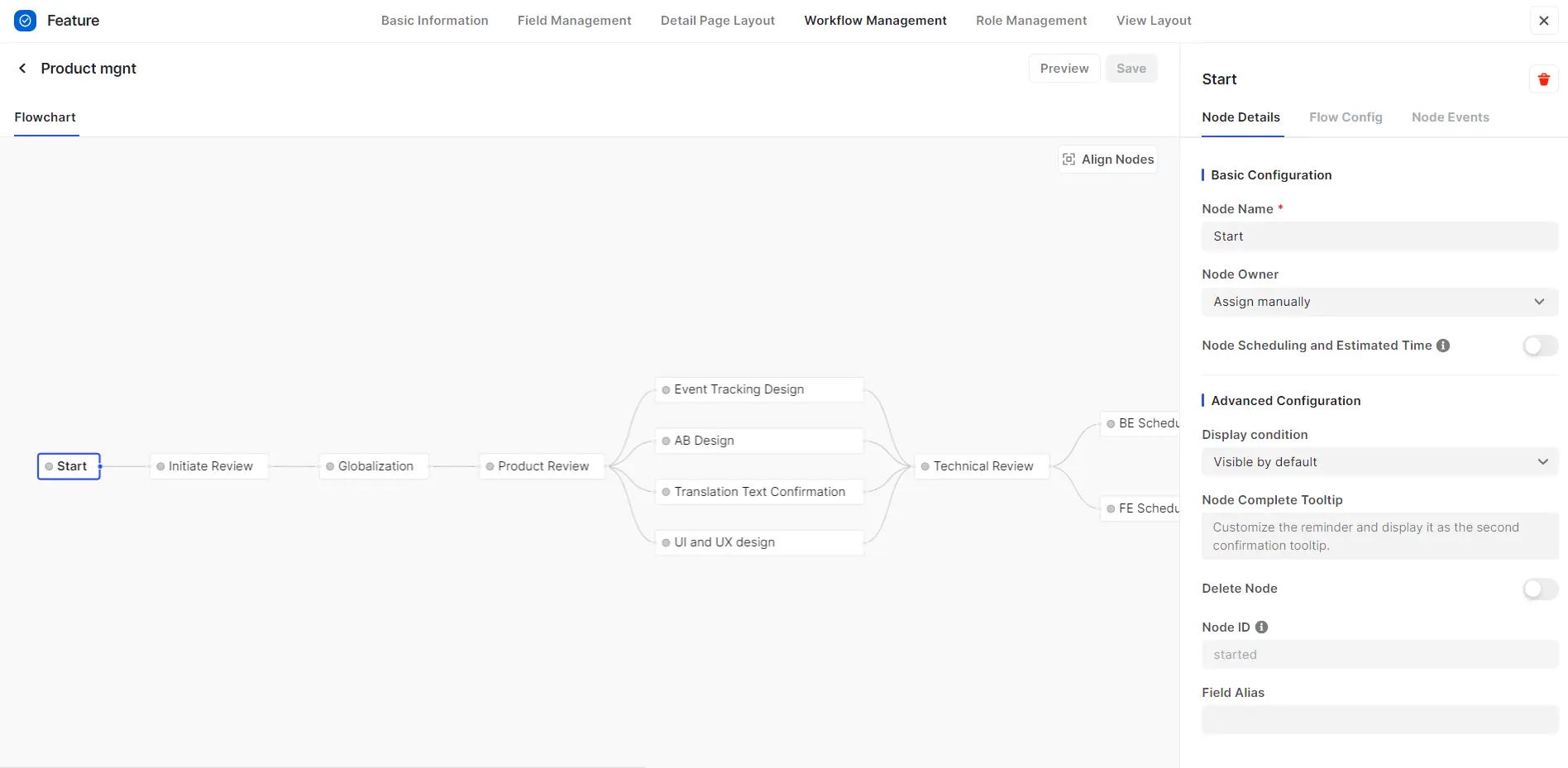 Easy workflow configuration in Meegle
Easy workflow configuration in MeegleMeegle's dynamic workflows, streamlined task management, and insightful charts provide you with real-time clarity. You actively monitor progress, identify problems early, and adjust plans on the fly, keeping everyone aligned and informed.
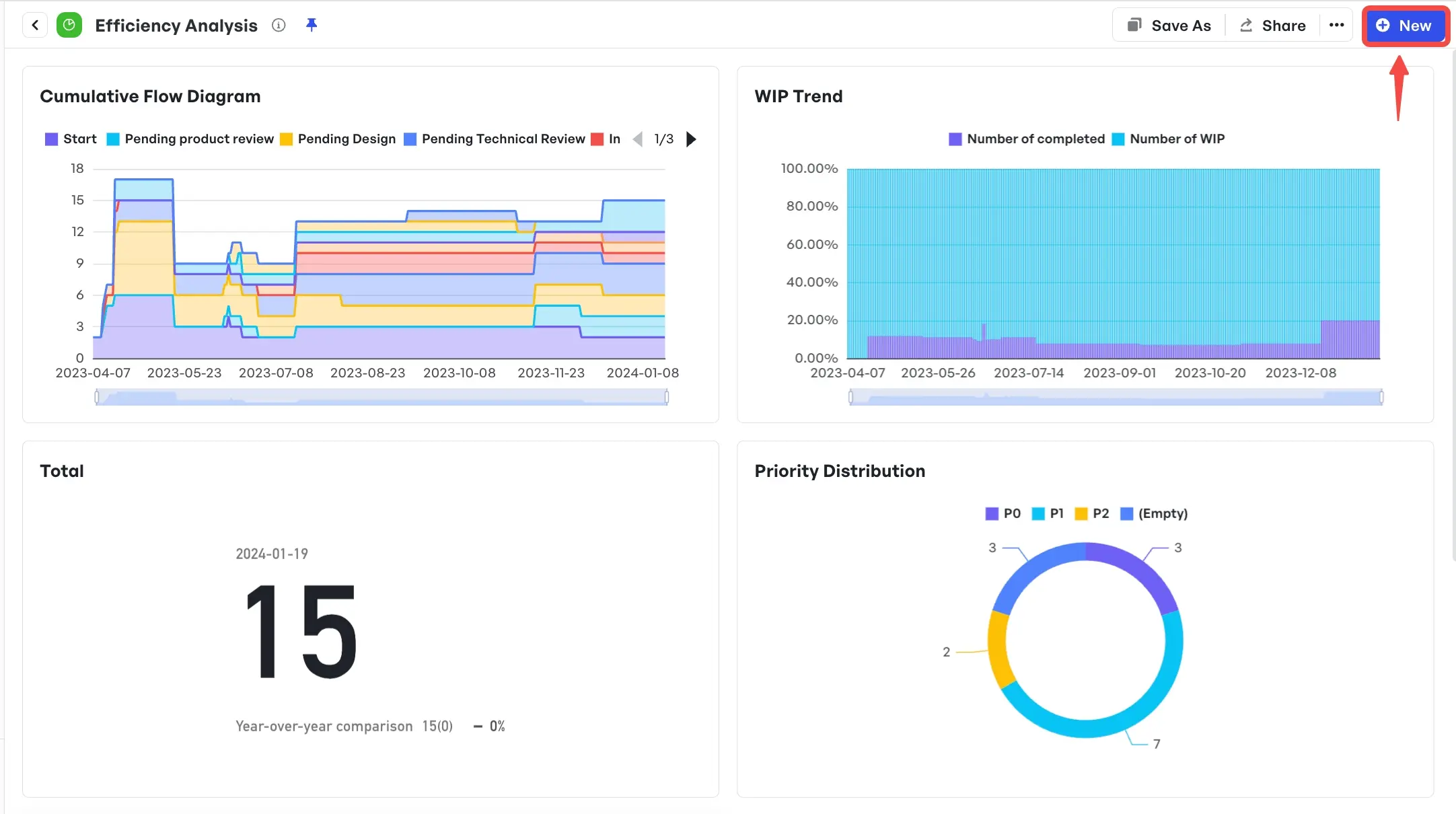 Various reports through customizable charts
Various reports through customizable chartsWith collaboration tools like in-app comments, voting, shared dashboards, and real-time notifications, Meegle keeps everyone in sync. Team members can tag each other on tasks, share updates instantly, and view shared progress in one place. This ensures smoother handoffs, faster decision-making, and complete transparency across all phases of the project.
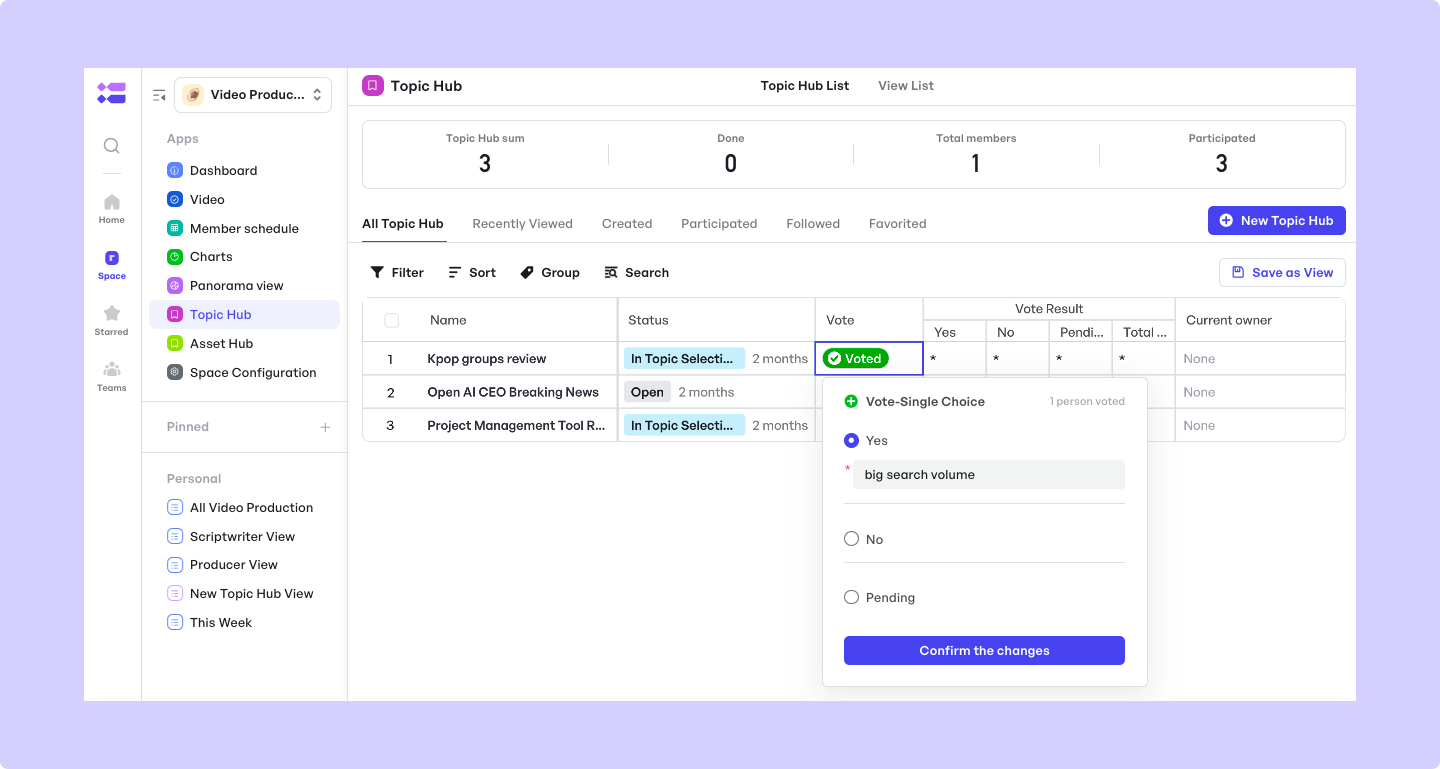 Teams can vote on topics, plans, and more in Meegle
Teams can vote on topics, plans, and more in MeegleWith Meegle’s tools, you can flag delays before the timeline gets out-of-hand, focus on priorities, and consistently deliver on time. Embrace this approach to turn challenges into stepping stones toward ongoing project success.
Simplify baseline management and create a single source of truth for your team with Meegle. Try it for free today!
FAQs
1. What is a project baseline example?
A project baseline example is a snapshot of an approved plan showing scope, schedule, and cost. For example, a software development project’s baseline might specify deliverables, a timeline with key milestones, and budget estimates.
2. What are the three types of baselines?
The three types are scope baseline (approved deliverables), schedule baseline (timeline/deadlines), and cost baseline (budget allocation), forming the Performance Measurement Baseline (PMB) for tracking project health.
3. What is a baseline example?
A baseline example is setting initial parameters like building a website with a $50,000 budget, six-month timeline, and defined features (e.g., responsive design, payment integration) to measure progress against.
4. How do you show the baseline in a project?
The baseline is shown by documenting the initial plan’s scope, schedule, and cost in a plan or project management tool like Meegle. Use visual tools like Gantt Charts and dashboards to display baseline vs. actual timelines, add baseline columns (start/end dates, costs), giving stakeholders an easy view of planned vs. accomplished progress.
The world’s #1 visualized project management tool
Powered by the next gen visual workflow engineRead More
Check All BlogsStart creating impactful work today



