What is Project Design? 7 Steps with Expert Tips [2025]
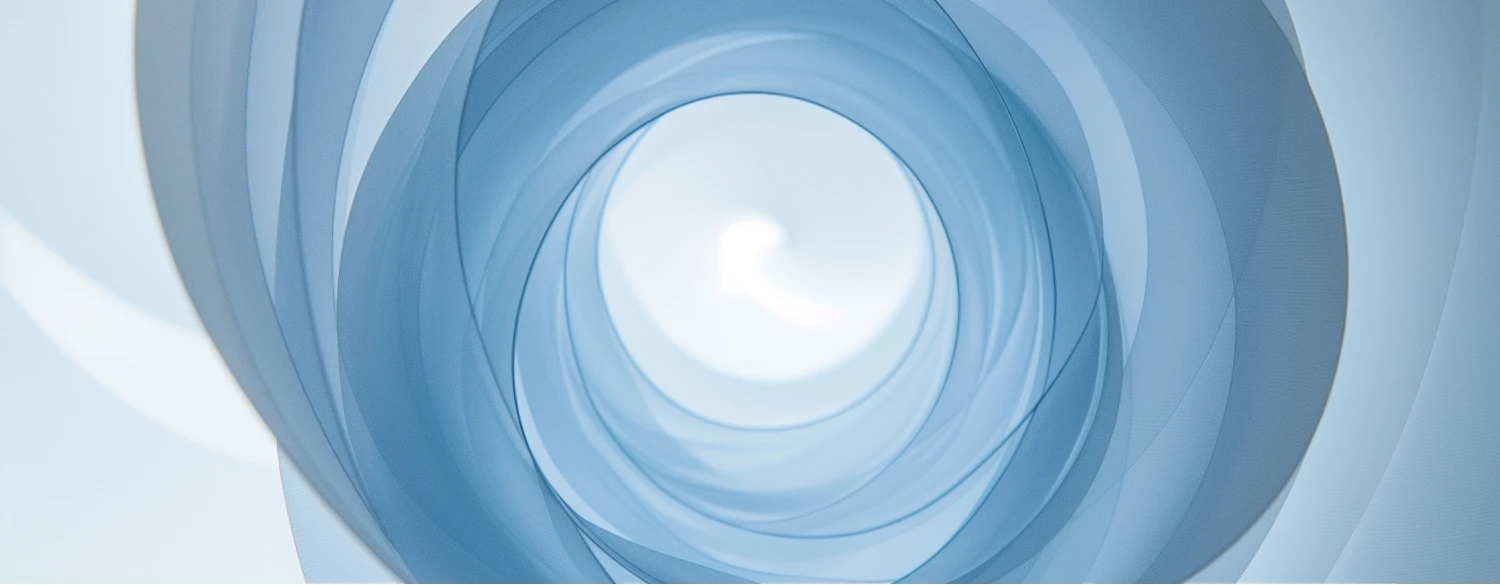
Why do you need a proper project design strategy?
Imagine you've just wrapped up a project planning meeting. The team is enthusiastic, everyone, including the stakeholders, are nodding in agreement with the objectives.
Fast forward three weeks – key deadlines were missed, the scope expanded, and your inbox – flooded with stakeholder concerns.
70% of projects fail to deliver on their intended business outcomes, according to a podcast by Ross and Idris on Future of Work 2.0 – poor design strategy is one of the causes.
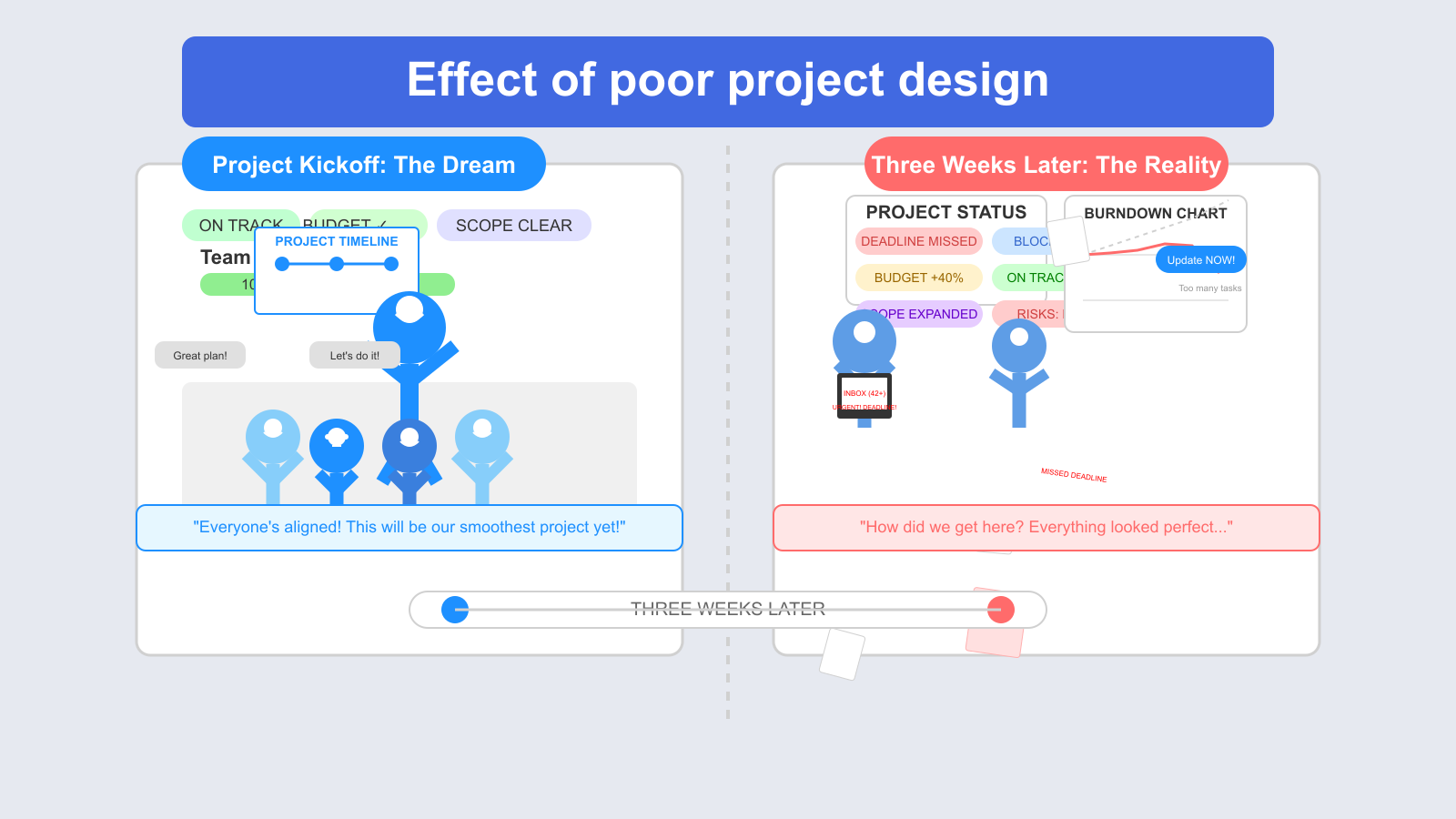 The effect of poor project design (Source: Bright)
The effect of poor project design (Source: Bright)As a manager, the best way to keep your goals on track is to create a project design process.
In this article, we'll discuss key elements of project design, plus five expert tips for a better project strategy.
What is project design?
Project design is the process of defining a project's scope, objectives, and strategies before execution begins. It involves outlining what needs to be achieved and determining the best approach to accomplish those goals.
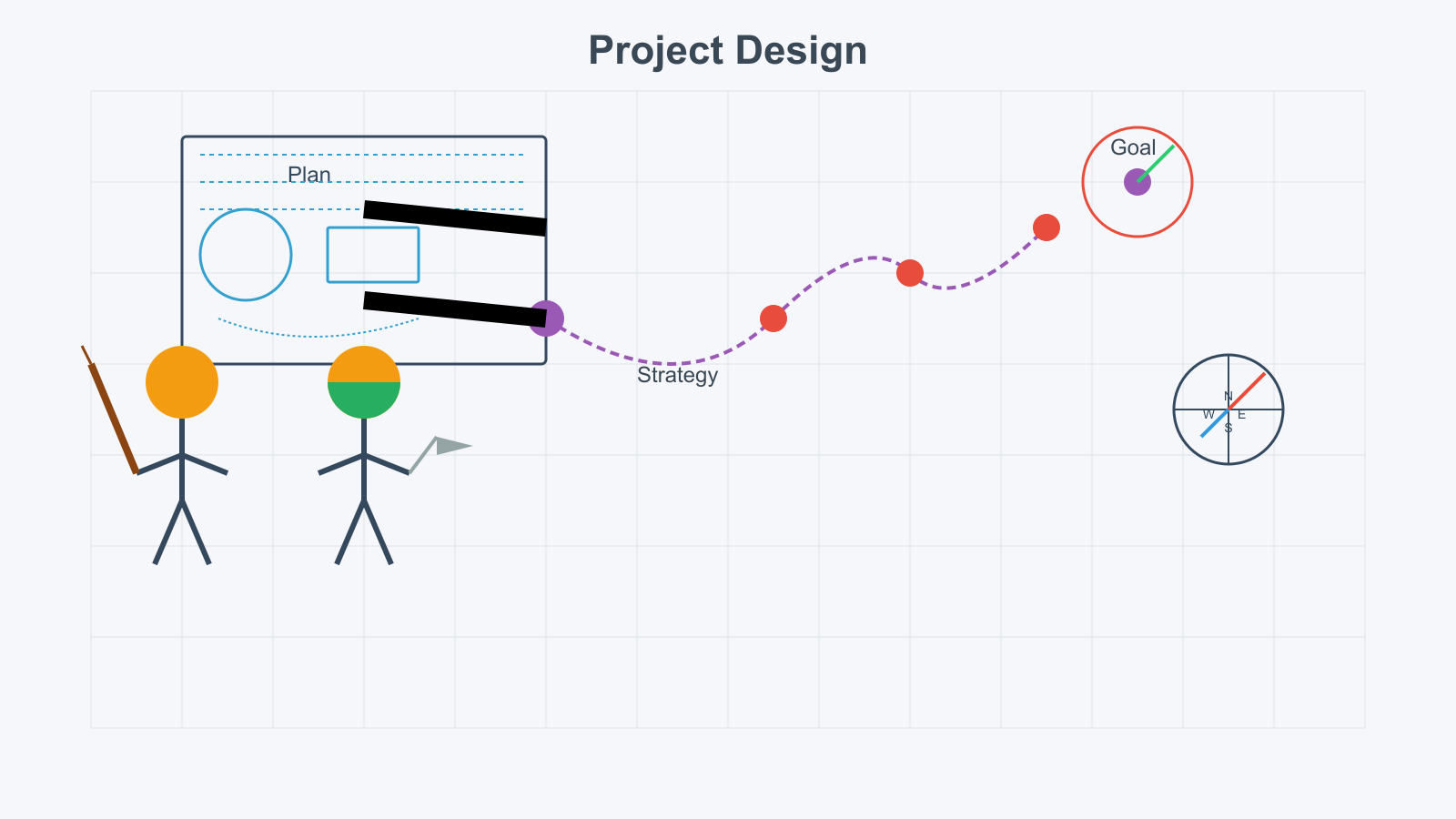 A project design process (Source: Bright)
A project design process (Source: Bright)This foundational phase sets the direction for all subsequent project activities. It matches the team's work to the company’s objectives and stakeholder expectations.
Difference between project design and project planning
While project design lays the strategic framework for a project, project planning deals with the detailed steps required to execute that framework effectively.
| Project Design | Project Planning |
|---|---|
| Focuses on what and how at a strategic level | Focuses on when and who for execution |
| Defines scope, objectives, methodology, and resources | Defines tasks, timelines, dependencies, and resource allocation |
| Ensures alignment with business goals and stakeholder needs | Ensures smooth execution within the defined constraints |
Purpose of a project design
A well-thought-out project design should offer:
- Clarity – Teams understand the project's goals, reducing confusion
- Stakeholder alignment – Expectations and requirements are agreed upon early
- Risk identification – Potential challenges are assessed upfront
- Resource optimization – The best approach is determined for efficiency
When these factors are addressed early, project design increases the likelihood of success while minimizing costly mid-project changes.
To build on these, let's discuss the seven steps of effective project design.
7 steps of effective project design
Many successful projects seem to follow a structured approach. Some of the key components that make up a reliable project design include scope, methodology, resources, and an execution framework.
And there are seven steps to create an effective project design. From project initiation to documenting the process, these steps, with the right tool, help projects succeed rather than lead to unexpected problems.
Step 1: Project initiation and scope definition
The first step is one that many teams rush through too quickly: project initiation and scope definition. This is the early phase where you establish the boundaries that will eventually support or undermine your project.
Every solid project overview starts by defining its boundaries, outlining key project deliverables, and setting broad strategic objectives.
Instead of vague goals like "improve customer experience," establish overarching aims that align with your organization’s strategy – for example, "reduce customer support response time by 30% within six months.” This lays the groundwork for later, more detailed targets.
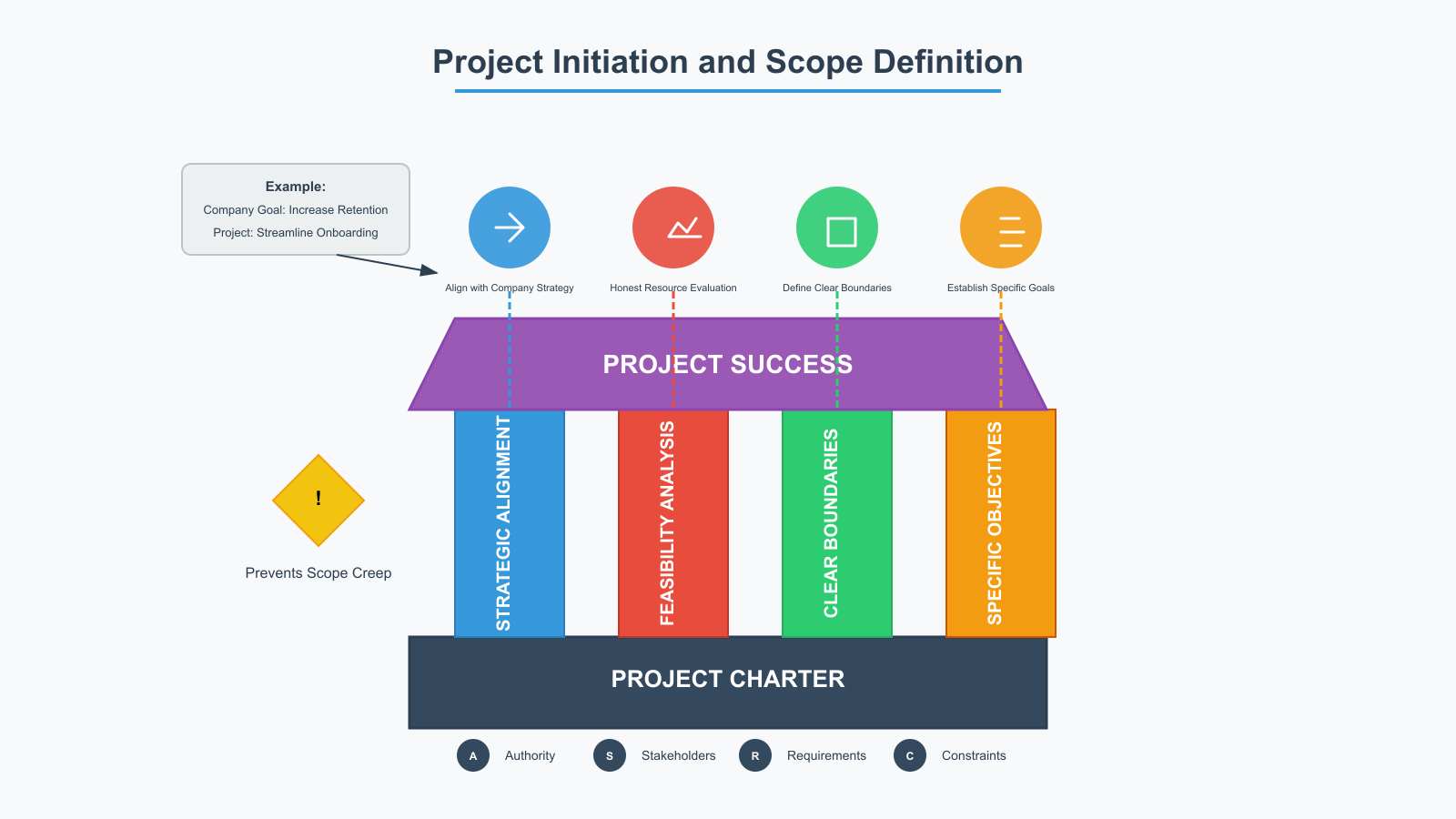 Developing a project scope (Source: Bright)
Developing a project scope (Source: Bright)Before moving into planning, take time for a thorough feasibility analysis. This means honestly evaluating whether your organization has the necessary capabilities, time, and resources.
Your project must clearly connect to your company's strategy.
Ask, "How does this project directly support our organization's main goals this year?"
For example, if your company aims to increase customer retention, your project to streamline onboarding clearly supports that objective.
To nail your project initiation and scope definition, develop a strong project charter that transforms these elements into a reference document.
It serves as a guide when decisions become difficult or when scope creep occurs. The charter should clearly state who has authority, who the stakeholders are, what requirements exist, and what constraints you face.
Meegle's visualization tool helps map project boundaries using a node-based workflow.
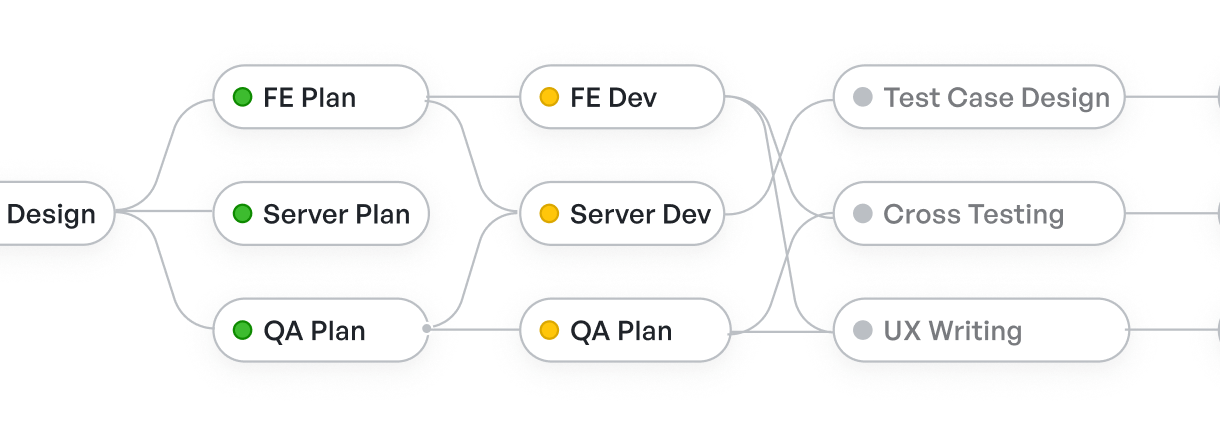 Meegle visualization workflow
Meegle visualization workflowOur interactive project management tools allow stakeholders to see exactly where the project begins and ends, which reduces confusion later.
Step 2: Planning and objective setting
This step transforms your vision into a concrete design by refining the strategic objectives defined earlier.
Focus on developing measurable targets that directly support your business outcomes. If your company aims to improve customer retention, then your project should focus on refining the onboarding process with measurable targets such as:
- Increase the activation rate to 60% (from 40%) within six months by improving onboarding milestone completion.
- Reduce early churn from 25% to 15% within six months by addressing onboarding pain points.
- Achieve an average Customer Satisfaction Score (CSAT) of 8/10, up from 6.5/10, for onboarding via post-surveys within six months.
This goes beyond listing project goals; it involves ensuring that every objective is linked to a real business outcome and resonates with both the team and leadership.
An important part of this process is understanding and addressing stakeholder influence, as discussed earlier.
For example, the project manager might be keen on rapid iterations, while your finance executive might prioritize cost efficiency.
Developing a communication strategy that works for these varied interests will prevent misunderstandings and keep everyone on the same page.
To achieve this, you'll need to introduce key performance indicators (KPIs) and success metrics. When you set up measurable benchmarks, you have a concrete way to gauge progress and adjust your project strategy if needed.
One tool that streamlines this process is Meegle’s OKR template. This template has a structured framework where you can define your objectives and then break them down into specific, measurable key results.
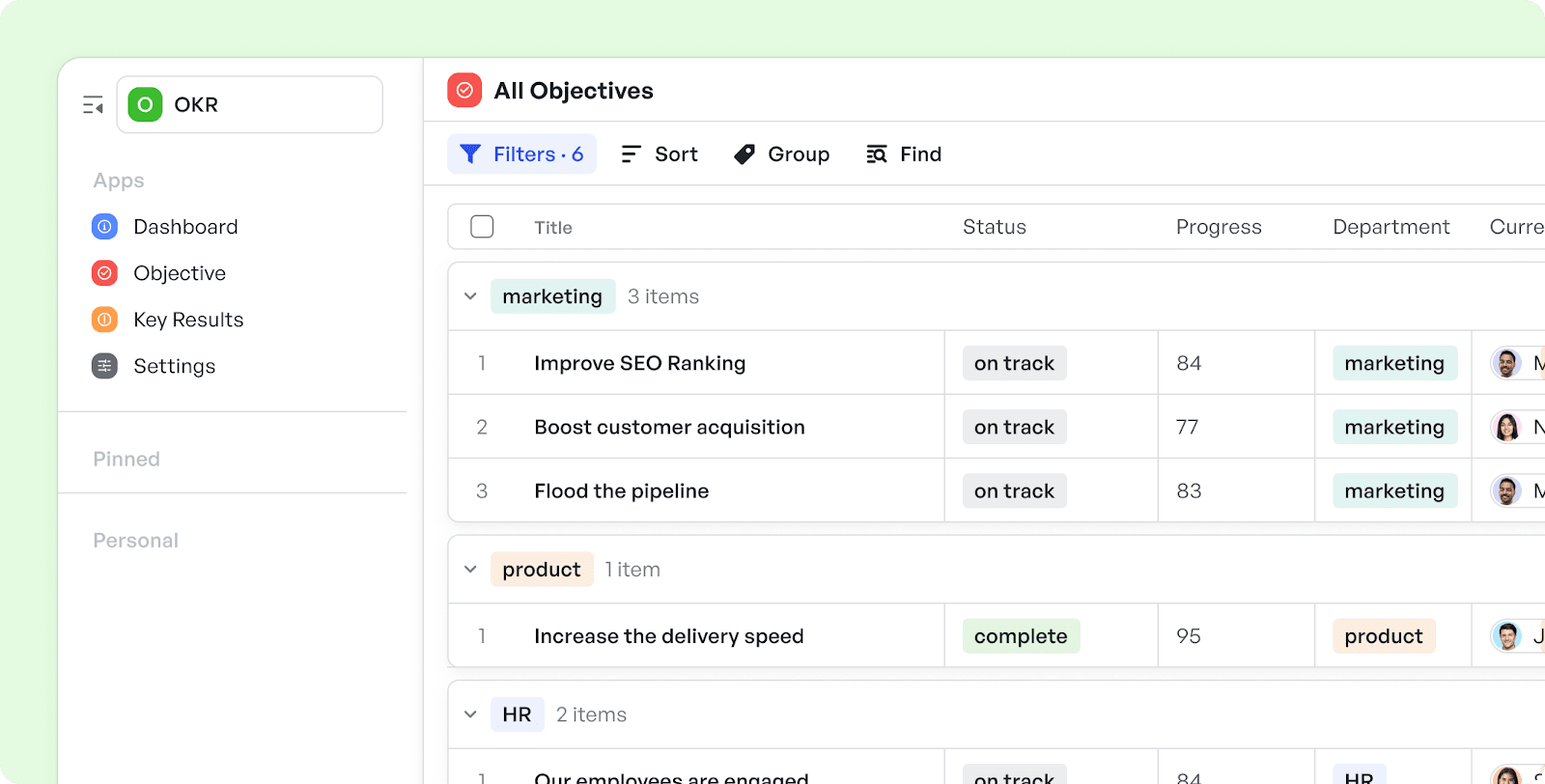 Meegle's OKR template
Meegle's OKR templateIt helps you set clear goals and track progress through intuitive dashboards and reporting charts, so every team member understands their role and contribution to the overall objective.
The template also supports formula calculation fields and multi-level grouping, which simplifies reporting and gives you a quick overview of the bigger picture.
Step 3: Resource identification and allocation
You begin by taking a detailed look at your available resources – the right people, the appropriate budget, and the necessary tools.
This involves assessing your team's skills, availability, and expertise to match the project’s deliverables. At the same time, review your budget and identify available funding sources. Also, confirm that your technology (software) and infrastructure are up to the task.
Capacity planning and skill matching help prevent overloading key team members and ensure work is distributed appropriately. It’s also important to have strategies in place to manage resource constraints, especially in smaller teams. A backup plan is essential if any shortfalls arise.
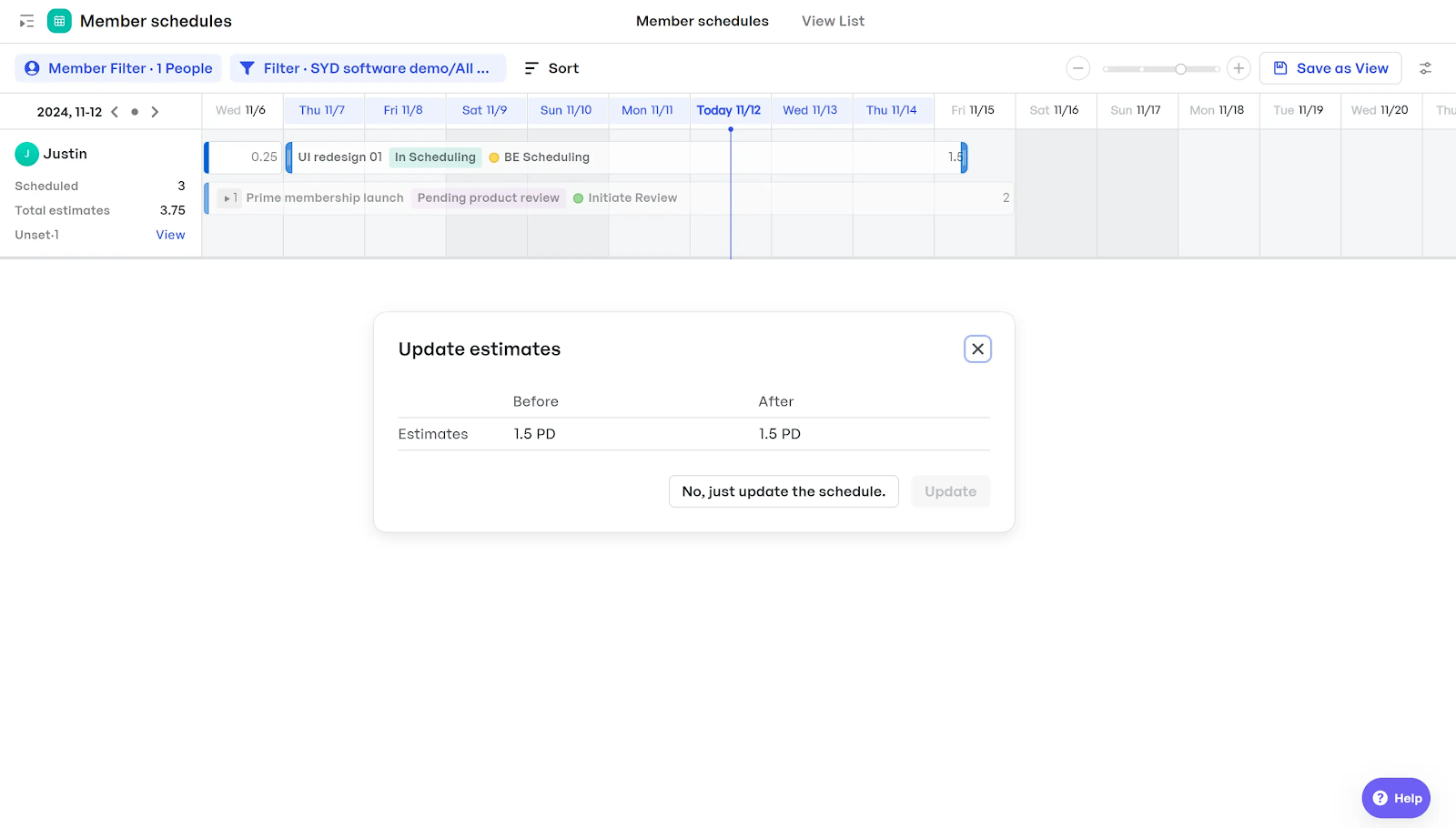 Meegle’s member schedule
Meegle’s member scheduleThink of it as managing a huge software launch, when deadlines are tight and unexpected bugs threaten delays:
- Assigning your lead developer (expert) to core features while cross-training a mid-level developer (backup) to handle urgent bug fixes if priorities shift: that’s capacity planning.
- Not tasking a front-end specialist with debugging backend APIs; align work to their expertise (e.g., UI fixes vs. infrastructure): this is skill matching.
- Maintaining a "contingency backlog" of lower-priority tasks that can be paused if a cloud provider outage delays deployments: that’s your backup plan.
Again, Meegle’s automation and tracking capabilities simplify this process. Its member schedule view has a clear snapshot of team capacity. It’s easy to spot gaps and adjust workloads in real time. This enables proactive resource management so you can address potential issues before they impact the project.
Step 4: Project methodology and structure design
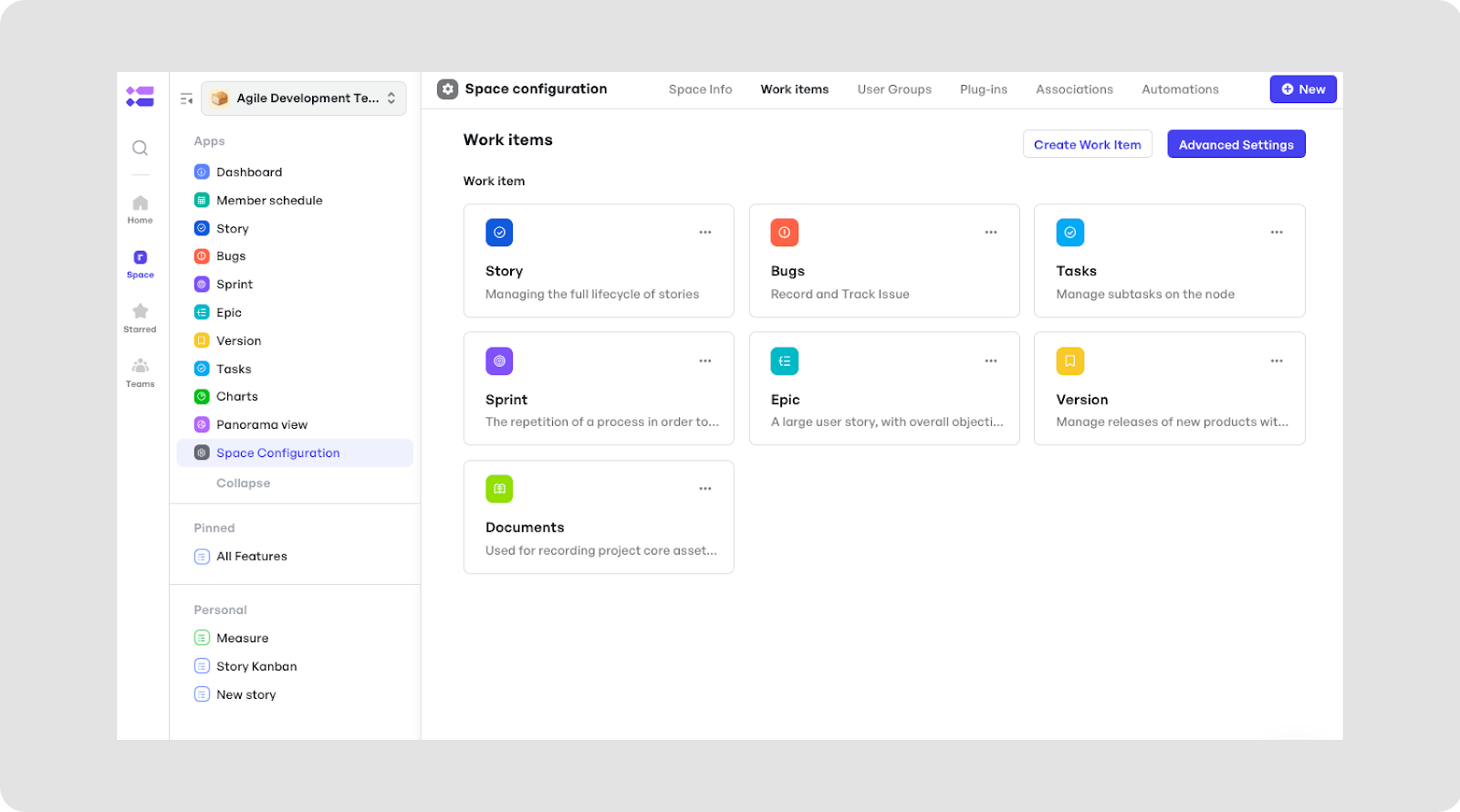 Agile development template dashboard
Agile development template dashboardThe next step is to choose the right project methodology to guide your design phase and then map out the work accordingly.
- Choose Agile if you prefer flexibility,
- Lean to cut out waste, streamline process, and continuously improving,
- Waterfall for clear sequential steps,
- Scrum for iterative sprints, or
- Combine elements into a hybrid model.
Your choice should reflect your project’s requirements.
For detailed information about Agile, Scrum, and other methodologies, read Top IT Project Management Methodologies: Agile, Scrum, Waterfall, and More.
Once you've selected a methodology, map out workflows and task dependencies for smooth progress. Define how each task connects and set criteria to justify your method choice.
For example, use Agile for software development projects that require flexibility and Waterfall for projects with strict regulatory requirements.
Meegle’s Agile Development Template helps teams embrace flexibility with sprint planning, backlog management, and real-time progress tracking. It’s designed to support iterative workflows, making it easier to adapt to change, prioritize tasks, and deliver value continuously throughout the project lifecycle.
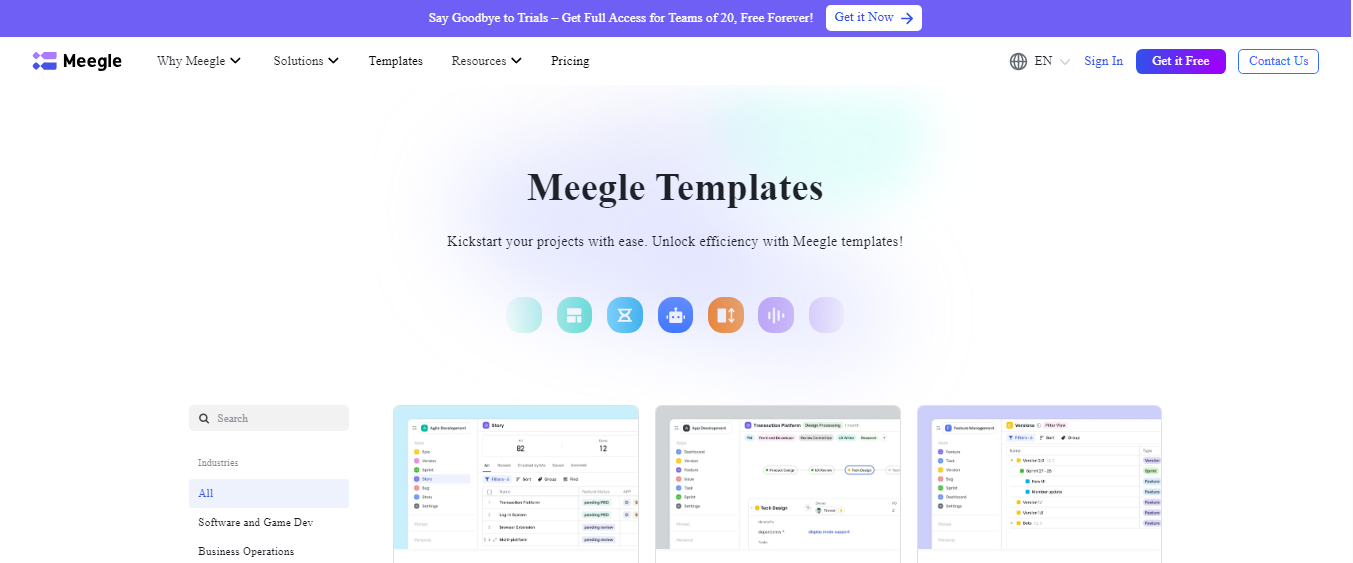 Meegle templates page
Meegle templates pageThe platform offers the flexibility to adapt your project structure as project needs change. It also simplifies this with customizable templates, Gantt Charts to visualize timelines, and Kanban boards to manage tasks.
Additionally, these features make it easy to implement and adjust your chosen methodology, so your project design remains reliable and aligned with your goals.
Step 5: Develop a realistic timeline
Start by breaking your project into manageable phases and identifying the tasks that truly determine your completion date.
One effective approach is the Critical Path Method (CPM), which identifies the essential tasks – those that are “critical” because any delay directly impacts the project's completion.
When you clearly map these tasks and their dependencies, you can focus your attention on keeping these elements on schedule while giving a bit more flexibility to non-critical tasks.
It is equally important to define key milestones and set realistic deadlines using advanced scheduling techniques. This involves allocating buffer time to absorb unforeseen delays and adjusting plans as needed.
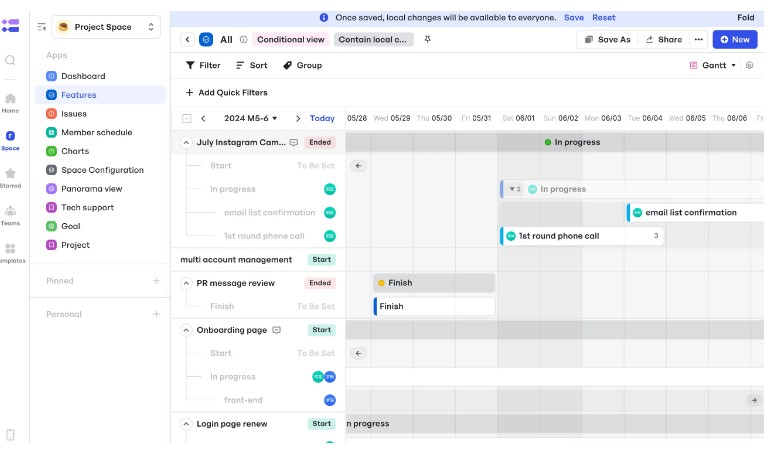 Gantt Chart for project management
Gantt Chart for project managementFor instance, as you work through your project’s timeline, a well-integrated tool like Meegle can automatically flag tasks that are running late using features like its intuitive Gantt, Kanban, Tree Views, and delay label.
These features help you visualize overlaps and quickly identify where adjustments are required.
Step 6: Risk management and contingency planning
Complex projects face unexpected challenges, and the best way to address them is by having a proactive risk management strategy.
Start by systematically identifying potential risks using structured frameworks like SWOT, PESTLE, or FMEA to anticipate where issues might emerge before they become major problems.
Once you’ve gathered a list of risks, assess and prioritize them using evaluation matrices to determine which ones could have the biggest impact on your project.
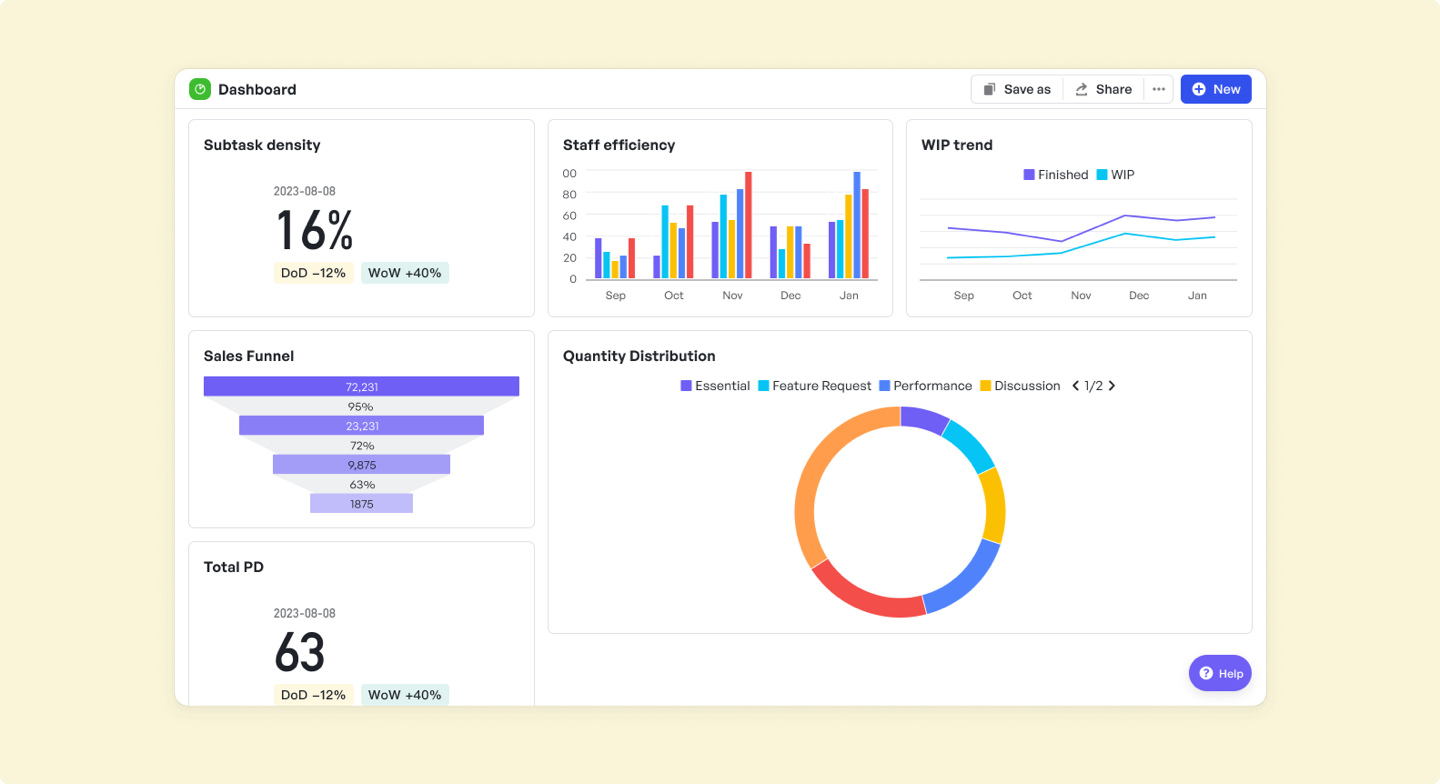 Risk assessment with custom fields and analytics
Risk assessment with custom fields and analyticsWith that clarity, develop specific mitigation strategies for the most critical risks and establish clear contingency plans for when things don’t go as expected.
Meegle’s project lifecycle template can support this process. It lets you integrate risk tracking into your workflow by documenting risks, assigning mitigation actions, and updating contingency plans in real time.
Step 7: Document the process
To finalize your project design process, document all relevant aspects so everyone knows what’s expected and can learn from the experience.
Start by drafting a project charter (as mentioned earlier) that outlines your objectives, key stakeholders, and authority levels. Complement this with a clear scope statement that defines your deliverables, boundaries, and constraints, along with a communication plan detailing the channels, frequency, and roles involved.
Then, include a reliable risk assessment, complete with custom fields and analytics, along with strategies for knowledge management, clarity, and institutional learning.
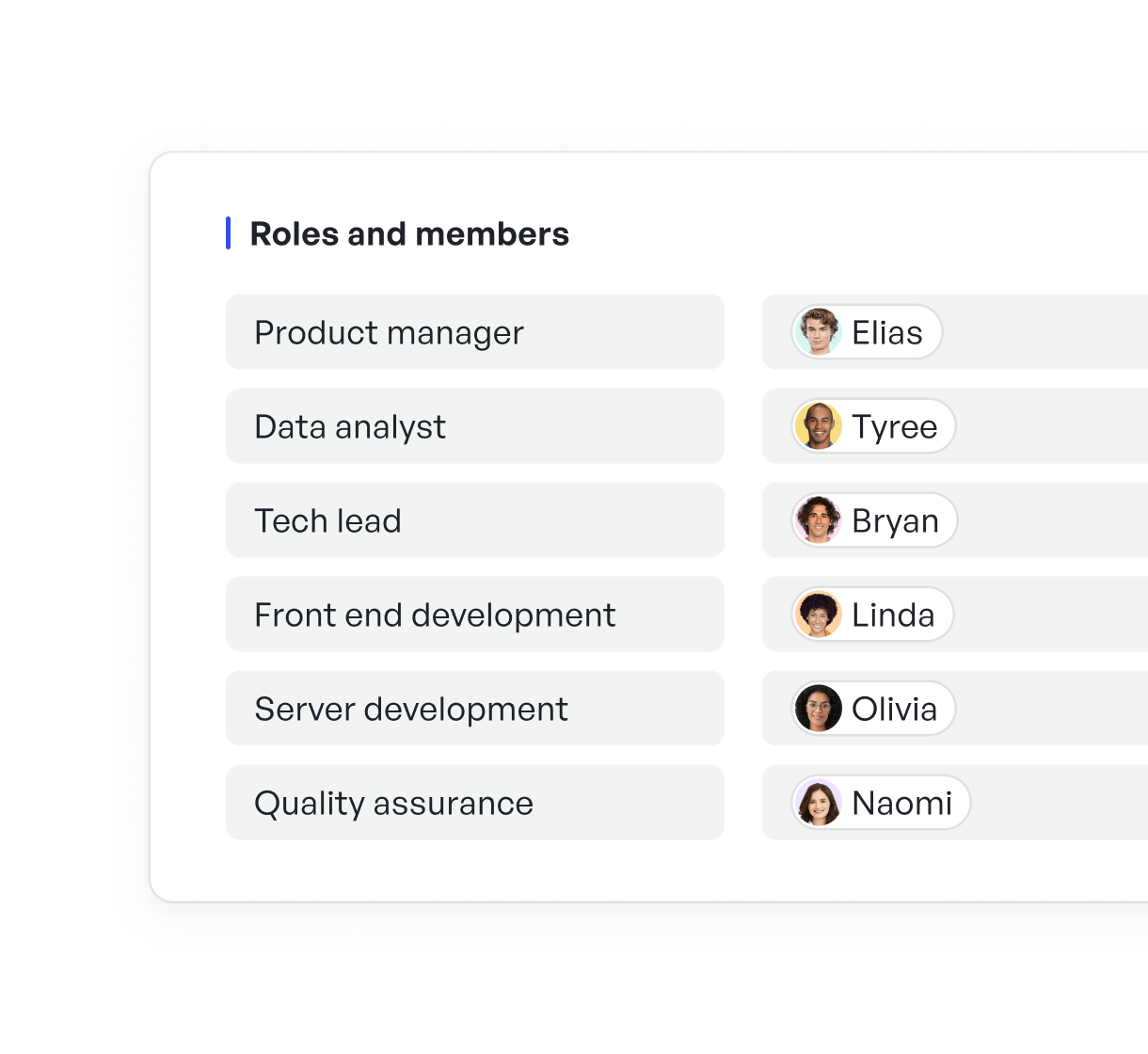 Clear role assignment, Meegle
Clear role assignment, MeegleMeegle streamlines this documentation process through robust collaboration tools. Multiple team members can work on documents in real time, while secure information sharing is enhanced by integrations with Slack, Teams, and a dedicated Inbox.
Features like shareable reports, mention notifications, and voting simplify feedback and decision-making. These tools also make risk assessments and updates easy to track. Documenting the process signals transparency and supports collaboration across your project team.
5 Expert implementation strategies to improve project design
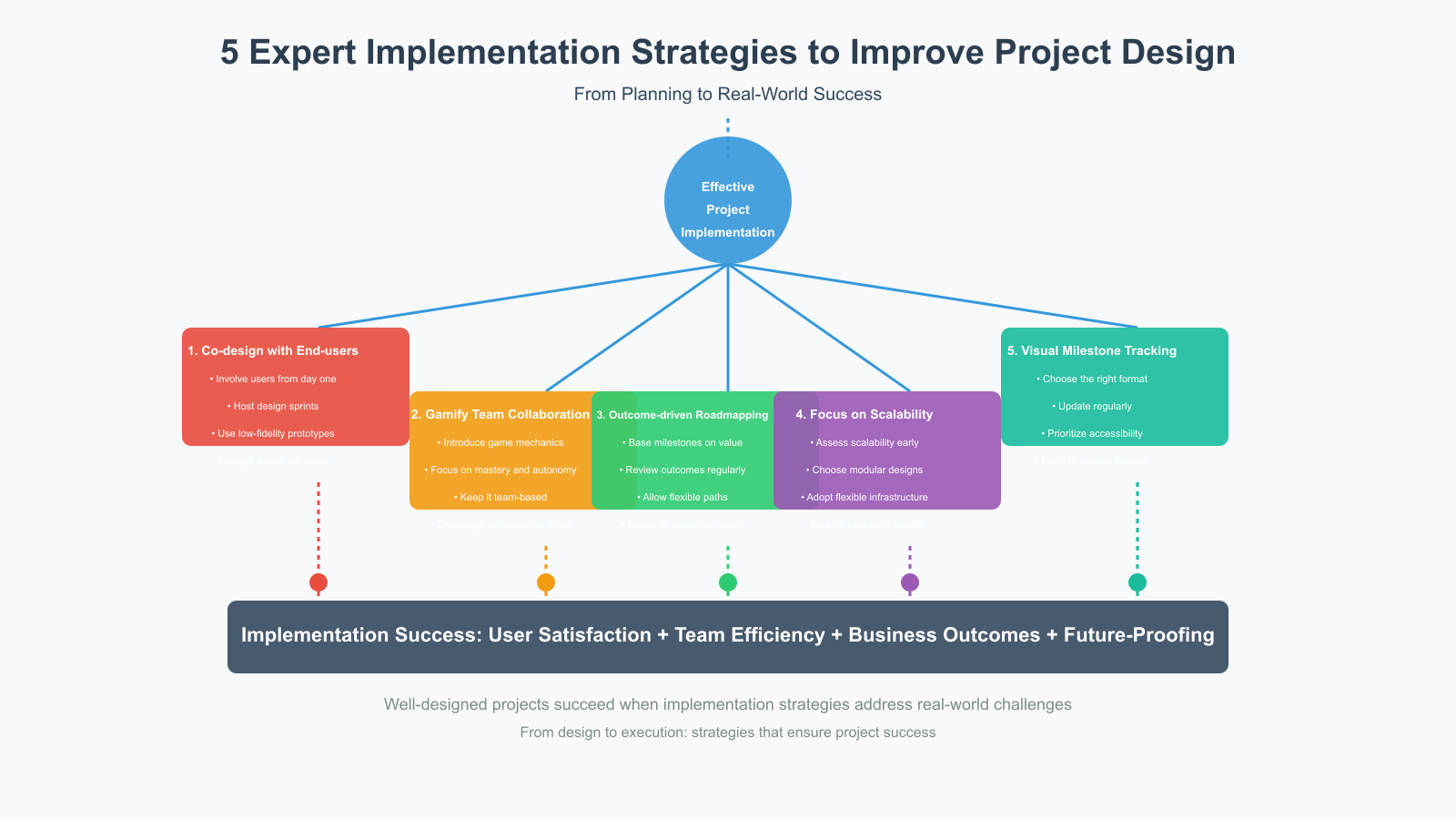 Implementation strategies to improve project design (Source: Bright)
Implementation strategies to improve project design (Source: Bright)With a well-documented project design in place, the next step is improving its implementation. Even the best project design plans fall short if they don't address real-world challenges.
Here are five expert strategies to refine your approach and ensure success.
1. Co-design with end-users from day one
Bringing end-users into the design process from the beginning helps create a project that is truly helpful. Instead of making assumptions:
- Involve end-users early: Bring users into the design process right from the start to validate ideas and gather actionable feedback.
- Host design sprints: Organize sessions where users test early concepts – the insights shape your approach.
- Use low-fidelity prototypes: Rely on paper sketches or basic wireframes for rapid iterations without overcomplicating details.
- Assign a user advocate: Designate a team member to champion user feedback. Integrate it into decision-making using Meegle’s space configuration and association features.
2. Align team collaboration with clear goals
Keeping everyone moving in the same direction is key to successful project execution. With the use of proven goal-setting methods like OKRs, you can keep teams aligned, motivated, and focused. Here’s how to get started:
- Set OKRs collaboratively: Involve the team in defining clear Objectives and Key Results so everyone understands the ‘why’ behind the work.
- Make progress visible: Use tools like Meegle’s team dashboards to track OKRs and identify blockers early.
- Check in regularly: Hold weekly or biweekly OKR reviews to celebrate wins, adjust priorities, and keep the momentum going.
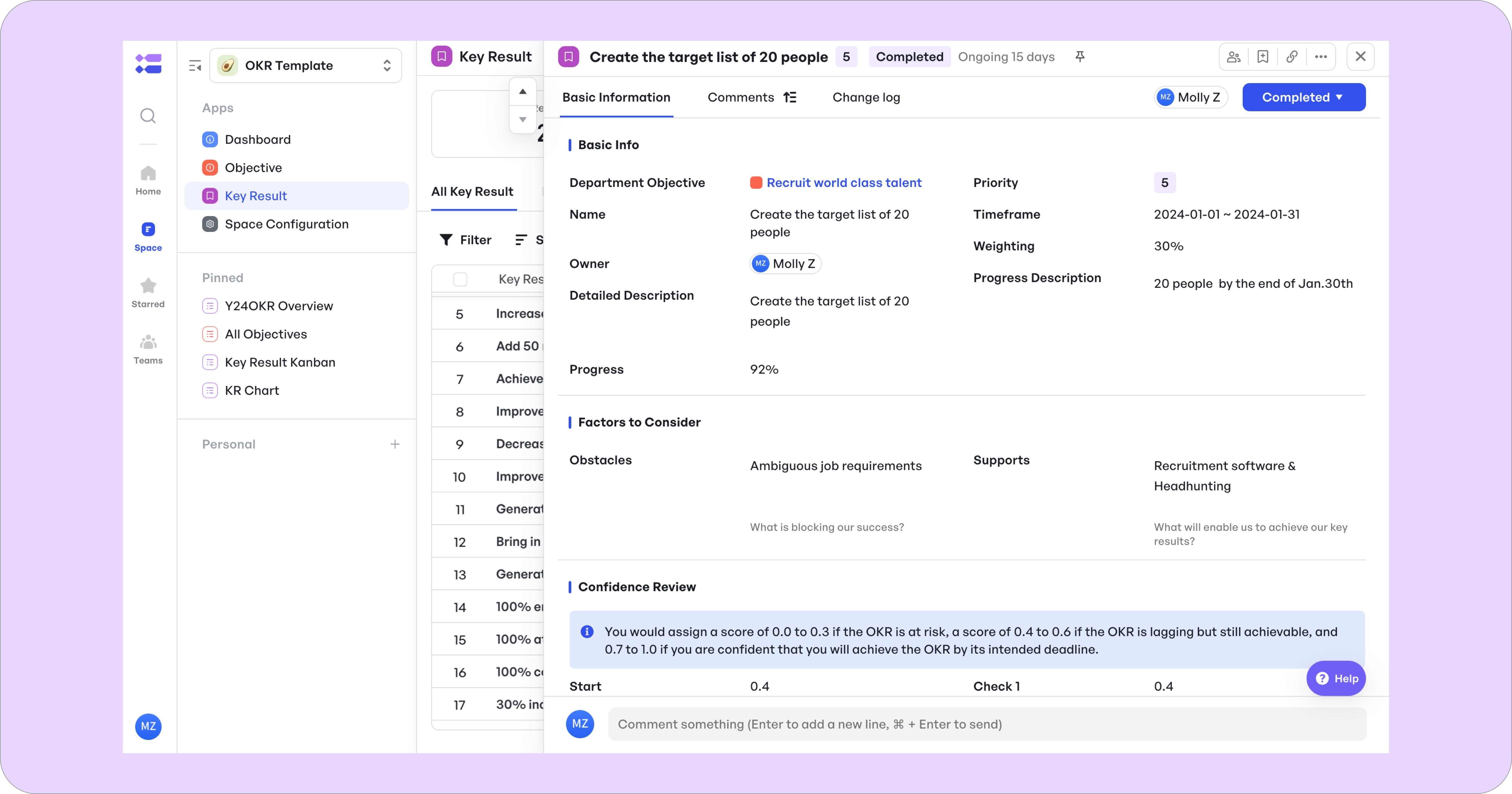 Tracking goals in Meegle's OKR template
Tracking goals in Meegle's OKR template3. Outcome-driven roadmapping
Instead of focusing solely on individual tasks, shift your design planning toward delivering clear business outcomes. This means designing your roadmap around measurable results that add value to your project. To do so:
- Base milestones on value: Organize your roadmap around key milestones that drive business impact, rather than just task completion.
- Review outcomes regularly: Hold periodic reviews to be sure your approach is delivering the expected results.
- Allow flexible paths: Recognize that there can be multiple ways to achieve the same outcome metric.
4. Focus on scalability and long-term viability
Design your project to grow and adapt over time. Plan for future needs so your project can handle changes in scope or increased demand. To make it scalable:
- Assess scalability early: Conduct reviews during the planning phase to predict future growth potential.
- Choose modular designs: Build your project in parts that can be upgraded incrementally.
- Adopt flexible infrastructure: Consider cloud-based tools like AWS or Azure to support changing requirements.
5. Use visual elements to track milestones
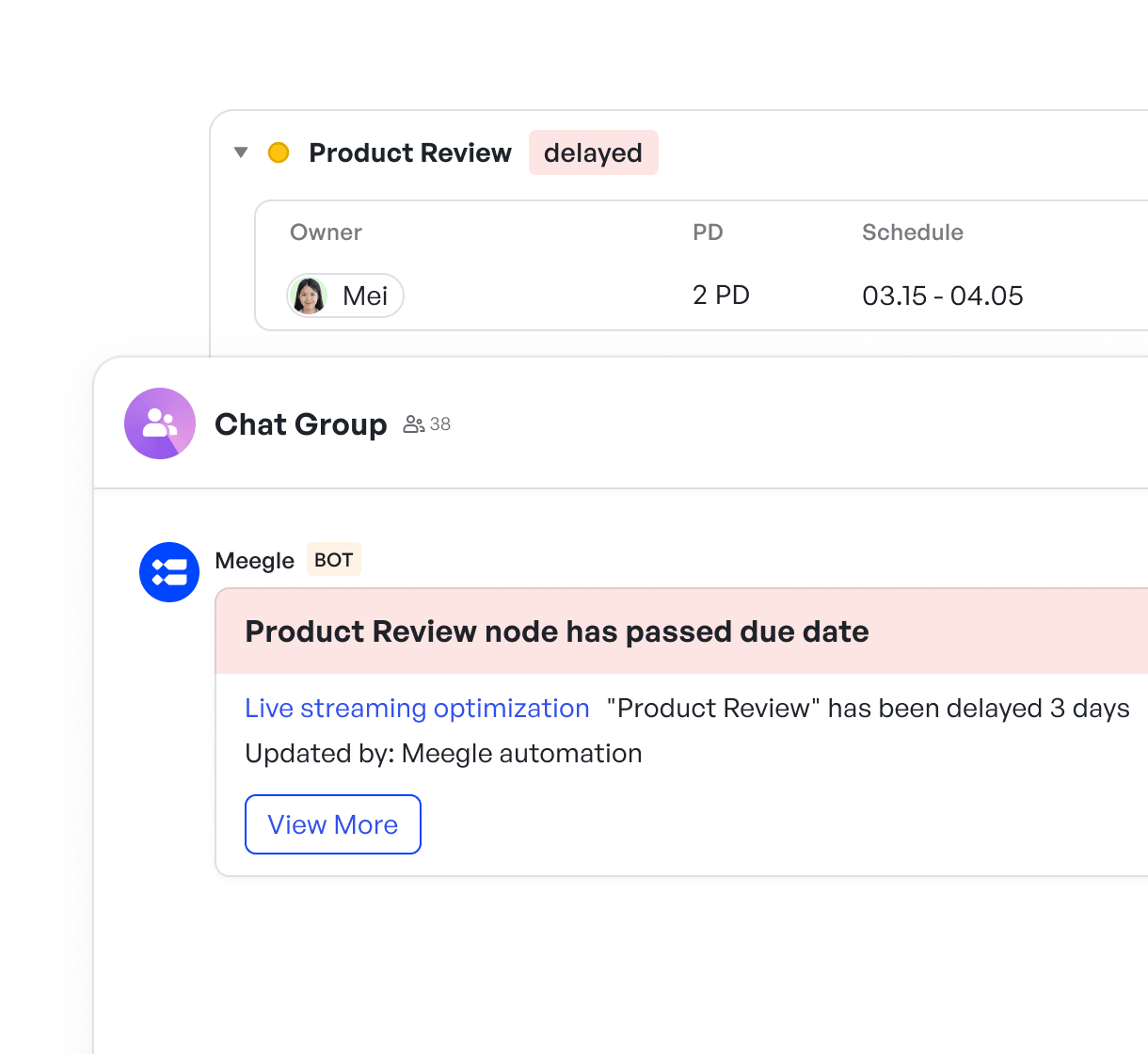 Smart deadline reminders in Meegle
Smart deadline reminders in MeegleUse visual tools – they provide a clear, high-level view of your project's progress.
- Choose the right format: Use Meegle’s Gantt Charts for scheduling, PERT charts for mapping dependencies, and Kanban boards for daily task tracking.
- Update regularly: Keep your visual dashboards current to reflect real-time project status and adjustments.
- Prioritize accessibility: Ensure all stakeholders have easy access to the visual workflows by sharing them in a central location.
Measure the success of your project design
Evaluate the success of your project design by quantifying its impact once the project is live. Instead of revisiting planning details, set clear success metrics based on innovation goals. For instance, if you've integrated co-design elements, track user satisfaction scores and engagement levels.
Suppose you’ve rolled out an automated risk tracking dashboard that uses predictive analytics.
Run an A/B test where one group of managers uses this new tool while another group sticks to a traditional, manual risk review process.
Track metrics such as the time it takes to respond to risk alerts, the accuracy of risk predictions, and overall user satisfaction.
Improve your project design with Meegle
By now, you should have a clear understanding of how to structure a project design that drives results.
Strategic planning, precise resource allocation, and the right methodology set a clear path to achieving your business goals. Flexibility and continuous refinement are important as projects change and challenges arise.
Meegle streamlines your project design process by offering a suite of powerful features:
Node-based & visual workflows:
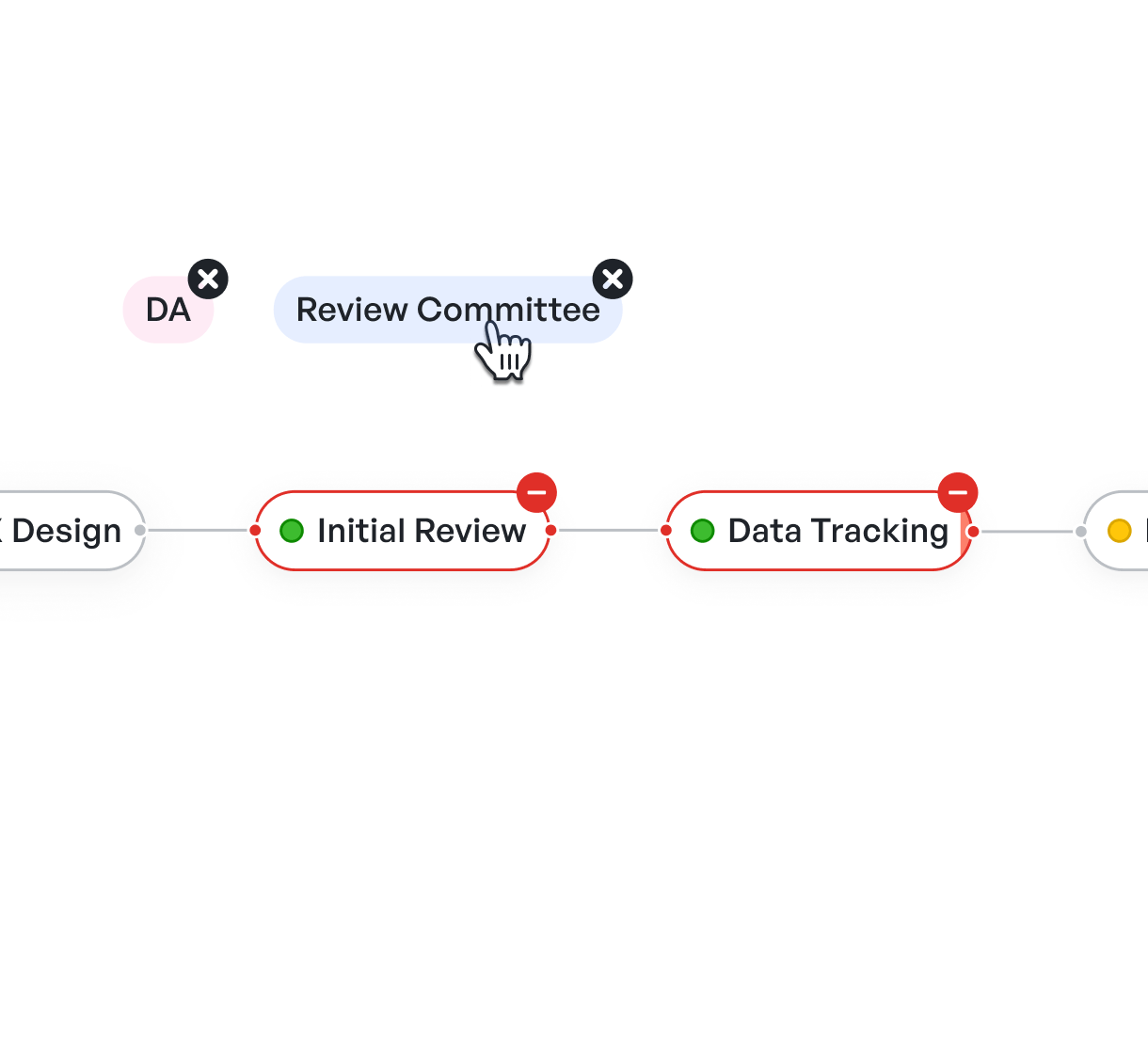 Node-based visual workflow on Meegle
Node-based visual workflow on MeegleCreate interactive diagrams that map project boundaries and stages, so complex processes are easy to understand.
Customizable templates including OKR:
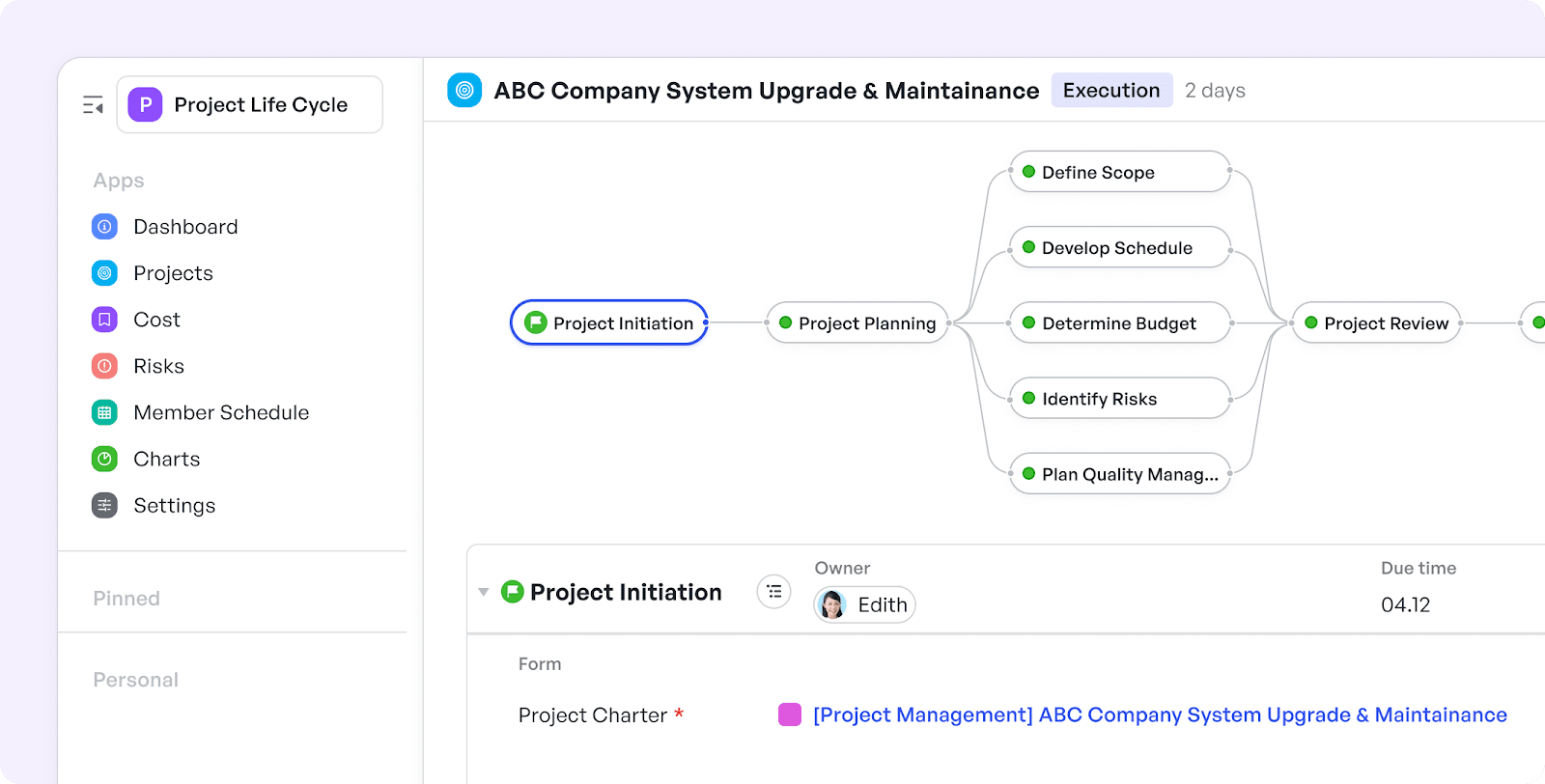 Customizable templates on Meegle
Customizable templates on MeegleDefine measurable objectives and track progress with intuitive dashboards. These templates ensure every goal aligns with business outcomes.
- Advanced resource & risk management: Monitor team capacity in real time and integrate risk tracking with automated alerts and contingency planning
- Seamless collaboration: Benefit from integrations with Slack and Teams, along with shareable reports, mention notifications, and voting features that simplify decision-making.
When you apply the seven steps and expert tips outlined, you can create a high-performing project design that delivers measurable results. The process becomes much easier if you sign up for Meegle’s free trial and use our templates to start designing your next project.
FAQs
What is a project design?
Project design is the process of defining a project's scope, objectives, and methods before execution, ensuring it aligns with business goals and meets stakeholder requirements.
What are the 7 steps of design?
The seven steps are:
- Initiation & scope definition
- Planning & objective setting
- Resource identification & allocation
- Methodology & structure design
- Develop a realistic timeline
- Risk management & contingency planning
- Document the process.
What are the 5 steps to design a project?
The five expert strategies are:
- Co-design with end-users
- Guide teamwork with structured goal-setting
- Outcome-driven roadmapping
- Focus on scalability & viability
- Use visual elements to track milestones.
The world’s #1 visualized project management tool
Powered by the next gen visual workflow engineRead More
Check All BlogsStart creating impactful work today



