Project Management for Manufacturing: Best Software & Best Practices 2025

The manufacturing industry tackles unique project management challenges, dealing with complex supply chains, strict deadlines, and precise resource allocation needs. Research shows that effective project management can reduce overall project costs for manufacturing companies by 20-30%.
A recent survey reveals that 78% of manufacturing project managers consider resource management their top challenge, while 65% struggle with aligning project goals with business objectives. Manufacturers must implement the right project management strategies and tools to remain competitive and meet customer demands.
This article explores the best project management practices and techniques tailored for the manufacturing industry, helping you optimize resources, streamline processes, and ensure timely, budget-friendly project delivery.
Comparing the Top Project Management for Manufacturing
Quick Glance List and Comparison Table
| Software | Core Features (1-10) | Pricing Tiers | Deployment Options | Mobile Functionality | Security Features | Integration Capabilities | Customer Support | Scalability |
|---|---|---|---|---|---|---|---|---|
| Meegle | 8 | Free Plan Available | Cloud | Yes | High | Extensive | 24/7 Support | High |
| Quickbase | 9 | Team: $600/mo, Business: $2000/mo | Cloud | Yes | High | Extensive | 24/7 Support | Very High |
| Epicflow | 7 | Contact for pricing | Cloud, On-premise | No | Medium | Moderate | Email Support | Medium |
| Knack | 8 | Starter: $39/mo, Pro: $179/mo | Cloud | Yes | Medium | Moderate | Email Support | High |
| InerGroup | 6 | Contact for pricing | Cloud | No | Medium | Limited | Email Support | Low |
| PMI | 9 | Membership: $139/yr | Cloud | Yes | High | Extensive | 24/7 Support | Very High |
| Katana MRP | 8 | Essential: $99/mo, Pro: $299/mo | Cloud | Yes | High | Extensive | 24/7 Support | High |
| Monday.com | 9 | Basic: $8/seat/mo, Pro: $16/seat/mo | Cloud | Yes | High | Extensive | 24/7 Support | Very High |
| ClickUp | 9 | Free, Unlimited: $5/user/mo | Cloud | Yes | High | Extensive | 24/7 Support | Very High |
| Zoho Projects | 8 | Standard: $3/user/mo, Premium: $6/user/mo | Cloud | Yes | High | Extensive | 24/5 Support | High |
Best Project Management for Manufacturing in 2025
1. Meegle
Meegle excels as an intuitive cloud-based project management tool designed for the manufacturing industry's complex workflows. It enhances team collaboration and streamlines project timelines, especially adept at handling complex manufacturing processes. The platform's strength lies in seamlessly integrating with existing ERP systems, making it a viable choice for manufacturing firms aiming to improve operational efficiency without system overhauls. Meegle's market positioning as an affordable yet comprehensive solution appeals to small and medium-sized enterprises (SMEs) in the manufacturing sector.
Detailed Key Features
- Real-Time Collaboration: Enables concurrent project work, reducing delays and enhancing productivity.
- Advanced Scheduling: Offers detailed Gantt charts and timeline views tailored for manufacturing.
- Resource Management: Tracks allocation and usage, optimizing efficiency in manufacturing environments.
- ERP Integration: Integrates seamlessly with popular ERP systems like SAP and Oracle, ensuring data consistency.
- Customizable Dashboards: Allows users to create dashboards reflecting key performance metrics.
- Task Automation: Frees up teams by automating repetitive tasks.
- Mobile Access: Provides mobile app accessibility for on-the-go management.
- Security Protocols: Implements advanced encryption standards for data protection.
User Interface and Experience Analysis
Meegle offers a user-friendly interface with a clean, intuitive design. The straightforward layout allows users easy navigation, and its mobile application mirrors the desktop experience, ensuring consistency. Meegle's visual appeal, combined with its functional design, boosts user engagement and minimizes the learning curve for new users.
Implementation Complexity Assessment
Meegle's implementation is straightforward, especially for organizations already using cloud-based solutions. The platform offers comprehensive onboarding support, including tutorials and dedicated customer service. However, integrating with legacy ERP systems may require additional technical expertise and time.
Integration Capabilities
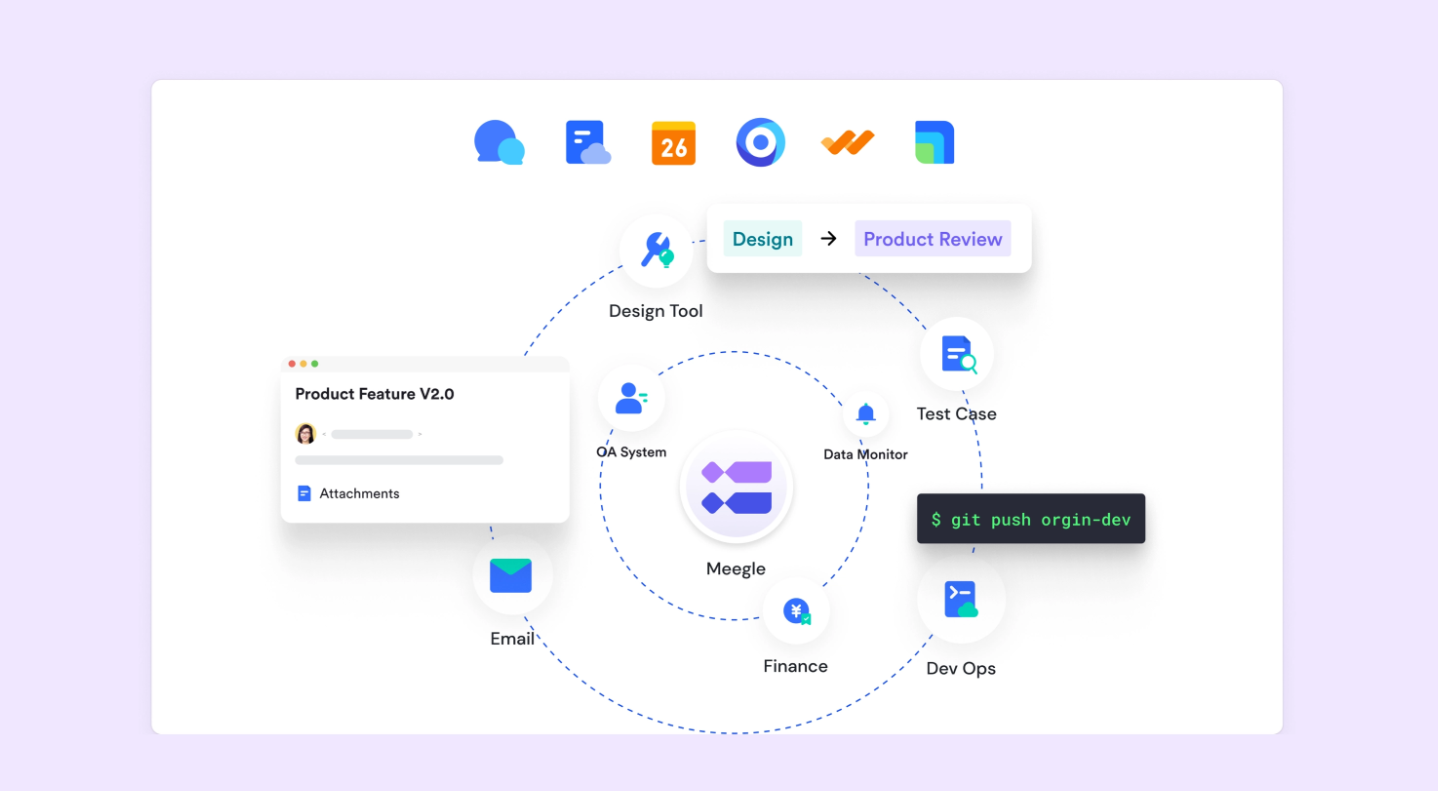 Meegle integrates with third-party office applications
Meegle integrates with third-party office applications
- ERP Systems: SAP, Oracle
- Communication Tools: Slack, Microsoft Teams
- File Storage: Google Drive, Dropbox
- CRM Platforms: Salesforce, HubSpot
- Accounting Software: QuickBooks, Xero
Extensive Pros List
- Affordable Pricing: Provides robust features without a high cost.
- ERP Integration: Enhances data consistency and operational efficiency.
- User-Friendly Interface: Simplifies navigation and reduces the learning curve.
- Mobile Accessibility: Ensures management capabilities are available on the go.
- Customizable Dashboards: Monitors key metrics relevant to manufacturing.
- Enhanced Collaboration: Facilitates real-time collaboration, improving team productivity.
Thorough Cons List
- Limited On-Premise Options: Primarily offers cloud-based deployment.
- Complex ERP Integration: Challenges may arise with legacy ERP systems.
- Mobile Functionality Limitations: Some advanced features aren't fully optimized for mobile.
- Scalability Concerns: Larger enterprises may require more scalability.
- Limited Offline Access: Full functionality requires an internet connection.
Pricing Details
- Free: Up to 20 seats. For small teams to experience the magic of visual workflow
- Standard plan: $8/user/month, ideal for small-sized teams to optimize collaboration and manage projects effortlessly (billed annually)
- Premium plan: $12/user/month, ideal for mid-sized organizations to scale up project management and enhance team collaboration (billed annually)
- Enterprise plan: Custom pricing tailored for large organizations with specific needs (billed annually)
Best For
- Industry Examples: SMEs, particularly in electronics and consumer goods.
- Company Size Recommendations: 50-500 employees.
- Budget Considerations: Affordable for SMEs with limited budgets.
- Detailed Use Cases: Ideal for firms enhancing collaboration without extensive IT resources.
Not Recommended For
- Large enterprises with complex ERP systems and extensive on-premise needs.
Bottom Line
Meegle provides a cost-effective project management solution tailored for manufacturing. Its ERP integration capabilities and user-friendly interface make it a strong contender for SMEs, though larger enterprises may need to assess scalability and integration complexities.
2. Quickbase
Quickbase, a no-code platform, empowers manufacturing organizations to build tailored project management solutions without complex coding. It streamlines project management with robust workflow automation and real-time collaboration tools across manufacturing processes. Its flexibility in creating customized applications makes it popular among enterprises seeking adaptable project management solutions.
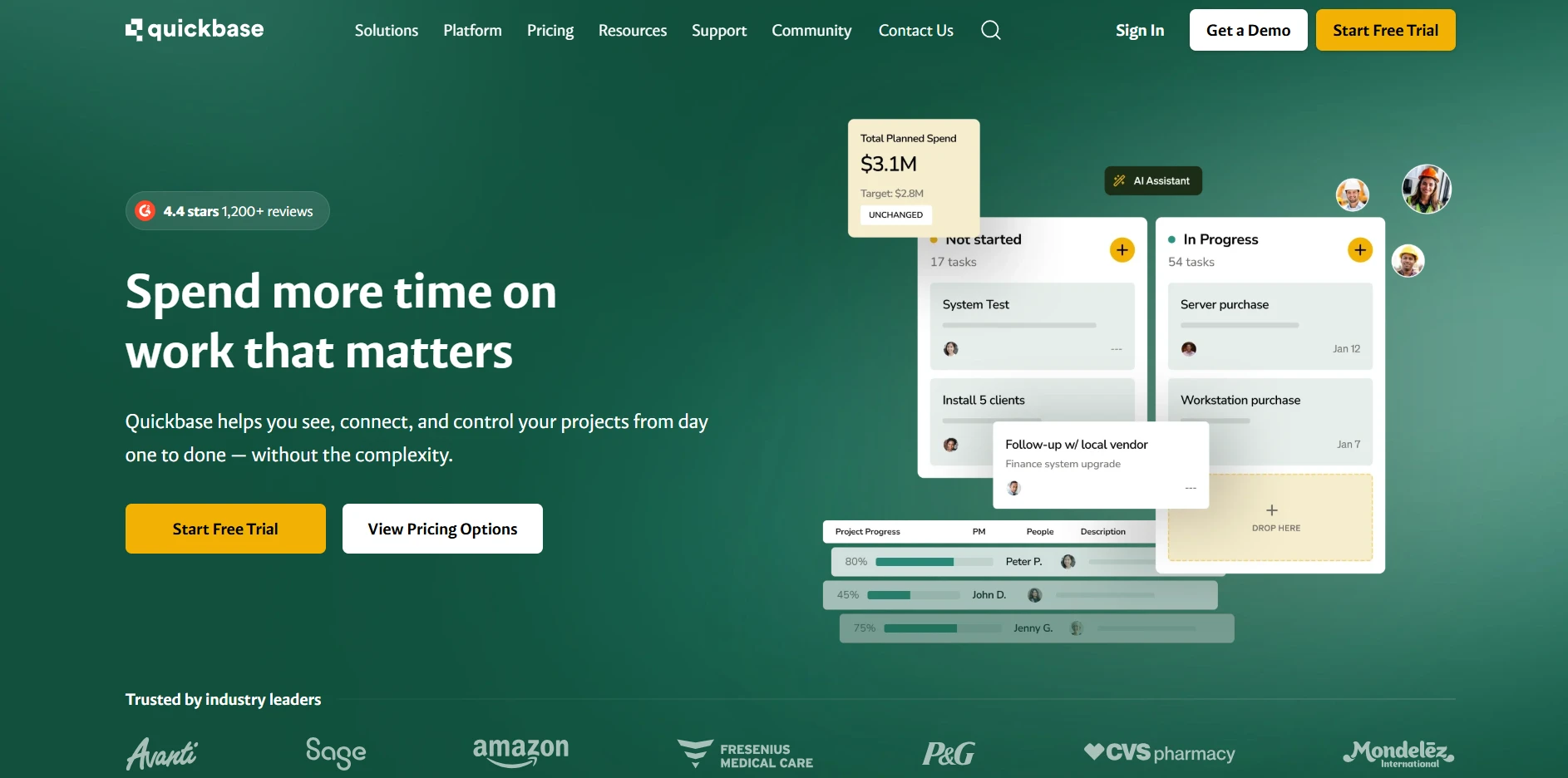 Source: Quickbase
Source: QuickbaseDetailed Key Features
- Customizable Applications: Users can build applications tailored to specific workflows.
- Workflow Automation: Enhances operational efficiency by streamlining repetitive tasks.
- Real-Time Data Sharing: Facilitates instant data updates, improving decision-making.
- Advanced Reporting: Tracks performance metrics comprehensively.
- Integration Hub: Offers extensive integrations with third-party tools.
- Role-Based Access Controls: Secures data sharing by user roles.
- Mobile Compatibility: Enables project management on the go.
- Collaboration Tools: Enhances team collaboration through shared workspaces.
User Interface and Experience Analysis
Quickbase features a user-friendly interface focusing on easy customization. The drag-and-drop functionality allows application building without technical expertise, designed to be intuitive for reducing the learning curve while providing powerful tools for advanced users.
Implementation Complexity Assessment
Quickbase's no-code nature simplifies implementation, eliminating extensive technical knowledge needs. It offers resources like tutorials and community support to assist users in building custom applications. However, complex legacy systems may require additional integration time.
Integration Capabilities
- CRM Systems: Salesforce, HubSpot
- ERP Solutions: SAP, Oracle
- Communication Tools: Slack, Microsoft Teams
- File Storage: Google Drive, Dropbox
- Accounting Software: QuickBooks, Xero
Extensive Pros List
- No-Code Platform: Enables custom application creation without coding.
- Comprehensive Integration: Enhances functionality through extensive integrations.
- Advanced Customization: Offers unparalleled application tailoring flexibility.
- Mobile Accessibility: Ensures project management on the go.
- Role-Based Access: Secures data sharing through customizable permissions.
Thorough Cons List
- Pricing: High costs may deter smaller firms.
- Complexity for New Users: Customization options can overwhelm beginners.
- Limited Offline Access: Maximum functionality requires internet.
- Scalability Concerns: Larger organizations with complex needs may need additional support.
- Learning Curve: Complexity exists for those unfamiliar with building applications.
Pricing Details
- Team Plan: $600 per month, includes core features and basic support.
- Business Plan: $2000 per month, offers advanced features and priority support.
Best For
- Industry Examples: Large enterprises with complex, customizable workflows.
- Company Size Recommendations: 500+ employees.
- Budget Considerations: Suitable for enterprises with substantial budgets.
- Detailed Use Cases: Ideal for firms creating tailored solutions without extensive IT resources.
Not Recommended For
- Small firms with limited budgets and less complex workflows.
Bottom Line
Quickbase suits large enterprises seeking a highly customizable platform. Its no-code nature and extensive integrations make it versatile, though high costs may deter smaller firms.
3. Epicflow
Epicflow, designed for managing complex projects in dynamic environments, offers features like capacity planning and prioritization crucial for manufacturing projects with fluctuating demands. It helps manufacturers reduce lead times and optimize resource allocation, appealing to industries with intricate, multi-project environments.
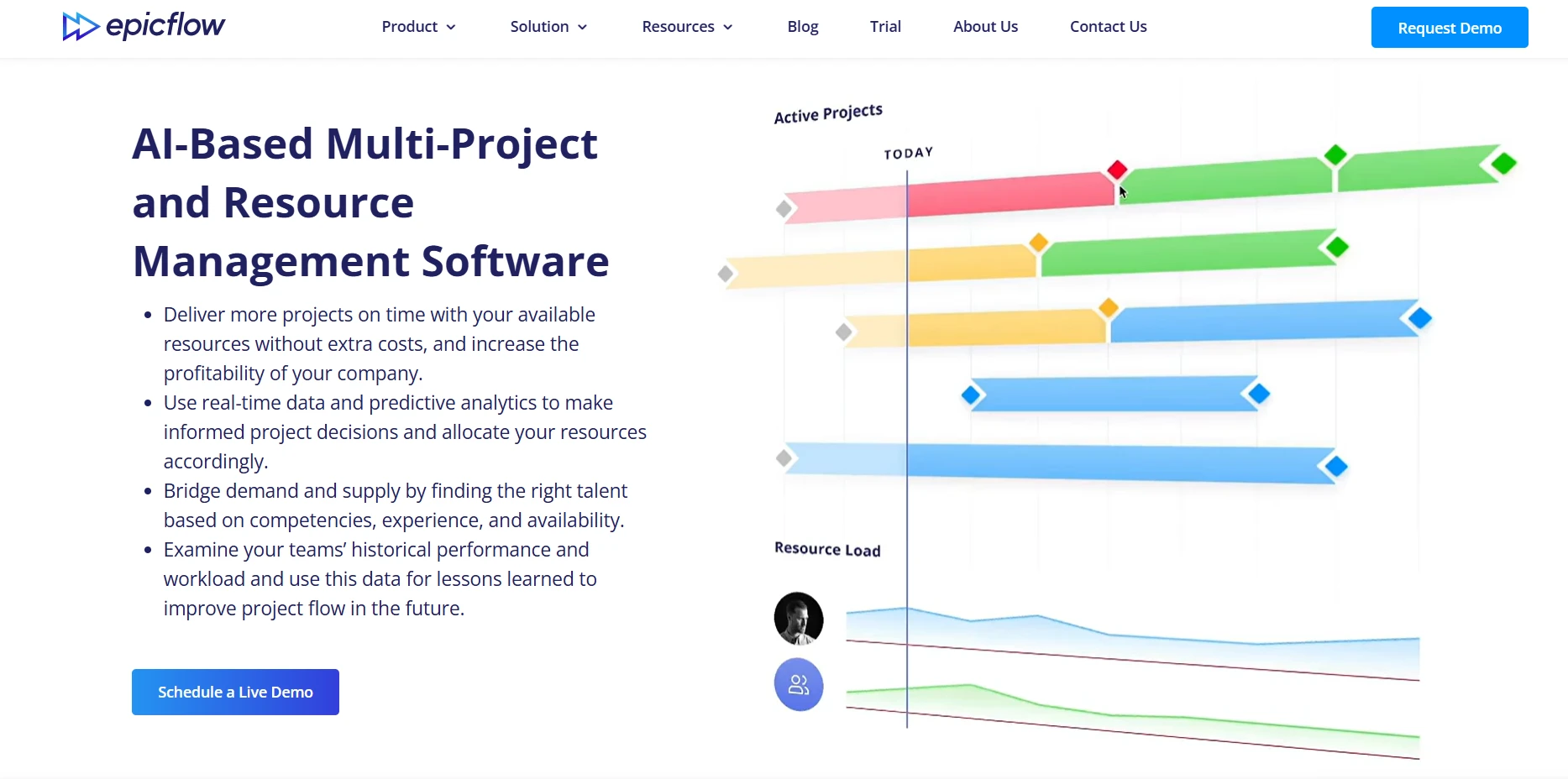 Source: Epicflow
Source: EpicflowDetailed Key Features
- Capacity Planning: Ensures optimal resource utilization across projects.
- Prioritization Engine: Minimizes bottlenecks by automatically prioritizing tasks.
- Real-Time Analytics: Provides insights into performance and resource usage.
- Project Portfolio Management: Manages multiple projects within a single interface.
- Scenario Analysis: Simulates project scenarios to anticipate challenges.
- Gantt Chart Visualization: Offers dynamic charts for timeline management.
- Collaboration Tools: Enhances communication with shared workspaces.
- Data Security: Protects sensitive data with robust measures.
User Interface and Experience Analysis
Epicflow's interface, designed for functionality, offers tools for managing complex environments. While dense for new users, it provides seasoned managers with necessary tools for navigating intricate processes. Its design focuses on providing detailed insights, valuable for advanced users.
Implementation Complexity Assessment
Epicflow's extensive feature set and integration needs may complicate implementation. The platform offers onboarding support and training resources, aiding users during implementation. Established project management practices can ease the transition, though new users might face a steeper learning curve.
Integration Capabilities
- ERP Systems: SAP, Oracle
- CRM Platforms: Salesforce, HubSpot
- File Sharing: Google Drive, OneDrive
- Collaboration Tools: Slack, Microsoft Teams
Extensive Pros List
- Advanced Capacity Planning: Enhances efficiency by optimizing resource allocation.
- Dynamic Prioritization: Automatically adjusts priorities to address bottlenecks.
- Comprehensive Analytics: Offers real-time insights into performance and usage.
- Scenario Planning: Simulates scenarios to anticipate challenges.
- Robust Security: Protects sensitive data with advanced measures.
Thorough Cons List
- Complex Interface: Challenging for new users due to comprehensiveness.
- High Implementation Cost: Integration can be costly and time-consuming.
- Steep Learning Curve: Users need time to become proficient in advanced features.
- Limited Mobile Functionality: Primarily designed for desktop.
- Pricing: Higher tiers may not suit smaller enterprises.
Pricing Details
- Custom Pricing: Tailored quote based on specific needs and complexity.
Best For
- Industry Examples: Large-scale enterprises with multiple, concurrent projects.
- Company Size Recommendations: 500+ employees.
- Budget Considerations: Suitable for significant budgets.
- Detailed Use Cases: Ideal for advanced capacity planning and resource optimization.
Not Recommended For
- Small firms with limited resources and budget constraints.
Bottom Line
Epicflow, tailored for complex environments, offers advanced features ideal for large enterprises. Its complexity and cost may not suit smaller firms.
4. Knack
Knack, a cloud-based application builder, enables manufacturing companies to create custom project management solutions. With flexibility and user-friendly design, it offers robust database management capabilities supporting various workflows. Its adaptability and affordability appeal to SMEs implementing custom tools without extensive IT resources.
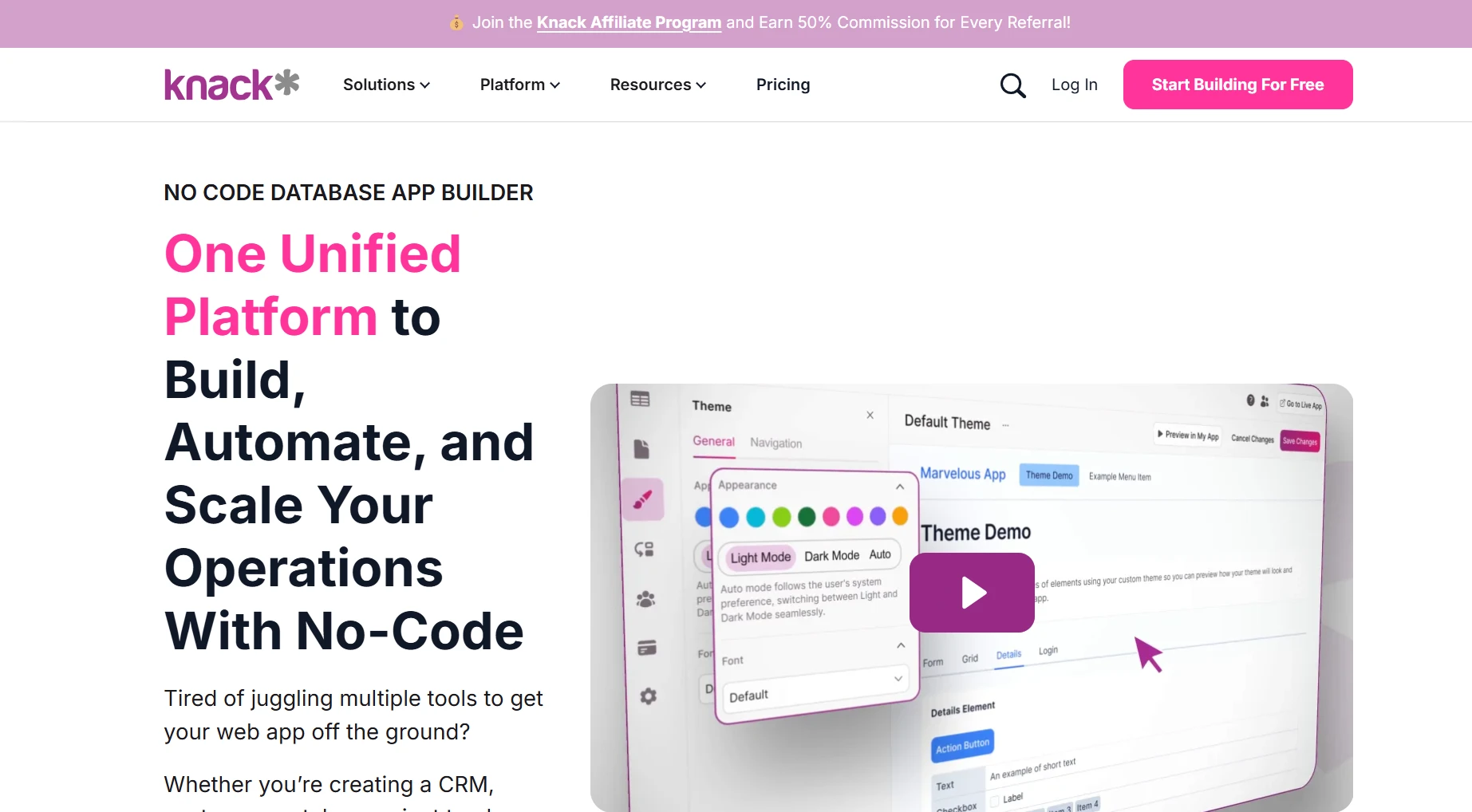 Source: Knack
Source: KnackDetailed Key Features
- Custom Application Builder: Empowers firms to tailor applications to workflows.
- Database Management: Organizes and tracks data robustly.
- Workflow Automation: Streamlines repetitive tasks for efficiency.
- Reporting Tools: Tracks performance metrics comprehensively.
- Integration Options: Enhances functionality through integration.
- User Permissions: Secures data with role-based access.
- Mobile Access: Ensures on-the-go management.
- Collaboration Tools: Facilitates team collaboration.
User Interface and Experience Analysis
Knack's straightforward interface focuses on ease of use. Drag-and-drop functionality simplifies building and customizing applications, accessible to users with limited technical expertise. The design reduces the learning curve, enhancing user engagement.
Implementation Complexity Assessment
Knack's implementation is simple due to its intuitive design and support resources. Tutorials, webinars, and forums assist in building applications. However, complex systems may require additional time for integration and data migration.
Integration Capabilities
- CRM Systems: Salesforce, HubSpot
- File Storage: Google Drive, Dropbox
- Communication Tools: Slack, Microsoft Teams
- Payment Gateways: PayPal, Stripe
Extensive Pros List
- Custom Application Builder: Tailors solutions without coding.
- User-Friendly Interface: Simplifies navigation and reduces learning curve.
- Affordable Pricing: Offers robust features competitively.
- Mobile Accessibility: Ensures management capabilities on the go.
- Comprehensive Support: Provides tutorials and community forums.
- Role-Based Access: Secures data through permissions.
Thorough Cons List
- Limited Advanced Features: Lacks some advanced features.
- Integration Challenges: Complex integrations may need time.
- Scalability Concerns: Larger enterprises may need more options.
- Offline Access: Full functionality requires internet.
- Limited Pre-built Templates: Users may need to build applications.
Pricing Details
- Starter Plan: $39 per month, basic features.
- Pro Plan: $179 per month, advanced features.
Best For
- Industry Examples: SMEs seeking custom solutions.
- Company Size Recommendations: 10-500 employees.
- Budget Considerations: Affordable for limited budgets.
- Detailed Use Cases: Ideal for firms without extensive IT resources.
Not Recommended For
- Large enterprises needing advanced features.
Bottom Line
Knack, offering flexibility and affordability, suits SMEs implementing custom tools. Its user-friendly design and support make it popular, though larger enterprises may need more advanced features.
5. InerGroup
InerGroup enhances operational efficiency in manufacturing with workflow automation and real-time collaboration. It targets firms looking to streamline processes, focusing on reducing lead times and improving resource allocation. It serves industries with dynamic production schedules.
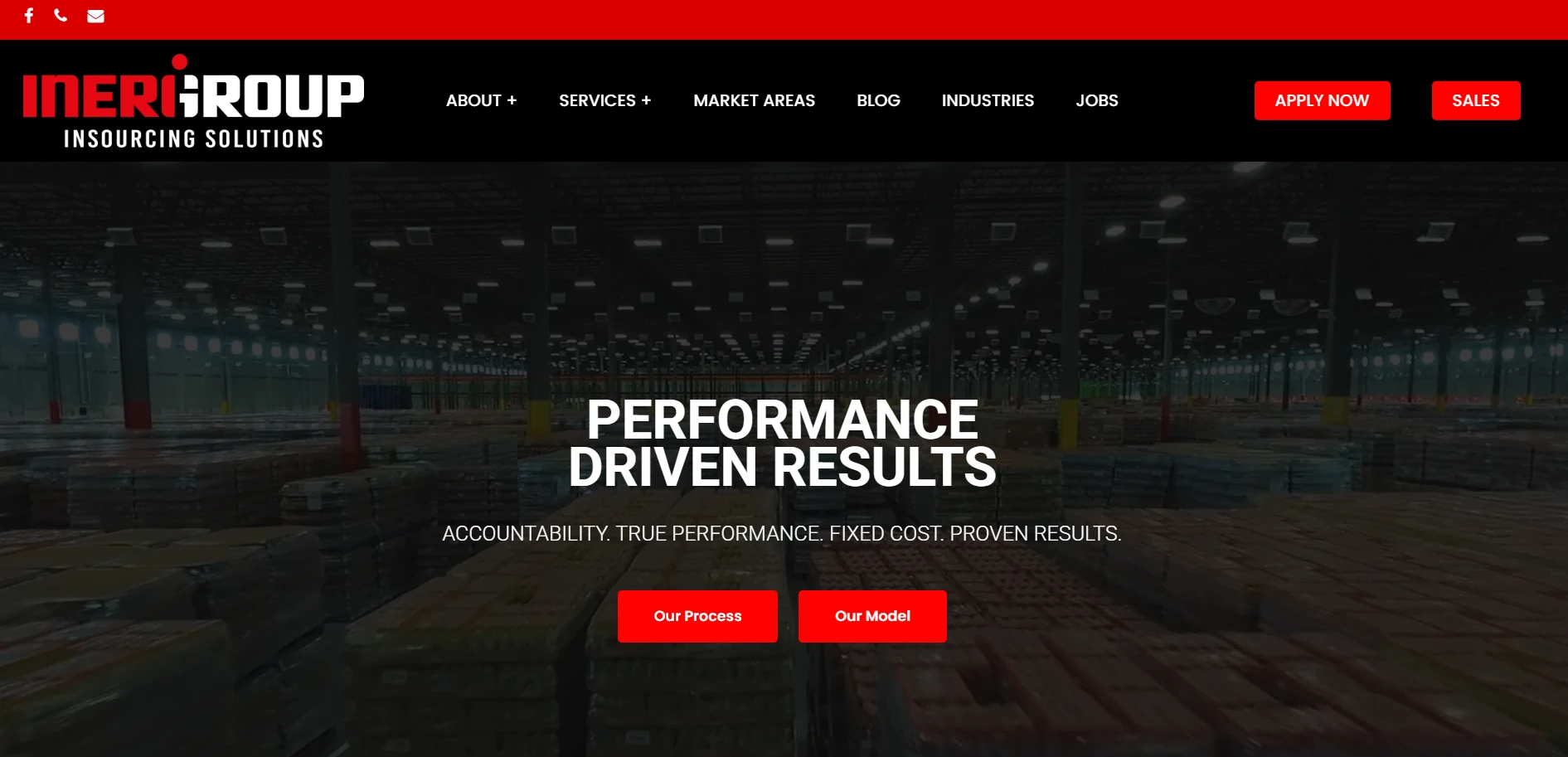 Source: InerGroup
Source: InerGroupDetailed Key Features
- Workflow Automation: Automates tasks for efficiency.
- Real-Time Collaboration: Facilitates instant communication.
- Resource Management: Optimizes resource allocation.
- Reporting and Analytics: Provides insights on performance.
- Integration Options: Enhances functionality through integration.
- Customizable Dashboards: Reflects performance metrics.
- Mobile Access: Ensures on-the-go capabilities.
- Security Features: Protects data robustly.
User Interface and Experience Analysis
InerGroup's straightforward interface simplifies management tasks. The intuitive layout allows easy navigation, focusing on optimizing processes. While functional, some may find it lacks visual appeal compared to modern solutions.
Implementation Complexity Assessment
InerGroup offers straightforward implementation with onboarding support. Complex systems may need additional time for integration and migration. The focus on efficiency can smooth the process for firms with established practices.
Integration Capabilities
- ERP Systems: SAP, Oracle
- CRM Platforms: Salesforce, HubSpot
- File Sharing: Google Drive, Dropbox
- Communication Tools: Slack, Microsoft Teams
Extensive Pros List
- Workflow Automation: Streamlines tasks for efficiency.
- Real-Time Collaboration: Facilitates communication and data sharing.
- Resource Management: Enhances productivity.
- Customizable Dashboards: Reflects key metrics.
- Mobile Accessibility: Ensures on-the-go management.
- Comprehensive Support: Provides tutorials and forums.
Thorough Cons List
- Limited Advanced Features: Lacks some advanced tools.
- Integration Challenges: Complex systems may need time.
- Scalability Concerns: Larger enterprises may need more options.
- Offline Access: Requires internet for functionality.
- Limited Visual Appeal: UI may lack modern appeal.
Pricing Details
- Custom Pricing: Tailored quote based on needs and complexity.
Best For
- Industry Examples: SMEs enhancing operational efficiency.
- Company Size Recommendations: 10-500 employees.
- Budget Considerations: Affordable for limited budgets.
- Detailed Use Cases: Ideal for streamlining processes.
Not Recommended For
- Large enterprises needing advanced features.
Bottom Line
InerGroup, enhancing efficiency, suits SMEs. Its automation and collaboration features add value, though larger firms may need more advanced tools.
6. PMI
The Project Management Institute (PMI) provides resources and tools to enhance project management practices in manufacturing. It emphasizes professional development and certification, valuable for firms seeking to improve project outcomes.
 Source: PMI
Source: PMIDetailed Key Features
- Certification Programs: Offers programs tailored to manufacturing.
- Professional Development: Resources for ongoing enhancement.
- Project Management Tools: Supports practices with tools and templates.
- Community Support: Facilitates networking and collaboration.
- Knowledge Resources: Access to research and case studies.
- Training Programs: Workshops tailored to manufacturing.
- Industry Standards: Guidance on standards and best practices.
- Mobile Access: Ensures on-the-go resource access.
User Interface and Experience Analysis
PMI's straightforward interface provides easy resource access. The intuitive layout allows navigation focused on skill enhancement. Functional, some may find it lacks modern visual appeal.
Implementation Complexity Assessment
Implementing PMI's resources is straightforward with comprehensive support. Established practices ease implementation, while new users may need additional training time.
Integration Capabilities
- Learning Management Systems: Supports integration to enhance development.
Extensive Pros List
- Certification Programs: Tailored to manufacturing.
- Professional Development: Ongoing resources.
- Community Support: Networking and collaboration.
- Knowledge Resources: Research and case studies.
- Training Programs: Workshops tailored to industry.
- Industry Standards: Guidance on best practices.
Thorough Cons List
- Limited Project Management Tools: Lacks advanced features.
- Integration Challenges: Limited system integration options.
- Scalability Concerns: Larger firms may need comprehensive solutions.
- Offline Access: Requires internet for functionality.
- Limited Visual Appeal: UI may lack modern appeal.
Pricing Details
- Membership Fee: $139 per year, includes resources.
Best For
- Industry Examples: Firms enhancing capabilities through development.
- Company Size Recommendations: Suitable for all sizes.
- Budget Considerations: Affordable for limited budgets.
- Detailed Use Cases: Ideal for firms improving capabilities through development.
Not Recommended For
- Firms needing comprehensive tools with advanced features.
Bottom Line
PMI offers resources for enhancing capabilities through development and certification. Its focus on development benefits firms, though large enterprises may need comprehensive solutions.
7. Katana MRP
Katana MRP, a cloud-based ERP, streamlines project management in manufacturing. With real-time inventory management and automated production planning, it optimizes operations, appealing to SMEs.
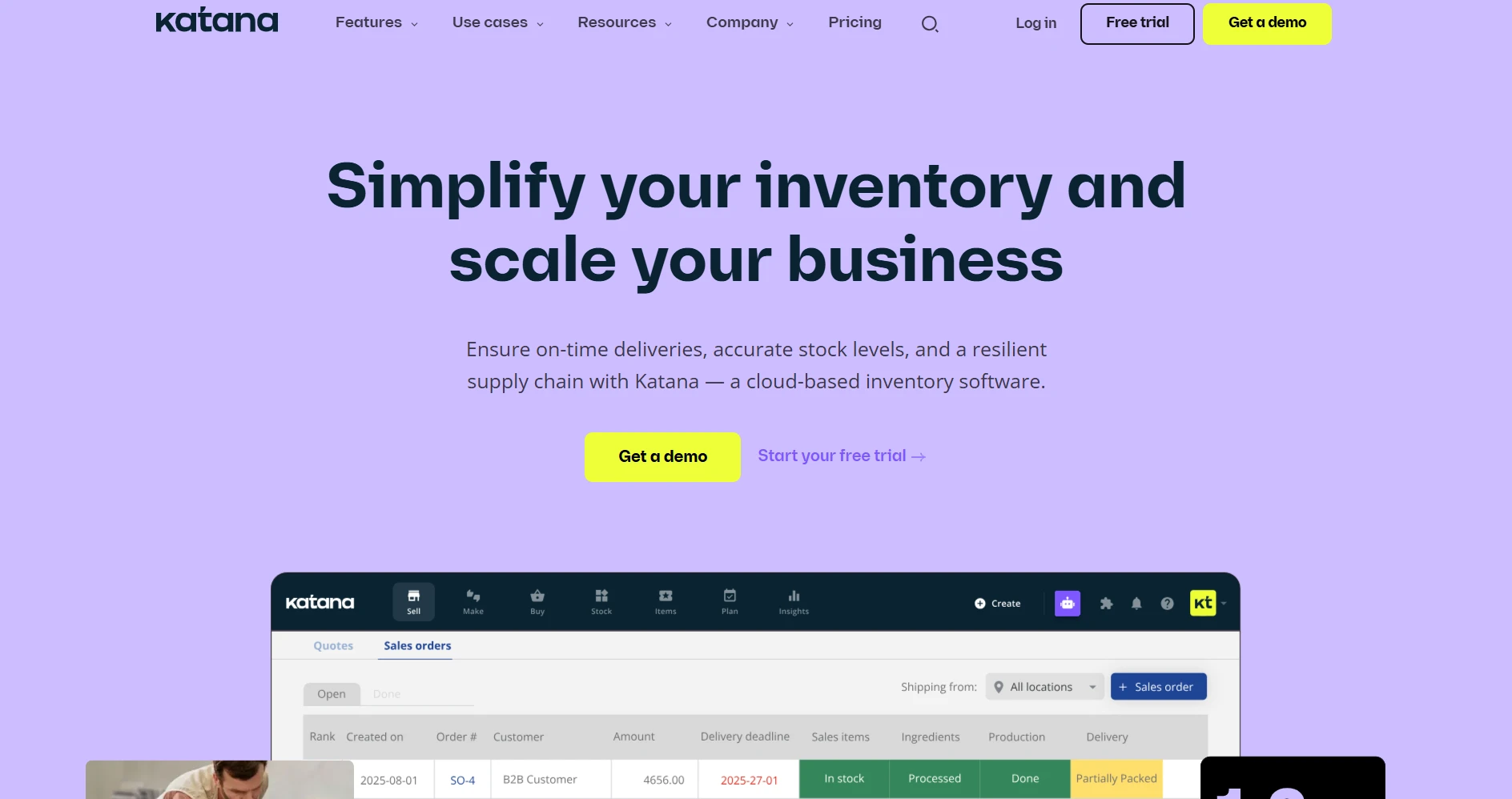 Source: Katana MRP
Source: Katana MRPDetailed Key Features
- Real-Time Inventory Management: Visibility reduces stockouts.
- Automated Production Planning: Streamlines processes.
- Order Management: Facilitates processing and tracking.
- Integration Options: Enhances functionality through integration.
- Customizable Dashboards: Reflects performance metrics.
- Mobile Access: Ensures on-the-go capabilities.
- Security Features: Protects data robustly.
- Collaboration Tools: Facilitates team collaboration.
User Interface and Experience Analysis
Katana MRP's straightforward interface simplifies tasks. The intuitive layout allows easy navigation, focusing on optimization. While functional, some may find it lacks modern visual appeal.
Implementation Complexity Assessment
Katana MRP offers straightforward implementation with onboarding support. Complex systems may need additional time for integration and migration. The focus on efficiency can smooth the process for firms with established practices.
Integration Capabilities
- E-commerce Platforms: Shopify, WooCommerce
- Accounting Software: QuickBooks, Xero
- Communication Tools: Slack, Microsoft Teams
- File Sharing: Google Drive, Dropbox
Extensive Pros List
- Real-Time Inventory Management: Reduces stockouts.
- Automated Production Planning: Streamlines processes.
- Order Management: Improves satisfaction.
- Integration Options: Enhances functionality.
- Customizable Dashboards: Reflects metrics.
- Mobile Accessibility: Ensures on-the-go management.
Thorough Cons List
- Limited Advanced Features: Lacks advanced tools.
- Integration Challenges: Complex systems may need time.
- Scalability Concerns: Larger enterprises may need more options.
- Offline Access: Requires internet for functionality.
- Limited Visual Appeal: UI may lack modern appeal.
Pricing Details
- Essential Plan: $99 per month, basic features.
- Pro Plan: $299 per month, advanced features.
Best For
- Industry Examples: SMEs optimizing operations.
- Company Size Recommendations: 10-500 employees.
- Budget Considerations: Affordable for limited budgets.
- Detailed Use Cases: Ideal for streamlining operations.
Not Recommended For
- Large enterprises needing advanced features.
Bottom Line
Katana MRP, optimizing operations, suits SMEs. Its inventory management and planning features add value, though larger firms may need more advanced tools.
8. Monday.com
Monday.com, a versatile platform, streamlines workflows and enhances collaboration. With customizable workflows and real-time collaboration, it targets firms optimizing project management. Its flexibility and ease of use appeal to firms of all sizes.
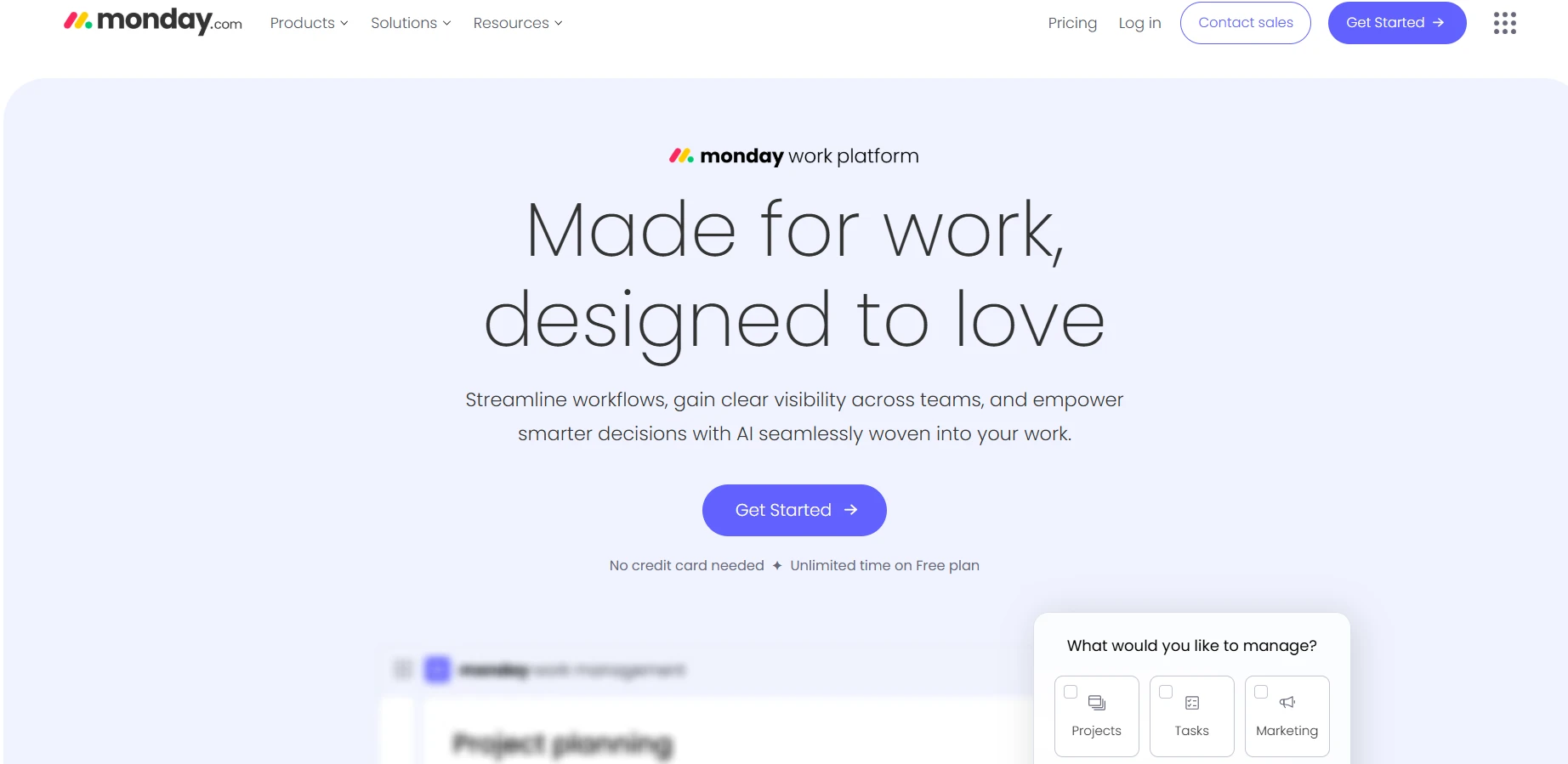 Source: Monday.com
Source: Monday.comDetailed Key Features
- Customizable Workflows: Tailors workflows to processes.
- Real-Time Collaboration: Facilitates communication and data sharing.
- Integration Options: Enhances functionality through integration.
- Reporting and Analytics: Tracks performance and usage.
- Mobile Access: Ensures on-the-go capabilities.
- Security Features: Protects data robustly.
- Collaboration Tools: Facilitates collaboration.
- Customizable Dashboards: Reflects performance metrics.
User Interface and Experience Analysis
Monday.com's user-friendly interface simplifies tasks. The intuitive layout allows easy navigation, focusing on optimization. The visually appealing interface enhances engagement, making it popular for enhancing capabilities.
Implementation Complexity Assessment
Monday.com offers straightforward implementation with onboarding support. Complex systems may need additional time for integration and migration. The focus on efficiency smooths the process for firms with established practices.
Integration Capabilities
- CRM Systems: Salesforce, HubSpot
- File Storage: Google Drive, Dropbox
- Communication Tools: Slack, Microsoft Teams
- E-commerce Platforms: Shopify, WooCommerce
Extensive Pros List
- Customizable Workflows: Tailors workflows to processes.
- Real-Time Collaboration: Facilitates communication and data sharing.
- Integration Options: Enhances functionality.
- Mobile Accessibility: Ensures on-the-go management.
- Customizable Dashboards: Reflects metrics.
- User-Friendly Interface: Enhances engagement.
Thorough Cons List
- Limited Advanced Features: Lacks advanced tools.
- Integration Challenges: Complex systems may need time.
- Scalability Concerns: Larger enterprises may need more options.
- Offline Access: Requires internet for functionality.
- Limited Visual Appeal: UI may lack modern appeal.
Pricing Details
- Basic Plan: $8 per user per month, basic features.
- Pro Plan: $16 per user per month, advanced features.
Best For
- Industry Examples: Firms enhancing capabilities.
- Company Size Recommendations: Suitable for all sizes.
- Budget Considerations: Affordable for limited budgets.
- Detailed Use Cases: Ideal for enhancing collaboration and workflows.
Not Recommended For
- Firms needing comprehensive tools with advanced features.
Bottom Line
Monday.com, enhancing capabilities, suits firms of all sizes. Its workflows and collaboration tools add value, though larger firms may need more advanced tools.
Topics you might want to read
- Best Monday.com Alternatives & Competitors in 2025
- Monday.com vs Trello 2025: Which is Better For Project Management?
9. ClickUp
ClickUp, a comprehensive platform, streamlines workflows and enhances collaboration. With customizable workflows and real-time collaboration, it targets firms optimizing project management. Its flexibility and ease of use appeal to firms of all sizes.
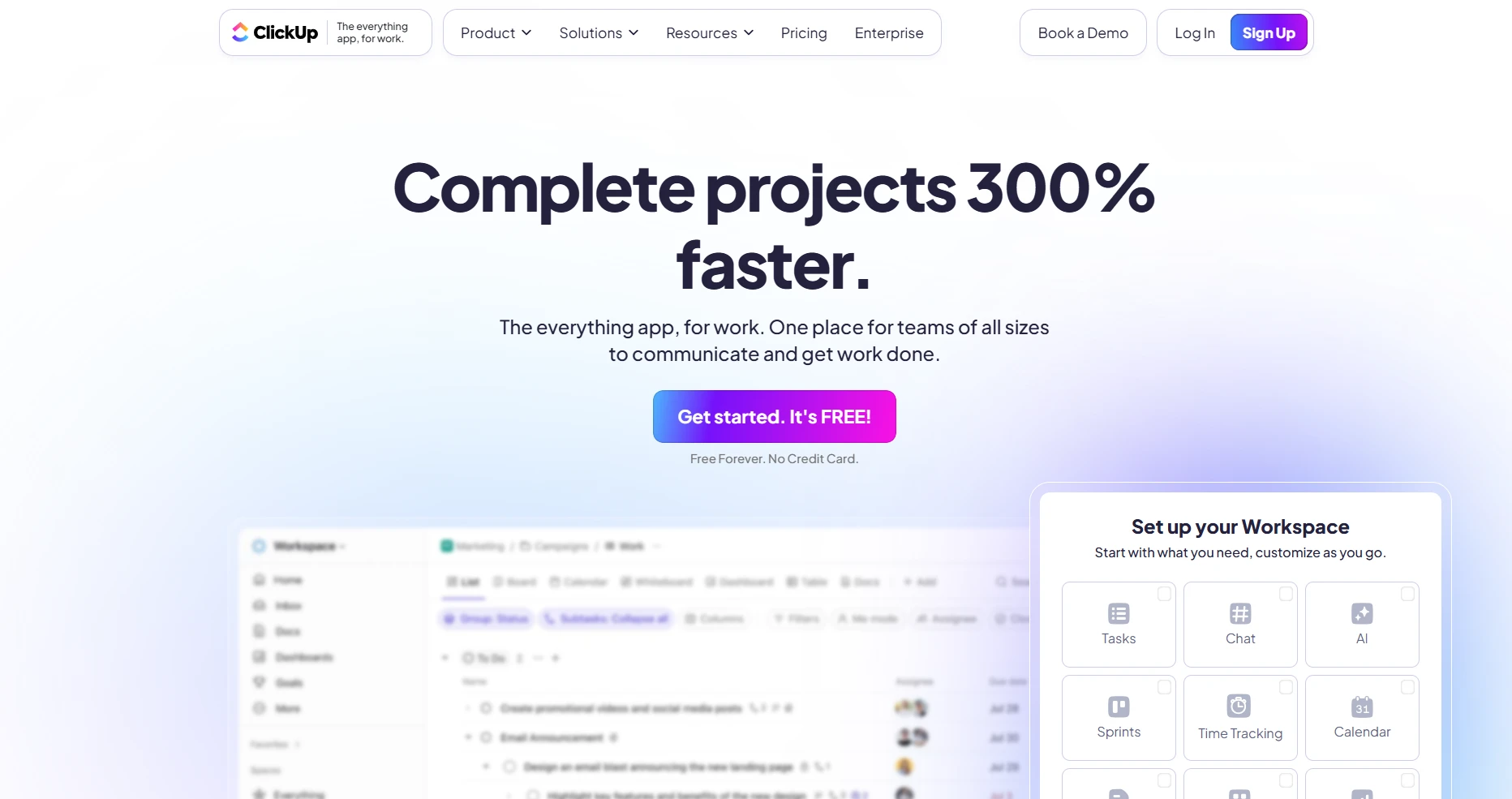 Source: ClickUp
Source: ClickUpDetailed Key Features
- Customizable Workflows: Tailors workflows to processes.
- Real-Time Collaboration: Facilitates communication and data sharing.
- Integration Options: Enhances functionality through integration.
- Reporting and Analytics: Tracks performance and usage.
- Mobile Access: Ensures on-the-go capabilities.
- Security Features: Protects data robustly.
- Collaboration Tools: Facilitates collaboration.
- Customizable Dashboards: Reflects performance metrics.
User Interface and Experience Analysis
ClickUp's user-friendly interface simplifies tasks. The intuitive layout allows easy navigation, focusing on optimization. The visually appealing interface enhances engagement, making it popular for enhancing capabilities.
Implementation Complexity Assessment
ClickUp offers straightforward implementation with onboarding support. Complex systems may need additional time for integration and migration. The focus on efficiency smooths the process for firms with established practices.
Integration Capabilities
- CRM Systems: Salesforce, HubSpot
- File Storage: Google Drive, Dropbox
- Communication Tools: Slack, Microsoft Teams
- E-commerce Platforms: Shopify, WooCommerce
Extensive Pros List
- Customizable Workflows: Tailors workflows to processes.
- Real-Time Collaboration: Facilitates communication and data sharing.
- Integration Options: Enhances functionality.
- Mobile Accessibility: Ensures on-the-go management.
- Customizable Dashboards: Reflects metrics.
- User-Friendly Interface: Enhances engagement.
Thorough Cons List
- Limited Advanced Features: Lacks advanced tools.
- Integration Challenges: Complex systems may need time.
- Scalability Concerns: Larger enterprises may need more options.
- Offline Access: Requires internet for functionality.
- Limited Visual Appeal: UI may lack modern appeal.
Pricing Details
- Free Plan: Basic features and support.
- Unlimited Plan: $5 per user per month, advanced features.
Best For
- Industry Examples: Firms enhancing capabilities.
- Company Size Recommendations: Suitable for all sizes.
- Budget Considerations: Affordable for limited budgets.
- Detailed Use Cases: Ideal for enhancing collaboration and workflows.
Not Recommended For
- Firms needing comprehensive tools with advanced features.
Bottom Line
ClickUp, enhancing capabilities, suits firms of all sizes. Its workflows and collaboration tools add value, though larger firms may need more advanced tools.
Topics you might be interested in:
- ClickUp vs. Trello: Which is Right for Your Team?
- Best ClickUp Alternatives for Every Team Size and Budget (2025)
10. Zoho Projects
Zoho Projects, a cloud-based platform, streamlines workflows and enhances collaboration. With customizable workflows and real-time collaboration, it targets firms optimizing project management. Its flexibility and ease of use appeal to firms of all sizes.
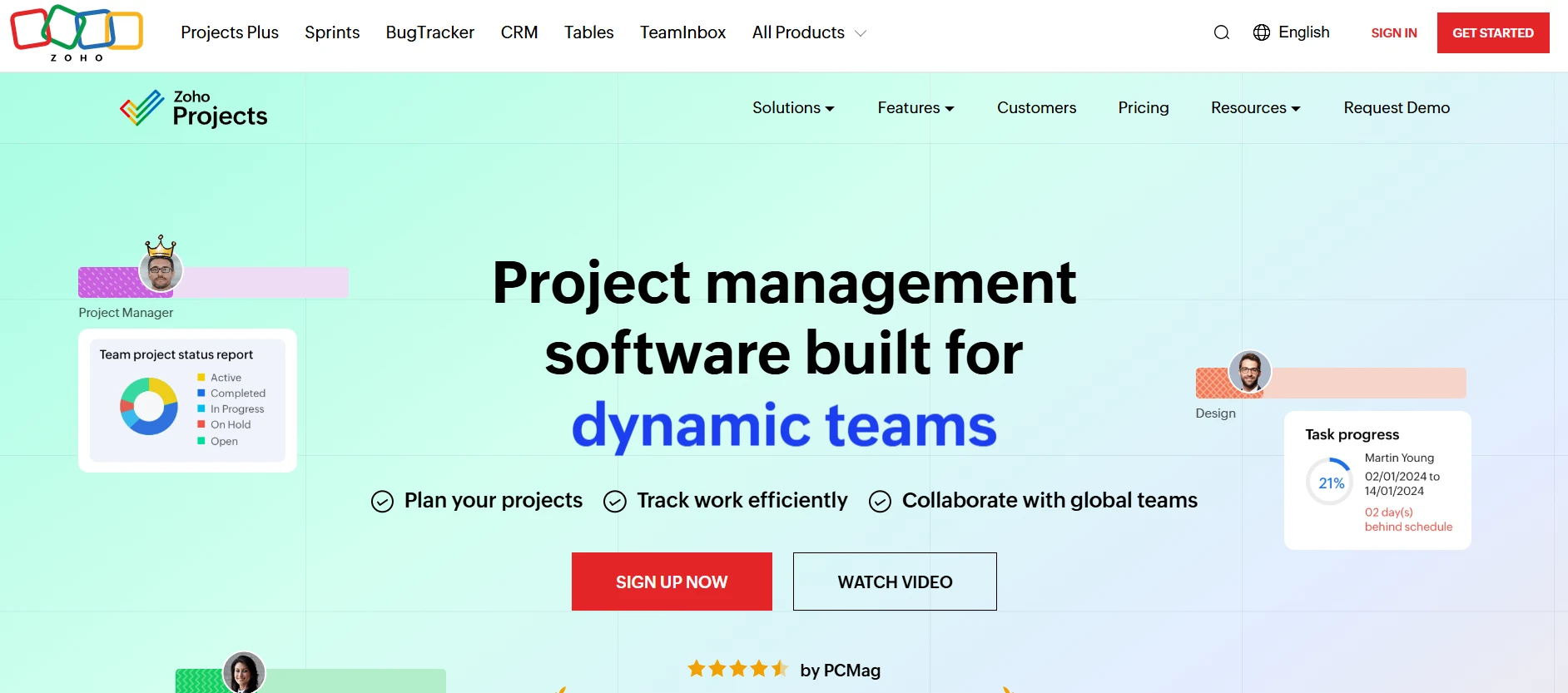 Source: Zoho
Source: ZohoDetailed Key Features
- Customizable Workflows: Tailors workflows to processes.
- Real-Time Collaboration: Facilitates communication and data sharing.
- Integration Options: Enhances functionality through integration.
- Reporting and Analytics: Tracks performance and usage.
- Mobile Access: Ensures on-the-go capabilities.
- Security Features: Protects data robustly.
- Collaboration Tools: Facilitates collaboration.
- Customizable Dashboards: Reflects performance metrics.
User Interface and Experience Analysis
Zoho Projects' user-friendly interface simplifies tasks. The intuitive layout allows easy navigation, focusing on optimization. The visually appealing interface enhances engagement, making it popular for enhancing capabilities.
Implementation Complexity Assessment
Zoho Projects offers straightforward implementation with onboarding support. Complex systems may need additional time for integration and migration. The focus on efficiency smooths the process for firms with established practices.
Integration Capabilities
- CRM Systems: Salesforce, HubSpot
- File Storage: Google Drive, Dropbox
- Communication Tools: Slack, Microsoft Teams
- E-commerce Platforms: Shopify, WooCommerce
Extensive Pros List
- Customizable Workflows: Tailors workflows to processes.
- Real-Time Collaboration: Facilitates communication and data sharing.
- Integration Options: Enhances functionality.
- Mobile Accessibility: Ensures on-the-go management.
- Customizable Dashboards: Reflects metrics.
- User-Friendly Interface: Enhances engagement.
Thorough Cons List
- Limited Advanced Features: Lacks advanced tools.
- Integration Challenges: Complex systems may need time.
- Scalability Concerns: Larger enterprises may need more options.
- Offline Access: Requires internet for functionality.
- Limited Visual Appeal: UI may lack modern appeal.
Pricing Details
- Standard Plan: $3 per user per month, basic features.
- Premium Plan: $6 per user per month, advanced features.
Best For
- Industry Examples: Firms enhancing capabilities.
- Company Size Recommendations: Suitable for all sizes.
- Budget Considerations: Affordable for limited budgets.
- Detailed Use Cases: Ideal for enhancing collaboration and workflows.
Not Recommended For
- Firms needing comprehensive tools with advanced features.
Bottom Line
Zoho Projects, enhancing capabilities, suits firms of all sizes. Its workflows and collaboration tools add value, though larger firms may need more advanced tools.
How to Choose
Choosing the right project management software for manufacturing involves considering your organization's size, budget, and specific project management needs. Identify key features important to your firm, like real-time collaboration and integration capabilities. Evaluate the solution's scalability to ensure it grows with your organization. Make sure pricing aligns with your budget and assess the level of customer support for a smooth implementation process.
Benefits of Project Management for Manufacturing
Enhanced Collaboration
Software facilitates real-time collaboration, enabling effective teamwork. Features like shared workspaces improve productivity and project outcomes.
Improved Resource Allocation
Advanced tools provide insights into resource usage, optimizing allocation and reducing waste. This leads to cost savings and improved efficiency.
Streamlined Workflows
Customizable workflows streamline processes, reducing lead times and boosting productivity. Automating tasks allows teams to focus on key activities.
Real-Time Data Insights
Software provides real-time insights, helping firms make informed decisions and respond quickly to market changes, improving outcomes and competitiveness.
Increased Accountability
Task assignments and progress tracking increase accountability, enhancing performance and project outcomes.
Highlighting Meegle
Meegle offers a comprehensive project management solution tailored for manufacturing. Its focus on collaboration and process streamlining makes it valuable for SMEs optimizing operations. With robust integration capabilities and a user-friendly interface, Meegle offers a cost-effective solution for improving project outcomes.
FAQ Section
Q: What is project management software for manufacturing?
A: It's a tool designed to streamline workflows, enhance collaboration, and optimize resource allocation in manufacturing environments.
Q: How does project management software benefit manufacturing firms?
A: It enhances collaboration, improves resource allocation, streamlines workflows, provides real-time insights, and increases accountability, leading to better outcomes and efficiency.
Q: What should I consider when choosing project management software for manufacturing?
A: Consider organization size, budget, needs, scalability, pricing, and provider support to ensure a smooth implementation.
Q: Can project management software integrate with existing systems?
A: Yes, many solutions offer integration with systems like ERP, CRM, and accounting software, enhancing functionality and data consistency.
Q: Is project management software suitable for firms of all sizes?
A: Yes, it's suitable for small to large manufacturing firms, with options to meet varying needs and budgets.
The world’s #1 visualized project management tool
Powered by the next gen visual workflow engineRead More
Check All BlogsStart creating impactful work today



