What is resource allocation in Project management? (+examples)
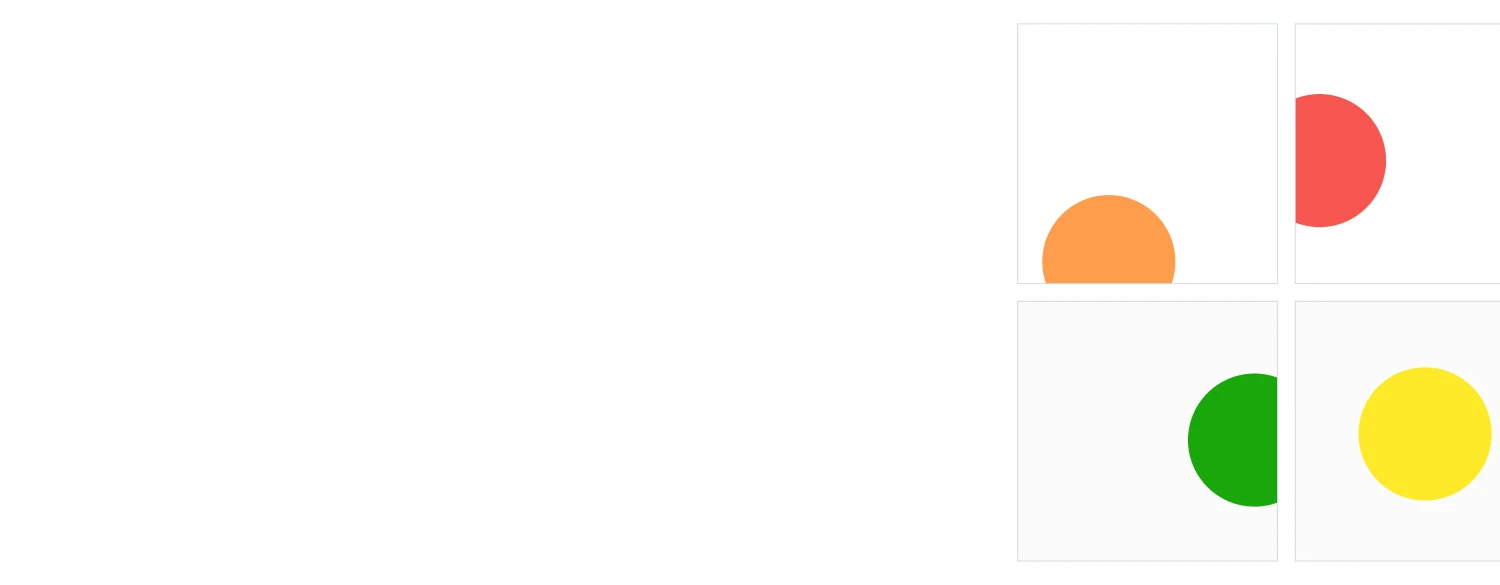
Research shows organizations that optimize resource management practices complete 35% more projects on time and 28% more within budget than those with suboptimal resource allocation. Effective resource allocation plays a vital role in successful project management, ensuring the right people, skills, and tools are assigned to tasks at the appropriate times.
However, a recent survey indicates that 44% of project managers struggle with resource allocation due to challenges like overallocation, lack of visibility, and difficulty forecasting future needs. As projects grow more complex and teams disperse geographically, optimizing resource allocation becomes necessary for maximizing productivity, minimizing burnout, and delivering projects on time and within budget.
This article explores top strategies and techniques for mastering project management resource allocation, helping you navigate common pitfalls and achieve project success.
Comparing the Top Project Management Resource Allocation Software
Quick Glance List and Comparison Table
Below, find a comprehensive comparison of the top project management resource allocation software solutions, highlighting core features, pricing, deployment options, and more.
| Competitor | Core Features (1-10) | Pricing Tiers | Deployment Options | Mobile Functionality | Security Features | Integration Capabilities | Customer Support | Scalability |
|---|---|---|---|---|---|---|---|---|
| Meegle | 8 | Free Plan Available | Cloud | iOS, Android | SSL, Two-Factor Authentication | API, Zapier | 24/7 chat, email | High |
| Wrike | 9 | Free, $9.80/month/user, $24.80/month/user | Cloud, On-premise | iOS, Android | SSO, Data encryption | API, Microsoft Teams, Salesforce | 24/7 phone, chat | High |
| Asana | 8 | Free, $10.99/month/user, $24.99/month/user | Cloud | iOS, Android | Data encryption, 2FA | API, Slack, Google Workspace | Email, chat support | Medium |
| ProjectManager.com | 7 | $15/month/user, $20/month/user | Cloud | iOS, Android | Data encryption | API, Microsoft Office | Email support | Medium |
| Float | 7 | $5/month/user, $10/month/user | Cloud | iOS, Android | SSL | API, Zapier | Medium | |
| Birdview PSA | 8 | Contact for pricing | Cloud | iOS, Android | Data encryption, SSO | API, JIRA | 24/7 support | High |
| Netsuite | 9 | Contact for pricing | Cloud | iOS | Advanced security features | API, Salesforce | 24/7 support | High |
| Quickbase | 8 | $600/month, $2000/month | Cloud | iOS, Android | Data encryption | API, Zapier | Email, phone | High |
Best Project Management Resource Allocation Tools in 2025
1. Meegle
Meegle, an innovative project management tool, focuses on enhancing resource allocation efficiency. Positioned as a cost-effective solution for small to medium-sized enterprises, it offers an intuitive interface and robust functionalities that streamline resource management and improve project outcomes. Its flexibility and ease of use make it an attractive choice for teams optimizing workflows without a steep learning curve.
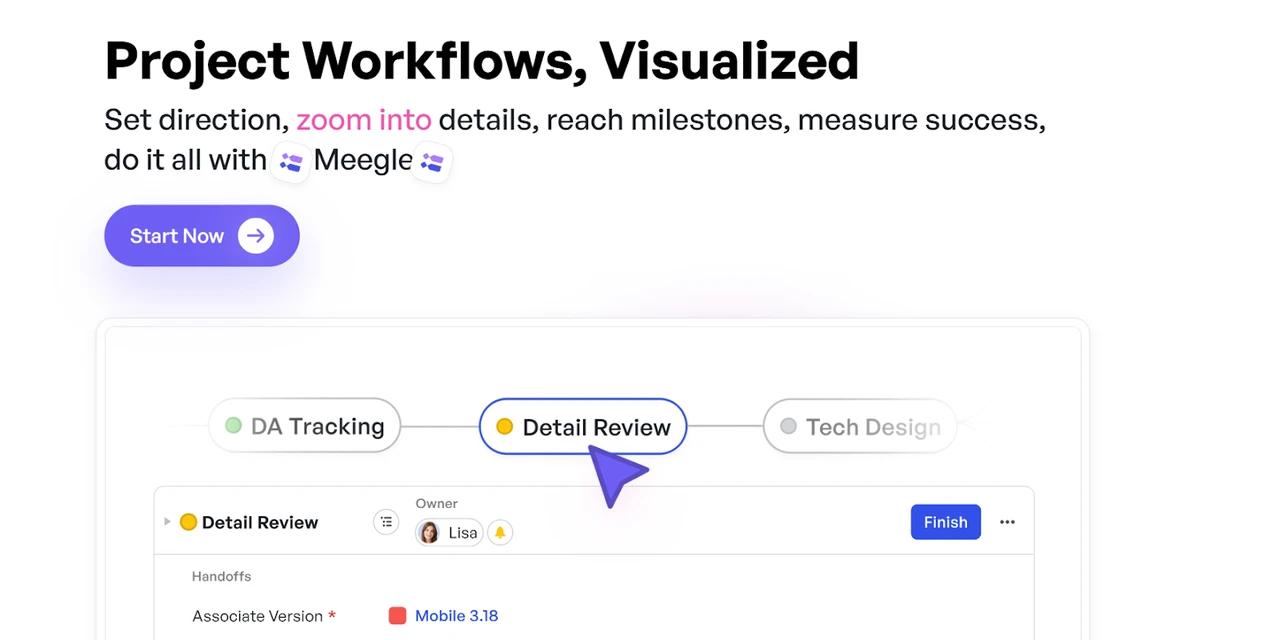 Meegle Project Management Software
Meegle Project Management SoftwareKey Features
- Task Scheduling: Create detailed schedules with Gantt charts to visualize project timelines.
- Resource Forecasting: Predict future resource needs based on current project data.
- Time Tracking: Utilize integrated time tracking for accurate billing and productivity analysis.
- Budget Management: Manage and track project budgets in real-time.
- Collaboration Tools: Engage with real-time chat, file sharing, and collaborative workspaces.
- Customizable Dashboards: Tailor dashboards to display the most pertinent project data.
User Interface and Experience Analysis
Meegle's user interface is clean and intuitive, designed to minimize the learning curve for new users. Its drag-and-drop functionality allows easy adjustments to task priorities and resource allocations, while its color-coded dashboards offer a quick project status overview.
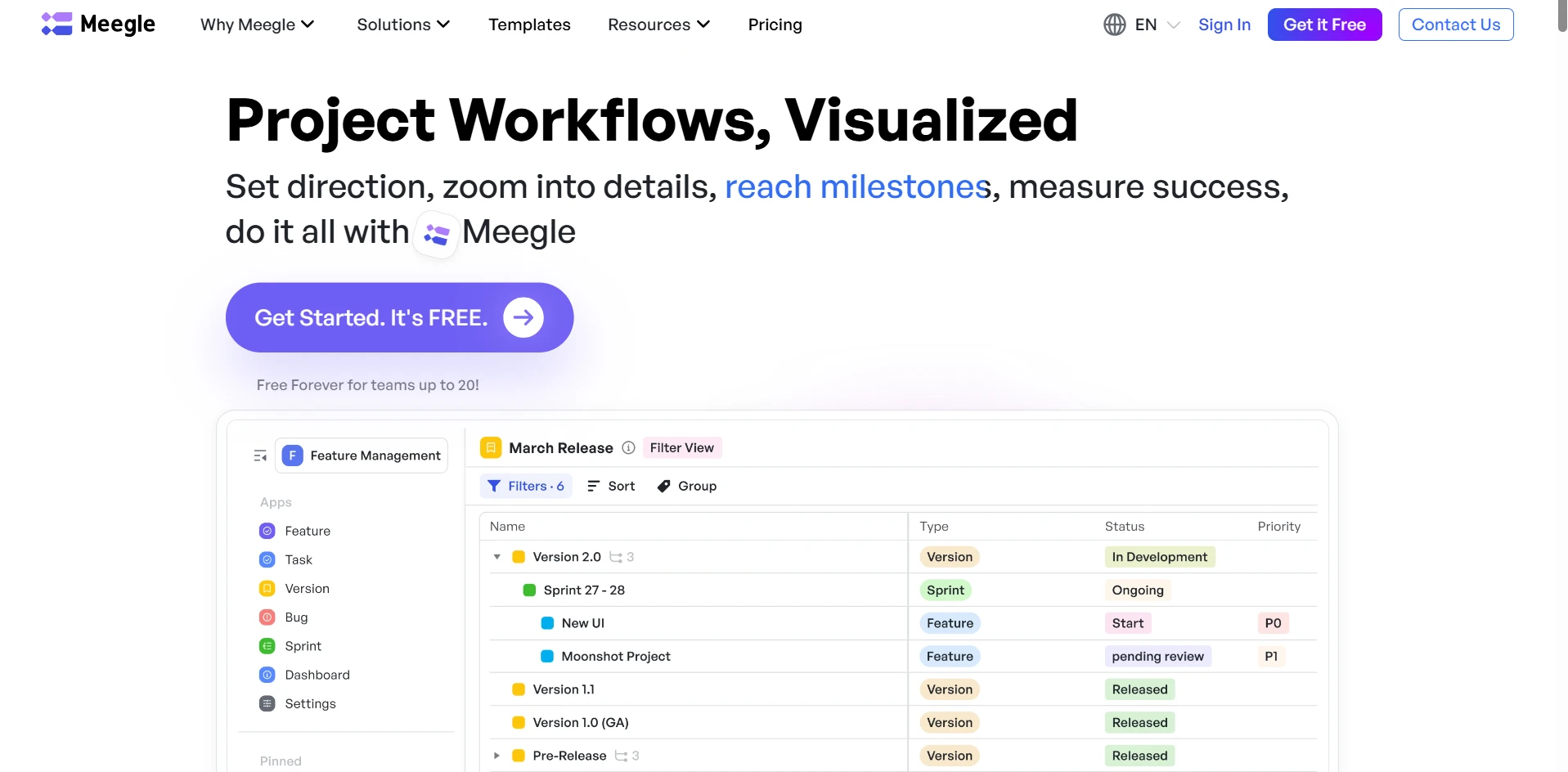 Meegle user interface
Meegle user interfaceImplementation Complexity Assessment
Implementing Meegle is straightforward, with minimal IT involvement. Its cloud-based nature allows access from anywhere, and its integration capabilities enable seamless data migration from other platforms.
Integration Capabilities
- API: Open API for custom integrations.
- Zapier: Connects with thousands of other apps.
- Slack: For team communications.
- Google Workspace: Integrates with Google Calendar and Drive.
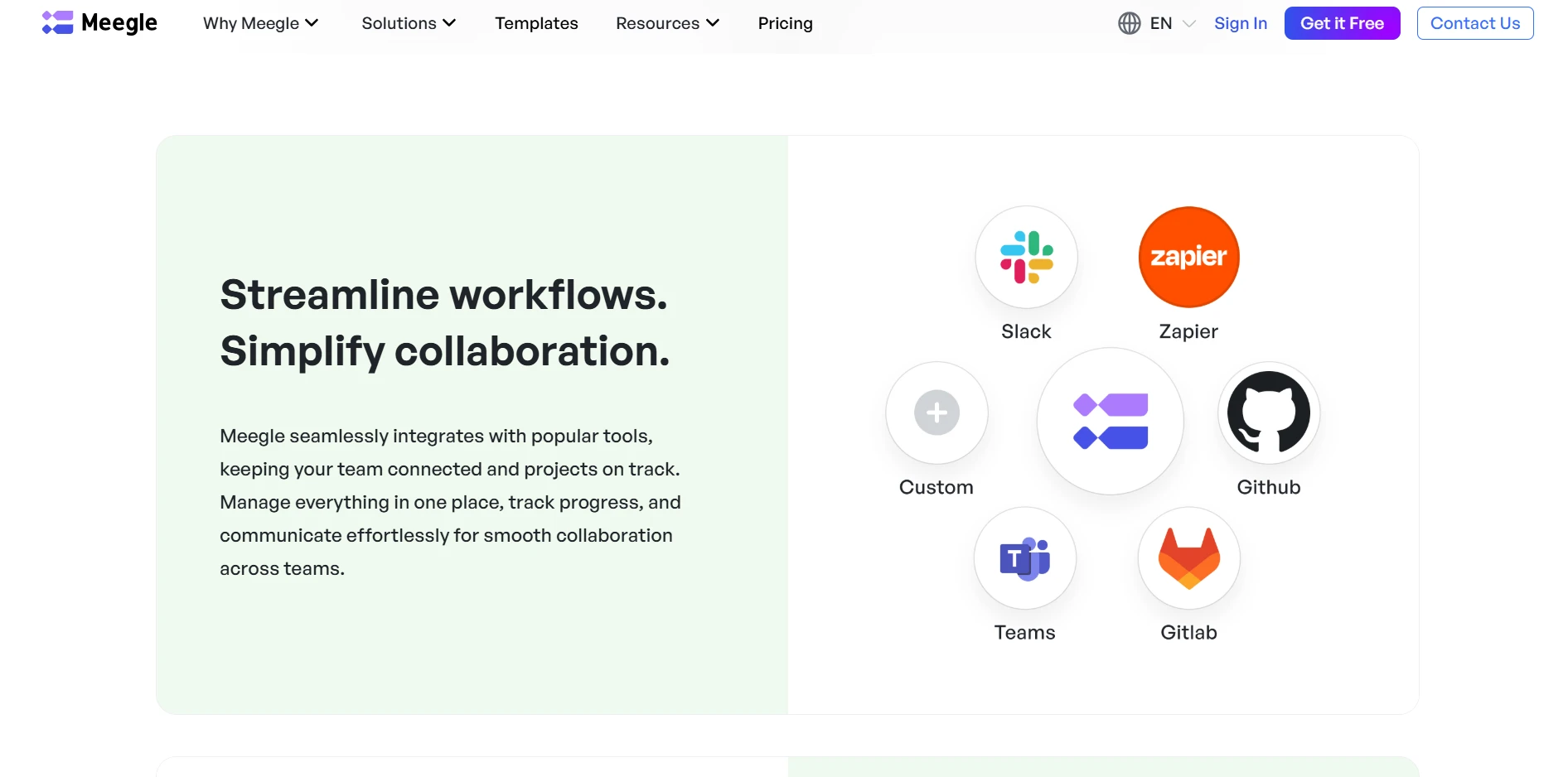 Meegle integrations
Meegle integrationsPros
- Cost-effective pricing makes it accessible for smaller teams.
- Highly customizable dashboards allow users to prioritize the most important data.
- Easy integration with popular tools minimizes data silos.
- Comprehensive time-tracking features support accurate billing and project analysis.
- Strong collaboration tools enhance team communication and project transparency.
- Intuitive UI reduces onboarding time and boosts user adoption.
Cons
- Limited advanced features compared to enterprise-level solutions.
- Mobile app lacks some functionality found in the desktop version.
- Customer support is primarily email-based, which might delay urgent issue resolution.
- Resource forecasting relies heavily on accurate input data.
- Lacks native support for complex project dependencies.
Pricing Details
- Free: Up to 20 seats. For small teams to experience the magic of visual workflow
- Standard plan: $8/user/month, ideal for small-sized teams to optimize collaboration and manage projects effortlessly (billed annually)
- Premium plan: $12/user/month, ideal for mid-sized organizations to scale up project management and enhance team collaboration (billed annually)
- Enterprise plan: Custom pricing tailored for large organizations with specific needs (billed annually)
Best For
- Industries: Ideal for marketing agencies, IT services, and creative teams.
- Company Size: Small to medium-sized teams.
- Budget Considerations: Suitable for budget-conscious organizations.
- Use Cases: Effective for teams needing a flexible and easy-to-use project management tool.
Not Recommended For
- Large enterprises needing extensive feature sets and customization.
- Organizations requiring advanced reporting and analytics.
Bottom Line
Meegle stands out for its affordability and user-friendly design, making it a strong candidate for small teams enhancing their project management processes without significant investment. Its rapid implementation and integration capabilities provide a high return on investment, especially for teams with straightforward project management needs.
2. Wrike
Wrike is a powerful project management platform known for its robust feature set and flexibility. It serves a wide range of industries, providing users with advanced tools for resource allocation and project tracking. Wrike's strength lies in its ability to cater to both small teams and large enterprises, offering customizable solutions that scale with organizational needs.
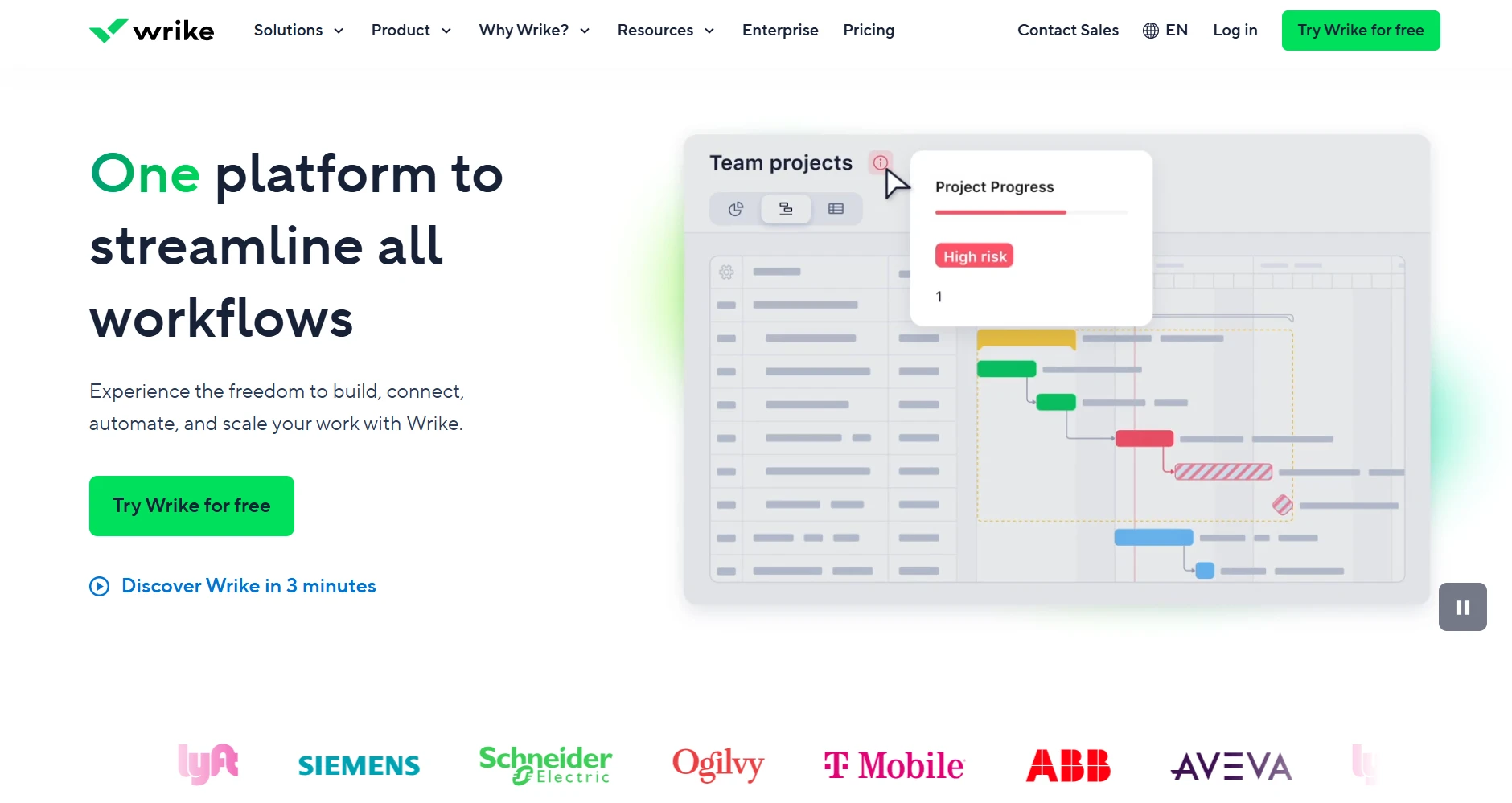 Source: Wrike
Source: WrikeKey Features
- Dynamic Request Forms: Streamline project intake with customizable request forms.
- Resource Management: Advanced tools for resource allocation and workload balancing.
- Time Tracking: Integrated time logs for accurate billing and productivity insights.
- Real-time Collaboration: Share files, comment on tasks, and track changes in real-time.
- Analytics and Reporting: Powerful reporting tools with customizable dashboards.
- Gantt Charts: Visualize project timelines and dependencies with interactive charts.
User Interface and Experience Analysis
Wrike's interface is designed for efficiency, providing users with quick access to project data. Its customizable dashboards and real-time updates enhance user experience, enabling teams to make data-driven decisions swiftly.
Implementation Complexity Assessment
Wrike's implementation can be complex, especially for large organizations with intricate workflows. However, its extensive support resources and onboarding assistance ensure a smooth transition.
Integration Capabilities
- Microsoft Teams: Seamless integration for enhanced team communication.
- Salesforce: Sync customer data and project management.
- Google Workspace: Integrate with Google Drive, Calendar.
- Outlook: Sync tasks and deadlines.
Pros
- Comprehensive feature set supports a wide range of project management needs.
- Highly customizable, allowing for tailored workflows and processes.
- Strong integration capabilities ensure seamless data flow across platforms.
- Scalable solution suitable for both small teams and large enterprises.
- Robust reporting tools provide valuable insights into project performance.
- Frequent updates and feature improvements keep the platform competitive.
Cons
- Pricing can be steep for smaller teams.
- Complex features may require a learning curve for new users.
- Some users report performance issues with large projects.
- Limited offline access could hinder remote work in areas with poor connectivity.
- Mobile app is less feature-rich compared to the desktop version.
Pricing Details
- Free Plan: Basic task management and collaboration tools.
- Professional Plan: $9.80/month/user – Includes advanced integrations and request forms.
- Business Plan: $24.80/month/user – Adds time tracking, reporting, and resource management.
Best For
- Industries: Marketing, IT, and professional services.
- Company Size: Small to large enterprises.
- Budget Considerations: Suitable for organizations with a moderate to high budget.
- Use Cases: Ideal for teams needing advanced project management capabilities and integration with other business tools.
Not Recommended For
- Small teams on a tight budget.
- Organizations requiring offline capabilities for fieldwork.
Bottom Line
Wrike is a versatile and powerful project management solution offering robust resource allocation and tracking tools. Its scalability and integration capabilities make it a top choice for enterprises seeking to streamline complex project workflows and improve collaboration.
3. Asana
Asana is a leading project management tool known for its user-friendly interface and powerful collaboration features. It is designed to help teams organize, track, and manage their work efficiently. Asana's strengths lie in its simplicity and adaptability, making it suitable for a diverse range of industries and project types.
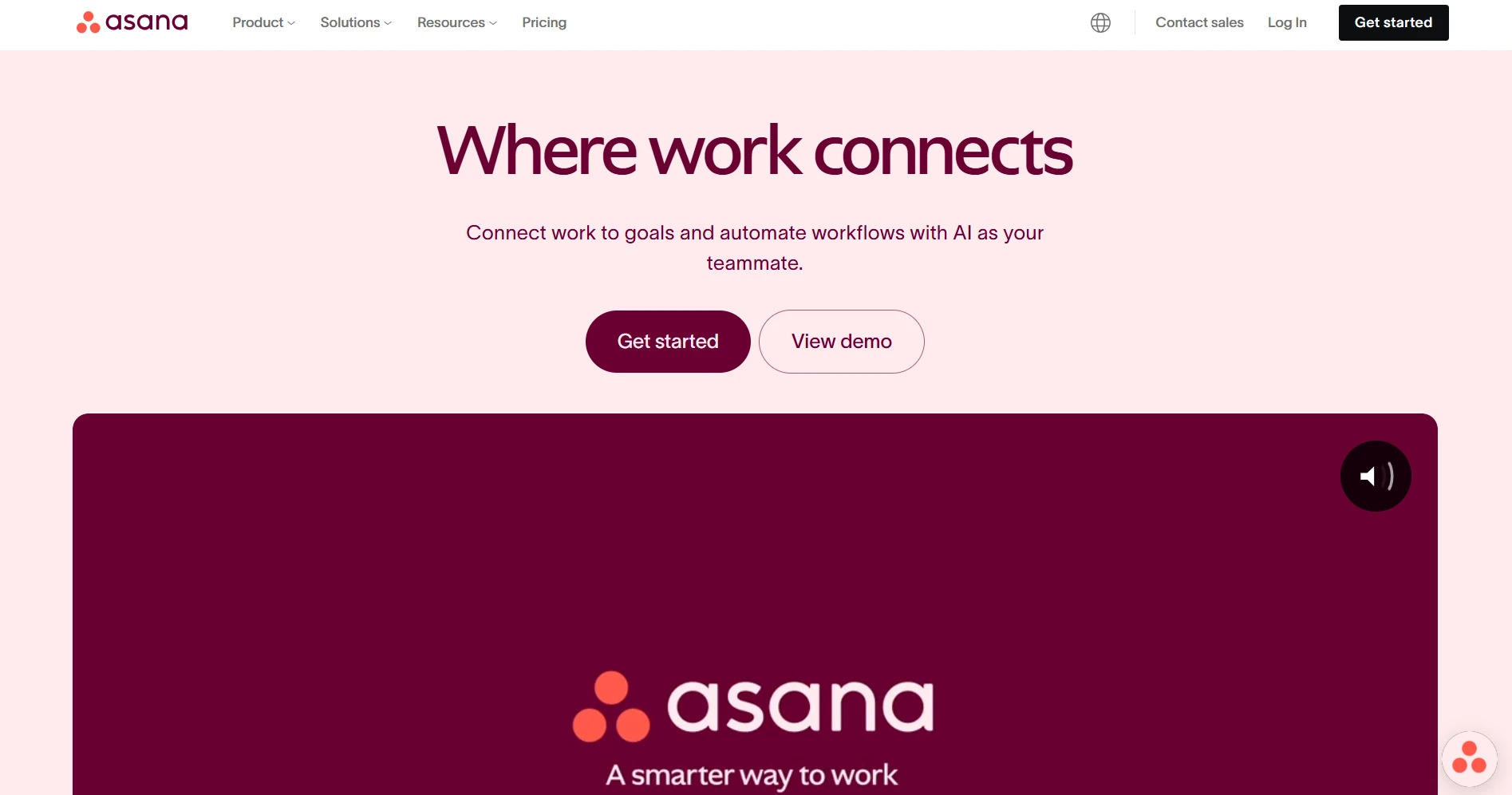 Source: Asana
Source: AsanaKey Features
- Task Management: Create, assign, and track tasks with ease.
- Project Timelines: Visualize project schedules and dependencies with timeline view.
- Workload Management: Balance team workloads to prevent burnout.
- Integration Hub: Connects with over 100 apps, including Slack and Google Workspace.
- Custom Fields: Tailor tasks with custom fields for better tracking and reporting.
- Automation Rules: Automate routine tasks to save time and reduce errors.
User Interface and Experience Analysis
Asana's interface is clean and intuitive, with drag-and-drop functionality that simplifies task management. Its visual project timelines and customizable views enhance user experience, allowing teams to navigate and organize their work effortlessly.
Implementation Complexity Assessment
Implementing Asana is generally straightforward, with minimal technical requirements. Its extensive library of tutorials and resources aids in quick onboarding, making it easy for teams to start using the platform effectively.
Integration Capabilities
- Slack: Integrate for seamless team communication.
- Google Workspace: Sync with Google Calendar and Drive for file sharing.
- Microsoft Teams: Connect to streamline collaboration.
- Zapier: Automate workflows by connecting with thousands of apps.
Pros
- User-friendly interface encourages adoption across teams.
- Strong collaboration features enhance communication and transparency.
- Versatile integrations allow seamless connection with other tools.
- Custom fields and automation rules help tailor workflows to specific needs.
- Effective workload management tools prevent overloading team members.
- Frequent updates and new features keep the platform competitive.
Cons
- Limited advanced reporting tools compared to competitors.
- Requires internet connection, limiting offline accessibility.
- Free plan lacks some essential features for larger projects.
- Mobile app functionality is limited compared to the web version.
- Complexity increases with larger projects, requiring more setup time.
Pricing Details
- Basic Plan: Free – Task management and collaboration tools.
- Premium Plan: $10.99/month/user – Adds timelines, custom fields, and advanced search.
- Business Plan: $24.99/month/user – Includes workload management, automation, and reporting.
Best For
- Industries: Creative industries, marketing, and small businesses.
- Company Size: Small to medium-sized teams.
- Budget Considerations: Suitable for teams with a low to moderate budget.
- Use Cases: Ideal for teams looking for a simple yet effective project management solution.
Not Recommended For
- Large enterprises needing advanced reporting and analytics.
- Teams requiring offline access for remote work.
Bottom Line
Asana is a flexible and user-friendly project management tool ideal for small to medium-sized teams. Its strong collaboration features and ease of use make it a top choice for organizations seeking to improve project visibility and team communication.
Related Reads:
- The 10 Best Asana Competitors & Alternatives (2025)
- Asana or Jira, Where Should Your Projects Actually Live in 2025?
4. ProjectManager.com
ProjectManager.com is a comprehensive project management software solution designed to enhance productivity and collaboration. It offers a robust set of features that cater to the needs of project managers and teams across various industries. Its real-time dashboard and reporting capabilities provide a clear view of project progress, helping teams stay on track and meet deadlines.
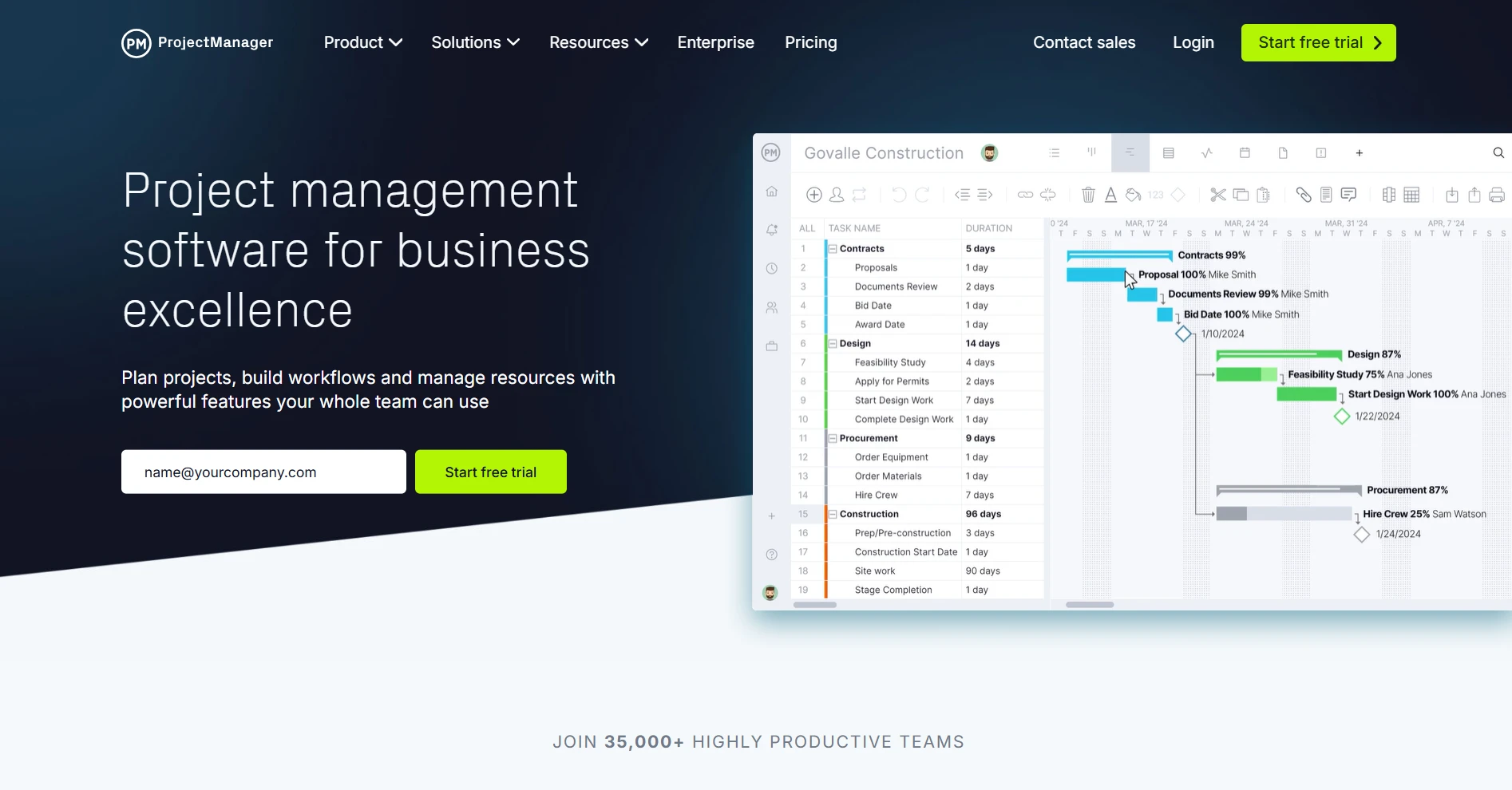 Source: ProjectManager.com
Source: ProjectManager.comKey Features
- Real-Time Dashboard: Provides live updates on project status and performance.
- Gantt Charts: Plan and schedule projects with interactive Gantt charts.
- Task Management: Assign, prioritize, and track tasks with ease.
- Resource Management: Allocate resources efficiently to optimize productivity.
- Time Tracking: Monitor team hours and project timelines.
- Collaboration Tools: Share files and communicate within the platform.
User Interface and Experience Analysis
ProjectManager.com's interface is designed for functionality, providing users with quick access to essential project data. Its real-time dashboard and customizable reports enhance user experience, allowing teams to stay informed and make data-driven decisions efficiently.
Implementation Complexity Assessment
While ProjectManager.com offers a wealth of features, its implementation can be complex, requiring time to set up and configure to meet specific project needs. However, its comprehensive support resources and onboarding assistance help ease the transition.
Integration Capabilities
- Microsoft Office: Sync tasks and deadlines with Office tools.
- Google Workspace: Integrate with Google Drive for file sharing.
- JIRA: Connect for enhanced project tracking.
- Zapier: Automate workflows by integrating with other apps.
Pros
- Robust feature set supports a wide range of project management needs.
- Real-time dashboards provide valuable insights into project performance.
- Strong integration capabilities ensure seamless data flow across platforms.
- Scalable solution suitable for both small teams and large enterprises.
- Comprehensive reporting tools offer detailed insights into project metrics.
- Frequent updates and feature improvements keep the platform competitive.
Cons
- Pricing can be steep for smaller teams.
- Complex features may require a learning curve for new users.
- Some users report performance issues with large projects.
- Limited offline access could hinder remote work in areas with poor connectivity.
- Mobile app is less feature-rich compared to the desktop version.
Pricing Details
- Team Plan: $15/month/user – Includes task management, collaboration tools, and basic reporting.
- Business Plan: $20/month/user – Adds advanced reporting, budget management, and priority support.
Best For
- Industries: Construction, engineering, and professional services.
- Company Size: Small to medium-sized teams.
- Budget Considerations: Suitable for organizations with a moderate to high budget.
- Use Cases: Ideal for teams that need advanced project management capabilities and integration with other business tools.
Not Recommended For
- Small teams on a tight budget.
- Organizations requiring offline capabilities for fieldwork.
Bottom Line
ProjectManager.com is a versatile and powerful project management solution offering robust resource allocation and tracking tools. Its scalability and integration capabilities make it a top choice for enterprises seeking to streamline complex project workflows and improve collaboration.
5. Float
Float, a resource management and scheduling tool, helps teams optimize resource allocation and improve project planning. Known for its simplicity and ease of use, Float provides a visual platform to manage team workloads and project timelines effectively. Its focus on resource scheduling makes it ideal for teams managing multiple projects and resources simultaneously.
 Source: Float
Source: FloatKey Features
- Resource Scheduling: Visualize and manage team schedules with an intuitive drag-and-drop interface.
- Project Planning: Plan project timelines and allocate resources efficiently.
- Time Tracking: Monitor team hours and project timelines for accurate billing.
- Collaboration Tools: Share files and communicate within the platform.
- Customizable Reports: Generate reports to gain insights into resource utilization and project performance.
- Integration Hub: Connects with over 80 apps, including Slack and Google Workspace.
User Interface and Experience Analysis
Float's interface is designed for simplicity, offering users a clear and intuitive platform to manage team schedules and project timelines. Its visual resource scheduling tools enhance user experience, allowing teams to organize their work effortlessly.
Implementation Complexity Assessment
Implementing Float is generally straightforward, with minimal technical requirements. Its extensive library of tutorials and resources aids in quick onboarding, making it easy for teams to start using the platform effectively.
Integration Capabilities
- Slack: Integrate for seamless team communication.
- Google Workspace: Sync with Google Calendar and Drive for file sharing.
- Zapier: Automate workflows by connecting with thousands of apps.
- Trello: Connect to streamline project management.
Pros
- User-friendly interface encourages adoption across teams.
- Strong collaboration features enhance communication and transparency.
- Versatile integrations allow seamless connection with other tools.
- Customizable reports help tailor workflows to specific needs.
- Effective resource scheduling tools prevent overloading team members.
- Frequent updates and new features keep the platform competitive.
Cons
- Limited advanced reporting tools compared to competitors.
- Requires internet connection, limiting offline accessibility.
- Free plan lacks some essential features for larger projects.
- Mobile app functionality is limited compared to the web version.
- Complexity increases with larger projects, requiring more setup time.
Pricing Details
- Basic Plan: $5/month/user – Task management and collaboration tools.
- Premium Plan: $10/month/user – Adds timelines, custom fields, and advanced search.
Best For
- Industries: Creative industries, marketing, and small businesses.
- Company Size: Small to medium-sized teams.
- Budget Considerations: Suitable for teams with a low to moderate budget.
- Use Cases: Ideal for teams looking for a simple yet effective project management solution.
Not Recommended For
- Large enterprises needing advanced reporting and analytics.
- Teams requiring offline access for remote work.
Bottom Line
Float is a flexible and user-friendly project management tool ideal for small to medium-sized teams. Its strong collaboration features and ease of use make it a top choice for organizations seeking to improve project visibility and team communication.
6. Birdview PSA
Birdview PSA is a comprehensive professional services automation platform designed to enhance productivity and collaboration for project-based businesses. It offers a robust set of features catering to the needs of project managers and teams across various industries. Its real-time dashboard and reporting capabilities provide a clear view of project progress, helping teams stay on track and meet deadlines.
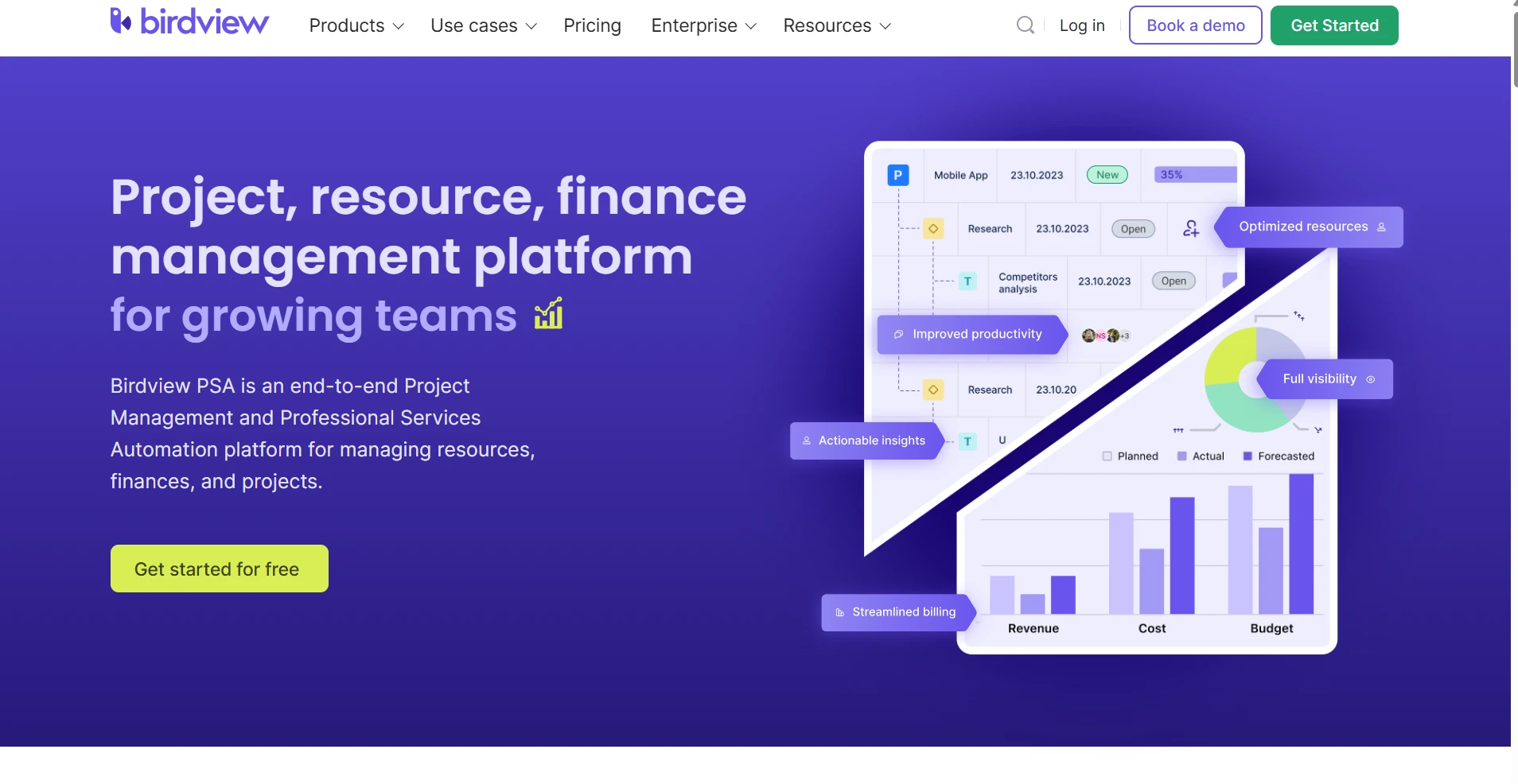 Source: Birdview PSA
Source: Birdview PSAKey Features
- Real-Time Dashboard: Provides live updates on project status and performance.
- Gantt Charts: Plan and schedule projects with interactive Gantt charts.
- Task Management: Assign, prioritize, and track tasks with ease.
- Resource Management: Allocate resources efficiently to optimize productivity.
- Time Tracking: Monitor team hours and project timelines.
- Collaboration Tools: Share files and communicate within the platform.
User Interface and Experience Analysis
Birdview PSA's interface is designed for functionality, providing users with quick access to essential project data. Its real-time dashboard and customizable reports enhance user experience, allowing teams to stay informed and make data-driven decisions efficiently.
Implementation Complexity Assessment
While Birdview PSA offers a wealth of features, its implementation can be complex, requiring time to set up and configure to meet specific project needs. However, its comprehensive support resources and onboarding assistance help ease the transition.
Integration Capabilities
- Microsoft Office: Sync tasks and deadlines with Office tools.
- Google Workspace: Integrate with Google Drive for file sharing.
- JIRA: Connect for enhanced project tracking.
- Zapier: Automate workflows by integrating with other apps.
Pros
- Robust feature set supports a wide range of project management needs.
- Real-time dashboards provide valuable insights into project performance.
- Strong integration capabilities ensure seamless data flow across platforms.
- Scalable solution suitable for both small teams and large enterprises.
- Comprehensive reporting tools offer detailed insights into project metrics.
- Frequent updates and feature improvements keep the platform competitive.
Cons
- Pricing can be steep for smaller teams.
- Complex features may require a learning curve for new users.
- Some users report performance issues with large projects.
- Limited offline access could hinder remote work in areas with poor connectivity.
- Mobile app is less feature-rich compared to the desktop version.
Pricing Details
- Contact for Pricing: Custom pricing based on needs and team size.
Best For
- Industries: Construction, engineering, and professional services.
- Company Size: Small to medium-sized teams.
- Budget Considerations: Suitable for organizations with a moderate to high budget.
- Use Cases: Ideal for teams needing advanced project management capabilities and integration with other business tools.
Not Recommended For
- Small teams on a tight budget.
- Organizations requiring offline capabilities for fieldwork.
Bottom Line
Birdview PSA is a versatile and powerful project management solution offering robust resource allocation and tracking tools. Its scalability and integration capabilities make it a top choice for enterprises looking to streamline complex project workflows and improve collaboration.
7. Netsuite
Netsuite is a cloud-based enterprise resource planning (ERP) software that provides a comprehensive suite of applications for managing business operations and customer relationships. Its project management module is designed to enhance productivity and collaboration for project-based businesses. Its strength lies in its ability to integrate project management with other business functions, providing a holistic view of business operations.
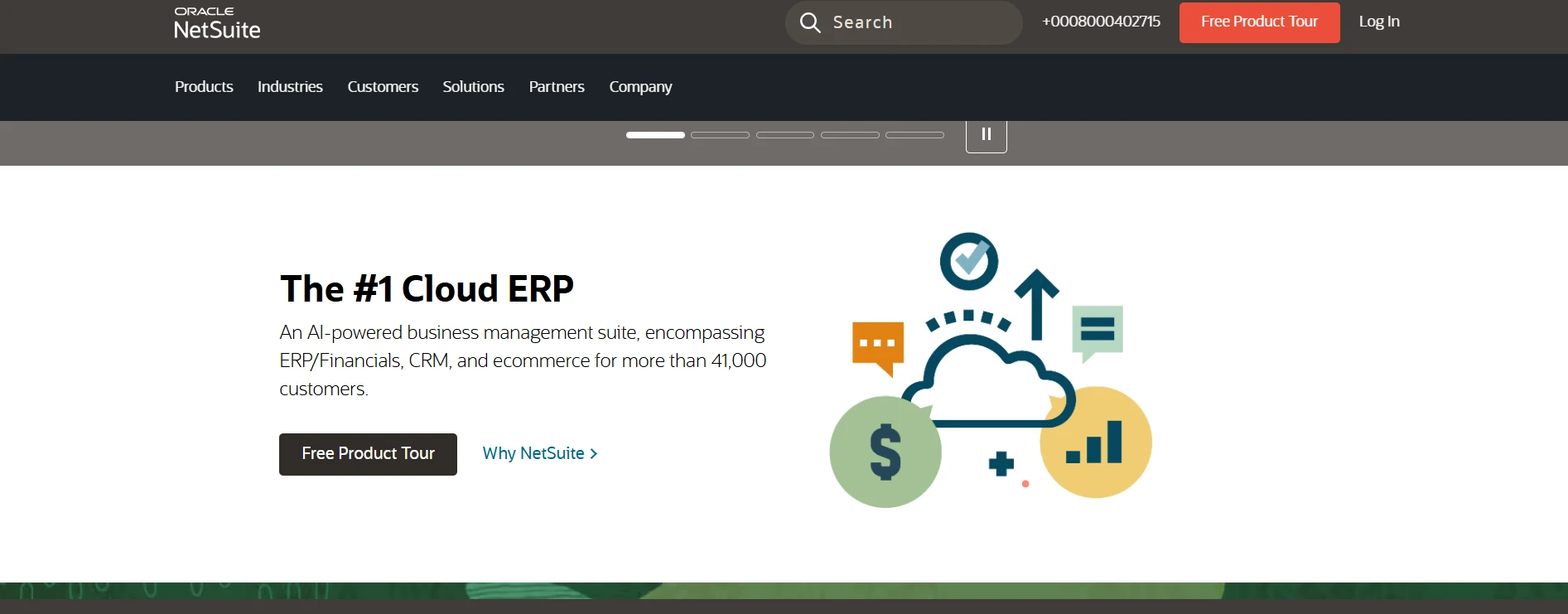 Source: NetSuite
Source: NetSuiteKey Features
- Project Management: Plan and schedule projects with interactive Gantt charts.
- Resource Management: Allocate resources efficiently to optimize productivity.
- Time Tracking: Monitor team hours and project timelines.
- Financial Management: Manage budgets, billing, and financial reporting.
- Collaboration Tools: Share files and communicate within the platform.
- Analytics and Reporting: Generate reports to gain insights into resource utilization and project performance.
User Interface and Experience Analysis
Netsuite's interface is designed for functionality, offering users quick access to essential project data. Its real-time dashboard and customizable reports enhance the user experience, allowing teams to stay informed and make data-driven decisions efficiently.
Implementation Complexity Assessment
While Netsuite offers a wealth of features, its implementation can be complex, requiring time to set up and configure to meet specific project needs. However, its comprehensive support resources and onboarding assistance help ease the transition.
Integration Capabilities
- Salesforce: Sync customer data and project management.
- Microsoft Office: Sync tasks and deadlines with Office tools.
- Google Workspace: Integrate with Google Drive for file sharing.
- Zapier: Automate workflows by integrating with other apps.
Pros
- Robust feature set supports a wide range of project management needs.
- Integration with other business functions provides a holistic view of operations.
- Strong integration capabilities ensure seamless data flow across platforms.
- Scalable solution suitable for both small teams and large enterprises.
- Comprehensive reporting tools offer detailed insights into project metrics.
- Frequent updates and feature improvements keep the platform competitive.
Cons
- Pricing can be steep for smaller teams.
- Complex features may require a learning curve for new users.
- Some users report performance issues with large projects.
- Limited offline access could hinder remote work in areas with poor connectivity.
- Mobile app is less feature-rich compared to the desktop version.
Pricing Details
- Contact for Pricing: Custom pricing based on needs and team size.
Best For
- Industries: Construction, engineering, and professional services.
- Company Size: Small to medium-sized teams.
- Budget Considerations: Suitable for organizations with a moderate to high budget.
- Use Cases: Ideal for teams needing advanced project management capabilities and integration with other business tools.
Not Recommended For
- Small teams on a tight budget.
- Organizations requiring offline capabilities for fieldwork.
Bottom Line
Netsuite is a versatile and powerful project management solution offering robust resource allocation and tracking tools. Its scalability and integration capabilities make it a top choice for enterprises looking to streamline complex project workflows and improve collaboration.
8. Quickbase
Quickbase is a low-code application development platform that empowers businesses to create custom solutions for project management and resource allocation. Its strength lies in its flexibility and ability to adapt to a wide range of business needs, making it a popular choice for organizations seeking tailored project management solutions.
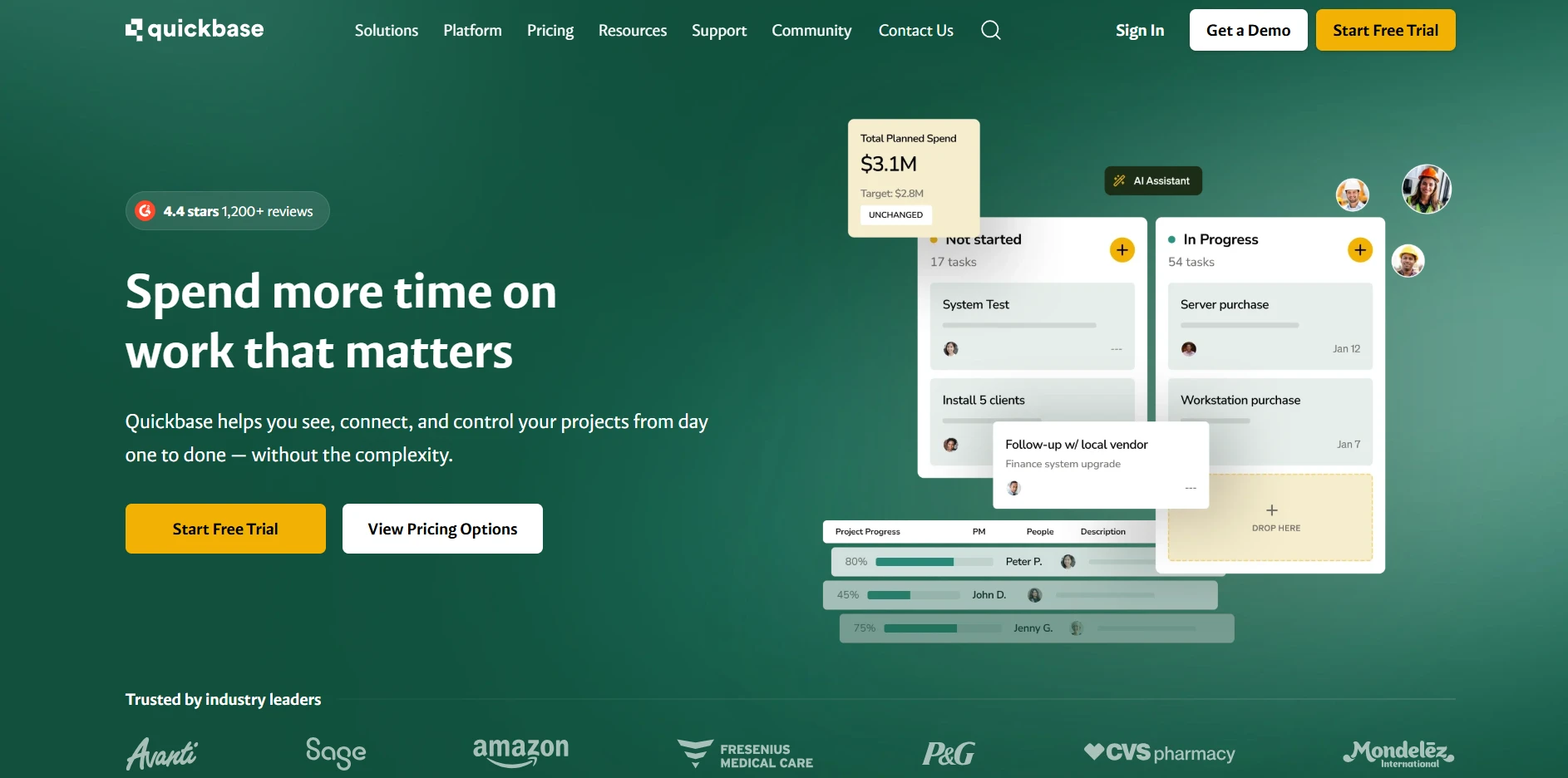 Source: Quickbase
Source: QuickbaseKey Features
- Customizable Workflows: Create and modify workflows to suit specific business needs.
- Resource Management: Allocate resources efficiently to optimize productivity.
- Time Tracking: Monitor team hours and project timelines.
- Collaboration Tools: Share files and communicate within the platform.
- Integration Hub: Connects with over 80 apps, including Slack and Google Workspace.
- Analytics and Reporting: Generate reports to gain insights into resource utilization and project performance.
User Interface and Experience Analysis
Quickbase's interface is designed for functionality, offering users quick access to essential project data. Its real-time dashboard and customizable reports enhance user experience, allowing teams to stay informed and make data-driven decisions efficiently.
Implementation Complexity Assessment
Quickbase's implementation can be complex, requiring time to set up and configure to meet specific project needs. However, its comprehensive support resources and onboarding assistance help ease the transition.
Integration Capabilities
- Slack: Integrate for seamless team communication.
- Google Workspace: Sync with Google Calendar and Drive for file sharing.
- Zapier: Automate workflows by connecting with thousands of apps.
- Trello: Connect to streamline project management.
Pros
- Robust feature set supports a wide range of project management needs.
- Customizable workflows and reports provide flexibility and adaptability.
- Strong integration capabilities ensure seamless data flow across platforms.
- Scalable solution suitable for both small teams and large enterprises.
- Comprehensive reporting tools offer detailed insights into project metrics.
- Frequent updates and feature improvements keep the platform competitive.
Cons
- Pricing can be steep for smaller teams.
- Complex features may require a learning curve for new users.
- Some users report performance issues with large projects.
- Limited offline access could hinder remote work in areas with poor connectivity.
- Mobile app is less feature-rich compared to the desktop version.
Pricing Details
- Team Plan: $600/month – Includes task management, collaboration tools, and basic reporting.
- Business Plan: $2000/month – Adds advanced reporting, budget management, and priority support.
Best For
- Industries: Construction, engineering, and professional services.
- Company Size: Small to medium-sized teams.
- Budget Considerations: Suitable for organizations with a moderate to high budget.
- Use Cases: Ideal for teams needing advanced project management capabilities and integration with other business tools.
Not Recommended For
- Small teams on a tight budget.
- Organizations requiring offline capabilities for fieldwork.
Bottom Line
Quickbase is a versatile and powerful project management solution offering robust resource allocation and tracking tools. Its scalability and integration capabilities make it a top choice for enterprises looking to streamline complex project workflows and improve collaboration.
How to Choose
Selecting the right project management resource allocation software involves considering several factors, including team size, budget, and specific project needs. Evaluate features most important to your team, such as collaboration tools, integration capabilities, and reporting features. Assess each platform's scalability and support resources to ensure it can grow with your organization.
Benefits Project Management Resource Allocation
Enhanced Collaboration
Project management software fosters collaboration by providing teams with tools to communicate and share information in real-time. This improves transparency and ensures everyone stays aligned.
Improved Resource Management
These tools help teams allocate resources efficiently, preventing overloading and underutilization, leading to more efficient project execution and outcomes.
Increased Productivity
By automating routine tasks and equipping teams with tools to manage work effectively, project management software can significantly boost productivity.
Better Reporting and Analytics
Advanced reporting tools offer teams valuable insights into project performance, aiding in data-driven decision-making and improving future outcomes.
Scalability
Project management software is designed to scale with your organization, providing necessary tools and resources as your team grows and projects become more complex.
Conclusion
Meegle stands out as a cost-effective and user-friendly project management solution ideal for small to medium-sized teams. Its intuitive interface and robust features make it a strong candidate for organizations enhancing their project management processes without significant investment. With rapid implementation and strong integration capabilities, Meegle offers a high return on investment, especially for teams with straightforward project management needs.
FAQ Section
Q: What is resource allocation in project management?
A: Resource allocation in project management involves assigning available resources, such as team members, tools, and budget, to specific tasks and projects to optimize productivity and achieve project goals.
Q: Why is resource allocation important?
A: Resource allocation ensures efficient use of resources, preventing overloading and underutilization, leading to more efficient project execution and improved outcomes.
Q: How can project management software help with resource allocation?
A: Project management software provides tools to visualize resource allocation, track usage, and optimize utilization, helping teams allocate resources efficiently and improve project outcomes.
Q: What are some common features of project management software?
A: Common features include task management, collaboration tools, time tracking, resource management, reporting and analytics, and integration capabilities.
The world’s #1 visualized project management tool
Powered by the next gen visual workflow engineRead More
Check All BlogsStart creating impactful work today



