How to Write a Project Outline?
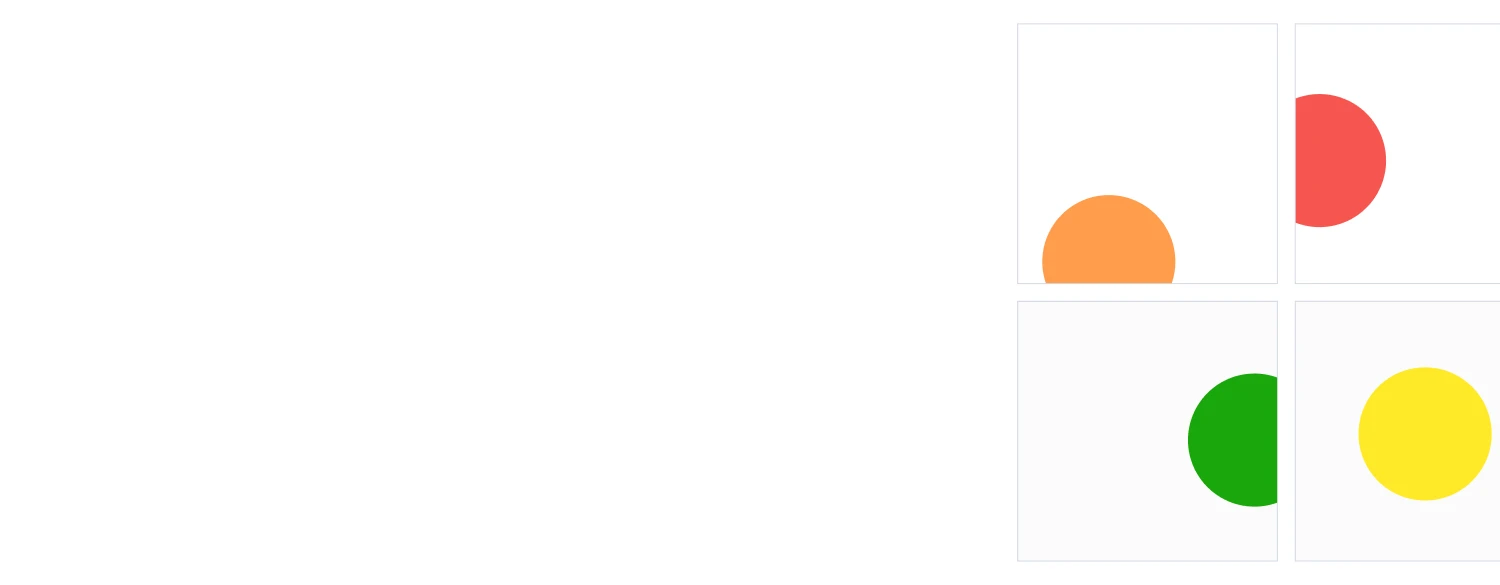
One major aim of writing a project outline is to avoid financial strain caused by project delay and rework.
Without one, teams struggle to balance planning and implementation, often leading to misaligned priorities and failed projects – fewer than 20% of companies complete projects on time (according to The State of Project Management Report 2025).
As Jacob Brain, Director of Operations at Marketers in Demand, puts it on the Meegle podcast episode: How to Scale a Marketing Agency with Unified Project Management:
"When you're pulling in an entire team and overnight you're growing, you have many team members jumping in, the more complicated it is, the bigger mess it's gonna be.
Whereas if you can have a really just clean system with good documentation – that helps the whole process go way smoother.”
This article will guide you, as a project manager, on how to create a thorough, flexible project outline (using Meegle) that balances vision and execution.
What is a project outline?
A project outline is a concise, high-level document that summarizes a project's vision, objectives, and key deliverables.
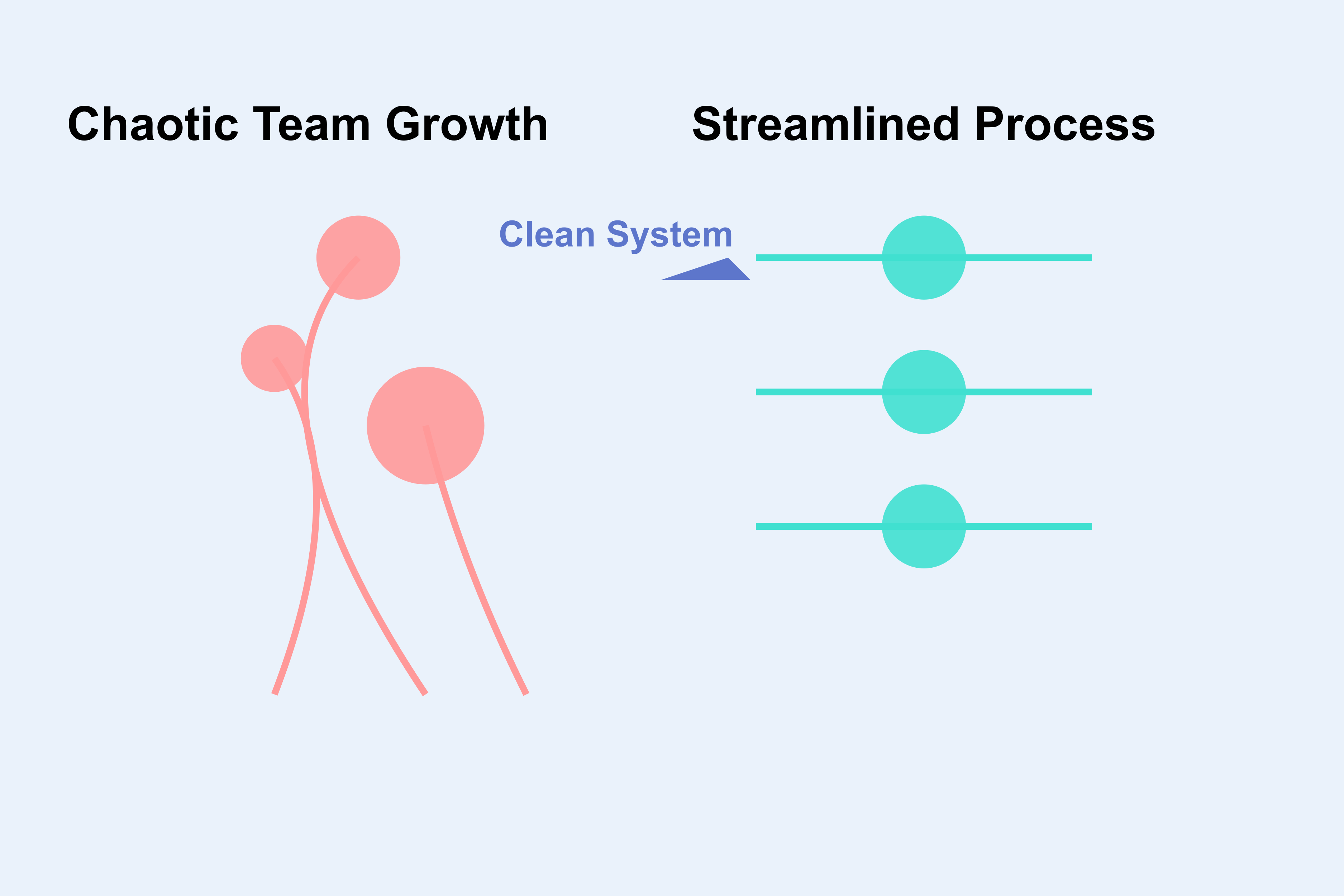 Need for clear system in your project management processes (Source: Bright)
Need for clear system in your project management processes (Source: Bright)A project charter formally authorizes the project or a project plan that details schedules, resource allocation, and risk management strategies, whereas a project outline focuses on the overall framework and purpose.
It acts as a roadmap in project management, aligning stakeholder expectations by clearly defining the project’s objectives and explaining their significance.
Suggested Read: Product Roadmap Guide: What is it & How to Create One
Core components of a project outline
While components of a solid project outline vary by company, they should include these:
| Project Outline Component | What Do They Do? |
|---|---|
| Project Vision | Clearly state the overall purpose and ambition of the entire project. |
| Objectives | Define measurable outcomes or project goals. |
| Scope | Specify the boundaries, inclusions, and exclusions of the project. |
| Deliverables | List the tangible outputs and milestones expected from the project. |
| Timeline | Outline the key phases and deadlines to provide a high-level schedule. |
| Stakeholders | Identify the key team members, decision-makers, clients, and external sponsors involved. |
| Resources | Detail the budget, tools, and personnel required for successful project execution. |
| Performance Metrics | Establish criteria to measure the performance and outcomes of the project. |
Now that we've covered the core components, it's important to understand why project outlines matter for project managers, stakeholders, and team members.
Also, we'll demonstrate how Meegle can streamline the outline process.
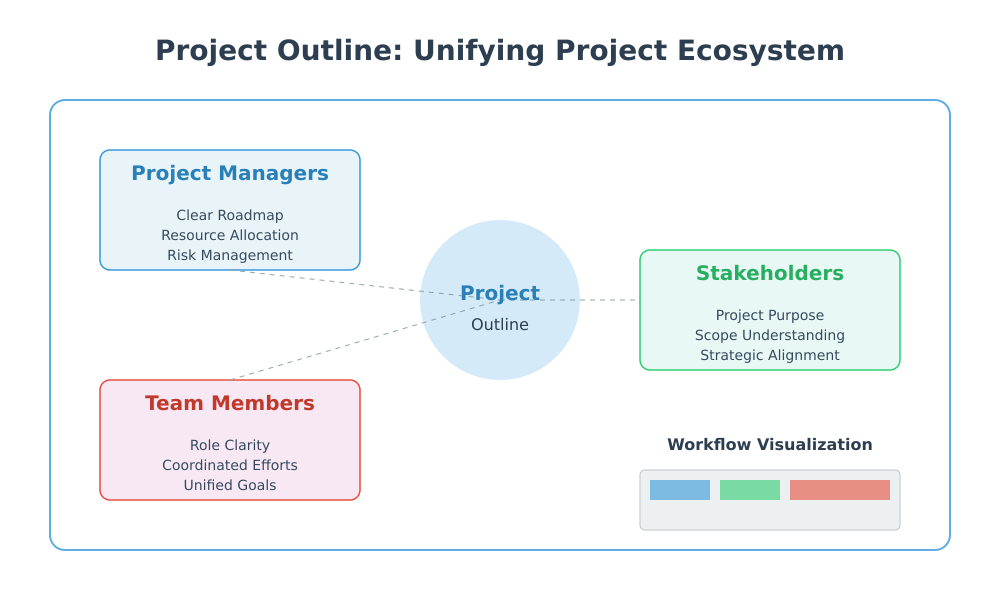 Importance of project outline (Source: Bright)
Importance of project outline (Source: Bright)A well-defined outline acts as a central reference that:
Guides project managers:
Project outlines provide a clear roadmap for planning, scheduling, and resource allocation. For instance, during a critical development phase, a manager might detect delays in testing and quickly reassign resources using Meegle’s scheduling feature to keep the timeline on track.
By defining the key elements upfront, project managers can better manage risks and keep the project on track as details evolve.
Suggested read: Product Roadmap Guide: What is it & How to Create One
Informs stakeholders:
Stakeholders can quickly grasp the project's purpose, scope, and success metrics, which facilitates timely decision-making and alignment with business objectives.
This clear visibility supports smoother approval workflows and helps secure budget buy-in early, so everyone feels confident and on the same page throughout the project lifecycle.
Aligns team members:
For team members, the outline clarifies team roles, responsibilities, and deadlines. This reduces confusion and promotes coordinated effort across various project tasks.
Visual workflows such as Kanban Chart and Member Schedule help teams understand their contributions and stay aligned with the overall project goals.
Meegle can support this process with its centralized workspace and customizable templates.
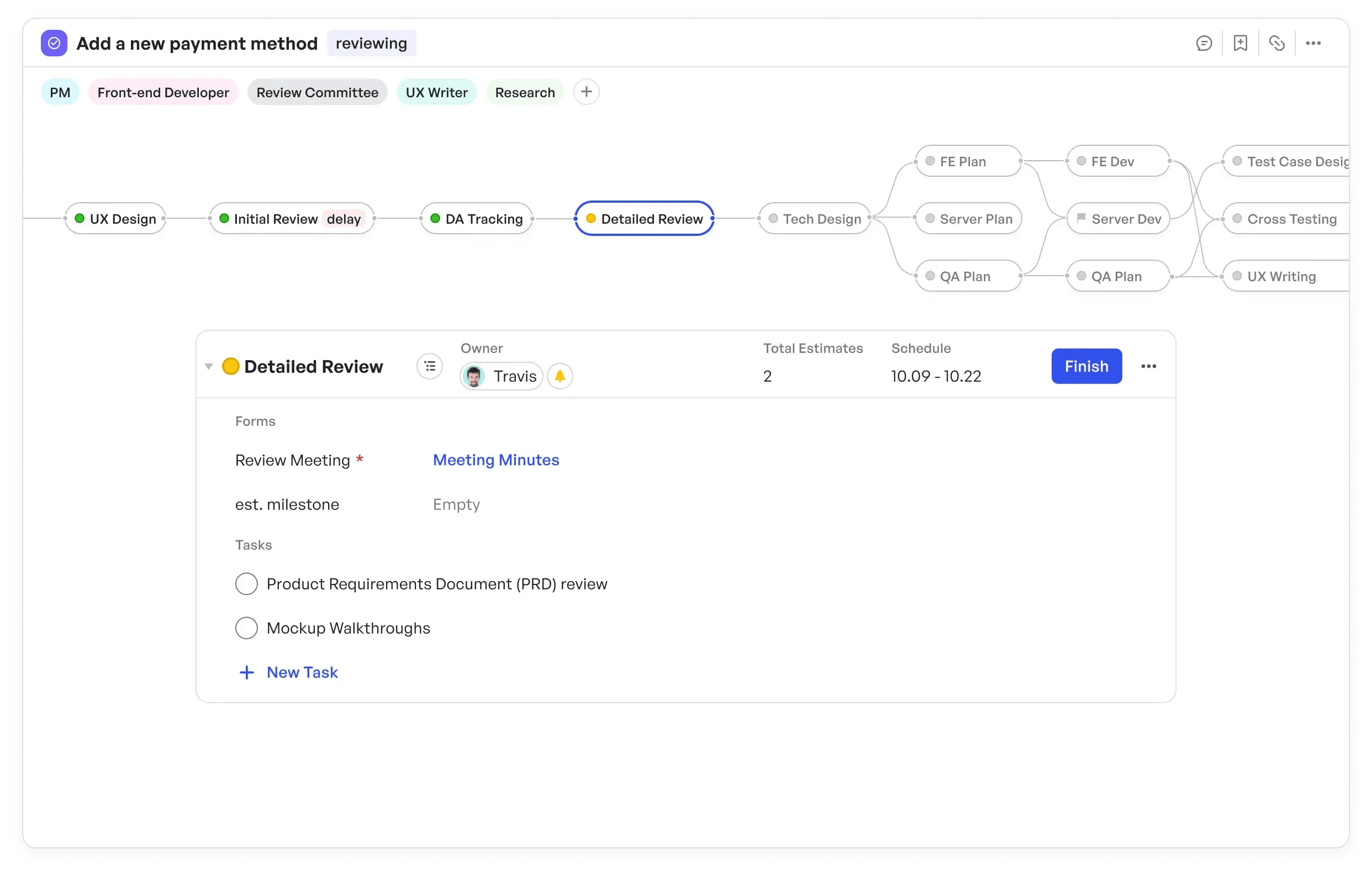 Meegle centralized workspace and node-based visual workflow
Meegle centralized workspace and node-based visual workflowFeatures like real-time collaboration, shared dashboards, automated notifications, and role-based access controls streamline planning, keep teams on the same page, and drive successful outcomes.
An effective project outline transforms early project ideation into a clear, structured plan that turns your defined vision, objectives, and scope into actionable steps.
It acts as a guiding reference throughout the project lifecycle, so teams stay on course as they move from planning to execution and final delivery.
Read more: What is Project Collaboration: 6 Tips You Need to Know
How to create a project outline
On the surface level, creating a project outline involves defining the goal, breaking it into key tasks, assigning deadlines, listing resources needed, and organizing everything in a logical, step-by-step structure. Missing any of these could lead to confusion among team members, waste of resources, and missed deadlines.
These key steps focus on the initial creation of the outline document: it sets the stage for effective planning and project execution. The only way to create an outline that works is to use a tool like Meegle.
Step 1: Define project summary and background
Begin by conducting stakeholder interviews and reviewing similar past projects to gather a variety of perspectives and lessons learned.
For example, if you're developing new software, talk with team leads, potential users, and customers to identify what worked previously and what could be improved.
Use these insights to write a compelling vision statement and build a solid business case.
Establish clear, measurable objectives using the SMART framework, identify your target audience, and set the project's success metrics and KPIs that will help track project progress.
Finally, consolidate all this information: vision, objectives, research documentation, and key metrics through Meegle’s centralized workspace.
Meegle streamlines this process by letting you organize essential project data in one place using customizable templates designed for different project types. You can also use the dashboards for collaborative task boards, document sharing, automation of reminders, and other powerful project management features that keep your team aligned and on schedule.
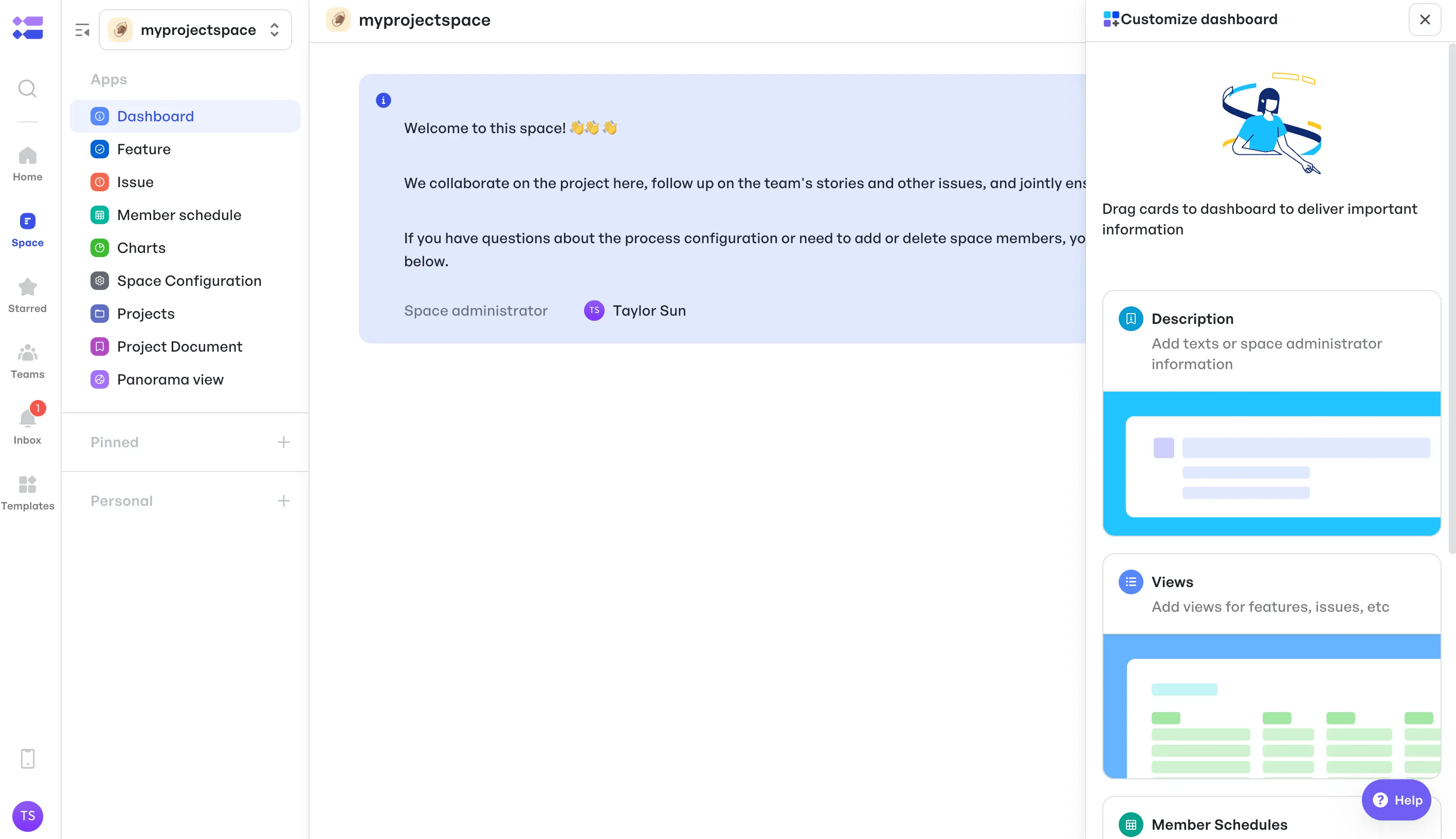 Meegle workspace for team collaboration
Meegle workspace for team collaborationThis approach makes it easy for all team members to access the project’s core information, collaborate through comments and suggested edits, and remain aligned with changes as the project progresses.
Step 2: Identify and map stakeholders
Start by conducting systematic stakeholder mapping exercises to identify everyone impacted by or involved in the project.
Then, create a detailed roles and responsibilities matrix that outlines who is accountable for which tasks. Document each stakeholder’s communication preferences and channels.
Additionally, establish clear decision-making authority levels to avoid confusion down the line.
For instance, if certain team leads need more access to project updates while others require a high-level project overview, use Meegle’s features like:
- Stakeholder management: Define roles for stakeholders and team members, then grant customized access to project details, such as "Viewer" or "Approver."
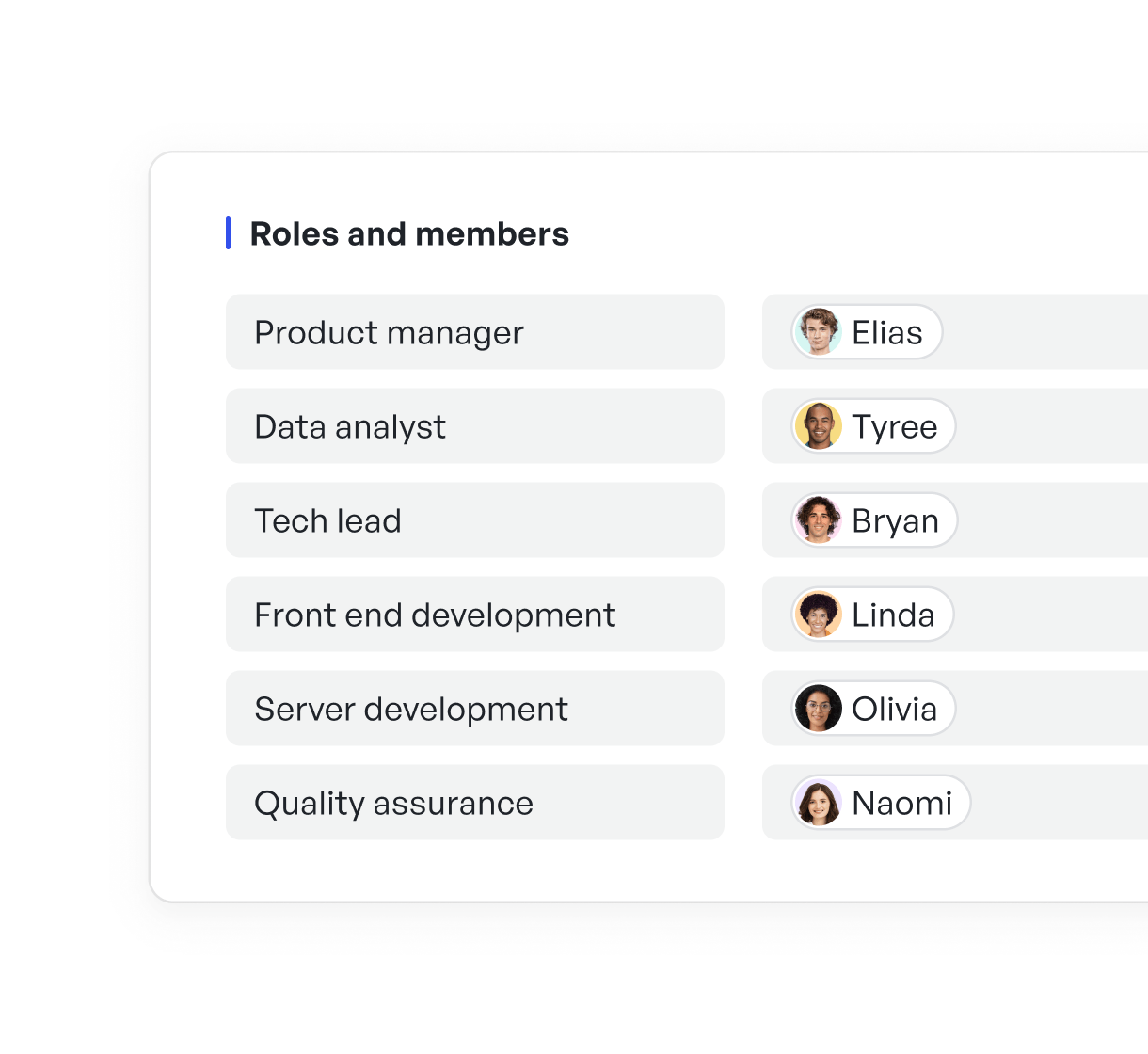 Define custom roles on Meegle
Define custom roles on MeegleThis helps stakeholders stay updated without being overwhelmed with too much information.
- Real-time collaboration: Enable stakeholders to provide feedback and insights by inviting them to engage with specific parts of the outline in real time.
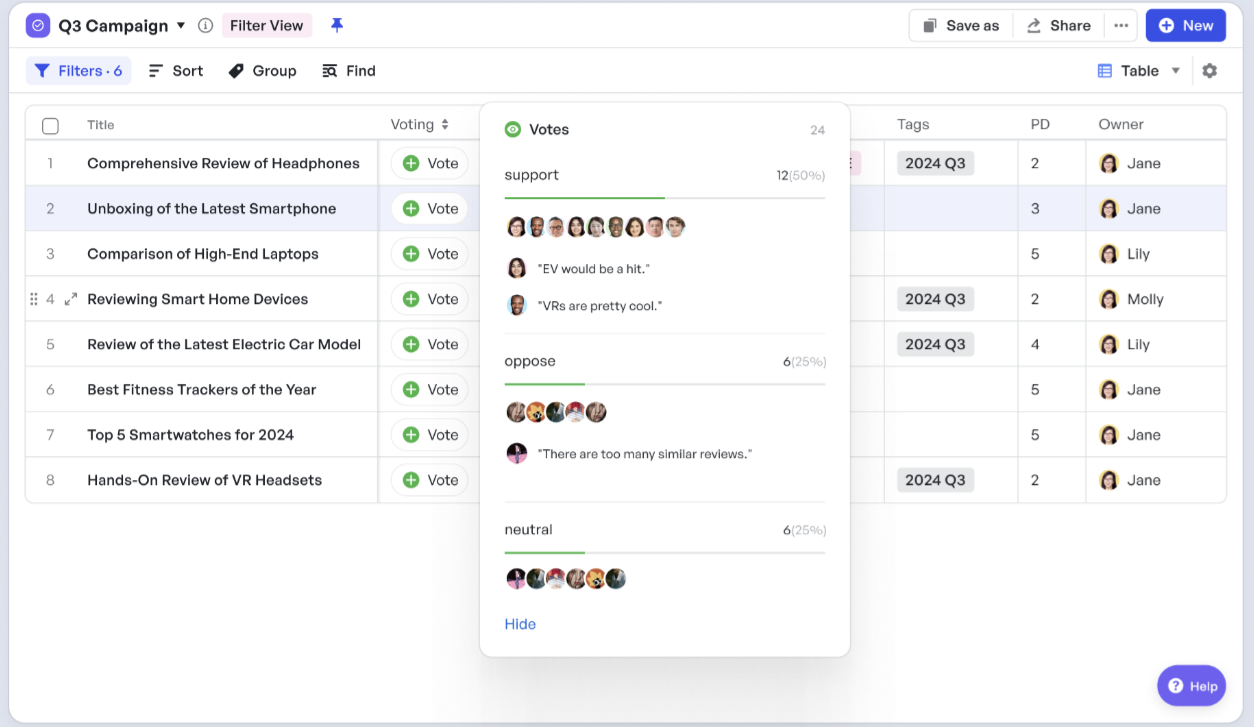 Real-time collaboration within projects on Meegle
Real-time collaboration within projects on Meegle- Integration and automated notifications: Sync stakeholder contact information from tools like Google Workspace or Slack. Embed it directly into the project outline for automated notifications and streamlined communication.
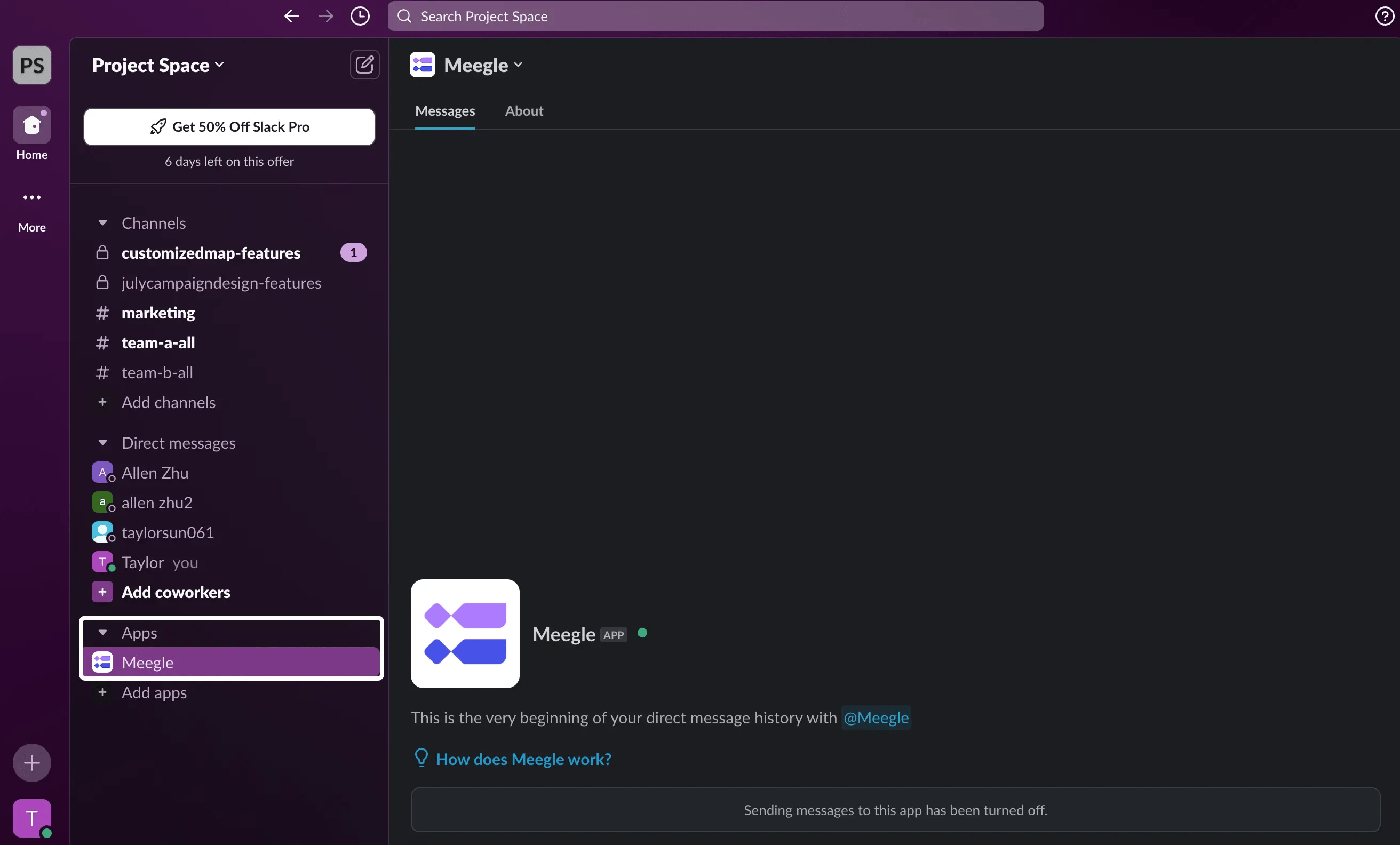 Meegle integration with Slack
Meegle integration with SlackStep 3: Define project scope boundaries
Begin by gathering and analyzing business requirements through detailed research and stakeholder input.
Clearly describe every in-scope deliverable so that everyone understands what is included in the project. Similarly, document out-of-scope items to prevent scope creep and maintain focus.
Make sure to list any:
- assumptions (e.g., the technology stack will remain stable, market demand will persist),
- constraints (e.g., six-month timeline, $100,000 budget, three developers), and
- dependencies (e.g., completion of a related project, supplier availability, regulatory approval)
that could influence timelines or resource allocation. Outline potential risks along with their mitigation strategies.
Let’s say you’re developing a new product, specify which features are essential and which enhancements will be deferred. Also, note any external factors that might affect delivery.
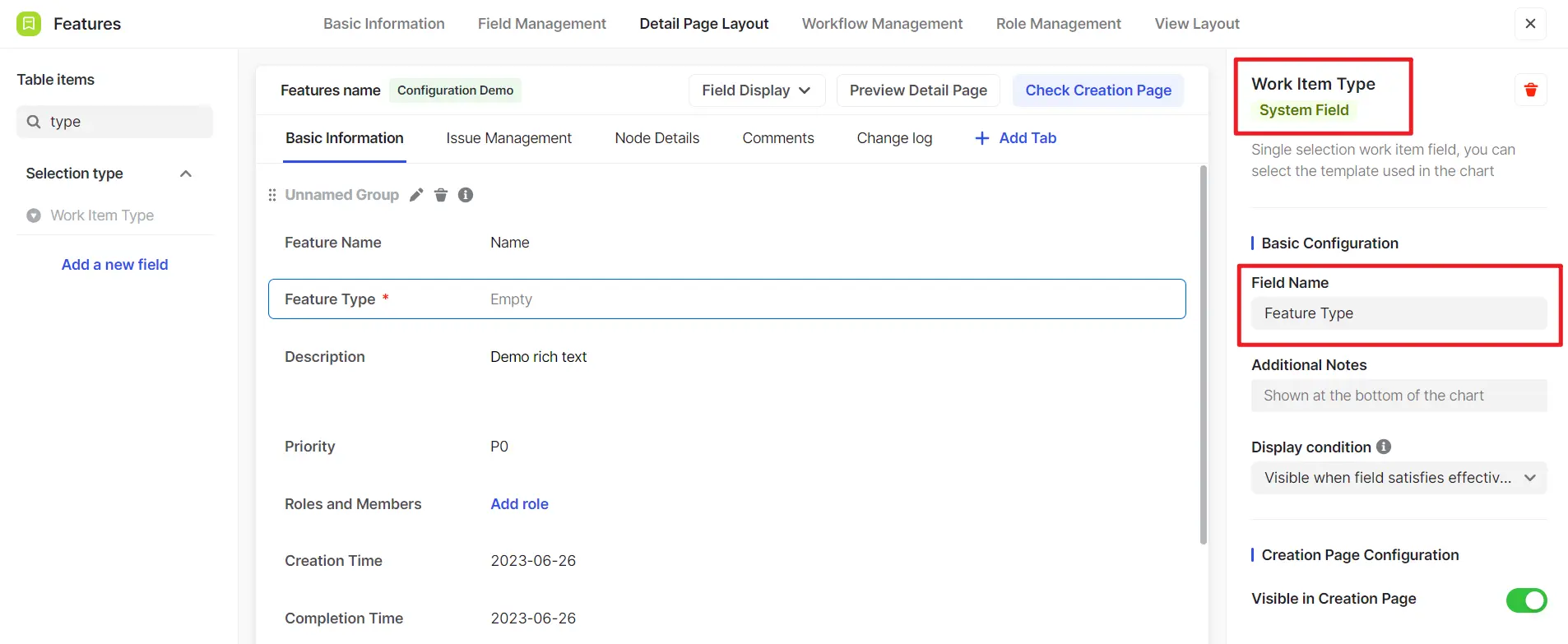 Customizable templates in Meegle
Customizable templates in MeegleTo ease this process, use Meegle’s:
- Template-driven structure, which provides pre-set sections to clearly define scope boundaries, exclusions, and deliverables like features, reports, or prototypes.
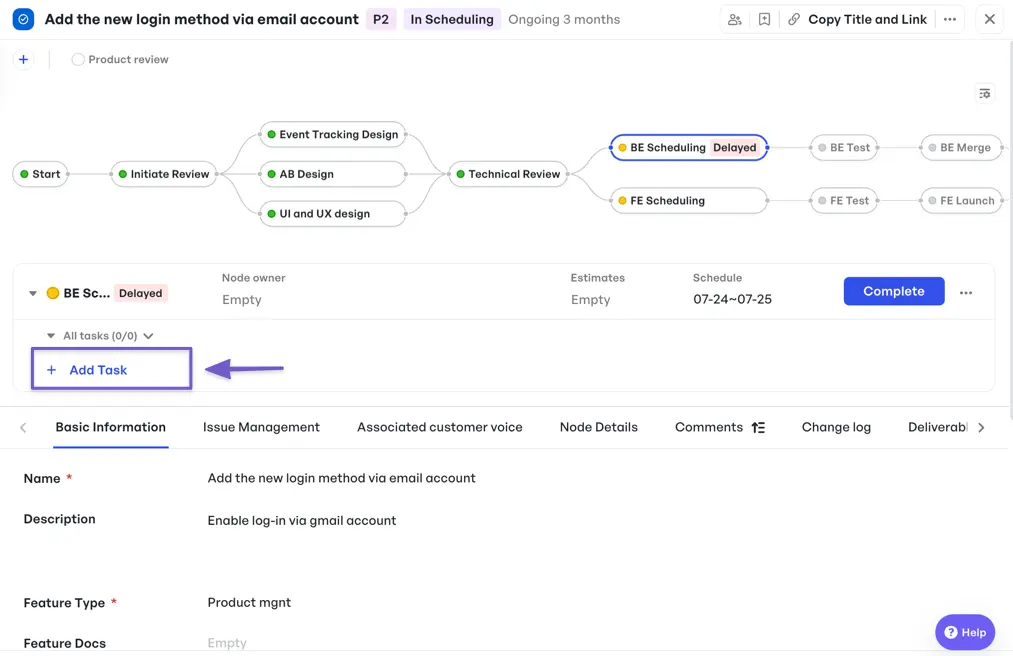 Add tasks and sub-tasks in Meegle
Add tasks and sub-tasks in Meegle- Task management feature, to break deliverables into manageable sub-tasks, complete with descriptions, assigned owners, and dependencies.
Step 4: Structure project components
Break down your project into clear segments using the Work Breakdown Structure (WBS) method. Start by listing the major deliverables and related project tasks.
For example, if you're developing an app, you might separate tasks into market research, design, development, and testing.
Note the order in which these tasks occur and record any dependencies, such as waiting for design approval before starting development.
Mark specific checkpoints like design completion or beta testing to monitor progress throughout the project timeline.
Use Meegle’s Tree View to visualize your project hierarchy in a clear, intuitive layout. Also, convert deliverables into:
- actionable task lists with deadlines, priorities, and assignees; and
- trackable progress views using Kanban Charts or list formats, complete with milestone flags for key moments like prototype completion or client approvals, and automated reminders to keep your team aligned and on schedule.
This approach gives you a comprehensive view of how tasks and milestones connect within the broader plan.
Step 5: Draft a preliminary timeline
Set realistic timeframes for each major phase of your project.
For this, develop a high-level project schedule that outlines key dates and milestones, such as design reviews, development sprints, and testing periods.
Define initial resource requirements, including team members, tools, and any external support, and outline project budget considerations.
When planning a software release, you might allocate weeks for prototyping, followed by defined periods for testing and feedback.
Use Meegle to lay out your project journey with:
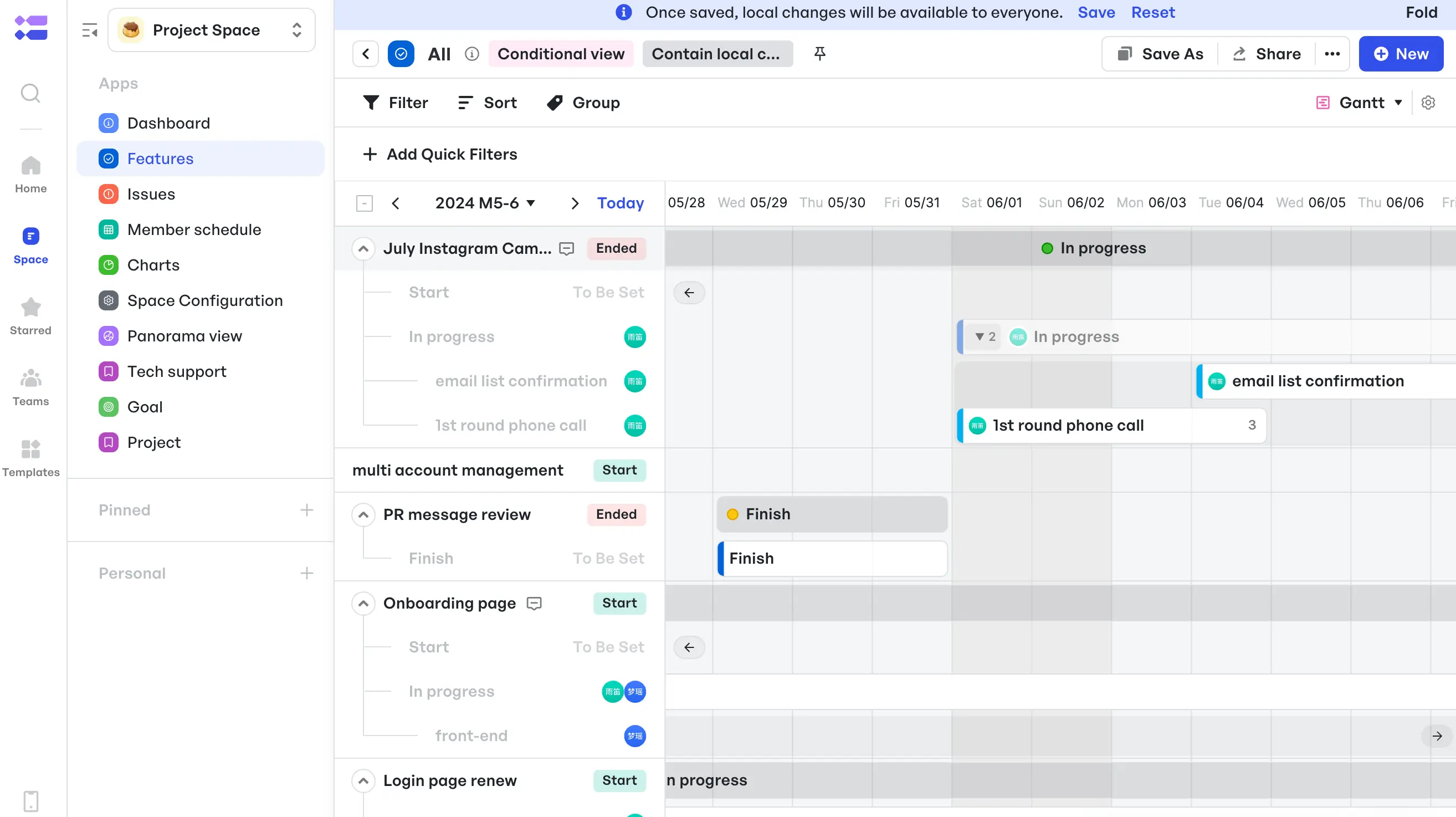 Meegle's Gantt Chart view
Meegle's Gantt Chart view- Gantt Chart: Create a visual timeline where you can tweak phases, deadlines, and milestones with just a few clicks.
- Dependency management: Automatically update timelines and phases when task durations or sequences change, so your schedule stays on point.
Suggested Read:
- 7 Best Project Timeline Software Solutions for 2025
- Gantt Chart in Project Management
- Expert Recommendations for Gantt Chart Tools
Step 6: Review and refine
Invite key stakeholders to review the draft outline and offer feedback if they spot any missing details or unclear points.
Check that every section is complete and practical, and compare the plan with available resources.
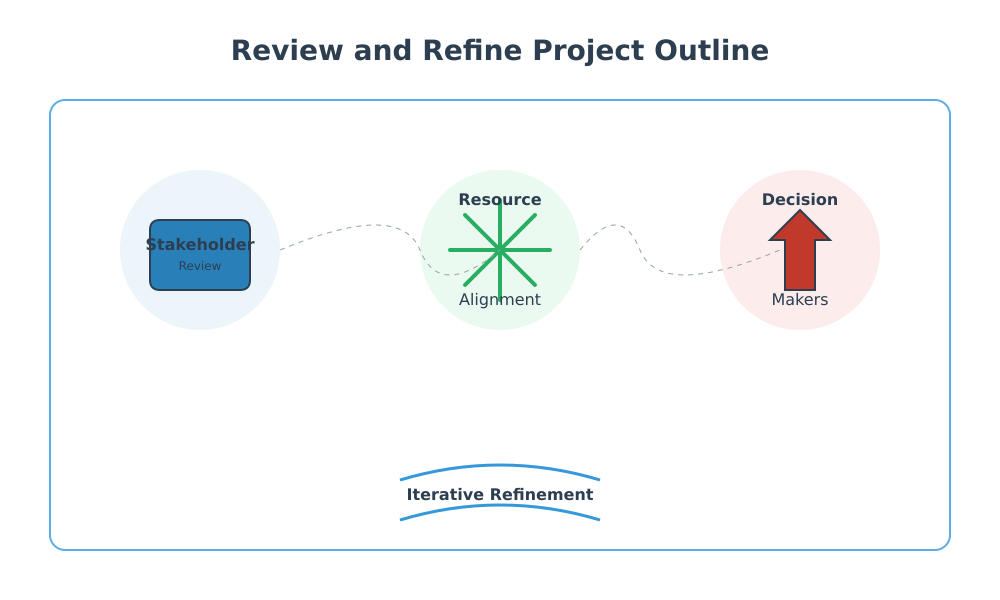 The review and refine project outline process (Source: Bright)
The review and refine project outline process (Source: Bright)Engage stakeholders (e.g., project sponsors) to confirm that the proposed timeline is workable and aligns with overall expectations.
Step 7: Finalize and approve
Secure formal sign-off from key decision-makers. Use Meegle’s real-time collaboration feature to gather final comments and make any needed adjustments.
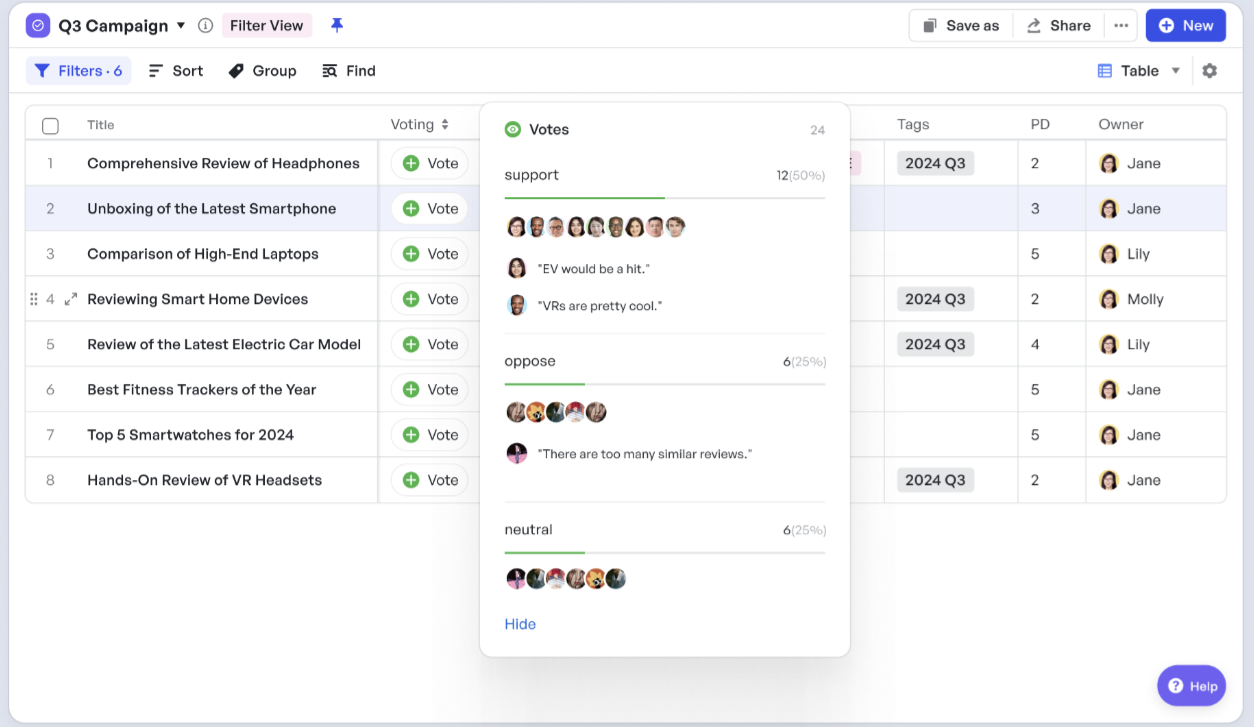 Stakeholders and team members collaborates in real-time using Meegle
Stakeholders and team members collaborates in real-time using MeegleThe platform’s access management and role-based permissions control who can view or edit the final outline, ensuring only the appropriate stakeholders have viewing or editing access.
Benefits of creating a project outline
A project outline is like a comprehensive planning tool – not merely a simple checklist. It keeps everyone on the same page, prevents unnecessary work, and makes decisions easier.
Here’s why it’s worth the effort.
Aligns stakeholder expectations from day one
Imagine starting a long road trip with a clear, detailed map that everyone can study before you hit the road.
A well-documented project outline does that by setting a clear vision and defining project goals, so stakeholders (project sponsors, managers, or team members) know exactly where the project is headed.
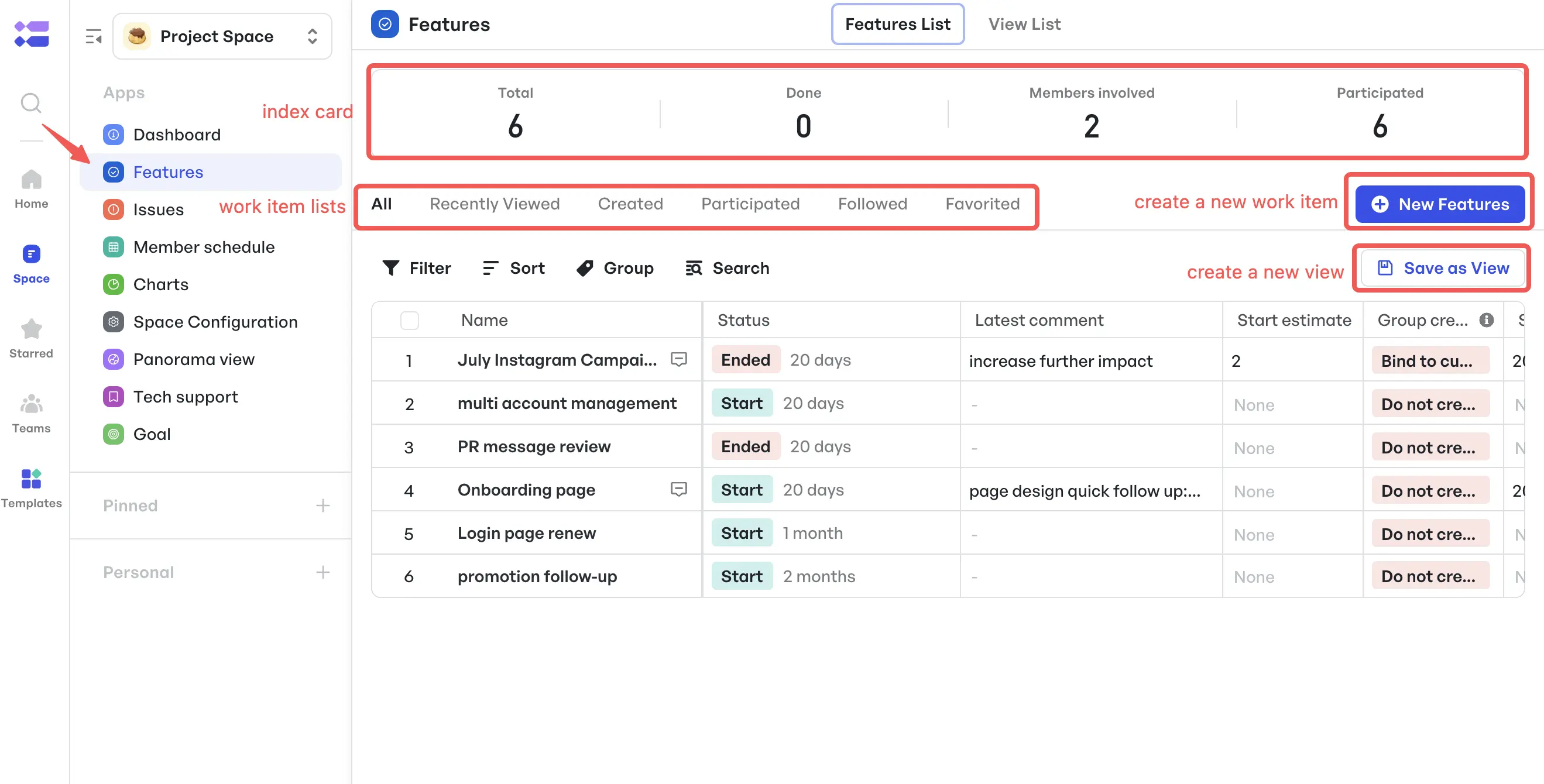 Meegle's work item homepage
Meegle's work item homepageMeegle’s centralized workspace makes it easy to access and update this living map, as everyone is aligned from the very start.
Prevents project scope creep and resource misallocation
Outlining what is and isn’t part of the project helps keep the project team focused on agreed priorities. This clarity stops additional, unplanned tasks from diverting valuable time and resources.
Meegle’s project templates guide you in naturally defining these boundaries and reduce the risk of overextension.
Provides clarity on deliverables and success metrics
A clear outline breaks down expected outputs and sets measurable criteria for success.
When everyone knows the exact deliverables and how they will be evaluated, it’s easier to monitor project progress and adjust as needed.
Establishes a reference point for decision-making throughout the project
Think of it like this: when you're building something big, you might wander off the path a bit, explore new ideas, or have things change along the way.
But that initial project outline is your reference point. It's the well-defined document you can always come back to when you need to remember the core of what you're trying to achieve.
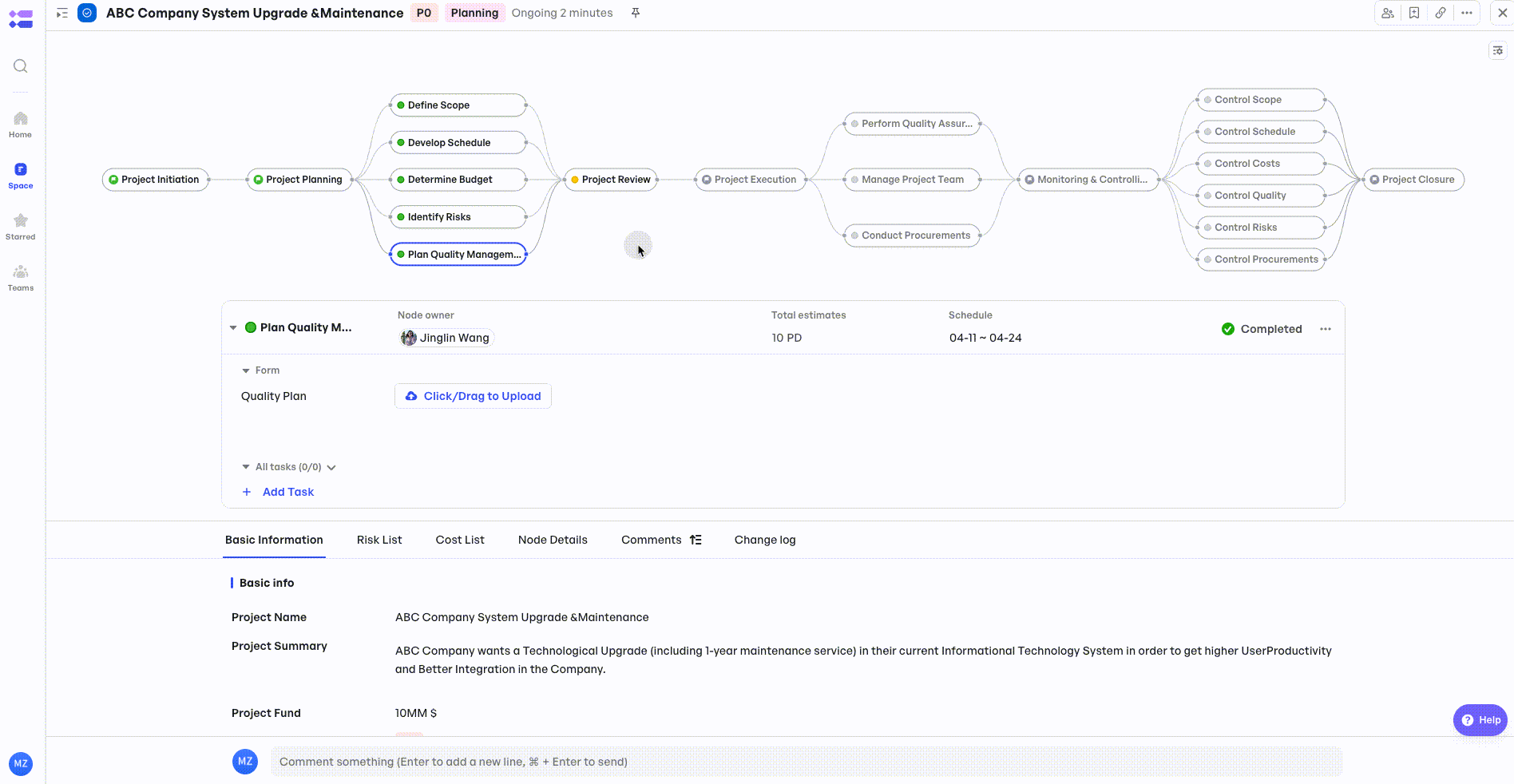 Accurate picture of project progress
Accurate picture of project progressUsing Meegle, every change is tracked in real time, so the document remains an accurate snapshot of core objectives throughout the project lifecycle.
Simplifies communication with executives and clients
A project outline turns complex plans into a clear summary. This makes it much easier to brief executives and clients.
Use Meegle’s project outline templates: see real examples in action
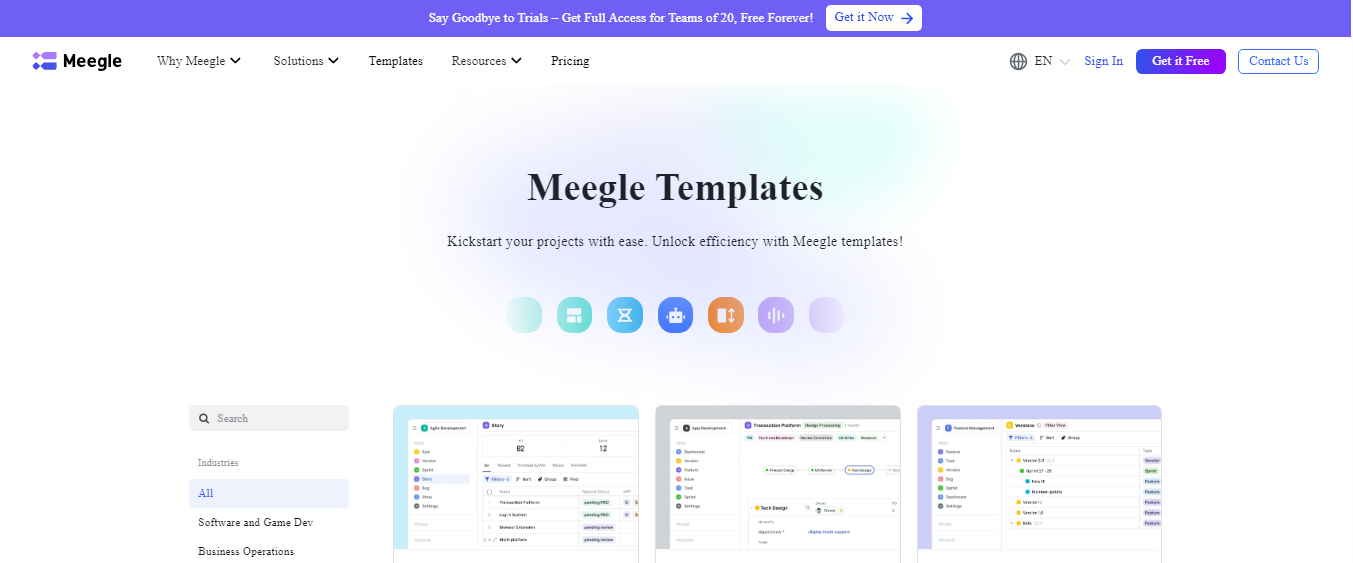 Meegle's template page
Meegle's template pageMeegle offers a range of outline templates to simplify project planning across industries.
These templates are designed to give you a strong starting point and can be tailored to your project’s needs. Here’s a closer look:
Technology project: Agile development template
Designed for tech teams following Agile methodology, this template provides a structured yet flexible foundation for iterative development.
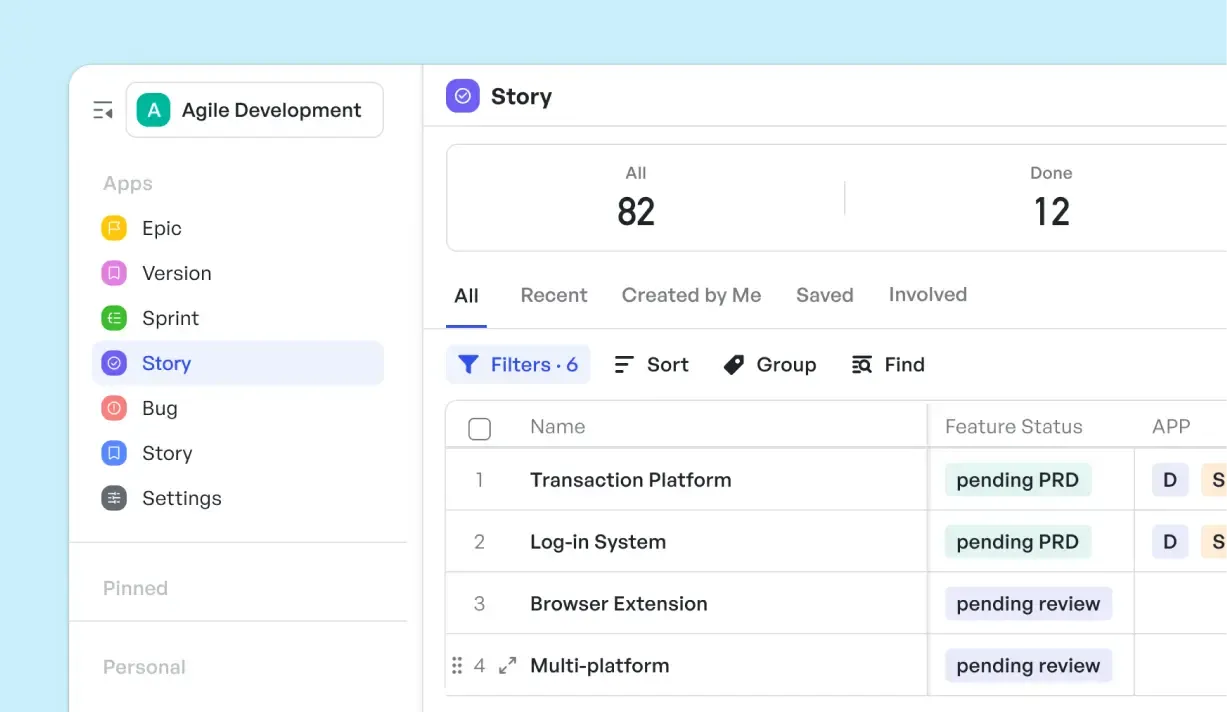 Agile development template on Meegle
Agile development template on MeegleIt includes dedicated sections for project vision, key milestones, deliverables, and risk management. You can also customize timelines, add sprint reviews, and track progress across iterations.
Example: A software development team uses this template to map out their 4-week sprint plan, set milestone deadlines, and conduct bi-weekly reviews – all within Meegle’s centralized workspace.
Marketing project: Marketing Plan template
Created for marketing teams aiming to streamline their planning process, this template provides a structured and adaptable framework for your campaign success.
It includes sections for strategy development, content creation, campaign execution, and performance tracking.
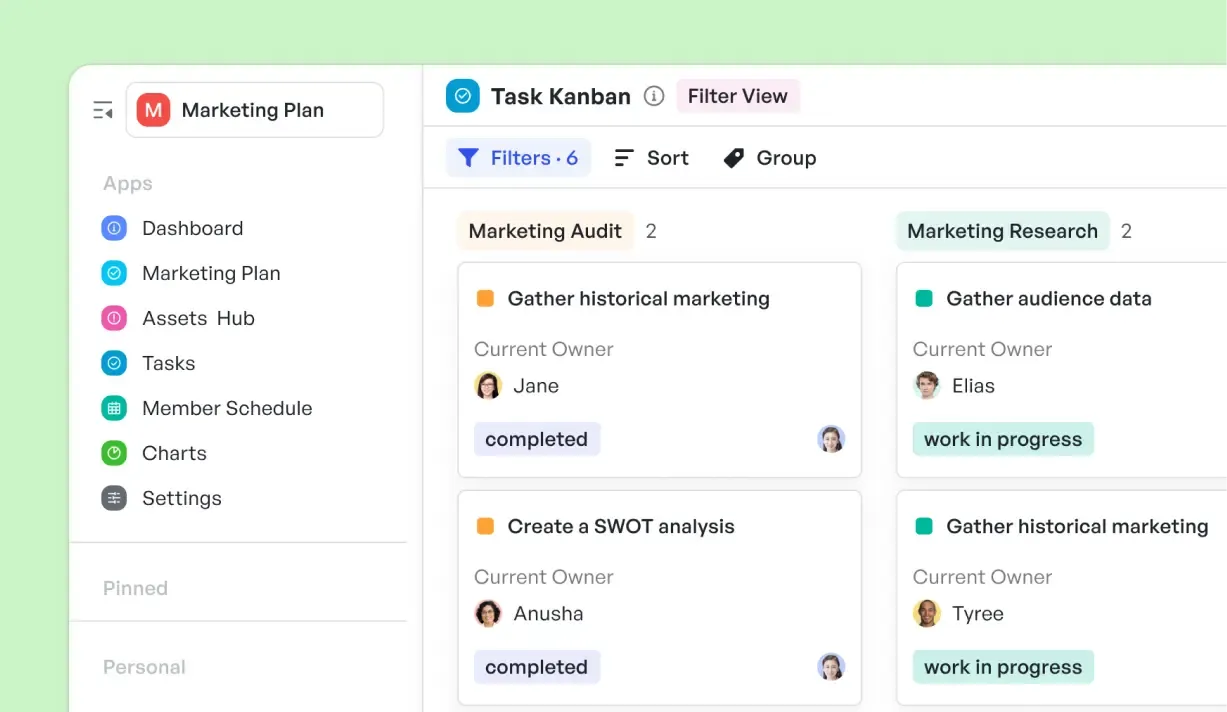 Project outline marketing plan template
Project outline marketing plan templateYou can also set clear schedules, manage creative assets (images, videos, design files, or other content types) efficiently, and monitor key performance indicators (KPIs) to ensure your campaigns stay on track.
Example: A marketing team can use this template to plan a product launch campaign, mapping out timelines, assigning tasks for content creation, and centralizing all creative materials in Meegle.
Construction project: Construction Engineering template
Created for construction teams managing projects with physical deliverables. The template offers a robust framework for overseeing every stage of the build.
It includes comprehensive sections for site planning, regulatory compliance, monitoring budgets and timelines, and scheduling critical milestone inspections.
Additionally, it facilitates the management of interdependencies between design, procurement, and construction phases for seamless transitions and clear communication across all project stages.
Example: A construction firm utilizes this template to coordinate the development of a new office building, tracking progress from initial site surveys through to final inspections, all while keeping stakeholders informed.
Sales project: Lead to Cash template
Meegle's Lead to Cash template is designed to help sales teams by providing a structured roadmap from initial lead generation to successful deal closure.
The template includes clearly defined sections to streamline the process, such as:
- Lead generation: Capture and organize potential leads
- Qualification: Assess and prioritize high-potential opportunities
- Proposal development: Create tailored proposals for clients
- Negotiation: Manage discussions and terms effectively, and
- Deal closure: Finalize agreements and secure revenue.
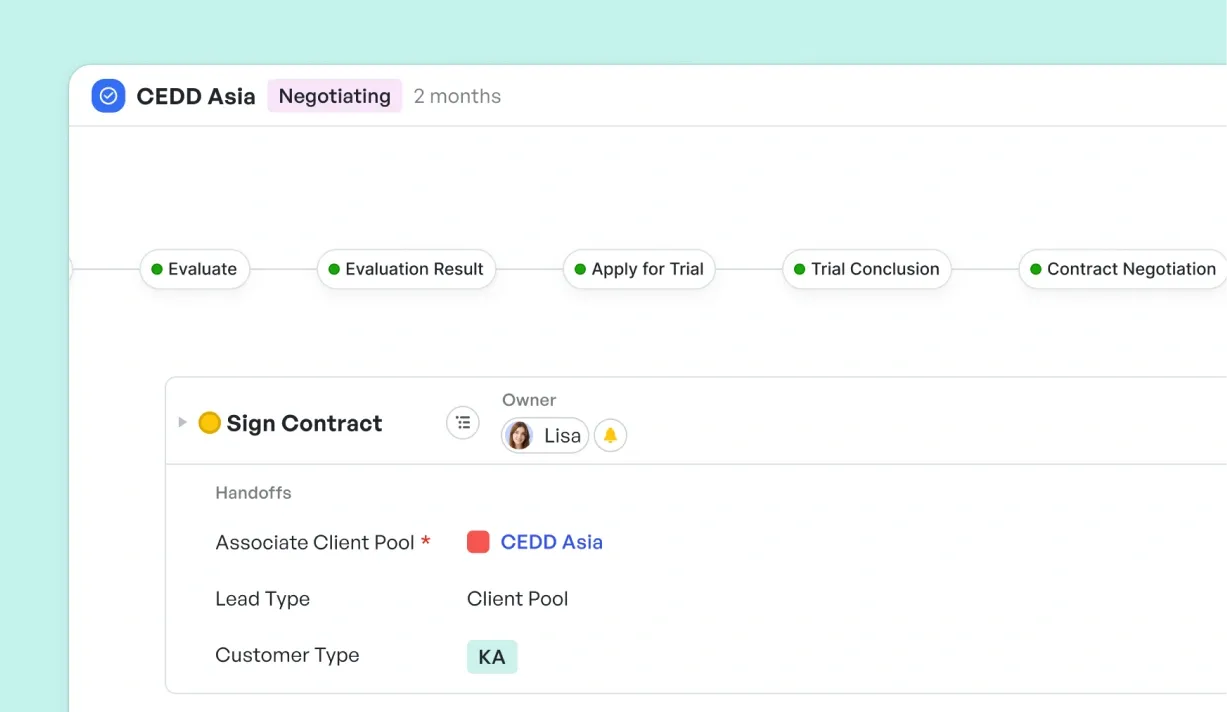 Lead to Cash template
Lead to Cash templateExample: A sales team can use the Lead to Cash template to oversee their pipeline.
They input new leads from a marketing campaign, qualify them based on interest and budget, draft proposals, negotiate terms, and close deals.
All while keeping everything visible and organized on Meegle.
Recruitment Management template
The Recruitment Management Template is an ideal solution for HR teams aiming to bring efficiency and clarity to their hiring efforts.
This template offers a seamless way to manage every step of the recruitment process, it has dedicated sections for:
- Job postings: Create and oversee job listings with ease, ensuring openings are tracked and updated effortlessly
- Candidate screening: Evaluate applicants efficiently using organized workflows to identify the best fits
- Interview scheduling: Coordinate interviews smoothly, keeping all stakeholders aligned and informed
- Offer management: Handle offer creation and follow-ups, securing top talent without hassle.
The template centralizes feedback and organizes offer documentation, for a smooth, efficient process from start to finish.
Example: An HR team uses the template to manage hiring for a software engineer role.
They post the job, track applicants, and schedule interviews – all within Meegle.
In essence, with Meegle's project lifecycle templates or others (listed here), you can break down complex projects into clear, manageable sections.
These templates help everyone, from project managers to team members, stay on the same page, and they make it easier to see how every part of your project fits together.
With Meegle, you have a flexible, simple framework that helps turn big ideas into well-planned projects.
Next steps after writing your project outline
Once your project proposal and outline are approved, it's time to turn the plan into action.
Start by breaking down each major component into smaller, actionable tasks with clear deadlines and ownership.
Use the Kanban and Gantt Chart to track progress and spot any delays early on.
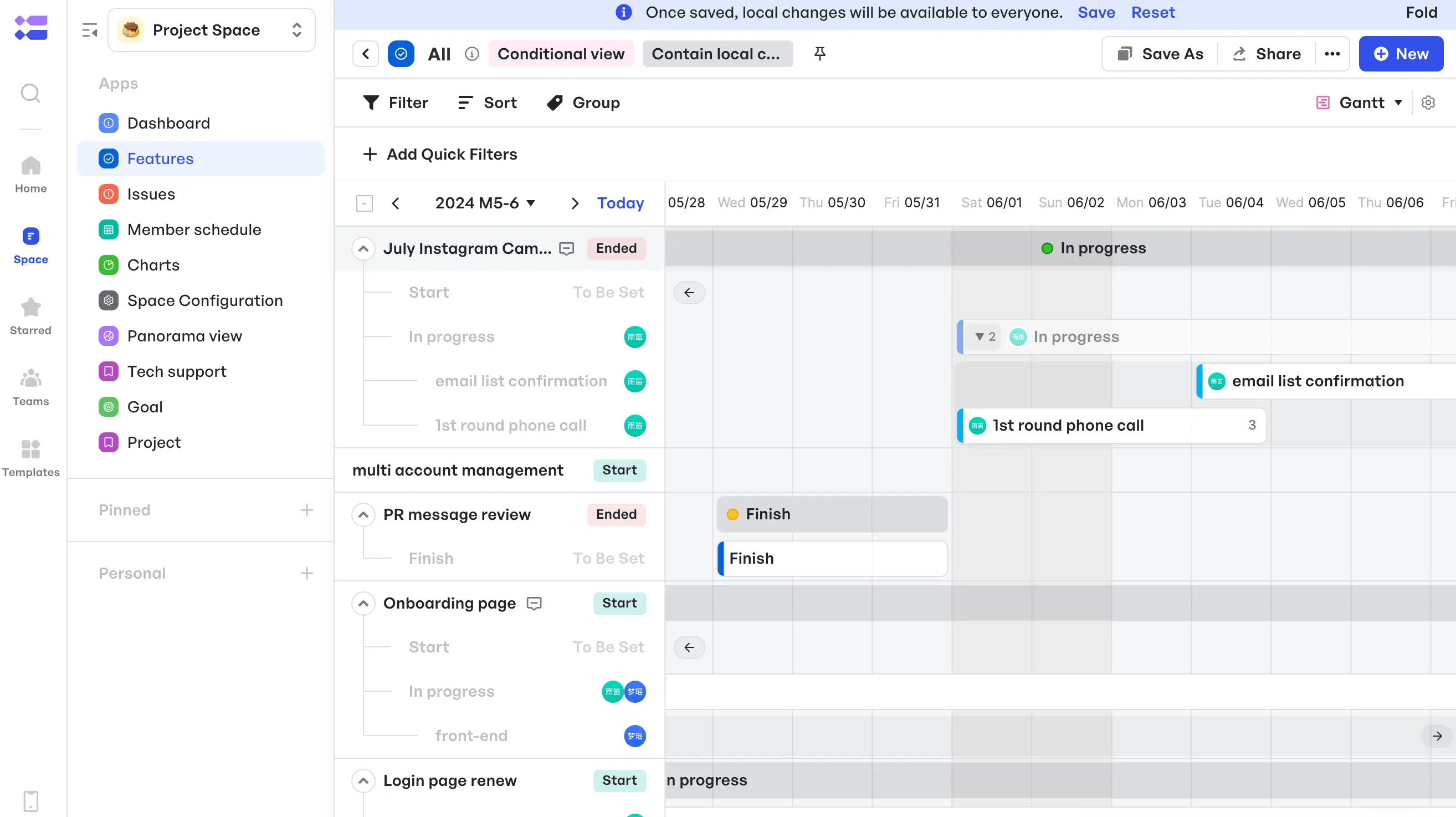 Gantt View on Meegle
Gantt View on MeegleNext, setup automated notifications to remind your project team about upcoming milestones and important updates.
As your project evolves, establish simple update protocols so that changes are easily shared among team members.
Finally, set up integrations and connect your outline with your preferred communication tools like Slack, so every update flows smoothly to everyone involved.
Plan and act with Meegle
In summary, a strong project outline brings together vision, objectives, project scope, and deliverables into one clear plan.
It serves as a living document that evolves as your project grows. Everyone stays aligned and informed.
With Meegle, you can easily shift from static documentation to actionable planning, so your project team stays on course from start to finish.
Try Meegle for free and create a project outline that transforms your project management process.
FAQ
What's the difference between a project outline and a project plan?
A project outline is a high-level document that summarizes vision, objectives, scope, and deliverables. In contrast, a project plan includes detailed schedules, resource allocation, and risk management strategies to guide daily execution.
How detailed should a project outline be?
It should capture enough detail to convey the project’s vision, objectives, scope, deliverables, timeline, stakeholders, resources, and success metrics while remaining clear and flexible for future updates.
When in the project lifecycle should you create the outline?
Create the project outline during the planning phase, at the very beginning. This step establishes a clear roadmap and aligns stakeholder expectations before detailed task planning begins.
Who should be involved in creating the project outline?
Key stakeholders such as project managers, sponsors, team members, and subject matter experts should contribute. Their input ensures that the outline accurately reflects the project’s vision, goals, and required deliverables.
How often should you update your project outline?
Update your project outline whenever significant changes occur, such as shifts in scope, resource adjustments, or timeline revisions – to keep it an accurate, up-to-date reference throughout the project lifecycle.
What are the 7 steps of a project?
The seven steps are: 1) Define project summary and background; 2) Identify and map stakeholders; 3) Define project scope boundaries; 4) Structure project components; 5) Draft a preliminary timeline; 6) Review and refine; and 7) Finalize and approve.
What are the 7 main components of a project outline?
The seven main components include: 1) Project vision, 2) Objectives, 3) Scope, 4) Deliverables, 5) Timeline, 6) Stakeholders, and 7) Resources and success metrics. These elements form the backbone of a clear, actionable plan.
The world’s #1 visualized project management tool
Powered by the next gen visual workflow engineRead More
Check All BlogsStart creating impactful work today



