10 Best video production management software
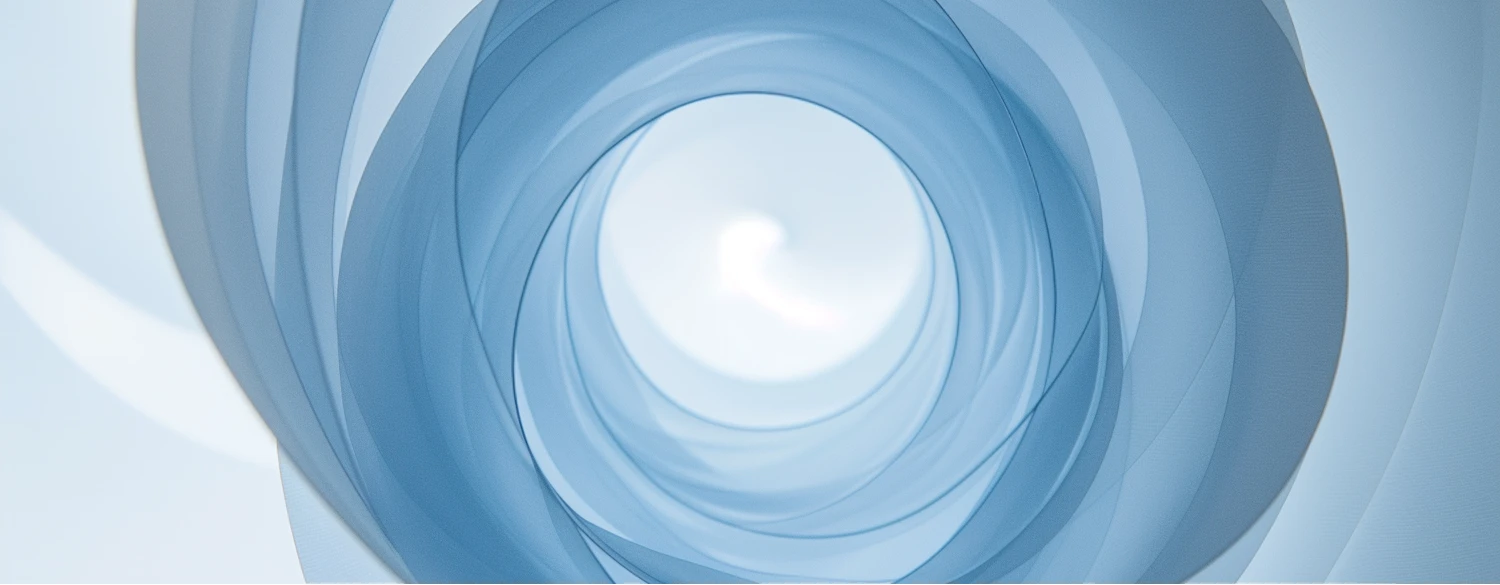
The global video content creation and management market is booming, with forecasts projecting a CAGR of 20.7% from 2020 to 2027. As video becomes an increasingly essential medium for marketing, training, and entertainment, businesses across industries prioritize efficiently managing video projects.
Research shows that 86% of businesses now use video as a marketing tool, while 91% of professionals believe video is becoming more important for brand awareness. However, managing video projects can be complex, with multiple stakeholders, asset versions, and delivery deadlines to juggle.
Video project management software steps in to address these challenges. These specialized tools provide a centralized platform to plan, execute, and deliver video projects seamlessly. They enhance productivity and content quality by streamlining collaboration and automating workflows.
This article explores the top video project management software options to help you find the perfect fit for your team's needs.
Comparing the Top Video Project Management Software
Quick Glance List and Comparison Table
| Software | Core Features (1-10) | Pricing Tiers | Deployment Options | Mobile Functionality | Security Features | Integration Capabilities | Customer Support | Scalability |
|---|---|---|---|---|---|---|---|---|
| Meegle | 8 | Free Plan Available | Cloud | iOS, Android | Data Encryption, SSO | API, Zapier | 24/7 Support | High |
| StudioBinder | 9 | Free, $29/user/mo | Cloud | iOS, Android | Data Encryption | Google Drive, Dropbox | Email, Chat | High |
| OneThread | 7 | $15/user/mo | Cloud, Hybrid | iOS, Android | SSO, 2FA | Slack, Trello | Phone Support | Medium |
| Monday.com | 9 | $10/user/mo | Cloud | iOS, Android | 2FA, Data Encryption | Jira, Salesforce | 24/7 Support | High |
| Yamdu | 8 | $50/user/mo | Cloud | Web-based | Data Encryption | Dropbox, G Suite | Email Support | High |
| Plaky | 7 | $12/user/mo | Cloud | iOS, Android | 2FA | API, Zapier | Email Support | Medium |
| The Digital Project Manager | 6 | Free, $25/user/mo | Cloud | Web-based | Basic Security | API, Slack | Email, Forum | Medium |
| Project.co | 8 | $10/user/mo | Cloud | iOS, Android | Data Encryption | Google Drive, Slack | 24/7 Support | High |
| ClickUp | 10 | Free, $9/user/mo | Cloud | iOS, Android | SSO, 2FA | Jira, Slack, Salesforce | 24/7 Support | High |
| Streamtime | 7 | $19/user/mo | Cloud | iOS, Android | Data Encryption | API, Xero | Email Support | Medium |
| Assemble.tv | 8 | $99/user/mo | Cloud | iOS, Android | Data Encryption | Adobe Suite | Email, Chat | High |
| Ziflow | 8 | $12/user/mo | Cloud | Web-based | SSO, 2FA | Slack, Adobe Creative Cloud | Email Support | High |
Best Video Project Management Software in 2025
1. Meegle
Meegle stands out in the market as a robust video project management software tailored for creative teams and production studios. It provides a comprehensive suite of tools designed to streamline video production workflows, making it ideal for both small studios and large enterprises seeking to enhance collaboration and efficiency. Meegle's unique selling proposition lies in its intuitive interface, which integrates seamlessly with existing tools to provide a holistic project management experience. The platform is particularly well-suited for teams that require a high degree of customization in their workflows, allowing users to adapt the software to their specific production needs.
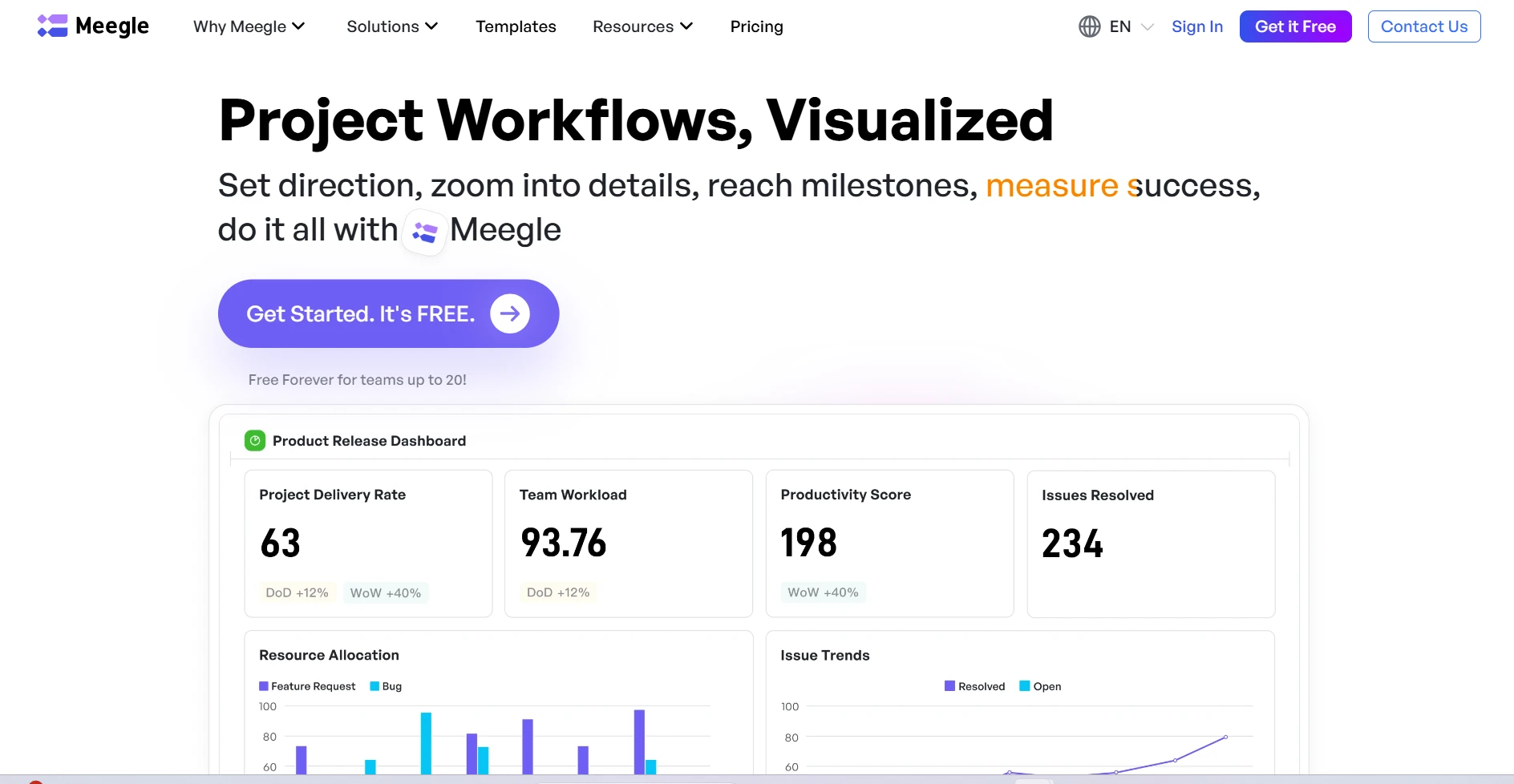 Meegle for Project Management
Meegle for Project ManagementKey Features:
- Task Management: Comprehensive task boards with customizable workflows and automation capabilities.
- Collaboration Tools: Real-time collaboration features, including video conferencing and shared workspaces.
- Resource Management: Integrated resource allocation and scheduling to optimize team productivity.
- Time Tracking: Advanced time tracking tools to monitor project timelines and budgets efficiently.
- File Sharing: Secure file sharing with version control and centralized media storage.
- Analytics and Reporting: Detailed analytics dashboards to track project progress and performance metrics.
- Mobile Access: Fully functional mobile app for managing projects on-the-go.
- Security: Robust security measures including data encryption and single sign-on (SSO).
User Interface and Experience Analysis:
Meegle offers a sleek, user-friendly interface that is both intuitive and customizable. Its design emphasizes ease of use, with drag-and-drop functionality and a clutter-free dashboard that enhances user experience. The platform's navigation is straightforward, making it accessible for users with varying levels of technical expertise. The mobile app mirrors the desktop experience, ensuring consistency across devices.
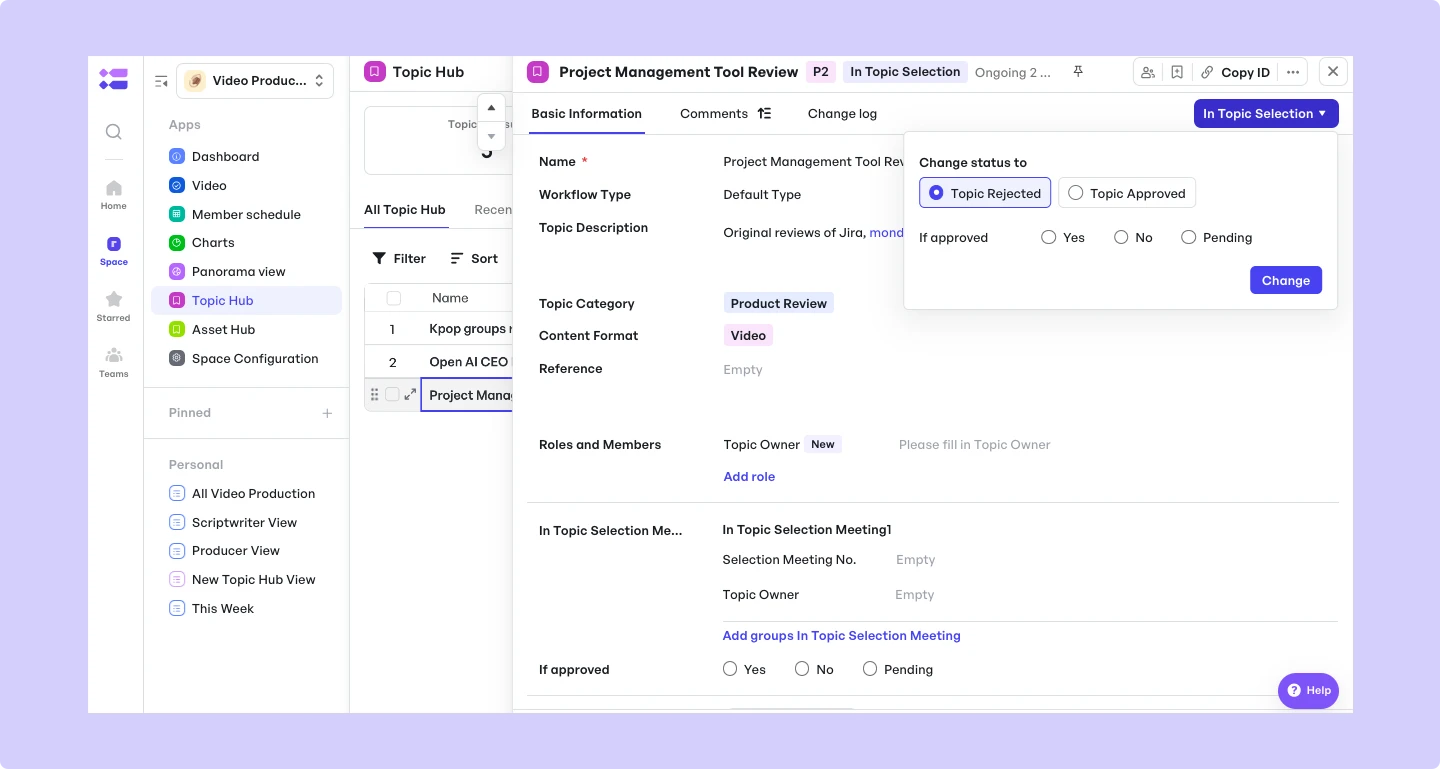 Meegle Video Production Management Software
Meegle Video Production Management SoftwareImplementation Complexity Assessment:
Implementing Meegle is relatively straightforward, with a guided setup process and comprehensive onboarding resources. The platform offers various templates and pre-configured settings to accelerate deployment. However, customization might require additional time and technical support for more complex workflows.
Integration Capabilities:
- API Access: Extensive API for custom integrations.
- Zapier: Connect with thousands of apps for enhanced automation.
- Cloud Storage: Integration with Google Drive and Dropbox for seamless file management.
- Communication Tools: Slack and Microsoft Teams integration for improved team communication.
Pros:
- Highly customizable workflows that cater to diverse project needs.
- Real-time collaboration features enhance team productivity and communication.
- Robust analytics and reporting tools provide valuable insights into project performance.
- Seamless integration with popular third-party tools and services.
- Mobile app ensures accessibility and flexibility for remote teams.
- Comprehensive security features safeguard sensitive project data.
- Responsive customer support available 24/7 to address user queries.
Cons:
- Advanced customization may require a learning curve for new users.
- Pricing may be prohibitive for smaller teams with limited budgets.
- Limited offline capabilities, requiring stable internet connectivity for optimal performance.
- Certain integrations may need additional configuration and support.
- Initial setup and onboarding can be time-consuming for complex projects.
- Custom API development might require technical expertise.
Pricing Details:
- Free: Up to 20 seats. For small teams to experience the magic of visual workflow
- Standard plan: $8/user/month, ideal for small-sized teams to optimize collaboration and manage projects effortlessly (billed annually)
- Premium plan: $12/user/month, ideal for mid-sized organizations to scale up project management and enhance team collaboration (billed annually)
- Enterprise plan: Custom pricing tailored for large organizations with specific needs (billed annually)
Best For:
- Industry Examples: Video production studios, creative agencies, media companies.
- Company Size Recommendations: Medium to large enterprises with complex project requirements.
- Budget Considerations: Suitable for teams with moderate to high budgets seeking comprehensive features.
- Use Cases: Ideal for managing large-scale video production projects with multiple stakeholders.
Not Recommended For:
- Small teams with limited budgets or basic project management needs.
- Companies requiring extensive offline capabilities.
Bottom Line:
Meegle is a powerful tool for video project management, offering a high degree of customization and integration capabilities. Its robust feature set and focus on collaboration make it a strong choice for creative teams. With a clear ROI and a relatively quick implementation timeline, Meegle is well-suited for enterprises looking to optimize their video production workflows.
2. StudioBinder
StudioBinder is a leading video project management software, particularly popular among filmmakers and production companies. It offers a specialized platform tailored to the needs of video production, with tools that facilitate project planning, collaboration, and execution. StudioBinder's market positioning highlights its focus on pre-production and production management, making it an invaluable asset for directors, producers, and production managers. Its unique selling proposition is its comprehensive suite of tools that address the entire lifecycle of video production, from scriptwriting to shot listing and scheduling.
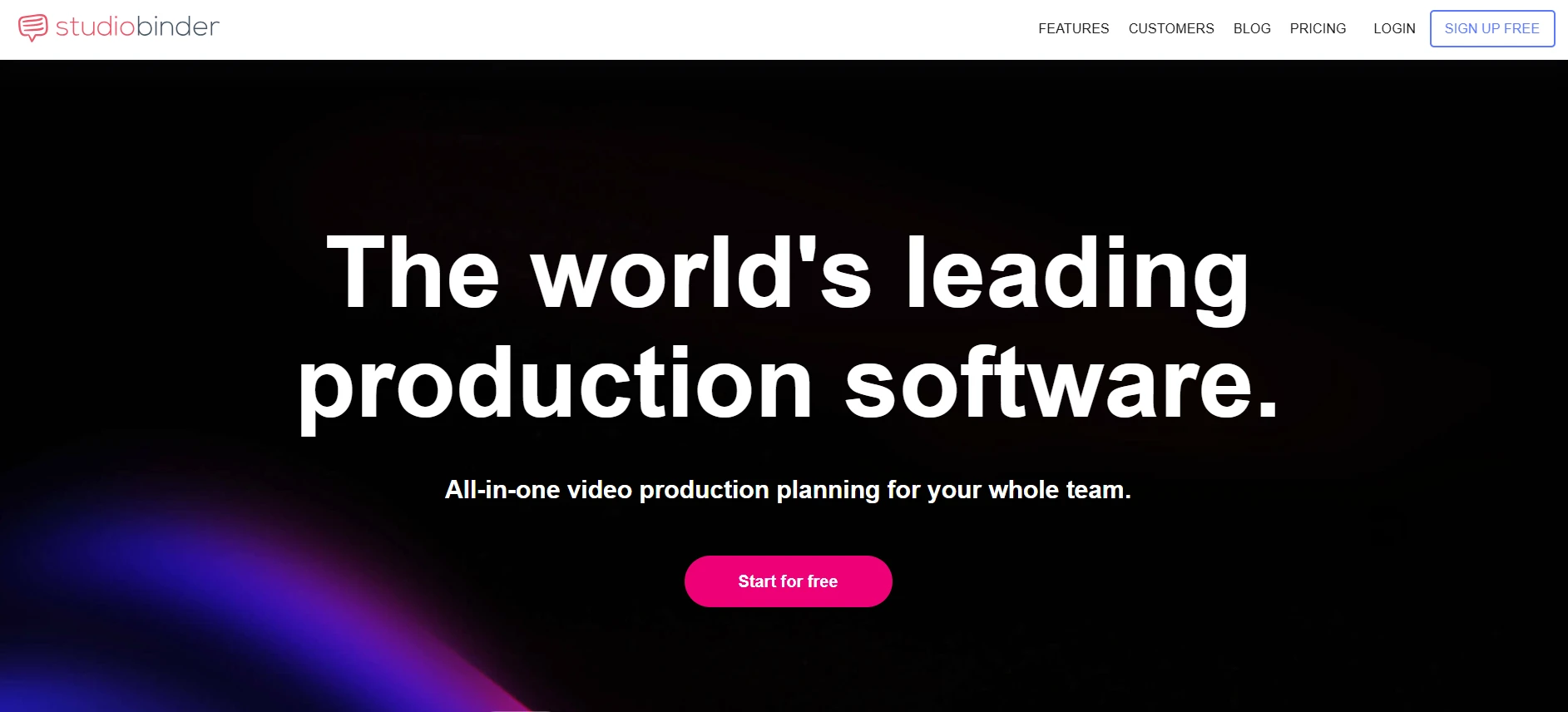 Source: StudioBinder
Source: StudioBinderKey Features:
- Scriptwriting: Integrated scriptwriting tool with real-time collaboration capabilities.
- Shot Listing: Detailed shot list creation with customizable templates and visual references.
- Scheduling: Advanced production scheduling with drag-and-drop functionality.
- Call Sheets: Automated call sheet generation and distribution with real-time updates.
- Task Management: Task tracking and assignment features to streamline workflows.
- Storyboarding: Visual storyboard creation with drag-and-drop elements and annotations.
- File Sharing: Secure file sharing and centralized storage for production assets.
- Mobile Access: Fully responsive mobile app for on-the-go project management.
User Interface and Experience Analysis:
StudioBinder offers a clean, intuitive interface designed specifically for filmmakers. Its user experience is streamlined, with a focus on visual tools and easy navigation. The platform's design is consistent across desktop and mobile devices, ensuring seamless access to project information. The user-friendly interface is complemented by detailed tutorials and support resources to assist new users.
Implementation Complexity Assessment:
StudioBinder is relatively easy to implement, with a straightforward setup process and minimal technical requirements. The platform provides extensive templates and pre-built workflows to facilitate quick deployment. While basic features are easily accessible, advanced tools may require additional training for optimal use.
Integration Capabilities:
- Cloud Storage: Integration with Google Drive and Dropbox for efficient file management.
- Communication Tools: Slack integration for enhanced team communication.
- Calendar Sync: Synchronization with Google Calendar and iCal for streamlined scheduling.
Pros:
- Comprehensive suite of tools tailored for video production workflows.
- Intuitive interface with a focus on visual elements and ease of use.
- Automated call sheet generation saves time and reduces manual errors.
- Real-time collaboration tools enhance team communication and efficiency.
- Extensive support resources and tutorials for user onboarding.
- Seamless integration with popular cloud storage and communication platforms.
- Robust security features ensure data protection and privacy.
Cons:
- Limited customization options for non-standard workflows.
- Pricing may be steep for smaller production teams and independent filmmakers.
- Offline capabilities are limited, requiring constant internet access.
- Advanced features may have a learning curve for users new to video production.
- Integration options are more limited compared to some competitors.
- Lack of native support for certain third-party tools and platforms.
Pricing Details:
- Free Plan: Basic features with limited storage and support.
- Individual Plan: $29/user/month, includes advanced tools and priority support.
- Team Plan: $49/user/month, adds collaborative features and additional storage.
Best For:
- Industry Examples: Filmmakers, production companies, advertising agencies.
- Company Size Recommendations: Small to medium-sized teams with a focus on video production.
- Budget Considerations: Suitable for teams with moderate budgets seeking specialized production tools.
- Use Cases: Ideal for managing pre-production and production phases of video projects.
Not Recommended For:
- Large enterprises with complex project management needs beyond video production.
- Teams requiring extensive customization and integration capabilities.
Bottom Line:
StudioBinder excels as a video project management software tailored to the needs of filmmakers and production companies. Its specialized tools and intuitive interface make it an excellent choice for managing the intricacies of video production. With a focus on pre-production and scheduling, StudioBinder offers a clear ROI for teams seeking to streamline their workflows and enhance collaboration.
3. OneThread
OneThread is designed for creative teams and agencies that require a flexible and efficient project management solution. It provides a comprehensive suite of tools that facilitate collaboration, task management, and resource allocation. OneThread's market positioning emphasizes its adaptability and ease of use, making it suitable for a wide range of industries beyond video production. Its unique selling proposition is its hybrid deployment options, allowing teams to choose between cloud and on-premise solutions based on their specific needs.
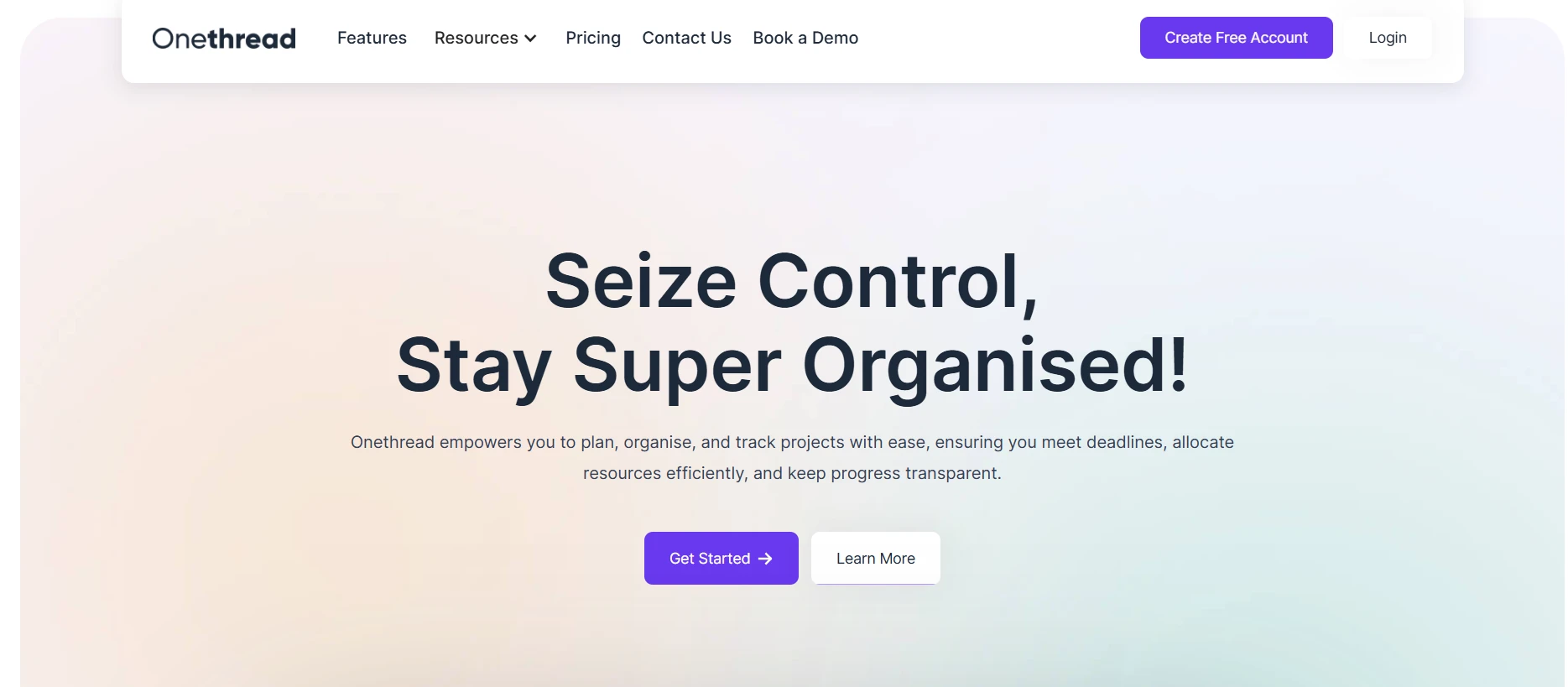 Source: OneThread
Source: OneThreadKey Features
- Task Management: Customizable task boards with drag-and-drop functionality and automation.
- Collaboration Tools: Integrated chat and video conferencing for real-time team communication.
- Resource Allocation: Advanced resource management to optimize team productivity and project timelines.
- Time Tracking: Built-in time tracking tools to monitor project progress and budgets.
- File Sharing: Secure file sharing with version control and centralized media storage.
- Reporting and Analytics: Detailed reports and analytics dashboards to track project performance.
- Mobile Access: Native mobile app for iOS and Android devices.
User Interface and Experience Analysis
OneThread offers a clean, minimalist interface that prioritizes usability and efficiency. Its design is intuitive, with easy navigation and a focus on user experience. The platform's mobile app mirrors the desktop experience, providing consistent access to project information across devices. OneThread's interface is complemented by detailed tutorials and support resources to assist users in getting started.
Implementation Complexity Assessment
Implementing OneThread is straightforward, with a guided setup process and minimal technical requirements. The platform offers pre-configured templates and workflows to facilitate quick deployment. However, customization for more complex workflows may require additional support and training.
Integration Capabilities
- API Access: Extensive API for custom integrations and automation.
- Communication Tools: Integration with Slack and Microsoft Teams for enhanced team communication.
- Cloud Storage: Seamless integration with Google Drive and Dropbox for efficient file management.
Pros
- Flexible deployment options, including cloud and on-premise solutions.
- Intuitive interface with a focus on usability and efficiency.
- Comprehensive task management and collaboration tools enhance team productivity.
- Integrated time tracking and resource management optimize project timelines.
- Wide range of integrations with popular third-party tools and platforms.
- Mobile app ensures accessibility and flexibility for remote teams.
- Responsive customer support available to address user queries.
Cons
- Limited customization options for highly specialized workflows.
- Pricing may be prohibitive for smaller teams with limited budgets.
- Certain integrations may require additional configuration and support.
- Advanced features may have a learning curve for new users.
- Offline capabilities are limited, requiring stable internet connectivity for optimal performance.
- Custom API development might require technical expertise.
Pricing Details
- Basic Plan: $15/user/month, includes core features and basic support.
- Pro Plan: $30/user/month, adds advanced analytics, priority support, and additional integrations.
- Enterprise Plan: Custom pricing, includes dedicated account management and bespoke customization.
Best For
- Industry Examples: Creative agencies, marketing teams, media companies.
- Company Size Recommendations: Small to medium-sized teams with flexible project management needs.
- Budget Considerations: Suitable for teams with moderate budgets seeking comprehensive features.
- Use Cases: Ideal for managing projects with diverse stakeholders and complex workflows.
Not Recommended For
- Large enterprises with extensive customization and integration requirements.
- Teams requiring advanced offline capabilities.
Bottom Line
OneThread offers a flexible and efficient project management solution tailored to the needs of creative teams and agencies. Its comprehensive feature set and focus on collaboration make it a strong choice for teams seeking to optimize their workflows and enhance productivity. With a clear ROI and a relatively quick implementation timeline, OneThread is well-suited for teams looking to streamline their project management processes.
4. Monday.com
Monday.com is a well-established player in the project management software market, known for its versatility and user-friendly interface. It caters to a wide range of industries, including video production, by offering customizable workflows and a comprehensive suite of collaboration tools. Monday.com's market positioning emphasizes its adaptability and ease of use, making it suitable for teams of all sizes. Its unique selling proposition lies in its highly visual interface, which allows users to manage projects through customizable boards, timelines, and automation features.
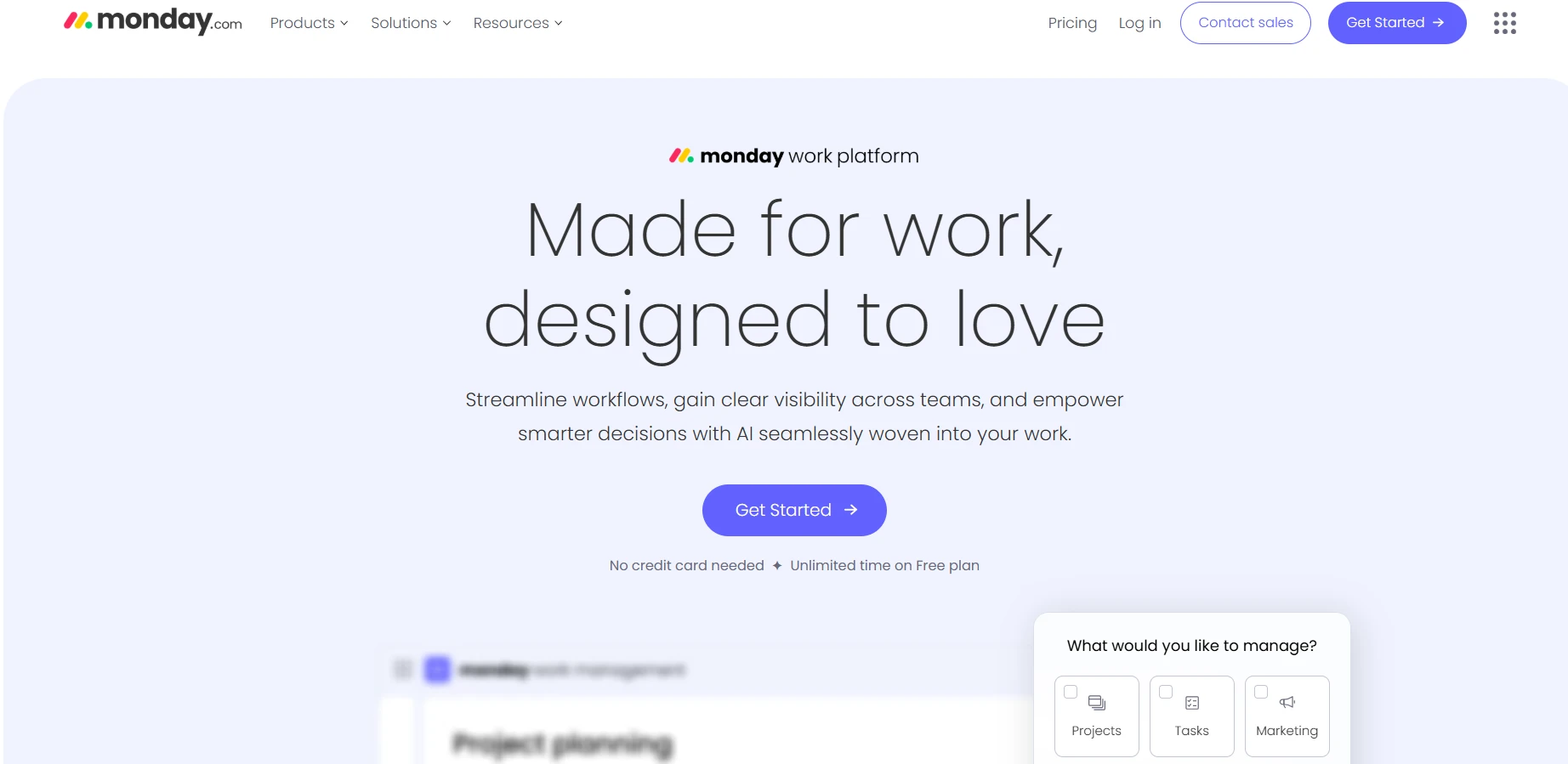 Source: Monday.com
Source: Monday.comKey Features
- Customizable Workflows: Create tailored workflows with drag-and-drop functionality and automation.
- Collaboration Tools: Real-time collaboration features, including chat and video conferencing.
- Resource Management: Integrated resource allocation and scheduling to optimize team productivity.
- Time Tracking: Advanced time tracking tools to monitor project timelines and budgets.
- File Sharing: Secure file sharing with version control and centralized media storage.
- Analytics and Reporting: Detailed analytics dashboards to track project progress and performance metrics.
- Mobile Access: Fully functional mobile app for managing projects on-the-go.
User Interface and Experience Analysis
Monday.com offers a highly visual and intuitive interface that is both user-friendly and customizable. Its design emphasizes ease of use, with drag-and-drop functionality and a clutter-free dashboard that enhances user experience. The platform's navigation is straightforward, making it accessible for users with varying levels of technical expertise. The mobile app mirrors the desktop experience, ensuring consistency across devices.
Implementation Complexity Assessment
Implementing Monday.com is relatively straightforward, with a guided setup process and comprehensive onboarding resources. The platform offers various templates and pre-configured settings to accelerate deployment. However, customization might require additional time and technical support for more complex workflows.
Integration Capabilities
- API Access: Extensive API for custom integrations and automation.
- Zapier: Connect with thousands of apps for enhanced automation.
- Cloud Storage: Integration with Google Drive and Dropbox for seamless file management.
- Communication Tools: Slack and Microsoft Teams integration for improved team communication.
Pros
- Highly customizable workflows that cater to diverse project needs.
- Real-time collaboration features enhance team productivity and communication.
- Robust analytics and reporting tools provide valuable insights into project performance.
- Seamless integration with popular third-party tools and services.
- Mobile app ensures accessibility and flexibility for remote teams.
- Comprehensive security features safeguard sensitive project data.
- Responsive customer support available 24/7 to address user queries.
Cons
- Advanced customization may require a learning curve for new users.
- Pricing may be prohibitive for smaller teams with limited budgets.
- Limited offline capabilities, requiring stable internet connectivity for optimal performance.
- Certain integrations may need additional configuration and support.
- Initial setup and onboarding can be time-consuming for complex projects.
- Custom API development might require technical expertise.
Pricing Details
- Basic Plan: $10/user/month, includes core features and basic support.
- Standard Plan: $12/user/month, adds advanced analytics, priority support, and additional integrations.
- Pro Plan: $20/user/month, includes comprehensive features and dedicated account management.
Best For
- Industry Examples: Video production studios, creative agencies, media companies.
- Company Size Recommendations: Medium to large enterprises with complex project requirements.
- Budget Considerations: Suitable for teams with moderate to high budgets seeking comprehensive features.
- Use Cases: Ideal for managing large-scale video production projects with multiple stakeholders.
Not Recommended For
- Small teams with limited budgets or basic project management needs.
- Companies requiring extensive offline capabilities.
Bottom Line
Monday.com is a powerful tool for video project management, offering a high degree of customization and integration capabilities. Its robust feature set and focus on collaboration make it a strong choice for creative teams. With a clear ROI and a relatively quick implementation timeline, Monday.com is well-suited for enterprises looking to optimize their video production workflows.
Related Reads:
5. Yamdu
Yamdu is a specialized video project management software designed for film and television production. It provides a comprehensive suite of tools that facilitate project planning, collaboration, and execution. Yamdu's market positioning highlights its focus on pre-production and production management, making it an invaluable asset for directors, producers, and production managers. Its unique selling proposition is its comprehensive suite of tools that address the entire lifecycle of video production, from scriptwriting to shot listing and scheduling.
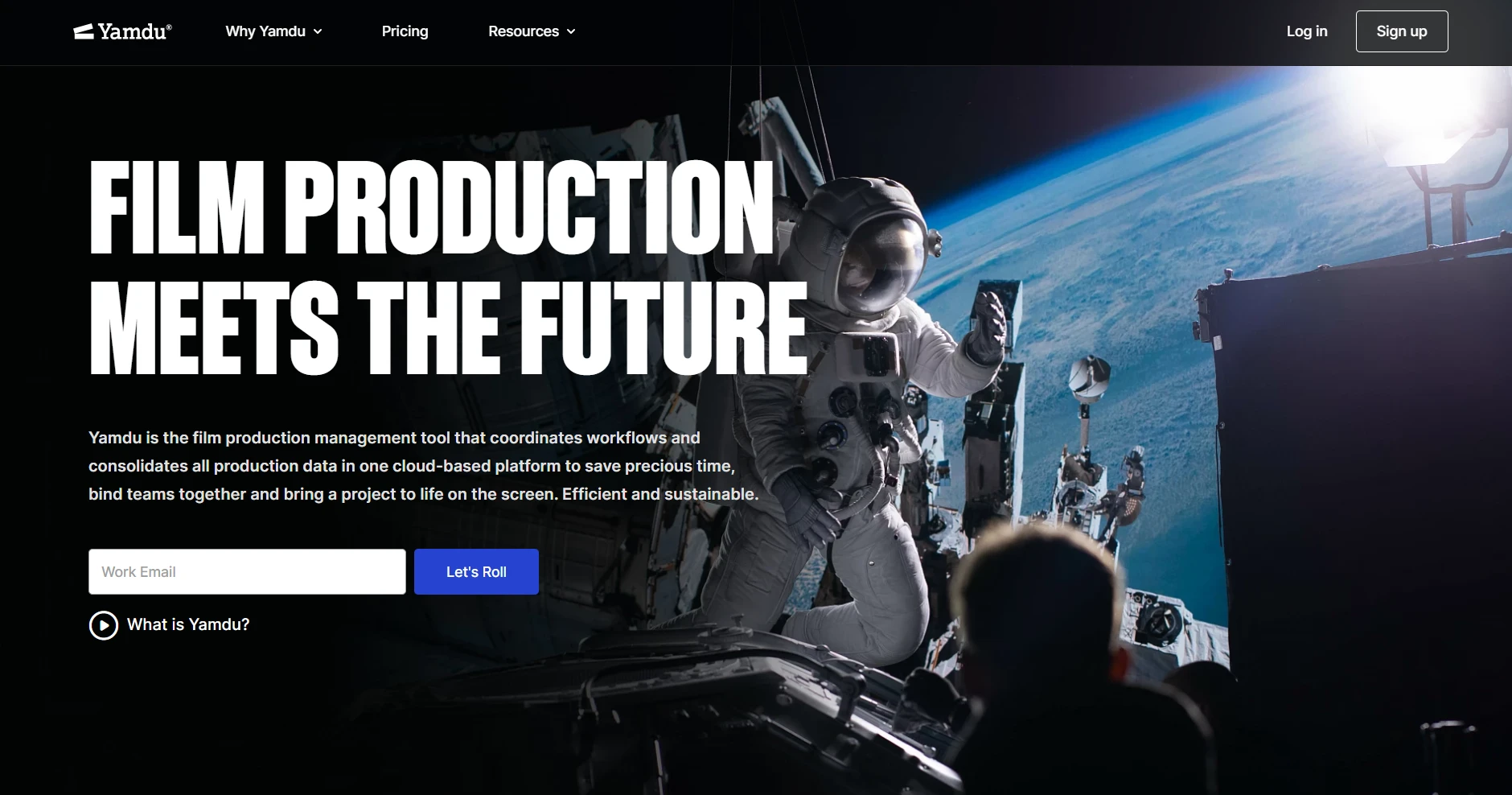 Source: Yamdu
Source: YamduKey Features
- Scriptwriting: Integrated scriptwriting tool with real-time collaboration capabilities.
- Shot Listing: Detailed shot list creation with customizable templates and visual references.
- Scheduling: Advanced production scheduling with drag-and-drop functionality.
- Call Sheets: Automated call sheet generation and distribution with real-time updates.
- Task Management: Task tracking and assignment features to streamline workflows.
- Storyboarding: Visual storyboard creation with drag-and-drop elements and annotations.
- File Sharing: Secure file sharing and centralized storage for production assets.
User Interface and Experience Analysis
Yamdu offers a clean, intuitive interface designed specifically for filmmakers. Its user experience is streamlined, with a focus on visual tools and easy navigation. The platform's design is consistent across desktop and mobile devices, ensuring seamless access to project information. The user-friendly interface is complemented by detailed tutorials and support resources to assist new users.
Implementation Complexity Assessment
Yamdu is relatively easy to implement, with a straightforward setup process and minimal technical requirements. The platform provides extensive templates and pre-built workflows to facilitate quick deployment. While basic features are easily accessible, advanced tools may require additional training for optimal use.
Integration Capabilities
- Cloud Storage: Integration with Google Drive and Dropbox for efficient file management.
- Communication Tools: Slack integration for enhanced team communication.
- Calendar Sync: Synchronization with Google Calendar and iCal for streamlined scheduling.
Pros
- Comprehensive suite of tools tailored for video production workflows.
- Intuitive interface with a focus on visual elements and ease of use.
- Automated call sheet generation saves time and reduces manual errors.
- Real-time collaboration tools enhance team communication and efficiency.
- Extensive support resources and tutorials for user onboarding.
- Seamless integration with popular cloud storage and communication platforms.
- Robust security features ensure data protection and privacy.
Cons
- Limited customization options for non-standard workflows.
- Pricing may be steep for smaller production teams and independent filmmakers.
- Offline capabilities are limited, requiring constant internet access.
- Advanced features may have a learning curve for users new to video production.
- Integration options are more limited compared to some competitors.
- Lack of native support for certain third-party tools and platforms.
Pricing Details
- Basic Plan: $50/user/month – includes core features and basic support.
- Pro Plan: $100/user/month – adds advanced analytics, priority support, and additional integrations.
- Enterprise Plan: Custom pricing – includes dedicated account management and bespoke customization.
Best For
- Industry Examples: Filmmakers, production companies, advertising agencies.
- Company Size Recommendations: Small to medium-sized teams with a focus on video production.
- Budget Considerations: Suitable for teams with moderate budgets seeking specialized production tools.
- Use Cases: Ideal for managing pre-production and production phases of video projects.
Not Recommended For
- Large enterprises with complex project management needs beyond video production.
- Teams requiring extensive customization and integration capabilities.
Bottom Line
Yamdu excels as a video project management software tailored to the needs of filmmakers and production companies. Its specialized tools and intuitive interface make it an excellent choice for managing the intricacies of video production. With a focus on pre-production and scheduling, Yamdu offers a clear ROI for teams seeking to streamline their workflows and enhance collaboration.
6. Plaky
Plaky is a versatile project management software designed for creative teams and agencies. It provides a comprehensive suite of tools that facilitate collaboration, task management, and resource allocation. Plaky's market positioning emphasizes its adaptability and ease of use, making it suitable for a wide range of industries beyond video production. Its unique selling proposition is its hybrid deployment options, allowing teams to choose between cloud and on-premise solutions based on their specific needs.
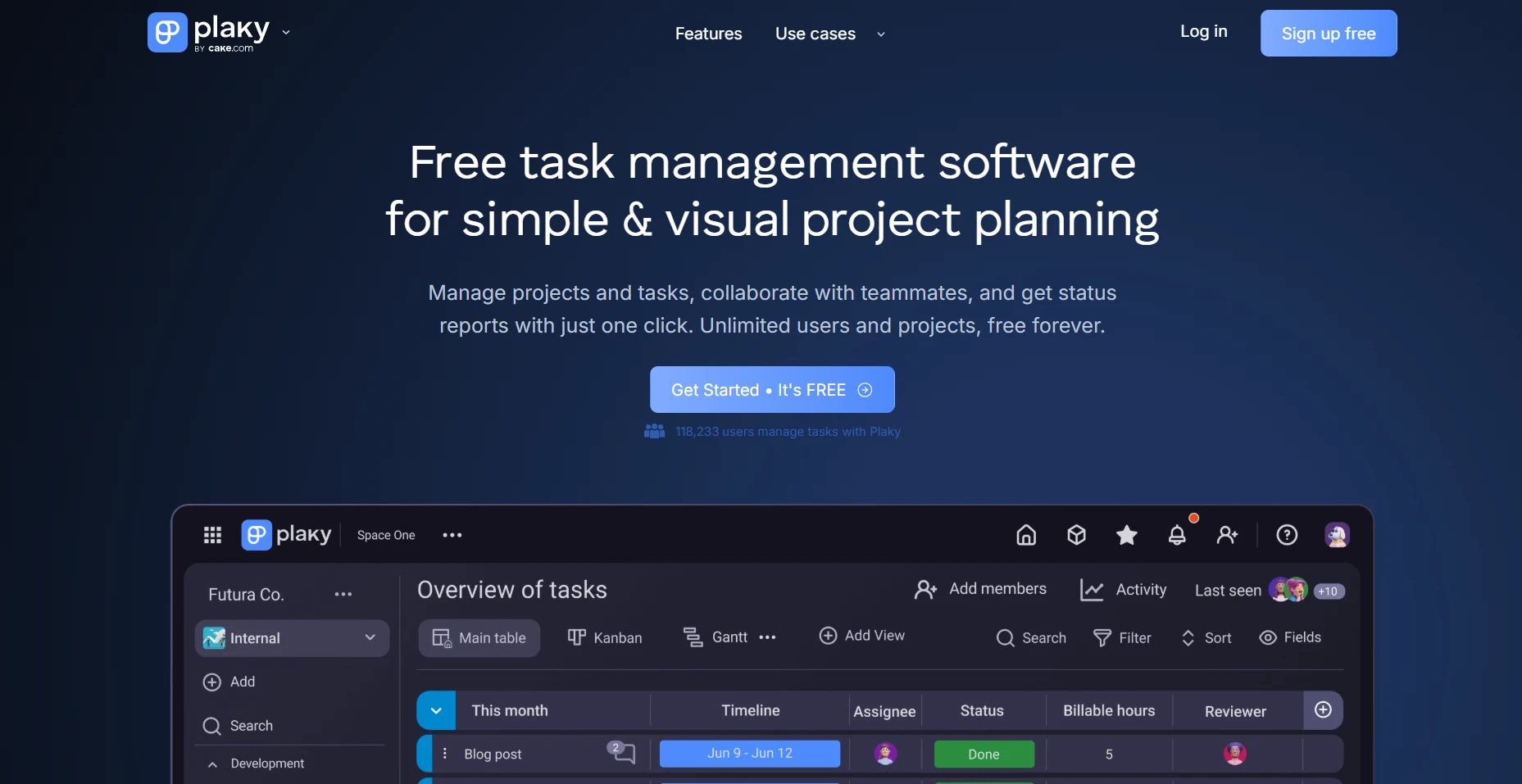 Source: Plaky
Source: PlakyKey Features
- Task Management: Customizable task boards with drag-and-drop functionality and automation.
- Collaboration Tools: Integrated chat and video conferencing for real-time team communication.
- Resource Allocation: Advanced resource management to optimize team productivity and project timelines.
- Time Tracking: Built-in time tracking tools to monitor project progress and budgets.
- File Sharing: Secure file sharing with version control and centralized media storage.
- Reporting and Analytics: Detailed reports and analytics dashboards to track project performance.
- Mobile Access: Native mobile app for iOS and Android devices.
User Interface and Experience Analysis
Plaky offers a clean, minimalist interface that prioritizes usability and efficiency. Its design is intuitive, with easy navigation and a focus on user experience. The platform's mobile app mirrors the desktop experience, providing consistent access to project information across devices. Plaky's interface is complemented by detailed tutorials and support resources to assist users in getting started.
Implementation Complexity Assessment
Implementing Plaky is straightforward, with a guided setup process and minimal technical requirements. The platform offers pre-configured templates and workflows to facilitate quick deployment. However, customization for more complex workflows may require additional support and training.
Integration Capabilities
- API Access: Extensive API for custom integrations and automation.
- Communication Tools: Integration with Slack and Microsoft Teams for enhanced team communication.
- Cloud Storage: Seamless integration with Google Drive and Dropbox for efficient file management.
Pros
- Flexible deployment options, including cloud and on-premise solutions.
- Intuitive interface with a focus on usability and efficiency.
- Comprehensive task management and collaboration tools enhance team productivity.
- Integrated time tracking and resource management optimize project timelines.
- Wide range of integrations with popular third-party tools and platforms.
- Mobile app ensures accessibility and flexibility for remote teams.
- Responsive customer support available to address user queries.
Cons
- Limited customization options for highly specialized workflows.
- Pricing may be prohibitive for smaller teams with limited budgets.
- Certain integrations may require additional configuration and support.
- Advanced features may have a learning curve for new users.
- Offline capabilities are limited, requiring stable internet connectivity for optimal performance.
- Custom API development might require technical expertise.
Pricing Details
- Basic Plan: $12/user/month – includes core features and basic support.
- Pro Plan: $24/user/month – adds advanced analytics, priority support, and additional integrations.
- Enterprise Plan: Custom pricing – includes dedicated account management and bespoke customization.
Best For
- Industry Examples: Creative agencies, marketing teams, media companies.
- Company Size Recommendations: Small to medium-sized teams with flexible project management needs.
- Budget Considerations: Suitable for teams with moderate budgets seeking comprehensive features.
- Use Cases: Ideal for managing projects with diverse stakeholders and complex workflows.
Not Recommended For
- Large enterprises with extensive customization and integration requirements.
- Teams requiring advanced offline capabilities.
Bottom Line
Plaky offers a flexible and efficient project management solution tailored to the needs of creative teams and agencies. Its comprehensive feature set and focus on collaboration make it a strong choice for teams seeking to optimize their workflows and enhance productivity. With a clear ROI and a relatively quick implementation timeline, Plaky is well-suited for teams looking to streamline their project management processes.
7. The Digital Project Manager
The Digital Project Manager is a unique platform designed to support digital project management across various industries. It emphasizes providing tools and resources for project managers to enhance their skills and manage projects effectively. The platform's market positioning highlights its focus on education and community support, making it a valuable resource for project managers seeking to improve their knowledge and skills. Its unique selling proposition is its combination of project management tools and educational resources, providing a comprehensive solution for digital project managers.
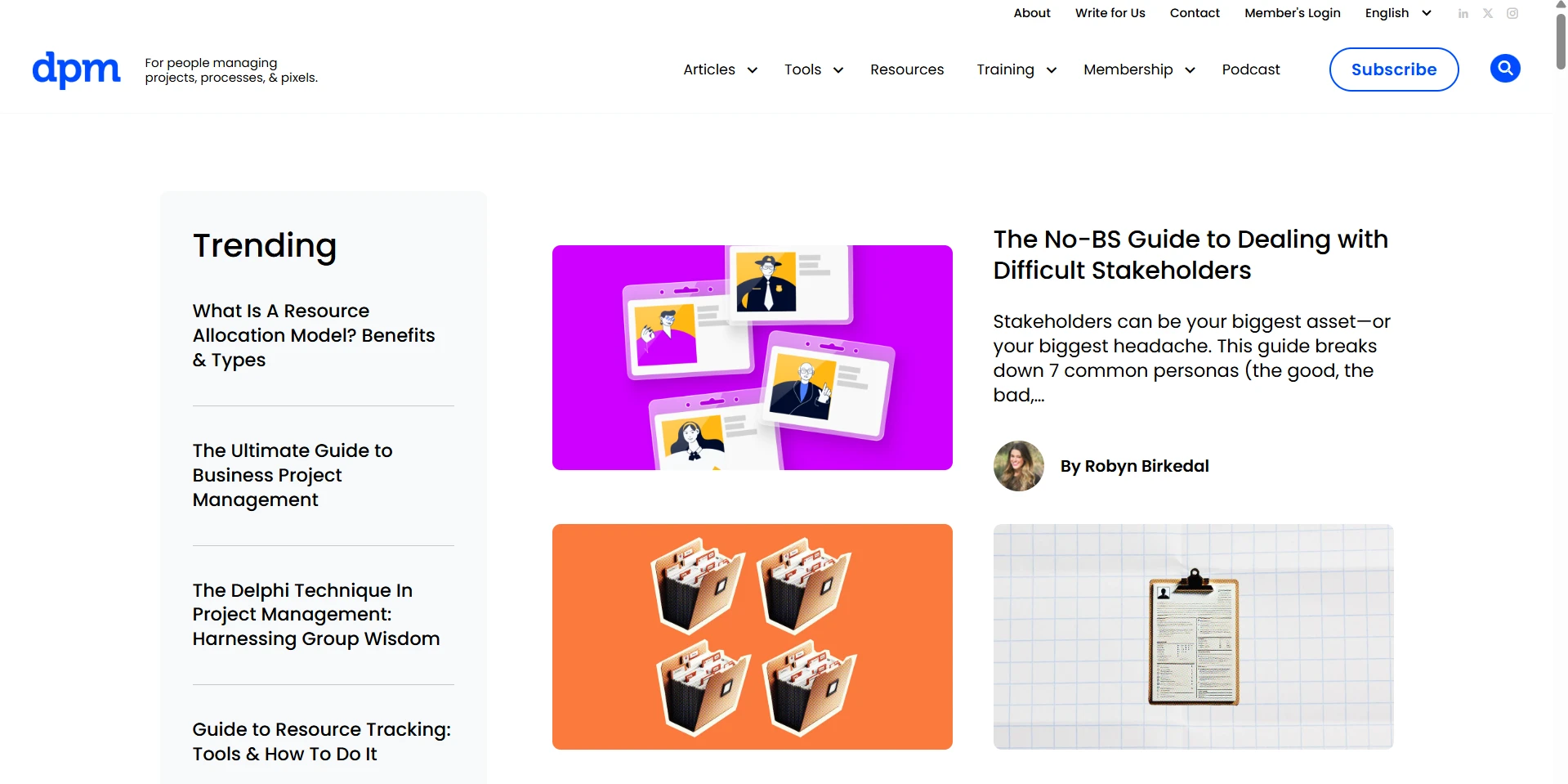 Source: The Digital Project Manager
Source: The Digital Project ManagerKey Features:
- Task Management: Customizable task boards with drag-and-drop functionality and automation.
- Collaboration Tools: Integrated chat and video conferencing for real-time team communication.
- Resource Allocation: Advanced resource management to optimize team productivity and project timelines.
- Time Tracking: Built-in time tracking tools to monitor project progress and budgets.
- File Sharing: Secure file sharing with version control and centralized media storage.
- Reporting and Analytics: Detailed reports and analytics dashboards to track project performance.
- Mobile Access: Native mobile app for iOS and Android devices.
User Interface and Experience Analysis:
The Digital Project Manager offers a clean, minimalist interface that prioritizes usability and efficiency. Its design is intuitive, with easy navigation and a focus on user experience. The platform's mobile app mirrors the desktop experience, providing consistent access to project information across devices. The Digital Project Manager's interface is complemented by detailed tutorials and support resources to assist users in getting started.
Implementation Complexity Assessment:
Implementing The Digital Project Manager is straightforward, with a guided setup process and minimal technical requirements. The platform offers pre-configured templates and workflows to facilitate quick deployment. However, customization for more complex workflows may require additional support and training.
Integration Capabilities:
- API Access: Extensive API for custom integrations and automation.
- Communication Tools: Integration with Slack and Microsoft Teams for enhanced team communication.
- Cloud Storage: Seamless integration with Google Drive and Dropbox for efficient file management.
Pros:
- Flexible deployment options, including cloud and on-premise solutions.
- Intuitive interface with a focus on usability and efficiency.
- Comprehensive task management and collaboration tools enhance team productivity.
- Integrated time tracking and resource management optimize project timelines.
- Wide range of integrations with popular third-party tools and platforms.
- Mobile app ensures accessibility and flexibility for remote teams.
- Responsive customer support available to address user queries.
Cons:
- Limited customization options for highly specialized workflows.
- Pricing may be prohibitive for smaller teams with limited budgets.
- Certain integrations may require additional configuration and support.
- Advanced features may have a learning curve for new users.
- Offline capabilities are limited, requiring stable internet connectivity for optimal performance.
- Custom API development might require technical expertise.
Pricing Details:
- Basic Plan: Free, includes core features and basic support.
- Pro Plan: $25/user/month, adds advanced analytics, priority support, and additional integrations.
- Enterprise Plan: Custom pricing, includes dedicated account management and bespoke customization.
Best For:
- Industry Examples: Digital agencies, marketing teams, media companies.
- Company Size Recommendations: Small to medium-sized teams with flexible project management needs.
- Budget Considerations: Suitable for teams with moderate budgets seeking comprehensive features.
- Use Cases: Ideal for managing projects with diverse stakeholders and complex workflows.
Not Recommended For:
- Large enterprises with extensive customization and integration requirements.
- Teams requiring advanced offline capabilities.
Bottom Line:
The Digital Project Manager offers a flexible and efficient project management solution tailored to the needs of creative teams and agencies. Its comprehensive feature set and focus on collaboration make it a strong choice for teams seeking to optimize their workflows and enhance productivity. With a clear ROI and a relatively quick implementation timeline, The Digital Project Manager is well-suited for teams looking to streamline their project management processes.
8. Project.co
Project.co is a versatile project management software designed for creative teams and agencies. It provides a comprehensive suite of tools that facilitate collaboration, task management, and resource allocation. Project.co's market positioning emphasizes its adaptability and ease of use, making it suitable for a wide range of industries beyond video production. Its unique selling proposition is its hybrid deployment options, allowing teams to choose between cloud and on-premise solutions based on their specific needs.
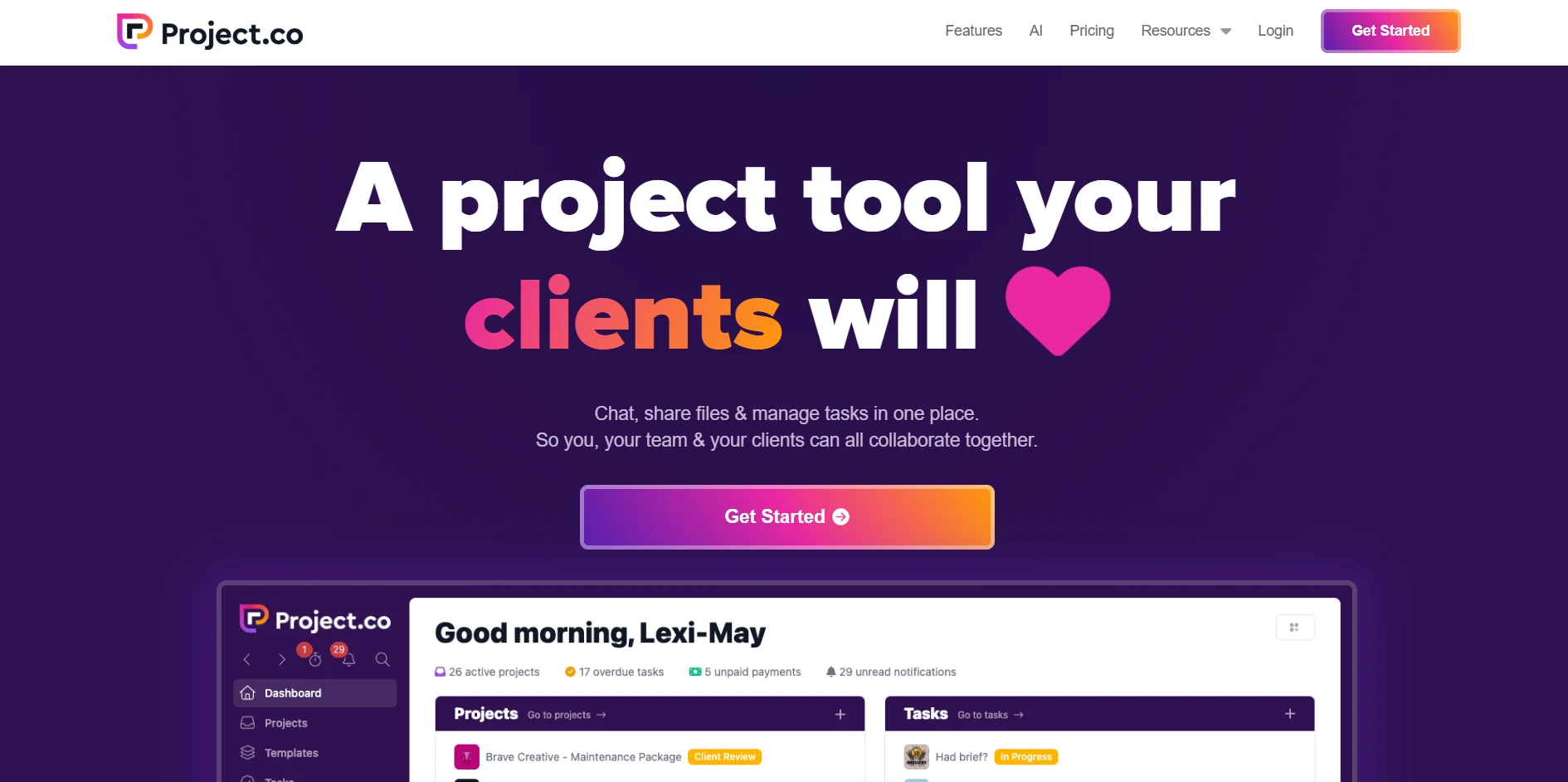 Source: Project.co
Source: Project.coKey Features:
- Task Management: Customizable task boards with drag-and-drop functionality and automation.
- Collaboration Tools: Integrated chat and video conferencing for real-time team communication.
- Resource Allocation: Advanced resource management to optimize team productivity and project timelines.
- Time Tracking: Built-in time tracking tools to monitor project progress and budgets.
- File Sharing: Secure file sharing with version control and centralized media storage.
- Reporting and Analytics: Detailed reports and analytics dashboards to track project performance.
- Mobile Access: Native mobile app for iOS and Android devices.
User Interface and Experience Analysis:
Project.co offers a clean, minimalist interface that prioritizes usability and efficiency. Its design is intuitive, with easy navigation and a focus on user experience. The platform's mobile app mirrors the desktop experience, providing consistent access to project information across devices. Project.co's interface is complemented by detailed tutorials and support resources to assist users in getting started.
Implementation Complexity Assessment:
Implementing Project.co is straightforward, with a guided setup process and minimal technical requirements. The platform offers pre-configured templates and workflows to facilitate quick deployment. However, customization for more complex workflows may require additional support and training.
Integration Capabilities:
- API Access: Extensive API for custom integrations and automation.
- Communication Tools: Integration with Slack and Microsoft Teams for enhanced team communication.
- Cloud Storage: Seamless integration with Google Drive and Dropbox for efficient file management.
Pros:
- Flexible deployment options, including cloud and on-premise solutions.
- Intuitive interface with a focus on usability and efficiency.
- Comprehensive task management and collaboration tools enhance team productivity.
- Integrated time tracking and resource management optimize project timelines.
- Wide range of integrations with popular third-party tools and platforms.
- Mobile app ensures accessibility and flexibility for remote teams.
- Responsive customer support available to address user queries.
Cons:
- Limited customization options for highly specialized workflows.
- Pricing may be prohibitive for smaller teams with limited budgets.
- Certain integrations may require additional configuration and support.
- Advanced features may have a learning curve for new users.
- Offline capabilities are limited, requiring stable internet connectivity for optimal performance.
- Custom API development might require technical expertise.
Pricing Details:
- Basic Plan: $10/user/month, includes core features and basic support.
- Pro Plan: $20/user/month, adds advanced analytics, priority support, and additional integrations.
- Enterprise Plan: Custom pricing, includes dedicated account management and bespoke customization.
Best For:
- Industry Examples: Creative agencies, marketing teams, media companies.
- Company Size Recommendations: Small to medium-sized teams with flexible project management needs.
- Budget Considerations: Suitable for teams with moderate budgets seeking comprehensive features.
- Use Cases: Ideal for managing projects with diverse stakeholders and complex workflows.
Not Recommended For:
- Large enterprises with extensive customization and integration requirements.
- Teams requiring advanced offline capabilities.
Bottom Line:
Project.co offers a flexible and efficient project management solution tailored to the needs of creative teams and agencies. Its comprehensive feature set and focus on collaboration make it a strong choice for teams seeking to optimize their workflows and enhance productivity. With a clear ROI and a relatively quick implementation timeline, Project.co is well-suited for teams looking to streamline their project management processes.
9. ClickUp
ClickUp is a powerful project management software known for its versatility and comprehensive feature set. It caters to a wide range of industries, including video production, by offering customizable workflows and collaboration tools. ClickUp's market positioning emphasizes its adaptability and scalability, making it suitable for teams of all sizes. Its unique selling proposition lies in its highly visual interface, which allows users to manage projects through customizable boards, timelines, and automation features.
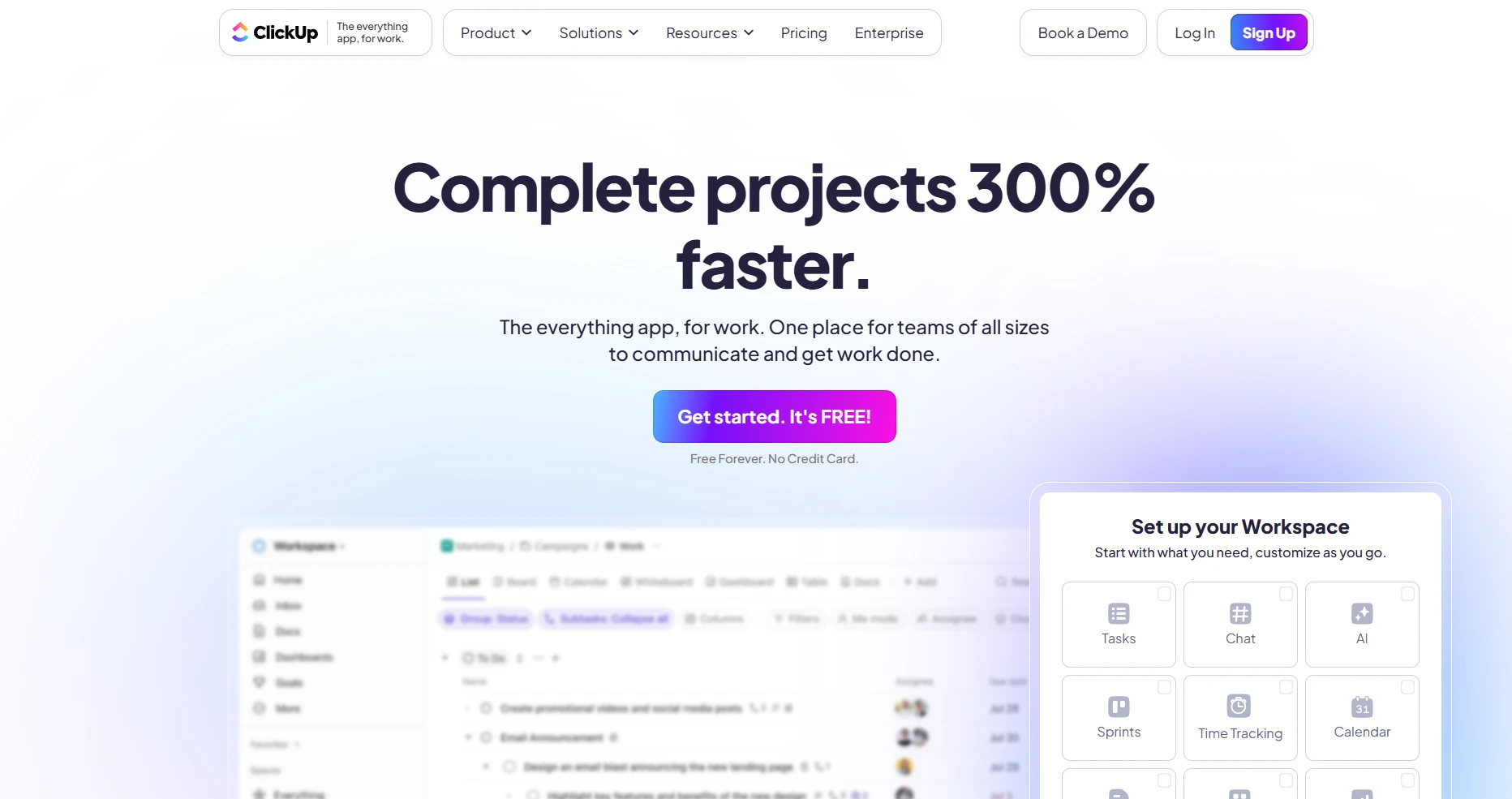 Source: ClickUp
Source: ClickUpKey Features:
- Customizable Workflows: Create tailored workflows with drag-and-drop functionality and automation.
- Collaboration Tools: Real-time collaboration features, including chat and video conferencing.
- Resource Management: Integrated resource allocation and scheduling to optimize team productivity.
- Time Tracking: Advanced time tracking tools to monitor project timelines and budgets.
- File Sharing: Secure file sharing with version control and centralized media storage.
- Analytics and Reporting: Detailed analytics dashboards to track project progress and performance metrics.
- Mobile Access: Fully functional mobile app for managing projects on-the-go.
User Interface and Experience Analysis:
ClickUp offers a highly visual and intuitive interface that is both user-friendly and customizable. Its design emphasizes ease of use, with drag-and-drop functionality and a clutter-free dashboard that enhances user experience. The platform's navigation is straightforward, making it accessible for users with varying levels of technical expertise. The mobile app mirrors the desktop experience, ensuring consistency across devices.
Implementation Complexity Assessment:
Implementing ClickUp is relatively straightforward, with a guided setup process and comprehensive onboarding resources. The platform offers various templates and pre-configured settings to accelerate deployment. However, customization might require additional time and technical support for more complex workflows.
Integration Capabilities:
- API Access: Extensive API for custom integrations and automation.
- Zapier: Connect with thousands of apps for enhanced automation.
- Cloud Storage: Integration with Google Drive and Dropbox for seamless file management.
- Communication Tools: Slack and Microsoft Teams integration for improved team communication.
Pros:
- Highly customizable workflows that cater to diverse project needs.
- Real-time collaboration features enhance team productivity and communication.
- Robust analytics and reporting tools provide valuable insights into project performance.
- Seamless integration with popular third-party tools and services.
- Mobile app ensures accessibility and flexibility for remote teams.
- Comprehensive security features safeguard sensitive project data.
- Responsive customer support available 24/7 to address user queries.
Cons:
- Advanced customization may require a learning curve for new users.
- Pricing may be prohibitive for smaller teams with limited budgets.
- Limited offline capabilities, requiring stable internet connectivity for optimal performance.
- Certain integrations may need additional configuration and support.
- Initial setup and onboarding can be time-consuming for complex projects.
- Custom API development might require technical expertise.
Pricing Details:
- Free Plan: Basic features with limited storage and support.
- Unlimited Plan: $9/user/month, adds advanced tools and priority support.
- Business Plan: $19/user/month, includes comprehensive features and dedicated account management.
Best For:
- Industry Examples: Video production studios, creative agencies, media companies.
- Company Size Recommendations: Medium to large enterprises with complex project requirements.
- Budget Considerations: Suitable for teams with moderate to high budgets seeking comprehensive features.
- Use Cases: Ideal for managing large-scale video production projects with multiple stakeholders.
Not Recommended For:
- Small teams with limited budgets or basic project management needs.
- Companies requiring extensive offline capabilities.
Bottom Line:
ClickUp is a powerful tool for video project management, offering a high degree of customization and integration capabilities. Its robust feature set and focus on collaboration make it a strong choice for creative teams. With a clear ROI and a relatively quick implementation timeline, ClickUp is well-suited for enterprises looking to optimize their video production workflows.
Related Reads
- Best ClickUp Alternatives for Every Team Size and Budget (2025)
- ClickUp vs. monday: Which PM tool is best for a product manager? [2025]
10. Streamtime
Streamtime is a versatile project management software designed for creative teams and agencies. It provides a comprehensive suite of tools that facilitate collaboration, task management, and resource allocation. Streamtime's market positioning emphasizes its adaptability and ease of use, making it suitable for a wide range of industries beyond video production. Its unique selling proposition is its hybrid deployment options, allowing teams to choose between cloud and on-premise solutions based on their specific needs.
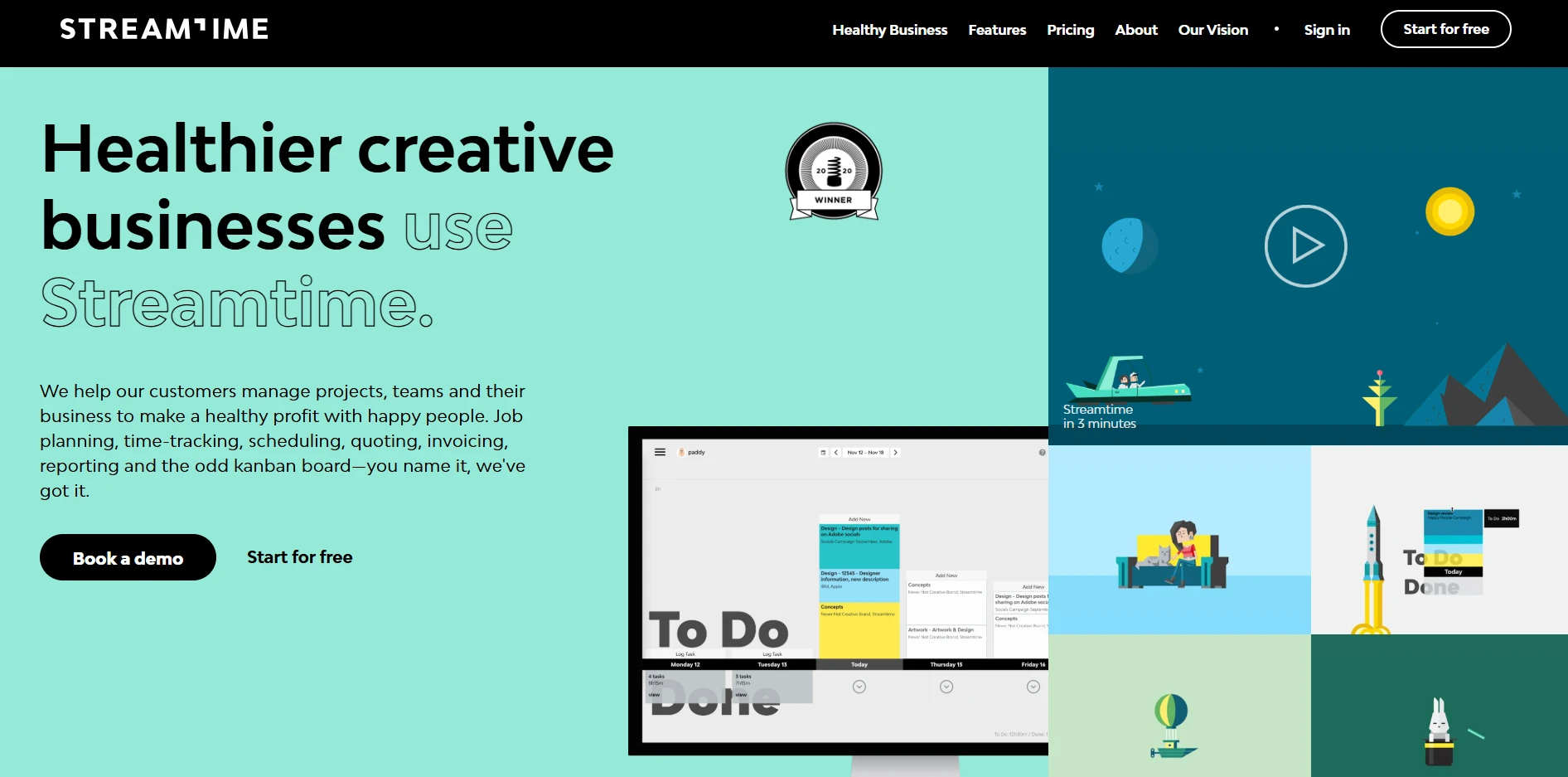 Source: Streamtime
Source: StreamtimeKey Features:
- Task Management: Customizable task boards with drag-and-drop functionality and automation.
- Collaboration Tools: Integrated chat and video conferencing for real-time team communication.
- Resource Allocation: Advanced resource management to optimize team productivity and project timelines.
- Time Tracking: Built-in time tracking tools to monitor project progress and budgets.
- File Sharing: Secure file sharing with version control and centralized media storage.
- Reporting and Analytics: Detailed reports and analytics dashboards to track project performance.
- Mobile Access: Native mobile app for iOS and Android devices.
User Interface and Experience Analysis:
Streamtime offers a clean, minimalist interface that prioritizes usability and efficiency. Its design is intuitive, with easy navigation and a focus on user experience. The platform's mobile app mirrors the desktop experience, providing consistent access to project information across devices. Streamtime's interface is complemented by detailed tutorials and support resources to assist users in getting started.
Implementation Complexity Assessment:
Implementing Streamtime is straightforward, with a guided setup process and minimal technical requirements. The platform offers pre-configured templates and workflows to facilitate quick deployment. However, customization for more complex workflows may require additional support and training.
Integration Capabilities:
- API Access: Extensive API for custom integrations and automation.
- Communication Tools: Integration with Slack and Microsoft Teams for enhanced team communication.
- Cloud Storage: Seamless integration with Google Drive and Dropbox for efficient file management.
Pros:
- Flexible deployment options, including cloud and on-premise solutions.
- Intuitive interface with a focus on usability and efficiency.
- Comprehensive task management and collaboration tools enhance team productivity.
- Integrated time tracking and resource management optimize project timelines.
- Wide range of integrations with popular third-party tools and platforms.
- Mobile app ensures accessibility and flexibility for remote teams.
- Responsive customer support available to address user queries.
Cons:
- Limited customization options for highly specialized workflows.
- Pricing may be prohibitive for smaller teams with limited budgets.
- Certain integrations may require additional configuration and support.
- Advanced features may have a learning curve for new users.
- Offline capabilities are limited, requiring stable internet connectivity for optimal performance.
- Custom API development might require technical expertise.
Pricing Details:
- Basic Plan: $19/user/month, includes core features and basic support.
- Pro Plan: $39/user/month, adds advanced analytics, priority support, and additional integrations.
- Enterprise Plan: Custom pricing, includes dedicated account management and bespoke customization.
Best For:
- Industry Examples: Creative agencies, marketing teams, media companies.
- Company Size Recommendations: Small to medium-sized teams with flexible project management needs.
- Budget Considerations: Suitable for teams with moderate budgets seeking comprehensive features.
- Use Cases: Ideal for managing projects with diverse stakeholders and complex workflows.
Not Recommended For:
- Large enterprises with extensive customization and integration requirements.
- Teams requiring advanced offline capabilities.
Bottom Line:
Streamtime offers a flexible and efficient project management solution tailored to the needs of creative teams and agencies. Its comprehensive feature set and focus on collaboration make it a strong choice for teams seeking to optimize their workflows and enhance productivity. With a clear ROI and a relatively quick implementation timeline, Streamtime is well-suited for teams looking to streamline their project management processes.
How to Choose Video Project Management Software
When choosing the right video project management software, consider several factors:
- Industry Requirements: Ensure the software is tailored to the specific needs of video production. Look for features like scriptwriting, shot listing, and scheduling that are crucial for film and television projects.
- Customization and Flexibility: The ability to customize workflows and adapt the software to your unique processes is essential, especially for teams with specialized needs.
- Integration Capabilities: Check for integrations with tools you already use, such as cloud storage, communication platforms, and other project management tools.
- User Experience: A user-friendly interface can significantly impact adoption and productivity. Look for software that offers intuitive navigation and ease of use.
- Budget: Consider the total cost of ownership, including subscription fees, training, and potential customization costs. Ensure the software fits within your budget constraints.
- Scalability: Choose a platform that can grow with your team and accommodate increasing project complexity and team size.
- Support and Resources: Evaluate the level of customer support and the availability of resources such as tutorials, forums, and documentation to assist with implementation and troubleshooting.
Benefits of Video Project Management Software
Enhanced Collaboration
- Real-time Communication: Video project management software facilitates real-time communication through integrated chat and video conferencing tools, ensuring all team members are aligned and informed.
Improved Efficiency
- Task Automation: Automation features reduce manual tasks and streamline workflows, allowing teams to focus on creative work and reduce administrative burdens.
Better Resource Allocation
- Resource Management Tools: Advanced resource management features help optimize team productivity by ensuring resources are allocated effectively and project timelines are adhered to.
Comprehensive Reporting
- Analytics Dashboards: Detailed analytics and reporting tools provide valuable insights into project performance, enabling teams to make data-driven decisions and track progress.
Secure File Management
- Centralized Storage: Secure file sharing and centralized storage solutions ensure all project assets are easily accessible and protected from unauthorized access.
Flexibility and Accessibility
- Mobile Access: Mobile apps allow teams to manage projects on-the-go, ensuring flexibility and accessibility for remote teams and freelancers.
Conclusion
Meegle stands out as a top choice for video project management software due to its comprehensive feature set, robust security measures, and adaptability to various project needs. Its focus on collaboration, customization, and integration capabilities makes it a valuable asset for creative teams and production studios. With a clear ROI and a relatively quick implementation timeline, Meegle is well-suited for enterprises looking to optimize their video production workflows and enhance team productivity.
FAQ Section
Q: What is video project management software?
A: Video project management software is a specialized platform designed to streamline the planning, collaboration, and execution of video production projects. It offers tools for scriptwriting, shot listing, scheduling, task management, and more.
Q: How does video project management software benefit creative teams?
A: It enhances collaboration, improves efficiency, optimizes resource allocation, and provides comprehensive reporting and analytics to support data-driven decision-making.
Q: What factors should I consider when choosing video project management software?
A: Consider industry requirements, customization options, integration capabilities, user experience, budget, scalability, and support resources.
Q: Is Meegle suitable for small teams?
A: Meegle is best suited for medium to large enterprises with complex project requirements. Small teams with limited budgets may find its pricing prohibitive.
The world’s #1 visualized project management tool
Powered by the next gen visual workflow engineRead More
Check All BlogsStart creating impactful work today



