Project management Budget tracking: 7 Tips to improve Accuracy
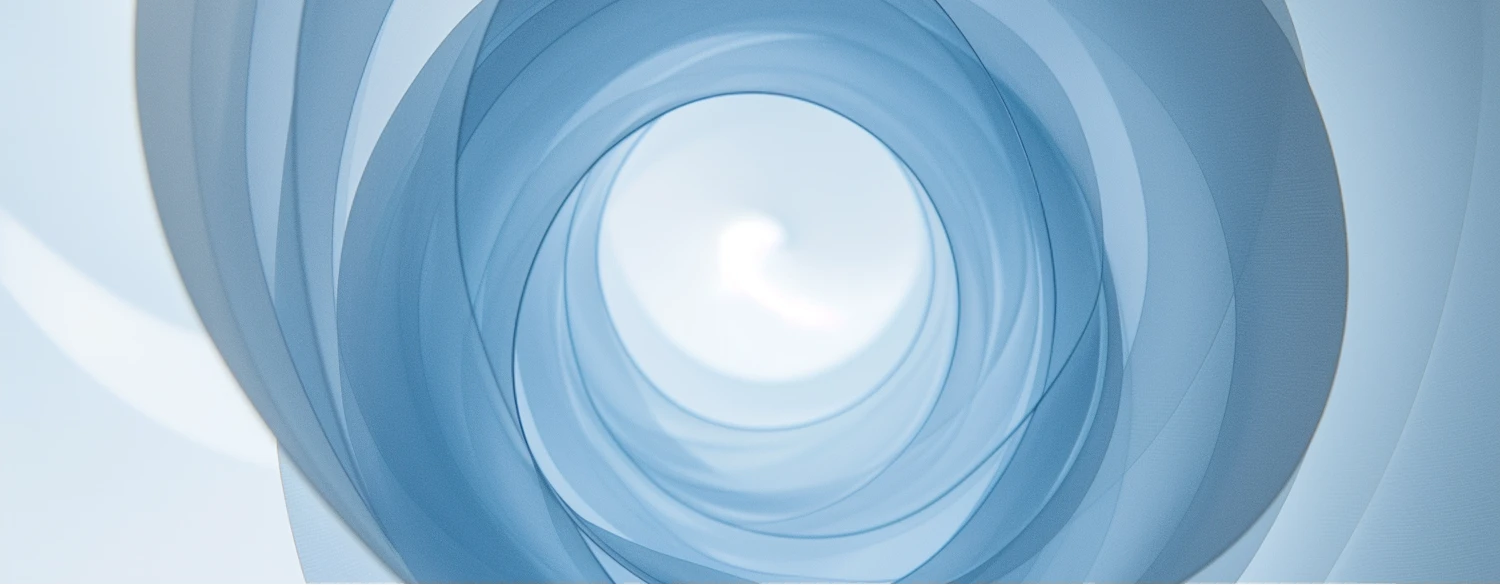
In a recent PMI survey, project professionals identified inadequate funding as a primary cause of project failure, with 32% of respondents pointing this out. As budgets tighten and project spending undergoes increased scrutiny, effective budget tracking plays a vital role in successful project management.
Organizations using project management software with robust budgeting features can improve project success rates by up to 28%, as noted in research. These tools provide real-time visibility into project spending, identify cost overruns early, and enable data-driven decision-making, ensuring projects stay on track and within budget.
To assist in finding the perfect solution for your team, we have compiled a list of the top project management budget tracking software options available today. These tools offer features ranging from advanced financial forecasting to seamless expense tracking, helping optimize project spending and drive success.
Comparing the Top Project Management Budget Tracking Software
| Software | Core Features (1-10) | Pricing Tiers | Deployment Options | Mobile Functionality | Security Features | Integration Capabilities | Customer Support Evaluation | Scalability Assessment |
|---|---|---|---|---|---|---|---|---|
| Meegle | 7 | Free Plan Available | Cloud | iOS, Android | 2FA, Encryption | API, Zapier | 24/7 Live Support | Medium |
| Teamwork | 8 | Free, Pro: $10/user/month | Cloud, On-premise | iOS, Android | SSO, Data Encryption | Slack, Google Workspace | Email, Chat Support | High |
| ClickUp | 9 | Free, Unlimited: $5/user/month | Cloud | iOS, Android | 2FA, HIPAA Compliance | Jira, Asana | 24/7 Chat Support | High |
| Zoho Projects | 8 | Free, Premium: $4/user/month | Cloud, On-premise | iOS, Android | GDPR Compliance | Zoho Suite, Microsoft Teams | Email, Phone Support | Medium |
| Wrike | 8 | Free, Professional: $9.80/user/month | Cloud | iOS, Android | SSO, Encryption | Salesforce, HubSpot | 24/7 Support | High |
| Adobe Workfront | 9 | Contact Sales | Cloud | iOS, Android | SSO, Data Encryption | Adobe Suite, JIRA | 24/5 Support | High |
| Smartsheet | 8 | Pro: $7/user/month | Cloud | iOS, Android | HIPAA Compliance | Microsoft Teams, Slack | Email Support | Medium |
| Harvest | 7 | Free, Pro: $12/user/month | Cloud | iOS, Android | SSL, Data Encryption | QuickBooks, Stripe | Email Support | Medium |
| Scoro | 8 | Essential: $26/user/month | Cloud | iOS, Android | SSO, Data Encryption | Zapier, Xero | 24/5 Support | High |
| Productive.io | 7 | Basic: $12/user/month | Cloud | iOS | SSL, Data Encryption | Slack, QuickBooks | Email Support | Medium |
Best Project Management Budget Tracking Software in 2025
1. Meegle
Meegle provides a user-friendly project management platform with budget tracking capabilities. Aimed at small to medium-sized enterprises, Meegle simplifies project workflows and financial oversight. Its unique selling propositions include an intuitive interface and seamless budget tracking tools that integrate with existing financial systems.
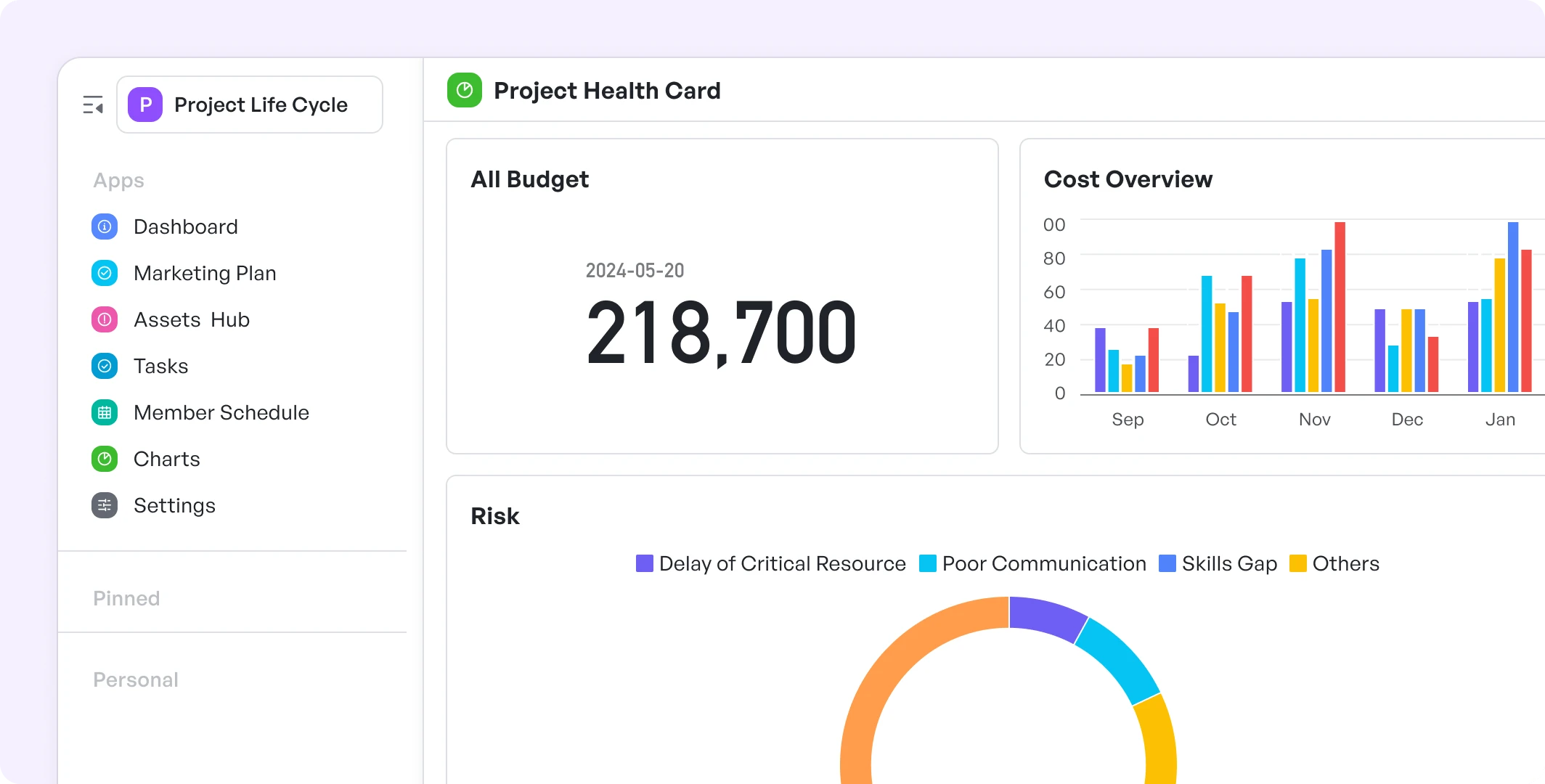 Meegle's Budget Tracking Feature
Meegle's Budget Tracking FeatureDetailed Key Features:
- Budget Tracking: Tracks project expenses against forecasts in real-time.
- Task Management: Manages tasks visually with a Kanban board.
- Time Tracking: Includes integrated time tracking for accurate billing and payroll.
- Reporting Tools: Offers customizable reports for financial and project performance.
- Collaboration Features: Facilitates team collaboration with in-app chat and document sharing.
- Integration: Syncs with platforms like QuickBooks and Xero for financial data integration.
User Interface and Experience Analysis:
Meegle's interface is straightforward, focusing on usability and minimal onboarding time. The customizable dashboard allows users to prioritize relevant widgets for their workflow.
Implementation Complexity Assessment:
Meegle is easy to implement with guided setup wizards and extensive online documentation. Most users complete setup in less than a week.
Integration Capabilities:
Integrates with QuickBooks, Xero, Zapier, and various CRM platforms for streamlined operations.
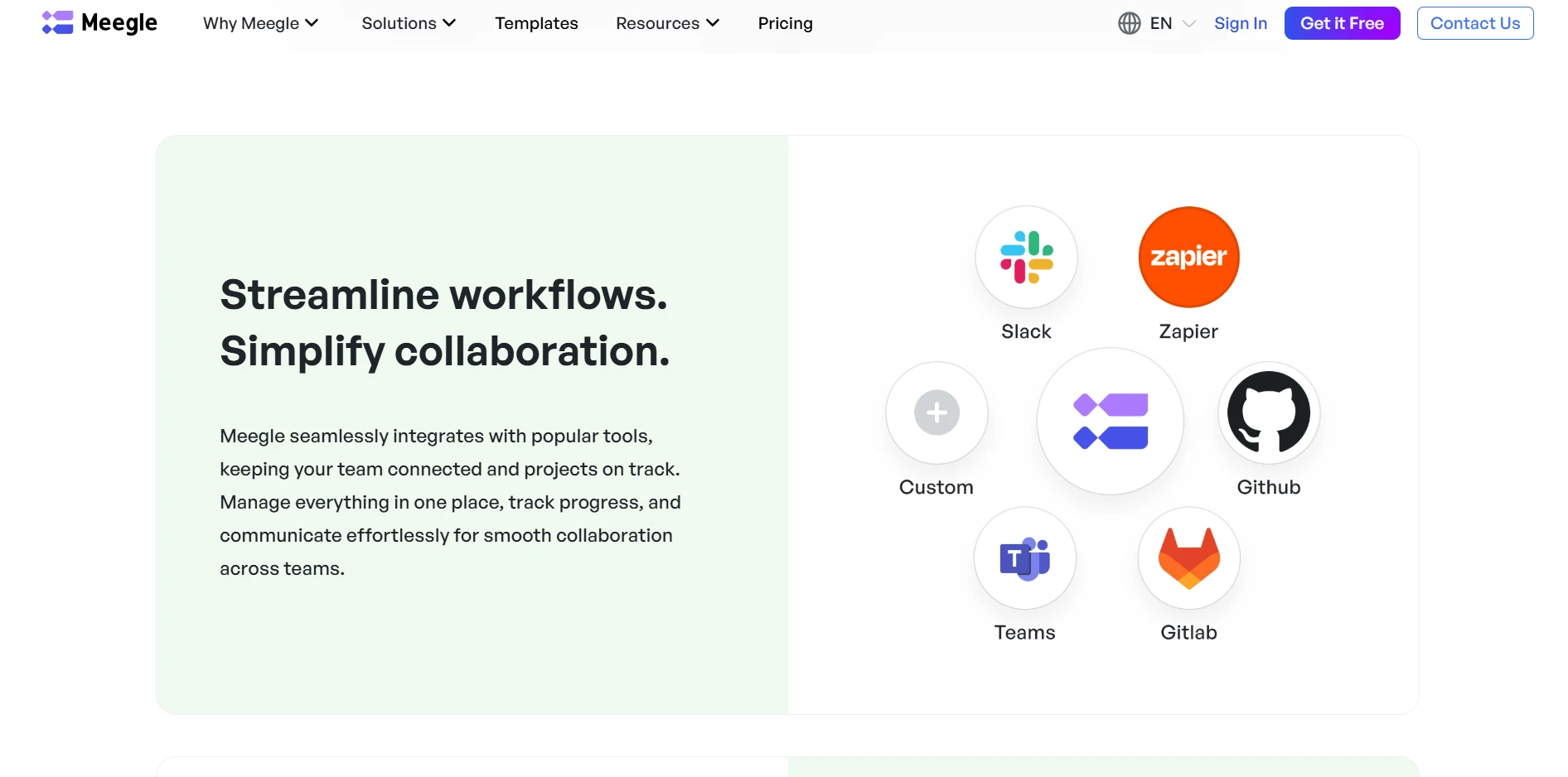 Easily integrate with multiple platforms using Meegle
Easily integrate with multiple platforms using MeeglePros:
- Cost-effective for small businesses with tight budgets.
- Provides extensive financial reporting and budget tracking features.
- Quick and easy deployment with minimal IT involvement.
- Seamless integration with accounting software enhances financial accuracy.
- Customizable interface to suit various project management needs.
- Excellent customer support with responsive live chat.
Cons:
- Lacks advanced features for complex project management needs.
- Mobile app is missing some functionalities present in the desktop version.
- No on-premise deployment option, which might be a limitation for some industries.
- Customization options are somewhat limited compared to other competitors.
- Lacks advanced analytics and AI-driven insights.
Pricing Details:
- Free: Up to 20 seats. For small teams to experience the magic of visual workflow
- Standard plan: $8/user/month, ideal for small-sized teams to optimize collaboration and manage projects effortlessly (billed annually)
- Premium plan: $12/user/month, ideal for mid-sized organizations to scale up project management and enhance team collaboration (billed annually)
- Enterprise plan: Custom pricing tailored for large organizations with specific needs (billed annually)
Best For:
- Industries: Marketing agencies, small IT firms.
- Company Size: Small to medium-sized businesses.
- Budget: Suitable for businesses with limited budgets needing basic project management.
- Use Cases: Ideal for teams needing basic project management with budget oversight.
Not Recommended For:
- Large enterprises requiring extensive customizations and features.
Conclusion:
Meegle is a budget-friendly option for small businesses, offering essential project management and budget tracking functionalities with a quick ROI. Its short implementation timeline makes it suitable for businesses requiring rapid deployment.
2. Teamwork
Teamwork is a versatile project management tool known for its robust features and scalability. It caters to diverse industries, offering tailored solutions for project management and budget tracking. Its competitive edge lies in its comprehensive suite of tools that enhance team collaboration and project visibility.
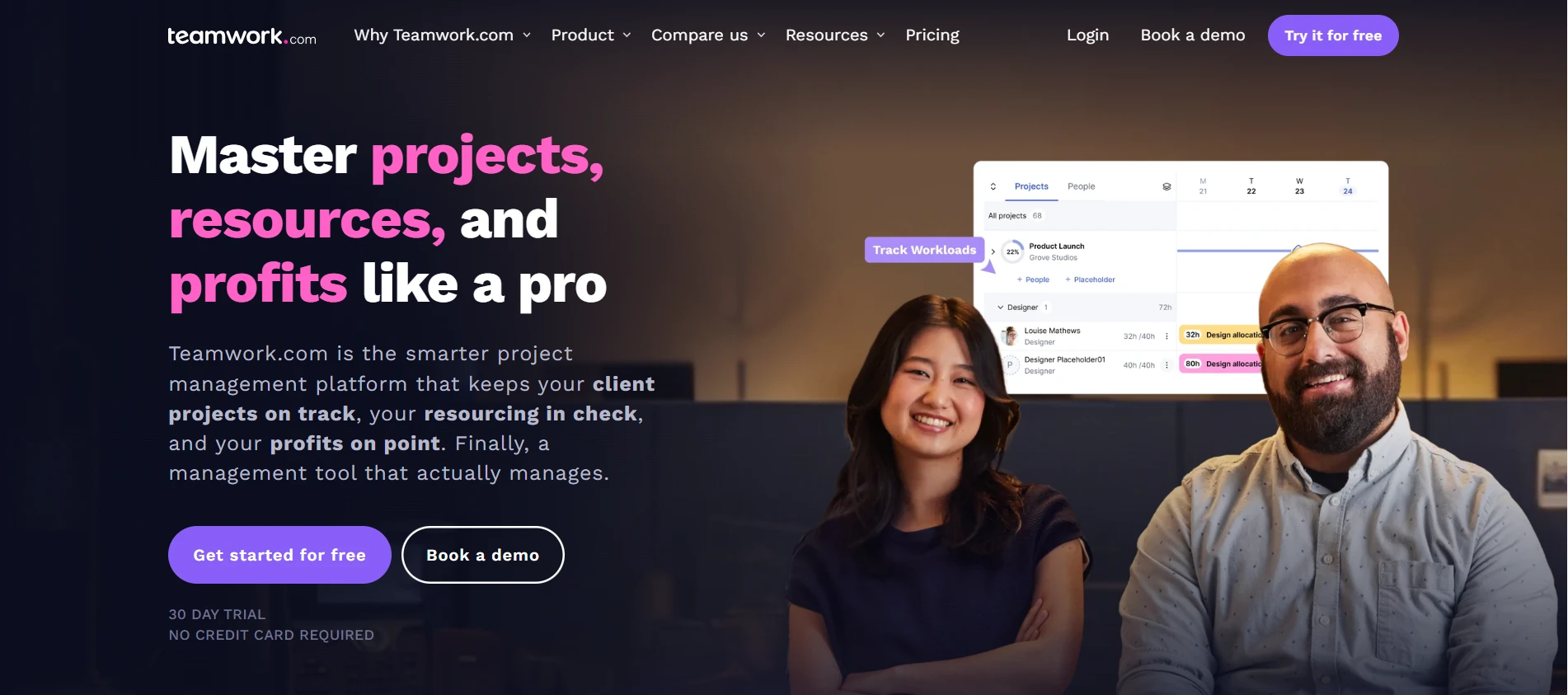 Source: Teamwork
Source: TeamworkDetailed Key Features:
- Budget Management: Offers detailed budget planning and real-time tracking for projects.
- Task Management: Provides comprehensive task management with dependencies and milestones.
- Time Tracking: Includes integrated time tracking for accurate billing and resource planning.
- Resource Management: Optimizes resource allocation and workload distribution.
- Collaboration Tools: Includes team chat, file sharing, and project notes for enhanced collaboration.
- Integration: Seamlessly integrates with tools like Slack, Google Workspace, and more.
User Interface and Experience Analysis:
Teamwork provides a clean and intuitive interface, easy to navigate even for new users. Customizable dashboards allow teams to focus on their priorities.
Implementation Complexity Assessment:
Teamwork has a straightforward setup process and extensive support resources, allowing implementation within a few weeks depending on organizational size and requirements.
Integration Capabilities:
Integrates with Slack, Google Workspace, Dropbox, HubSpot, and more, facilitating seamless workflow integration.
Pros:
- Highly scalable, making it suitable for businesses of all sizes.
- Robust budget tracking features with detailed financial insights.
- Strong collaboration tools enhance team communication.
- Offers both cloud and on-premise deployment options.
- Comprehensive support resources, including guides and responsive email support.
- Provides a free tier, allowing businesses to test the platform before committing.
Cons:
- Can be overwhelming for small businesses due to its extensive features.
- Some users report a steep learning curve for advanced functionalities.
- The mobile app is less robust compared to the desktop version.
- Customization options are somewhat limited, impacting user experience.
- May require additional training for optimal use.
Pricing Details:
- Free Plan: Basic project management and team collaboration tools.
- Pro Plan: $10/user/month adds advanced features like time tracking and budget management.
Best For:
- Industries: Marketing, IT, and professional services.
- Company Size: Medium to large enterprises.
- Budget: Suitable for businesses looking for scalable solutions.
- Use Cases: Ideal for teams needing comprehensive project management and budget tracking software.
Not Recommended For:
- Very small businesses or startups with limited project management needs.
Conclusion:
Teamwork offers a robust project management suite with excellent budget tracking capabilities, ideal for large teams and enterprises. Its scalability and extensive features ensure a valuable ROI, though it may require a longer implementation timeline for full adoption.
3. ClickUp
ClickUp has established itself as a leading all-in-one project management platform, known for its flexibility and extensive feature set. Its budget tracking capabilities integrate seamlessly with task and resource management, making it a favorite among users who need comprehensive project oversight.
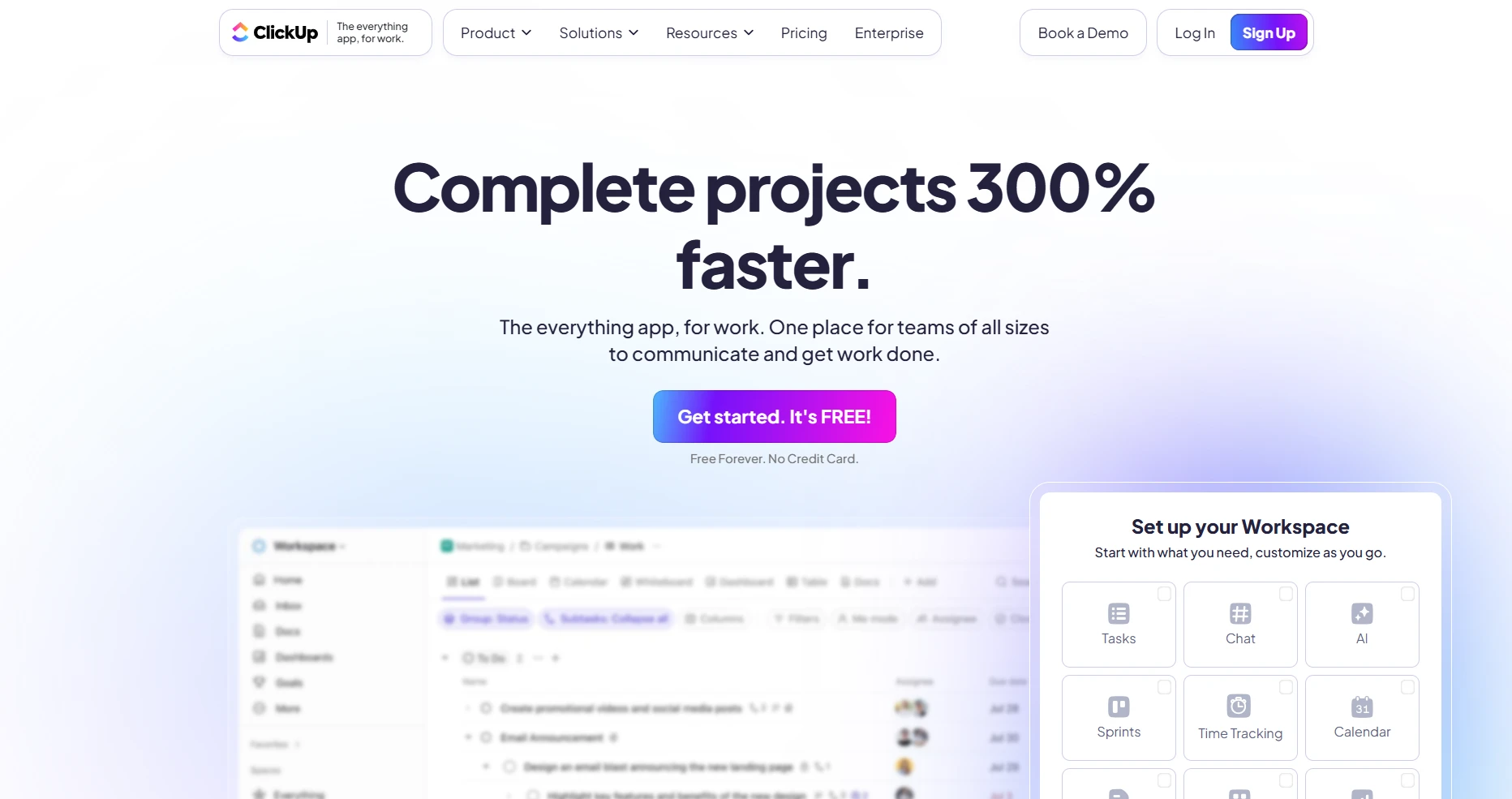 Source: ClickUp
Source: ClickUpDetailed Key Features:
- Budget Management: Supports detailed financial tracking and forecasting.
- Task Management: Provides comprehensive tools for task assignments, deadlines, and dependencies.
- Custom Views: Offers customizable dashboards and reporting views.
- Time Tracking: Includes built-in time tracking for accurate billing and productivity assessment.
- Goal Setting: Allows setting and tracking of project and personal goals.
- Integration: Connects with platforms like Slack, Jira, and Google Workspace.
User Interface and Experience Analysis:
ClickUp's interface is highly customizable, allowing users to tailor their workspace to their specific needs. The platform is visually appealing, with a modern design that enhances user engagement.
Implementation Complexity Assessment:
While ClickUp offers a wealth of features, its implementation can be complex, especially for larger teams. However, extensive tutorials and customer support ease the onboarding process.
Integration Capabilities:
Integrates with over 1,000 apps including Slack, Google Workspace, Trello, and more, enhancing its utility across various workflows.
Pros:
- Offers a free tier with generous features, making it accessible for startups.
- Highly customizable, allowing users to tailor the platform to their needs.
- Comprehensive budget tracking integrated with other project management tools.
- Frequent updates and feature releases keep the platform cutting-edge.
- Excellent integration capabilities extend its functionality.
- Provides detailed tutorials and support resources for users.
Cons:
- The extensive features can overwhelm new users, requiring a steep learning curve.
- Some users report performance issues with large data sets.
- The mobile app is not as feature-rich as the desktop version.
- Advanced features may require additional training for team members.
- Customization can lead to complexity if not managed well.
Pricing Details:
- Free Plan: Basic project management features.
- Unlimited Plan: $5/user/month includes advanced features like budget tracking and integrations.
Best For:
- Industries: Tech startups, digital marketing agencies.
- Company Size: Small to medium-sized businesses.
- Budget: Ideal for budget-conscious teams needing robust features.
- Use Cases: Suitable for teams needing highly customizable project management solutions.
Not Recommended For:
- Enterprises needing extensive data performance and advanced analytics.
Conclusion:
ClickUp is a highly versatile project management tool with comprehensive budget tracking software features, ideal for teams seeking customization and a wide range of integrations. Its ROI is significant, though the complexity may require a longer adoption period.
Related Reads:
- ClickUp vs. Trello: Which is Right for Your Team?
- Best ClickUp Alternatives for Every Team Size and Budget (2025)
4. Zoho Projects
Zoho Projects is part of the extensive Zoho suite, offering a tightly integrated project management solution with effective budget tracking tools. Known for its affordability and integration with Zoho's ecosystem, it caters primarily to small and mid-sized businesses looking for a unified solution.
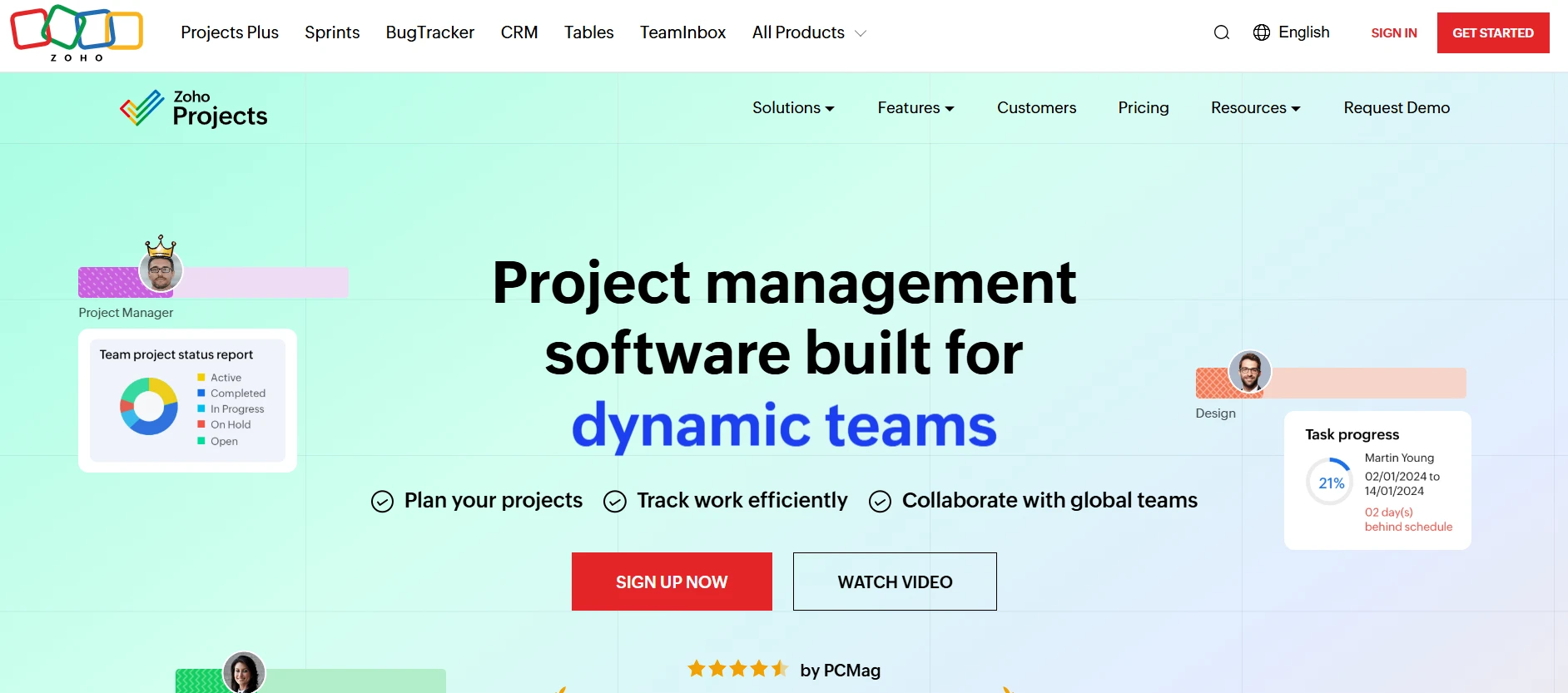 Source: Zoho
Source: ZohoDetailed Key Features:
- Budget Tracking: Real-time expense tracking and budget forecasting.
- Task Automation: Automates repetitive tasks to improve efficiency.
- Gantt Charts: Visualizes project timelines and dependencies.
- Collaboration Tools: Includes real-time chat and document sharing.
- Time Management: Provides integrated time logs for project billing.
- Integration: Works seamlessly with Zoho Suite and third-party apps like Microsoft Teams.
User Interface and Experience Analysis:
Zoho Projects provides a clean, organized interface with a focus on ease of use. The user experience is streamlined, with intuitive navigation and clear task hierarchies.
Implementation Complexity Assessment:
The platform is simple to implement, especially for users already familiar with the Zoho suite. Most implementations can be completed within a week.
Integration Capabilities:
Offers robust integration with Zoho’s suite of products and popular tools like Slack, Zapier, and Microsoft Teams.
Pros:
- Affordable pricing makes it accessible for small businesses.
- Seamless integration with the Zoho ecosystem enhances functionality.
- Comprehensive project management features with budget tracking.
- User-friendly interface with minimal learning curve.
- Offers a free plan with basic features, ideal for startups.
- Strong customer support with detailed documentation.
Cons:
- Limited customization options compared to other platforms.
- Advanced features may require additional costs.
- Some users find the reporting tools less intuitive.
- The mobile app lacks some advanced functionalities of the desktop version.
- Not the best choice for businesses needing extensive third-party integrations.
Pricing Details:
- Free Plan: Basic project management features.
- Premium Plan: $4/user/month includes advanced budget tracking and integrations.
Best For:
- Industries: Small IT firms, consultancy.
- Company Size: Small to medium-sized businesses.
- Budget: Ideal for businesses with limited budgets seeking an integrated solution.
- Use Cases: Suitable for teams looking for a unified project management and budget tracking software within the Zoho ecosystem.
Not Recommended For:
- Large enterprises with complex project management needs.
Conclusion:
Zoho Projects offers a robust and affordable solution for small businesses, especially those already using the Zoho suite. Its quick implementation and seamless integration provide a solid ROI, though it may lack the complexity needed for larger enterprises.
5. Wrike
Wrike is a powerful project management tool that excels in providing comprehensive features for budget tracking and resource management. It suits medium to large enterprises seeking a scalable solution with advanced project management capabilities.
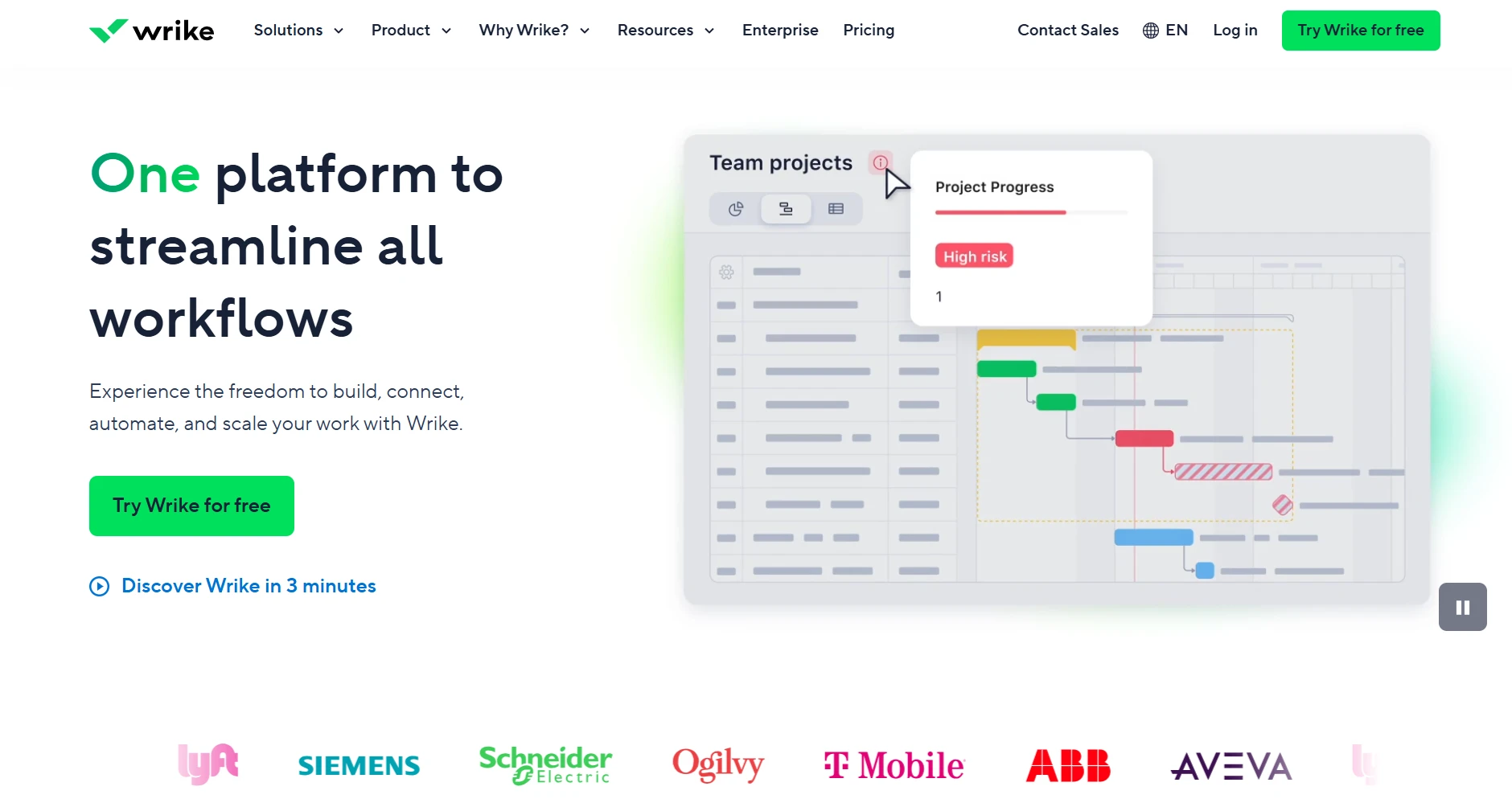 Source: Wrike
Source: WrikeDetailed Key Features:
- Budget Management: Provides detailed financial tracking and reporting tools.
- Custom Workflows: Tailors workflows to fit specific project needs.
- Time Tracking: Includes integrated tools for tracking time spent on tasks.
- Collaboration Features: Includes document sharing, task comments, and real-time chat.
- Resource Management: Optimizes team workloads and resource allocation.
- Integration: Connects with Salesforce, Microsoft Teams, and other enterprise tools.
User Interface and Experience Analysis:
Wrike offers a modern, user-friendly interface with customizable dashboards and focuses on enhancing productivity. Its visual task management tools are particularly appreciated by users.
Implementation Complexity Assessment:
While Wrike is feature-rich, its implementation can be complex, especially for teams new to project management software. However, comprehensive training resources and support ease the transition.
Integration Capabilities:
Integrates with a wide range of tools including Salesforce, Microsoft Teams, Adobe Creative Cloud, and more, facilitating seamless workflow management.
Pros:
- Highly scalable, suitable for large teams and complex projects.
- Robust budget tracking features with detailed insights.
- Customizable workflows enhance project flexibility.
- Strong integration capabilities with enterprise tools.
- Excellent customer support with dedicated account management.
- Comprehensive training resources and webinars for users.
Cons:
- Higher cost compared to some competitors, which may not suit all budgets.
- Can be overwhelming for small teams or those new to project management tools.
- Some users report a steep learning curve for advanced features.
- Mobile app lacks some desktop functionalities.
- Customization options can lead to complexity if not managed well.
Pricing Details:
- Free Plan: Basic project management features.
- Professional Plan: $9.80/user/month includes advanced tools like budget tracking and integrations.
Best For:
- Industries: Marketing, IT, and professional services.
- Company Size: Medium to large enterprises.
- Budget: Suitable for businesses with budgets for robust solutions.
- Use Cases: Ideal for teams needing comprehensive project management and budget tracking software.
Not Recommended For:
- Very small businesses with limited project management needs.
Conclusion:
Wrike is a scalable and robust project management solution, ideal for large enterprises with complex needs. Its comprehensive features and strong integration capabilities ensure a significant ROI, though its complexity may require a longer implementation timeline.
6. Adobe Workfront
Adobe Workfront is a leading project management tool designed for enterprises seeking advanced features and seamless integration with Adobe's suite of creative tools. It offers robust budget tracking software capabilities, making it ideal for creative teams and large-scale project management.
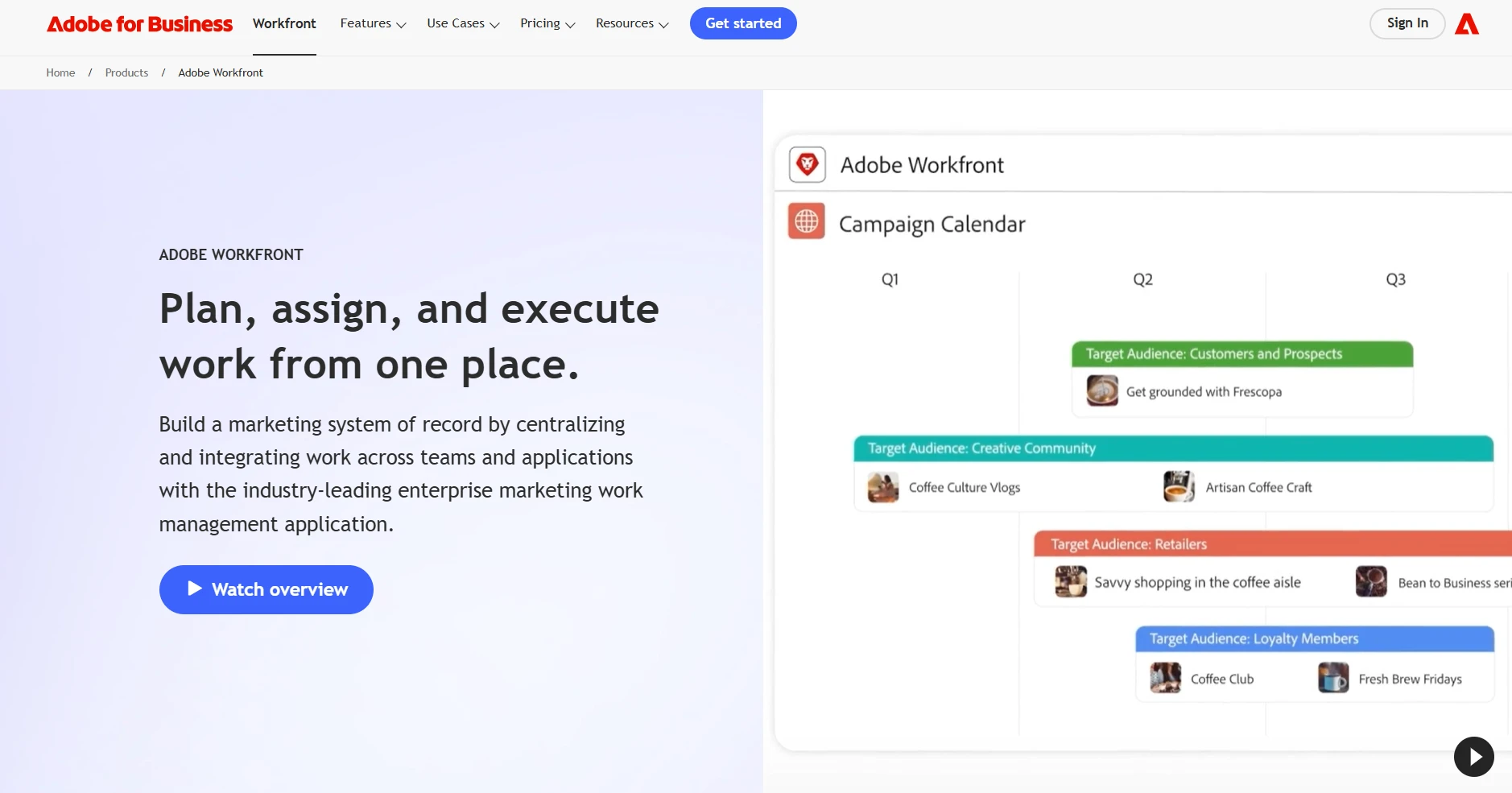 Source: Adobe
Source: AdobeDetailed Key Features:
- Budget Management: Offers detailed financial planning and real-time tracking.
- Creative Collaboration: Seamlessly integrates with Adobe Creative Cloud.
- Task Management: Provides advanced tools for managing tasks and timelines.
- Resource Management: Optimizes resource allocation and team workloads.
- Custom Workflows: Tailors workflows to suit specific project needs.
- Integration: Connects with Adobe Suite, Jira, and other enterprise tools.
User Interface and Experience Analysis:
Adobe Workfront provides a sleek and professional interface, designed to enhance productivity and collaboration. Its integration with Adobe Creative Cloud offers a seamless experience for creative teams.
Implementation Complexity Assessment:
While Adobe Workfront offers extensive features, its implementation can be complex, particularly for teams unfamiliar with Adobe's suite. Dedicated training and support resources help ease the transition.
Integration Capabilities:
Integrates with Adobe Creative Cloud, Jira, Microsoft Teams, and other enterprise tools, enhancing its utility for creative teams.
Pros:
- Seamless integration with Adobe Creative Cloud enhances creative workflows.
- Comprehensive budget tracking features with detailed financial insights.
- Highly customizable workflows for diverse project needs.
- Strong integration capabilities with enterprise tools.
- Excellent customer support with dedicated account management.
- Comprehensive training resources and support for users.
Cons:
- High cost, which may not suit all budgets, particularly for small businesses.
- Can be overwhelming for teams unfamiliar with Adobe's suite.
- Some users report a steep learning curve for advanced features.
- Mobile app lacks some desktop functionalities.
- Customization options can lead to complexity if not managed well.
Pricing Details:
- Pricing is available upon request, tailored to enterprise needs and requirements.
Best For:
- Industries: Creative agencies, large enterprises.
- Company Size: Medium to large enterprises.
- Budget: Suitable for businesses with budgets for advanced solutions.
- Use Cases: Ideal for creative teams needing comprehensive project management and budget tracking software.
Not Recommended For:
- Small businesses or startups with limited budgets.
Conclusion:
Adobe Workfront offers a robust project management solution, ideal for creative teams and large enterprises. Its seamless integration with Adobe Creative Cloud and comprehensive features ensure a significant ROI, though its complexity may require a longer implementation timeline.
7. Smartsheet
Smartsheet is a versatile project management platform known for its powerful grid-based interface, making it ideal for teams that prefer a spreadsheet-like experience. It offers effective budget tracking and project management tools, catering to a wide range of industries.
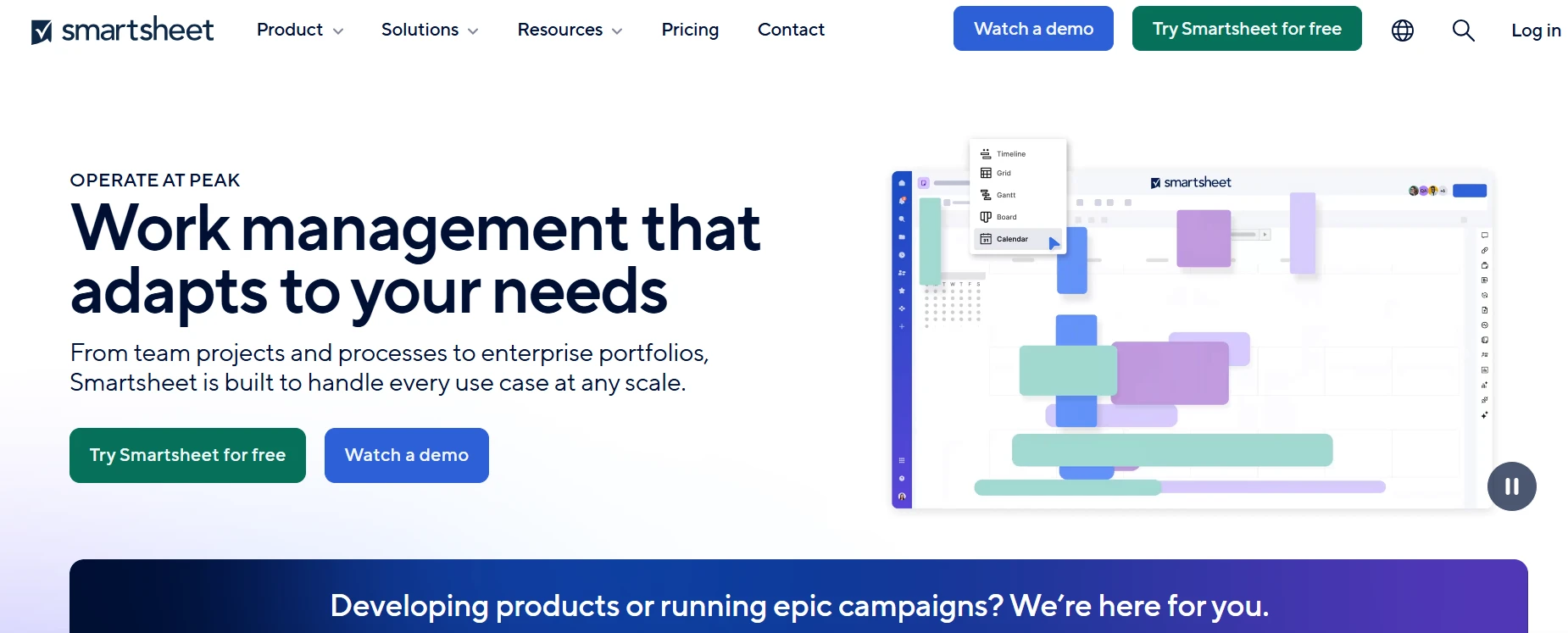 Source: Smartsheet
Source: SmartsheetDetailed Key Features:
- Budget Tracking: Provides real-time financial tracking and forecasting.
- Grid Interface: Offers a familiar spreadsheet-like interface for easy adoption.
- Collaboration Tools: Includes real-time chat, file sharing, and task comments.
- Automation: Automates repetitive tasks to improve efficiency.
- Reporting: Offers customizable reports and dashboards for project insights.
- Integration: Connects with Microsoft Teams, Slack, and other popular tools.
User Interface and Experience Analysis:
Smartsheet provides a familiar grid-based interface, making it easy for users accustomed to spreadsheets. Its clean design and intuitive navigation enhance user productivity.
Implementation Complexity Assessment:
Smartsheet is relatively simple to implement, with most users able to set up and start using the platform within a few days. Extensive support resources are available for new users.
Integration Capabilities:
Integrates with a wide range of tools including Microsoft Teams, Slack, Google Workspace, and more, enhancing its utility across various workflows.
Pros:
- Familiar grid-based interface reduces the learning curve for new users.
- Robust budget tracking features with detailed insights.
- Strong collaboration tools enhance team communication.
- Offers automation capabilities to streamline workflows.
- Excellent integration capabilities with popular tools.
- Comprehensive support resources and tutorials for users.
Cons:
- Limited customization options compared to other platforms.
- Some users find the mobile app less intuitive than the desktop version.
- Advanced features may require additional costs.
- Not the best choice for businesses needing extensive third-party integrations.
- May require additional training for optimal use.
Pricing Details:
- Pro Plan: $7/user/month includes standard project management and budget tracking tools.
Best For:
- Industries: Education, non-profit organizations.
- Company Size: Small to medium-sized businesses.
- Budget: Ideal for businesses with limited budgets seeking a familiar interface.
- Use Cases: Suitable for teams needing a grid-based project management and budget tracking software.
Not Recommended For:
- Large enterprises with complex project management needs.
Conclusion:
Smartsheet offers a familiar and versatile project management solution, ideal for teams accustomed to spreadsheets. Its quick implementation and robust features provide a solid ROI, though it may lack the complexity needed for larger enterprises.
8. Harvest
Harvest is a time tracking and budget management tool designed for teams and freelancers seeking a simple yet effective solution for tracking time and expenses. Its user-friendly interface and integration capabilities make it a popular choice for small to medium-sized businesses.
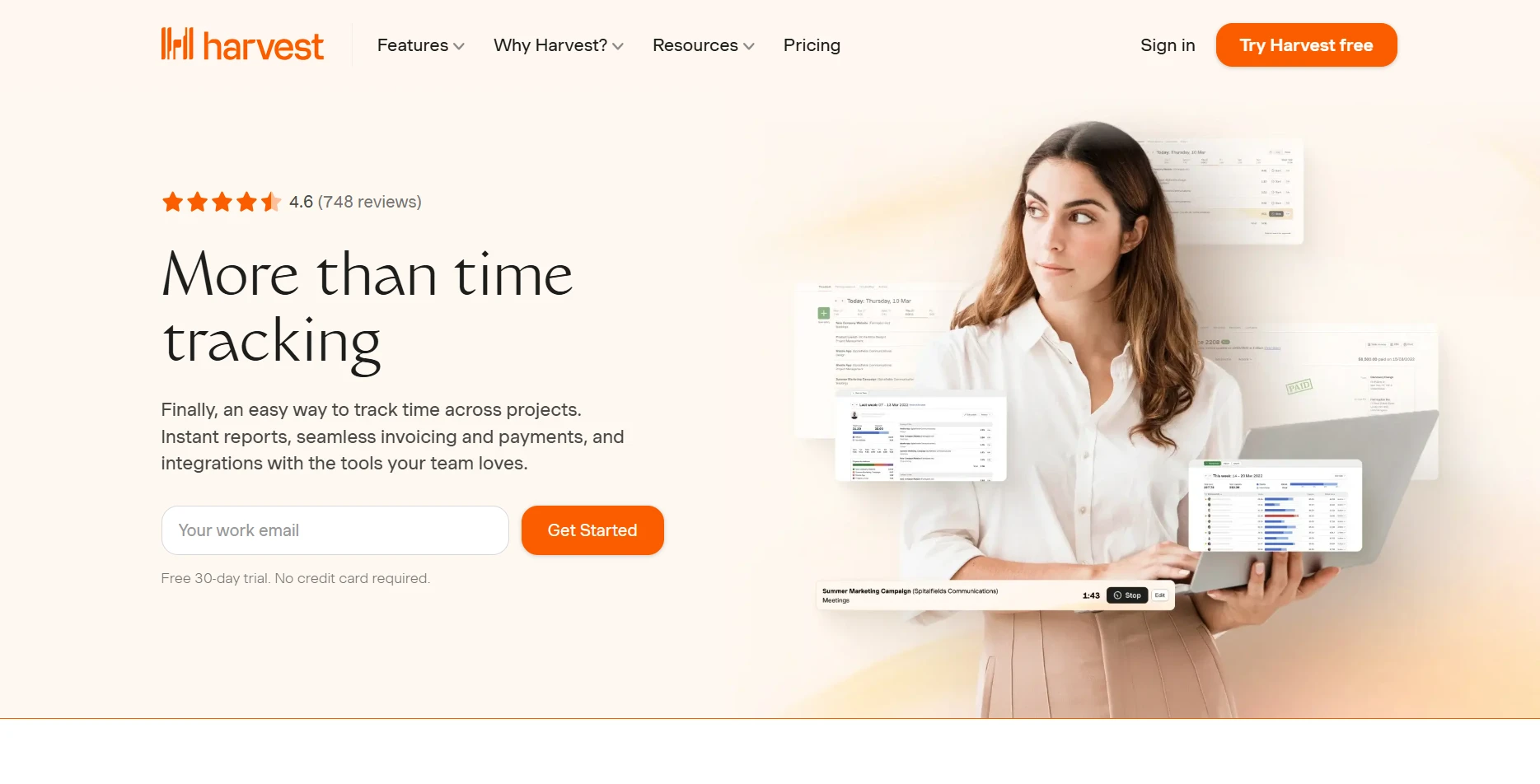 Source: Harvest
Source: HarvestDetailed Key Features:
- Time Tracking: Provides easy-to-use tools for tracking time spent on tasks and projects.
- Budget Management: Offers real-time expense tracking and budget forecasting.
- Invoicing: Allows users to create and send invoices directly from the platform.
- Reporting: Provides detailed reports on time and budget utilization.
- Integration: Connects with QuickBooks, Stripe, and other popular tools.
- Collaboration Tools: Includes team chat and document sharing features.
User Interface and Experience Analysis:
Harvest offers a clean and intuitive interface, making it easy for users to track time and expenses. Its simple design and ease of use are particularly appreciated by small teams and freelancers.
Implementation Complexity Assessment:
Harvest is simple to implement, with most users able to set up and start using the platform within a day. Extensive tutorials and support resources are available for new users.
Integration Capabilities:
Integrates with a variety of tools including QuickBooks, Stripe, Trello, and more, enhancing its utility for financial management.
Pros:
- Simple and intuitive interface reduces the learning curve for new users.
- Effective time tracking and budget management tools.
- Seamless integration with popular accounting and payment tools.
- Offers a free plan with basic features, ideal for freelancers.
- Strong customer support with detailed documentation and tutorials.
- Provides customizable reports for detailed financial insights.
Cons:
- Limited features compared to more comprehensive project management tools.
- Some users find the mobile app less intuitive than the desktop version.
- Advanced features may require additional costs.
- Not the best choice for businesses needing extensive third-party integrations.
- May require additional training for optimal use.
Pricing Details:
- Free Plan: Basic time tracking and invoicing features.
- Pro Plan: $12/user/month includes advanced budget management and integrations.
Best For:
- Industries: Freelancers, small consulting firms.
- Company Size: Small to medium-sized businesses.
- Budget: Ideal for businesses with limited budgets seeking simple solutions.
- Use Cases: Suitable for teams and freelancers needing effective time tracking and budget management tools.
Not Recommended For:
- Large enterprises with complex project management needs.
Conclusion:
Harvest offers a simple and effective solution for time tracking and budget management, ideal for small teams and freelancers. Its quick implementation and strong integration capabilities provide a solid ROI, though it may lack the complexity needed for larger enterprises.
9. Scoro
Scoro is an all-in-one business management software designed for professional and creative services. It offers comprehensive project management and budget tracking tools, making it ideal for teams seeking a unified solution for managing projects, finances, and resources.
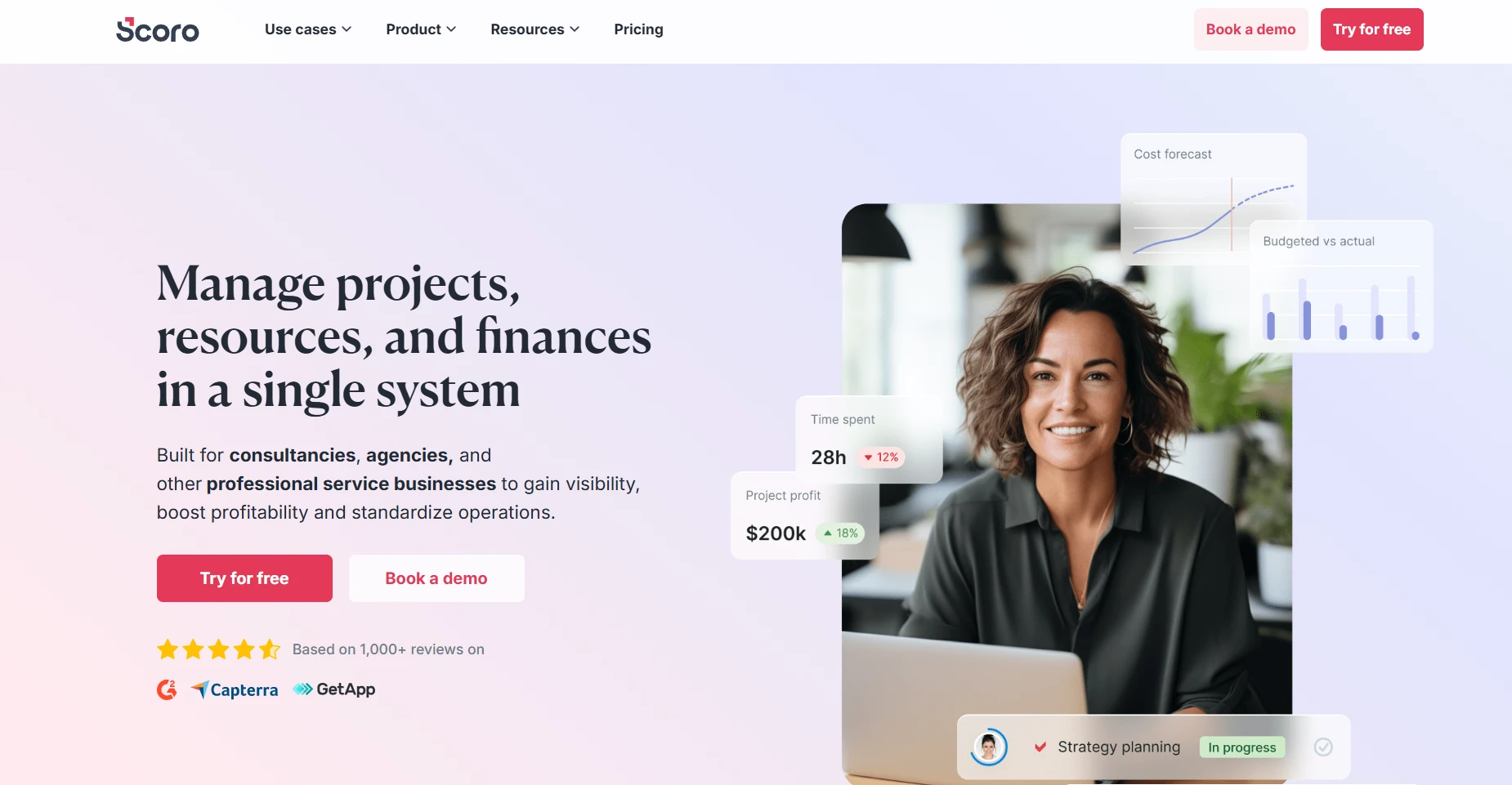 Source: Scoro
Source: ScoroDetailed Key Features:
- Budget Management: Provides real-time financial tracking and forecasting.
- Project Management: Offers comprehensive tools for managing tasks, timelines, and resources.
- CRM: Includes integrated CRM for managing client relationships and sales pipelines.
- Reporting: Provides customizable reports and dashboards for project insights.
- Integration: Connects with Zapier, Xero, and other popular tools.
- Collaboration Tools: Includes team chat, file sharing, and task comments.
User Interface and Experience Analysis:
Scoro provides a clean and organized interface, making it easy for users to manage projects and finances. Its intuitive navigation and customizable dashboards enhance user productivity.
Implementation Complexity Assessment:
Scoro is relatively simple to implement, with most users able to set up and start using the platform within a few days. Extensive support resources are available for new users.
Integration Capabilities:
Integrates with a wide range of tools including Zapier, Xero, QuickBooks, and more, enhancing its utility across various workflows.
Pros:
- Comprehensive project management and budget tracking tools.
- Seamless integration with popular accounting and CRM tools.
- User-friendly interface with minimal learning curve.
- Offers a free plan with basic features, ideal for small businesses.
- Strong customer support with detailed documentation and tutorials.
- Provides customizable reports for detailed project insights.
Cons:
- Limited customization options compared to other platforms.
- Some users find the mobile app less intuitive than the desktop version.
- Advanced features may require additional costs.
- Not the best choice for businesses needing extensive third-party integrations.
- May require additional training for optimal use.
Pricing Details:
- Essential Plan: $26/user/month includes standard project management and budget tracking tools.
Best For:
- Industries: Creative agencies, professional services.
- Company Size: Small to medium-sized businesses.
- Budget: Ideal for businesses with limited budgets seeking comprehensive solutions.
- Use Cases: Suitable for teams needing a unified project management and budget tracking software.
Not Recommended For:
- Large enterprises with complex project management needs.
Conclusion:
Scoro offers a comprehensive and unified solution for project management and budget tracking, ideal for small to medium-sized businesses. Its quick implementation and robust features provide a solid ROI, though it may lack the complexity needed for larger enterprises.
10. Productive.io
Productive.io is a business management platform designed for agencies and consultancies seeking an all-in-one solution for project management, budget tracking, and resource planning. Its user-friendly interface and robust features make it a popular choice for teams seeking to streamline operations.
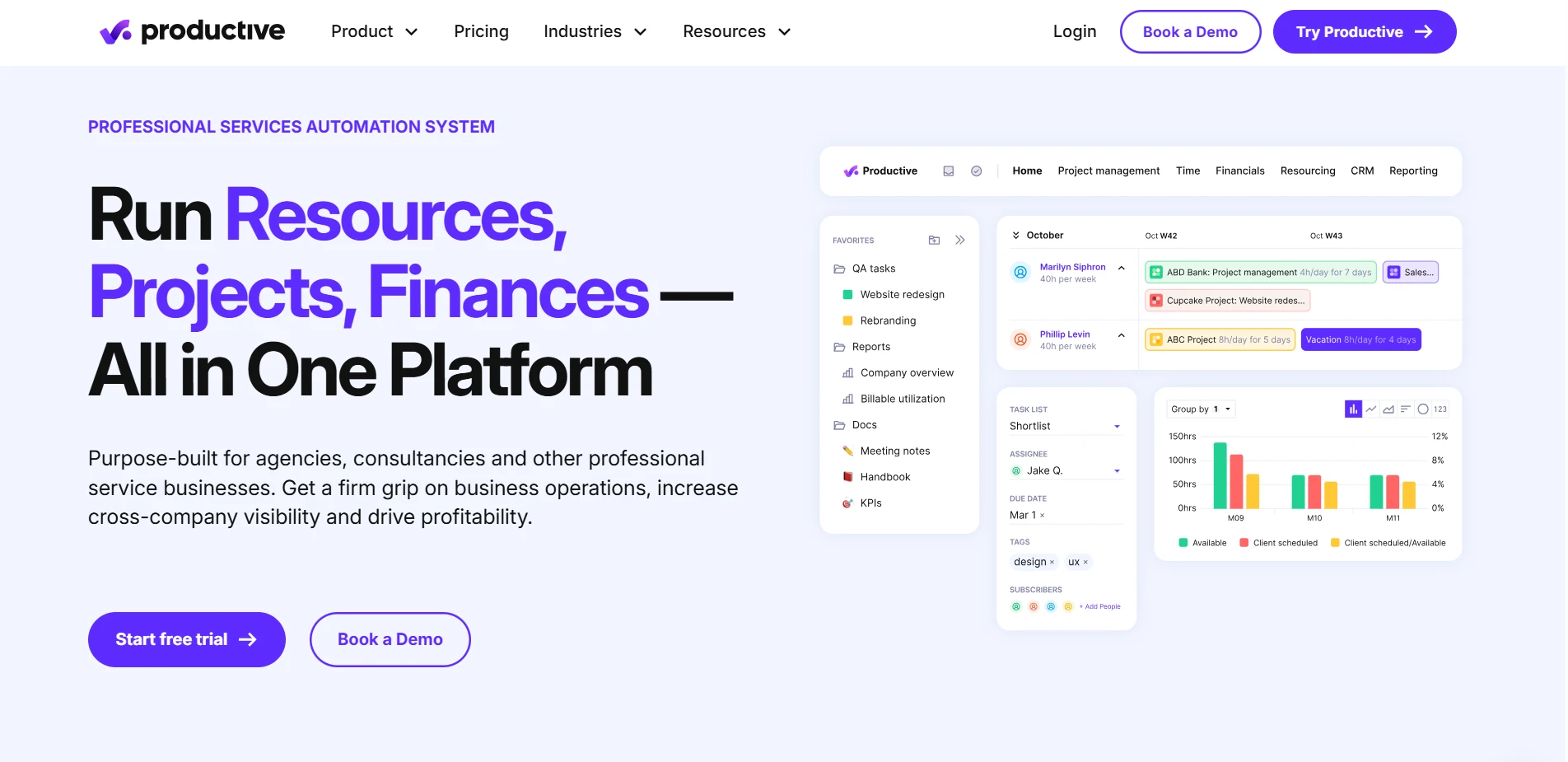 Source: Productive.io
Source: Productive.ioDetailed Key Features:
- Budget Management: Provides real-time financial tracking and forecasting.
- Project Management: Offers comprehensive tools for managing tasks, timelines, and resources.
- Time Tracking: Includes integrated tools for tracking time spent on tasks and projects.
- Reporting: Provides customizable reports and dashboards for project insights.
- Integration: Connects with Slack, QuickBooks, and other popular tools.
- Collaboration Tools: Includes team chat, file sharing, and task comments.
User Interface and Experience Analysis:
Productive.io offers a clean and intuitive interface, making it easy for users to manage projects and finances. Its modern design and customizable dashboards enhance user productivity.
Implementation Complexity Assessment:
Productive.io is relatively simple to implement, with most users able to set up and start using the platform within a few days. Extensive support resources are available for new users.
Integration Capabilities:
Integrates with a wide range of tools including Slack, QuickBooks, Trello, and more, enhancing its utility across various workflows.
Pros:
- Comprehensive project management and budget tracking tools.
- Seamless integration with popular accounting and collaboration tools.
- User-friendly interface with minimal learning curve.
- Offers a free plan with basic features, ideal for small businesses.
- Strong customer support with detailed documentation and tutorials.
- Provides customizable reports for detailed project insights.
Cons:
- Limited customization options compared to other platforms.
- Some users find the mobile app less intuitive than the desktop version.
- Advanced features may require additional costs.
- Not the best choice for businesses needing extensive third-party integrations.
- May require additional training for optimal use.
Pricing Details:
- Basic Plan: $12/user/month includes standard project management and budget tracking tools.
Best For:
- Industries: Marketing agencies, consultancies.
- Company Size: Small to medium-sized businesses.
- Budget: Ideal for businesses with limited budgets seeking comprehensive solutions.
- Use Cases: Suitable for teams needing a unified project management and budget tracking software.
Not Recommended For:
- Large enterprises with complex project management needs.
Conclusion:
Productive.io offers a comprehensive and unified solution for project management and budget tracking, ideal for small to medium-sized businesses. Its quick implementation and robust features provide a solid ROI, though it may lack the complexity needed for larger enterprises.
How to Choose
When selecting a project management budget tracking software, consider these factors:
- Budget: Determine your budget and evaluate software options that provide the best value for your investment. Consider both upfront costs and long-term ROI.
- Features: Identify the core features you need, such as budget tracking, time management, and collaboration tools. Ensure the software includes functionalities that align with your project management processes.
- Scalability: Choose a solution that can grow with your business. Consider the software's ability to handle increasing workloads and users as your organization expands.
- Integration: Evaluate the software's integration capabilities with your existing tools and systems. Seamless integration can enhance productivity and streamline workflows.
- User Experience: Assess the software's user interface and ease of use. A user-friendly platform can reduce the learning curve and improve user adoption.
- Customer Support: Consider the level of customer support offered by the software provider. Responsive support can be crucial during implementation and troubleshooting.
Benefits of Project Management Budget Tracking Software
Improved Financial Oversight
Project management budget tracking software provides real-time visibility into project expenses, allowing teams to monitor financial performance and make data-driven decisions.
Enhanced Collaboration
Collaboration tools integrated into project management software enable teams to communicate effectively, share documents, and work together seamlessly.
Increased Efficiency
Automation features streamline repetitive tasks, improving overall efficiency and allowing teams to focus on strategic initiatives.
Better Resource Allocation
Advanced resource management tools help optimize team workloads and ensure resources are allocated effectively across projects.
Customizable Reporting
Customizable reports and dashboards provide valuable insights into project performance, enabling teams to track progress and identify areas for improvement.
Scalability
Scalable solutions can grow with your business, accommodating increasing workloads and users as your organization expands.
Conclusion
Meegle stands out as a cost-effective and user-friendly project management budget tracking software, ideal for small to medium-sized businesses. Its intuitive interface, seamless integration capabilities, and robust budget tracking tools make it a valuable choice for teams seeking to streamline operations and enhance financial oversight. With a quick implementation timeline and responsive customer support, Meegle offers a solid ROI and helps businesses achieve their project management goals efficiently.
FAQ Section
Q: What is project management budget tracking software?
A: Project management budget tracking software helps teams monitor and manage project expenses, track financial performance, and ensure projects stay within budget.
Q: How do I choose the right project management budget tracking software for my business?
A: Consider factors such as budget, features, scalability, integration capabilities, user experience, and customer support when selecting the right software for your business.
Q: Can project management budget tracking software integrate with other tools?
A: Yes, most project management budget tracking software offers integration capabilities with various tools and systems, enhancing productivity and streamlining workflows.
Q: Is project management budget tracking software suitable for small businesses?
A: Yes, there are many affordable and user-friendly options available for small businesses, offering essential features and functionalities for effective project management and budget tracking.
The world’s #1 visualized project management tool
Powered by the next gen visual workflow engineRead More
回到博客从今天开始创建有影响力的工作流



