Project management for small teams & Businesses: Best Tools, Software & Techniques

Small teams encounter unique project management challenges, often juggling limited resources and tight deadlines. A recent survey revealed that 66% of small businesses use project management software to enhance team collaboration and achieve project goals.
Choosing the right project management tool helps small teams stay organized, communicate effectively, and deliver projects on time. Research shows that teams using project management software boost productivity by up to 30% and reduce project failure rates by 28%.
From simple task management apps to feature-rich collaboration platforms, various project management solutions cater specifically to small teams. This article explores top project management tools that can help your small team work smarter, not harder, to achieve project success.
Comparing the Top Project Management Tools for Small Teams
Here is a comprehensive comparison table to assist small teams in evaluating the best project management tools available in 2025.
| Tool | Core Features (1-10) | Pricing Tiers | Deployment Options | Mobile Functionality | Security Features | Integration Capabilities | Customer Support Evaluation | Scalability Assessment |
|---|---|---|---|---|---|---|---|---|
| Meegle | 8 | Free Plan Available | Cloud | iOS, Android | SSL, 2FA | API, Zapier, Slack | Email, Chat | Medium |
| Asana | 9 | Free, Premium ($10.99/month), Business ($24.99/month) | Cloud | iOS, Android | SSO, Data Encryption | API, Slack, Microsoft Teams | Email, Chat, Phone | High |
| Paymo | 8 | Free, Small Office ($9.95/month), Business ($15.79/month) | Cloud | iOS, Android | SSL, SSO | API, QuickBooks, Slack | Email, Chat | Medium |
| Trello | 7 | Free, Standard ($5/month), Premium ($10/month) | Cloud | iOS, Android | 2FA, Data Encryption | API, Google Drive, Slack | Email, Chat | Medium |
| Wrike | 8 | Free, Professional ($9.80/month), Business ($24.80/month) | Cloud | iOS, Android | SSO, Data Encryption | API, Slack, Salesforce | Email, Chat, Phone | High |
| Nifty | 8 | Free, Starter ($39/month), Pro ($79/month) | Cloud | iOS, Android | SSL, 2FA | Slack, GitHub, Zoom | Email, Chat | Medium |
| ClickUp | 9 | Free, Unlimited ($5/month), Business ($12/month) | Cloud | iOS, Android | SSO, 2FA | API, Slack, Google Workspace | Email, Chat, Phone | High |
| Monday.com | 9 | Free, Basic ($8/month), Standard ($10/month) | Cloud | iOS, Android | 2FA, Data Encryption | API, Zoom, Slack | Email, Chat, Phone | High |
| Zoho Projects | 8 | Free, Premium ($5/month), Enterprise ($10/month) | Cloud | iOS, Android | SSL, SSO | API, Zoho Suite, Slack | Email, Chat | High |
| Teamwork | 8 | Free, Pro ($10/month), Premium ($18/month) | Cloud | iOS, Android | SSO, Data Encryption | API, HubSpot, Slack | Email, Chat, Phone | High |
| Smartsheet | 8 | Individual ($14/month), Business ($25/month) | Cloud | iOS, Android | SSO, 2FA | API, Jira, Slack | Email, Chat, Phone | High |
| Microsoft Project | 9 | Project Plan 1 ($10/month), Project Plan 3 ($30/month) | Cloud, On-premise | iOS, Android | SSO, Data Encryption | API, Microsoft 365, Teams | Email, Chat, Phone | High |
Best Project Management Tools for Small Teams in 2025
1. Meegle
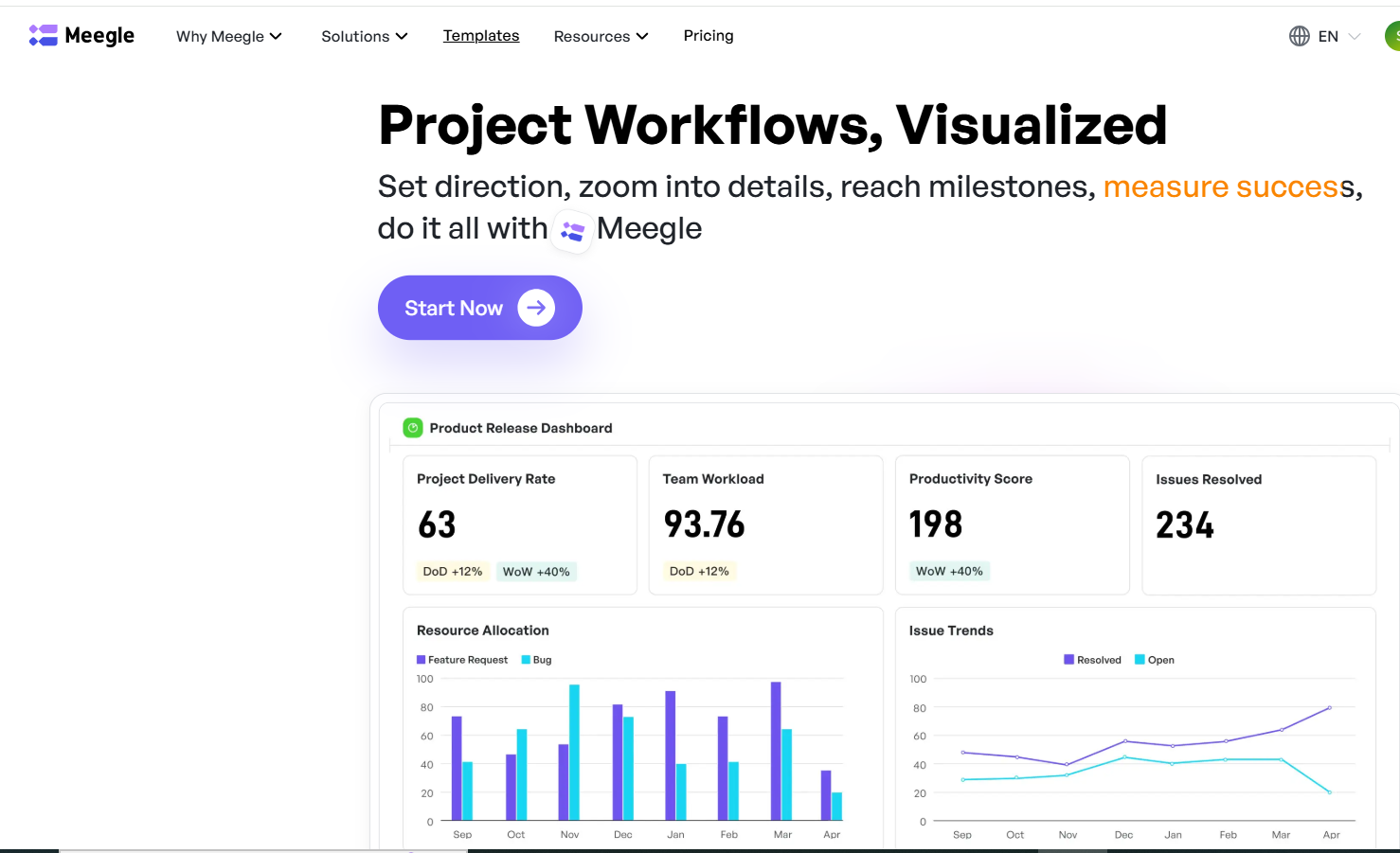
Meegle offers a versatile project management tool tailored for small teams, focusing on a user-friendly interface with essential functionalities. Positioned in the medium competition level, Meegle's affordability and straightforward deployment stand out. With its cloud-based architecture, Meegle provides an easy-to-implement solution without overwhelming features, strengthened by its integration capabilities for teams across various industries.
Key Features: -
Task Management: Simplifies task creation and tracking, ideal for teams focusing on core project management. -
- Collaboration Tools: Features real-time collaboration such as comments and file sharing to enhance team communication.
- Time Tracking: Offers integrated time tracking to monitor project timelines and resource allocation.
- Reporting: Provides basic reporting features to gain insights into project progress and team performance.
- Mobile Access: Ensures project management on the go via mobile apps on iOS and Android.
- Customizable Workflows: Allows teams to customize workflows to fit project needs.
User Interface and Experience Analysis:
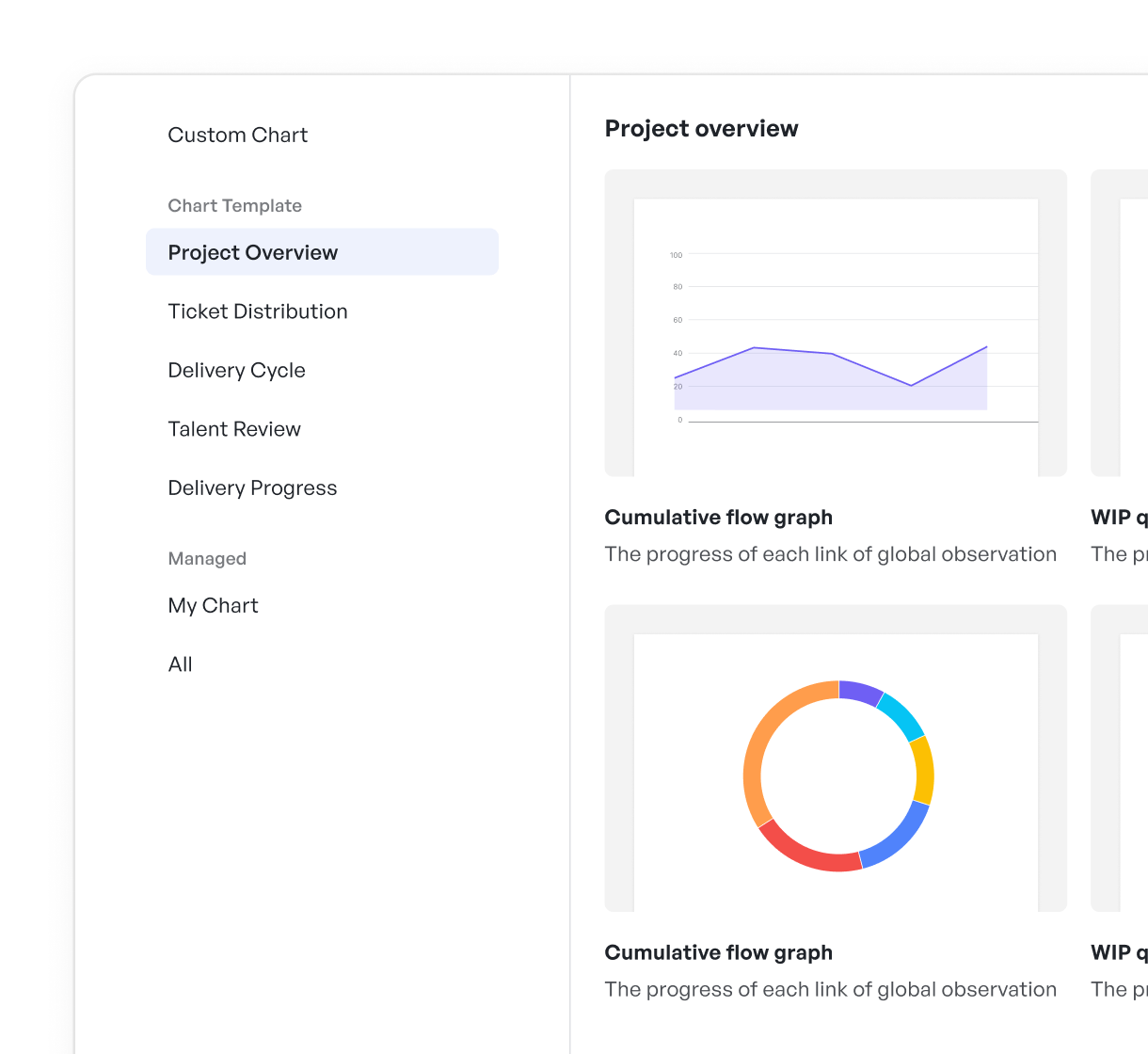
Meegle delivers a clean and intuitive interface prioritizing ease of use, making it suitable for teams with varying technical expertise. The dashboard offers a clear overview of tasks and timelines, facilitating quick navigation and efficient management.
Implementation Complexity Assessment:
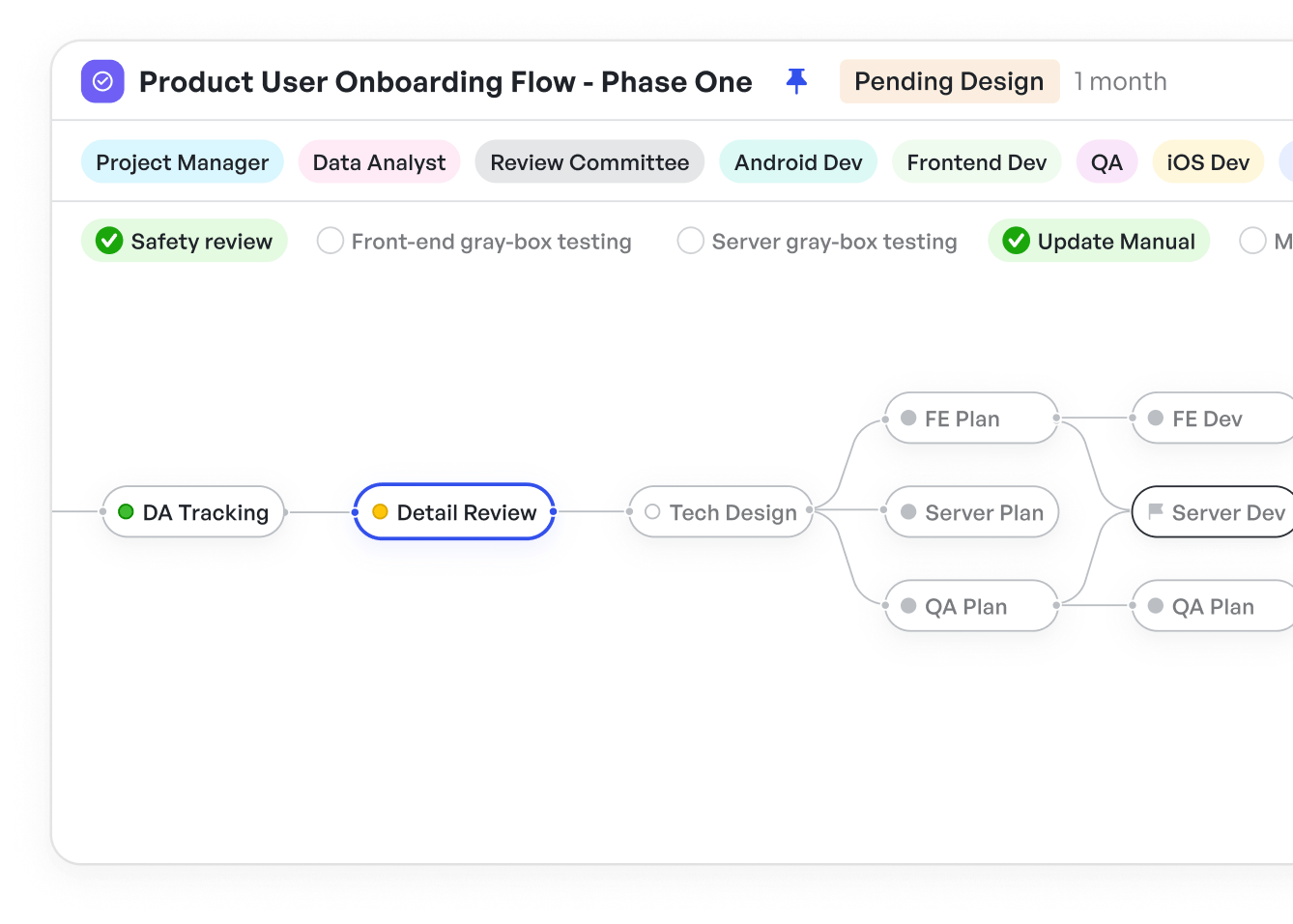
Meegle enables quick and straightforward deployment with minimal setup requirements, ideal for teams needing immediate functionality without extensive technical support.
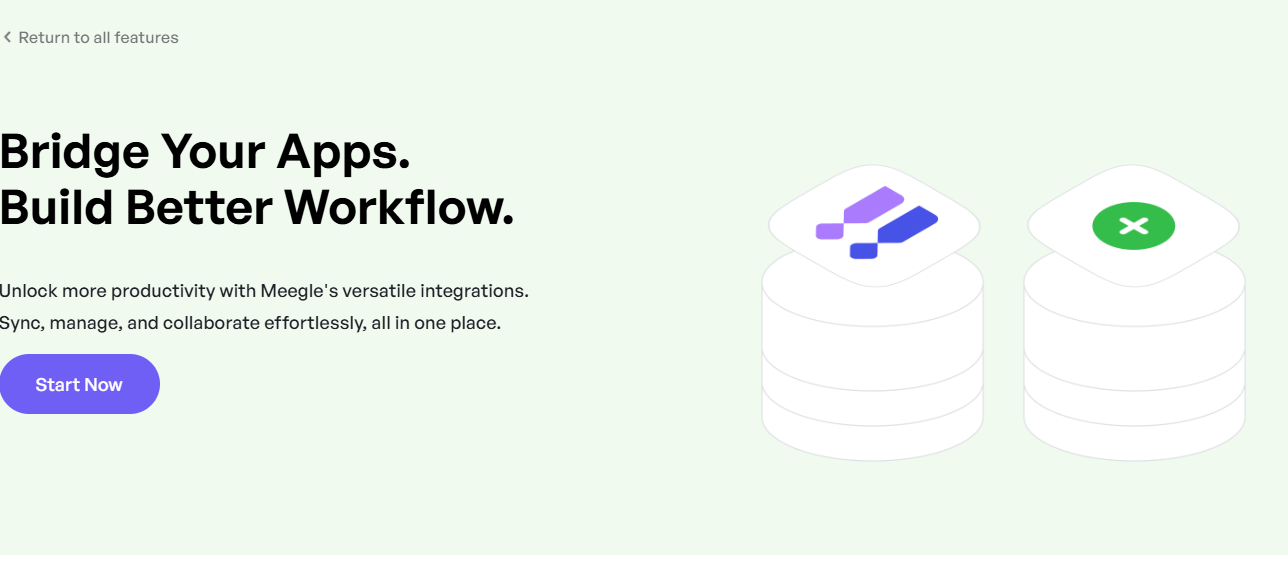
Integration Capabilities:
- Slack
- Zapier
- Google Drive
- API for custom integrations
Pros:
- Affordable Pricing: Competitive pricing tiers make it accessible for small teams with tight budgets.
- User-Friendly Interface: Simple design reduces the learning curve and promotes team adoption.
- Mobile Accessibility: Fully functional mobile apps support remote and flexible working environments.
- Custom Workflow: Provides the ability to create custom project workflows tailored to specific team requirements.
- Strong Basic Features: Offers essential project management tools without unnecessary complexity.
- Real-Time Collaboration: Enhances team communication and efficiency with integrated tools.
Cons:
- Limited Advanced Features: Lacks some advanced project management features present in more comprehensive tools.
- Scalability Issues: May not scale effectively for larger teams or more complex projects.
- Basic Reporting: Reporting capabilities are limited compared to competitors with more in-depth analytics.
- Integration Limits: While it integrates with key tools, the range of available integrations is less extensive.
- Customization Constraints: Limited customization options for more complex project needs.
Pricing Details:
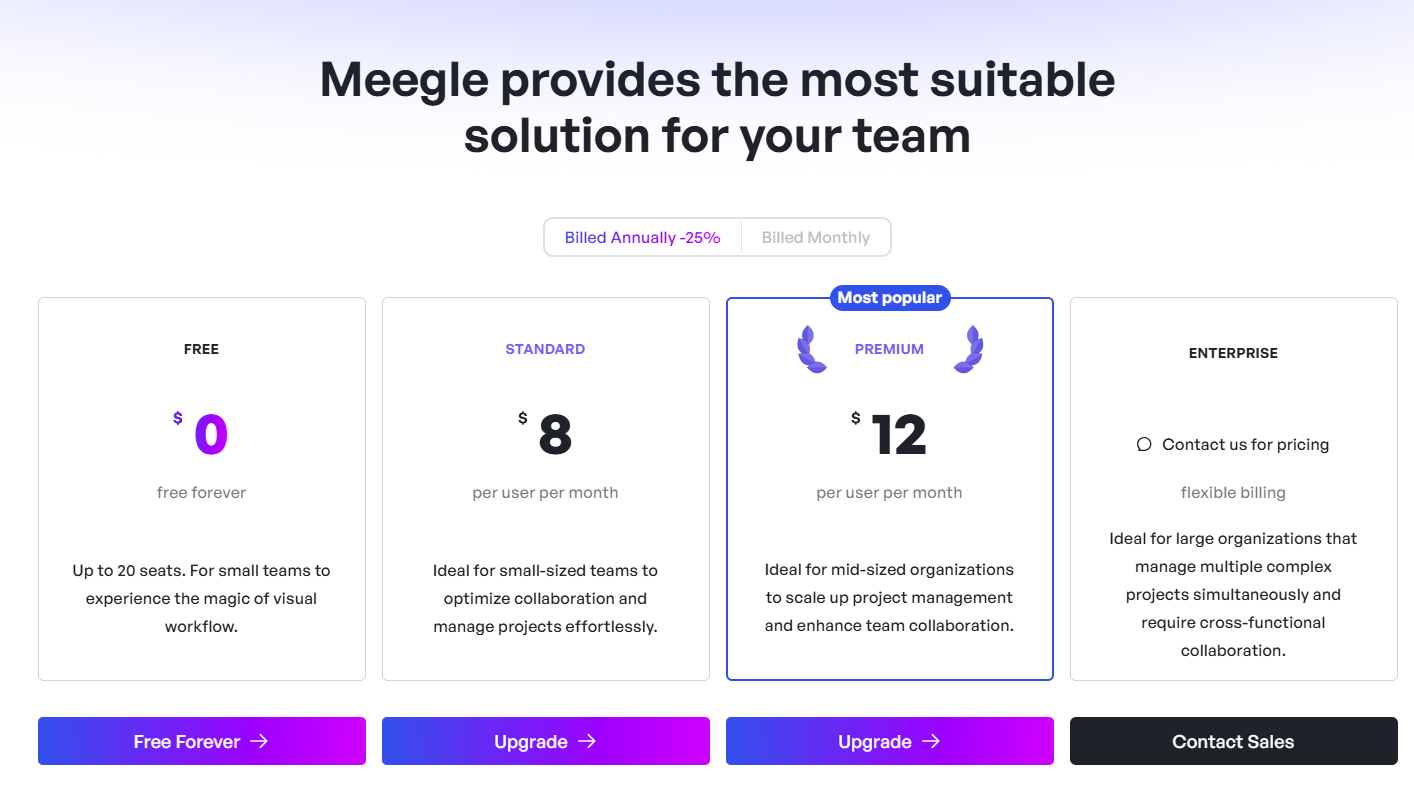
- Free Plan: Basic features for small teams with limited project scopes.
- Basic Plan: $8 per user/month, includes task management and collaboration tools.
- Professional Plan: $12 per user/month, adds reporting and advanced integrations.
Best For:
Industry Examples: Startups, small marketing agencies, freelance teams.
Company Size: Ideal for teams of up to 20 members.
Budget Considerations: Suited for teams with limited budgets seeking essential features.
Use Cases: Small scale projects, remote team management, basic task tracking.
Bottom Line:
Meegle stands out for its affordability and ease of use, offering essential project management features suitable for small teams. While it may lack advanced functionalities, its straightforward implementation and integration capabilities provide a solid ROI for teams needing basic project management tools.
2. Asana
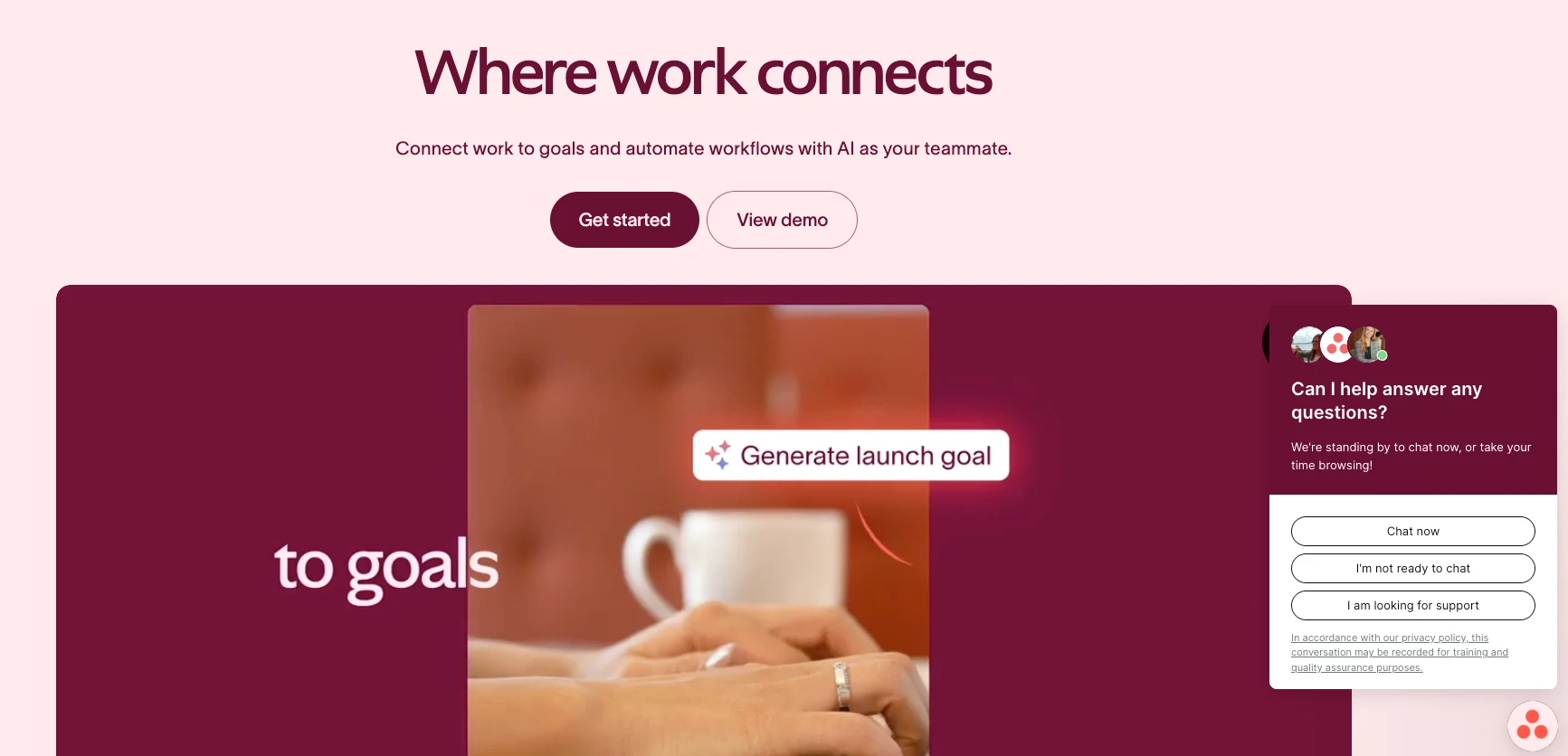 Asana - Project Management software
Asana - Project Management softwareAsana emerges as a leading project management tool with a robust feature set and intuitive design, catering to a wide range of industries from tech startups to established enterprises. Asana's ability to seamlessly scale from small teams to larger organizations enhances its popularity. Its emphasis on visual project planning and task management makes it a favorite for teams focused on collaboration and productivity.
Key Features:
- Task and Project Management: Organizes work into projects, breaks tasks into subtasks, and assigns them to team members.
- Timeline View: Provides a Gantt chart-style view for visual project planning and scheduling.
- Automation: Automates repetitive tasks to improve efficiency and reduce manual work.
- Custom Fields: Allows customization of task fields to capture specific project information.
- Integration with Popular Apps: Integrates seamlessly with Slack, Google Drive, and Microsoft Teams, enhancing team productivity.
- Reporting and Analytics: Offers advanced reporting features to monitor project performance and team productivity.
User Interface and Experience Analysis:
Asana's intuitive interface with drag-and-drop functionality simplifies task and project management. The timeline view and custom fields add personalization, enhancing user experience.
Implementation Complexity Assessment:
Asana’s straightforward implementation requires minimal technical support, with a range of resources, including tutorials and community forums, to assist new users.
Integration Capabilities:
- Slack
- Google Drive
- Microsoft Teams
- Salesforce
- Dropbox
- API for custom integrations
Pros:
- Extensive Feature Set: Caters to both small teams and large enterprises with a wide range of features.
- Highly Scalable: Supports complex workflows and large user bases as organizations grow.
- User-Friendly Interface: The intuitive design reduces the learning curve and promotes user adoption.
- Strong Integration Ecosystem: Integrates with numerous third-party applications, enhancing flexibility and collaboration.
- Visual Project Planning: Timeline view offers a visual way to plan and manage projects.
- Automation Capabilities: Saves time and increases efficiency by automating repetitive tasks.
Cons:
- Pricing Structure: Can become costly for larger teams as pricing is per user.
- Complexity for Small Teams: Smaller teams with simpler needs may find the extensive feature set overwhelming.
- Limited Offline Access: Requires an internet connection for most functionalities, which can be a drawback in remote locations.
- No Built-in Time Tracking: Requires third-party integrations for time tracking.
- Customization Limits: Despite custom fields, some users may find workflow customization limited.
Pricing Details:
- Free Plan: Offers basic task management features for individuals and small teams.
- Premium Plan: $10.99 per user/month, includes timeline view, custom fields, and advanced search.
- Business Plan: $24.99 per user/month, adds portfolios, workload view, and advanced integrations.
Best For:
- Industry Examples: Tech startups, creative agencies, marketing teams.
- Company Size: Suitable for teams of any size, from small to large enterprises.
- Budget Considerations: Offers scalable pricing options, though costs can add up for larger teams.
- Use Cases: Complex project management, cross-departmental collaboration, workflow automation.
Not Recommended For:
- Teams with minimal project management needs.
- Organizations requiring offline access or built-in time tracking.
Bottom Line: Best Asana Alternatives & Competitors
Asana provides a robust and scalable project management solution. Its integration capabilities and visual project planning tools make it ideal for teams seeking to enhance productivity and collaboration. While it may be pricier for larger teams, the features offered justify the investment.
Read Also: Best Asana Alternatives & Competitors
3. Paymo
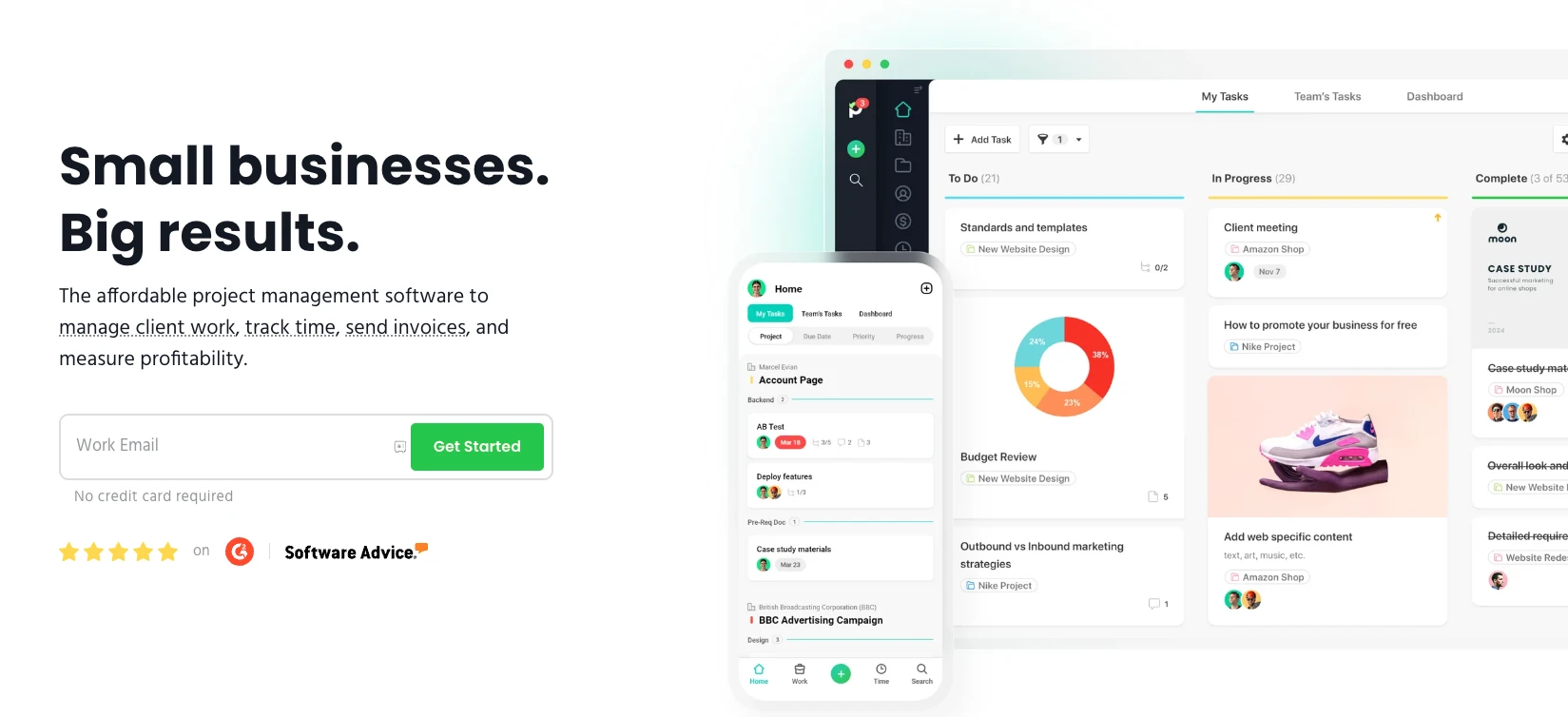 Paymo - Task Management with Time Tracking
Paymo - Task Management with Time TrackingPaymo blends task management with time tracking and invoicing, making it ideal for small to medium-sized teams, especially within service-oriented industries. Paymo positions itself as an all-in-one solution for project management needs, equipping teams to manage project tasks, track time, and handle billing within a single platform.
Key Features:
- Task Management: Organizes projects into tasks and subtasks, assigns them to team members, and sets deadlines.
- Time Tracking: Offers integrated time tracking to log hours worked and track billable time.
- Invoicing: Streamlines billing by creating and sending invoices directly from logged hours.
- Resource Scheduling: Visually schedules team resources to optimize workload distribution.
- Team Collaboration: Enhances communication with built-in chat and file sharing.
- Project Templates: Expedites project setup with predefined tasks and timelines.
User Interface and Experience Analysis:
Paymo's clean and user-friendly interface emphasizes simplicity and efficiency. The dashboard offers a comprehensive view of tasks, time entries, and invoices, facilitating project management and progress tracking.
Implementation Complexity Assessment:
Paymo's easy implementation and minimal setup requirements, along with a range of tutorials and support options, assist new users in getting started quickly.
Integration Capabilities:
- Slack
- QuickBooks
- Zapier
- Google Calendar
- API for custom integrations
Pros:
- Comprehensive Feature Set: Combines task management, time tracking, and invoicing in one platform, minimizing the need for multiple tools.
- User-Friendly Design: A straightforward interface that eases navigation for new users.
- Time Tracking and Invoicing: Streamlines billing processes for service-oriented teams.
- Resource Management: Optimizes team workload through visual scheduling.
- Flexible Pricing: Affordable plans tailored to different team sizes and needs.
- Strong Support Options: Offers extensive support resources, including tutorials and customer support.
Cons:
- Limited Advanced Features: Lacks some advanced project management features found in more comprehensive tools.
- Scalability Issues: May not scale effectively for larger teams or more complex projects with multiple stakeholders.
- Basic Integration Options: While it integrates with key tools, the range of available integrations is less extensive than some competitors.
- Customization Constraints: Limited customization options for workflows and reports.
- Security Features: Basic security features; lacks more advanced options like SSO.
- Mobile App Limitations: Some users report limited functionality in the mobile app compared to the desktop version.
Pricing Details:
- Free Plan: Basic task and time management features for small teams.
- Small Office Plan: $9.95 per user/month, includes time tracking and invoicing.
- Business Plan: $15.79 per user/month, adds resource scheduling and advanced integrations.
Best For:
- Industry Examples: Freelancers, consulting firms, creative agencies.
- Company Size: Ideal for small to medium-sized teams.
- Budget Considerations: Offers affordable plans with essential features for service-oriented teams.
- Use Cases: Project management, time tracking, invoicing, resource scheduling.
Not Recommended For:
- Large enterprises with complex project management needs.
- Teams requiring extensive customization or advanced analytics.
Bottom Line:
Paymo provides a compelling all-in-one solution for small to medium-sized teams, particularly within service-oriented industries. Its integration of task management, time tracking, and invoicing offers a streamlined approach to project management, making it a valuable tool for teams focused on efficiency and productivity.
4. Trello
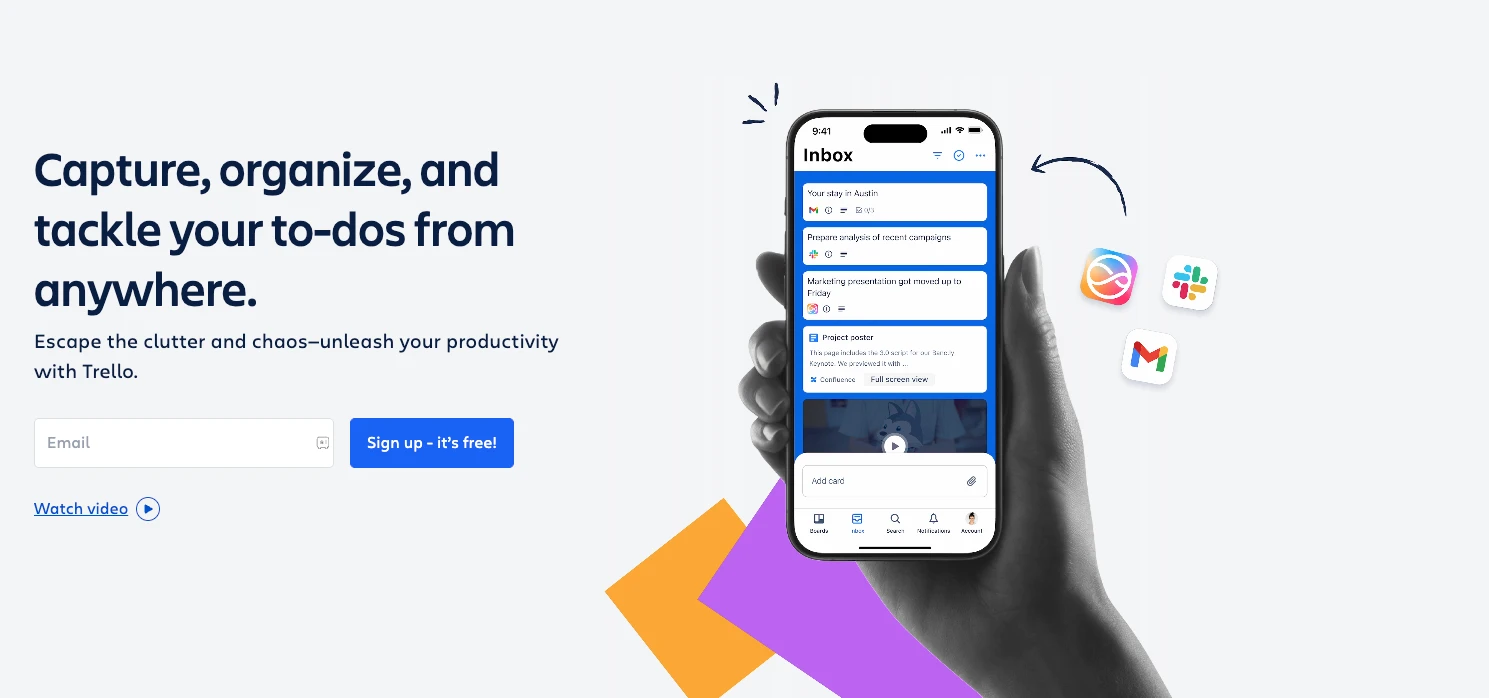 Trello Project Management Platform
Trello Project Management PlatformTrello uses a card-based system to organize tasks and projects, making it a highly visual project management tool. Its simplicity and ease of use make it particularly popular among small teams. Trello's flexibility and adaptability position it as a versatile solution for various industries, with an intuitive drag-and-drop interface that simplifies task management and enhances team collaboration.
Key Features:
- Card-Based Task Management: Organizes tasks into cards, moving them across lists to track progress.
- Customizable Boards: Create boards for projects, with lists and cards detailing tasks and subtasks.
- Integration with Power-Ups: Enhances functionality with power-ups, integrating with popular tools like Slack and Google Drive.
- Collaboration Tools: Facilitates communication with comments on cards, file attachments, and team member mentions.
- Mobile App: Access boards and manage tasks on the go with mobile apps for iOS and Android.
- Butler Automation: Automates repetitive tasks and workflows to improve efficiency.
User Interface and Experience Analysis:
Trello's intuitive and visually appealing interface is easy to navigate. Boards, lists, and cards provide a clear overview of tasks, simplifying project management and progress tracking.
Implementation Complexity Assessment:
Trello's quick and easy implementation with minimal setup requirements makes it ideal for teams with limited technical expertise.
Integration Capabilities:
- Slack
- Google Drive
- Microsoft Teams
- Jira
- API for custom integrations
Pros:
- Simplicity and Ease of Use: The intuitive design and drag-and-drop interface facilitate user adoption and navigation.
- Highly Customizable: Boards, lists, and cards can be tailored to fit specific project needs and workflows.
- Strong Integration Ecosystem: Integrates with numerous third-party applications, enhancing flexibility and collaboration.
- Visual Task Management: Provides a clear and visual way to organize and track tasks.
- Mobile Accessibility: Fully functional mobile apps support remote and flexible working environments.
- Free Plan: Offers a robust free plan with essential features for small teams.
Cons:
- Limited Advanced Features: Lacks advanced project management features found in more comprehensive tools.
- Scalability Issues: May not scale effectively for larger teams or more complex projects with multiple stakeholders.
- Basic Reporting: Reporting capabilities are limited compared to competitors with more in-depth analytics.
- No Built-in Time Tracking: Requires third-party integrations for time tracking.
- Security Features: Basic security features; lacks more advanced options like SSO.
- Customization Constraints: Limited customization options for workflows and reports.
Pricing Details:
- Free Plan: Basic task management features suitable for individuals and small teams.
- Standard Plan: $5 per user/month, includes unlimited boards, advanced checklists, and custom backgrounds.
- Premium Plan: $10 per user/month, adds calendar and timeline views, and priority support.
Best For:
- Industry Examples: Startups, marketing teams, creative agencies.
- Company Size: Ideal for small teams and individual users.
- Budget Considerations: Offers a robust free plan with essential features for small teams.
- Use Cases: Simple task management, team collaboration, visual project planning.
Not Recommended For:
- Large enterprises with complex project management needs.
- Teams requiring extensive customization or advanced analytics.
Bottom Line:
Trello's simplicity and visual task management make it a popular choice for small teams seeking an easy-to-use project management tool. While it may lack advanced features, its flexibility and integration capabilities provide a valuable solution for teams focused on collaboration and productivity.
5. Wrike
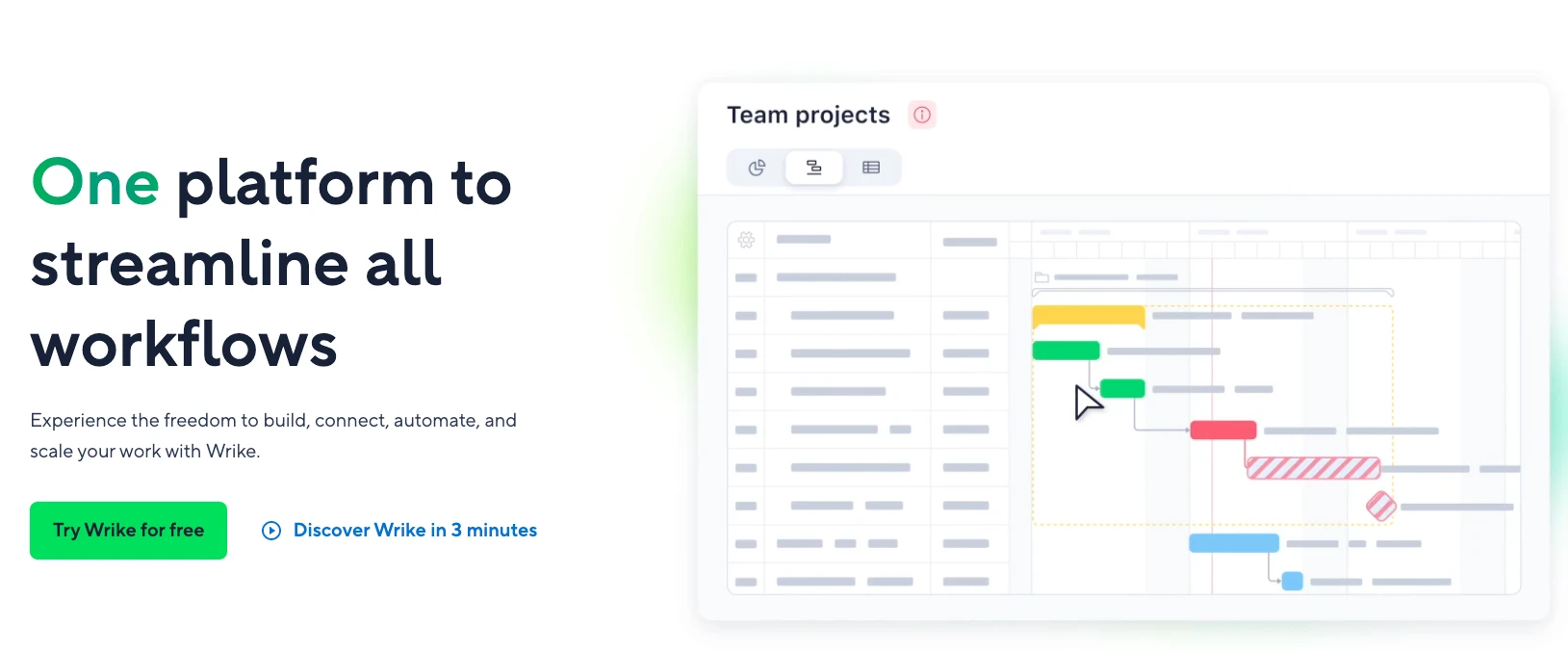 Wrike Project Management Software
Wrike Project Management SoftwareWrike offers a versatile project management tool with a comprehensive suite of features designed to enhance team collaboration and productivity. It caters to both small and large teams, focusing on scalability and flexibility. Wrike's ability to serve a wide range of industries, from creative agencies to enterprise-level organizations, is strengthened by its customizable workflows and robust integration capabilities.
Key Features:
- Task and Project Management: Organizes tasks, sets deadlines, and assigns responsibilities to team members.
- Custom Workflows: Allows creation and modification of workflows to fit specific project needs and processes.
- Time Tracking: Monitors time spent on tasks and projects to improve resource allocation and efficiency.
- Collaboration Tools: Built-in chat, file sharing, and document editing enhance team communication.
- Advanced Reporting: Generates custom reports to gain insights into project performance and team productivity.
- Integration with Popular Apps: Integrates seamlessly with tools like Slack, Salesforce, and Microsoft Teams.
User Interface and Experience Analysis:
Wrike provides a user-friendly interface with a focus on flexibility and customization. The dashboard offers a comprehensive view of tasks, timelines, and project progress, making it easy to manage projects and track performance.
Implementation Complexity Assessment:
Wrike's straightforward implementation, combined with various resources and support options, assists new users. Its flexibility allows teams to tailor the platform to their specific needs, making it suitable for a variety of industries.
Integration Capabilities:
- Slack
- Salesforce
- Microsoft Teams
- Google Drive
- API for custom integrations
Pros:
- Comprehensive Feature Set: Serves both small teams and large enterprises with a wide range of features.
- Highly Scalable: Supports complex workflows and large user bases as organizations grow.
- Customizable Workflows: Allows creation and modification of workflows to fit specific project needs.
- Strong Integration Ecosystem: Integrates with numerous third-party applications, enhancing flexibility and collaboration.
- Advanced Reporting: Provides in-depth analytics and reporting to monitor project performance.
- Robust Security Features: Offers advanced security options, including SSO and data encryption, to protect sensitive information.
Cons:
- Pricing Structure: Can become costly for larger teams as pricing is per user.
- Complexity for Small Teams: Smaller teams with simpler needs may find the extensive feature set overwhelming.
- Limited Offline Access: Requires an internet connection for most functionalities, which can be a drawback in remote locations.
- Learning Curve: Some users may find the platform complex and require additional training to fully utilize its features.
- Customization Limits: Despite custom workflows, some users may find limitations in workflow customization.
- No Built-in Invoicing: Requires third-party integrations for invoicing.
Pricing Details:
- Free Plan: Basic task management features suitable for individuals and small teams.
- Professional Plan: $9.80 per user/month, includes custom workflows, time tracking, and advanced reporting.
- Business Plan: $24.80 per user/month, adds advanced integrations, collaboration tools, and robust security features.
Best For:
- Industry Examples: Creative agencies, marketing teams, enterprise-level organizations.
- Company Size: Suitable for teams of any size, from small to large enterprises.
- Budget Considerations: Offers scalable pricing options, though costs can add up for larger teams.
- Use Cases: Complex project management, cross-departmental collaboration, workflow automation.
Not Recommended For:
- Teams with minimal project management needs.
- Organizations requiring offline access or built-in invoicing.
Bottom Line:
Wrike excels in providing a robust and scalable project management solution. Its strong integration capabilities and customizable workflows make it ideal for teams seeking to enhance productivity and collaboration. While it may be pricier for larger teams, the features offered justify the investment.
6. Nifty
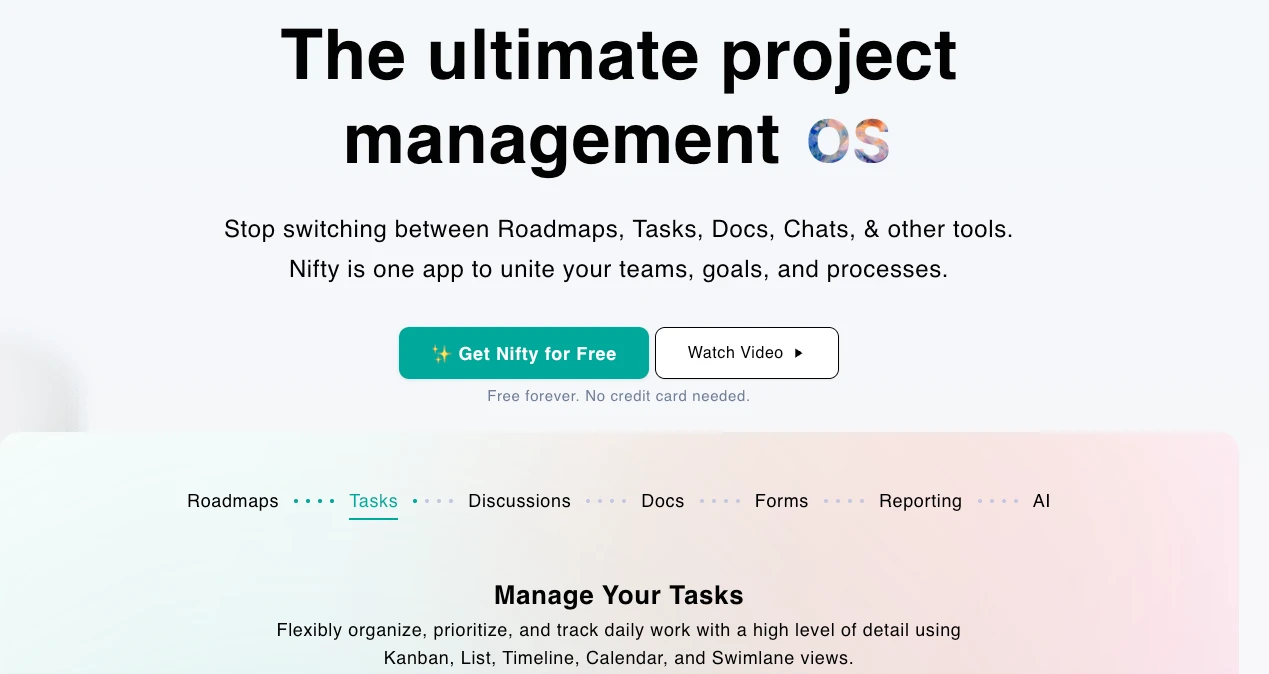 Nifty Project Management Platform
Nifty Project Management PlatformNifty streamlines team collaboration and project execution, particularly well-suited for small to medium-sized teams seeking a centralized platform for managing tasks, timelines, and team communication. Nifty emphasizes simplicity and efficiency, offering features that cater to industries like creative agencies, marketing teams, and tech startups.
Key Features:
- Milestone Tracking: Plans and tracks project milestones to ensure timely delivery and meet deadlines.
- Task Management: Organizes tasks into lists, assigns them to team members, and sets due dates.
- Team Collaboration: Enhances communication with built-in chat, file sharing, and document collaboration.
- Time Tracking: Monitors time spent on tasks and projects to improve resource allocation and efficiency.
- Advanced Reporting: Generates custom reports to gain insights into project performance and team productivity.
- Integration with Popular Apps: Integrates seamlessly with tools like Slack, Google Drive, and Zoom.
User Interface and Experience Analysis:
Nifty's clean and intuitive interface focuses on simplicity and efficiency. The dashboard provides a comprehensive view of tasks, timelines, and project progress, facilitating project management and performance tracking.
Implementation Complexity Assessment:
Nifty's straightforward implementation and range of resources and support options make it an ideal choice for teams with limited technical expertise.
Integration Capabilities:
- Slack
- Google Drive
- Zoom
- GitHub
- API for custom integrations
Pros:
- Simplicity and Ease of Use: The intuitive design and straightforward interface promote user adoption and navigation.
- Comprehensive Feature Set: Serves small and medium-sized teams with a variety of features.
- Strong Integration Ecosystem: Integrates with numerous third-party applications, enhancing flexibility and collaboration.
- Milestone Tracking: Offers a clear and visual way to plan and track project milestones.
- Mobile Accessibility: Fully functional mobile apps support remote and flexible working environments.
- Affordable Pricing: Offers competitive pricing plans with features tailored to different team sizes and needs.
Cons:
- Limited Advanced Features: Lacks some advanced project management features found in more comprehensive tools.
- Scalability Issues: May not scale effectively for larger teams or more complex projects with multiple stakeholders.
- Basic Reporting: Reporting capabilities are limited compared to competitors with more in-depth analytics.
- No Built-in Invoicing: Requires third-party integrations for invoicing.
- Security Features: Basic security features; lacks more advanced options like SSO.
- Customization Constraints: Limited customization options for workflows and reports.
Pricing Details:
- Free Plan: Basic task management features suitable for individuals and small teams.
- Starter Plan: $39 per user/month, includes milestone tracking, time tracking, and advanced reporting.
- Pro Plan: $79 per user/month, adds advanced integrations, collaboration tools, and robust security features.
Best For:
- Industry Examples: Creative agencies, marketing teams, tech startups.
- Company Size: Ideal for small to medium-sized teams.
- Budget Considerations: Offers competitive pricing plans with features tailored to different team sizes and needs.
- Use Cases: Project management, team collaboration, milestone tracking.
Not Recommended For:
- Large enterprises with complex project management needs.
- Teams requiring extensive customization or advanced analytics.
Bottom Line:
Nifty provides a compelling project management solution for small to medium-sized teams. Its focus on simplicity and efficiency, combined with its integration capabilities, makes it a valuable tool for teams seeking to enhance collaboration and productivity.
7. ClickUp
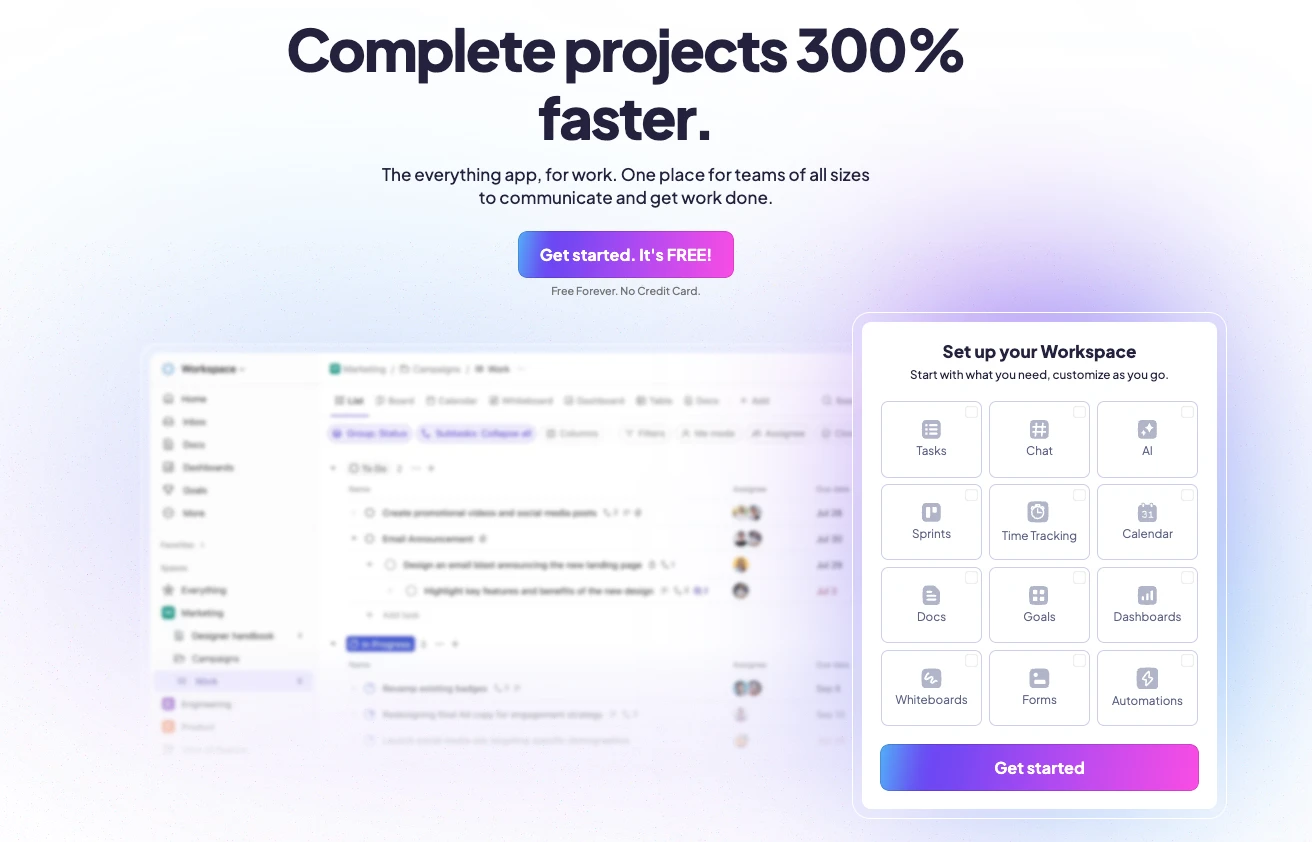 Clickup Project Management Software
Clickup Project Management SoftwareClickUp offers a dynamic project management tool designed to centralize work, improve productivity, and enhance team collaboration. It positions itself as an all-in-one platform catering to teams of all sizes, from small startups to large enterprises, with a highly customizable interface and extensive feature set, including task management, time tracking, and goal-setting capabilities. ClickUp's versatility and adaptability make it a popular choice across industries.
Key Features:
- Task Management: Organizes tasks into lists, assigns them to team members, and sets due dates.
- Custom Views: Allows creation of custom views to visualize tasks and projects in ways that suit team needs.
- Time Tracking: Integrated time tracking enables users to log hours worked and track billable time.
- Goal Setting: Helps set and track goals to ensure team alignment and meet project objectives.
- Automation: Automates repetitive tasks to improve efficiency and reduce manual work.
- Integration with Popular Apps: Seamlessly integrates with tools like Slack, Google Workspace, and Microsoft Teams.
User Interface and Experience Analysis:
ClickUp's highly customizable interface allows users to tailor the platform to specific needs. The dashboard offers a comprehensive view of tasks, timelines, and project progress, simplifying project management and performance tracking.
Implementation Complexity Assessment:
ClickUp's straightforward implementation, with a range of resources and support options, assists new users. Its flexibility allows teams to tailor the platform to specific needs, making it suitable for a variety of industries.
Integration Capabilities:
- Slack
- Google Workspace
- Microsoft Teams
- Zoom
- API for custom integrations
Pros:
- Highly Customizable: Offers extensive customization, enabling teams to tailor the platform to specific needs.
- Comprehensive Feature Set: Serves both small teams and large enterprises with a wide range of features.
- Strong Integration Ecosystem: Integrates with numerous third-party applications, enhancing flexibility and collaboration.
- Goal Setting: Helps teams align and meet project objectives through goal-setting capabilities.
- Automation Capabilities: Saves time and increases efficiency by automating repetitive tasks.
- Robust Reporting: Provides in-depth analytics and reporting capabilities to monitor project performance.
Cons:
- Pricing Structure: Can become costly for larger teams as pricing is per user.
- Complexity for Small Teams: Smaller teams with simpler needs may find the extensive feature set overwhelming.
- Limited Offline Access: Requires an internet connection for most functionalities, which can be a drawback in remote locations.
- Learning Curve: Some users may find the platform complex and require additional training to fully utilize its features.
- Customization Limits: Despite custom views, some users may find workflow customization limited.
- No Built-in Invoicing: Requires third-party integrations for invoicing.
Pricing Details:
- Free Plan: Offers basic task management features for individuals and small teams.
- Unlimited Plan: $5 per user/month, includes custom views, time tracking, and goal setting.
- Business Plan: $12 per user/month, adds advanced integrations, automation, and robust reporting features.
Best For:
- Industry Examples: Tech startups, creative agencies, marketing teams.
- Company Size: Suitable for teams of any size, from small to large enterprises.
- Budget Considerations: Offers scalable pricing options, though costs can add up for larger teams.
- Use Cases: Complex project management, cross-departmental collaboration, workflow automation.
Not Recommended For:
- Teams with minimal project management needs.
- Organizations requiring offline access or built-in invoicing.
Bottom Line:
ClickUp excels in providing a robust and customizable project management solution. Its strong integration capabilities and extensive feature set make it ideal for teams seeking to enhance productivity and collaboration. While it may be pricier for larger teams, the features offered justify the investment.
8. Monday.com
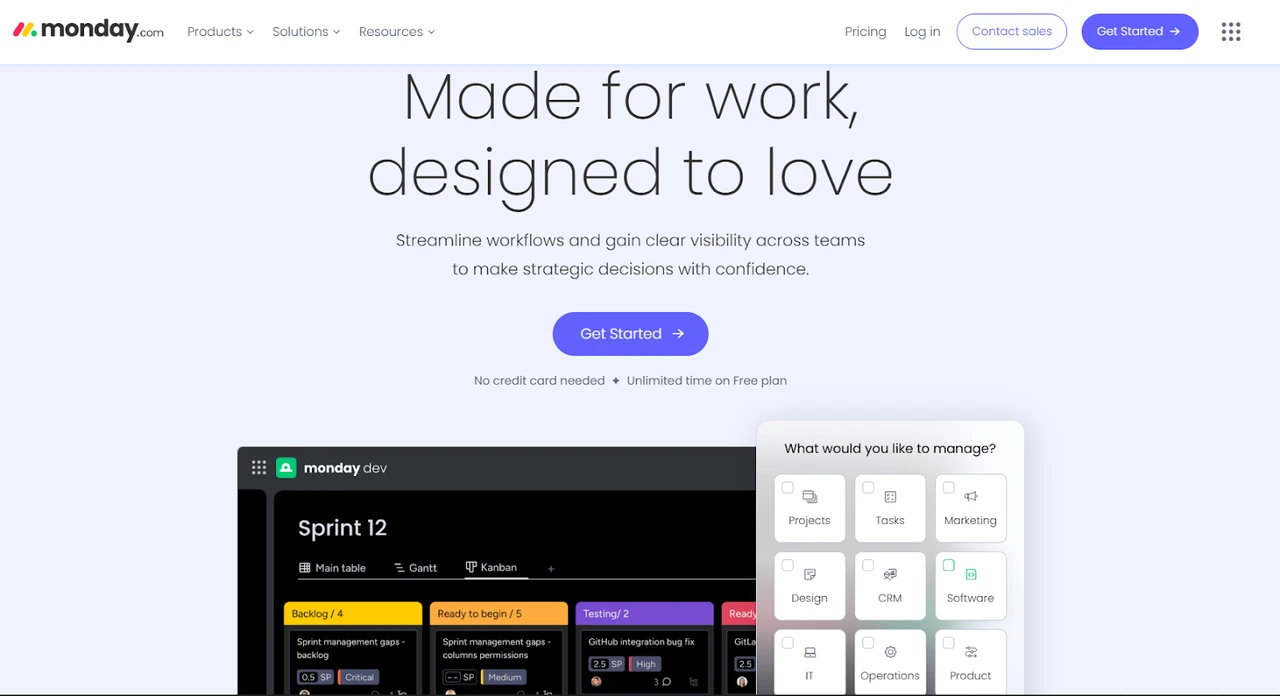 Source: Monday.com
Source: Monday.com Monday.com focuses on enhancing team collaboration and productivity with its highly visual project management tool. Positioned as a flexible and scalable solution, it caters to teams of all sizes, from small startups to large enterprises. Monday.com's customizable workflows and intuitive interface simplify project management, making it a popular choice across industries.
Key Features:
- Custom Workflows: Allows creation and modification of workflows to fit specific project needs and processes.
- Visual Project Management: Uses visual boards to organize tasks, set deadlines, and assign responsibilities.
- Time Tracking: Monitors time spent on tasks and projects to improve resource allocation and efficiency.
- Collaboration Tools: Built-in chat, file sharing, and document collaboration enhance team communication.
- Integration with Popular Apps: Integrates seamlessly with tools like Slack, Zoom, and Microsoft Teams.
- Advanced Reporting: Generates custom reports to gain insights into project performance and team productivity.
User Interface and Experience Analysis:
Monday.com offers a highly visual and intuitive interface, simplifying task and project management. Visual boards and custom workflows provide a clear overview of project progress, enhancing user experience.
Implementation Complexity Assessment:
Monday.com's straightforward implementation, with a range of resources and support options, assists new users. Its flexibility allows teams to tailor the platform to specific needs, making it suitable for a variety of industries.
Integration Capabilities:
- Slack
- Zoom
- Microsoft Teams
- Google Drive
- API for custom integrations
Pros:
- Highly Customizable: Offers extensive customization, enabling teams to tailor the platform to specific needs.
- Comprehensive Feature Set: Serves both small teams and large enterprises with a wide range of features.
- Strong Integration Ecosystem: Integrates with numerous third-party applications, enhancing flexibility and collaboration.
- Visual Project Management: Provides a clear and visual way to organize and track tasks using visual boards.
- Automation Capabilities: Saves time and increases efficiency by automating repetitive tasks.
- Robust Reporting: Provides in-depth analytics and reporting capabilities to monitor project performance.
Cons:
- Pricing Structure: Can become costly for larger teams as pricing is per user.
- Complexity for Small Teams: Smaller teams with simpler needs may find the extensive feature set overwhelming.
- Limited Offline Access: Requires an internet connection for most functionalities, which can be a drawback in remote locations.
- Learning Curve: Some users may find the platform complex and require additional training to fully utilize its features.
- Customization Limits: Despite custom workflows, some users may find workflow customization limited.
- No Built-in Invoicing: Requires third-party integrations for invoicing.
Pricing Details:
- Free Plan: Offers basic task management features for individuals and small teams.
- Basic Plan: $8 per user/month, includes custom workflows, visual project management, and time tracking.
- Standard Plan: $10 per user/month, adds advanced integrations, collaboration tools, and robust reporting features.
Best For:
- Industry Examples: Creative agencies, marketing teams, enterprise-level organizations.
- Company Size: Suitable for teams of any size, from small to large enterprises.
- Budget Considerations: Offers scalable pricing options, though costs can add up for larger teams.
- Use Cases: Complex project management, cross-departmental collaboration, workflow automation.
Not Recommended For:
- Teams with minimal project management needs.
- Organizations requiring offline access or built-in invoicing.
Bottom Line:
Monday.com excels in providing a robust and customizable project management solution. Its strong integration capabilities and visual project management tools make it ideal for teams seeking to enhance productivity and collaboration. While it may be pricier for larger teams, the features offered justify the investment.
9. Zoho Projects
Comprehensive Overview:
Zoho Projects offers a comprehensive project management tool with features designed to enhance team collaboration and productivity. As a flexible and scalable solution, it caters to teams of all sizes, from small startups to large enterprises. Zoho Projects' seamless integration with the Zoho Suite of applications sets it apart, providing an efficient experience for teams using multiple Zoho products.
Key Features:
- Task Management: Organizes tasks into lists, assigns them to team members, and sets due dates.
- Time Tracking: Monitors time spent on tasks and projects to improve resource allocation and efficiency.
- Collaboration Tools: Built-in chat, file sharing, and document collaboration enhance team communication.
- Advanced Reporting: Generates custom reports to gain insights into project performance and team productivity.
- Integration with Zoho Suite: Seamlessly integrates with other Zoho applications, including Zoho CRM and Zoho Desk.
- Custom Workflows: Allows creation and modification of workflows to fit specific project needs and processes.
User Interface and Experience Analysis:
Zoho Projects' user-friendly interface emphasizes simplicity and efficiency. The dashboard provides a comprehensive view of tasks, timelines, and project progress, facilitating project management and performance tracking.
Implementation Complexity Assessment:
Zoho Projects offers straightforward implementation with a range of resources and support options. Its integration with the Zoho Suite makes it an ideal choice for teams already using Zoho products.
Integration Capabilities:
- Zoho CRM
- Zoho Desk
- Google Workspace
- Slack
- API for custom integrations
Pros:
- Seamless Integration with Zoho Suite: Provides an efficient experience for teams using multiple Zoho products, enhancing collaboration and productivity.
- Comprehensive Feature Set: Serves both small teams and large enterprises with a wide range of features.
- Strong Integration Ecosystem: Integrates with numerous third-party applications, enhancing flexibility and collaboration.
- Custom Workflows: Allows creation and modification of workflows to fit specific project needs and processes.
- Robust Reporting: Provides in-depth analytics and reporting capabilities to monitor project performance.
- Affordable Pricing: Offers competitive pricing plans with features tailored to different team sizes and needs.
Cons:
- Complexity for Small Teams: Smaller teams with simpler needs may find the extensive feature set overwhelming.
- Limited Offline Access: Requires an internet connection for most functionalities, which can be a drawback in remote locations.
- Learning Curve: Some users may find the platform complex and require additional training to fully utilize its features.
- Customization Limits: Despite custom workflows, some users may find workflow customization limited.
- No Built-in Invoicing: Requires third-party integrations for invoicing.
Pricing Details:
- Free Plan: Offers basic task management features for individuals and small teams.
- Premium Plan: $5 per user/month, includes time tracking, collaboration tools, and advanced reporting.
- Enterprise Plan: $10 per user/month, adds advanced integrations, custom workflows, and robust security features.
Best For:
- Industry Examples: Tech startups, creative agencies, marketing teams.
- Company Size: Suitable for teams of any size, from small to large enterprises.
- Budget Considerations: Offers competitive pricing plans with features tailored to different team sizes and needs.
- Use Cases: Project management, team collaboration, integration with Zoho Suite.
Not Recommended For:
- Teams with minimal project management needs.
- Organizations requiring offline access or built-in invoicing.
Bottom Line:
Zoho Projects provides a comprehensive and flexible project management solution. Its seamless integration with the Zoho Suite, combined with its strong integration capabilities and robust reporting tools, makes it ideal for teams seeking to enhance productivity and collaboration.
10. Teamwork
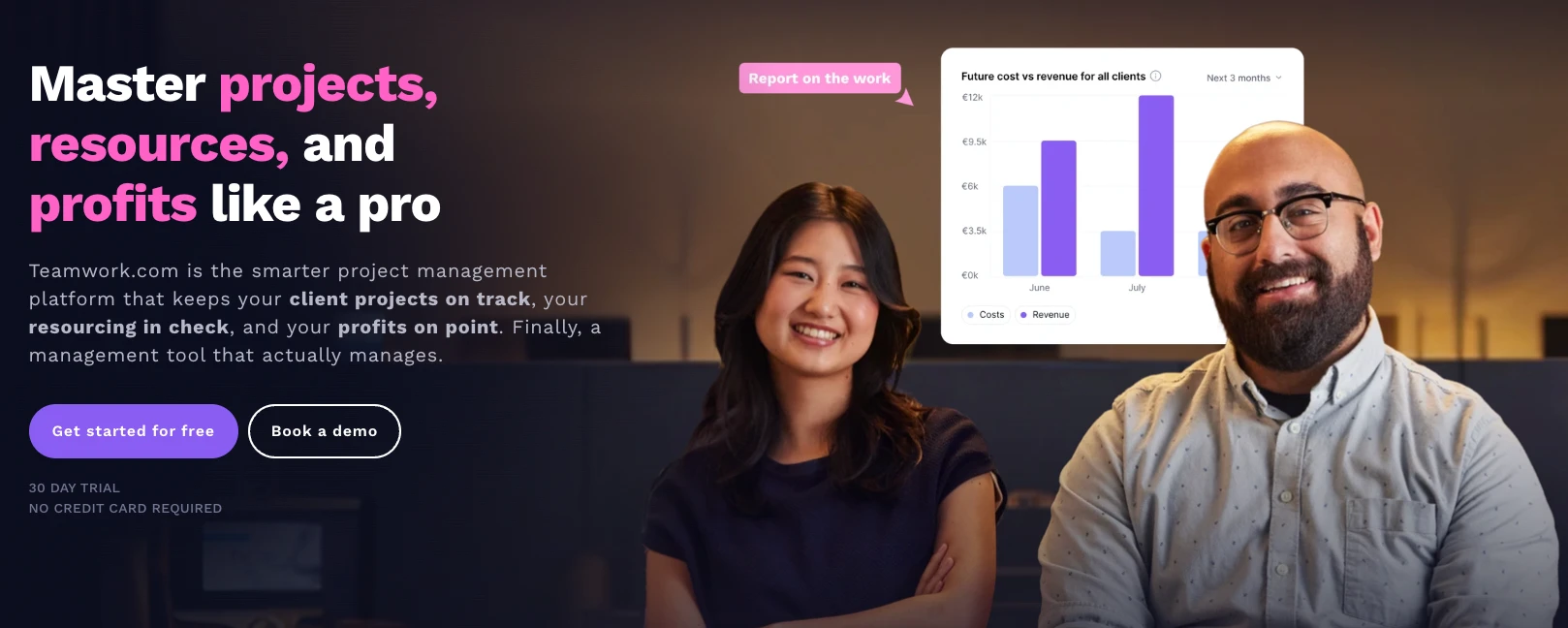 Source: Teamwork
Source: TeamworkTeamwork enhances team collaboration and productivity with its project management tool. Positioned as a flexible and scalable solution, it caters to teams of all sizes, from small startups to large enterprises. Teamwork focuses on team collaboration and communication, offering features that support project management, time tracking, and collaboration.
Key Features:
- Task Management: Organizes tasks into lists, assigns them to team members, and sets due dates.
- Time Tracking: Monitors time spent on tasks and projects to improve resource allocation and efficiency.
- Collaboration Tools: Built-in chat, file sharing, and document collaboration enhance team communication.
- Advanced Reporting: Generates custom reports to gain insights into project performance and team productivity.
- Integration with Popular Apps: Integrates seamlessly with tools like Slack, HubSpot, and Microsoft Teams.
- Custom Workflows: Allows creation and modification of workflows to fit specific project needs and processes.
User Interface and Experience Analysis:
Teamwork's user-friendly interface emphasizes simplicity and efficiency. The dashboard offers a comprehensive view of tasks, timelines, and project progress, facilitating project management and performance tracking.
Implementation Complexity Assessment:
Teamwork offers straightforward implementation with a range of resources and support options. Its flexibility allows teams to tailor the platform to specific needs, making it suitable for a variety of industries.
Integration Capabilities:
- Slack
- HubSpot
- Microsoft Teams
- Google Workspace
- API for custom integrations
Pros:
- Comprehensive Feature Set: Serves both small teams and large enterprises with a wide range of features.
- Strong Integration Ecosystem: Integrates with numerous third-party applications, enhancing flexibility and collaboration.
- Custom Workflows: Allows creation and modification of workflows to fit specific project needs and processes.
- Robust Reporting: Provides in-depth analytics and reporting capabilities to monitor project performance.
- Affordable Pricing: Offers competitive pricing plans with features tailored to different team sizes and needs.
- User-Friendly Interface: The intuitive design reduces the learning curve and promotes user adoption.
Cons:
- Complexity for Small Teams: Smaller teams with simpler needs may find the extensive feature set overwhelming.
- Limited Offline Access: Requires an internet connection for most functionalities, which can be a drawback in remote locations.
- Learning Curve: Some users may find the platform complex and require additional training to fully utilize its features.
- Customization Limits: Despite custom workflows, some users may find workflow customization limited.
- No Built-in Invoicing: Requires third-party integrations for invoicing.
Pricing Details:
- Free Plan: Offers basic task management features for individuals and small teams. Pro Plan: $10 per user/month, includes time tracking, collaboration tools, and advanced reporting.
- Premium Plan: $18 per user/month, adds advanced integrations, custom workflows, and robust security features.
Best For:
- Industry Examples: Creative agencies, marketing teams, enterprise-level organizations.
- Company Size: Suitable for teams of any size, from small to large enterprises.
- Budget Considerations: Offers competitive pricing plans with features tailored to different team sizes and needs.
- Use Cases: Project management, team collaboration, custom workflows.
Not Recommended For:
- Teams with minimal project management needs.
- Organizations requiring offline access or built-in invoicing.
Bottom Line:
Teamwork provides a comprehensive and flexible project management solution. Its strong integration capabilities and robust reporting tools make it ideal for teams seeking to enhance productivity and collaboration. While it may be pricier for larger teams, the features offered justify the investment.How to Choose project management software for small teams
How to Choose project management software for small teams
Selecting the right project management tool for small teams involves evaluating key factors, such as budget, team size, industry requirements, and specific use cases. Consider these steps to make an informed decision:
- Identify Your Team's Needs: Determine the specific features and functionalities your team requires, like task management, time tracking, or collaboration tools.
- Evaluate Scalability: Choose a tool that can grow with your team and adapt to changing project requirements.
- Consider Budget Constraints: Assess pricing plans and ensure the chosen tool fits within your budget while providing the necessary features.
- Assess Integration Capabilities: Ensure the tool integrates seamlessly with your existing software and applications to enhance productivity and collaboration.
- Test User Experience: Take advantage of free trials or demo versions to evaluate the user interface and overall experience.
- Review Customer Support Options: Ensure the tool offers reliable customer support to assist with implementation and troubleshooting.
Benefits of project management tools for small teams
Enhanced Collaboration
Project management tools improve communication and collaboration among team members, allowing them to work together more effectively.
Improved Productivity
These tools streamline workflows and automate repetitive tasks, enabling teams to focus on high-priority activities and achieve better results.
Better Resource Allocation
Features like time tracking and resource scheduling help teams optimize resource allocation and improve efficiency.
Increased Transparency
Project management tools offer real-time visibility into project progress, enabling teams to monitor performance and make data-driven decisions.
Scalability and Flexibility
These tools are designed to grow with team expansion and adapt to changing project requirements, ensuring long-term usability and value.
Conclusion
Meegle stands out as an ideal project management tool for small teams seeking an affordable and user-friendly solution. Its focus on simplicity and essential features makes it a valuable choice for startups, marketing agencies, and freelance teams with limited budgets. With its integration capabilities and mobile accessibility, Meegle provides a solid foundation for teams looking to enhance collaboration and productivity without overwhelming complexity.
Build your workflow today!
FAQ Section
What is the best project management tool for small teams?
The best tool depends on your team's specific needs and budget. Meegle, Asana, and Trello are popular choices for their affordability and user-friendly interfaces.
Can small teams use free project management tools effectively?
Yes, many free project management tools offer essential features that are sufficient for small teams. However, paid plans often provide additional functionalities that may enhance productivity.
How do project management tools improve team collaboration?
These tools facilitate communication, task management, and real-time updates, enabling team members to work together more effectively and stay aligned on project goals.
What factors should small teams consider when choosing a project management tool?
Consider factors such as budget, team size, required features, integration capabilities, and user experience when selecting a tool.
Do project management tools offer mobile apps?
Yes, most project management tools offer mobile apps for iOS and Android, allowing teams to manage projects and collaborate on the go.
The world’s #1 visualized project management tool
Powered by the next gen visual workflow engineRead More
回到博客从今天开始创建有影响力的工作流



