Smartsheet vs ClickUp: Choosing the Best Tool for Maximum Efficiency

A business is only as strong as its projects, and a successful project requires the right tool to back it up. Since the project or task management software you choose will stick with you for a while, picking the wrong one is like running a marathon in ill-fitting shoes—every step will feel like a struggle.
If you’ve narrowed your options to Smartsheet vs. ClickUp, we’re here to make your decision easier.
We have provided a comprehensive breakdown of each tool's offerings and features, as well as real user feedback on the service quality these tools are designed to deliver.
And if neither feels like the perfect fit, you can try Meegle - a third alternative worth considering.
Smartsheet vs. ClickUp vs. Meegle: Key feature comparison
| Category | Smartsheet | ClickUp | Meegle |
|---|---|---|---|
| Ease of Use | Easy, familiar spreadsheet-like interface. | Feature-rich but may have a learning curve. | Intuitive interface, built for efficiency. |
| Task Management | Uses dependencies and predecessors for task management. | Relies on standard task sequences. | Unique node-driven approach, allowing for more complex workflow management. Also, it offers a status-driven model for tasks requiring simpler linear progression. |
| Target Users | Enterprises needing structured project oversight and a more advanced Excel-like tool. | Versatile, general project management across industries. | Designed for fast-paced and complex industries like software and game development. |
| Collaboration Features | Real-time collaboration with file sharing & discussions. | Docs, chat, whiteboards, and commenting features. | Integrates messaging functions, real-time commenting, and feedback tracking. |
| Integration Capabilities | Syncs data from integrating with tools like Tableau and Power BI. | Offers sufficient integration options with tools like Google Drive, HubSpot, and GitLab. | Seamlessly integrates with technical and productivity tools like GitHub, GitLab, Slack, Teams, and Zapier. |
| Automation Power | Can automate repetitive tasks, supports notifications but fewer automation triggers. | Automation with customizable rules and supports automated notifications. | Includes pre-built automation templates and custom scripting. Includes automated notifications triggered by specific actions or conditions. |
| Analytics and Reporting | Basic analytics with standard reporting tools. | Time tracking and reporting dashboards. | Performance-driven reports with actionable insights. |
| Degree of Customization | Low - Spreadsheet-based configurations with basic custom fields, but no deep formula integration for reporting. | Mid - Flexible views and workflows, lacks formula-driven reporting. | High - Tailored configurations, advanced formula-based custom fields for in-depth reporting. |
| Pricing | No free plan, starts at $9/user/month (annual billing). | Free plan with limited features, starts at $7/user/month (annual billing). | Free plan for up to 20 seats, standard pricing from $8/user/month (annual billing). |
Smartsheet vs. Clickup on resource allocation and capacity planning
You can’t manage what you don’t properly measure. Most, if not all, of the projects’ successes depend on the project manager’s ability to forecast workloads better and to level role-based resources.
How does resource allocation and capacity planning work in Smartsheet?
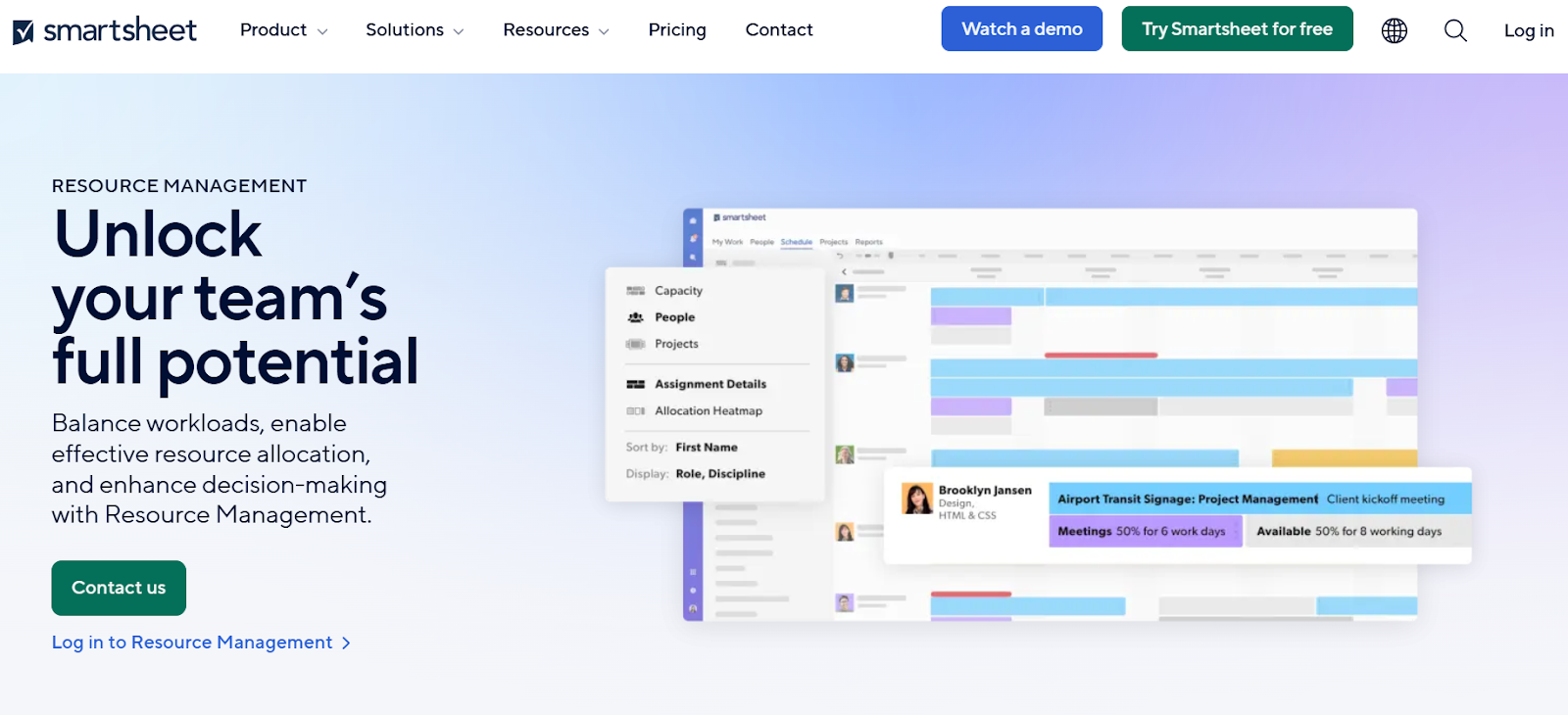 Smartsheet project resource management software (Source: Smartsheet)
Smartsheet project resource management software (Source: Smartsheet)Centralized capacity monitoring across teams
Smartsheet’s Capacity View allows managers to instantly see workload distribution across an entire portfolio of projects.
It uses color-coded cells to highlight key factors such as available capacity, overallocated but manageable teams, and critically overloaded teams.
Clicking on any cell gives a real-time breakdown of:
- Total team capacity
- Hours already scheduled
- Remaining available hours
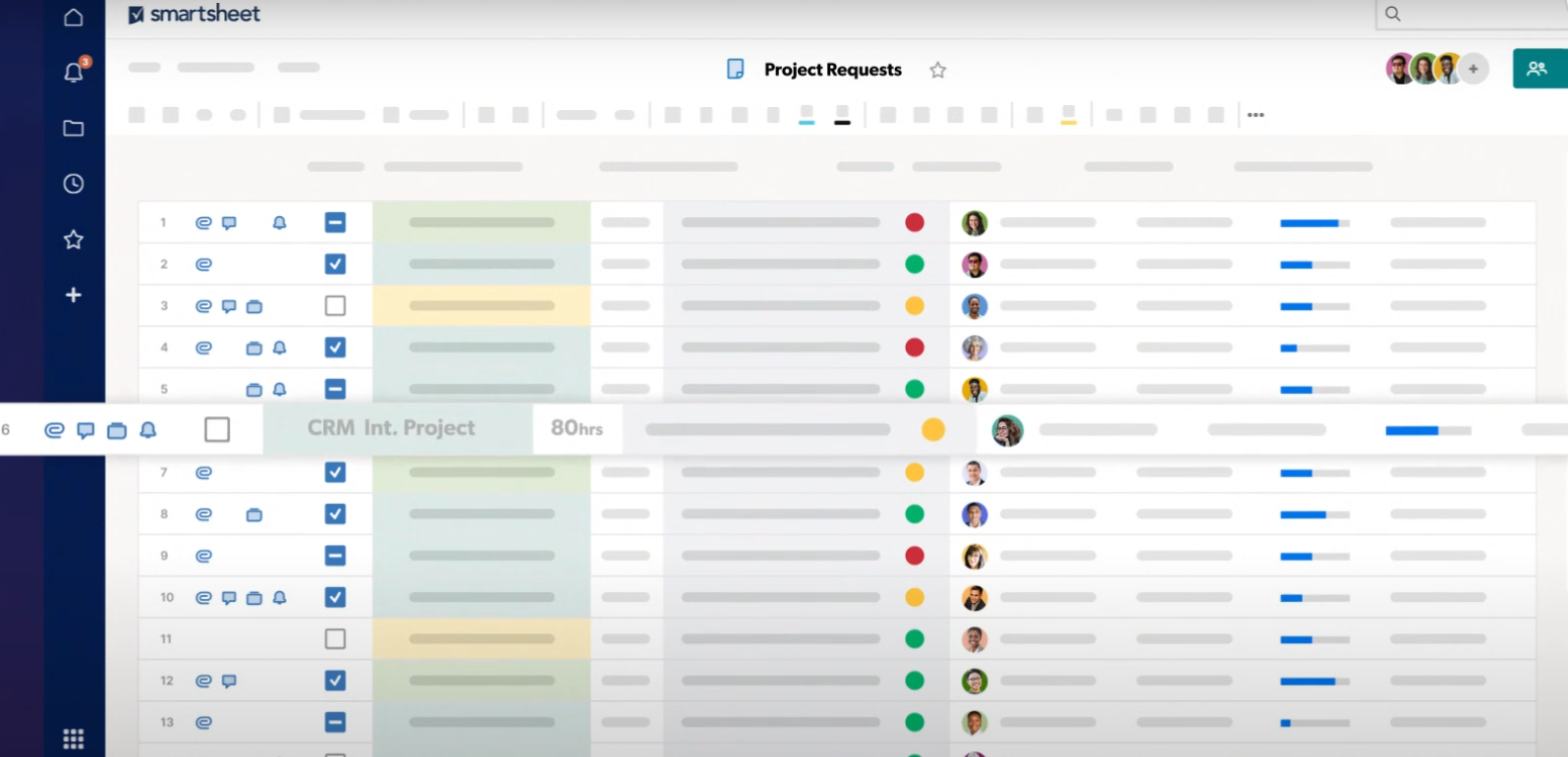 Project arm requesting to be staffed on Smartsheet (Source: Smartsheet YouTube)
Project arm requesting to be staffed on Smartsheet (Source: Smartsheet YouTube) Smartsheet central Capacity View (Source -Smartsheet YouTube)
Smartsheet central Capacity View (Source -Smartsheet YouTube)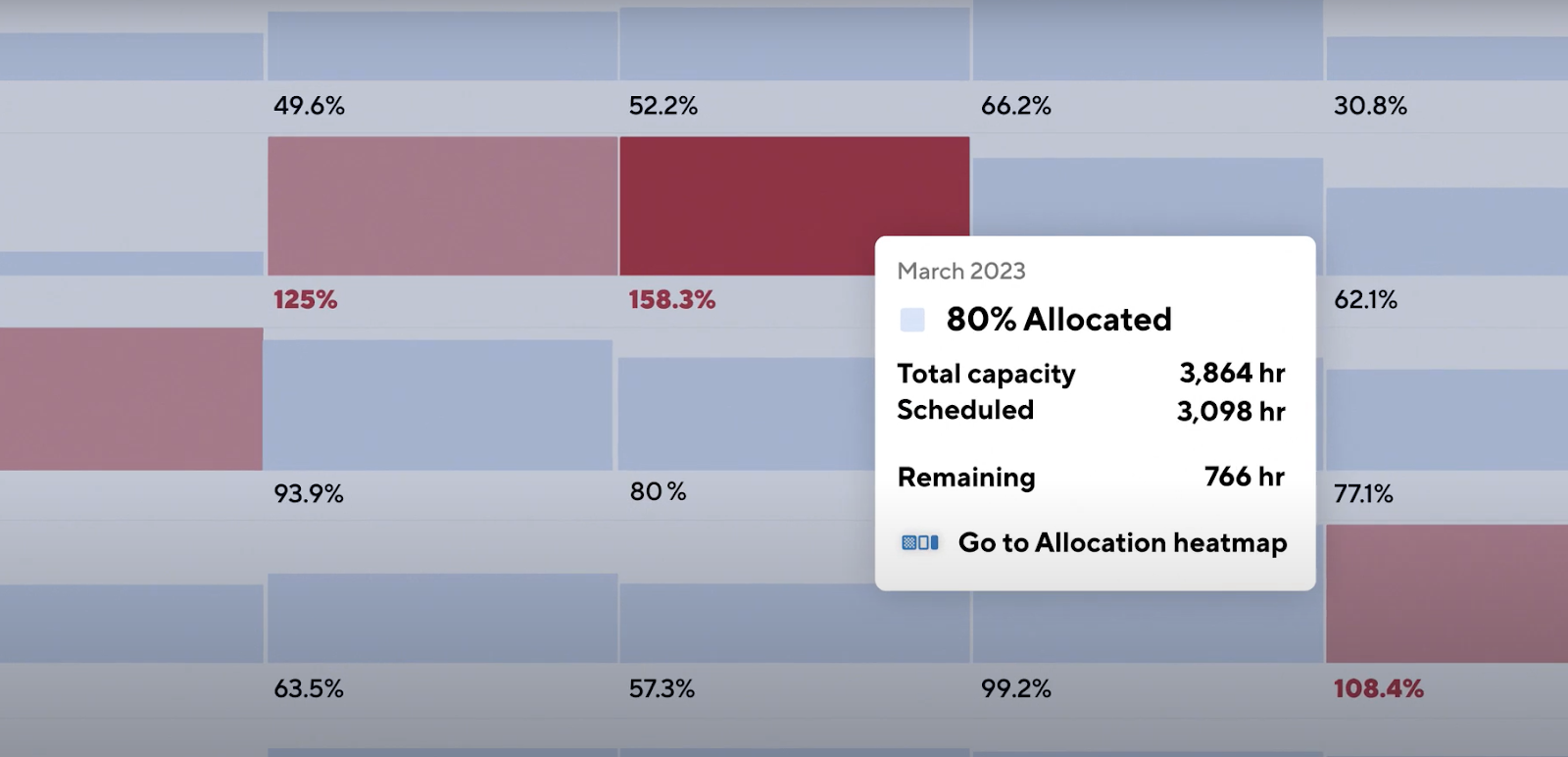 Color-coded cell showing capacity details of a department (Source - Smartsheet YouTube)
Color-coded cell showing capacity details of a department (Source - Smartsheet YouTube)Managers can find similar capabilities in Meegle's Member Schedule View that offers a real-time snapshot of team capacity, workload distribution, and scheduling conflicts.
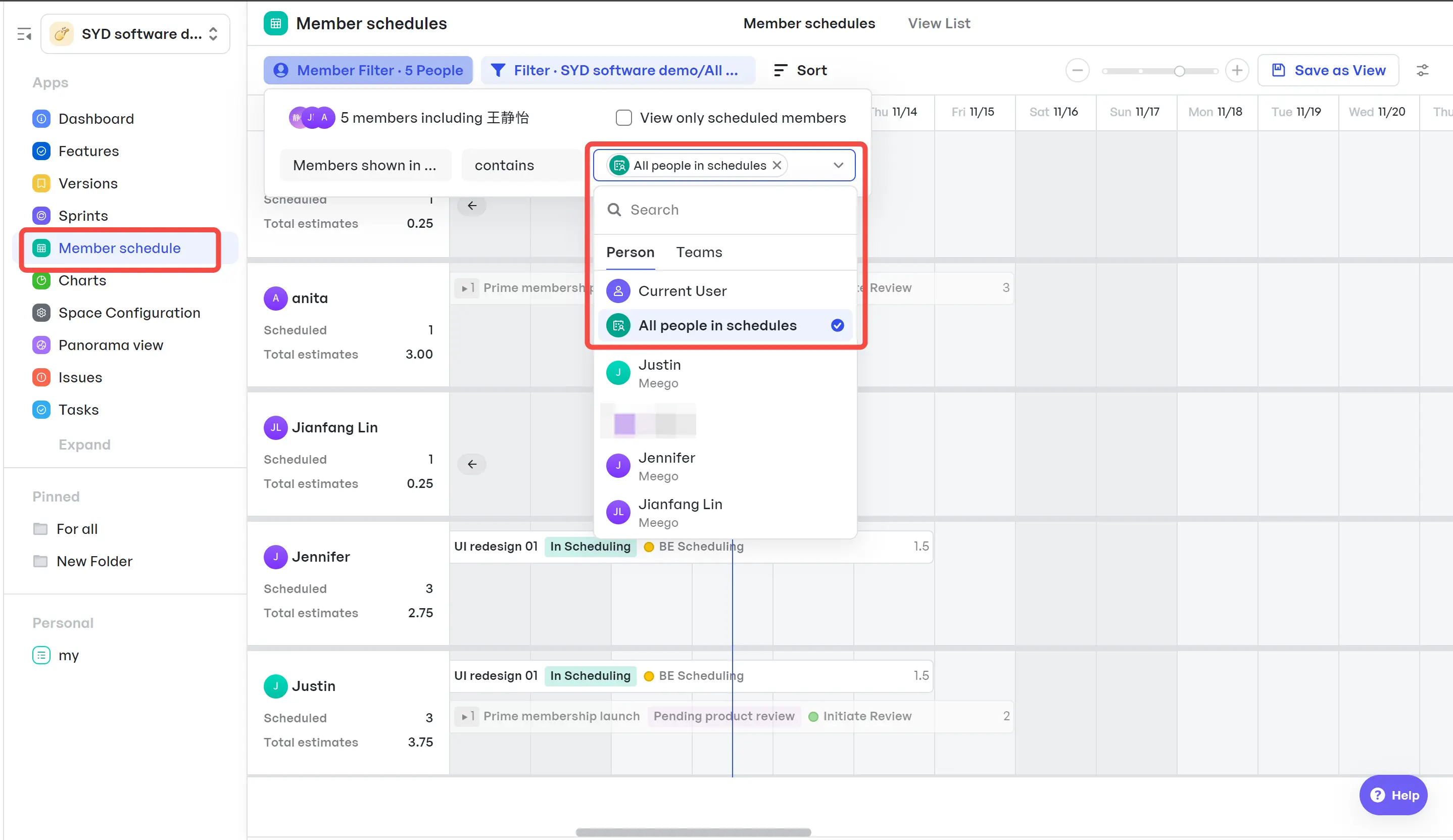 Member schedule in Meegle
Member schedule in MeegleClicking on any team member’s schedule provides a detailed breakdown of:
- Total work hours assigned
- Task completion status (pending, in-progress, completed)
- Availability for new tasks
The tool also allows managers to compare planned vs. actual hours worked, helping to improve future scheduling accuracy.
Allocation heatmap for overview of workload distribution
Once a manager identifies an imbalance, they don’t have to leave the screen; they can reallocate work immediately via Smartsheet’s Allocation Heatmap. This helps identify resource risks, showing who’s busy and who can take on more tasks.
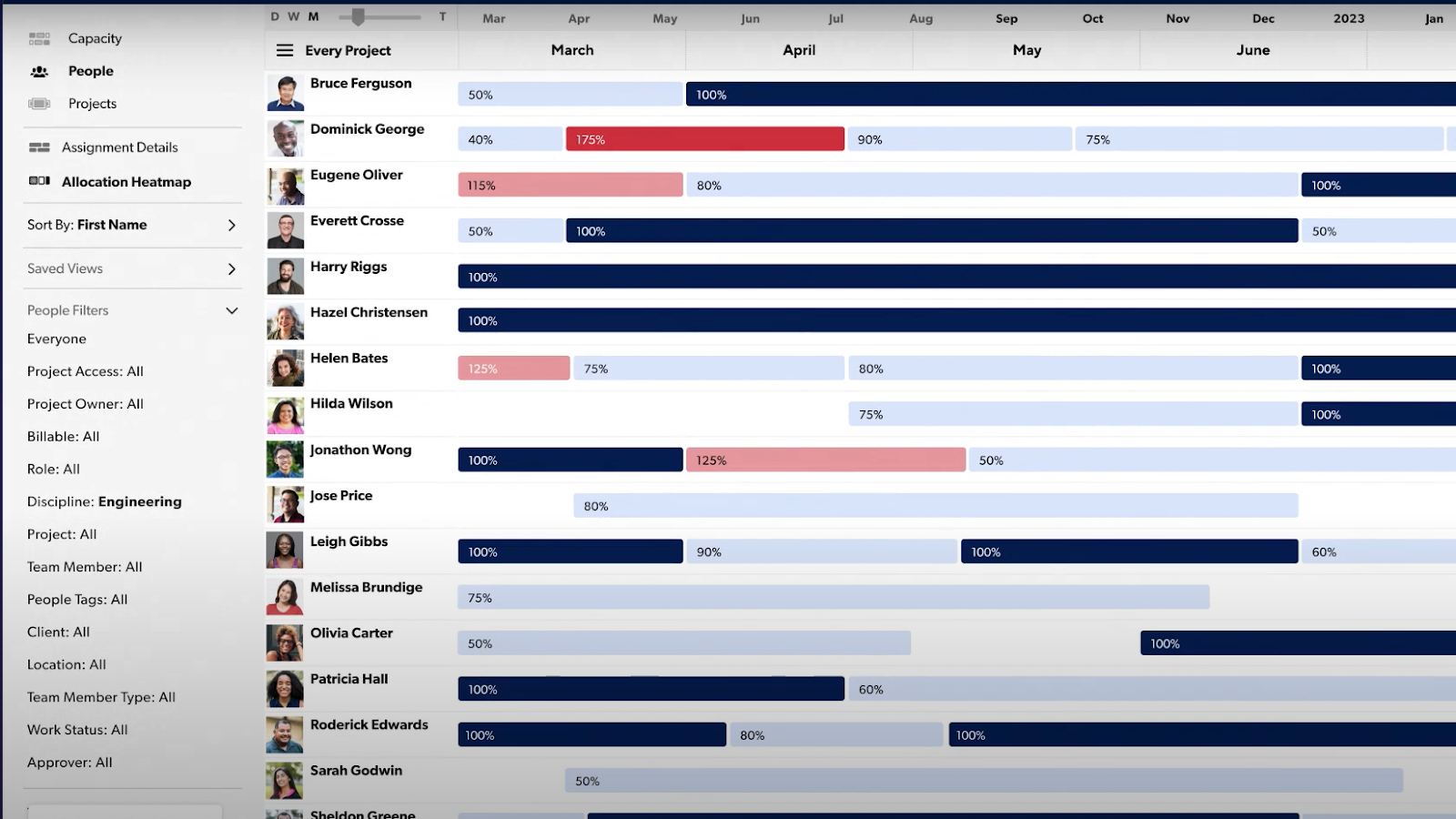 Smartsheet’s allocation heatmap (Source: Smartsheet YouTube)
Smartsheet’s allocation heatmap (Source: Smartsheet YouTube)The red zones show over-allocated resources and demand immediate attention. A full-screen timeline displays every project and task assigned to each team member, making it easier to spot workload imbalances.
This removes the common blind spot of managing only within one project at a time. Instead, managers gain visibility into all competing demands across a team’s workload. In the image below, you can see Olivia is overworked because she’s probably unknowingly working on two overlapping projects, and the Workload Schedule exposes the conflict.
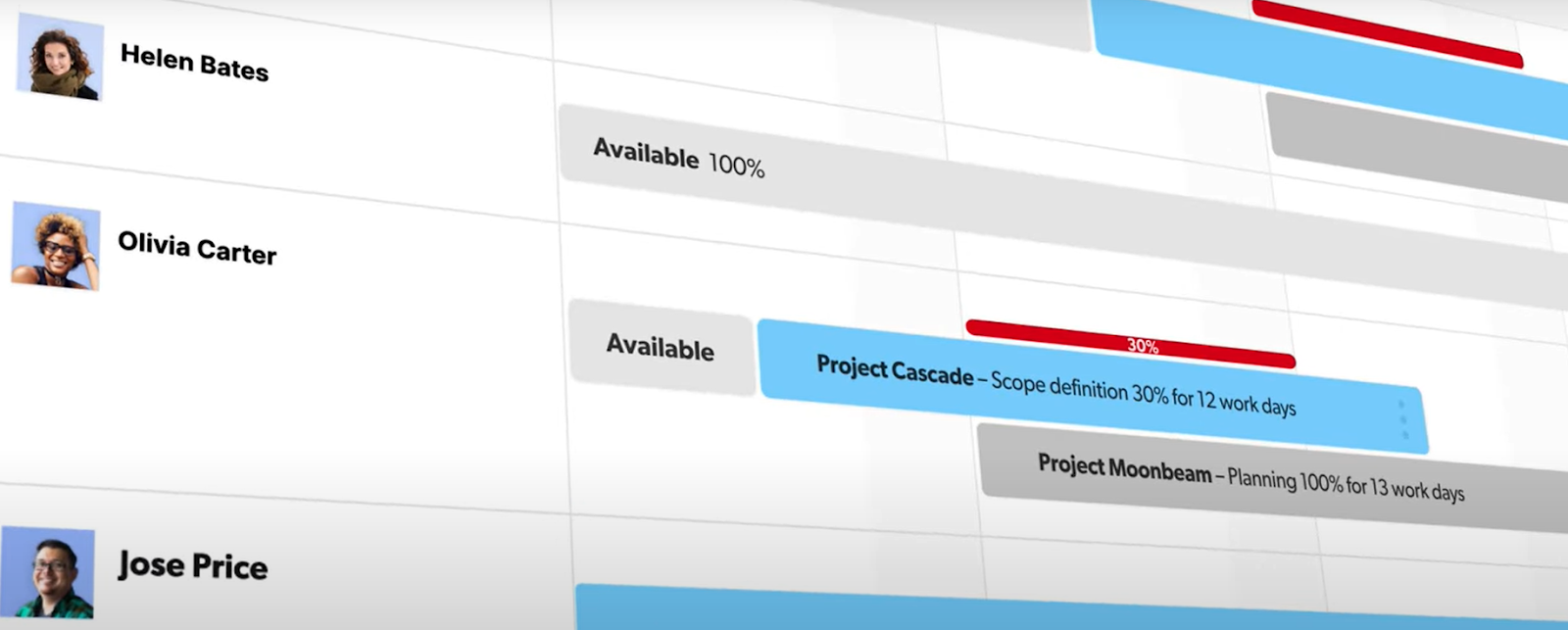 Smartsheet’s workload scheduling (Source: Smartsheet YouTube)
Smartsheet’s workload scheduling (Source: Smartsheet YouTube)Predicting resource demand against shortages
Smartsheet highlights long-term capacity trends, allowing managers to forecast hiring needs. It lets managers view capacity on a monthly basis to reveal any persistent over-allocations of resources.
Teams consistently exceeding 100% capacity indicate a need for additional resources. Managers can approve new hires or adjust project scopes proactively before productivity declines.
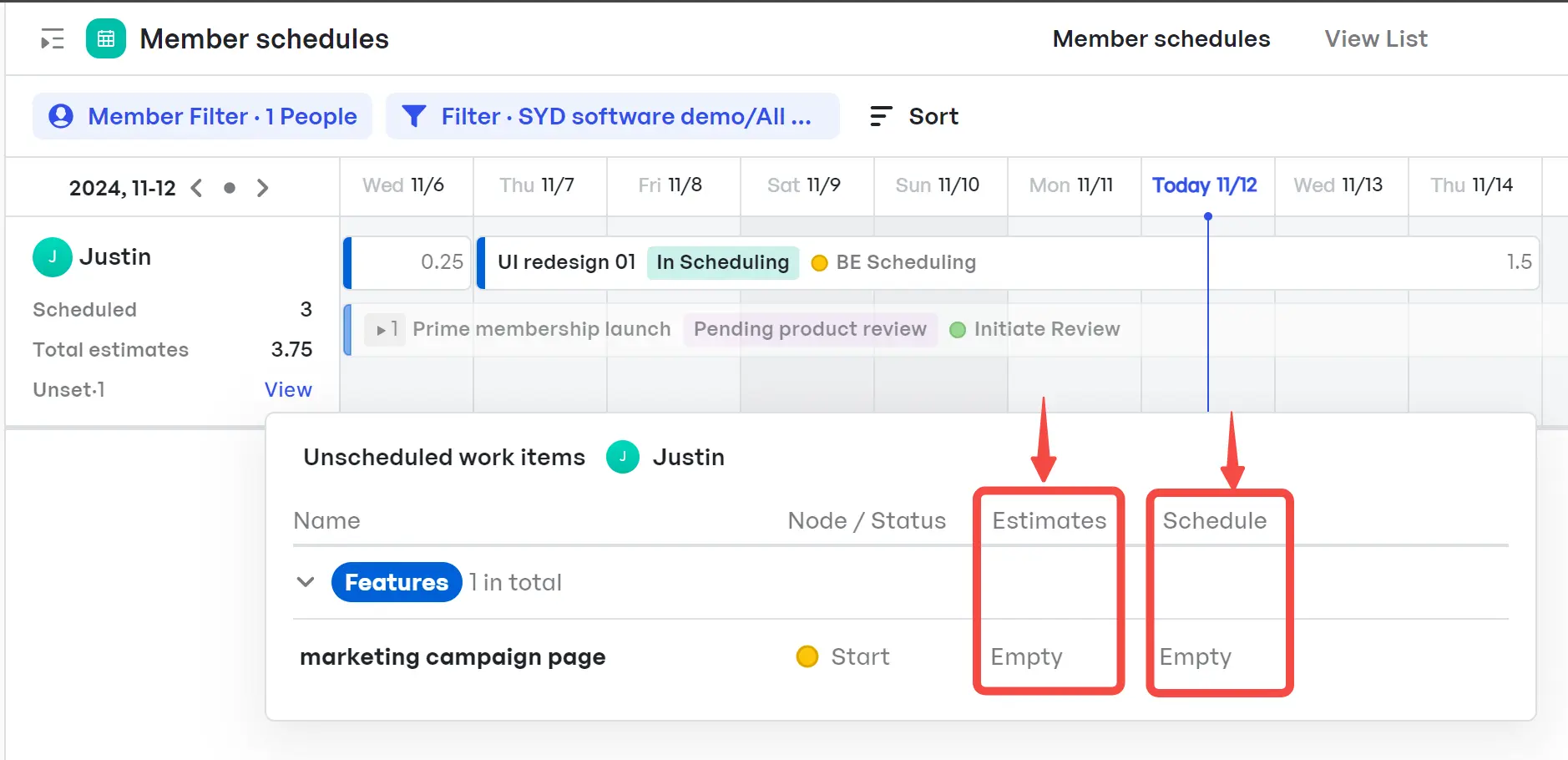 Schedule and workload visibility in Meegle
Schedule and workload visibility in MeegleMeegle also allows managers to:
- predict workload imbalances by analyzing historical work patterns
- prevent burnout by suggesting task redistribution for overloaded team members
- forecast capacity constraints to plan for peak workload periods.
Multiple views for planning and execution
Smartsheet offers different ways to view and manage capacity:
- Monthly view: See long-term trends across projects.
- Weekly view (Expected feature): Allows managers to fine-tune short-term workload planning.
- Customizable labels (Expected feature): Toggle between percentage, full-time equivalents (FTEs), or hours to match internal planning methods.
What Smartsheet users think
“We can have hundreds of projects with pipelines out to 2 years or more, so resource planning out that far along with the flexibility to adjust project timelines easily when materials are delayed or other circumstances dictate means the production line can be kept at capacity far more easily than our previous experience. In fact, our previous system could never have kept up with the new demands.” - Verified user.
“It doesn't seem to allow for sharing resource views between even licensed users. Each user must figure out their own resource view, which seems redundant when the design has already been done by other users.” - Verified user.
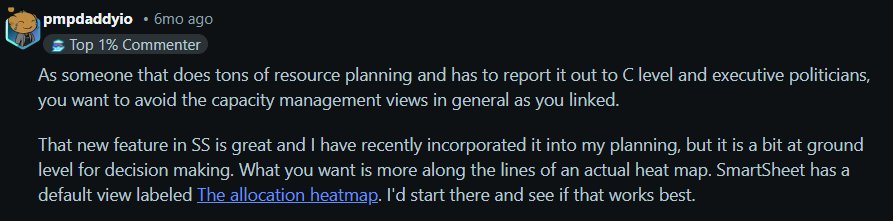 Source: Reddit - r/projectmanagement
Source: Reddit - r/projectmanagementHow does resource allocation and capacity planning work on ClickUp?
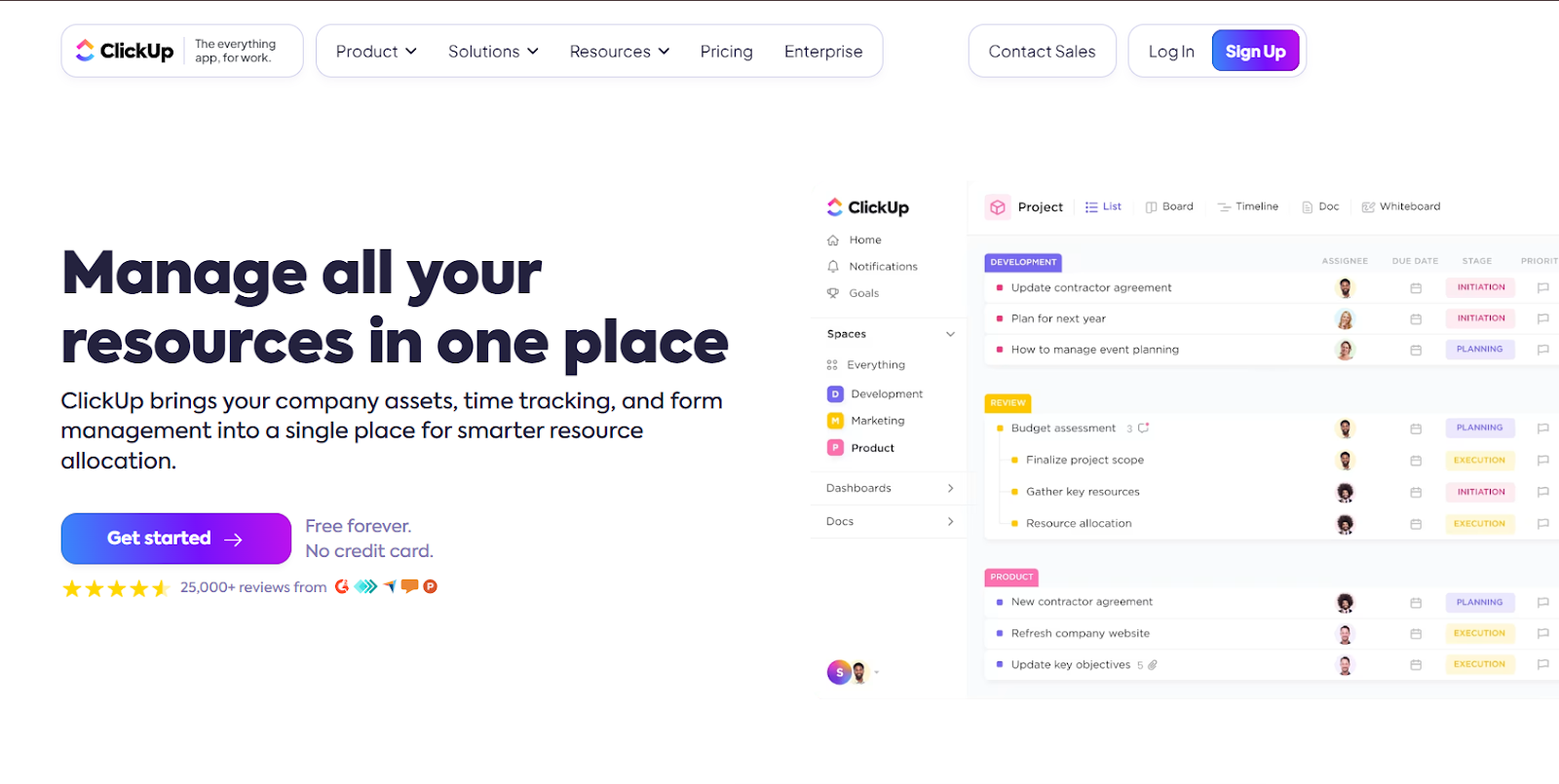 ClickUp’s project resource management software (Source: ClickUp)
ClickUp’s project resource management software (Source: ClickUp)Organizing task dependencies
ClickUp allows managers to create a structured workflow to ensure a clear order of operations among dependent tasks. Teams can “block” dependencies to ensure a task is completed before another can begin or tag a dependency as “waiting on” to prevent premature work from starting.
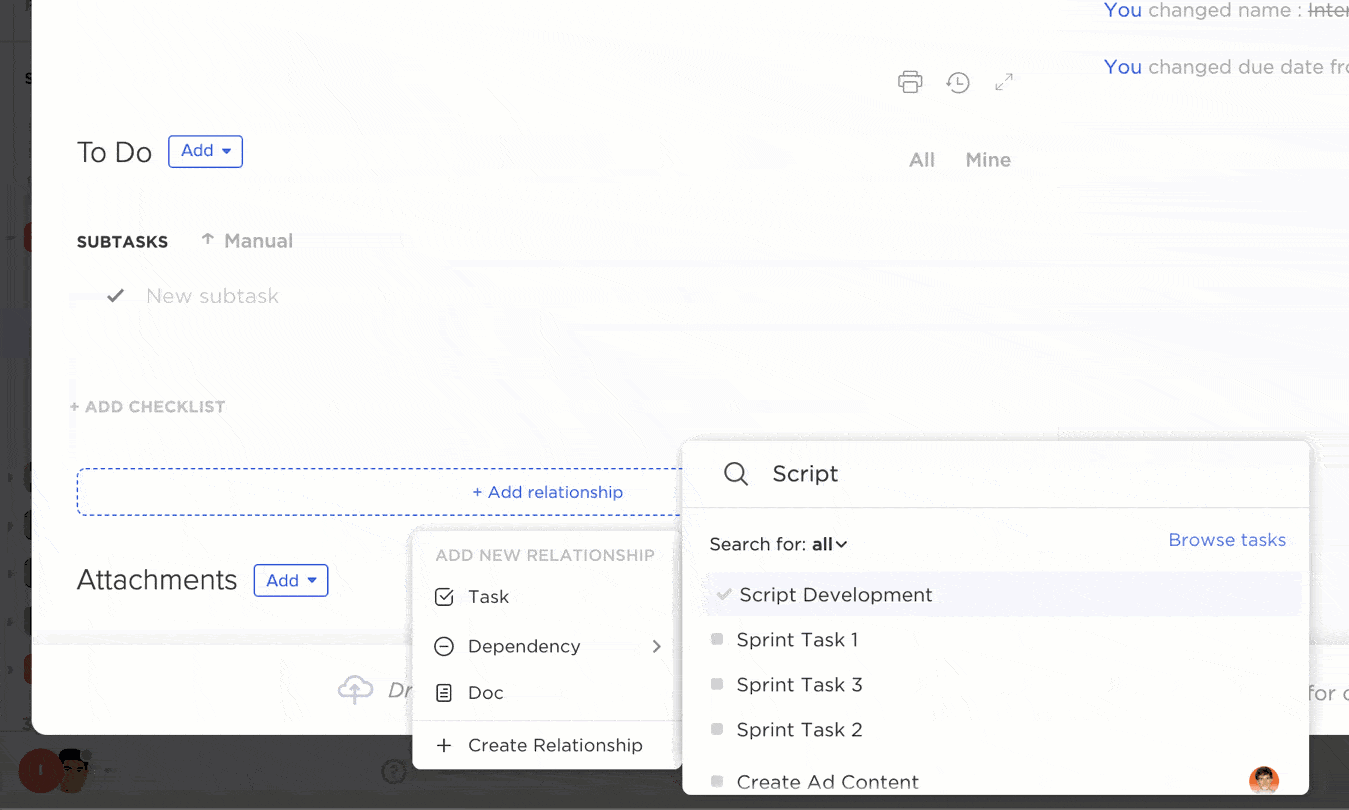 ClickUp setup to organize/structure dependencies between tasks (Source: ClickUp)
ClickUp setup to organize/structure dependencies between tasks (Source: ClickUp)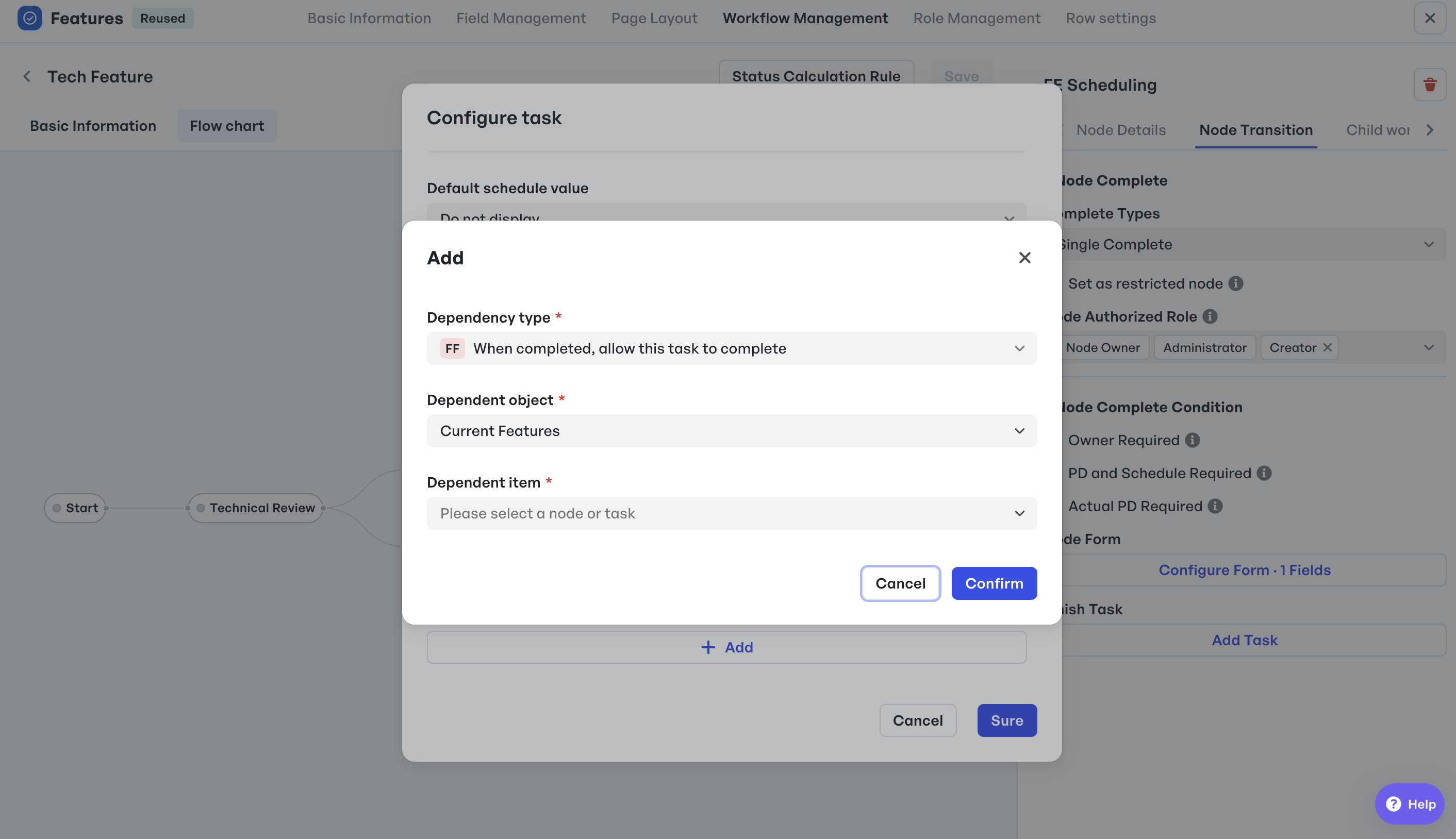 Manage task dependencies in Meegle
Manage task dependencies in MeegleAs for Meegle, managers can visualize task dependencies, and see how tasks interrelate, allowing them to allocate resources efficiently. They can optimize task sequencing to prevent workflow disruptions and unnecessary downtime. The system automatically adjusts timelines when dependencies change, ensuring realistic capacity planning.
Workload view for real-time resource planning
ClickUp’s Workload View provides real-time tracking into team capacity based on assigned tasks and estimated time.
On Clickup, workloads are displayed as bar graphs, with the color coding acting as a quick-glance workload indicator; green bars to signify a balanced workload and red bars indicating an overload.
Next to each team member’s name, ClickUp automatically calculates and displays their remaining capacity from three metrics:
- Total available work hours (based on their set weekly capacity)
- Scheduled work hours (time already allocated to tasks)
- Remaining available hours (the amount of remaining capacity)
This real-time visibility allows managers to detect imbalances and make appropriate adjustments quickly.
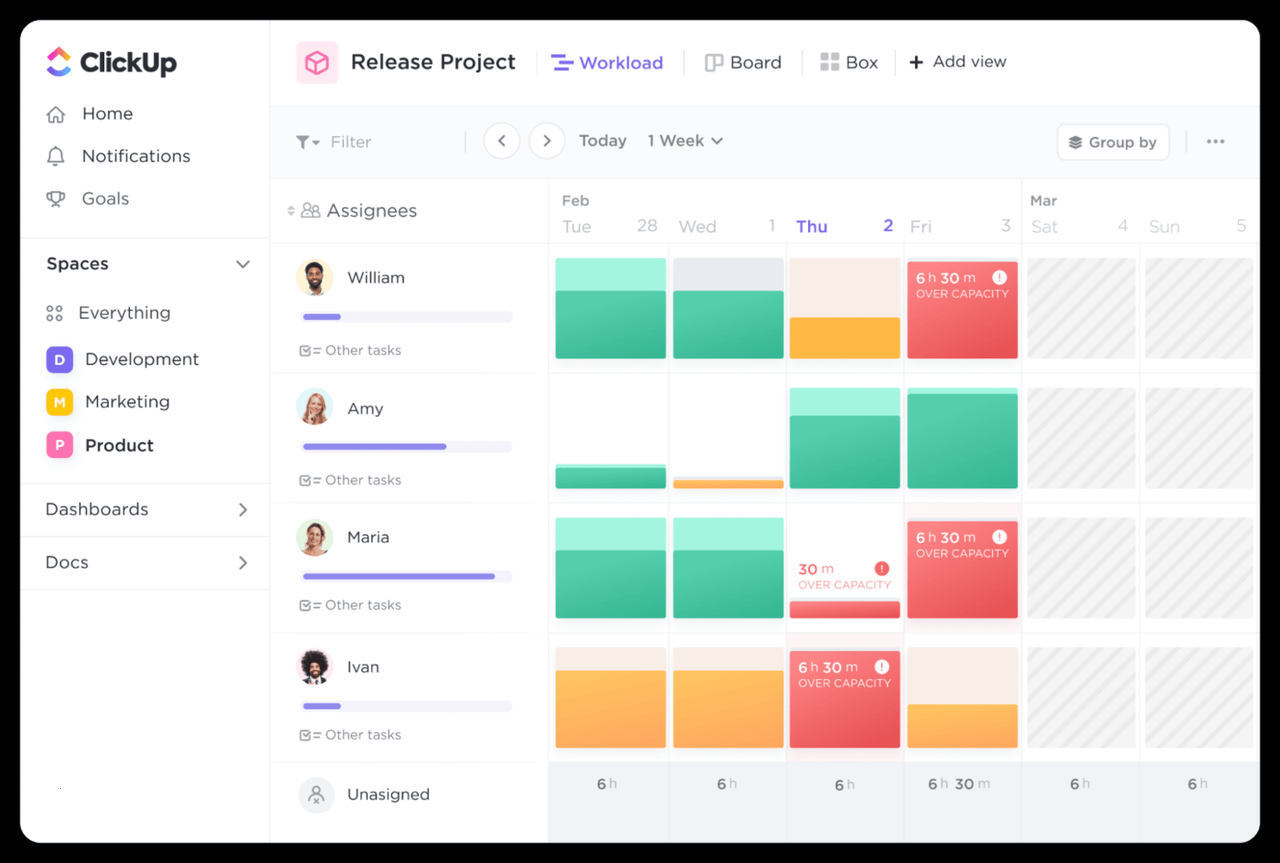 See how available each team member is with ClickUp’s workload view (Source: ClickUp)
See how available each team member is with ClickUp’s workload view (Source: ClickUp)ClickUp also has an out-of-view menu list that allows you to see unassigned tasks that need to be distributed, overdue tasks that need immediate action, and tasks without time estimates, which can cause blind spots in scheduling.
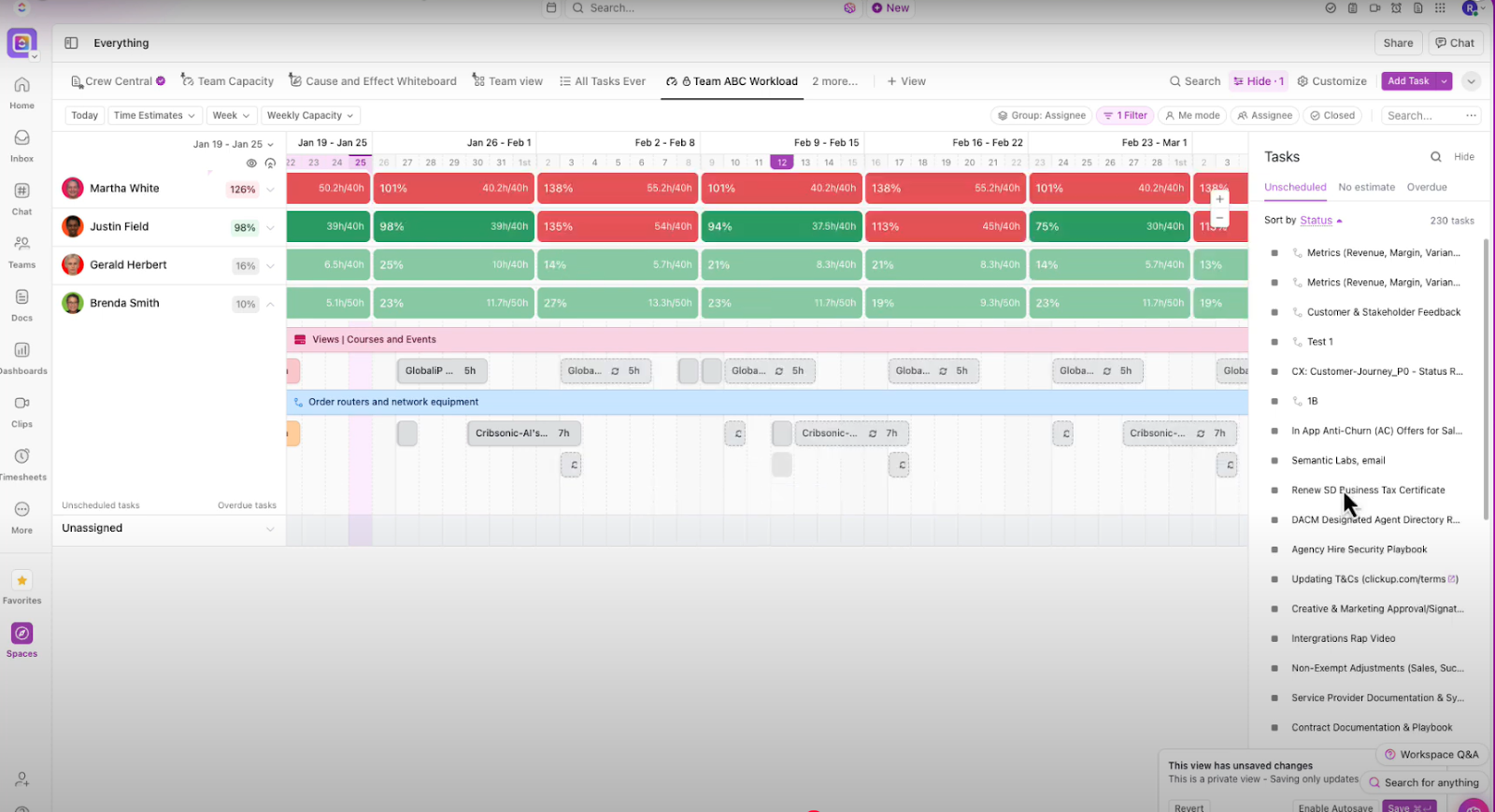 ClickUp’s out-of-view menu for unassigned and overdue tasks
ClickUp’s out-of-view menu for unassigned and overdue tasksManagers can drag and drop these tasks into the workload view to quickly allocate them to the right team members.
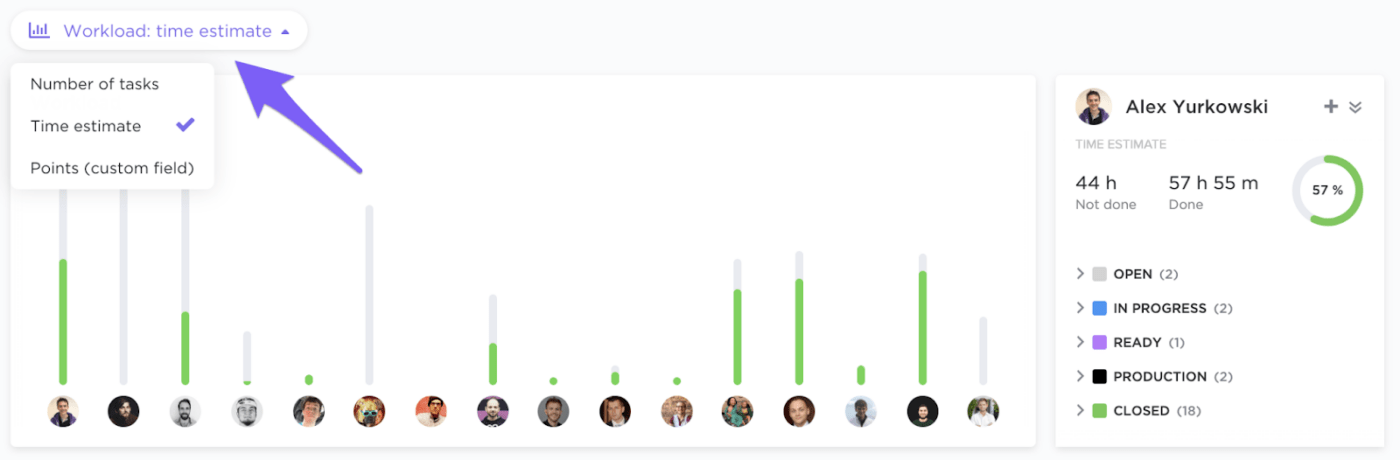 Overview of the workloads and task statuses for each team member in ClickUp (Source: ClickUp)
Overview of the workloads and task statuses for each team member in ClickUp (Source: ClickUp)Time estimates for workload calculation
When assigning tasks, managers can input estimated time durations, allowing ClickUp to automatically calculate each individual's total scheduled work hours and remaining available capacity based on their assigned workload.
Team members can also log actual hours spent on tasks, offering a real-time comparison of estimated vs. actual effort. Managers can refine project timelines and improve future capacity planning accuracy.
Managers can also set custom rules for time tracking alerts, allowing them to be notified when:
- A task exceeds its estimated hours
- A team member logs an unusual amount of overtime
- A project’s overall tracked hours surpass its allocated budget
 Track time estimates for assigned tasks on ClickUp (Source: ClickUp)
Track time estimates for assigned tasks on ClickUp (Source: ClickUp)Multiple views for deeper context
ClickUp also provides multiple view options, so you can quickly assess the level of progress from different perspectives. View options include Board, Table, List, and Gantt. The List view is the most flexible and helps you take a deeper inventory of your team’s tasks and workload.
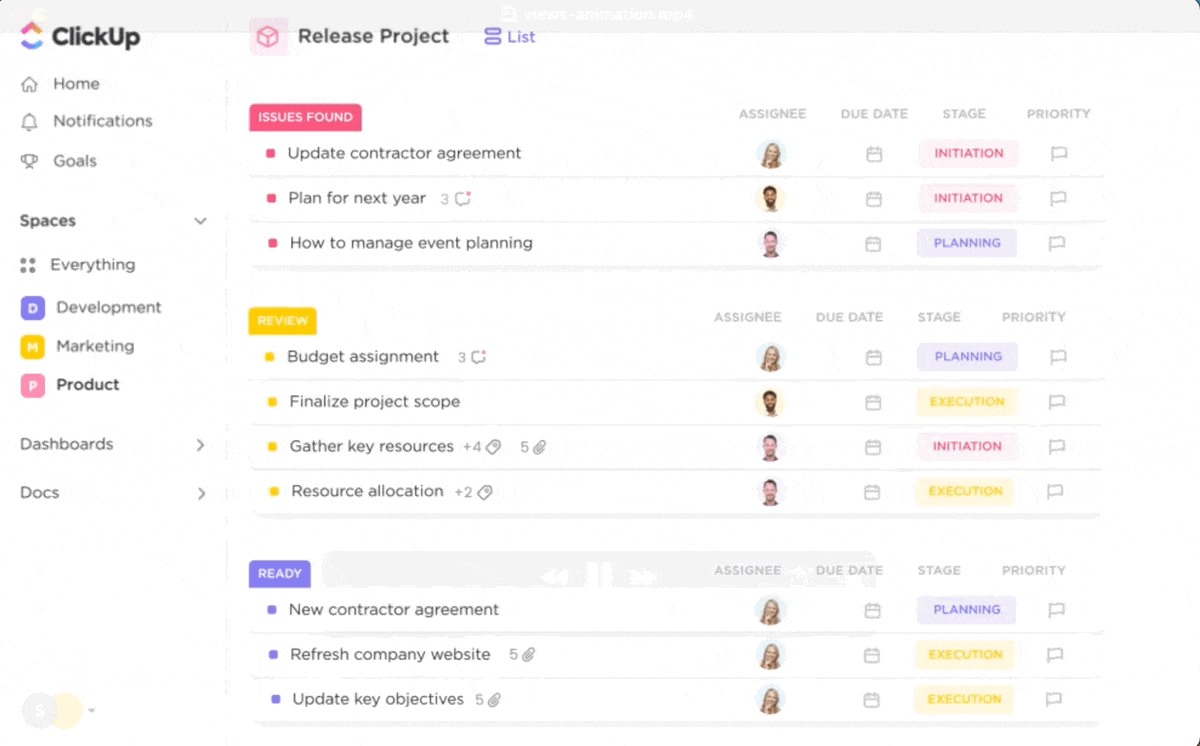 Up to 15+ views in ClickUp to view your workflow (Source: ClickUp)
Up to 15+ views in ClickUp to view your workflow (Source: ClickUp)Meegle offers more customizable visualization options, such as:
- Table View – Displays project data in a structured grid format, ideal for detailed task tracking and data analysis.
- Tree View – Organizes tasks hierarchically, helping teams break down projects into manageable subtasks.
- Kanban View – Provides a board-based workflow visualization, making it easy to track task progress and backlog.
- Gantt View – Offers a timeline-based view to manage schedules, dependencies, and project milestones.
- Panorama View – Combines data from multiple teams for a high-level project overview, aiding strategic planning.
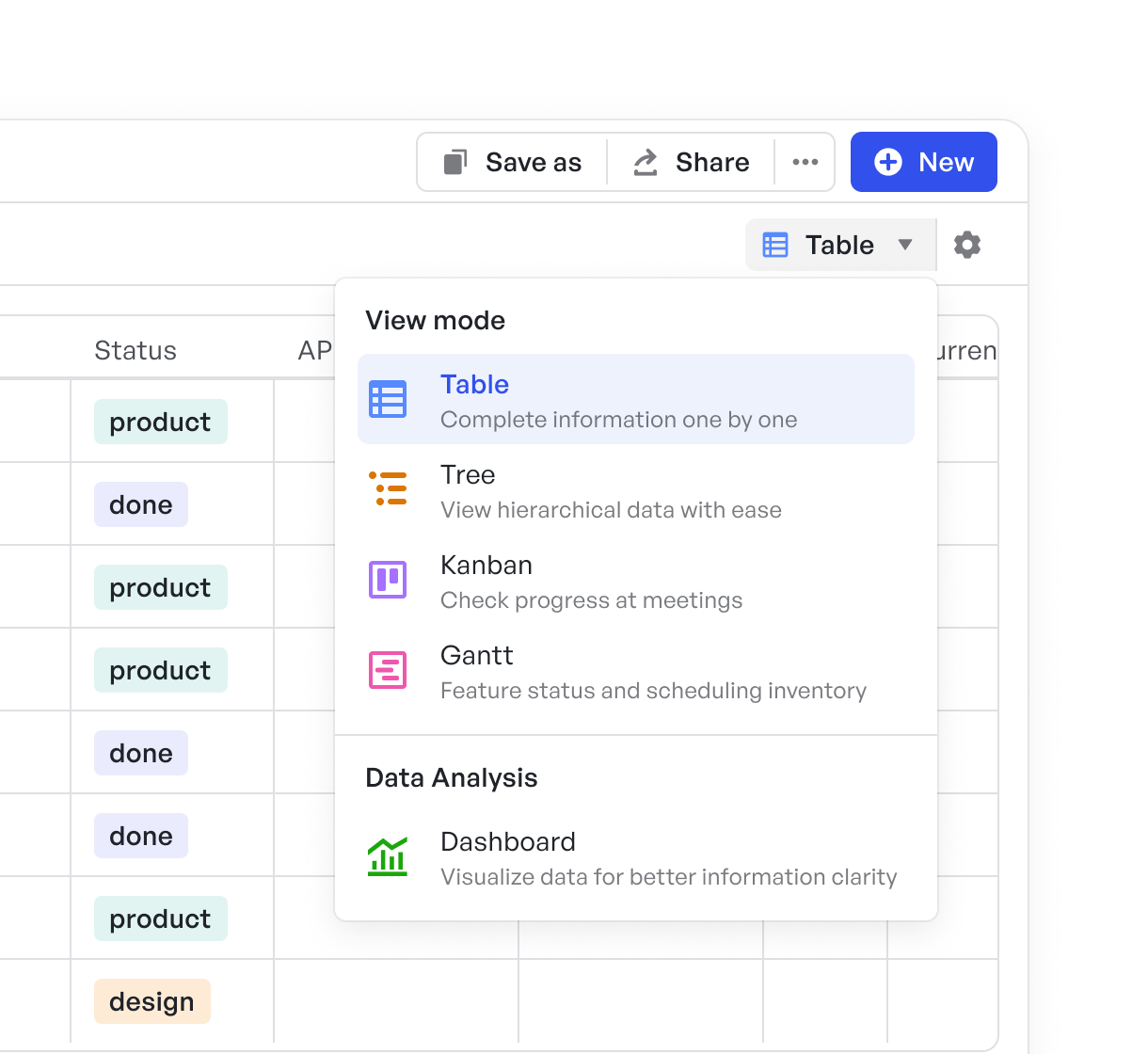 Multiple views in Meegle
Multiple views in MeegleProvides templates to streamline resource allocation and workload management
ClickUp simplifies project setup with ready-to-use templates, reducing excessive manual configuration.
Meegle offers the same convenience, but with a sharper focus on team alignment. Its feature management template speeds up project initiation and ensures teams stay coordinated from day one.
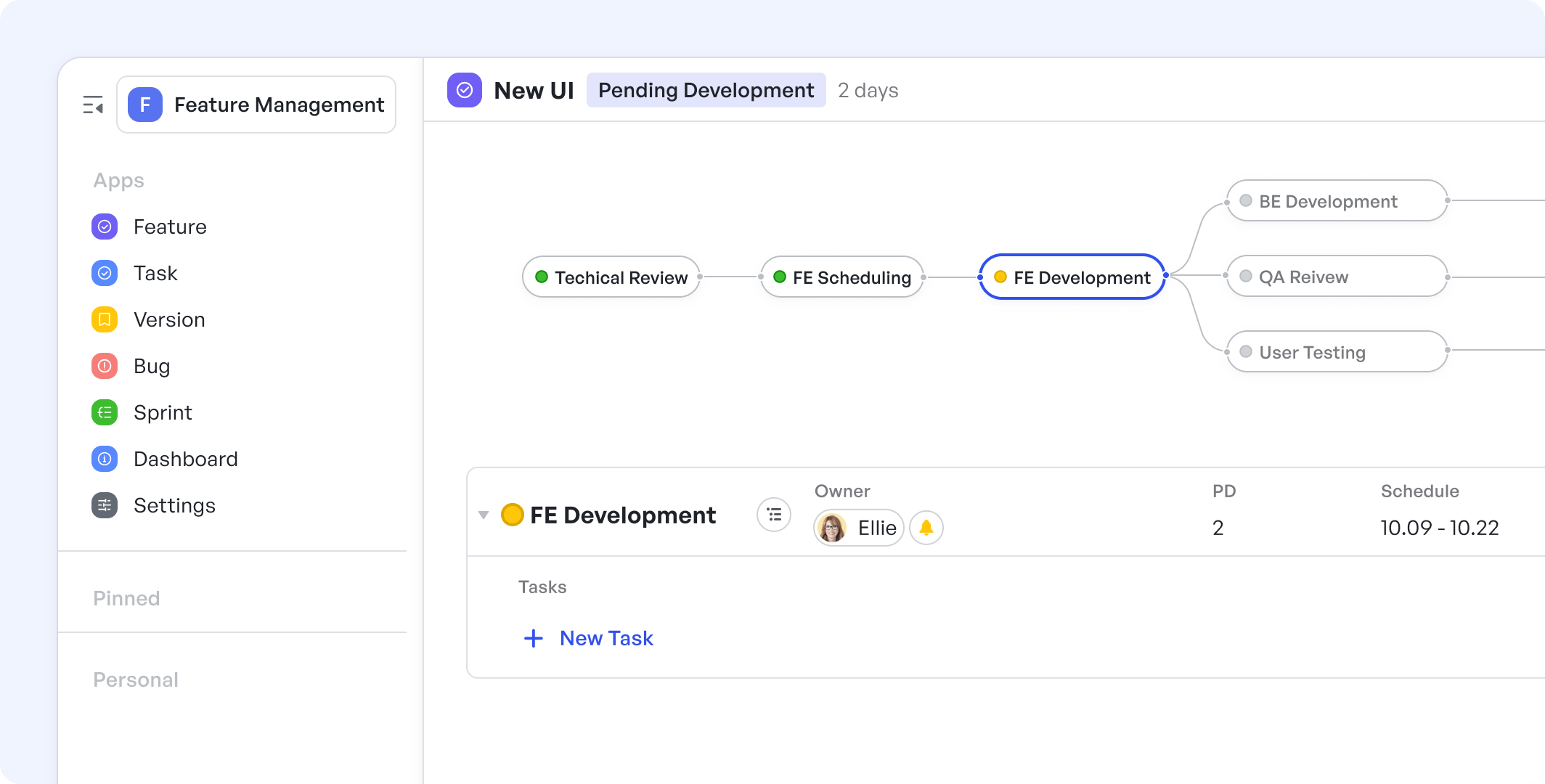 Meegle feature management template
Meegle feature management templateSome of the templates offered in ClickUp include:
- Capacity planning list template for teams to visually manage resources using customizable columns that show information you care about.
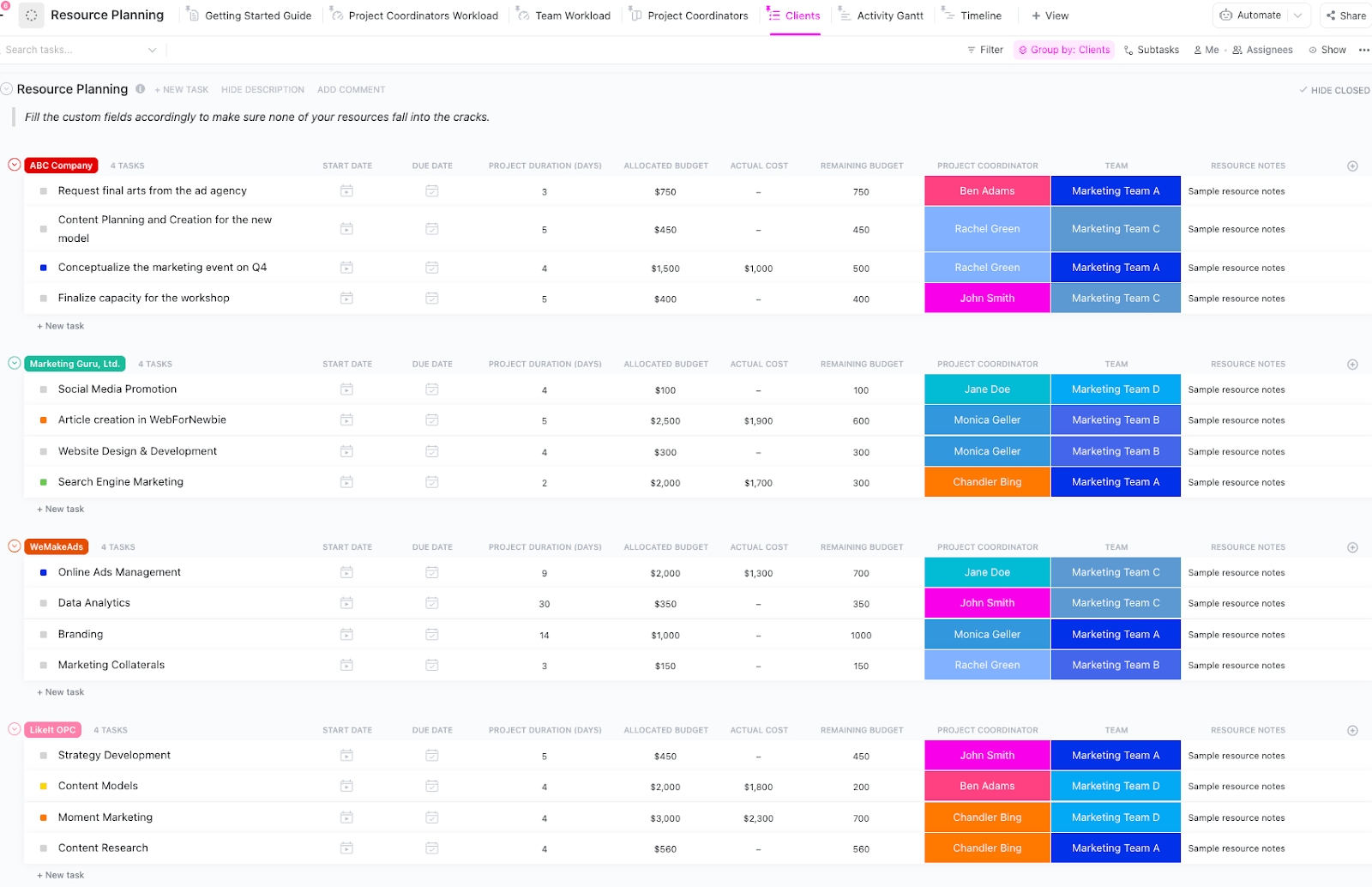 ClickUp’s capacity planning list template (Source: ClickUp)
ClickUp’s capacity planning list template (Source: ClickUp)- Resource matrix template for beginner teams to easily get a clear view of the status, resource type, deadline, and any other metric that should be tracked.
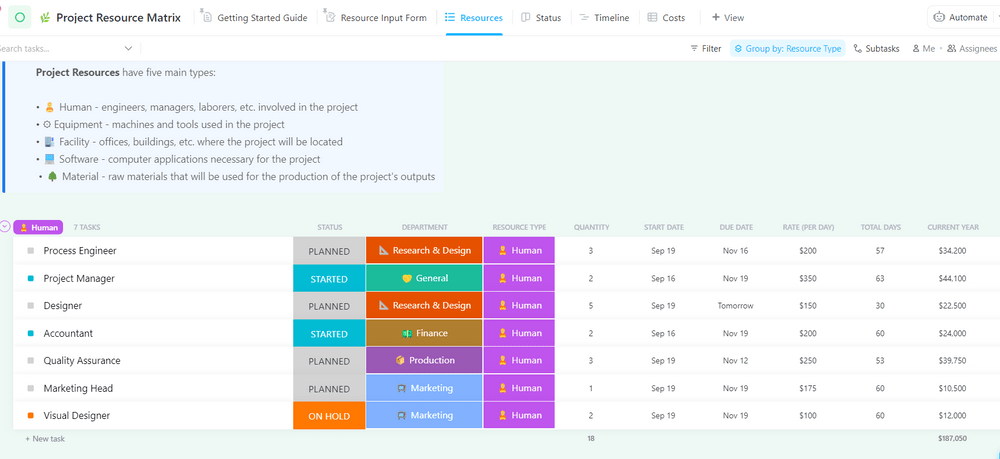 ClickUp matrix template (Source: ClickUp)
ClickUp matrix template (Source: ClickUp)- Resource allocation template that’s designed to see where and how resources are being put to work with custom fields to track budgets across any task.
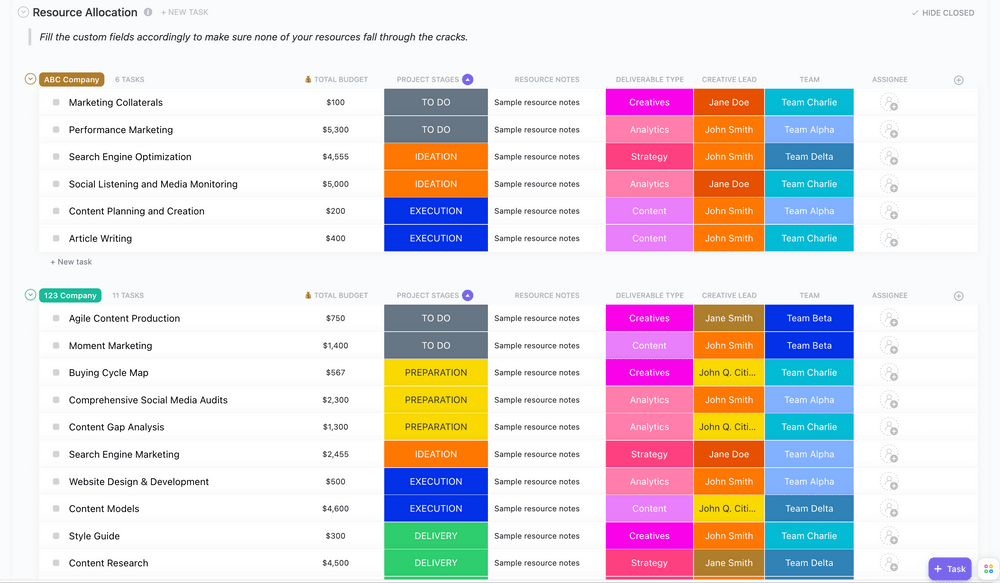 ClickUp’s resource allocation template
ClickUp’s resource allocation templateWhat ClickUp users think
“The feature that prompted our move away from another project management system was that ClickUp provided the 'Everything' view. Having a view of the workload of the entire team was what was missing from our business. Being able to see where we were both over-resourced or under-resourced at any one time is extremely important. We do not want members of the team put under any unnecessary pressure with an unrealistic workload.” - Rebecca C.
“As an agency, the workload management is very much task-based, with day-to-day workload planning rather than longer-term, monthly management of team capacity around client projects. It doesn't help us work out what resource we have left to sell.” - Alicia D.
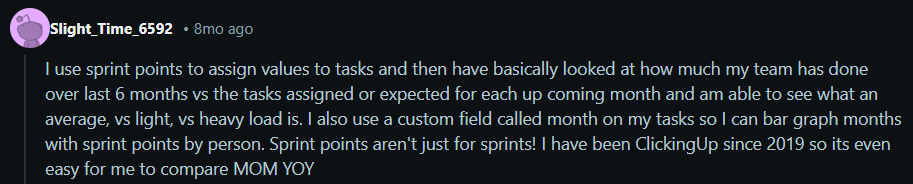 Source: Reddit - r/Clickup
Source: Reddit - r/ClickupRelated Read: Best ClickUp Alternatives for Every Team Size and Budget
Smartsheet vs ClickUp on portfolio and program management scalability
Enterprise projects rarely stay within one department. Marketing, engineering, finance, and operations need to see, understand, and act on shared data.
So preference must be given to tools supporting multi-project management and cross-functional reporting.
How portfolio management works on Smartsheet
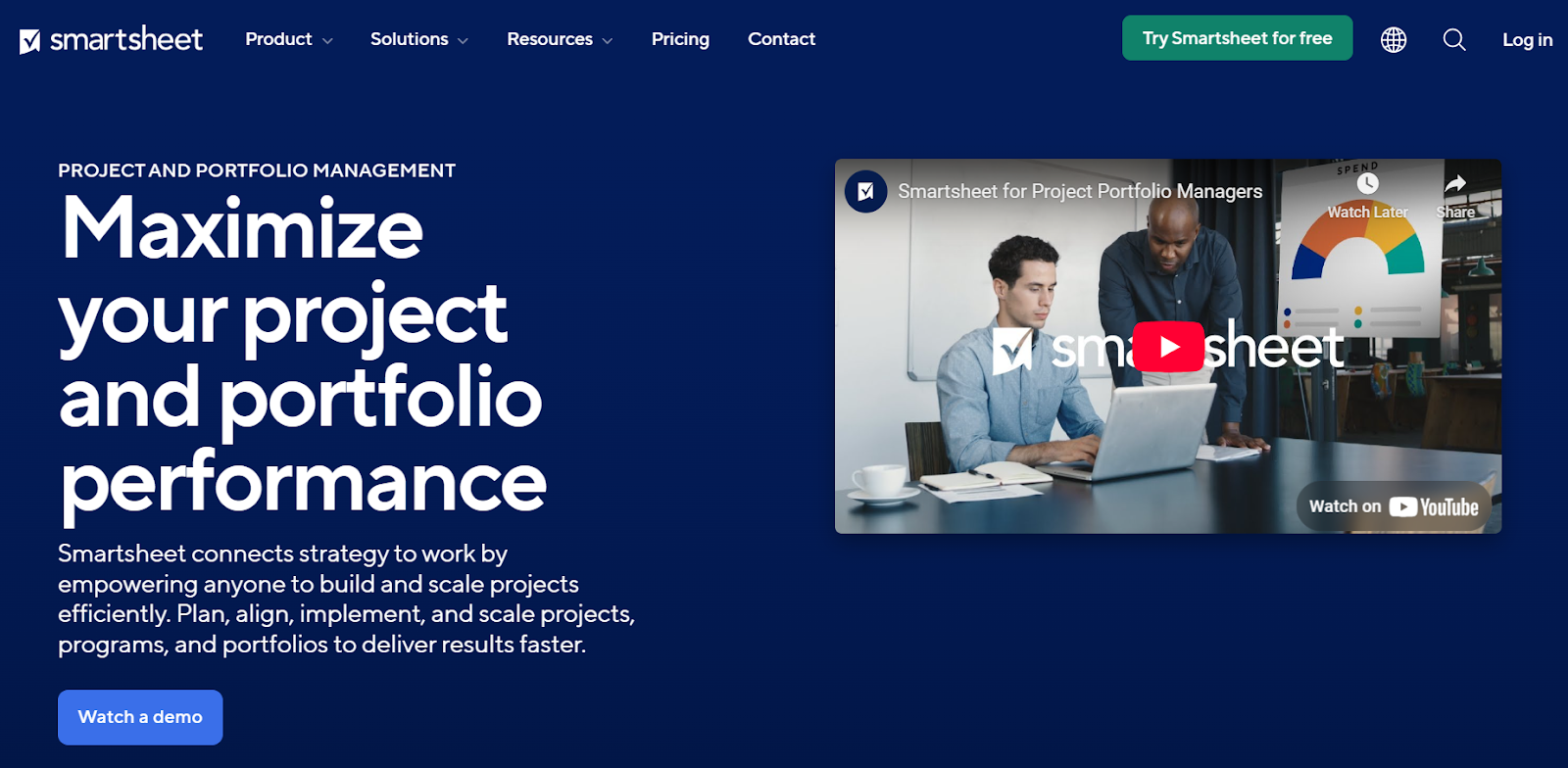 Smartsheet’s project and portfolio management software (Source: Smartsheet)
Smartsheet’s project and portfolio management software (Source: Smartsheet)Portfolio-level visibility and real-time updates
Smartsheet provides a centralized view of all projects in a dedicated portfolio dashboard for managers to see project health, key risks, milestones, budget tracking, and dependencies at a glance.
Changes made at the project level (e.g., task status, risk levels) automatically roll up to the portfolio dashboard, ensuring real-time updates without manual reporting.
 Smartsheet’s portfolio dashboard (Source: Achievan YouTube)
Smartsheet’s portfolio dashboard (Source: Achievan YouTube)Project demand intake and prioritization
Smartsheet lets you centralize incoming project requests and capture details such as the project's objectives, involved stakeholders, KPIs, and expected benefits in a single intake sheet.
These requests then automatically flow to decision-makers, who can review, approve, and prioritize projects based on available resources. To further allow objective prioritization, you can add numeric values (project score) to projects based on business impact and urgency.
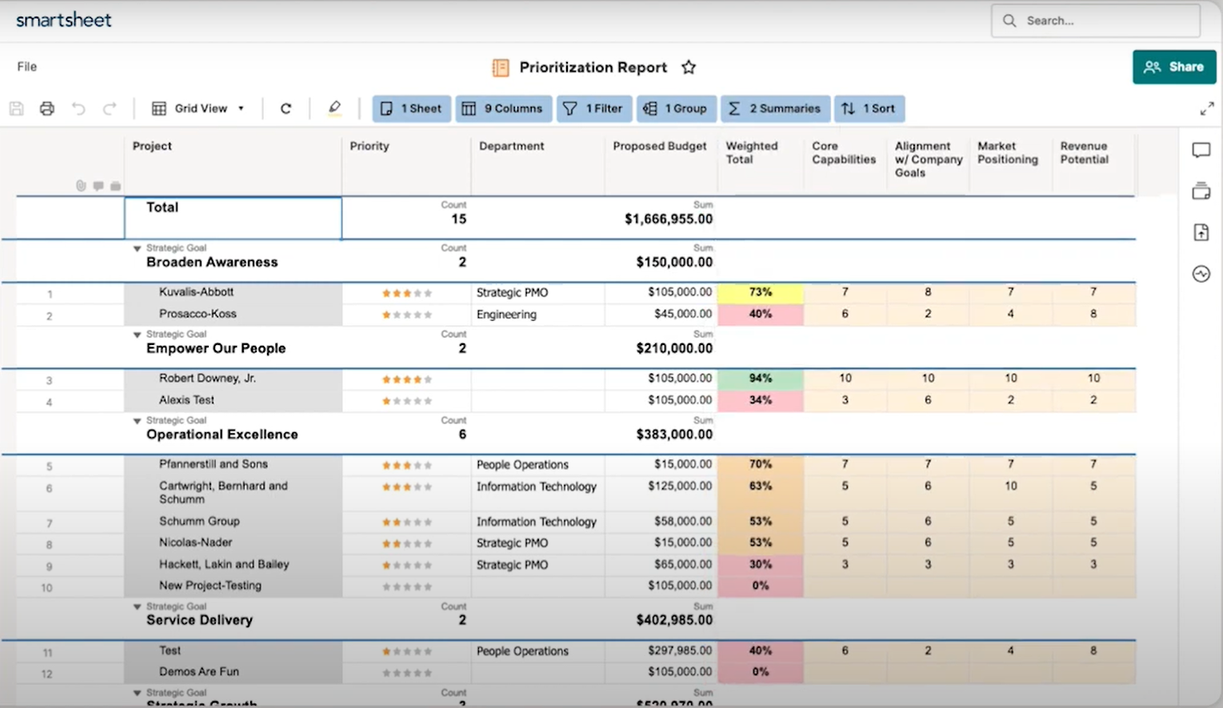 Smartsheet’s prioritization report (Source: Achievan Youtube)
Smartsheet’s prioritization report (Source: Achievan Youtube)Standardization and repeatability with pre-built blueprints
Using Smartsheet, organizations can define standardized project structures, workflows, and reporting formats to maintain consistency across different teams and departments.
With one-click deployment, users can launch new projects with pre-linked assets like budget sheets, task trackers, and risk logs. Smartsheet also enforces company-wide policies (naming conventions, approval workflows, reporting formats, etc.), to balance standardization with team flexibility.
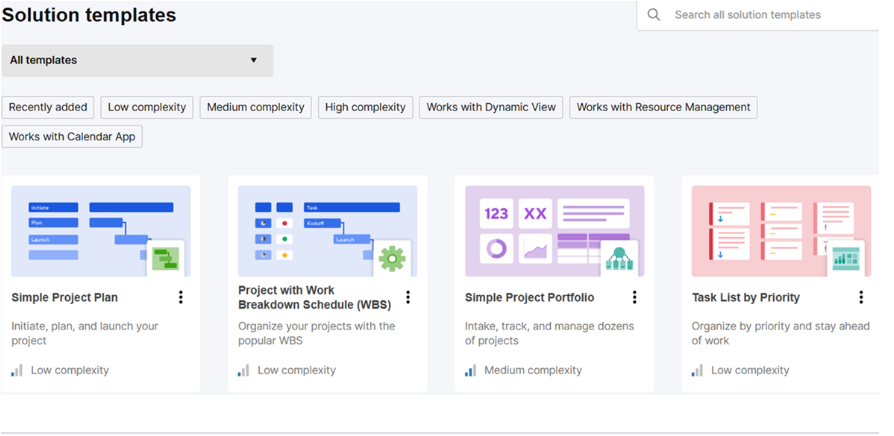 Smartsheet template gallery for standardization (Source: Smartsheet)
Smartsheet template gallery for standardization (Source: Smartsheet)Performance tracking and executive reporting
Smartsheet aggregates project performance metrics into executive dashboards, showing:
- Project completion rates
- Budget vs. actual spend
- Timeline adherence
- Risk exposure
Smartsheet flags potential delays, budget overruns, and resource constraints and sends that data report to the dashboard.
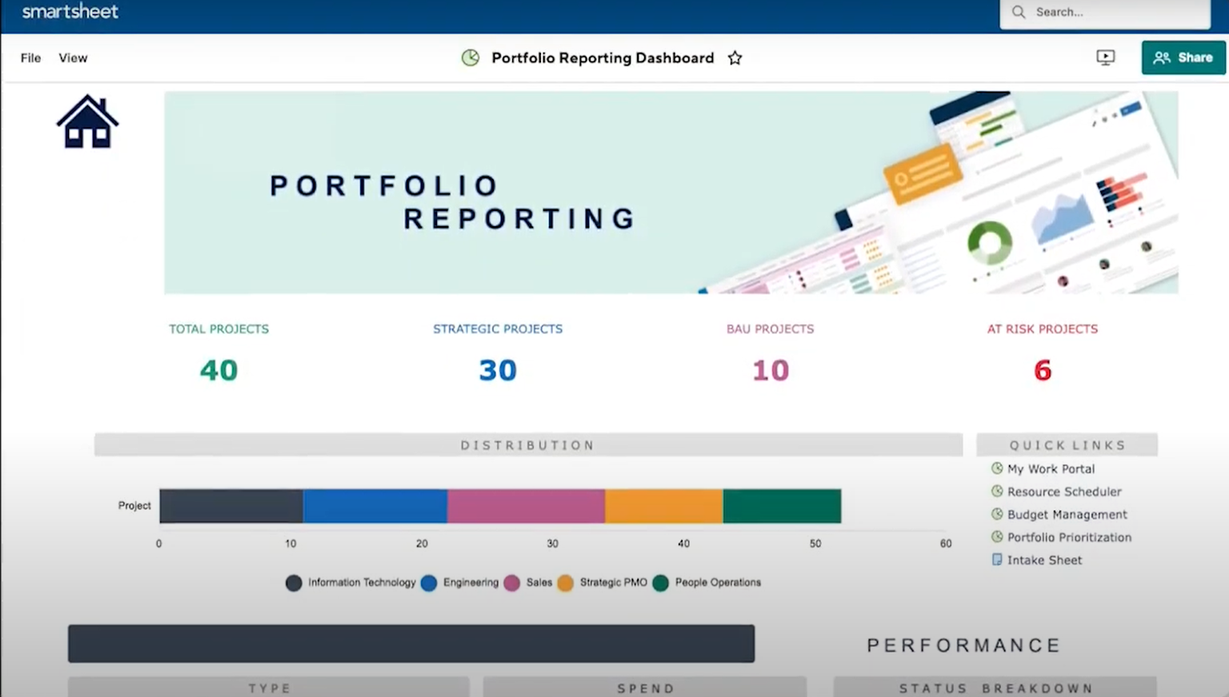 Smartsheet portfolio report dashboard (Source: Achievan YouTube)
Smartsheet portfolio report dashboard (Source: Achievan YouTube)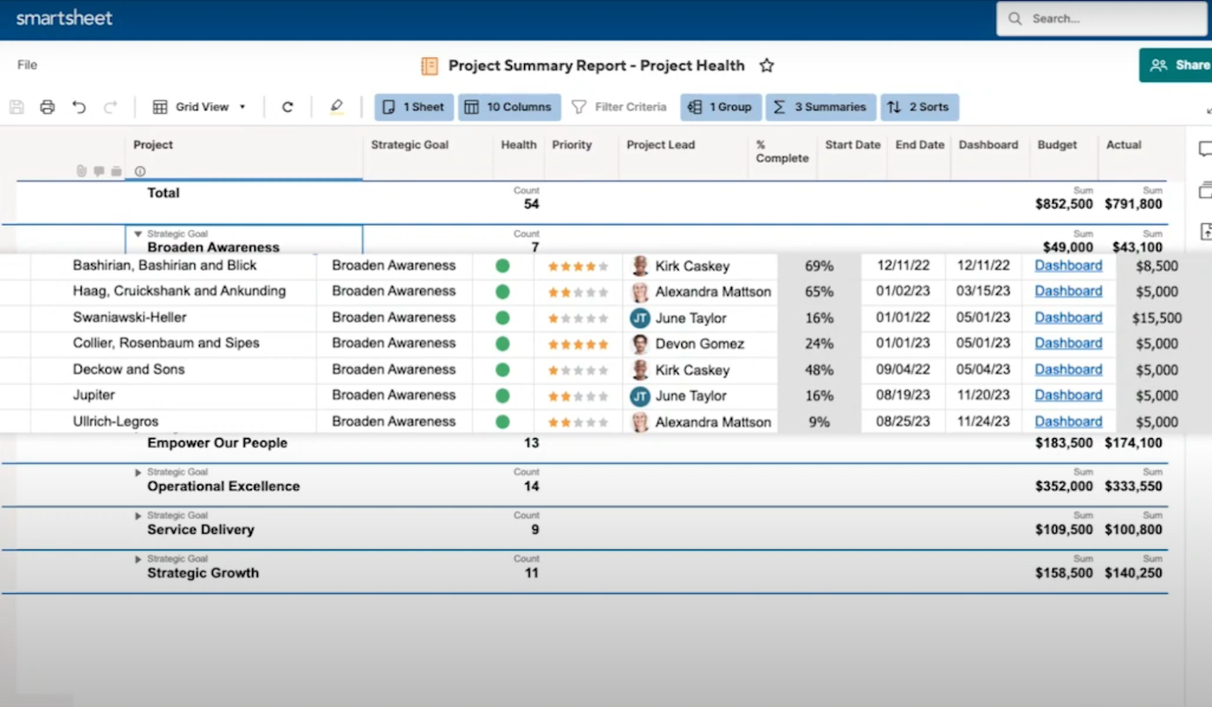 Smartsheet’s automated roll-up reports (Source: Achievan Youtube)
Smartsheet’s automated roll-up reports (Source: Achievan Youtube)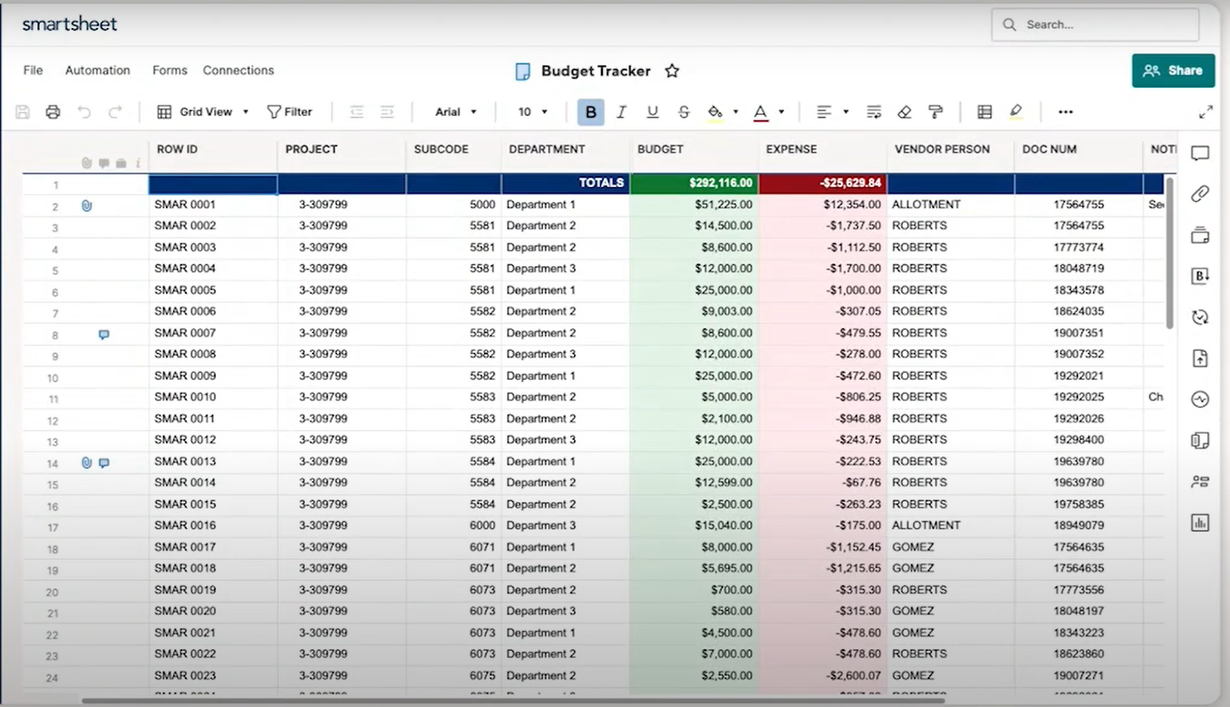 Smartsheet budget tracker (Source: Achievan Youtube)
Smartsheet budget tracker (Source: Achievan Youtube)Meegle's dashboard has a chart feature that offers a visual representation of resources and efficiency.
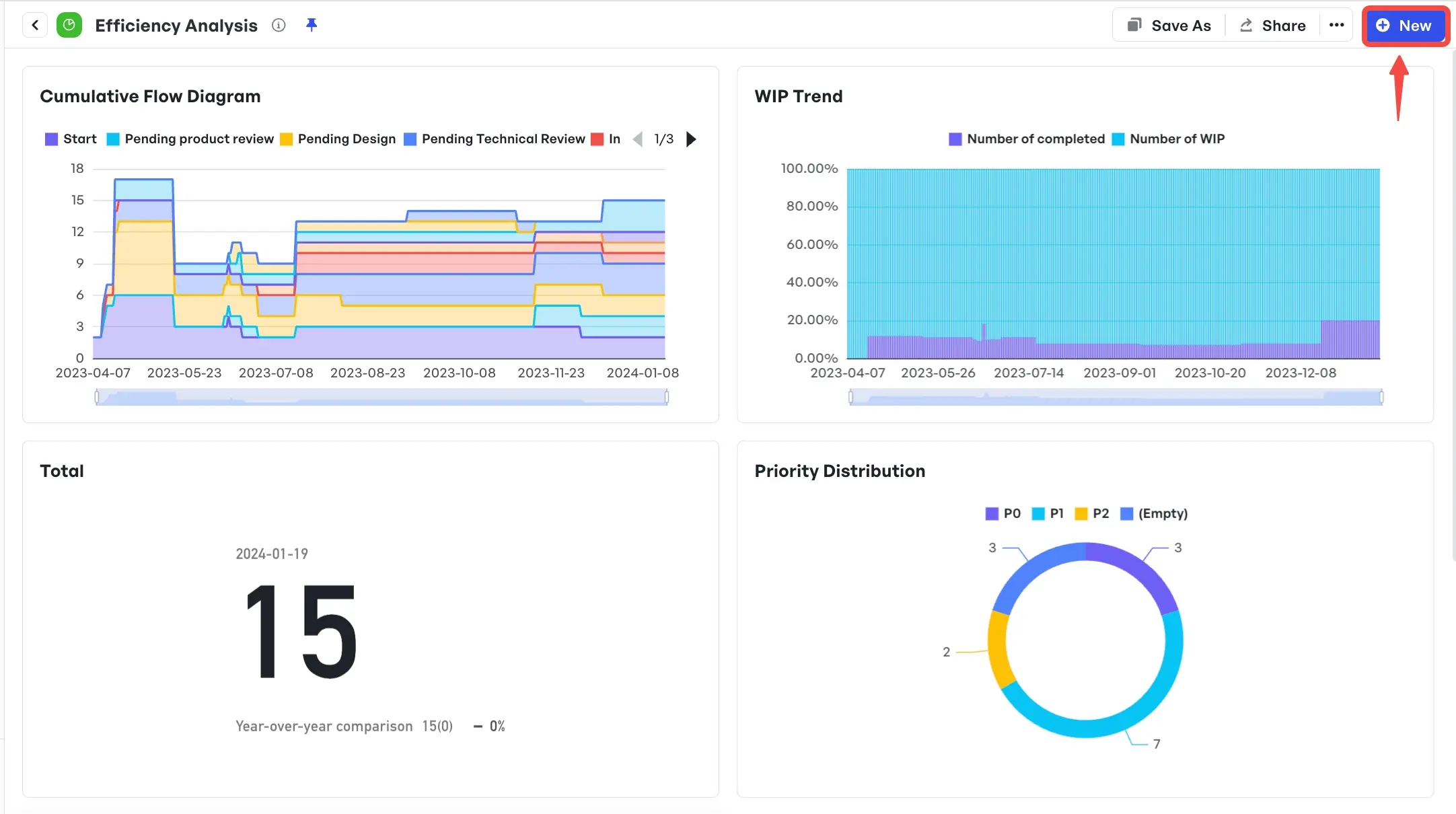 Efficiency analysis chart in Meegle
Efficiency analysis chart in MeegleThrough this feature, managers can track, analyze, and measure business goals, project performance, and team productivity. It:
- Offers 16 ready-to-use templates under "Quality Analysis" and "Requirement Efficiency."
- Supports layered data analysis, allowing users to drill down into details.
- Create, edit, and share real-time, customizable charts for different use cases.
- Includes bar charts, area charts, pie charts, ring charts, funnel diagrams, and more.
- Customize dimensions and indicators for data analysis tailored to specific business needs.
With Meegle's automation triggers, managers can schedule sharing these reports with involved team members.
What Smartsheet users think
“...our biggest problem was to find a reliable way to schedule dozens of concurrently running projects, and to get a clear view of available or overburdened resources... Smartsheet has provided a fantastic way for us to do that, supported by real time data aggregation that allows us to know what's going on on our projects at all times.” - Kristóf K.
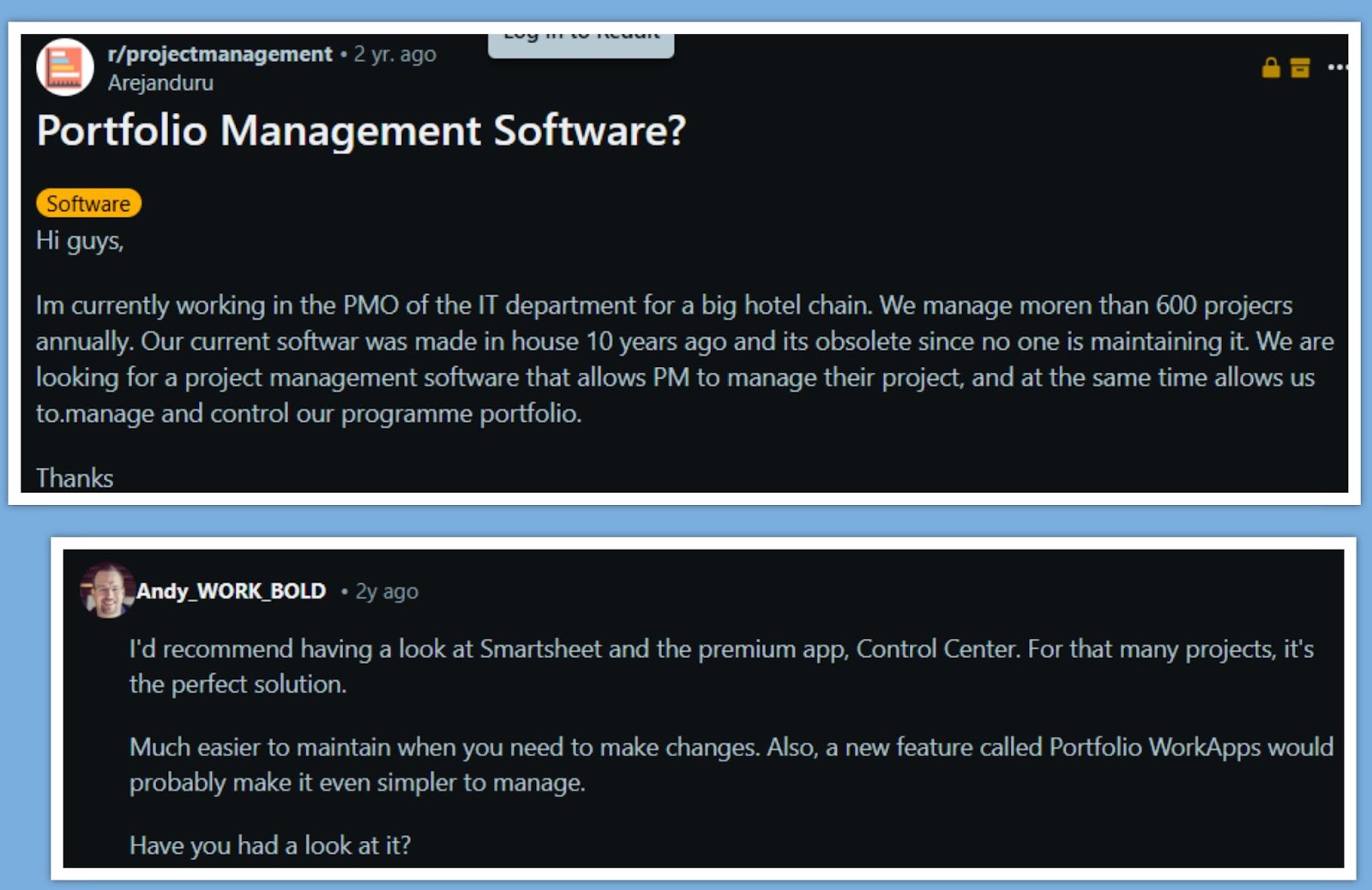 Source: Reddit - r/projectmanagement
Source: Reddit - r/projectmanagementHow portfolio management works on Clsync
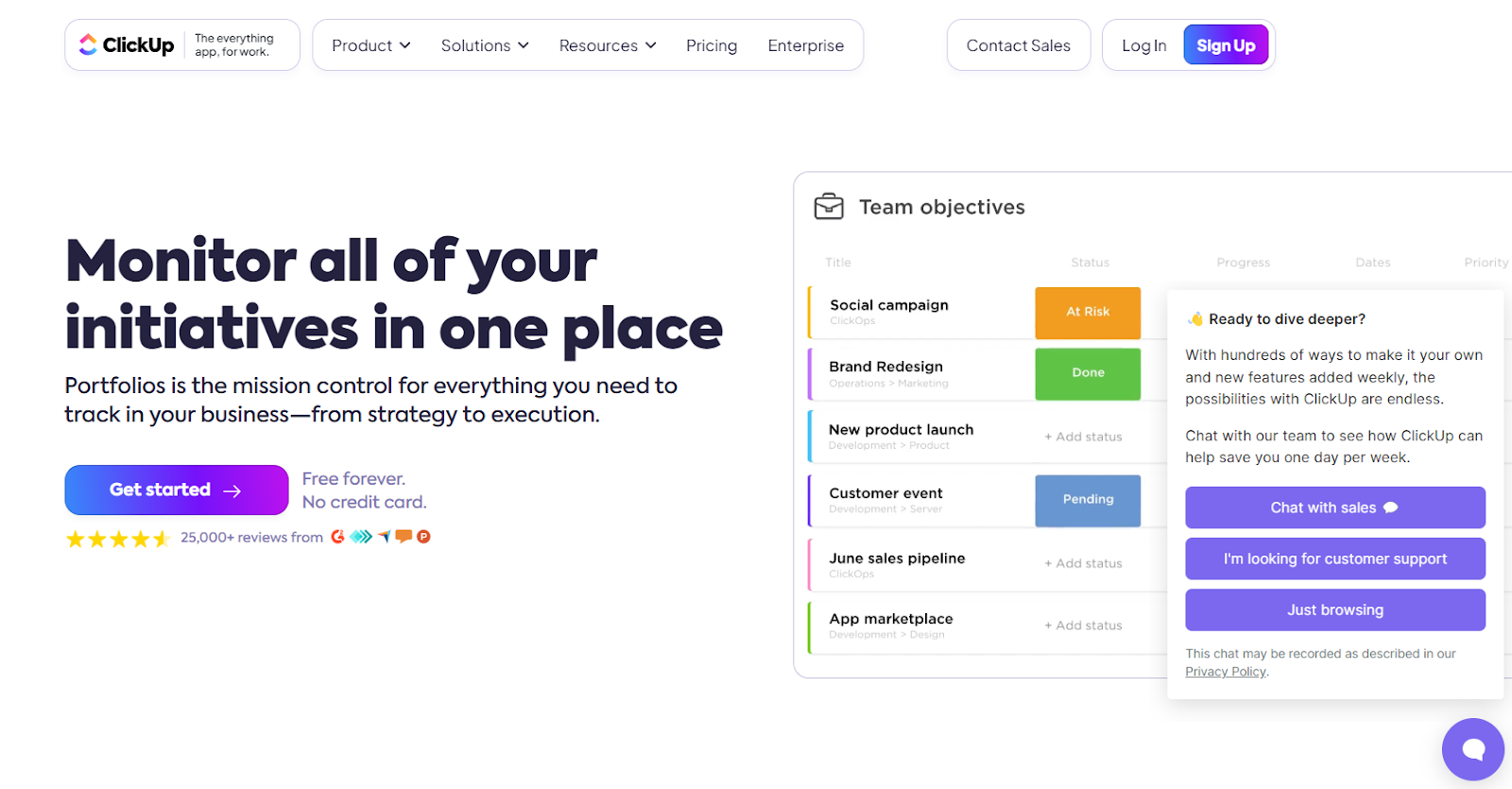 ClickUp project portfolio management software
ClickUp project portfolio management softwarePortfolio-wide visibility at folder level
ClickUp’s Folder Level View provides a top-down perspective on the health and progress of projects across all departments in an organization.
This acts as a portfolio hub where project and program managers can quickly assess the status of multiple projects without digging into individual tasks.
Within the Folder Level, ClickUp provides two key lists for managing a project portfolio:
- The PMO roadmap list holds all current and upcoming projects across all departments and serves as a centralized location for new project requests.
- The project health list combines progress updates from all PMO programs into a single status report view.
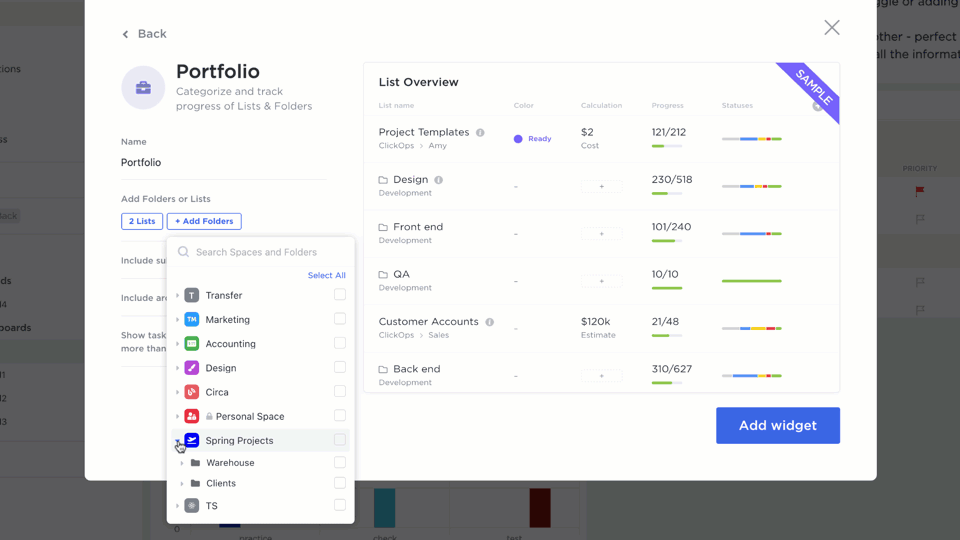 Portfolio overview on ClickUp (Source: ClickUp)
Portfolio overview on ClickUp (Source: ClickUp)Custom dashboard for analytical insights
ClickUp provides portfolio dashboards to track project health, performance, and financials in a single view.
The dashboards can be customized with widgets for:
- Overall project progress tracking
- Resource allocation and workload distribution
- Time tracking and financial reporting
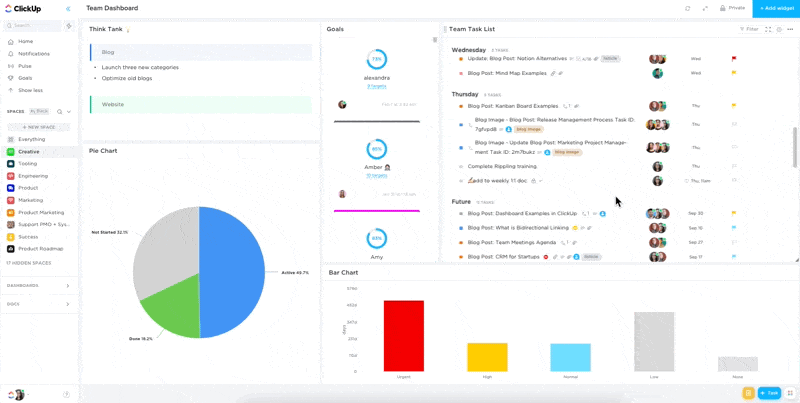 Dashboard for statistical insights (Source: ClickUp)
Dashboard for statistical insights (Source: ClickUp)Portfolio management templates
It provides plug-and-play solutions for portfolio management, to make it faster and easier to get started.
The template includes nine project statuses (e.g., in progress, ready, complete) to standardize project tracking and three built-in views for portfolio oversight, namely:
- Weekly status reports: A structured view of ongoing project progress.
- Team view: Displays workload distribution across the team.
- PMO roadmap: Maps out all current and upcoming projects across departments.
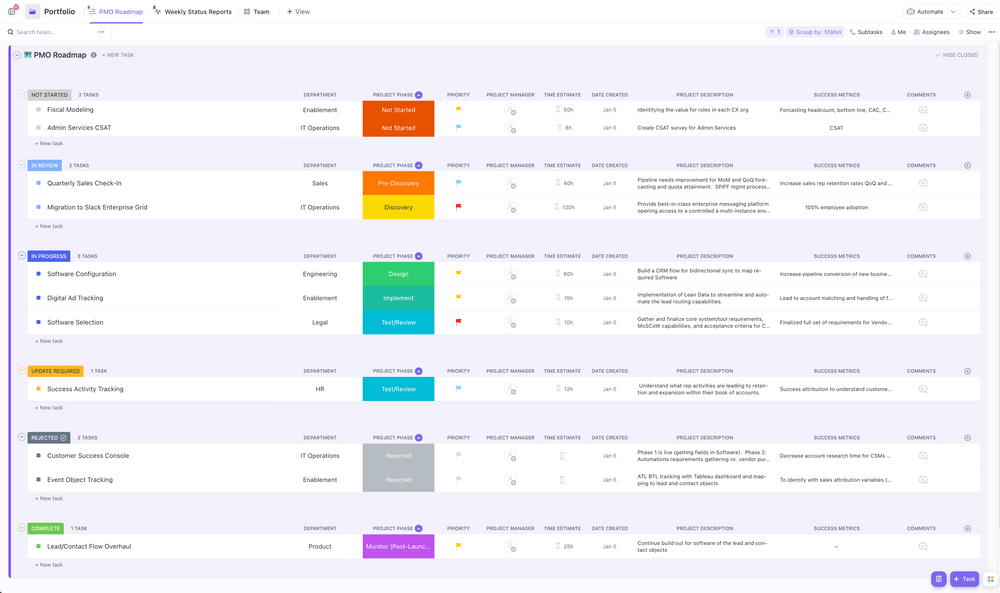 ClickUp’s project portfolio management template (Source: ClickUp)
ClickUp’s project portfolio management template (Source: ClickUp)Meegle, on the other hand, offers pre-designed yet customizable workflow templates for various industries, functions, and teams.
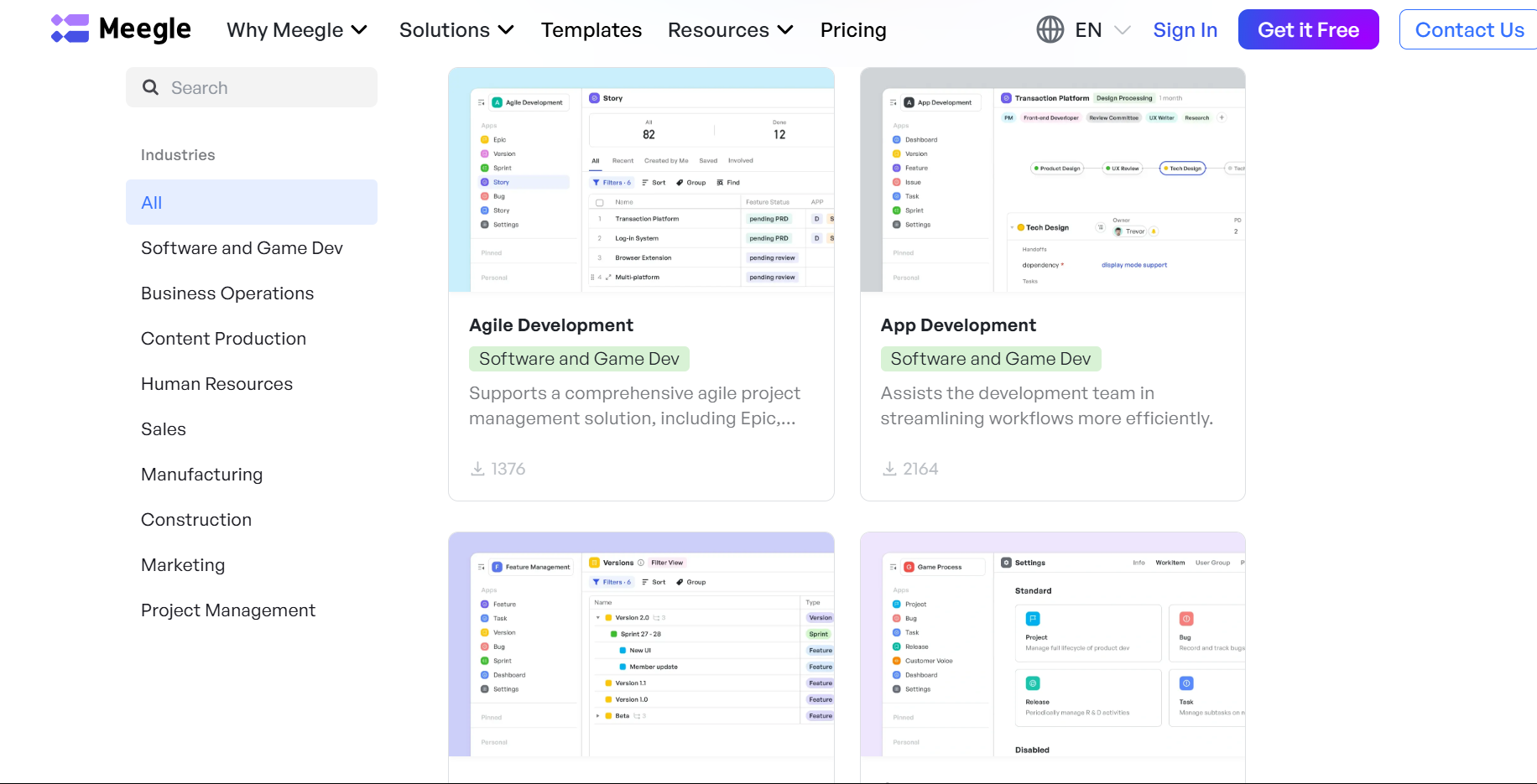 Meegle's templates
Meegle's templatesSome of Meegle's templates are:
- Manufacturing project plan: Streamlines planning, process optimization, and task management in manufacturing.
- Feature management: Assists in prioritizing features, aligning teams, and streamlining development workflows for faster releases.
- Project life cycle: Guides through initiation, planning, execution, monitoring, and closure phases for seamless project progression.
Meegle’s templates keep projects running smoothly with built-in structures that bring teams together. Every project gets the same solid foundation, so nothing feels scattered. Setup moves fast, no time wasted on paperwork or sorting out the basics. There’s room to tweak things just right, so every team works the way they like. Whether tackling big launches or daily tasks, these templates keep everything clear, organized, and moving forward.
What ClickUp users think
"ClickUp is particularly helpful for coordinating the completion of hundreds of deliverables spread across numerous functions and sub-functions. Specifically, the enablement of individual package managers to easily administer their portfolios, and the system's subsequent ability to roll these efforts up to provide a portfolio view is incredibly powerful" -Matthew B.
“Documentation could be more notion-like...dev love notion, and they are not ready to leave it behind; also, search in documents could sometimes be slow, the portfolio management needs a simple view PowerPoint so I can share it with stakeholders.” - Rogelio J.
Smartsheet vs. ClickUp on depth of integration
Over 51% of B2B patrons claimed that software with poor integration was the reason they had to explore new vendors.
The right project management software must provide:
- Native & custom integrations for seamless plug-and-play connections with key business apps
- Open APIs, so businesses can build custom workflows that sync data across platforms
How integrations work on Smartsheet
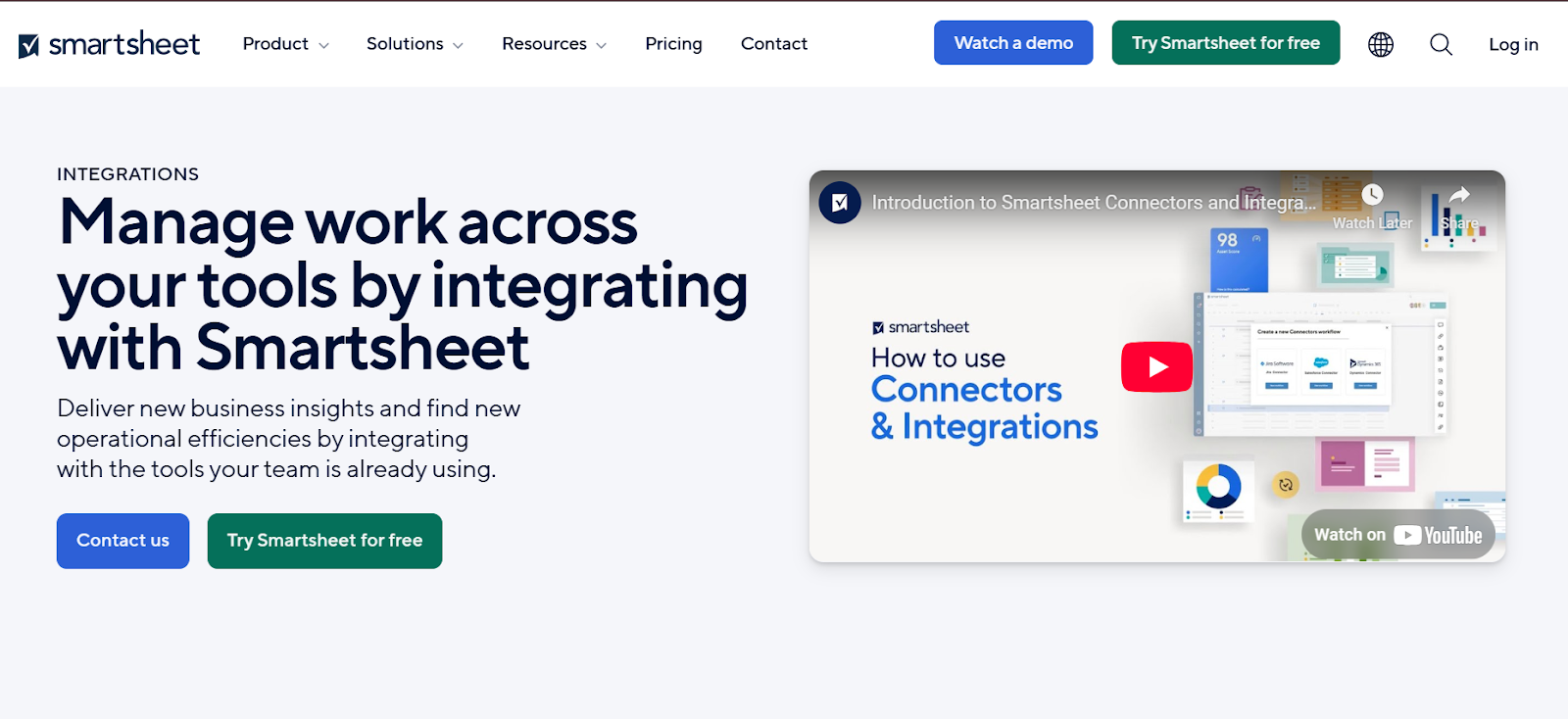 Smartsheet’s integration with third-party applications (Source: Smartsheet)
Smartsheet’s integration with third-party applications (Source: Smartsheet)Smartsheet offers two core integration approaches:
- Connectors (Bi-directional sync): This works as a live two-way data synchronization between Smartsheet and enterprise systems.
- Integrations (One-way functional embedding): Incorporates Smartsheet’s capabilities within other platforms and vice-versa.
Real-time data synchronization with enterprise connectors
Smartsheet’s Connectors enable bi-directional data sync, ensuring that project data is updated automatically across platforms.
For example, with its connector for Jira, Smartsheet users can create and modify Jira issues from within Smartsheet and receive automatic updates when tasks, stories, or bugs are edited in either system.
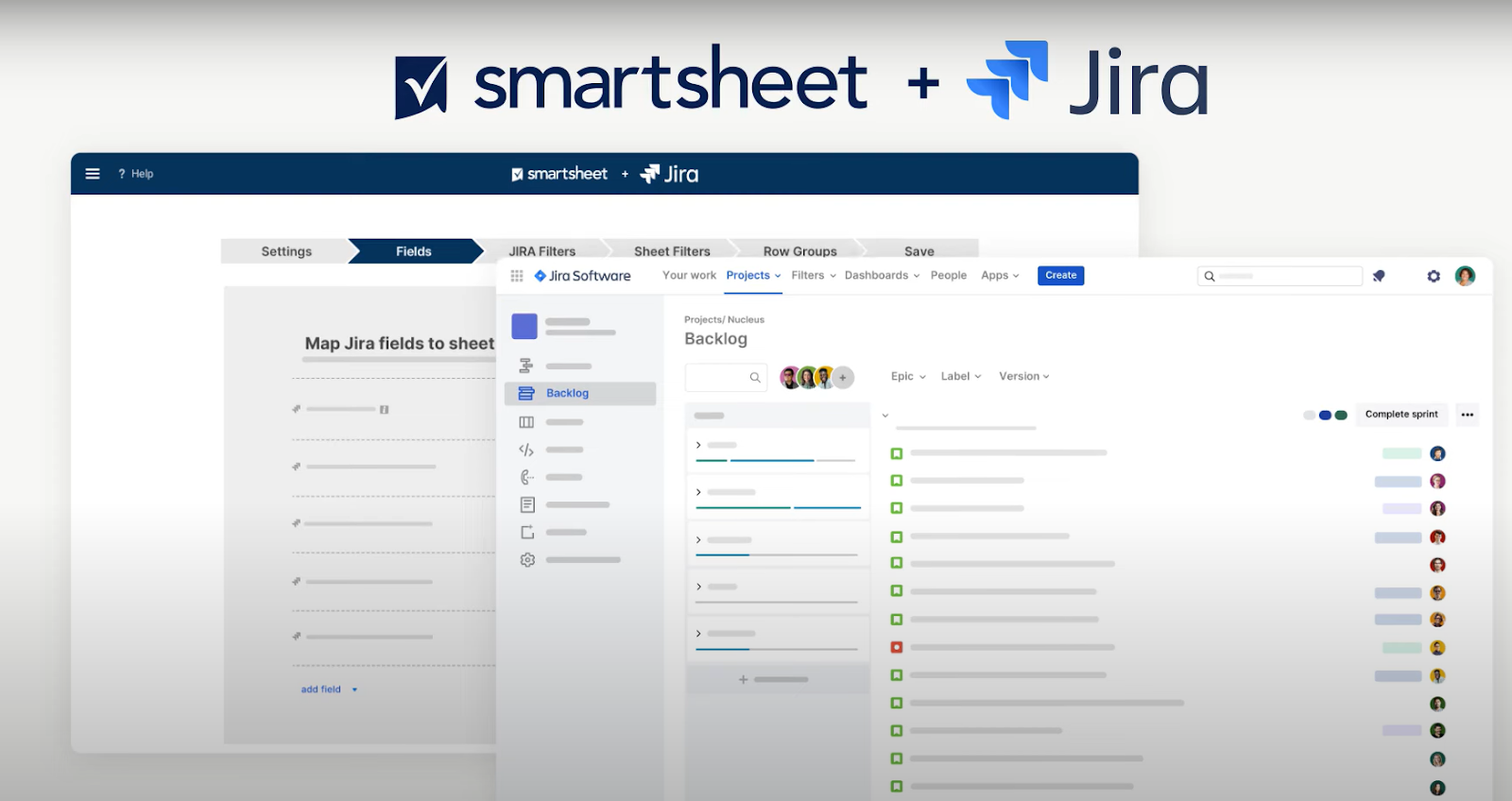 Smartsheet’s integration with Jira (Source: Smartsheet Youtube)
Smartsheet’s integration with Jira (Source: Smartsheet Youtube)Its Salesforce connector automates processes like handoffs between sales and service teams, pipeline review, and commission calculations between both systems.
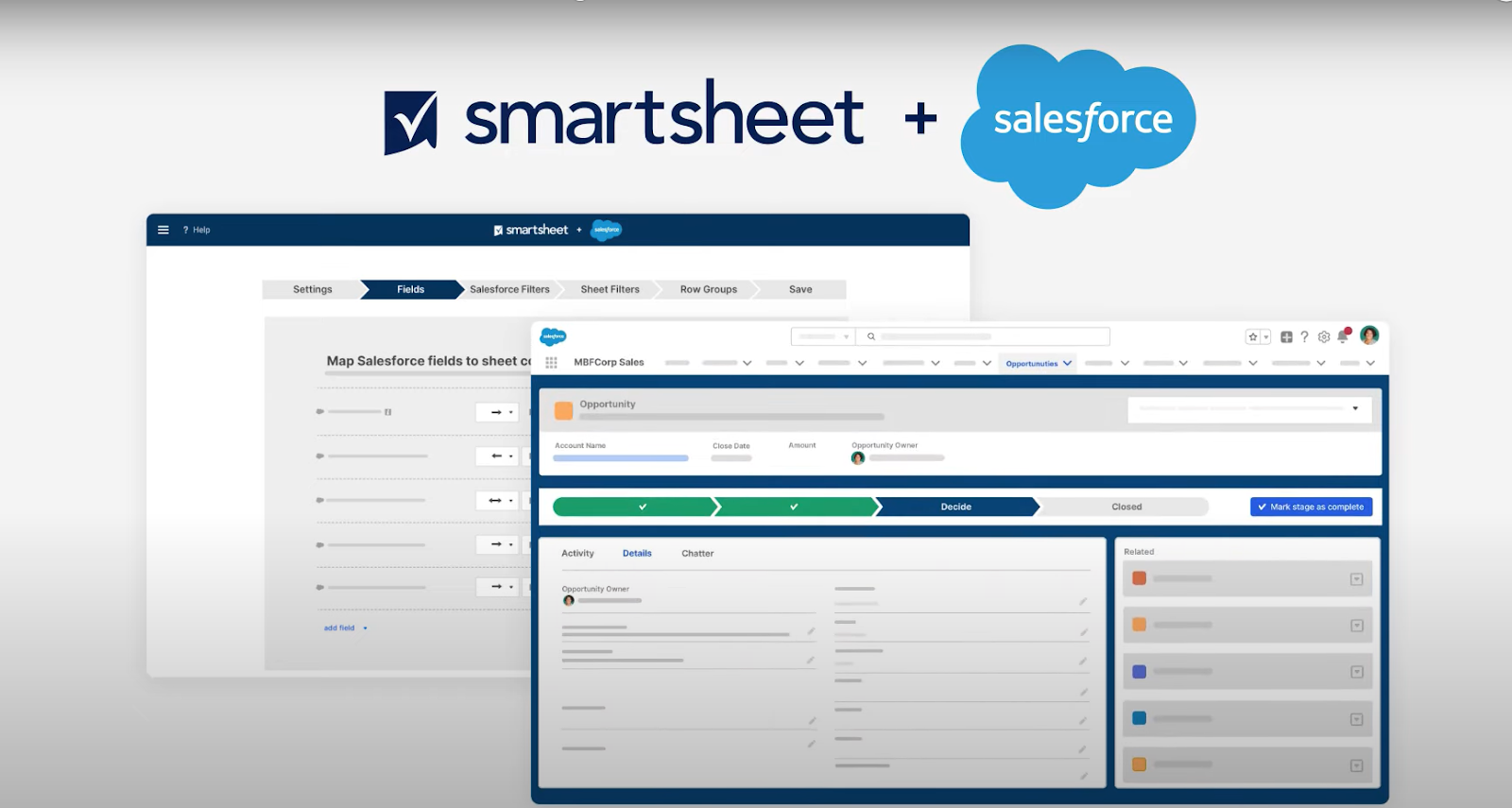 Smartsheet integration with Salesforce (Source: Smartsheet Youtube)
Smartsheet integration with Salesforce (Source: Smartsheet Youtube)It also has Microsoft Dynamics 365, SAP ERP, and Workday connectors that sync up to pull enterprise-wide operational data into Smartsheet for custom reports.
Smartsheet control center + automation integrations + workflow
Smartsheet automates project creation by generating tasks, timelines, and reports when opportunities are closed in Salesforce. Teams can build custom workflows that connect multiple tools using its low-code automation.
For advanced integrations, users can leverage pre-built system connections, APIs, and JavaScript automation to customize their workflows.
Collaboration and communication integrations
Smartsheet integrates with messaging and content platforms like Microsoft Teams and Slack, allowing teams to comment on and collaborate on tasks directly from messaging apps.
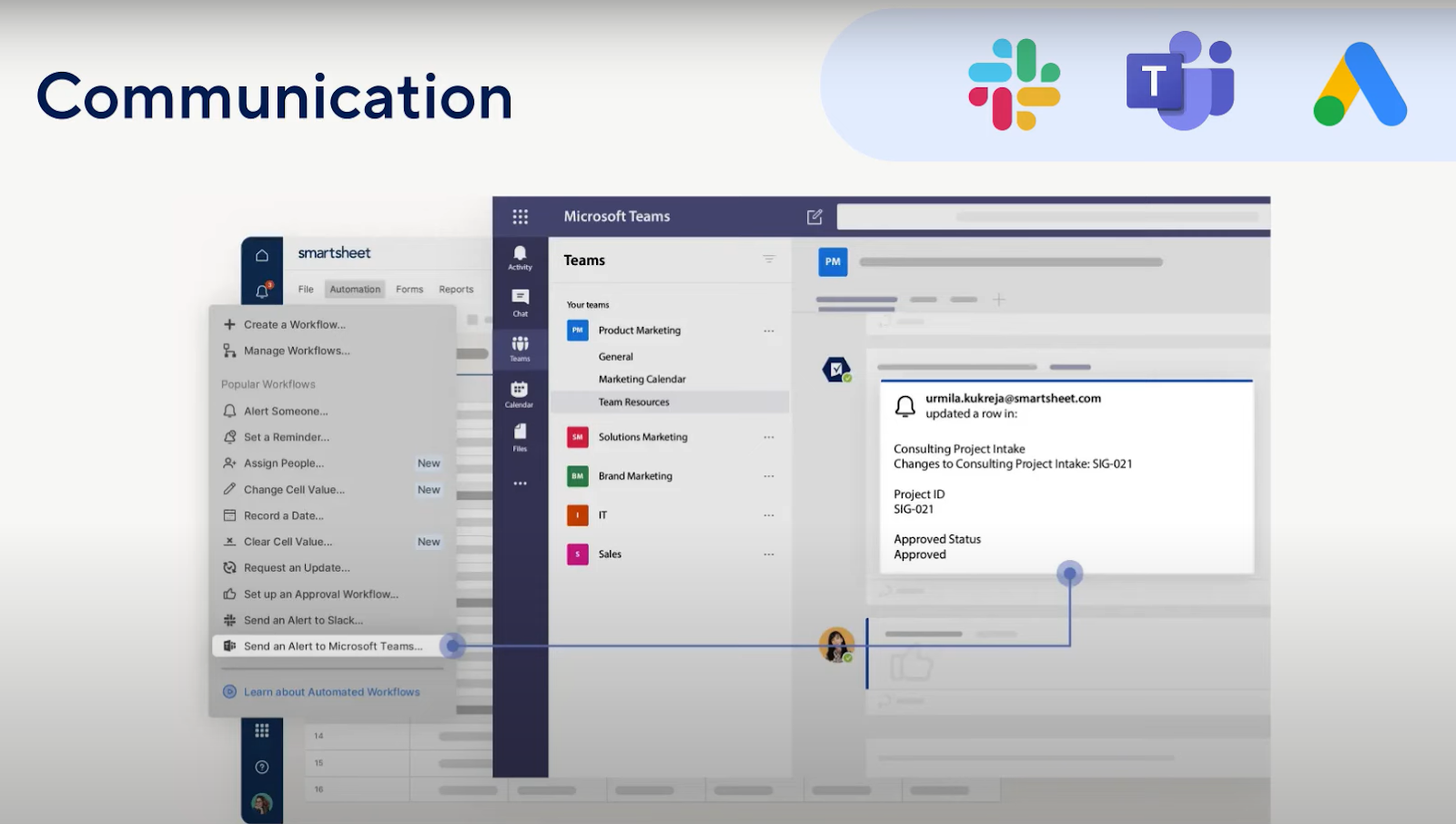 Smartsheet integrates with communication tools (Source: Smartsheet)
Smartsheet integrates with communication tools (Source: Smartsheet)Smartsheet + data visualization tools
Smartsheet integrates with business intelligence tools like Tableau and Power BI. It also acts as a data shuttle for system imports and can automate scheduled imports of CSV/XLSX data from legacy systems or databases into Smartsheet.
Smartsheet + Security + IT administration
Smartsheet provides directory and user management integrations for streamlined access control. It syncs with Okta and Microsoft Entra ID and supports centralized user management, licensing, and permissions across these platforms.
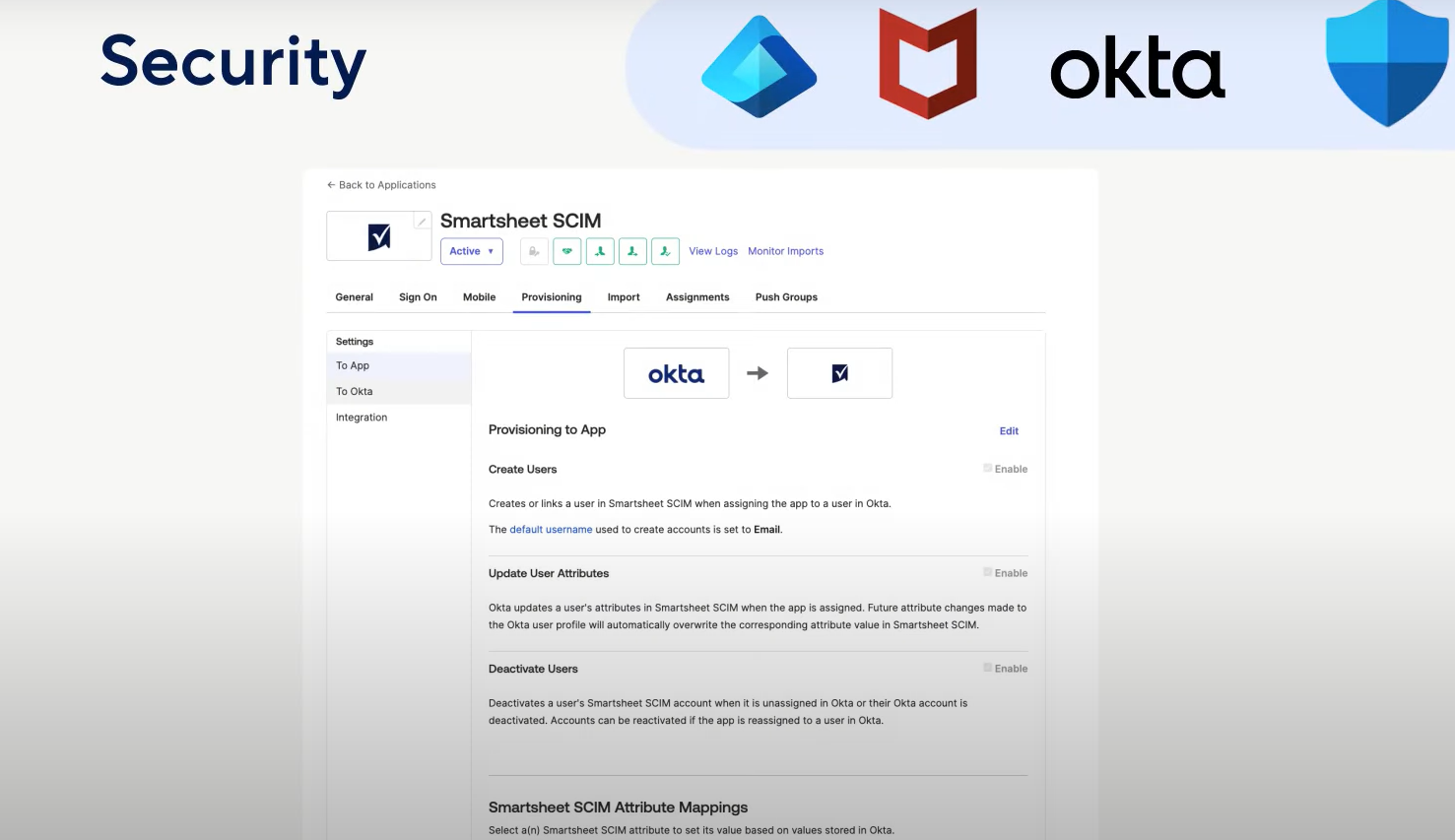 Smartsheet’s integration with IT and security tools (Source: Smartsheet Youtube)
Smartsheet’s integration with IT and security tools (Source: Smartsheet Youtube)Open API for custom integrations
Smartsheet’s REST API allows businesses to build custom connections between Smartsheet and internal systems.
These API endpoints follow JSON and HTTP standards, allowing developers to create tailored data flows, automation, and reporting dashboards.
It also supports business logic scripting through Bridge by Smartsheet for more complex integrations without deep coding expertise.
What Smartsheet users think
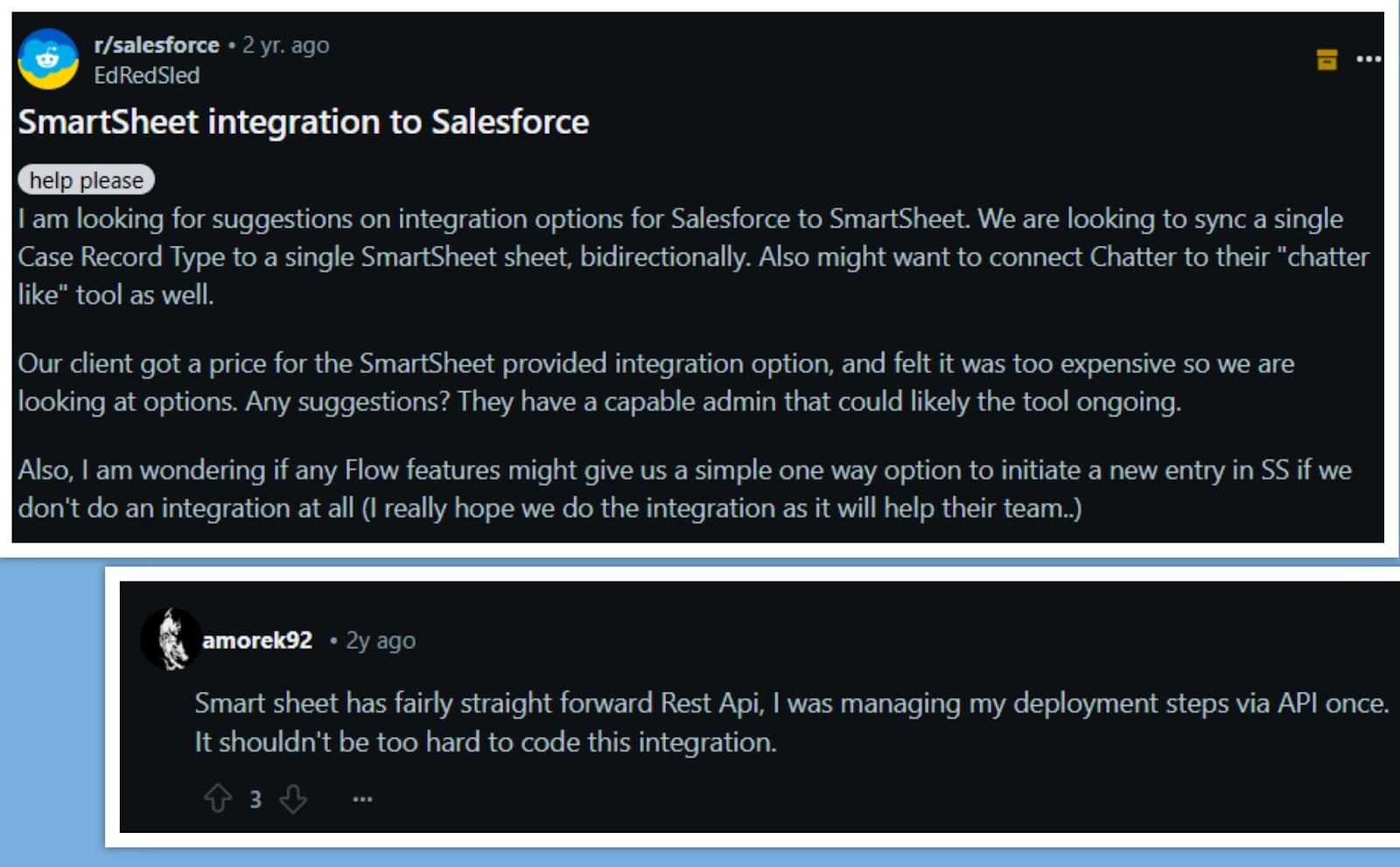 Source: Reddit - r/salesforce
Source: Reddit - r/salesforce“Integrations like the one with AWS have opened the world of Smartsheet to all possibilities of integrating the tool with every other tool in a business." Marce H.
"The lack of native API (other than DocuSign) in generation of documentation and syncing with other software means more complicated bespoke APIs are required adding to its cost." - Alex W.
How integrations work on ClickUp
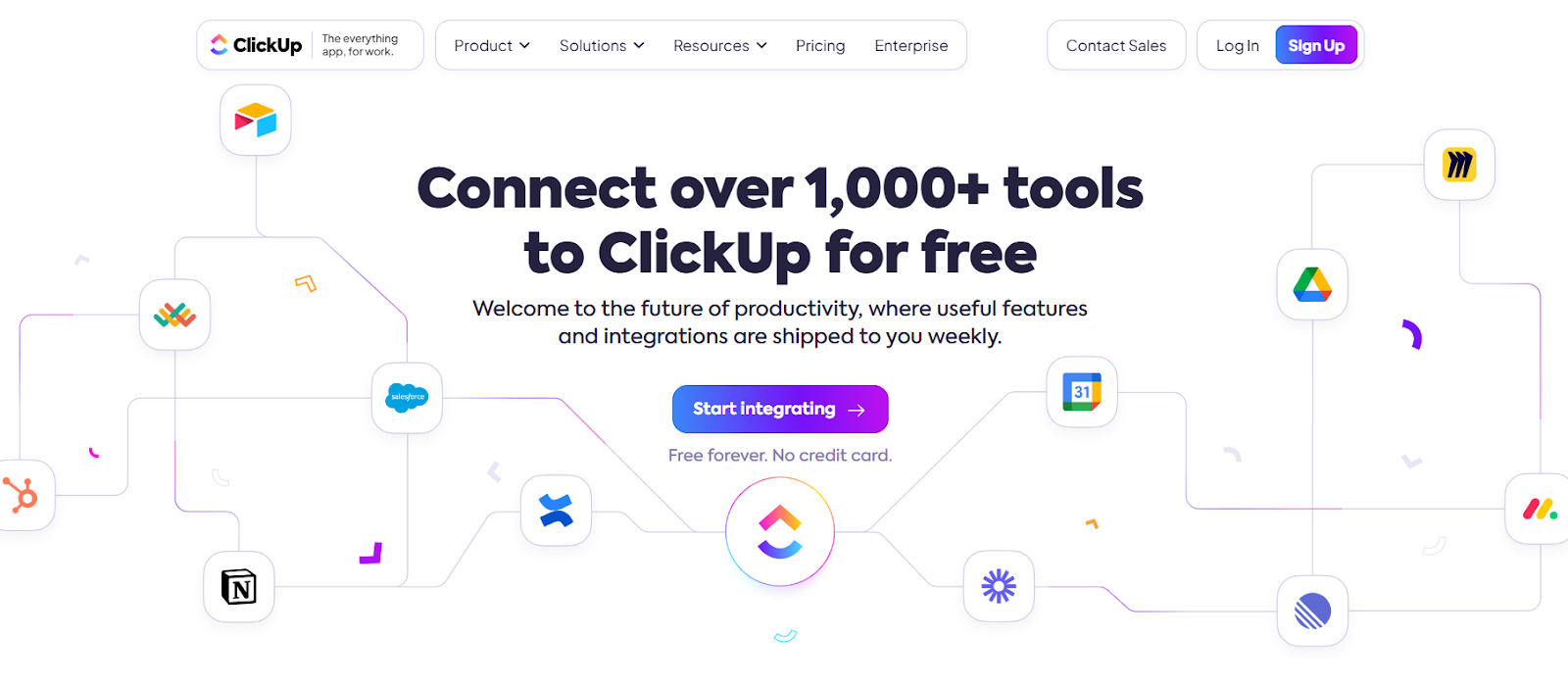 Connect tools together on ClickUp (Source: ClickUp)
Connect tools together on ClickUp (Source: ClickUp)Native integrations for task and workflow automation
ClickUp offers built-in, direct integrations with key business applications like:
- Slack: Users can create ClickUp tasks and comments directly from Slack messages and customize which ClickUp task notifications are sent to Slack channels.
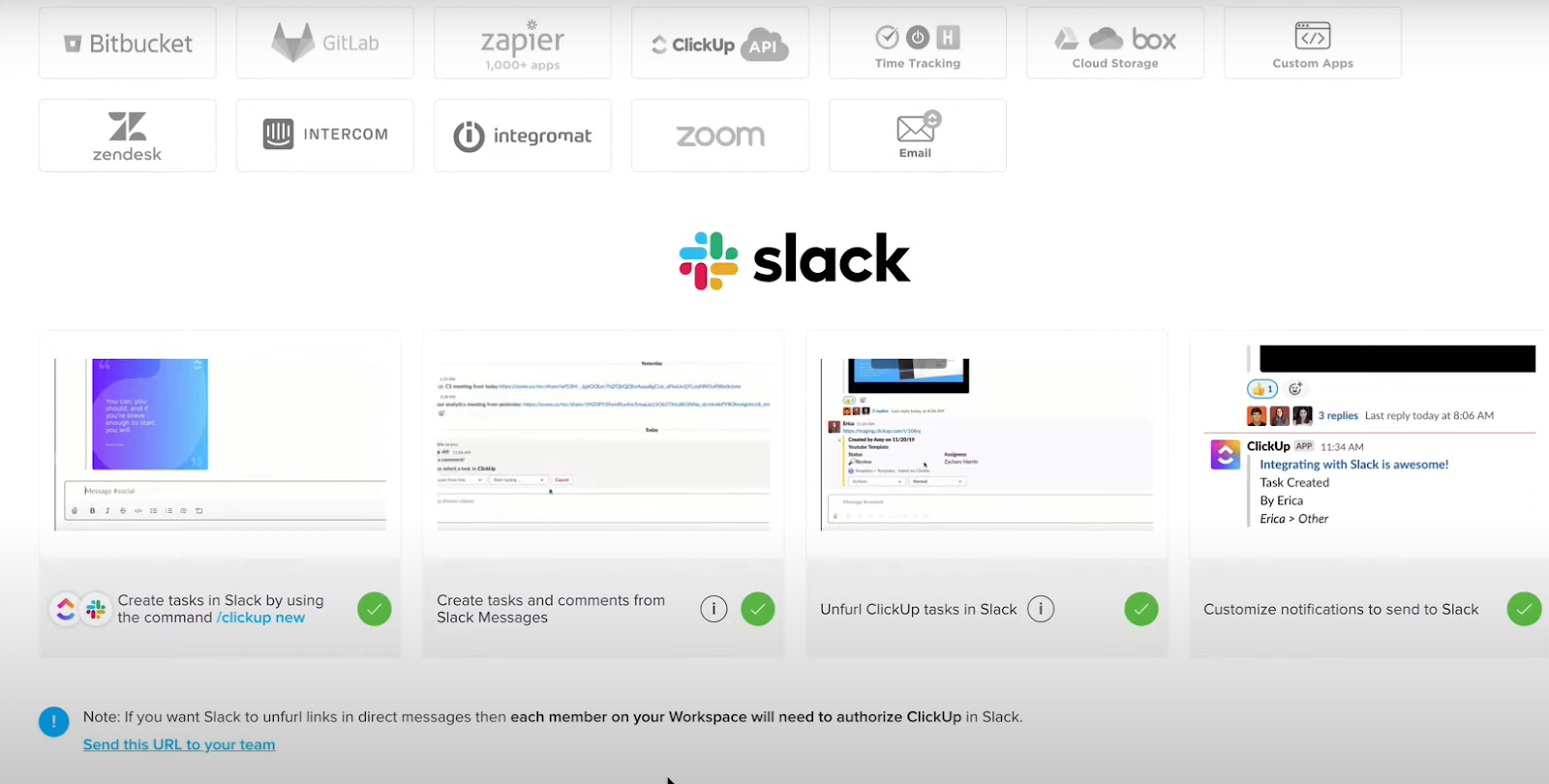 ClickUp + Slack integration (Source: ClickUp)
ClickUp + Slack integration (Source: ClickUp)- Google Drive, Dropbox, OneDrive, Box: Users can directly attach and manage cloud file versions within ClickUp tasks.
- Email integration (Gmail, Outlook): Users can send and receive emails within task threads for centralized communication.
Advanced integrations via two-way sync and automation
ClickUp's advanced integrations ensure seamless two-way data synchronization between project management and enterprise tools. The HubSpot integration keeps sales and project teams aligned by automating workflows. For example, it triggers task creation when a deal progresses.
With Google Calendar and Outlook Calendar, ClickUp maintains real-time, bi-directional sync so task updates reflect instantly across platforms, supporting multiple workspaces for broader scheduling visibility.
Developer API for advanced customization
ClickUp's open REST API enables teams to create custom integrations and automate workflows by providing programmatic access to tasks, projects, and reporting data. It supports automated task creation, updates, and data syncing across external systems.
What ClickUp users think
“One of the biggest game-changers has been ClickUp’s integrations and API capabilities. We’ve automated nearly half of our manual tasks, significantly improving efficiency and freeing up time for higher-value work.” - Peter P.
"Often the program is clunky and unintuitive. It requires great effort to learn all the ins and outs, despite claims of ease of use, and many of the integrations aren't as smooth as claimed. Also has limited integration with Shopify, despite being a major player with a lot of mutually beneficial possibilities." - Matt H.
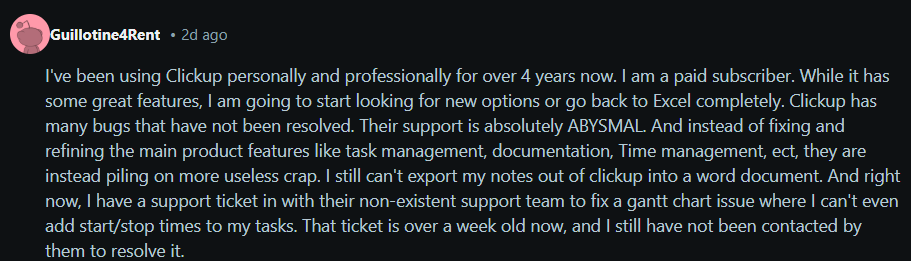 Source: Reddit - r/clickup
Source: Reddit - r/clickupSmartsheet vs ClickUp on pricing and cost-to-value ratio
Both platforms have cemented themselves as longstanding market leaders, proving their practicality and utility across diverse industries.
Here’s the pricing for both platforms:
Smartsheet pricing
- Pro plan at $9/user/month billed annually (Limited members - 1-10, unlimited viewers)
- Business plan at $19/user/month billed annually (3+ members, unlimited guests and viewers)
- Enterprise plan (10+ members) - contact sales team for custom quote
- Advanced work management (includes everything on enterprise plan and added premium features like Salesforce and Jira connectors and control center) - contact sales team for custom pricing
What users think about Smartsheet’s pricing:
“The greatest challenge for me with Smartsheet is its cost, especially for a small team in higher education. Smartsheet's pricing is a significant barrier for my small team with limited budget.” - Tamara W. A.
“While Smartsheet is highly functional, the pricing can be a bit steep for smaller teams.” - Paulin B.
"The pricing is very attractive; you only license for users who create content." - Brad T.
ClickUp’s pricing
- Free forever plan with basic features
- Unlimited plan starting at $7/user/month, billed annually
- Business plan priced at $12/user/month, billed annually
- Enterprise plan (Contact sales team for custom quote)
What users think about ClickUp’s pricing:
"The balance between features and pricing is great." - Cesar Armando O.
“Pricing policy for larger organizations is not friendly to "rare contributors" users…” - Vladimir J.
“For me, the worst part is that ClickUp has a history of unethical business practices, trying to push the workspace owners to pay more and more.” - Tobias G.
While Smartsheet and ClickUp both offer flexible pricing, the cost-to-value ratio varies depending on team size and usage.
Smartsheet can seem expensive for smaller teams, especially in industries with tighter budgets, while ClickUp provides a more accessible entry point. However, it has been criticized for pricing strategies that push users toward higher tiers.
For teams looking for a middle ground, platforms like Meegle provide a better alternative offering with competitive pricing without locking core features behind expensive upgrades.
Meegle offers a:
- A free plan for up to 20 seats
- A standard plan at $8/user/month, billed annually
- A premium plan at $12/user/month, billed annually
- A custom plan for unique enterprise needs
How to evaluate the cost-to-value of a project management software?
- Feature fit over feature fat: More isn’t always better. Are you using most of what you're paying for, or is the tool bloated with features that sound great but go unused?
- Adoption speed matters: If a tool takes months to learn, that’s lost productivity. Look for solutions with intuitive onboarding, easy training, and minimal workflow disruption.
- Downtime is a silent cost: Uptime, seamless migration, and low-risk transitions are often overlooked until problems arise. A smooth switch can save you more than a lower price tag ever could.
- Scalability without sticker shock: Some tools start cheap but become expensive quickly as your team grows. Pay close attention to per-user pricing, storage limits, and integration costs over time.
- Hidden costs in integrations: A great tool can work well with others. However, if it requires extra middleware, IT hours, or workarounds to function within your existing stack, it may not be as affordable as it seems.
- Ease of use over IT dependence: The best software is the one your team can manage without constant admin oversight. If it requires heavy configuration and upkeep, it’s stealing time from actual work.
Who should use Smartsheet or ClickUp?
Wait. Before locking in your choice, you need to analyze each option's technical and operational impact.
- What’s the added value? Does it eliminate bottlenecks, streamline execution, or provide better visibility?
- What’s the trade off? What resources, time, or processes must you adjust to make the tool work for your business?
- What’s the shared value? Does it improve collaboration across teams, or does it silo information?
- What’s the distribution value? Can it scale as your team grows, or will limitations slow you down later?
Here are situations where Smartsheet, ClickUp, or Meegle may work:
| Criteria | Smartsheet | ClickUp | Meegle |
|---|---|---|---|
| Best for workflow complexity | Moderate complexity; best for structured workflows, predictable processes, and reporting-heavy operations. | High complexity; supports varied workflows, multiple methodologies, and customizable task management | Balances structure and flexibility; offers hierarchical task management, dependencies, and workload visualization. |
| Best for compliance and security | High security & compliance features (HIPAA, FedRAMP, SOC 2) ideal for regulated industries. | Less compliance-focused; security features exist but not at the level of Smartsheet for regulated industries. | Provides essential security features with role-based access control but not as compliance-heavy as Smartsheet. |
| Best for industry fit | Best suited for finance, healthcare, construction, IT ops, and government agencies requiring strict oversight. | Fits various industries, including creative teams, marketing, tech startups, legal, and education. | Designed for teams in IT, software development, manufacturing, and operations management. |
| Best for budget-conscious teams | Can be costly at scale but provides enterprise-grade features justified for compliance-heavy industries. | More budget-friendly, especially for small teams/startups, with a generous free plan and low-cost paid tiers. | Competitive pricing with scalable plans; offers essential features without enterprise-level costs. |
| Best for ease of use | Moderate learning curve; familiar to Excel users but requires training for advanced features. | User-friendly for teams new to project management software; intuitive interface with drag-and-drop customization. | Intuitive interface with customizable views (Gantt, Kanban, Table) and easy onboarding. |
| Best for Agile/Scrum methodologies | Not ideal for Agile; better for traditional, structured planning. | Perfect for Agile and Scrum, offering sprint planning, burndown charts, and backlog management. | Supports Agile with sprint planning, task dependencies, and workflow automation for iterative development. |
Meegle: Alternative to Smartsheet and ClickUp for project management
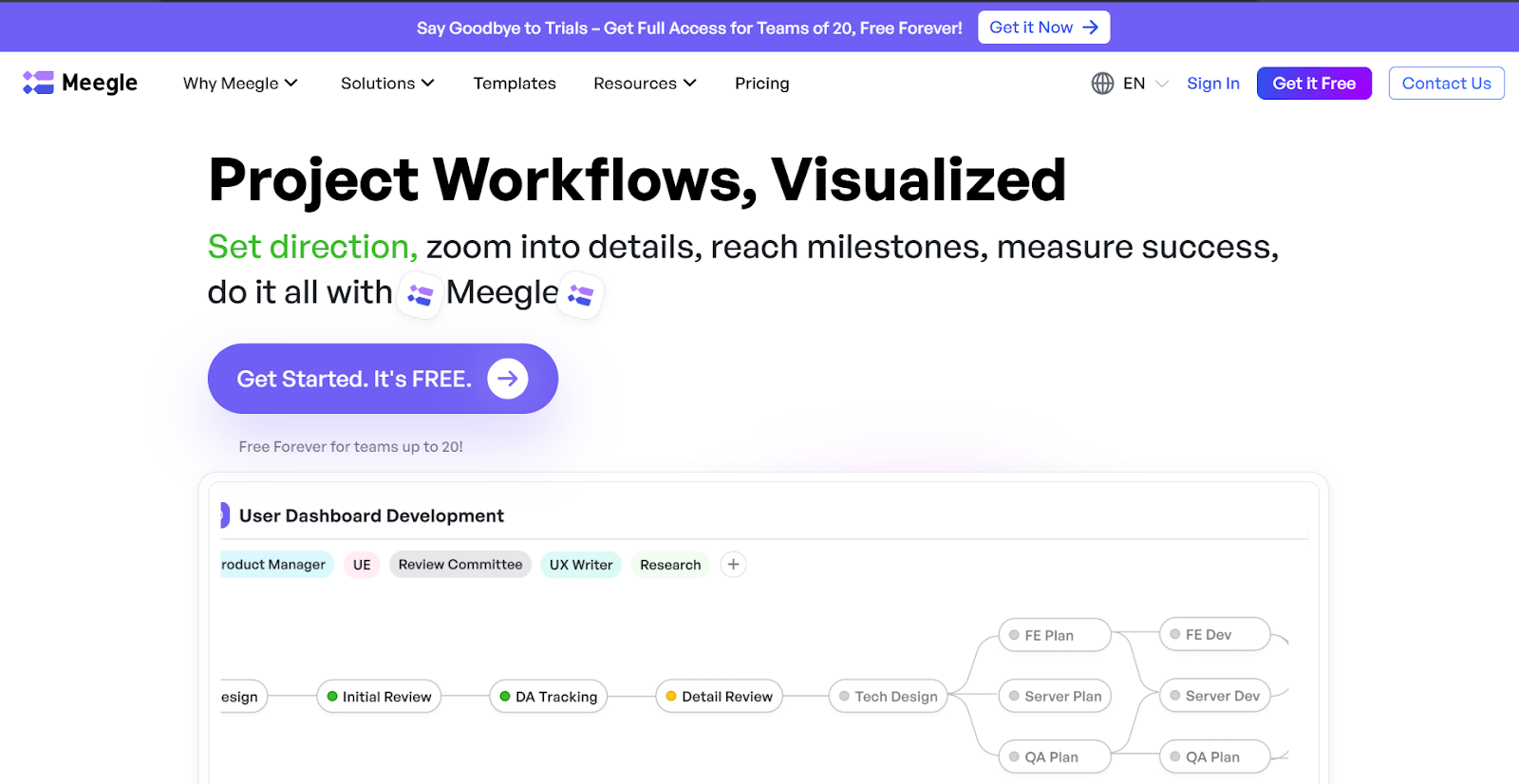 Meegle - visual-heavy project management tool
Meegle - visual-heavy project management toolMeegle is a visual-first, workflow-driven project management software designed for structured execution with built-in flexibility.
Meegle focuses on compartmentalized task management, using node-based workflows to break down complex projects into clear, iterative steps. This ensures teams can visualize dependencies, track progress in real-time, and adapt workflows dynamically, all without disrupting overall project momentum.
Why Meegle for project management?
Optimized scheduling for workload management
Meegle provides real-time calendar management, offering clear visibility into each team member's workload across multiple projects.
This feature helps identify overbooked team members at risk of burnout and those with available bandwidth, facilitating balanced schedules and smooth project progression.
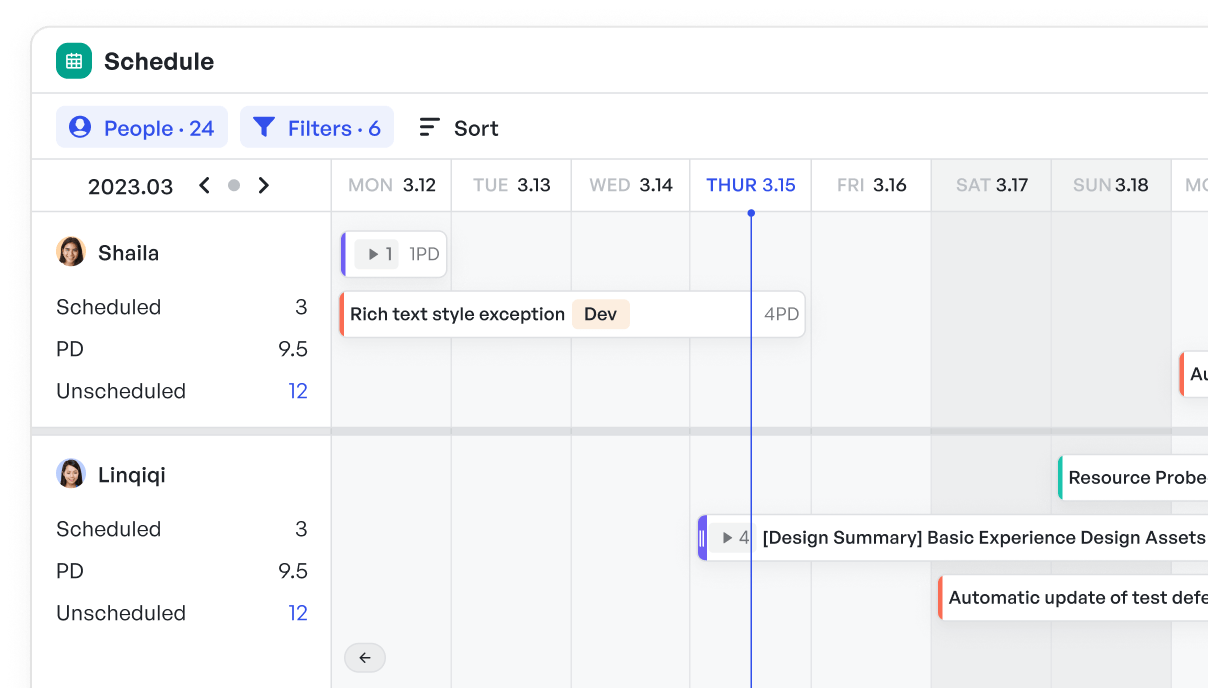 Meegle's real-time calendar
Meegle's real-time calendarTemplates to standardize portfolio management
Meegle significantly enhances portfolio management and program scalability by ensuring project consistency and efficiency.
Meegle offers a variety of templates tailored to different industries and project needs like:
- App development template: Streamlines the app development process by:
- Managing versions (track changes, allow rollbacks, branching, and merging) with GitHub and GitLab
- Structuring tasks, and phases for optimized workflow and collaboration between developers
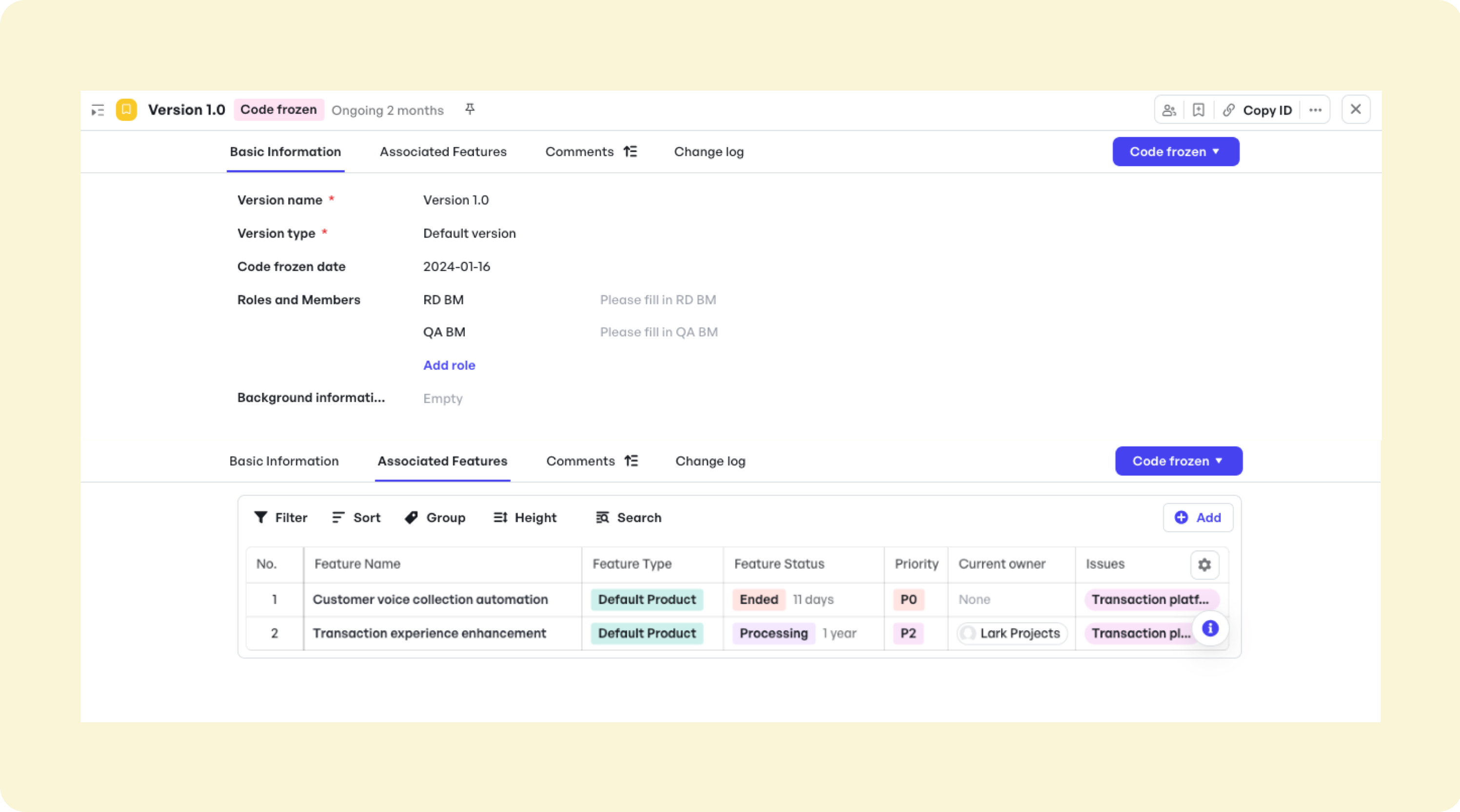 Meegle's app development template -version control
Meegle's app development template -version control- Marketing plan template: Organizes marketing efforts into a clear, repeatable workflow, aligning campaigns with consistent business objectives.
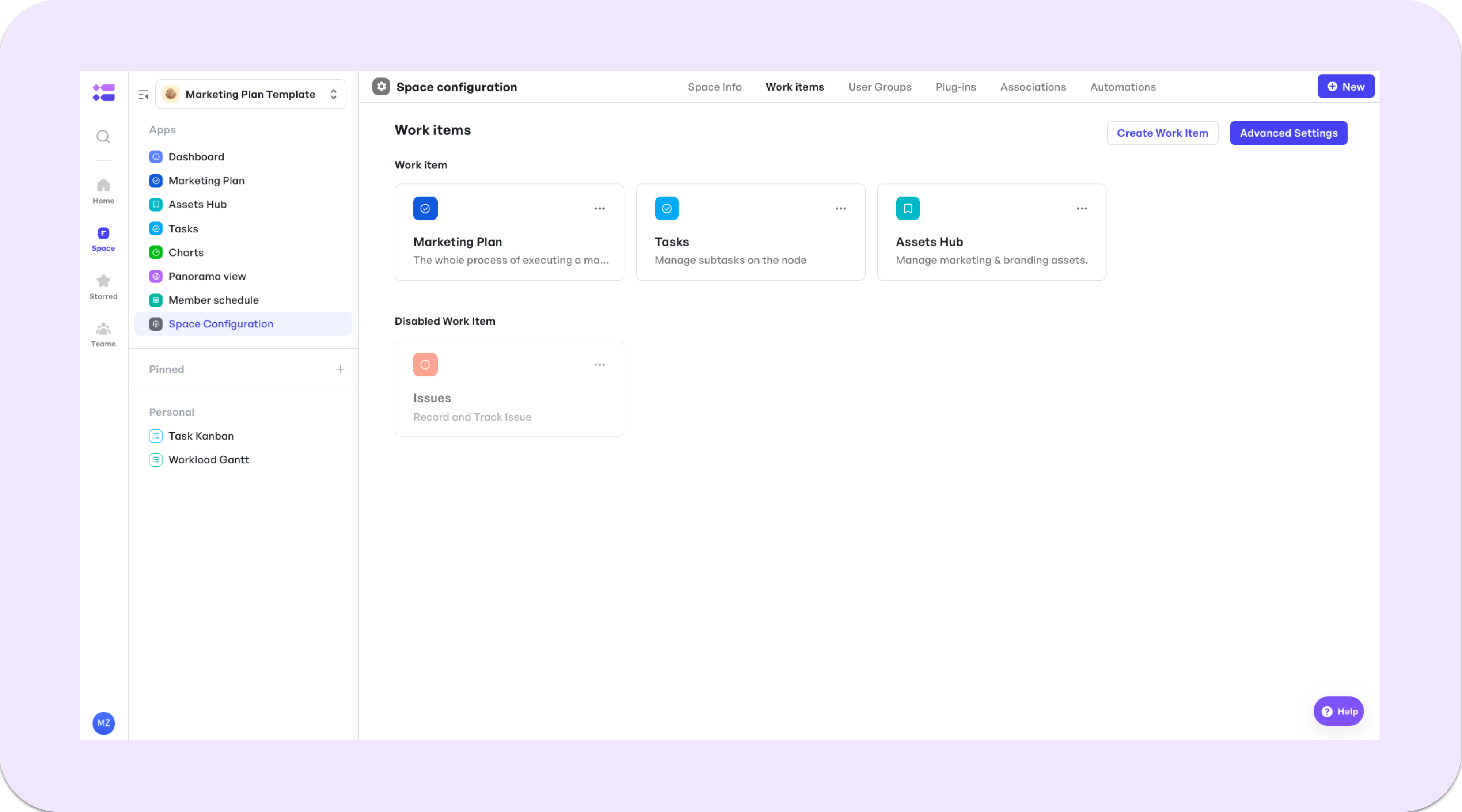 Meegle's marketing plan template
Meegle's marketing plan template- Agile development template: Enables structured Agile workflows, covering Epics, Sprints, and iterative task tracking for smooth project execution.
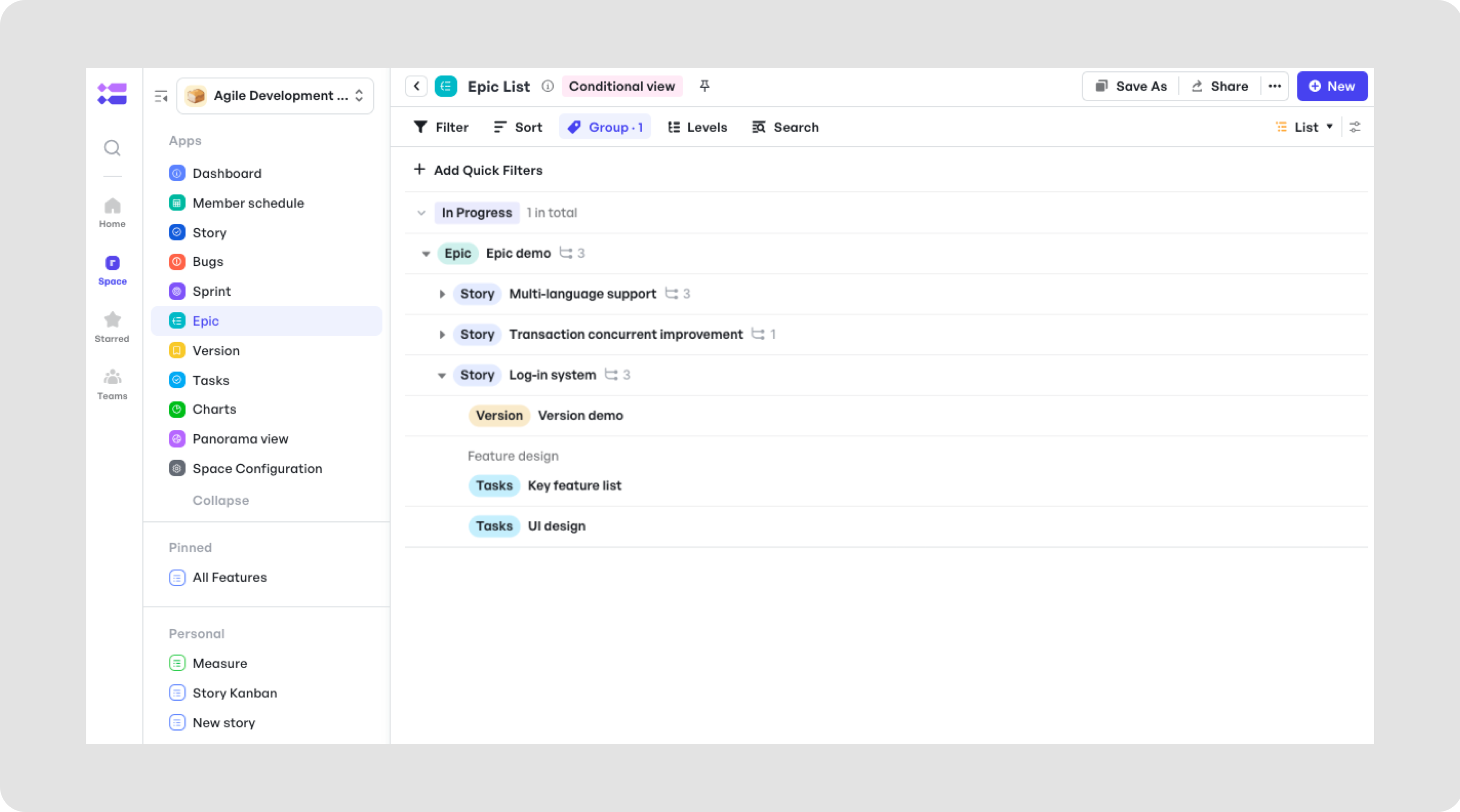 Meegle's Agile development template
Meegle's Agile development templateFlexible workflows for task management
Supports structured (node-driven) and Agile (status-driven) workflows, catering to large enterprises and flexible teams.
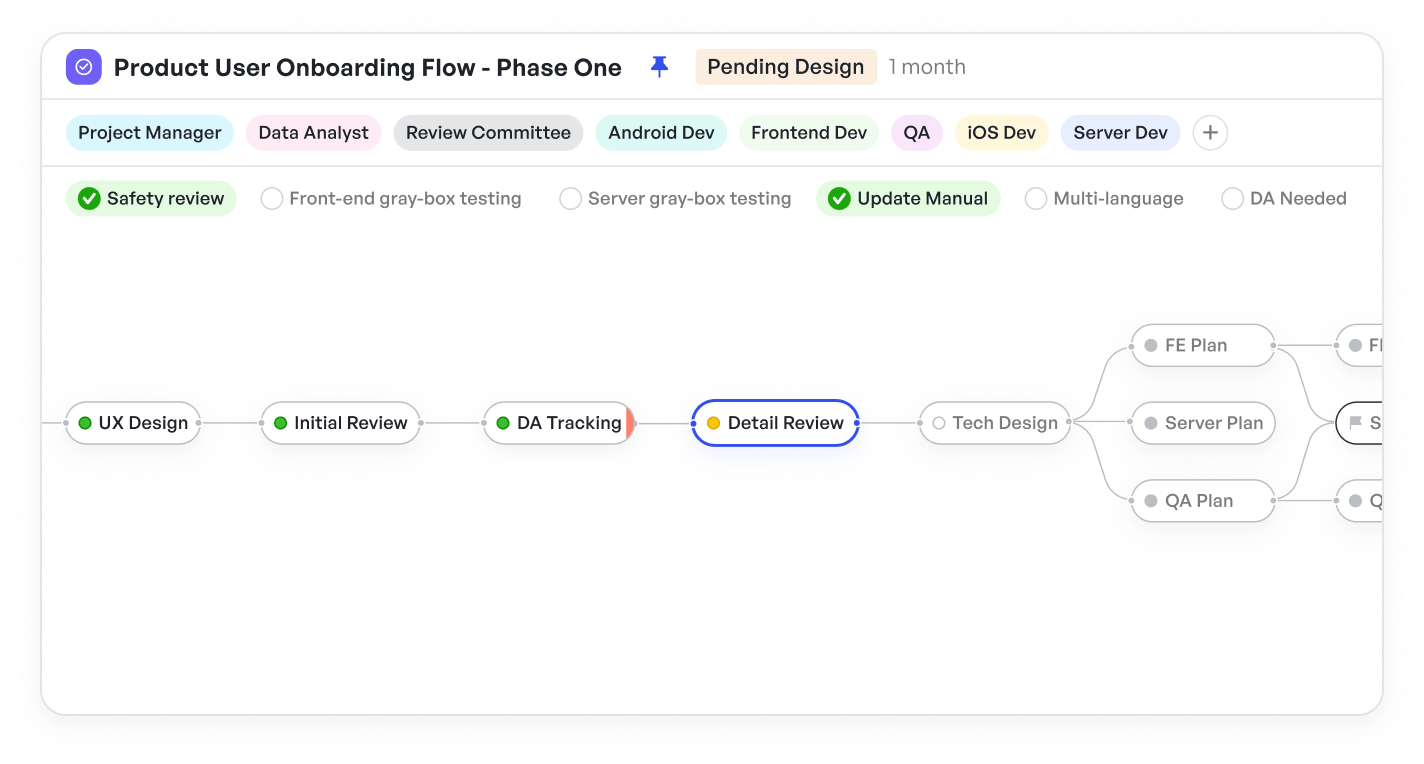 Meegle's node-driven workflow
Meegle's node-driven workflow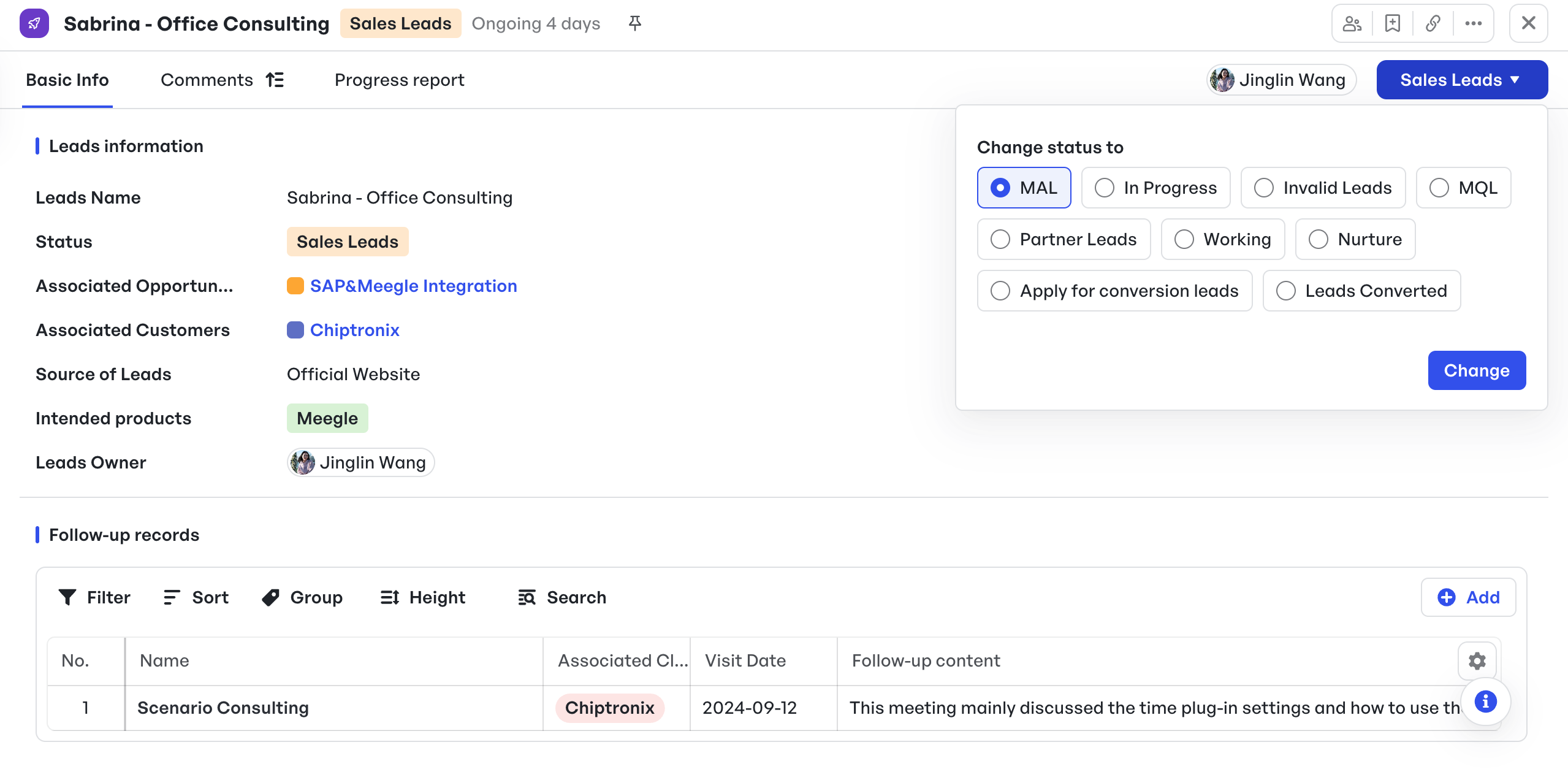 Meegle's status-driven workflow
Meegle's status-driven workflowAlso, it provides the project management team with views like Table, Tree, Kanban, and Gantt to better organize tasks, establish hierarchies, and visualize timelines.
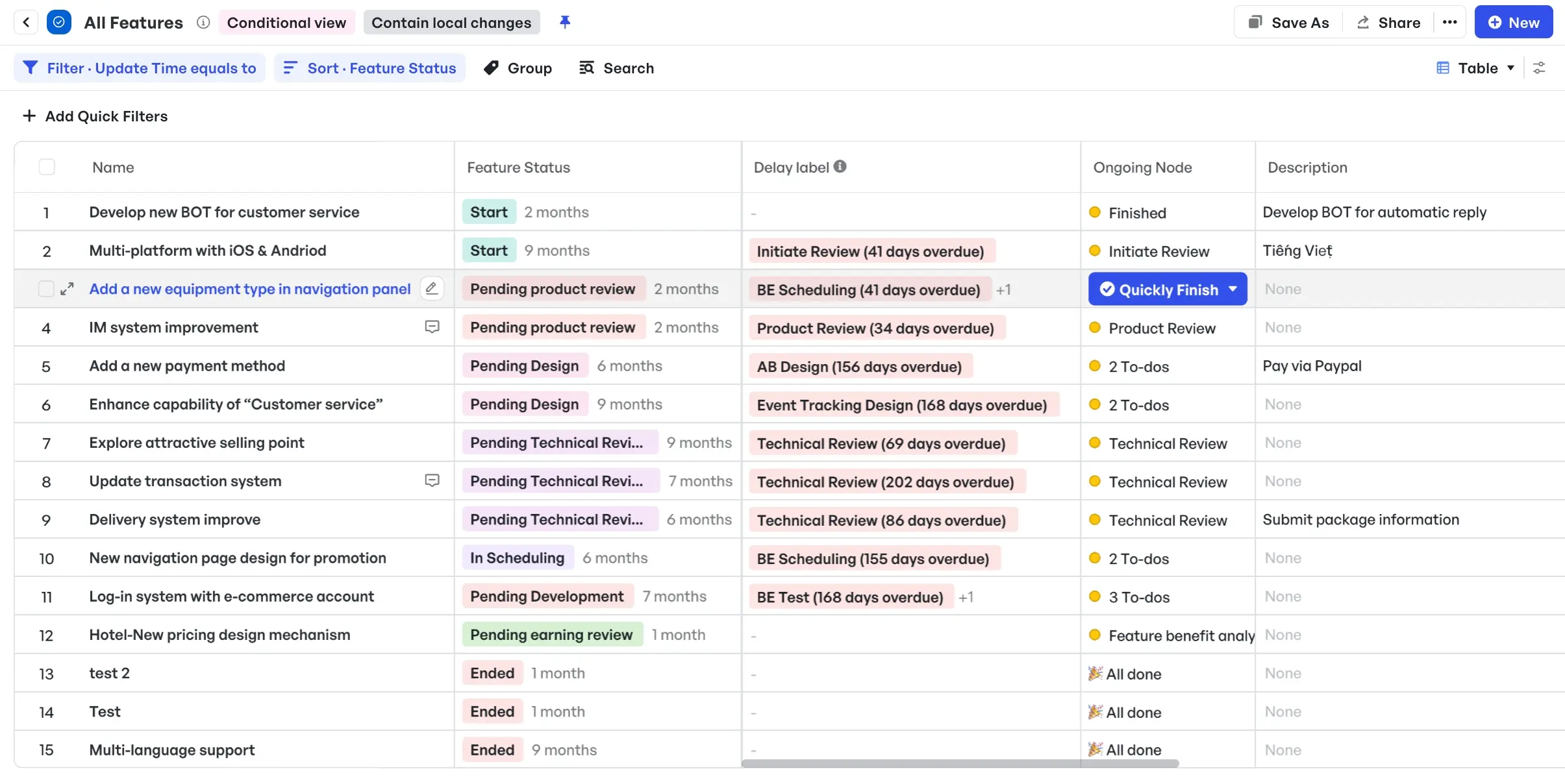 Meegle's table view
Meegle's table view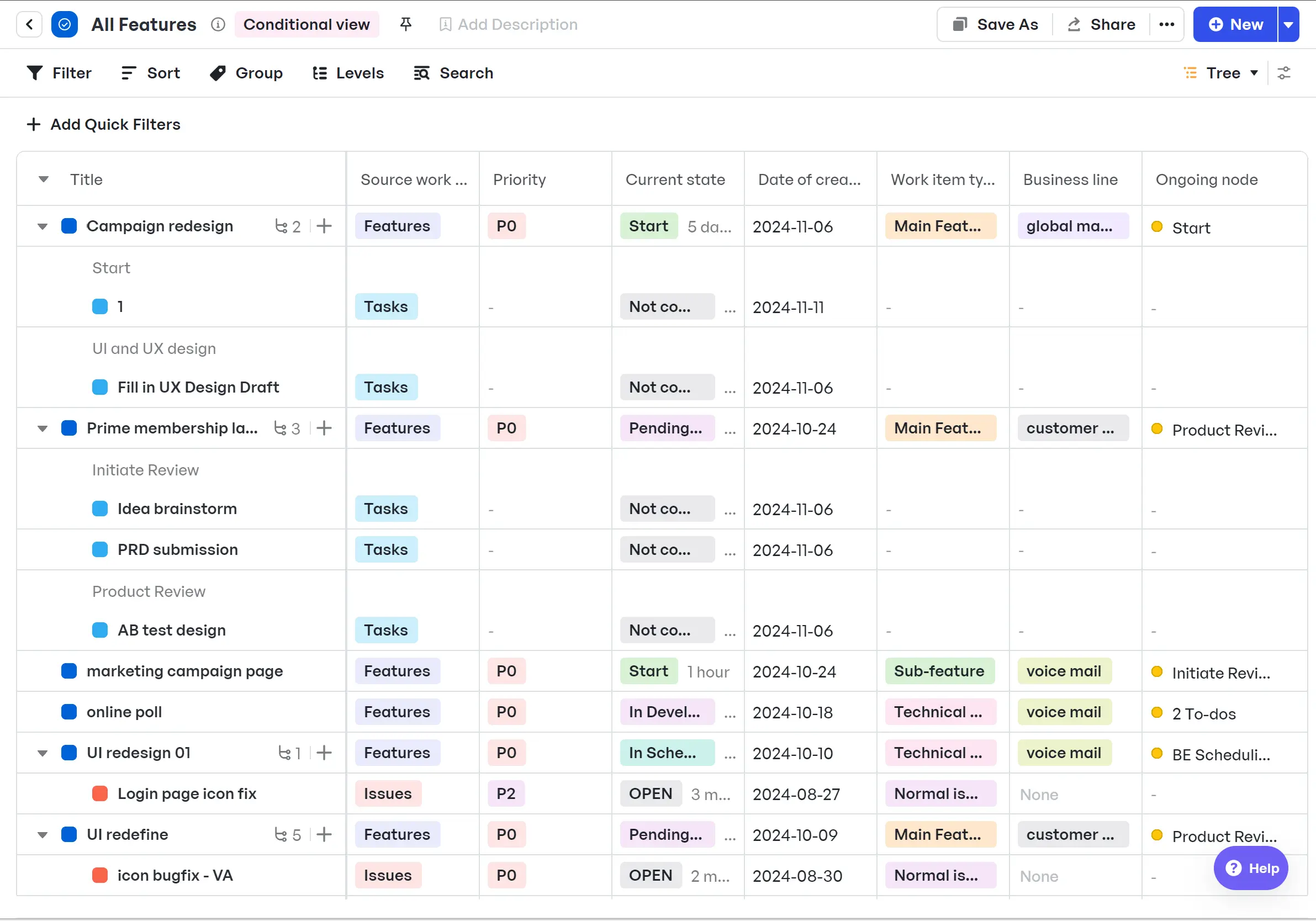 Meegle's tree view
Meegle's tree view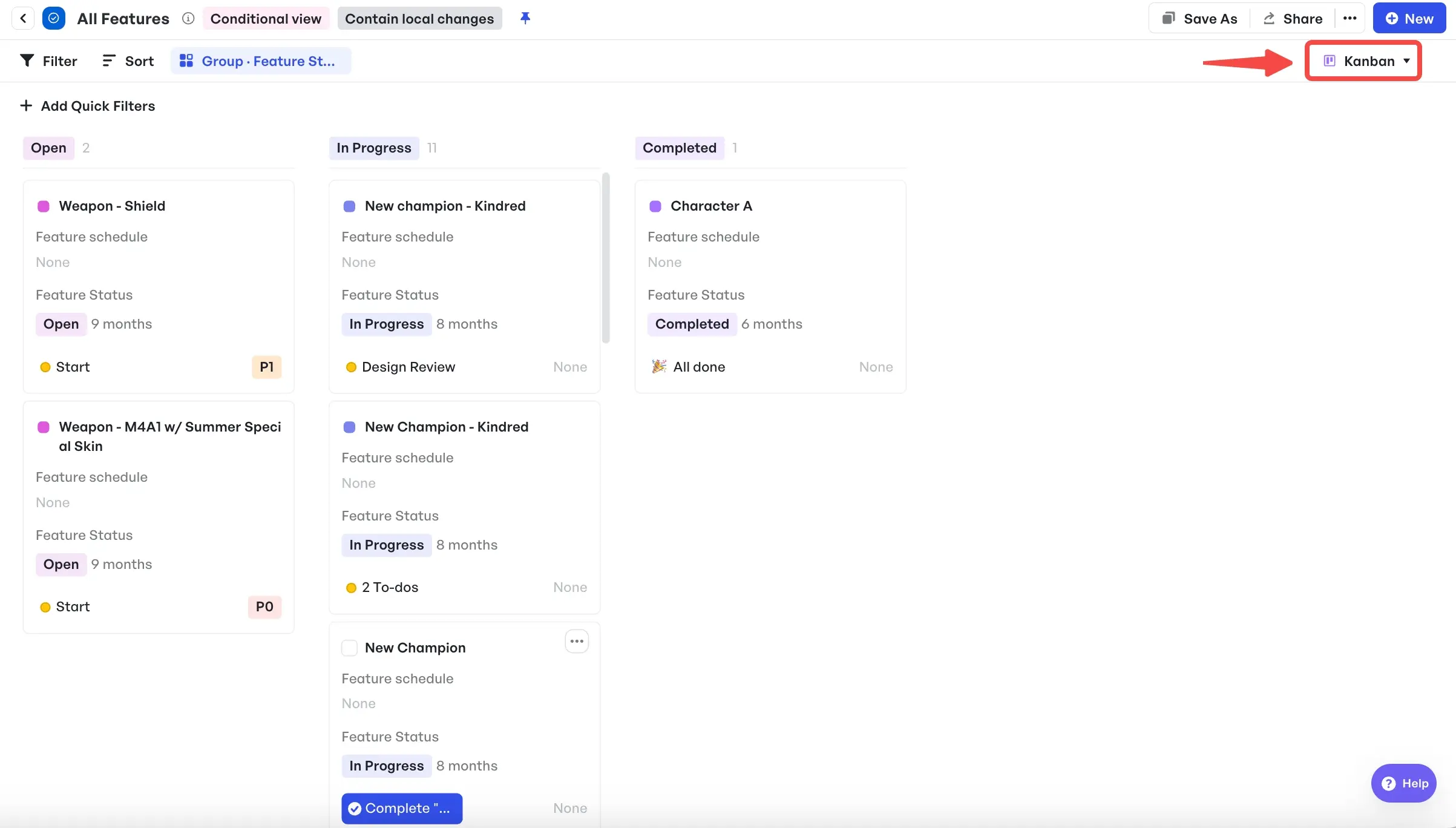 Meegle's Kanban view
Meegle's Kanban view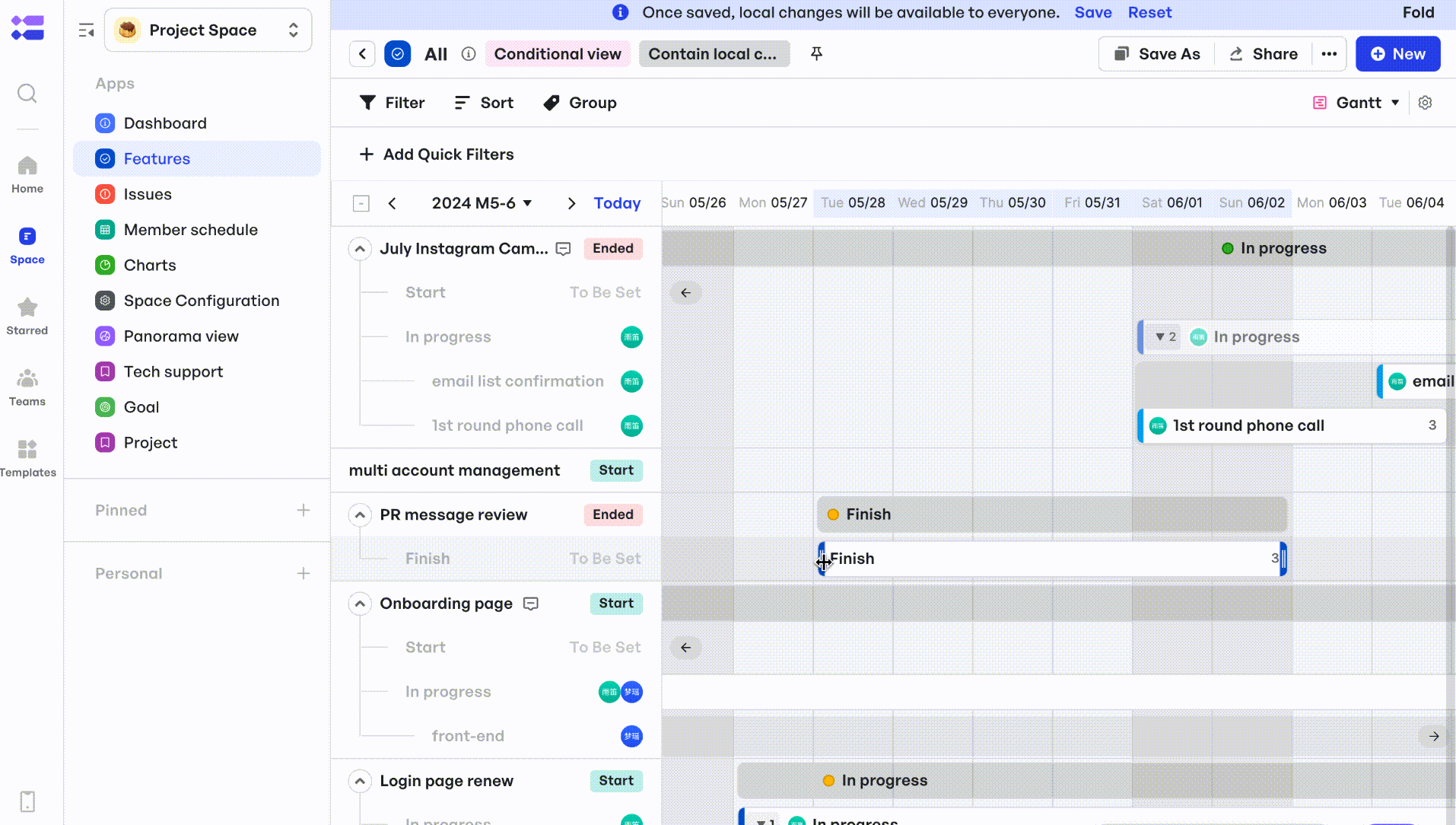 Meegle's Gantt view
Meegle's Gantt viewSeamless integrations between your tech stack
Meegle boosts workflow efficiency by effortlessly connecting with various applications, enabling teams to consolidate data and optimize operations.
Meegle connects with:
- Communication platforms: Meegle syncs with Slack, ensuring teams receive instant project updates and can coordinate seamlessly in real time.
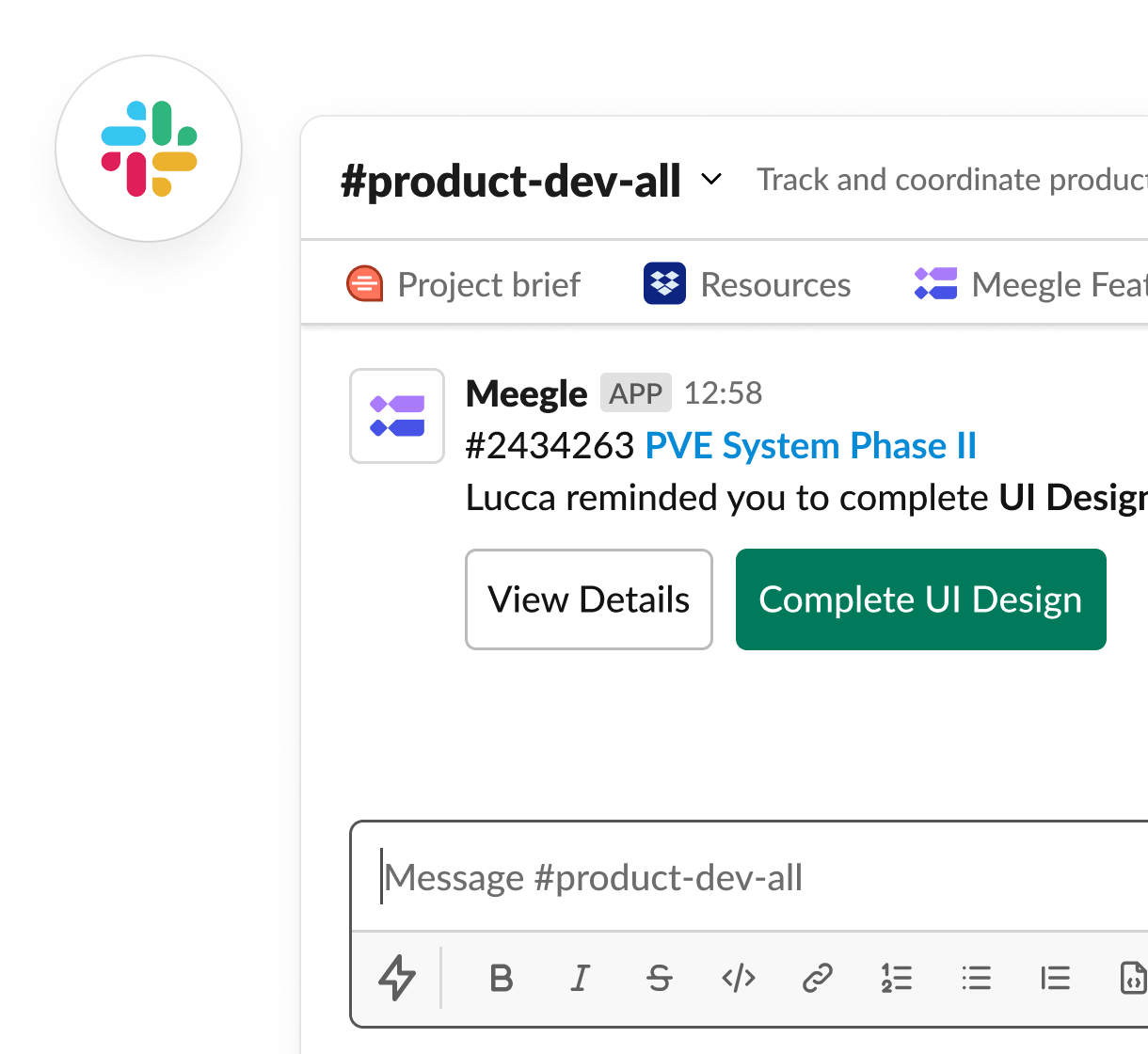 Meegle X Slack
Meegle X Slack- Development tools: GitHub and GitLab integrations link commits to tasks, automating progress tracking and keeping development aligned.
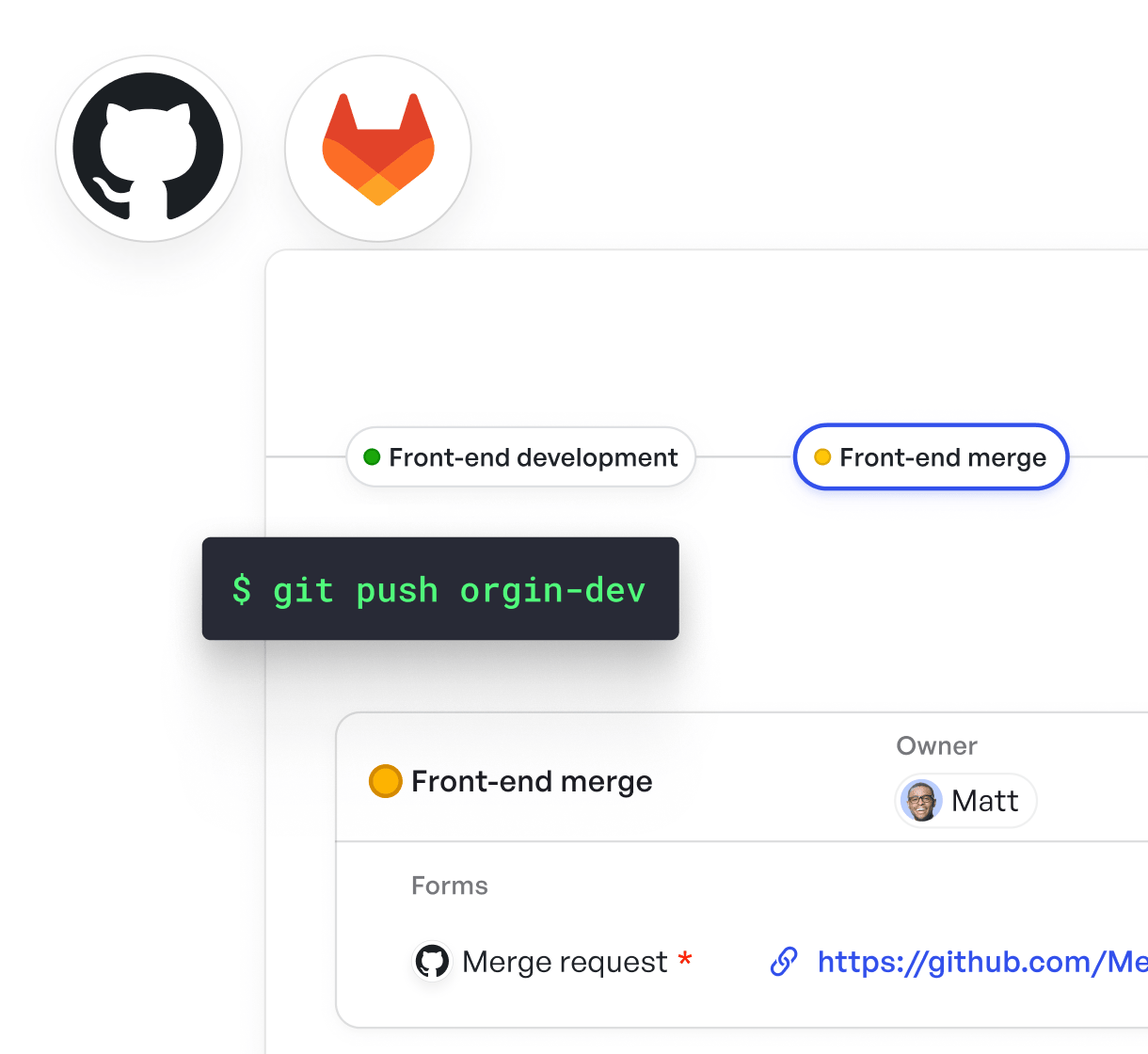 Meegle X Github and GitLab
Meegle X Github and GitLab- Task automation: Zapier integration eliminates manual work by automating repetitive actions across connected apps.
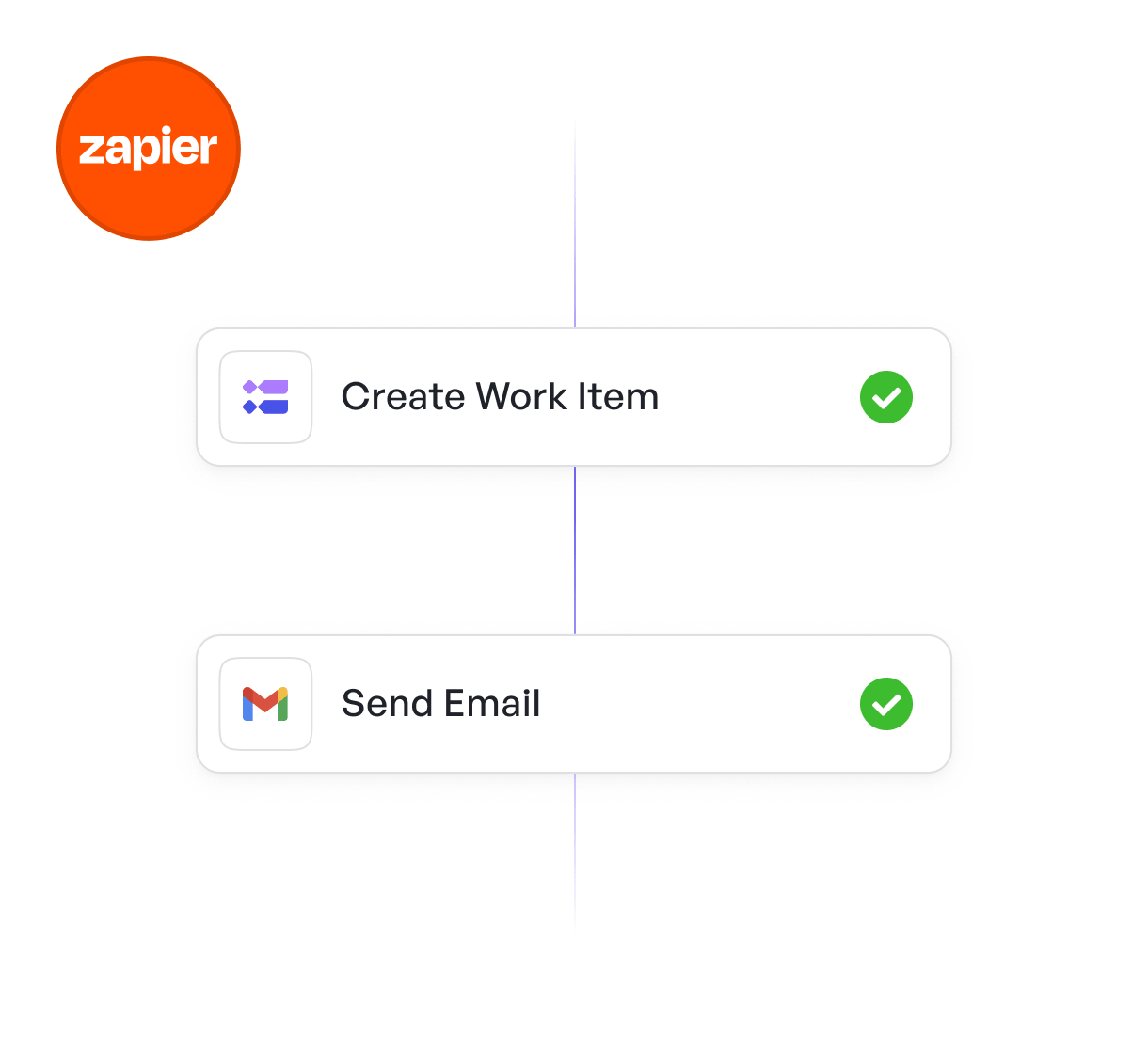 Meegle X Zapier
Meegle X ZapierAdditionally, Meegle supports webhook integrations, allowing real-time communication between Meegle and other systems.
This feature accelerates application development by enabling automated responses to specific events within Meegle.
Powerful visual insights for decision-making
Meegle offers a suite of charting features designed to provide actionable insight.
- Versatile chart options: Users can create various chart types, including pie, line, and bar graphs, to visualize data effectively and identify key trends.
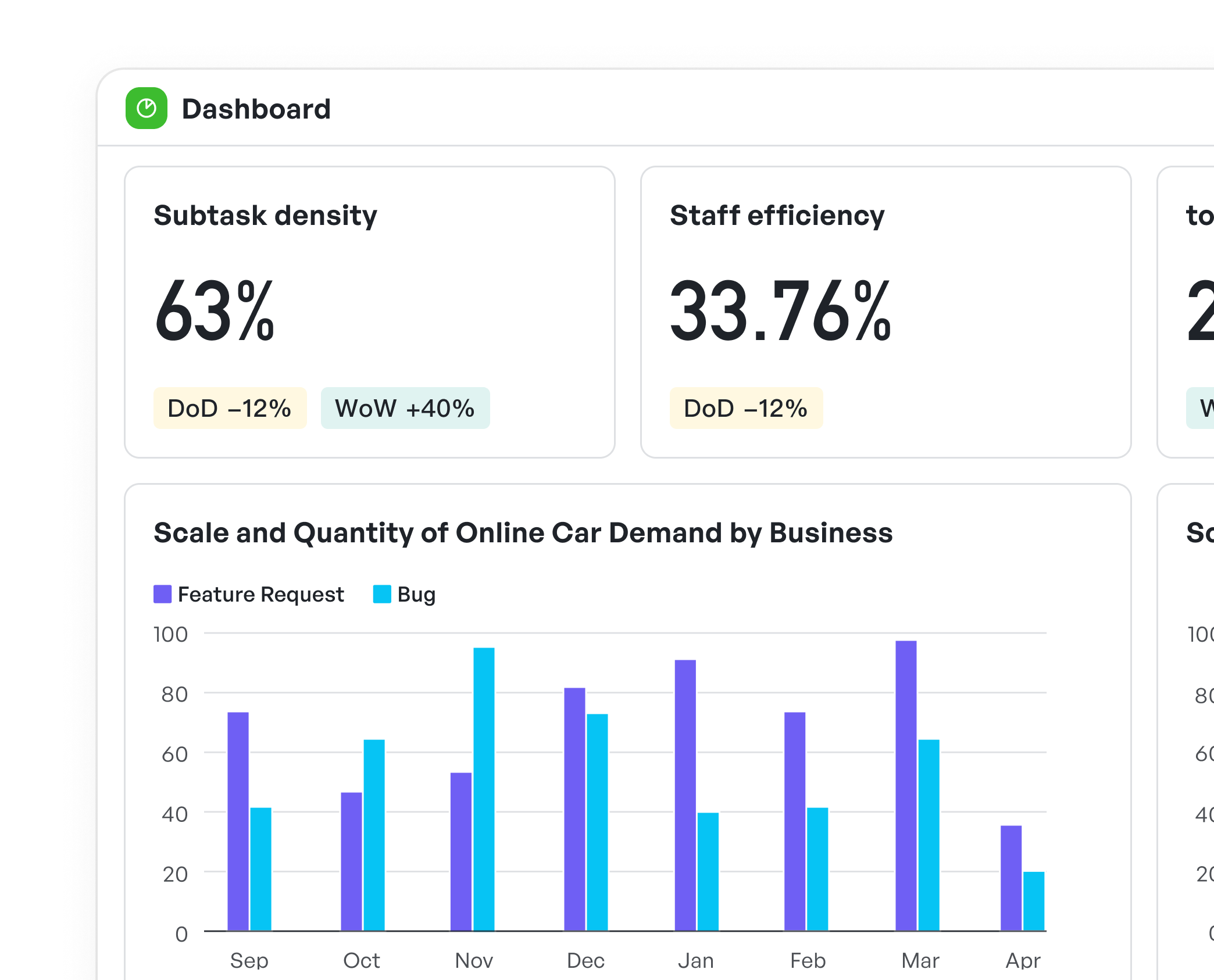 Meegle's charts for visual representation of statistical data
Meegle's charts for visual representation of statistical data- Visual sprint metrics: It tracks velocity, burn-up/burn-down rates, lead time, and cycle time to ensure sprints stay on schedule and teams remain productive
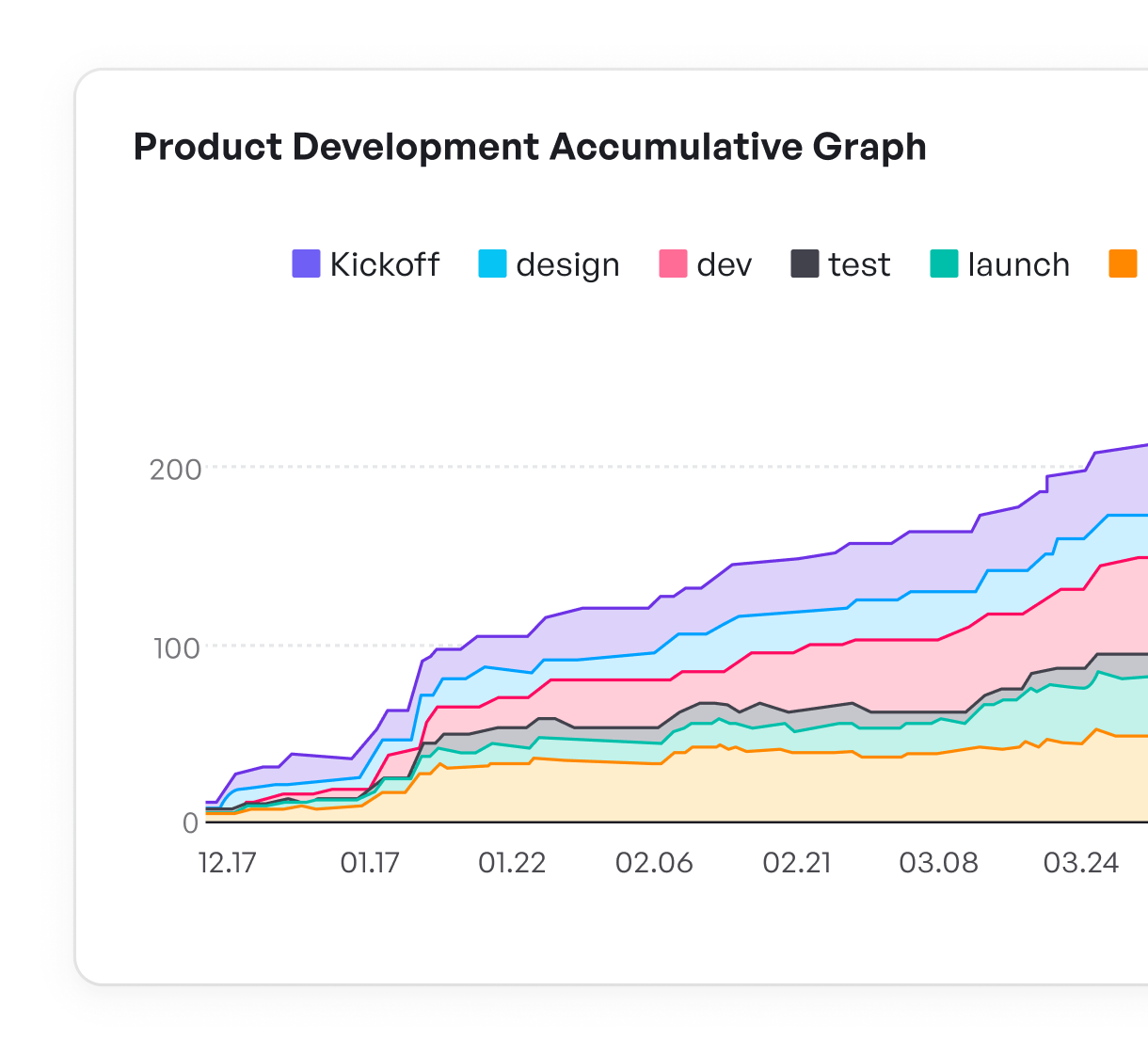 Meegle tracks sprint speed
Meegle tracks sprint speedVisual performance monitoring: Displays team capacity and performance indicators, helping managers balance workloads and recognize efficiency points.
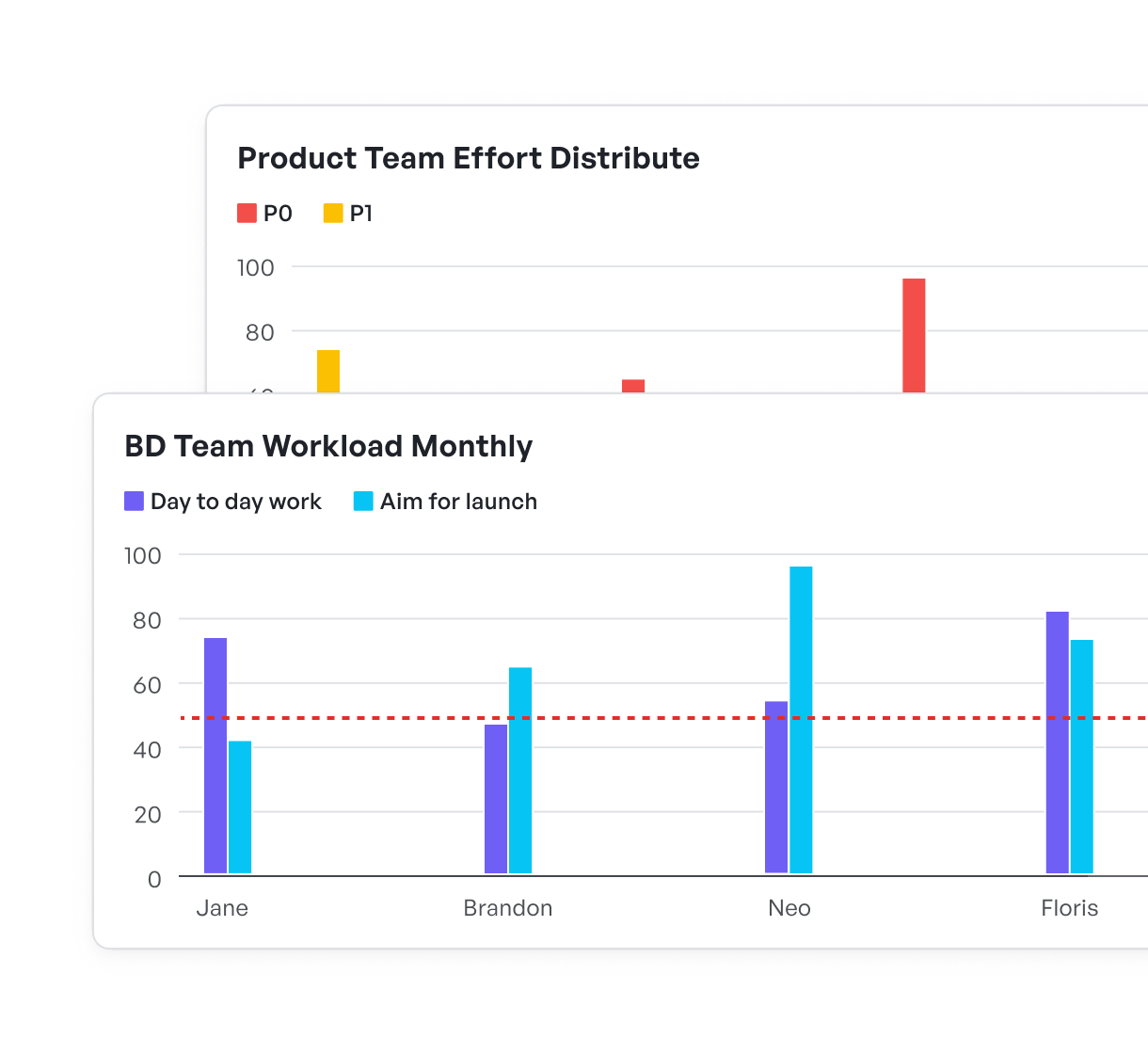 Visualize workload distribution in Meegle
Visualize workload distribution in MeegleIntelligent automation for streamlined management
Meegle's no-code automation reduces manual work with:
- Rule-based automation: Setting custom triggers and actions to eliminate repetitive tasks, reducing manual effort and errors.
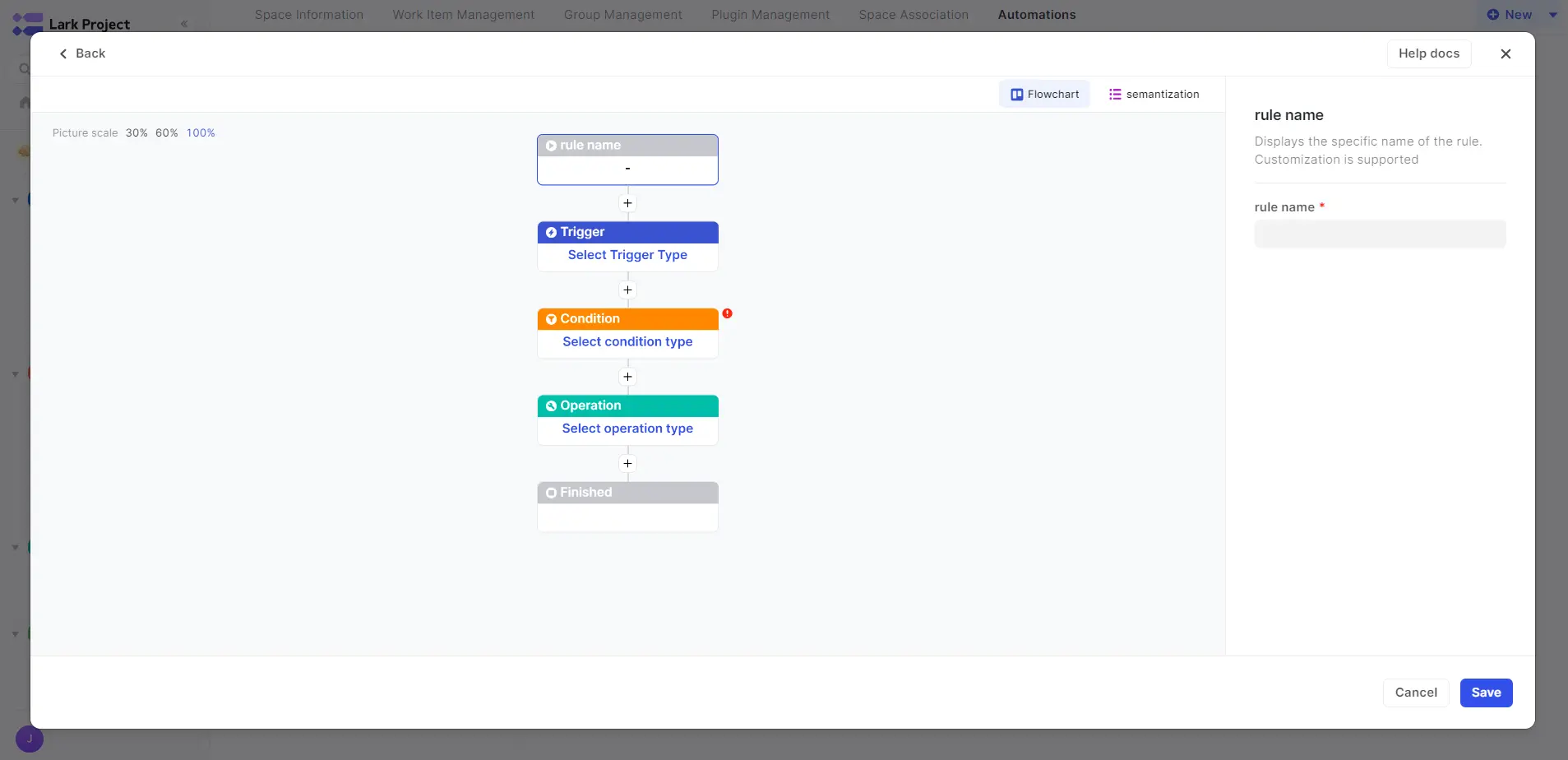 Meegle's rule-based automation
Meegle's rule-based automation- Seamless task progression: Automatically advances tasks through predefined stages upon completion, ensuring a continuous workflow without manual handoffs.
- Automated notifications: Integrating real-time notifications and instant messaging tools to facilitate automated alerts and project status updates.
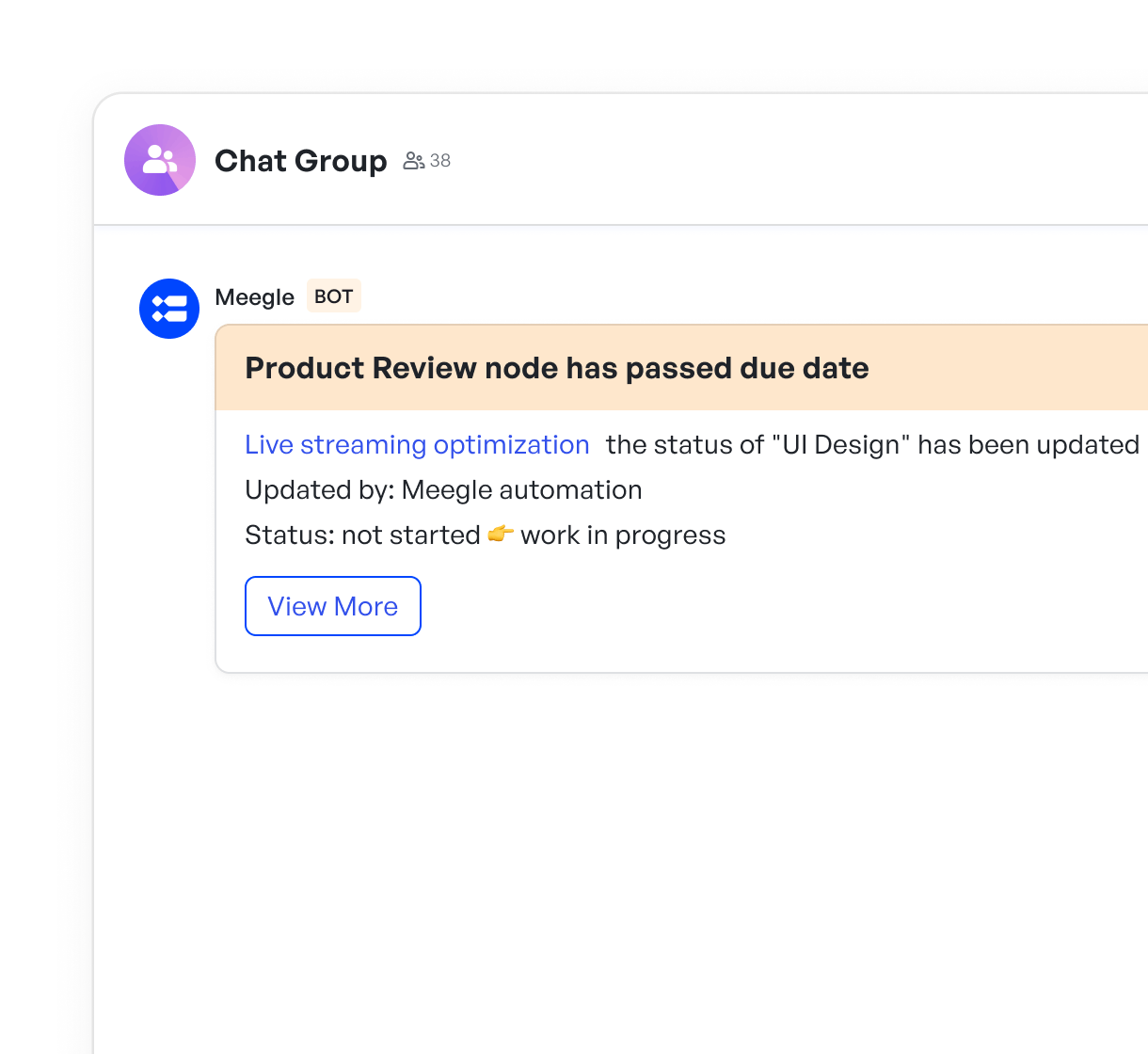 Meegle's automated alerts
Meegle's automated alertsSmartsheet's rigid spreadsheet-centric approach may feel too much in the Excel domain and ClickUp’s overwhelming customization options and slap-on features can be distracting. Meegle, on the other hand, provides a streamlined, intuitive interface designed for efficiency for both structured and Agile teams for a smooth and cohesive project management process.
Try Meegle for free today and see the difference for yourself!
The world’s #1 visualized project management tool
Powered by the next gen visual workflow engineRead More
回到博客从今天开始创建有影响力的工作流



